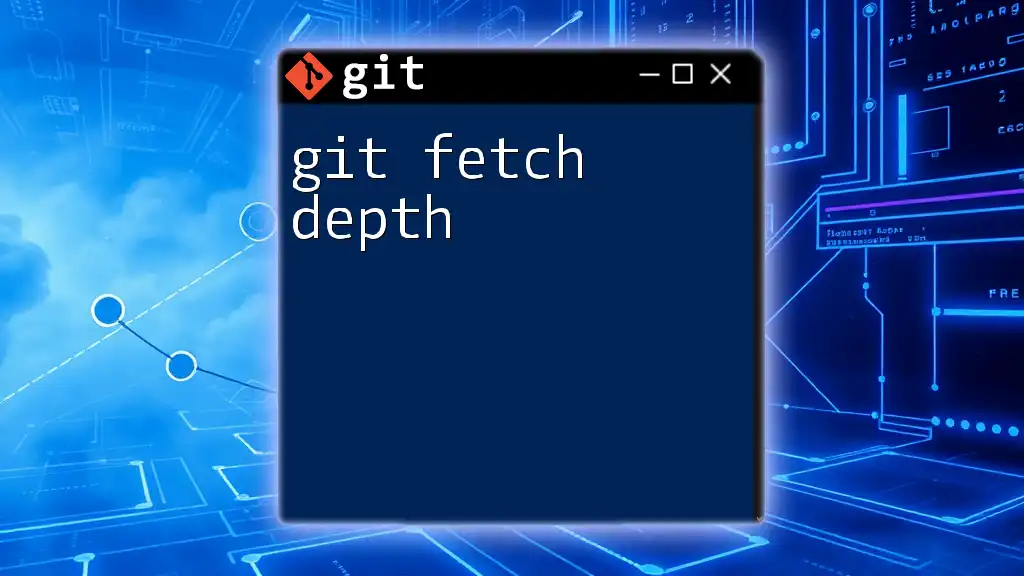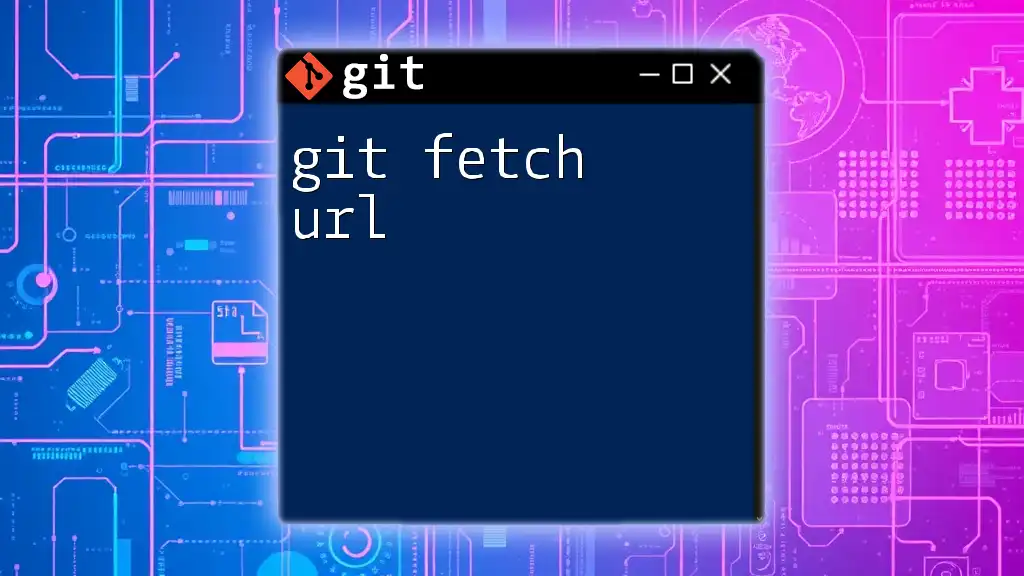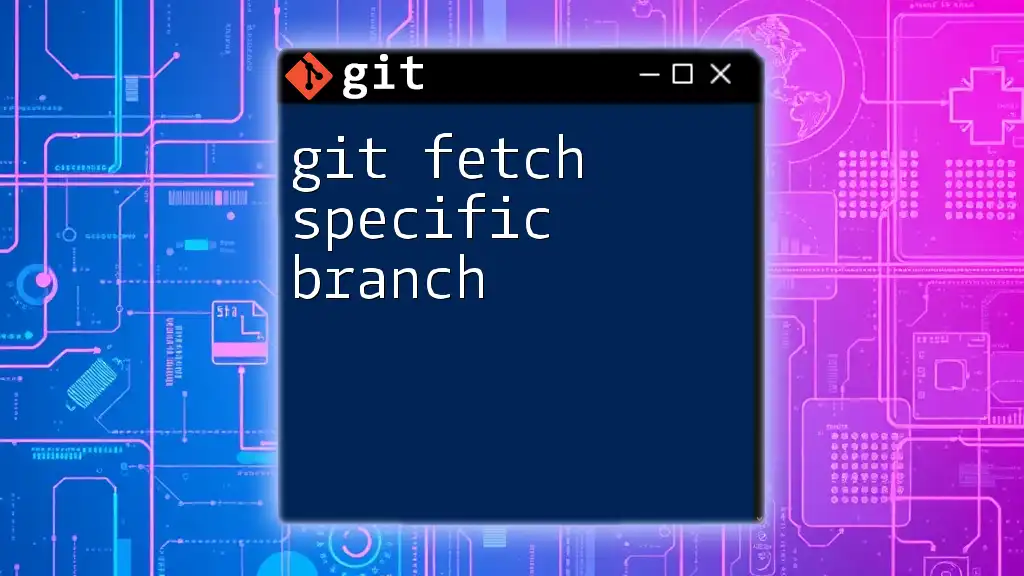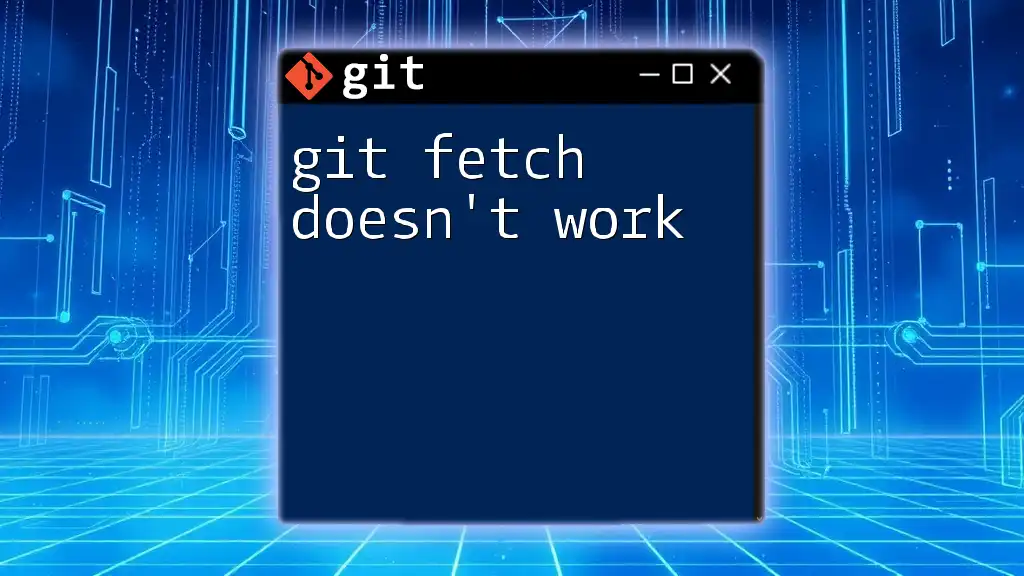The `git fetch` command retrieves updates from the remote repository, and the `git merge` command integrates those changes into your current branch, allowing you to incorporate the latest modifications into your local project.
git fetch origin
git merge origin/main
Understanding Git Basics
What is Version Control?
A version control system (VCS) is a software tool that helps developers manage changes to source code over time. By using a VCS, teams can revert to previous versions of code, track modifications, and collaborate on projects without overwriting each other’s work.
Key advantages of version control include:
- Collaboration: Multiple developers can work on the same project simultaneously.
- History Tracking: Easy access to previous revisions for debugging or auditing.
- Branching: Create isolated copies of the project to experiment without disrupting the main codebase.
Overview of Git
Git is a distributed version control system that offers robust features for managing source code. Its ability to track changes efficiently while supporting branches and merges makes it indispensable for modern development teams.
Key features of Git include:
- Branching: Allows developers to create separate branches for features and fixes.
- Speed: Fast performance for various operations such as commits and merges.
- Distribution: Every developer's working copy of the code is a complete repository.
The Git Workflow
Understanding how Git works is crucial to effectively leveraging commands like `git fetch` and `git merge`. The typical Git workflow involves creating a repository, staging changes, committing, and pushing to a remote server. Fetching and merging are pivotal when working collaboratively, ensuring that you keep your local copy in sync with the latest changes made by your team.

What is Git Fetch?
Definition and Purpose
The `git fetch` command is used to update your local repository with changes from a remote repository without merging those changes into your current branch. This command allows developers to see what others have committed before deciding how to incorporate those changes.
When to Use Git Fetch
Use `git fetch` when you want to:
- Check for updates from teammates.
- Review changes before merging.
- Maintain awareness of the project's development without altering your work.
Basic Syntax and Usage
The syntax for the `git fetch` command is:
git fetch <remote> <branch>
- remote: This is typically the name of the remote repository, such as `origin`.
- branch: Specifies which branch you want to fetch.
Code Example
To fetch changes from the `main` branch of the `origin` remote, you can use the following command:
git fetch origin main
After executing this command, Git updates your local copy of the remote tracking branch without merging the changes into your current branch.
Common Scenarios for Git Fetch
- Before Starting Work: Always fetch the latest changes before you start working to avoid conflicts and ensure you are building on the most recent codebase.
- Reviewing Remote Changes: By fetching regularly, you can gain insights into what your collaborators are working on.
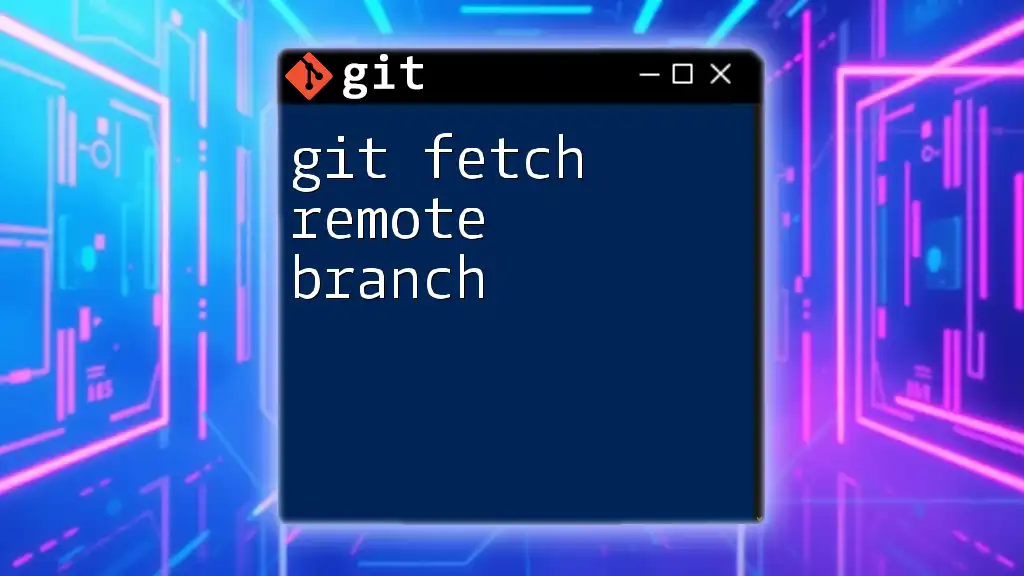
What is Git Merge?
Definition and Purpose
The `git merge` command is essential for integrating changes from one branch into another. It combines the branches' histories, consolidating your work with that of your teammates.
Types of Git Merge
Fast-Forward Merge
A fast-forward merge occurs when the current branch's HEAD is directly behind the target branch. In this case, Git simply moves the pointer forward, incorporating all changes from the target branch.
Example usage:
git merge main
This fast-forward merge will only work if no new commits exist in the current branch.
Three-Way Merge
A three-way merge is necessary when the branches have diverged, meaning both branches have unique commits. In this situation, Git identifies the common ancestor and merges the changes from both diverged branches.
Example Command:
git merge feature-branch
Common Merge Conflicts
Merge conflicts occur when changes in the branches are incompatible. For example, if two developers edit the same lines of a file differently, Git cannot automatically resolve which change to keep.
Identifying Merge Conflicts
Merge conflicts can be detected during a merge when Git reports a conflict in the output.
Code Example for Resolving a Conflict
Here is a step-by-step guide on how to resolve conflicts:
-
Check Status First, identify which files are conflicting:
git status -
Edit the Conflicting Files
Open the conflicting files and identify the conflict markers. Make the appropriate changes to resolve conflicts. -
Stage the Changes
After resolving conflicts, stage the changes:git add <file> -
Commit the Merge
Finally, commit the merge to finalize the changes:git commit
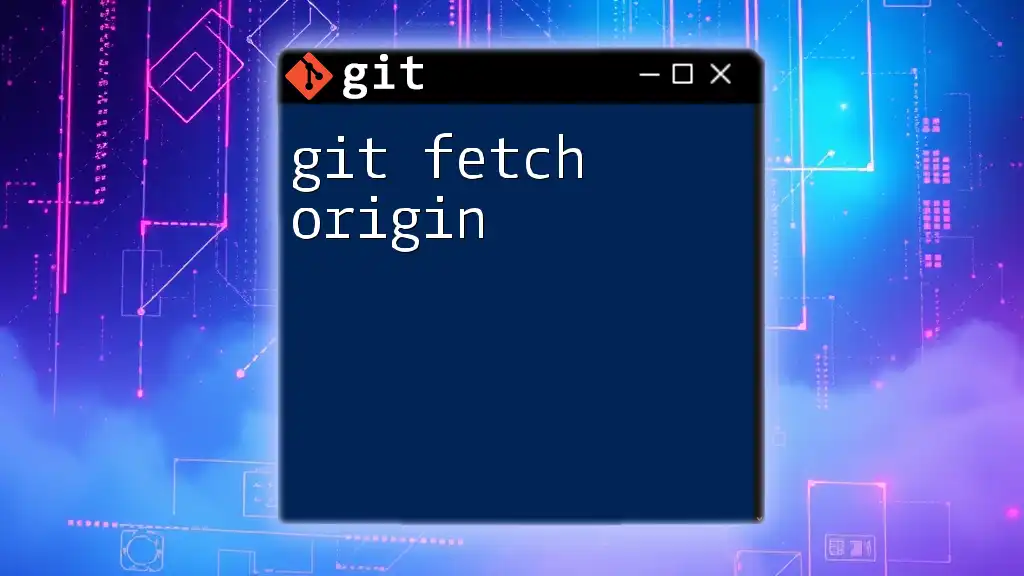
Combining Git Fetch and Git Merge
The Workflow: Fetching and Merging
A typical workflow involves using `git fetch` followed by `git merge`. This ensures your local branch is updated with the latest changes from the remote before you merge.
Step-by-Step Guide
Step 1: Fetch the Latest Changes
Start by fetching changes from the origin:
git fetch origin
Step 2: Check for Branch Differences
Before merging, check the status and the log to see what changes have been fetched:
git status
git log --oneline --graph
Step 3: Merge Remote Changes
Now that you know what changes have been fetched, you can merge those changes into your current branch:
git merge origin/main
Example Workflow Scenario
Consider a scenario where you are working on a feature branch. Your teammate has made substantial changes in the `main` branch while you were developing. By fetching and merging, you can incorporate those changes, ensuring that your feature merges smoothly with the updated codebase.
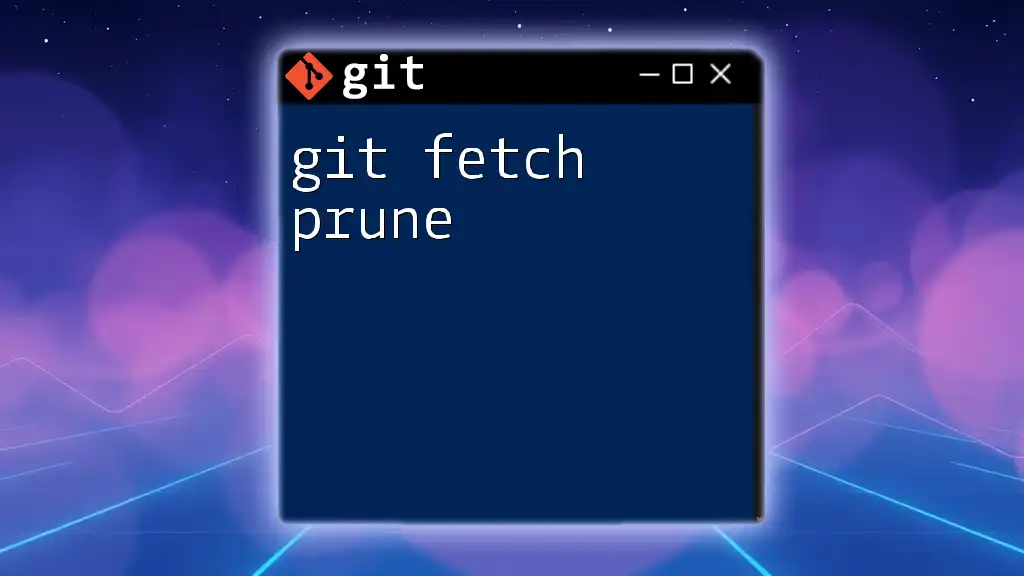
Best Practices for Using Git Fetch and Merge
Regularly Fetching Changes
Make it a habit to run `git fetch` frequently. By doing so, you remain informed about the latest developments in your project.
Understanding Your Branches
Keeping track of the differences between local and remote branches is critical. Use the command:
git branch -a
This command will list all local and remote branches, helping you stay organized.
Resolving Conflicts Efficiently
Be proactive when it comes to conflicts. Regularly communicate with your team, and resolve conflicts as they arise, ensuring a smooth collaboration.

Conclusion
Understanding how to effectively use `git fetch` and `git merge` is critical for successful collaboration in software development. These commands enable you to keep your local branches updated while integrating work from your team efficiently. Make fetching and merging a regular practice to ensure your contributions fit seamlessly with your team’s efforts.

Additional Resources
For further learning, consider checking out the official Git documentation. Additionally, books and online courses can provide deeper insights into mastering Git commands and workflows.