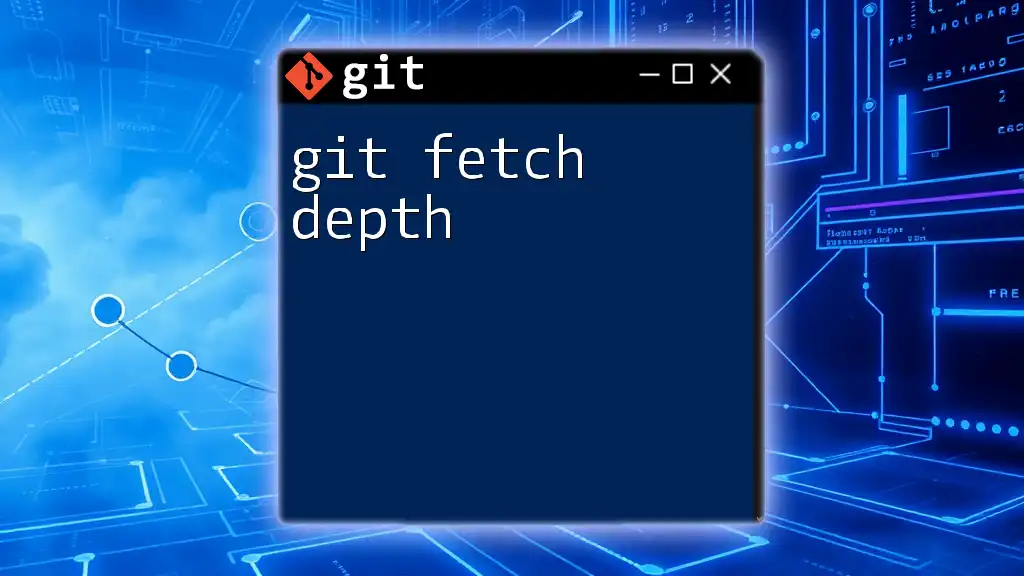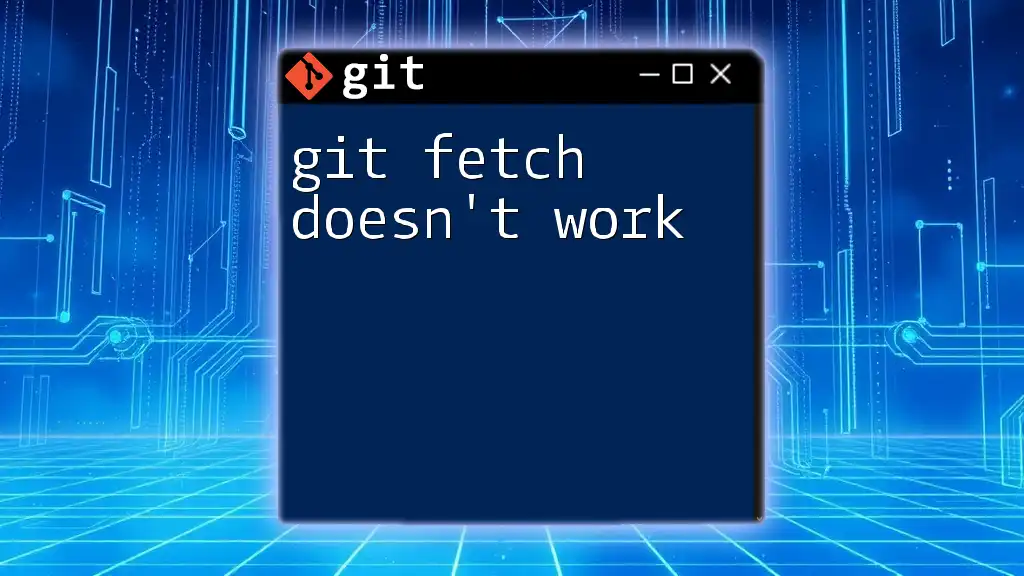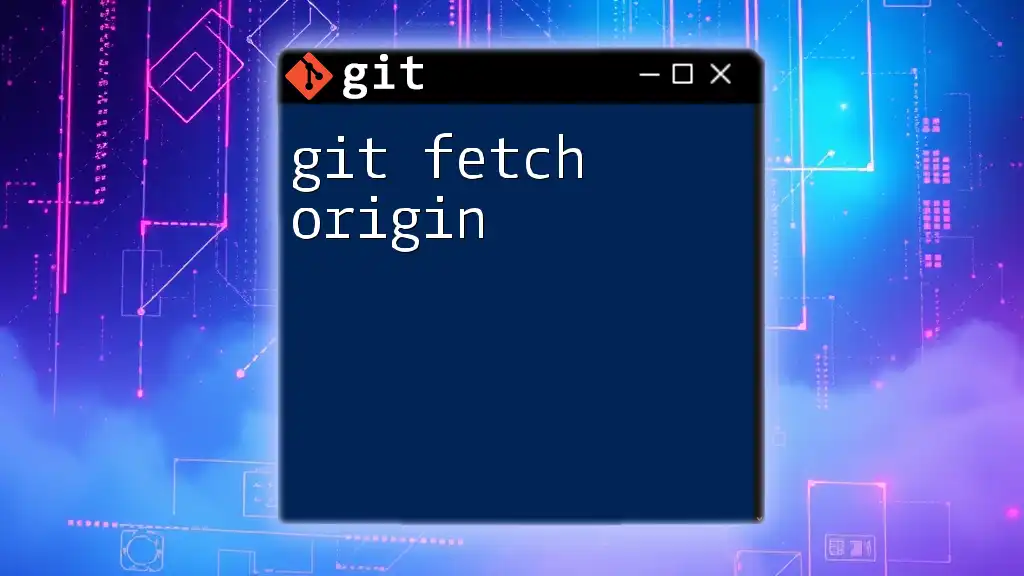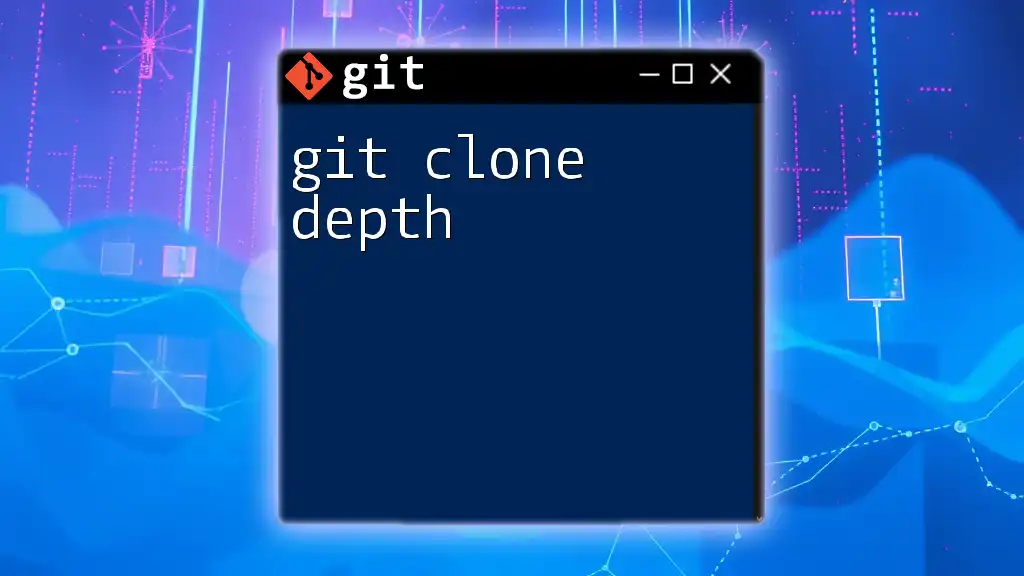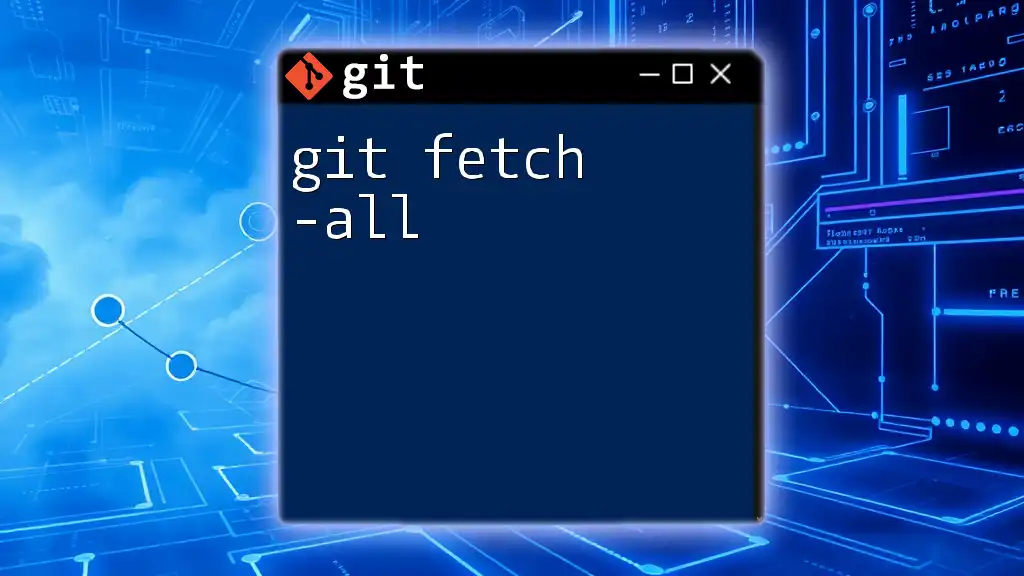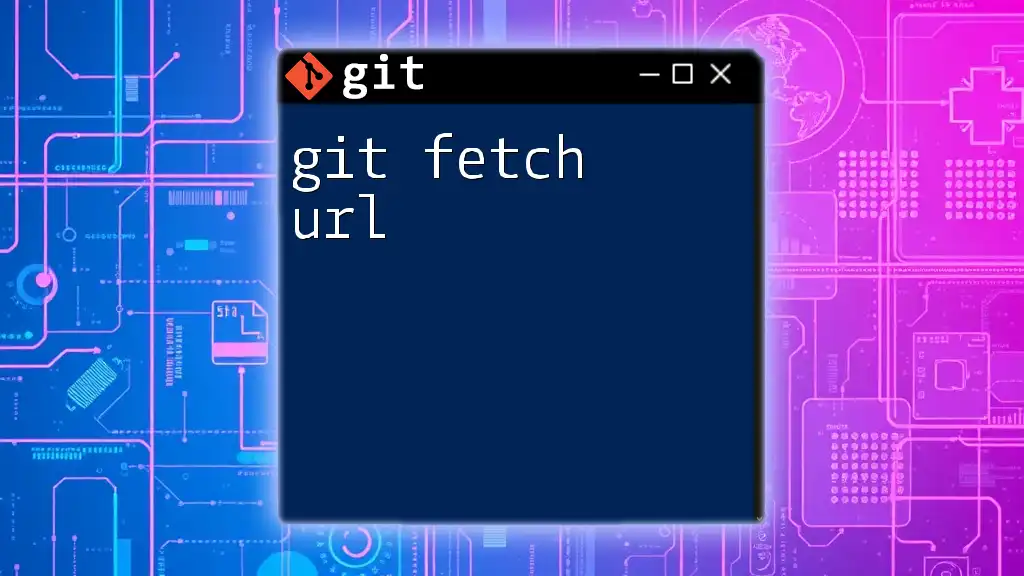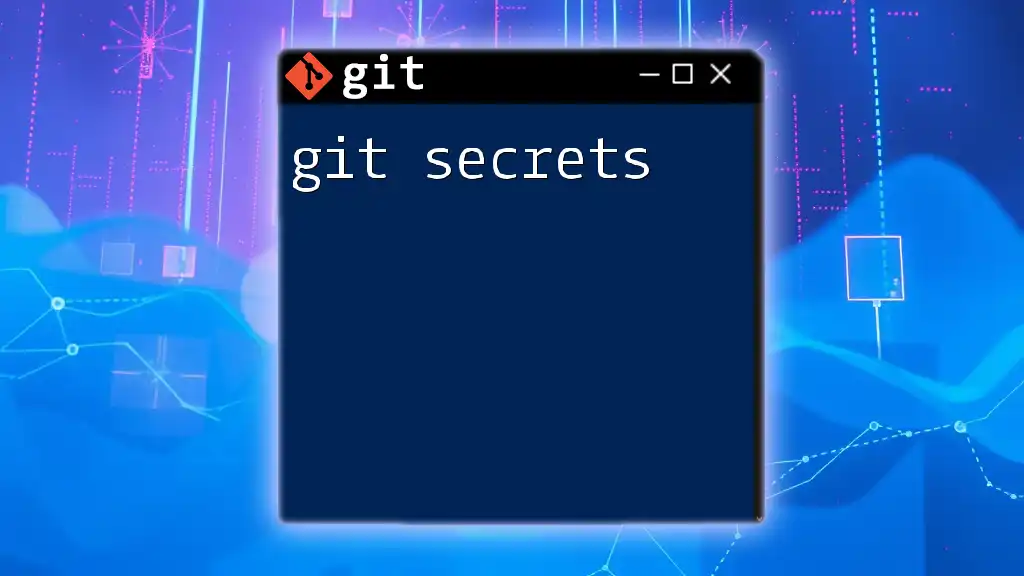The `git fetch --depth` command is used to limit the retrieval of commit history from a remote repository, effectively creating a shallow copy with a specified number of commits.
git fetch --depth 1 origin main
Understanding Git Fetch
What is `git fetch`?
`git fetch` is a command that allows you to update your local repository with changes from a remote repository without merging those changes into your current branch. This is particularly useful for reviewing changes made in the remote repository before deciding to incorporate them into your local working environment.
Differences between `git fetch` and `git pull`:
While `git fetch` retrieves changes but doesn't apply them, `git pull` does both: it fetches and then automatically merges those changes into your current branch. This distinction is crucial for developers who want to review remote changes before integrating them.
When to Use `git fetch`:
Using `git fetch` is advisable when you want to see what others have been working on without immediately altering your local codebase. It's an essential step in ensuring that you are aware of any updates, bug fixes, or new features added to the project.
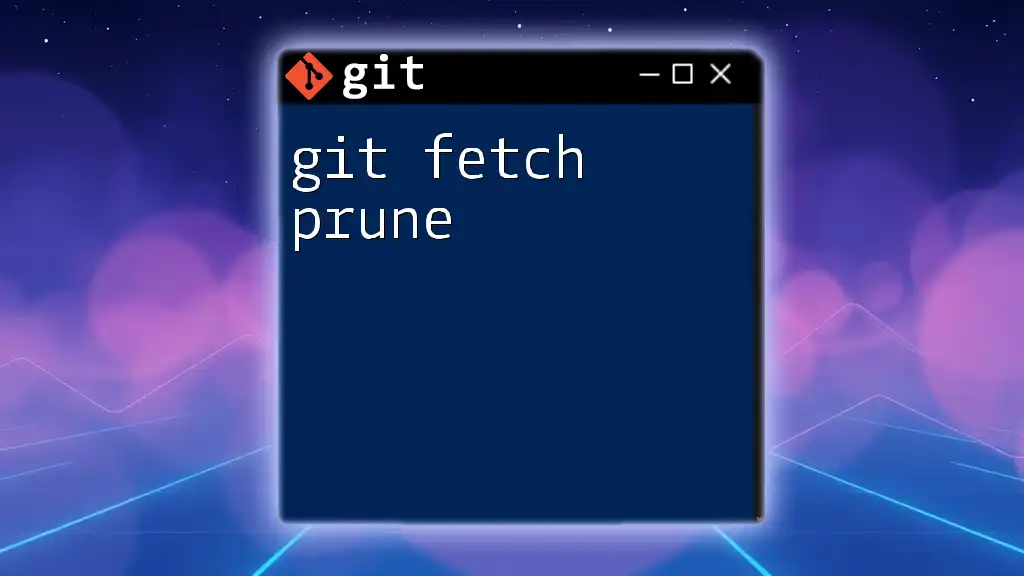
The Concept of Fetch Depth
What is Fetch Depth?
Fetch depth is a concept referring to how many commits are included when you perform a fetch operation. By using the `--depth` option, you can perform a “shallow” fetch that only retrieves a specific number of commits, rather than the entire commit history.
Why Use Fetch Depth?
There are several advantages to limiting fetch depth:
- Reduces Bandwidth Usage: A fetch with a specified depth retrieves only essential data, minimizing network load.
- Decreases Local Repository Size: Shallow fetch keeps your local repository lightweight, which is particularly beneficial in large projects.
- Speeds Up Fetch Operations: Fetching fewer commits results in quicker operations, allowing you to stay efficient.

The `--depth` Option Explained
Basic Usage of `--depth`:
To make the most of git fetch depth, you utilize the `--depth` option when running the `git fetch` command. The syntax is:
git fetch --depth <depth_value>
Understanding Depth Values:
Different depth values dictate how many commits are fetched:
- A depth of 1 fetches only the latest commit, providing the most recent changes without the context of the project's history.
- A depth of 2 fetches the last two commits, allowing you to see a bit more of the project's short-term growth.
- Increasing this value continues to pull in more commit history, but at the cost of local repository size and the speed of the fetch.

Practical Examples
Example 1: Fetching with Depth 1
To fetch only the latest commit from the remote repository (e.g., origin), you can use:
git fetch --depth 1 origin
This command is efficient when you want the latest updates without worrying about the entire commit history.
Example 2: Fetching with a Greater Depth
To retrieve the last three commits, you can modify the command as follows:
git fetch --depth 3 origin
This provides a slightly broader view of recent changes while still limiting the amount of data you need to download.
Example 3: Checking Local History After Fetch
After performing a shallow fetch, you might want to check which commits you've downloaded. You can issue the following command to view your local commit history:
git log --oneline
This will show you a concise list of commits, reflecting the depth you’ve specified.

Limitations of Fetch Depth
Working with Shallow Clones:
While shallow clones offer many benefits, they also come with limitations. For example, certain commands, like `git log`, may not behave as expected because you lack the complete history. Additionally, you may encounter issues when attempting to perform actions that need the entire commit history.
Navigating Back to a Full Clone:
If you find that you need the complete commit history for your project, you can easily convert a shallow clone back to a full clone with:
git fetch --unshallow
Impact on Merging and Rebasing:
Shallow clones can complicate traditional Git workflows. For example, during rebasing or merging, the absence of a complete commit history can lead to unexpected results or conflicts. Understanding these limitations is crucial for effective version control management.
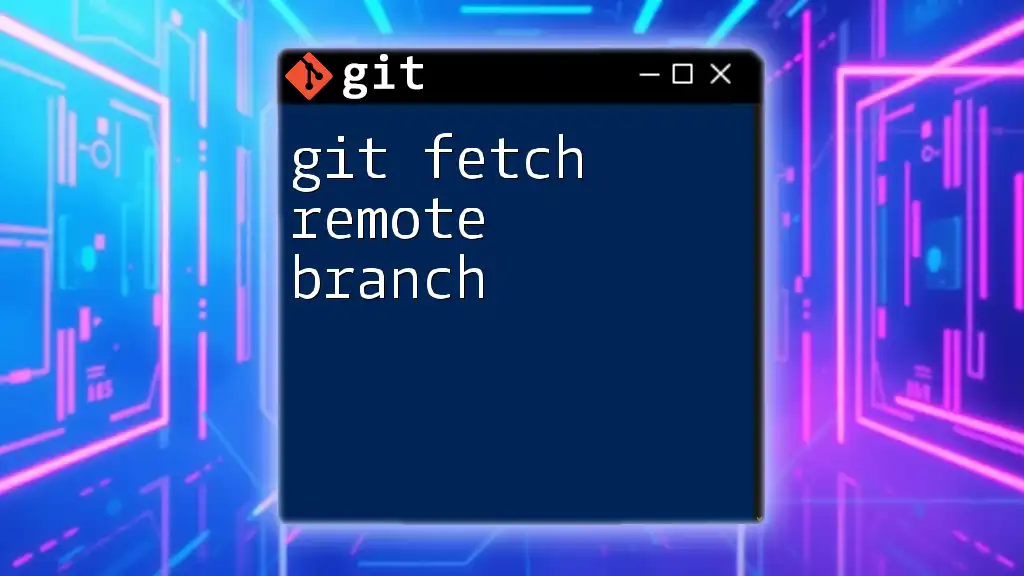
Real-world Use Cases
Continuous Integration/Continuous Deployment (CI/CD):
In automated pipelines such as CI/CD, using fetch depth can significantly enhance performance and speed. Limited fetch operations ensure faster build times and more efficient resource utilization. Configuration can often be set to fetch only the latest commit or a few past ones, depending on the needs of the pipeline.
Working with Large Repositories:
In large projects, such as those found in major organizations, repositories can become unwieldy. Utilizing fetch depth allows developers to maintain a manageable size while still obtaining the most critical updates, resulting in a more streamlined workflow.
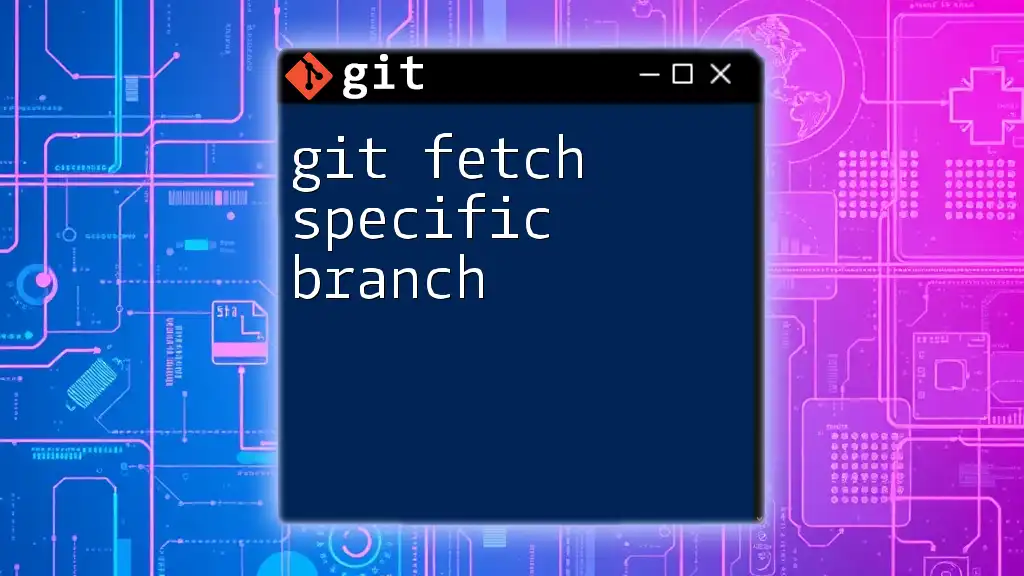
Conclusion
Understanding git fetch depth is essential for developers who want to optimize their interaction with remote repositories. With the ability to control how much history you retrieve, you can balance the need for updates with the practical aspects of repository size and speed. Incorporate fetch depth into your workflow to enhance efficiency and streamline your Git experience.
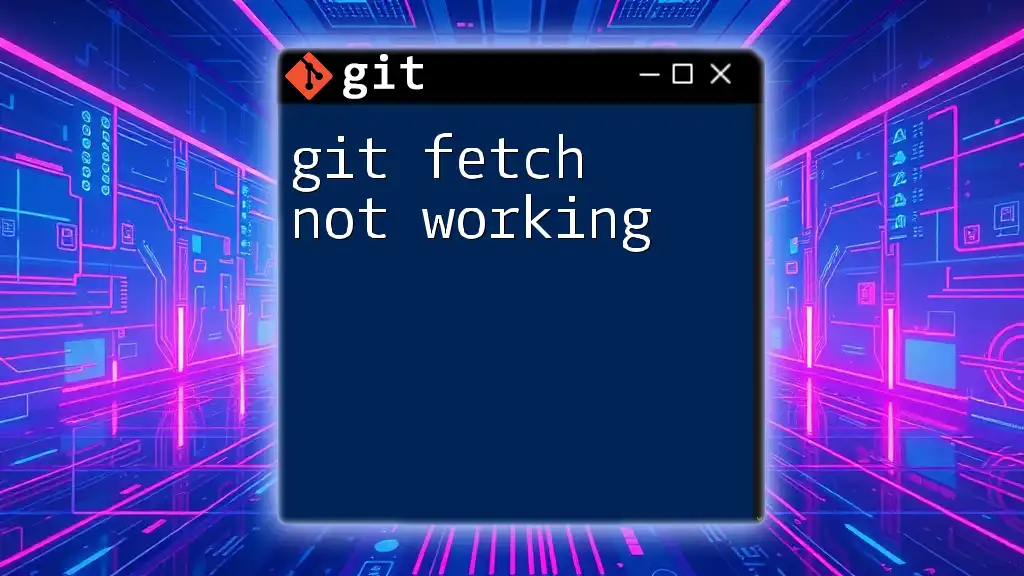
FAQ Section
What is the difference between shallow fetch and full fetch?
A shallow fetch retrieves only a specific number of commits, ensuring a lightweight repository that's easier to manage, whereas a full fetch includes the entire commit history.
Can I convert a shallow clone to a full clone?
Yes, you can convert a shallow clone back to a full by using the command `git fetch --unshallow`, bringing in the complete commit history.
What happens to branch information when using fetch depth?
When you perform a shallow fetch, branch information may be limited to the depth specified, and certain historical references might be missing, which can affect operations that depend on the full commit history.
Invite your readers to explore and experiment with git fetch depth to discover how it can enhance their workflow firsthand!