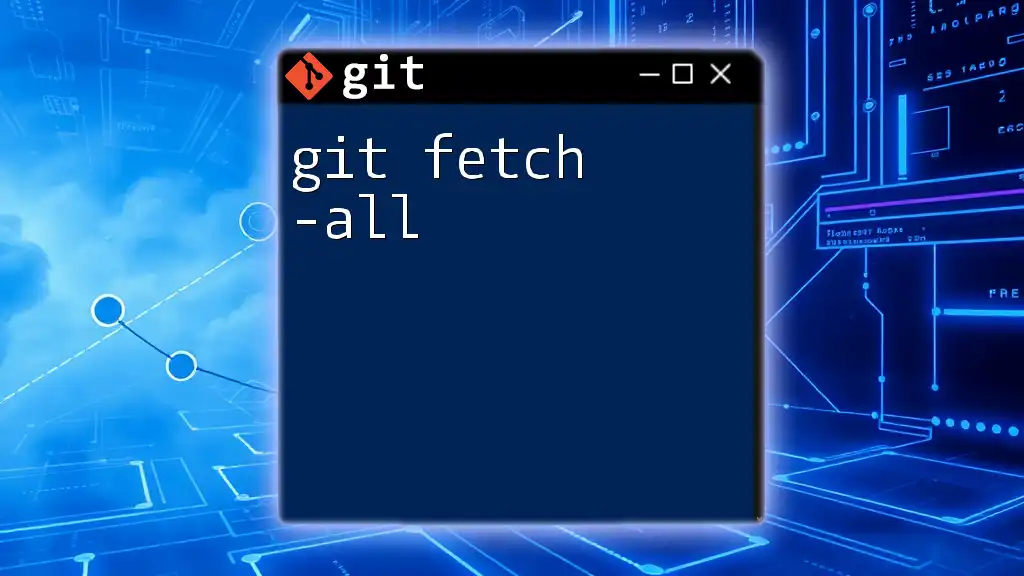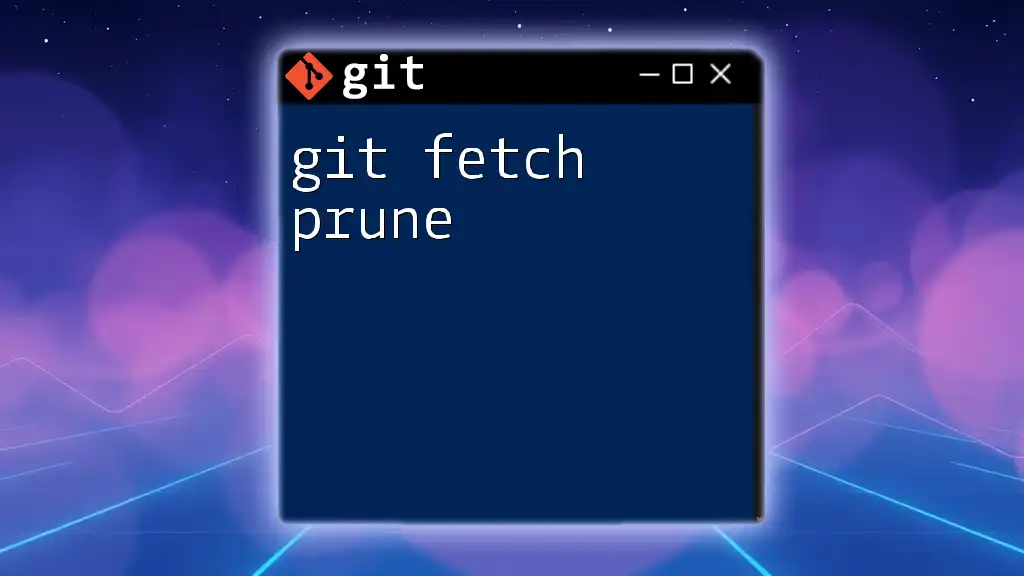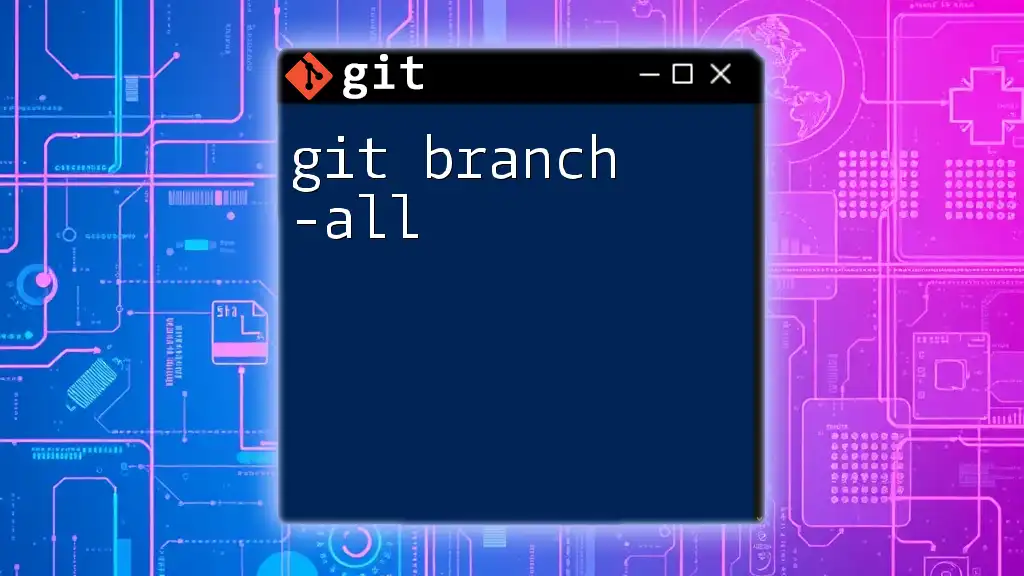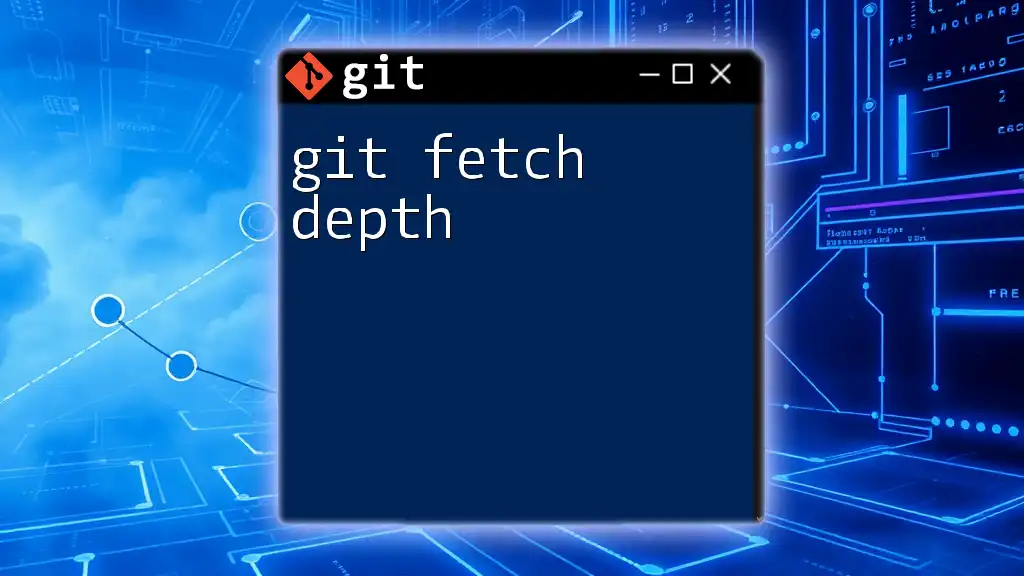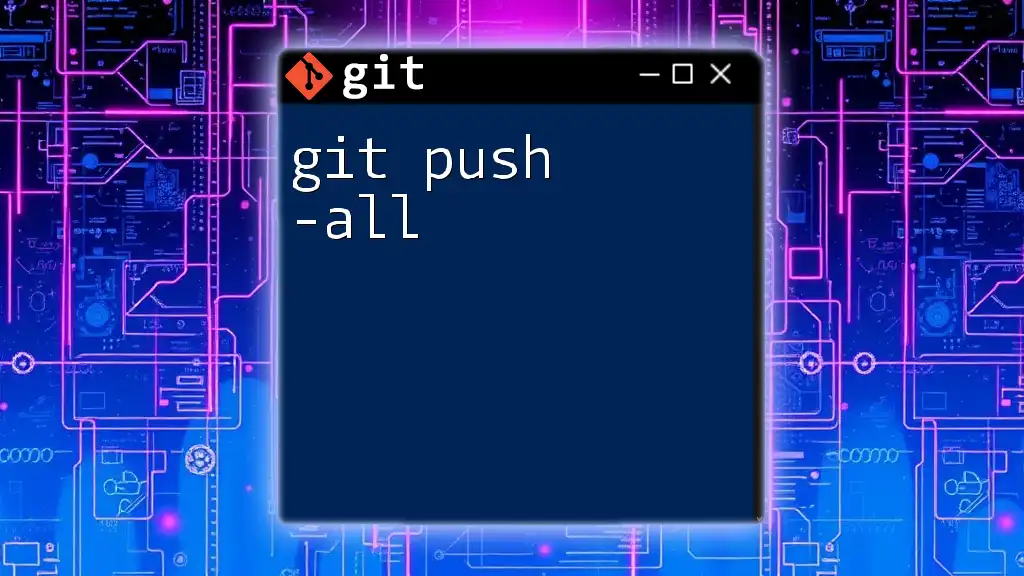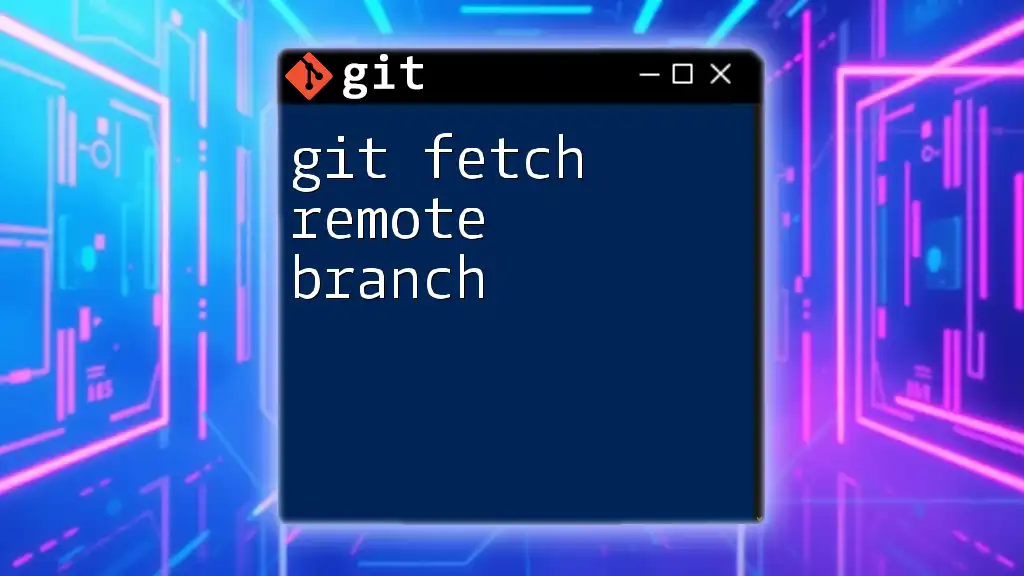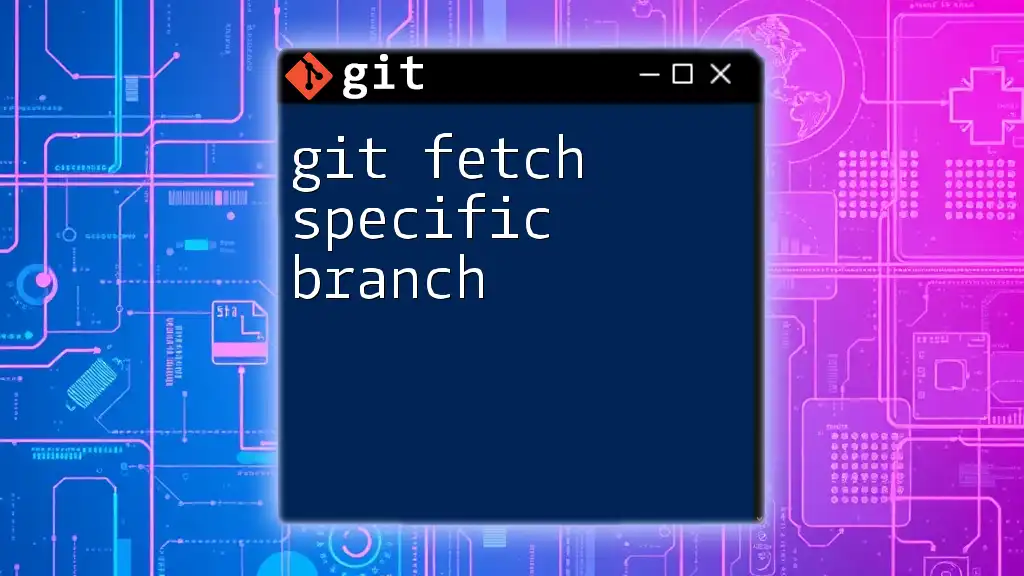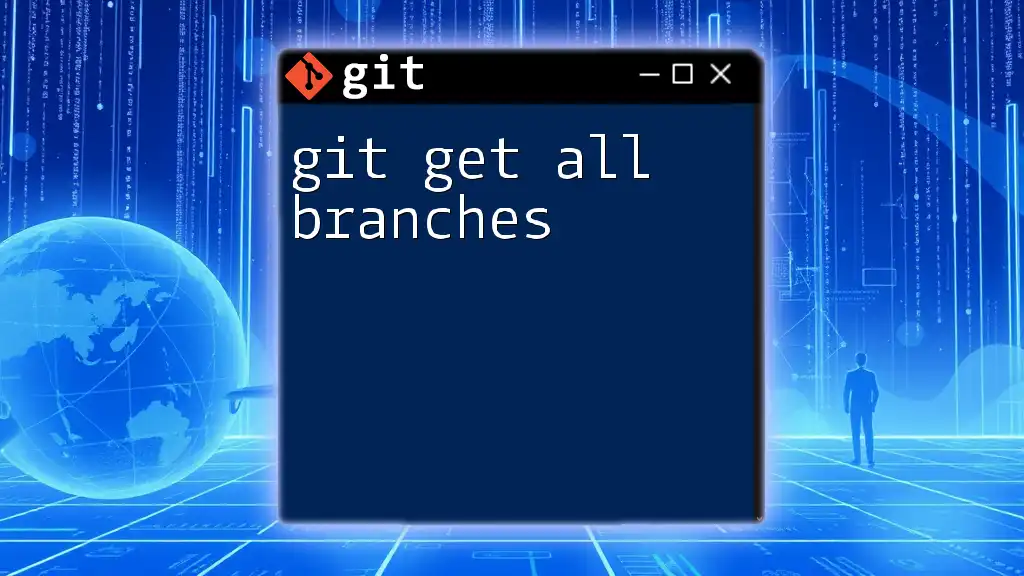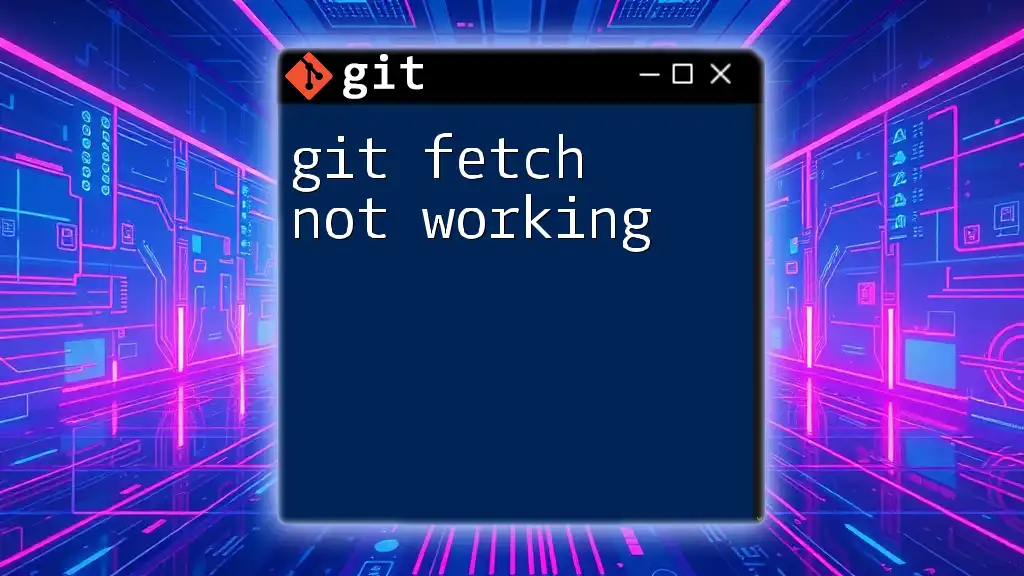The `git fetch --all` command retrieves all updates from all remote branches without merging them into your current branch, allowing you to see the latest changes in your remote repositories.
git fetch --all
What is `git fetch`?
`git fetch` is a command in Git that allows you to download commits, files, and references from a remote repository to your local repository without automatically merging any changes. It essentially updates your remote tracking branches, which lets you see what everybody else is up to without interfering with your own work.
It is crucial to understand that `git fetch` does not modify your working files or your current branch. This means you can fetch updates and review them before deciding how to integrate those changes into your project. It's the perfect way to keep track of updates when working in collaborative environments.

Understanding the `--all` option
The `--all` flag is an extension of the `git fetch` command, enabling you to retrieve updates from all configured remote repositories simultaneously. By using `git fetch --all`, you don’t have to run the fetch command individually for each remote repository, thereby saving time and ensuring that your local repository is up to date with all potential sources.
Using `--all` is particularly beneficial when working in scenarios involving multiple remote repositories. It simplifies the process of staying current with every branch, repository, or collaborator you might be working with.

How to Use `git fetch --all`
Basic Command Structure
The main syntax for using this command is simple:
git fetch --all
Step-by-Step Example
Let's walk through a scenario:
-
Clone a sample repository:
git clone https://github.com/example/repo.git -
Change your directory to the newly cloned repository:
cd repo -
Now, run the command:
git fetch --all
After executing this command, Git will connect to all remotes associated with your local repository, fetch any new changes, and update your local references accordingly. You’ll see updates for all the branches that exist in the remote repositories, which allows you to stay aware of developments without overriding your local changes.

When to Use `git fetch --all`
Best Practices
Using `git fetch --all` is recommended in situations where you are collaborating with multiple developers or when you manage several remote repositories. This is particularly useful for:
- Regularly updating your local repository to avoid conflicts in the future.
- Preparing for merges, as you’ll want to see what everyone else is committing before you integrate changes into your own work.
However, it is essential to avoid overwhelming yourself with updates from numerous remotes simultaneously if you do not manage them regularly.
Real-World Scenarios
-
Example 1: Collaborating in a Team: When working on a project with multiple team members, frequent use of `git fetch --all` can keep you in sync with the latest changes made by others. You can then proceed to analyze and merge those changes strategically.
-
Example 2: Managing Multiple Remote Repositories: If you’re contributing to multiple forks of a project or managing various features across different repositories, regularly running this command can ensure that you have the latest versions of all branches across every repository, streamlining your workflow.

Comparing `git fetch --all` with Other Commands
`git fetch`
While `git fetch` retrieves updates from a single remote repository as configured in your local settings, `git fetch --all` expands this capability. It enables you to fetch updates from all remotes in one command, making it significantly more efficient in certain workflows.
`git pull`
Another essential command to understand in relation to `git fetch --all` is `git pull`. While `git pull` also fetches changes, it does so with the immediate intention of merging those changes into your current branch. Thus, it incorporates changes right away, affecting your working files and potentially leading to conflicts. In contrast, `git fetch --all` allows you to review updates before any merging occurs.
You would want to choose `git fetch --all` when you need to assess the latest developments across several remotes without any interference in your current workflow.
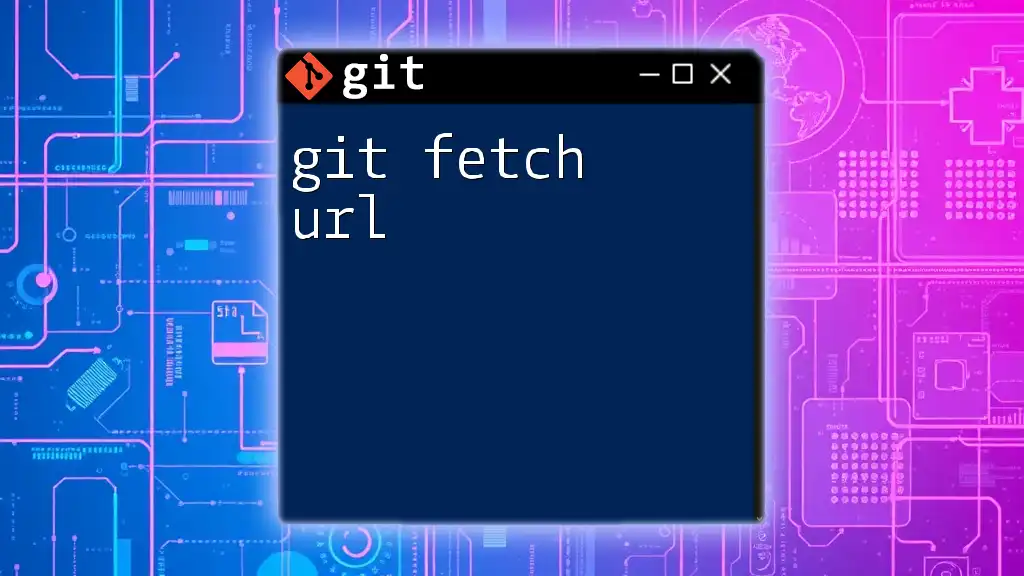
Troubleshooting Common Issues
Authentication Problems
Occasionally, you may run into issues related to authentication. If you can't run `git fetch --all` due to access rights or credentials not being accepted, ensure that:
- Your SSH keys are correctly configured.
- Your HTTPS credentials are saved if you are using HTTPS.
If you have recently changed your password or keys, you may need to update your local configuration.
Syncing Issues
Sometimes, your local references may become stale, leading to discrepancies. If you notice that your branches don't match those on the remote, consider using:
git remote prune origin
This command deletes any stale remote-tracking branches that no longer exist on the remote repository. It can help keep your local environment clean and up-to-date.
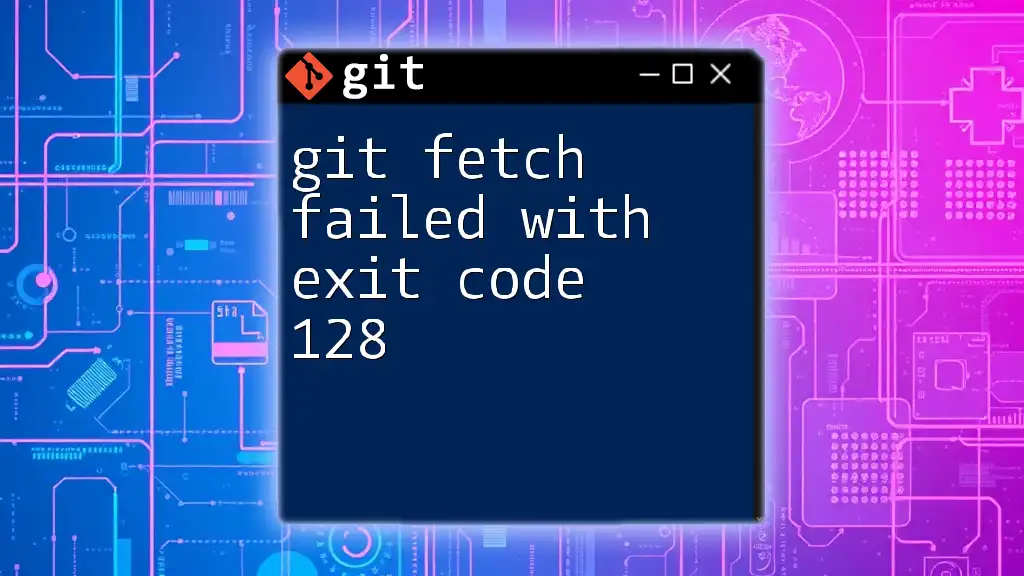
Conclusion
Using `git fetch --all` is a fundamental practice for any Git user, especially in collaborative environments. This command not only helps you stay informed of ongoing developments from all mapped remotes but also provides a buffer for integrating those updates into your workflow.
Using this command regularly can lead to a smoother and more productive experience when managing source code. Embrace `git fetch --all` in your version control routine, and ensure that your local repository is always aligned with the work of your collaborators.

Additional Resources
For further learning, check out the official Git documentation and online courses focused on mastering Git. Tools like GitKraken and SourceTree can enhance your experience with visual representations of branches and merges.
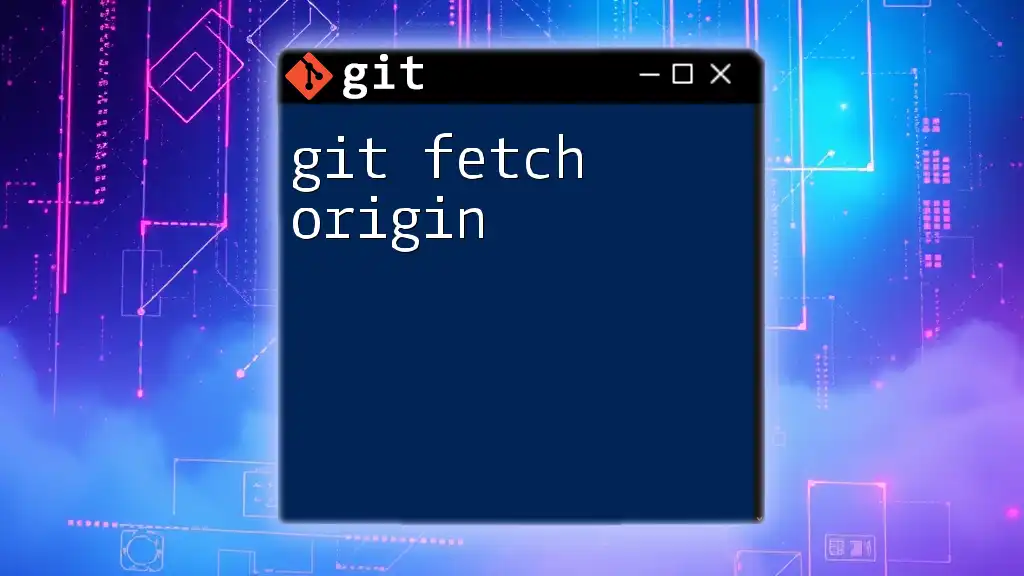
Call to Action
Start practicing `git fetch --all` today! Make it part of your routine, and stay synchronized with your team’s efforts. Follow our company for more tips and tricks to enhance your Git skills!