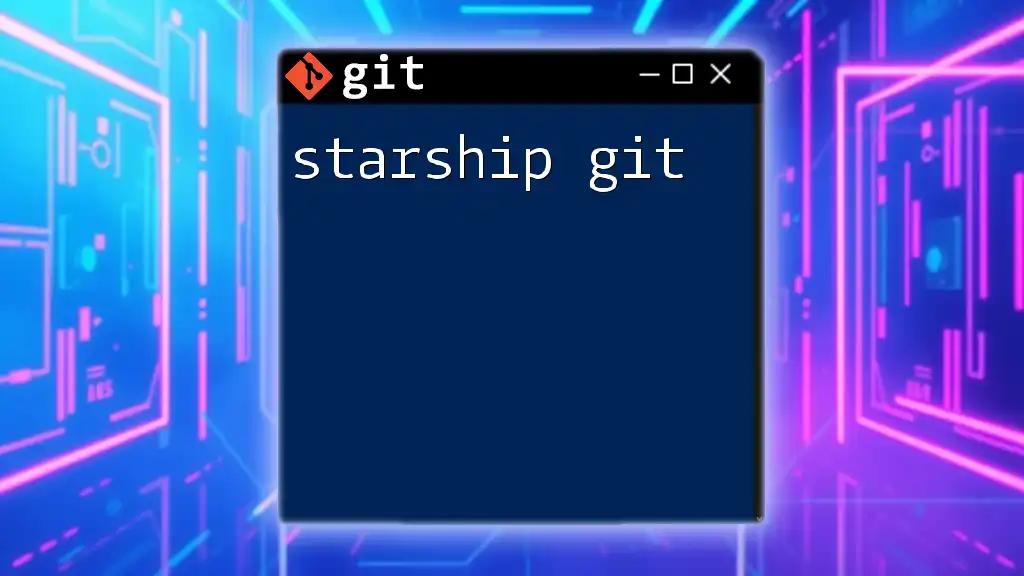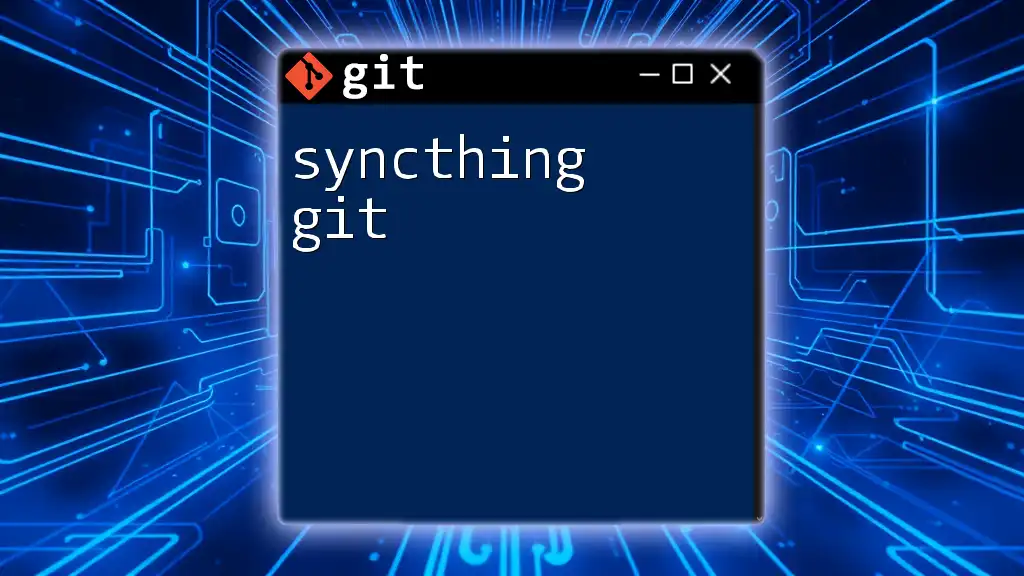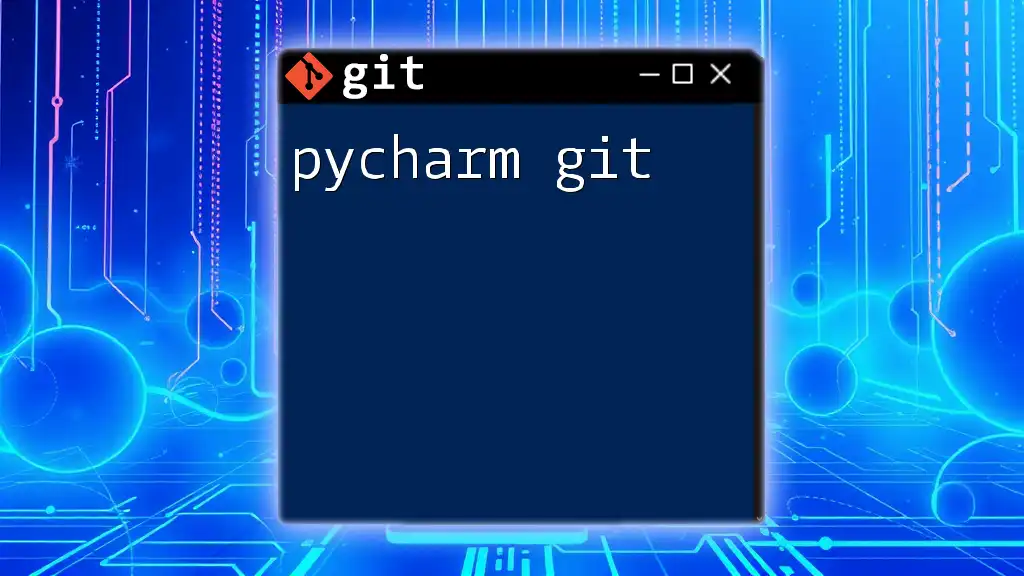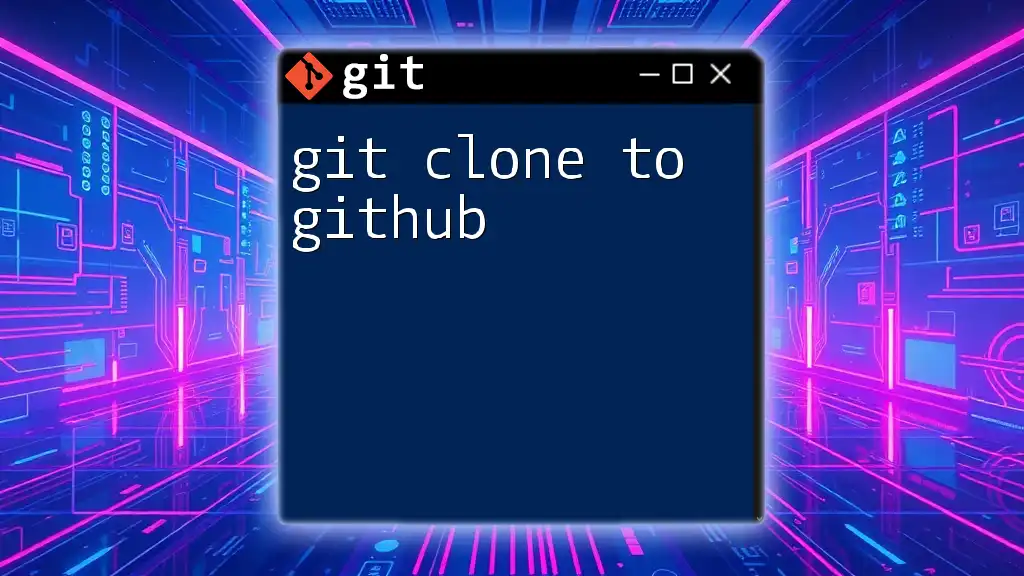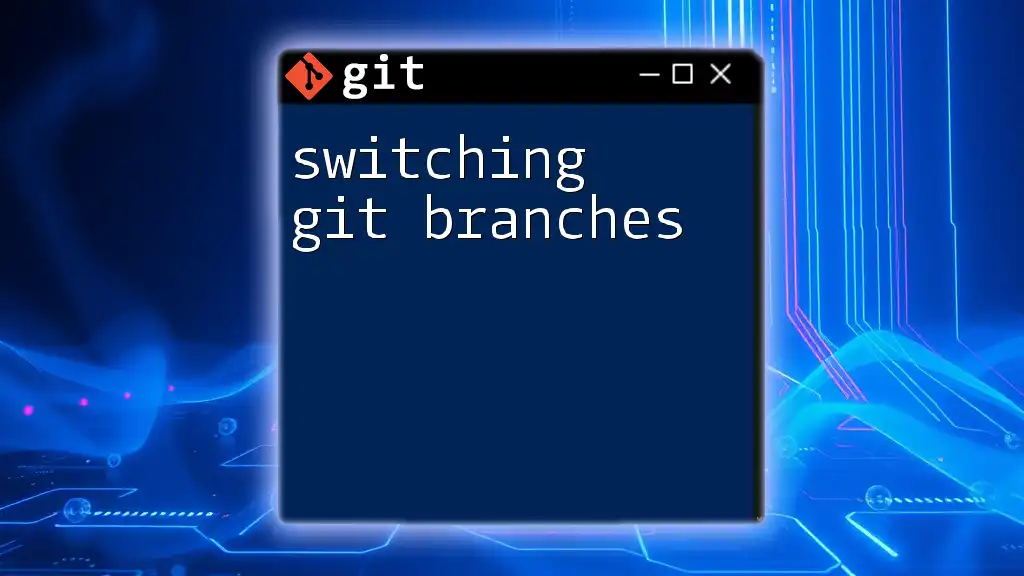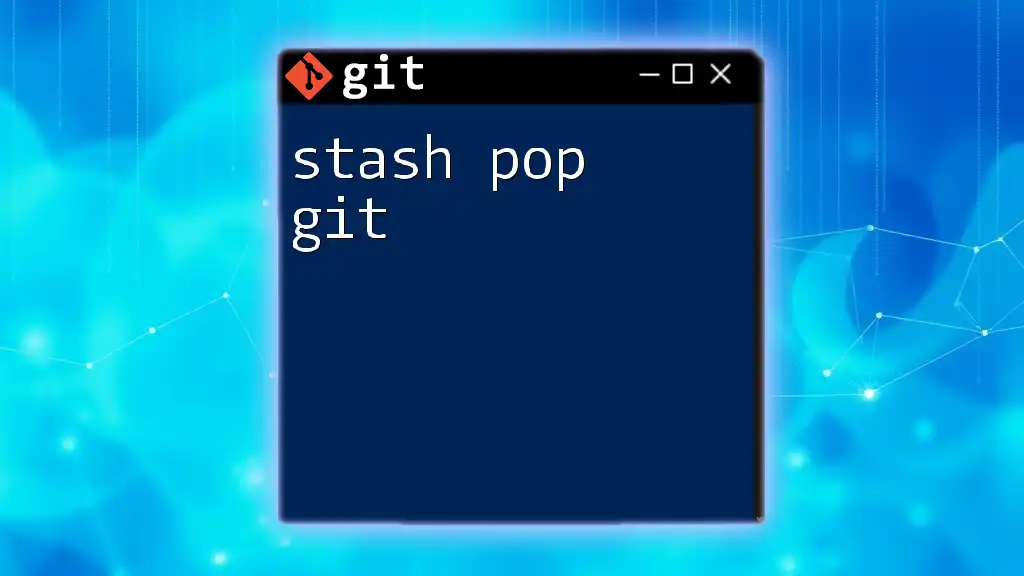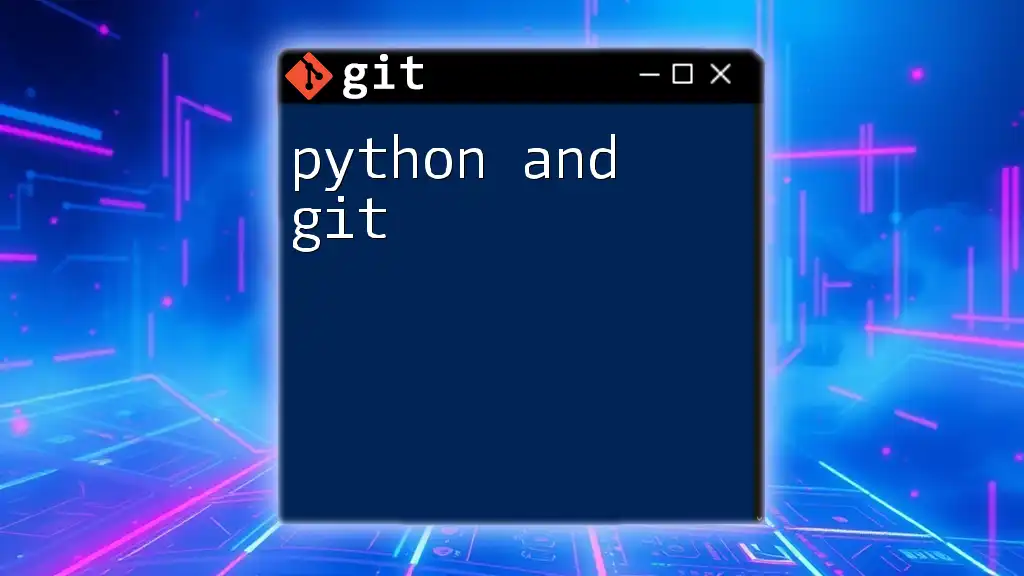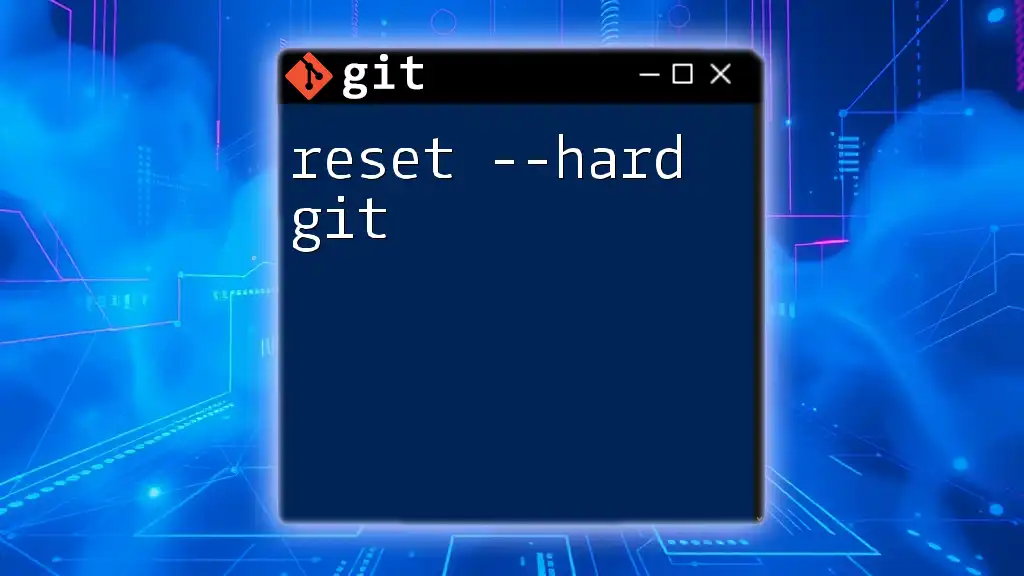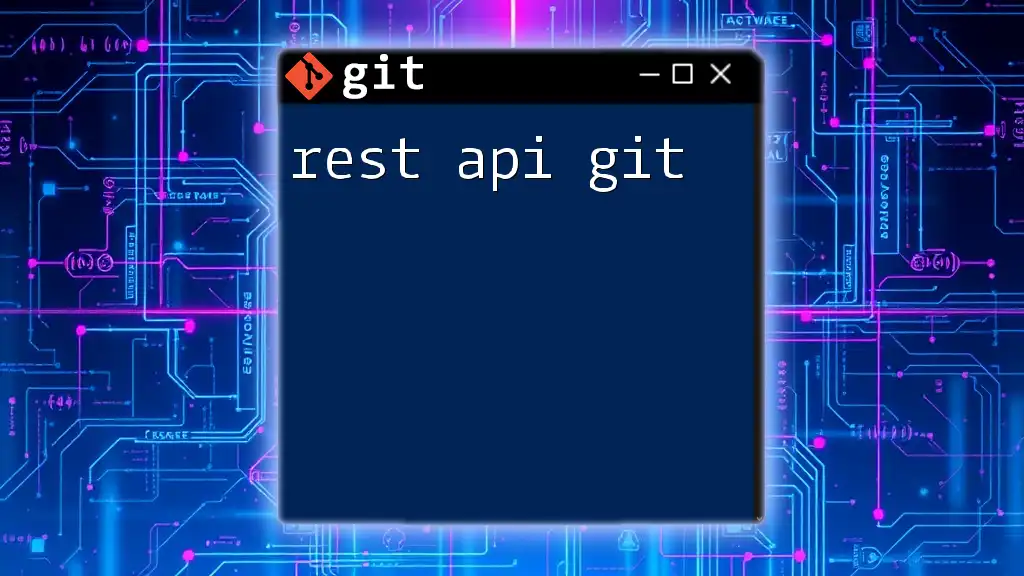"Scott Chacon's 'Pro Git' is a comprehensive guide that demystifies Git commands and empowers users to efficiently manage their version control workflow."
Here's a basic Git command to initialize a new repository:
git init
Understanding Pro Git
What is "Pro Git"?
"Pro Git" is a comprehensive resource designed to help developers and users understand the intricacies of Git, the powerful version control system that is essential in modern software development. This book covers a vast array of topics, from the basics of setting up and managing repositories to advanced features that accommodate complex workflows. Its structured approach allows readers to build their knowledge progressively, making it suitable for beginners as well as seasoned developers looking to deepen their understanding.
Why Scott Chacon?
Scott Chacon is a pivotal figure in the Git community, known for his influential contributions to both the software itself and the educational resources available for it. As co-founder of GitHub, he has played a significant role in the increase of Git’s popularity and usability. His writing style is both approachable and informative, ensuring that complex concepts are conveyed clearly and concisely. By reading "Pro Git," users gain insights from someone who understands the system's nuances, making it an essential read for anyone serious about mastering Git.
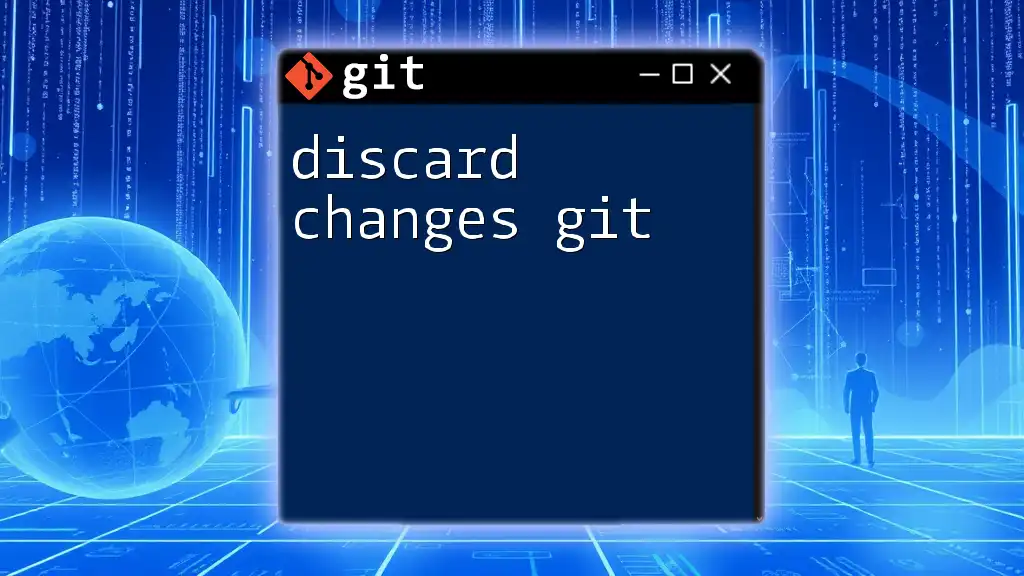
Getting Started with Pro Git
Where to Find Pro Git
"Pro Git" is accessible in various formats. Readers can purchase physical copies, or they can access digital versions through popular platforms such as Kindle and ePub. Importantly, Scott Chacon has made the book freely available online in PDF format on the official Git website. This generous accessibility ensures that anyone interested in learning about Git can do so without financial barriers.
Overview of the Book's Structure
The structure of "Pro Git" is designed to guide readers logically through their learning journey. Here’s a brief overview of its main parts:
- Part 1: Git Basics – Covers essential commands for initializing and managing repositories.
- Part 2: Git Branching – Explains how to create and manage branches effectively.
- Part 3: Git on the Server – Discusses setting up and managing remote repositories.
- Part 4: Distributed Git – Delves into leveraging Git’s distributed nature for team collaboration.
- Part 5: Git Tools – Introduces various tools and techniques to enhance productivity.
- Part 6: Customizing Git – Shows how to tailor Git configurations to suit personal preferences.
- Part 7: Git and Other Systems – Explores integrations with other version control systems and workflows.
Each section builds upon the previous one, allowing readers to develop a solid foundation in Git before moving on to more complex topics.
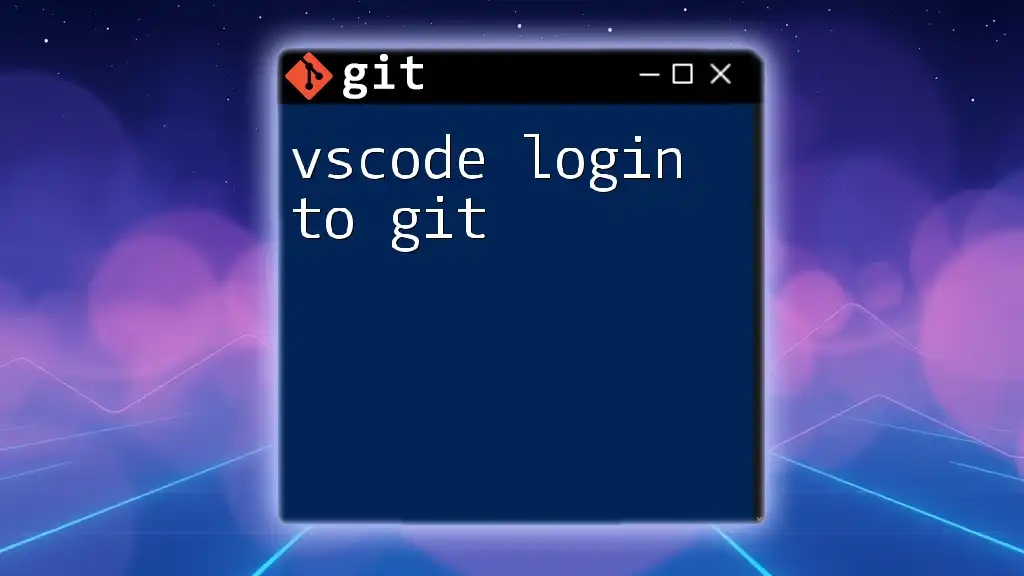
Key Concepts from Pro Git
Understanding Git Principles
At its core, Git is a distributed version control system that helps developers manage changes in their codebase efficiently. Understanding fundamental concepts is crucial for effective usage:
- Repositories – These are the core of Git, serving as storage for project files and the history of changes.
- Commits – A snapshot of changes made, each commit represents a point in the project's history.
- Branches – Enable parallel development efforts, allowing multiple features or fixes to be worked on simultaneously without interfering with the main codebase.
- Merges – Combine changes from different branches into a unified codebase.
To demonstrate a basic commit, you might use the following commands:
git init # Initialize a new Git repository
git add . # Stage all changes
git commit -m "Initial commit" # Commit with a message
Branching in Git
Branching is one of the most powerful features of Git, allowing multiple lines of development to occur in parallel. Understanding how to create, merge, and manage branches is critical for collaboration and workflow optimization.
To create a new branch and switch to it, you would use:
git branch feature-branch # Create a new branch
git checkout feature-branch # Switch to the new branch
After making changes in that branch, you can merge it back into your main branch. Handling merge conflicts gracefully is an essential skill; Git provides detailed guidance on resolving such issues.
Remote Repositories
In a collaborative environment, remote repositories play a vital role in sharing code. Understanding how to interact with remote repositories is essential for team dynamics.
You can set up and push your local changes to a remote repository using:
git remote add origin <repository-url> # Add a remote repository
git push origin main # Push changes to the main branch
This command allows you to sync your local repository with others, ensuring everyone has access to the latest changes.
Advanced Git Features
Once you're comfortable with the basics, exploring advanced features is beneficial.
- Rebase: This command allows you to apply changes from one branch onto another, offering a cleaner project history.
git rebase main # Rebase current branch onto main
- Stash: Useful for saving changes temporarily while you work on something else.
git stash # Stash current changes
- Cherry-pick: Allows you to apply specific commits from one branch to another without merging the entire branch.
git cherry-pick <commit-sha> # Apply a commit from another branch
These advanced commands provide flexibility in managing complex projects and workflows.

Practical Applications of Git
Common Workflows
Understanding various Git workflows is crucial for productivity in a team setting. Popular workflows include:
- Feature Branch Workflow: Each feature is developed in its own branch and merged back to the main branch upon completion.
- Gitflow Workflow: A more structured branching model that defines roles for different branches (e.g., develop, feature, release, hotfix).
Choosing the right workflow can significantly impact collaboration and efficiency within a team.
Integrating Git with CI/CD
Git integrates seamlessly with Continuous Integration (CI) and Continuous Deployment (CD), allowing teams to automate testing and deployment processes. Tools such as Jenkins and GitHub Actions often rely on Git repositories to trigger automated processes, ensuring that code changes are tested and deployed reliably.
Understanding how to set up these integrations is essential for modern development practices, enhancing both productivity and code quality.

Learning Resources
Additional Books and Materials
"Pro Git" isn’t the only resource available. There are numerous other books, online articles, and courses that can expand your understanding of Git. Recommended reads and courses can provide supplemental knowledge and dive deeper into specific topics.
Practice with Git
The best way to learn Git is through practice. Applying concepts learned from "Pro Git" to real-world projects allows for hands-on experience. Many online platforms offer interactive tutorials that can further sharpen your skills.

Conclusion
Scott Chacon's "Pro Git" is an invaluable resource for anyone looking to master Git. By thoroughly understanding the material and applying it in practice, readers can enhance their development skills and contribute meaningfully to collaborative projects. Embrace the knowledge within this guide, and let it guide you toward becoming proficient in using Git.
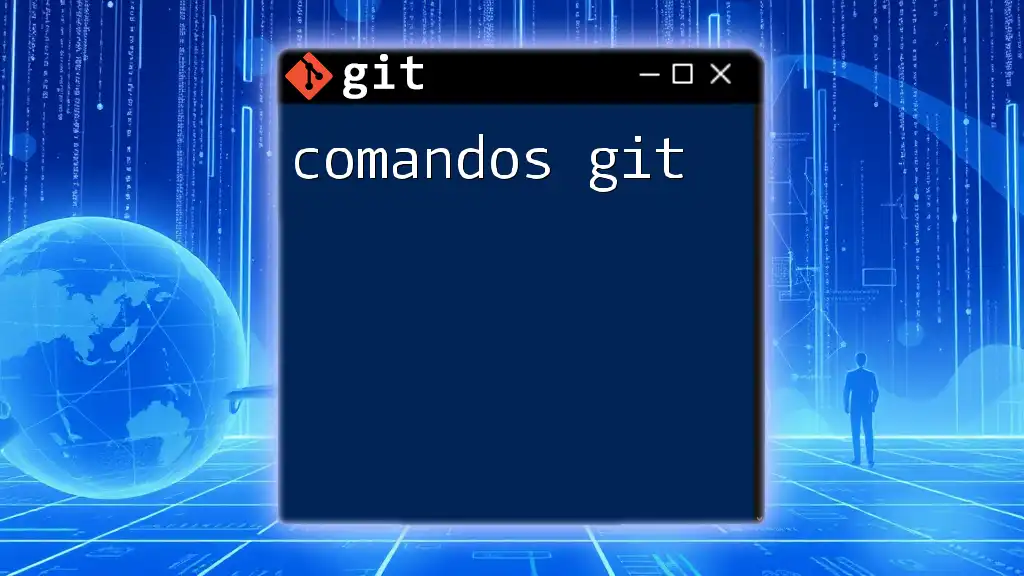
FAQs
If you have questions about using Git or seek further help, don’t hesitate to check Git’s official documentation or engage with community support forums. Finding answers to common issues can significantly aid your learning journey. With the right resources, mastering Git and leveraging its full potential is an achievable goal.