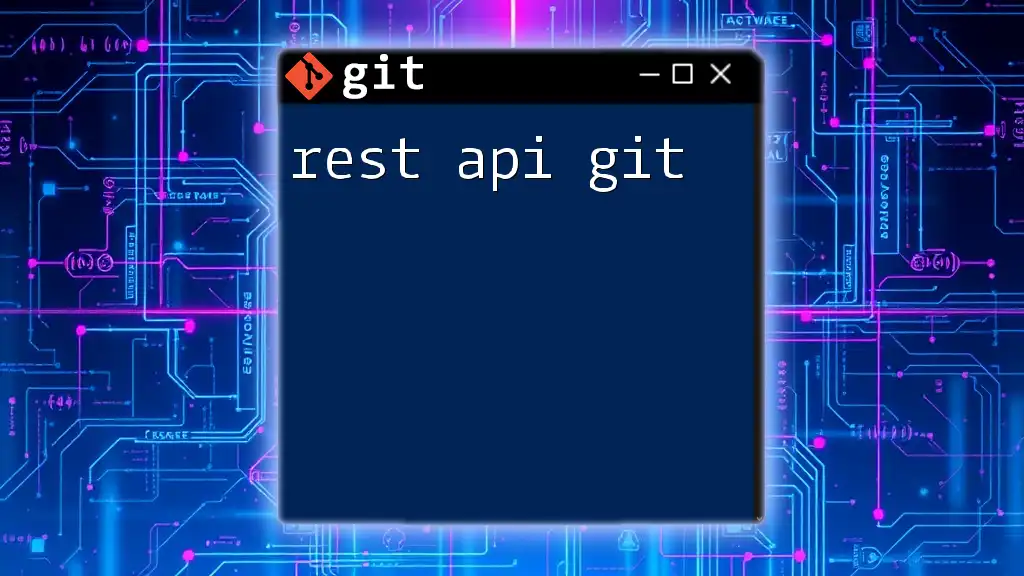A REST API for Git allows developers to interact with Git repositories over HTTP by executing commands through a web service interface.
Here’s an example of using `curl` to create a new repository with a Git hosting service's REST API:
curl -X POST -H "Authorization: token YOUR_ACCESS_TOKEN" \
-H "Accept: application/vnd.github.v3+json" \
https://api.github.com/user/repos \
-d '{"name":"new-repo","private":false}'
Understanding REST APIs
What is a REST API?
A REST API (Representational State Transfer Application Programming Interface) is a set of rules and conventions for building and interacting with web services. It leverages the capabilities of the web with standard HTTP methods, making it stateless, versatile, and scalable. REST APIs use resources accessed via a unique Uniform Resource Identifier (URI), enabling different applications to communicate over the internet seamlessly.
Key Concepts of REST APIs
-
Resources and URIs: In a RESTful API, "resources" refer to any entities or objects that can be accessed, modified, or deleted. Each resource is identified by a unique URI.
-
HTTP Methods: REST APIs commonly use standard HTTP methods:
- GET: Retrieve data from the server.
- POST: Send data to create new resources.
- PUT: Update existing resources.
- DELETE: Remove resources from the server.
-
Status Codes: Response codes indicate the status of the API request. Common codes include:
- 200 OK: Successful request.
- 201 Created: Resource successfully created.
- 404 Not Found: Resource does not exist.
- 500 Internal Server Error: A generic error occurred on the server side.
Why Use REST APIs?
REST APIs provide a standardized method for applications to communicate. They are language-agnostic, making them ideal for a variety of programming environments. Additionally, REST’s stateless nature allows for better scalability, as each request contains all the necessary information for the server to fulfill the request without retaining any client context.
Introduction to Git
What is Git?
Git is a distributed version control system that allows multiple developers to work collaboratively and manage changes to a project's source code. It is essential in modern software development, supporting branching, merging, and tracking changes over time.
Key Features of Git
-
Branching and Merging: Git allows developers to create branches, enabling them to work on features or fixes in isolation. Merging brings these changes back together in a coherent way.
-
Version History and Logs: With Git, every change made to the codebase is recorded, allowing developers to review the project's history, see who made changes, and even revert to previous versions if necessary.
-
Collaboration and Remote Repositories: By using remote repositories, teams can collaborate efficiently, sharing their code and changes while maintaining their local copy of the project.
Integrating Git with REST APIs
Understanding the GitHub API
The GitHub REST API provides access to GitHub’s functionalities over HTTP, allowing you to interact programmatically with GitHub repositories, manage issues, pull requests, and more. This API enables developers to automate and customize their workflows by interacting with their GitHub repositories using REST conventions.
Basic Authentication with GitHub API
To interact with the GitHub API, you need to authenticate your requests. GitHub supports several methods, including token-based authentication. Here’s a quick example of how to authenticate using CURL:
curl -H "Authorization: token YOUR_ACCESS_TOKEN" https://api.github.com/user/repos
In this snippet, replace `YOUR_ACCESS_TOKEN` with a personal access token that you can generate in your GitHub account settings.
Common Git Commands and Their REST API Counterparts
Cloning a Repository
To clone a repository in Git, you use the `git clone` command:
git clone https://github.com/user/repo.git
In comparison, you can use the GitHub REST API to fetch repository data without actually cloning it:
curl https://api.github.com/repos/user/repo
This API call retrieves detailed information about the specified repository.
Pushing Changes to a Repository
When you want to push changes back to your repo, you might typically execute the following commands in Git:
git commit -m "Your commit message"
git push origin main
With the GitHub REST API, you can also create commits and update repositories programmatically. Here’s an example of how you might create a commit through the API:
curl -X POST -H "Authorization: token YOUR_ACCESS_TOKEN" -d '{"message": "Your commit message"}' https://api.github.com/repos/user/repo/contents/path/to/file
Creating Issues and Pull Requests
Creating an issue in your repository can be done in Git with an appropriate command; however, through the REST API, it can be performed as follows:
curl -X POST -H "Authorization: token YOUR_ACCESS_TOKEN" -d '{"title": "New Issue", "body": "Issue description"}' https://api.github.com/repos/user/repo/issues
This request creates a new issue in the specified repository.
Advanced Usage of Git with REST APIs
Automating Tasks with GitHub Actions
GitHub Actions allow you to automate workflows directly in your GitHub repository. With a knowledge of REST APIs, you can automate tasks such as deployments, testing, or notifications. By writing workflows in YAML, you can specify conditions under which HTTP requests should be sent to the GitHub API.
Webhooks and Git Events
Webhooks are another powerful feature of REST APIs in Git. They allow you to receive real-time HTTP POST notifications from GitHub when certain events happen in a repository (like pushes, pull requests, and issues). To set up a webhook, you define a URL endpoint where events should be sent and the specific events you wish to monitor.
Conclusion
Understanding the integration of REST API with Git significantly enhances your developmental capabilities. By mastering REST API interactions in conjunction with Git, you can manage repositories, automate workflows, and streamline collaboration. Leveraging these concepts will undoubtedly equip you with essential tools necessary for efficient software development.
Additional Resources
For further reading, you may want to explore:
- The official Git documentation to deepen your understanding of core concepts.
- The GitHub API documentation for practical implementation examples and a complete list of available endpoints.
- Online tutorials and courses for hands-on practice to solidify your knowledge of REST APIs and Git workflows.
FAQs about REST API and Git
Common questions include how to troubleshoot authentication errors, best practices for managing API tokens, and how to handle rate limits imposed by GitHub's API. Addressing these issues in detail will help solidify understanding and application of REST API in Git interactions.