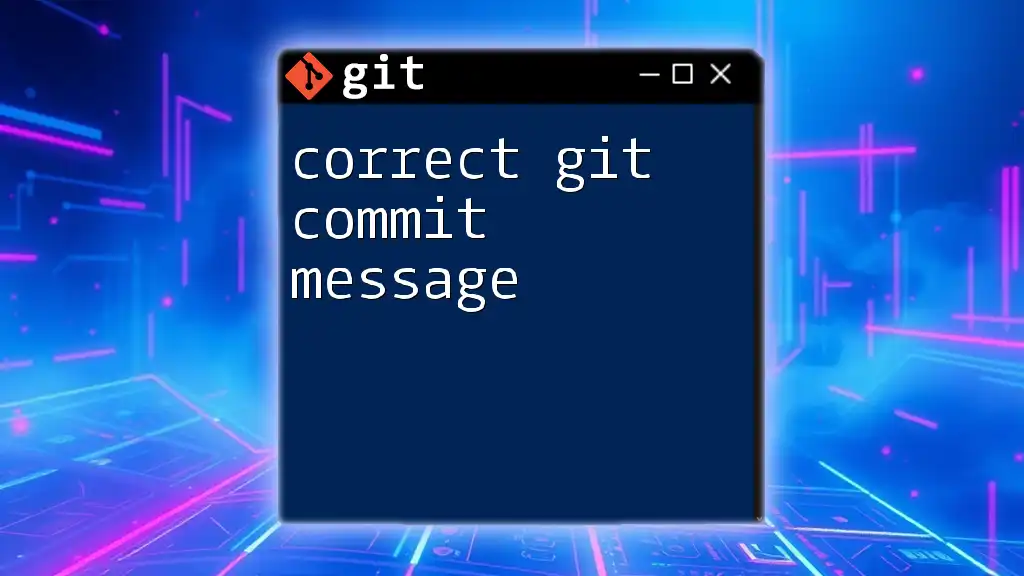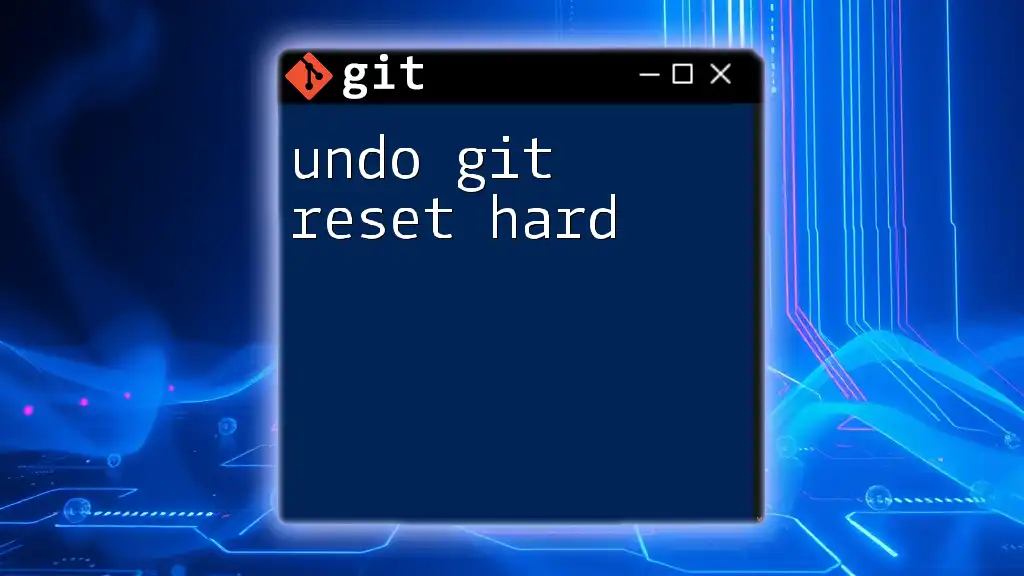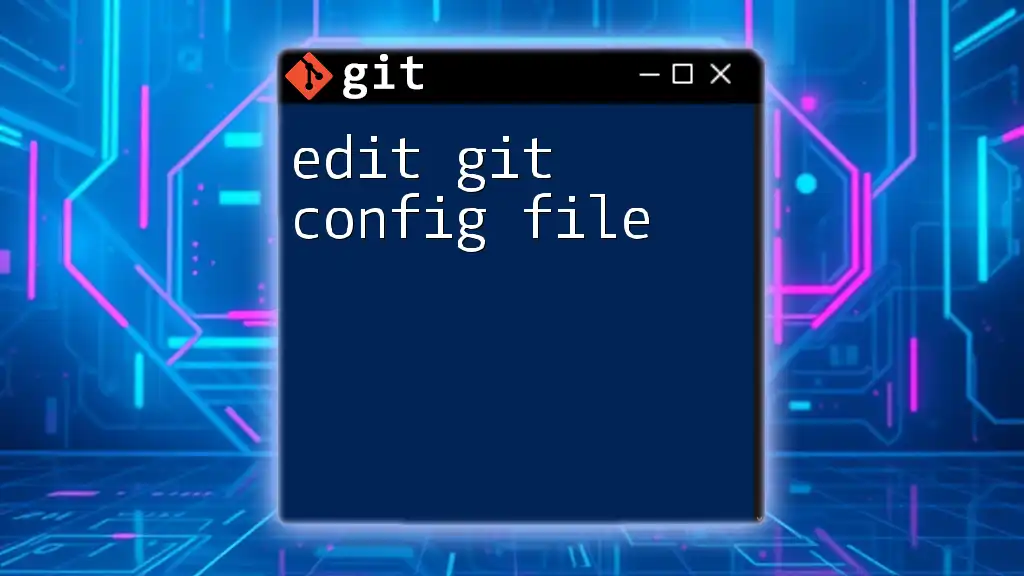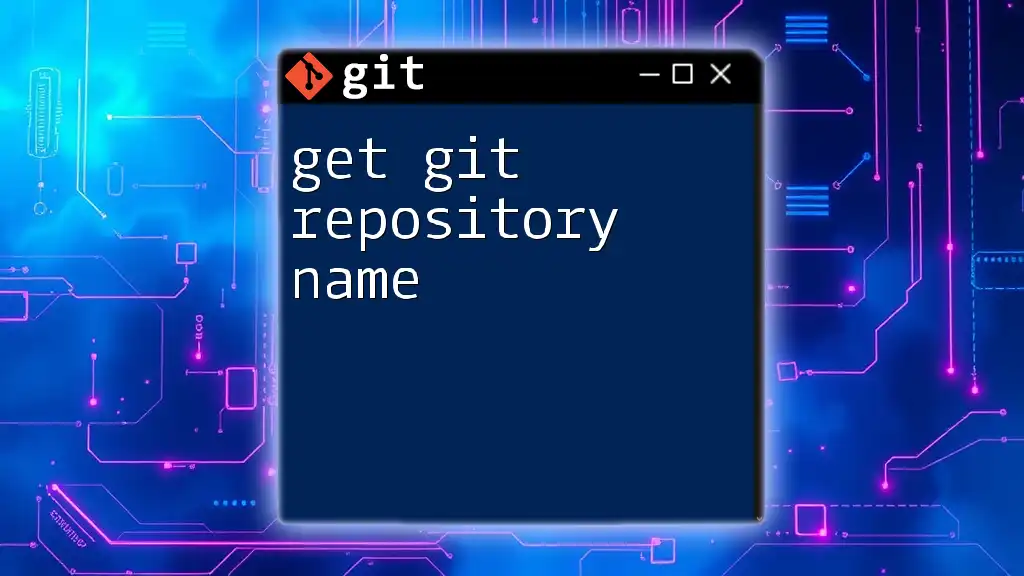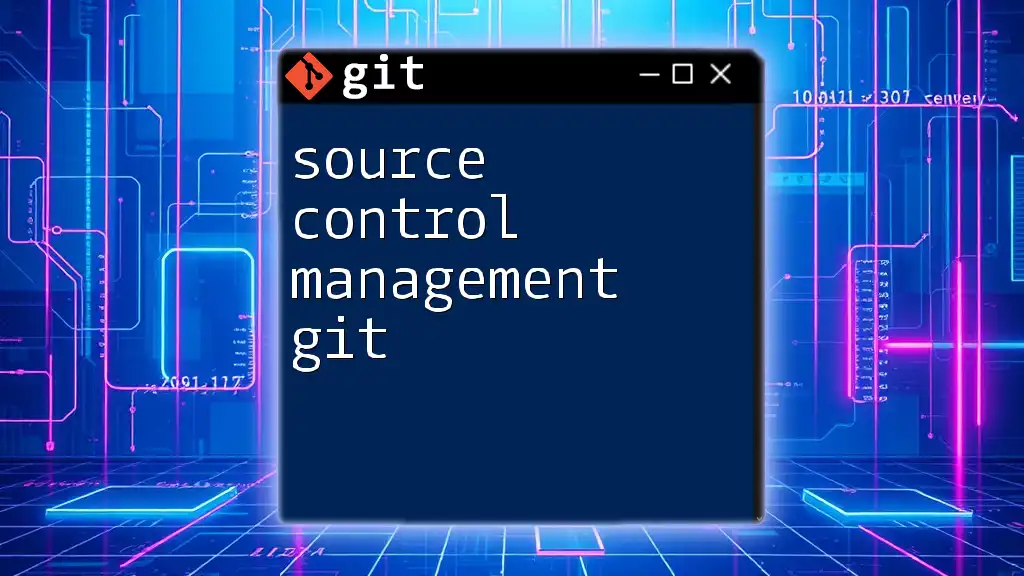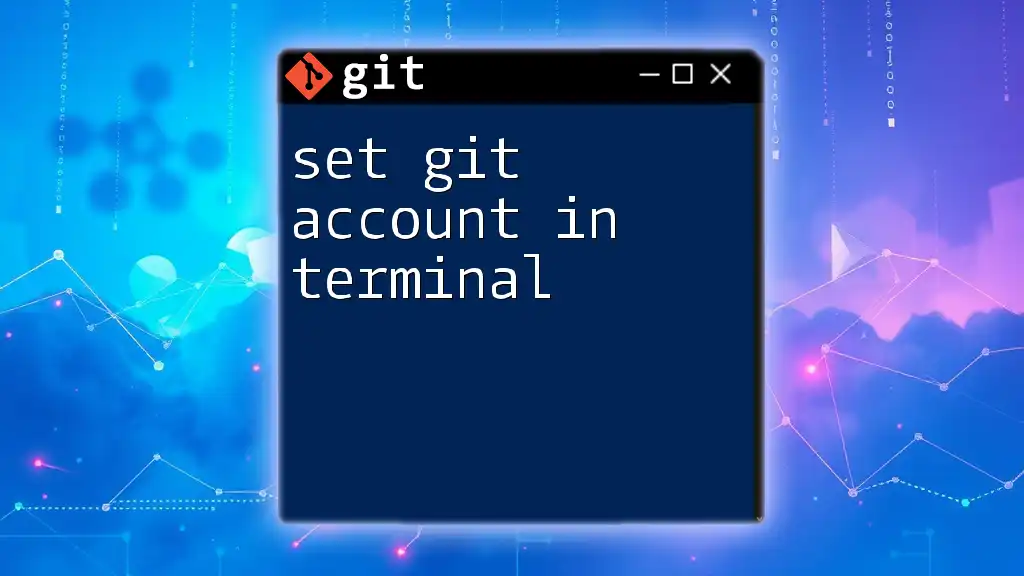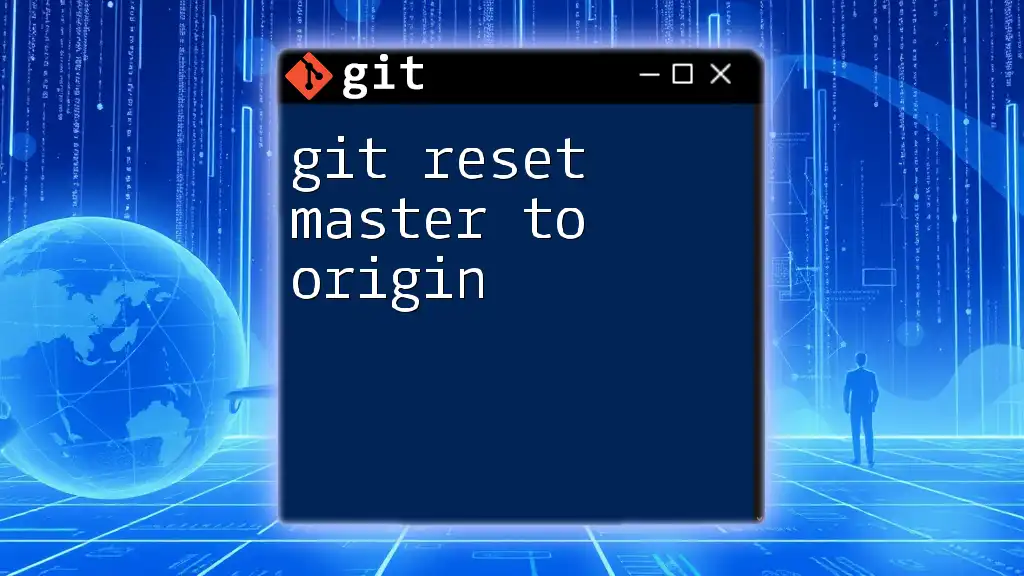The Red Hat Git Credential Manager is a tool that simplifies the management of Git repository credentials by securely storing and retrieving authentication information.
git-credential-manager-core configure
Benefits of Using Red Hat Git Credential Manager
Using the Red Hat Git Credential Manager offers numerous advantages that elevate both security and user experience when working with Git repositories.
Streamlined Authentication
One of the fundamental benefits is the streamlined authentication process. With the Red Hat Git Credential Manager, users no longer face repetitive prompts for credentials whenever they interact with a remote repository. The manager securely stores the user’s credentials and provides them seamlessly whenever needed, which greatly enhances productivity.
Enhanced Security
Security is a major concern in software development, and using the Red Hat Git Credential Manager addresses this by ensuring secure storage of credentials. It utilizes the operating system's secure credential storage facilities, meaning your credentials are stored in a way that is far more protected than traditional plaintext files. This mitigates vulnerabilities that can lead to unauthorized access and enhances overall project security.
Improved User Experience
The convenience afforded by this manager reduces friction during development. Developers can focus on writing code rather than repeatedly entering passwords, significantly improving user experience. This increase in speed and efficiency can have considerable effects on development timelines and collaboration among team members.
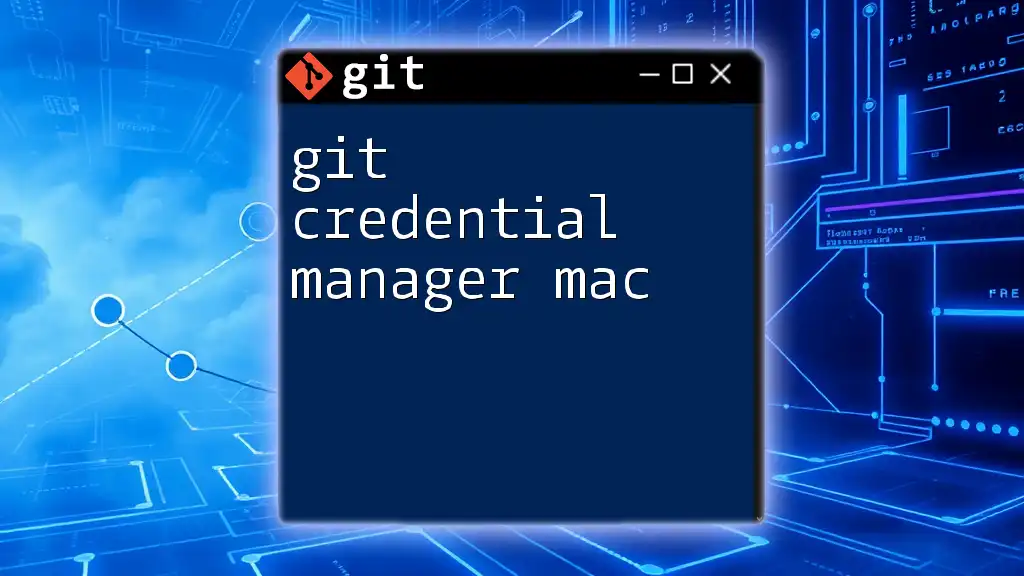
Getting Started with Red Hat Git Credential Manager
Installation Prerequisites
Before you can dive into using the Red Hat Git Credential Manager, certain prerequisites must be fulfilled:
- Ensure that you have a compatible version of Git installed on your system.
- Verify that your operating system is suitable for the installation.
A quick check can be performed by running:
git --version
Installing Git Credential Manager
Installing the Git Credential Manager is remarkably straightforward. Simply follow these steps:
- Open your terminal.
- Execute the installation command for the Git Credential Manager:
# Example command to install the Git Credential Manager
sudo yum install git-credential-manager
This command will pull down the necessary packages and dependencies from your configured repositories, allowing for an efficient installation on your Red Hat system.
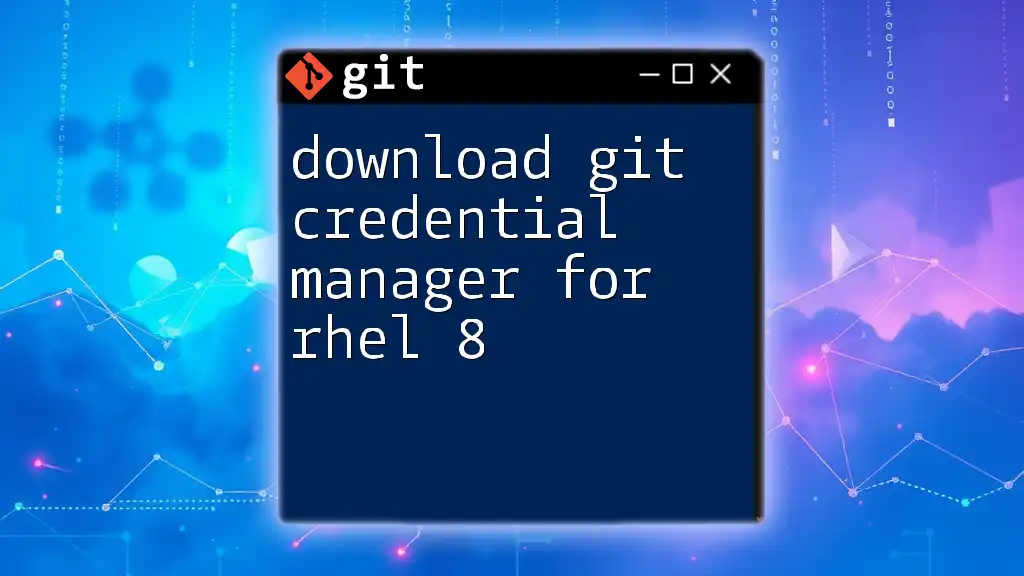
Configuration of Git Credential Manager
Setting Up the Credential Manager
After installation, the next step is to configure the credential manager. To set it up, you need to use the following command:
# Command to enable the Git Credential Manager
git config --global credential.helper manager
This command informs Git that you want to use the Red Hat Git Credential Manager for handling credentials globally across all your repositories.
Working with Configuration Files
Once you have configured the credential manager, it's wise to verify that your settings are correctly applied. You can check your `.gitconfig` file, typically found in your home directory:
cat ~/.gitconfig
The resulting output should show something like:
[credential]
helper = manager
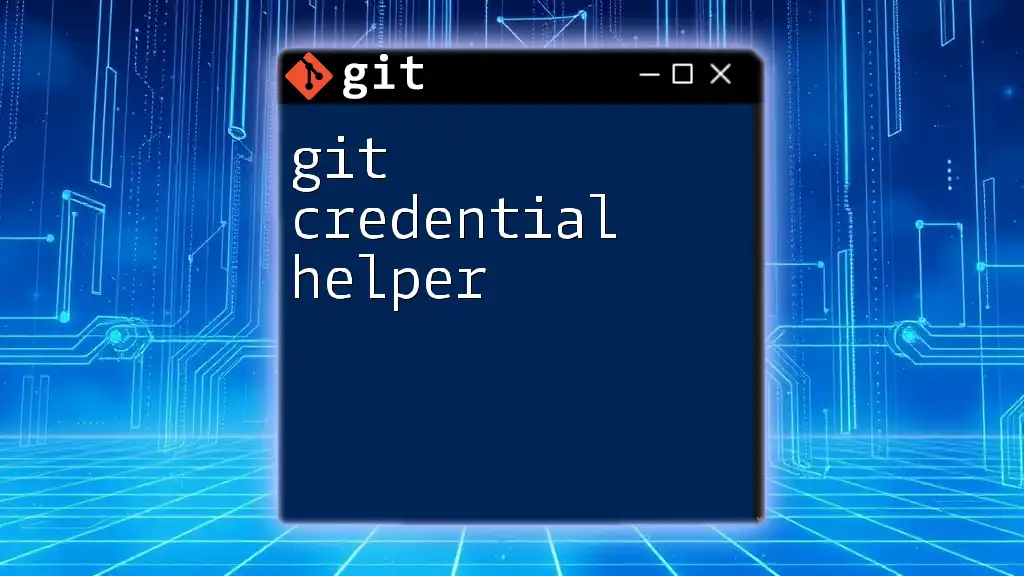
Using Red Hat Git Credential Manager
Basic Operations
Adding New Credentials
Adding new credentials to the system is done easily through the command line. To store your credentials securely, you can use the following command:
# Command to store credentials
git credential-manager store
You'll be prompted to enter your credentials after executing this command. The manager then securely saves these details for future use.
Updating Existing Credentials
If you need to update an existing set of credentials, the process is simple. You can use:
# Command to update credentials
git credential-manager erase
This command will prompt you for the repository associated with the credentials you wish to update, facilitating an efficient method of maintaining up-to-date access details.
Removing Credentials
When it comes time to remove credentials, either due to a change in access requirements or for security reasons, you can safely execute:
# Command to remove credentials
git credential-manager erase
This command allows you to specify whether you want to clear all credentials or just specific ones, thus providing a tailored approach to credential management.
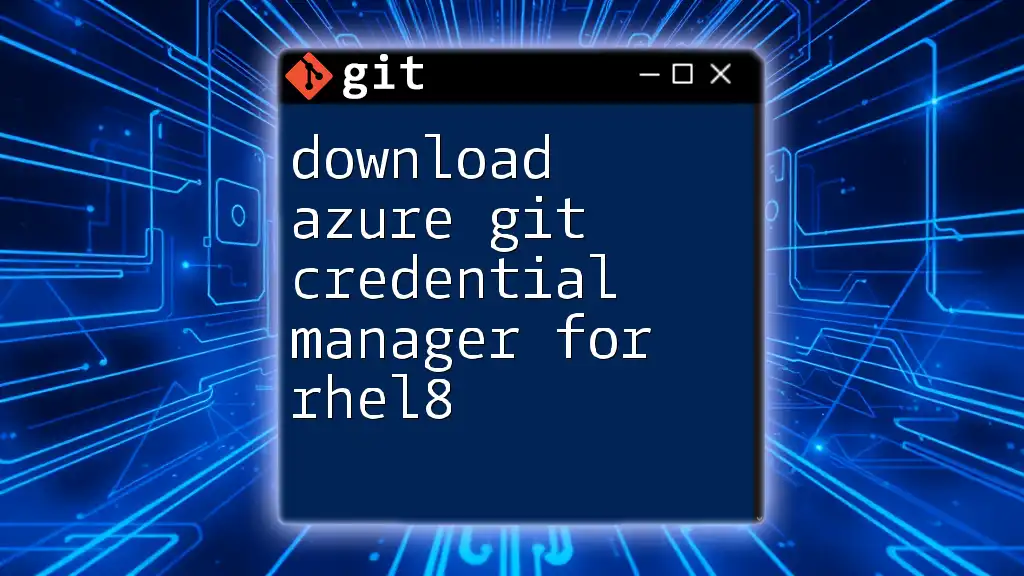
Troubleshooting Common Issues
While the Red Hat Git Credential Manager is designed to eliminate common authentication hurdles, sometimes issues may arise.
Authentication Failures
One of the most prevalent problems is authentication failures. If you encounter this, consider:
- Checking the stored credentials for accuracy.
- Verifying network connectivity to the remote repository.
Credential Store Access Issues
Sometimes, users might face issues related to access permissions of the credential store. Ensure that your user account has the necessary permissions to read and write to the credential storage.
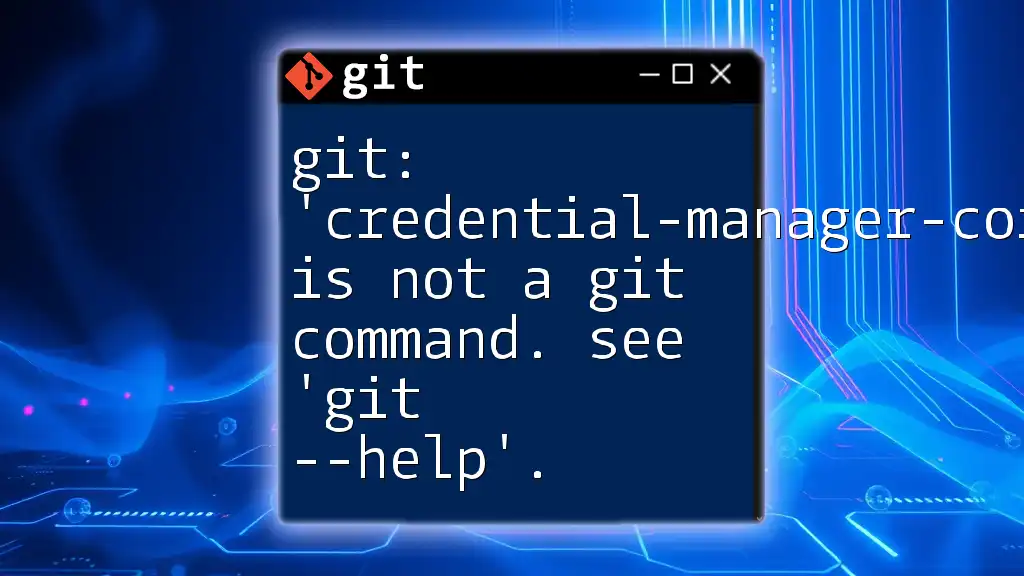
Best Practices for Using Git Credential Manager
Secure Your Credentials
To ensure your credentials remain secure, it’s vital to follow certain best practices. Always use unique, complex passwords and consider using complementary security measures, such as two-factor authentication when available.
Periodic Review and Update
Regularly review and update your stored credentials. This practice not only helps maintain security but also ensures that there are no access issues or security breaches due to stale credentials.
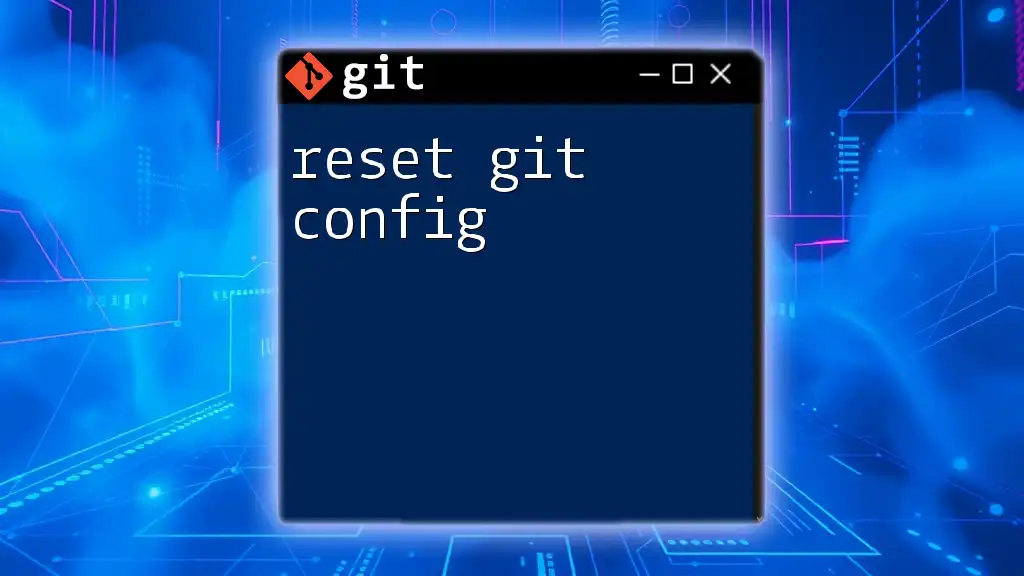
Conclusion
Using the Red Hat Git Credential Manager streamlines the interaction with Git repositories while ensuring credentials are stored securely. With its simple installation and configuration process, along with robust management features, developers can focus on their projects without the hassle of frequent authentication challenges. As you continue exploring Git functionalities, consider delving deeper into the array of tools available to enhance your development practices.
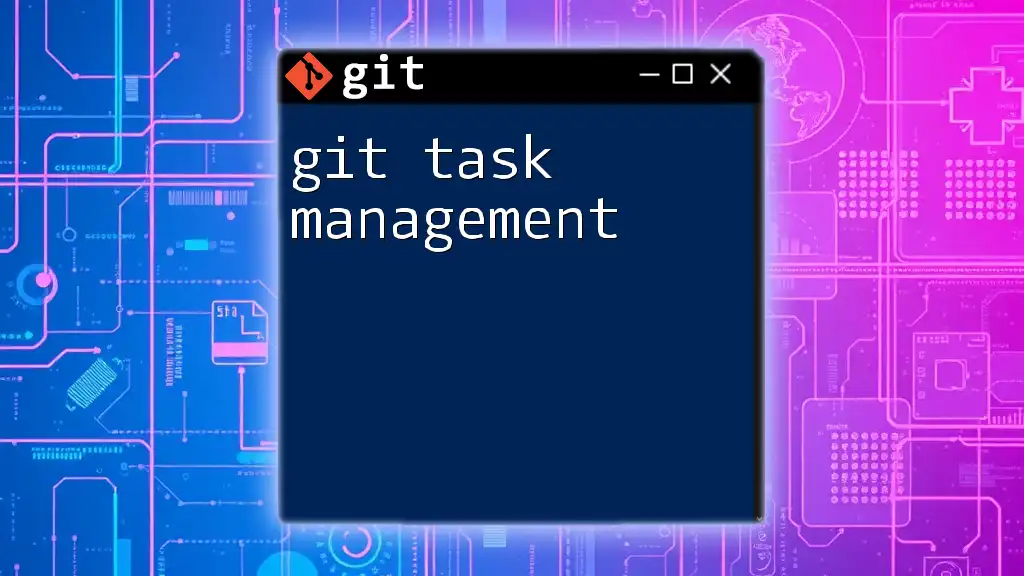
Additional Resources
For further learning, check out the official documentation for Red Hat and Git. Online communities and support forums are also valuable resources that can provide assistance and share insights on best practices for using the Red Hat Git Credential Manager effectively.