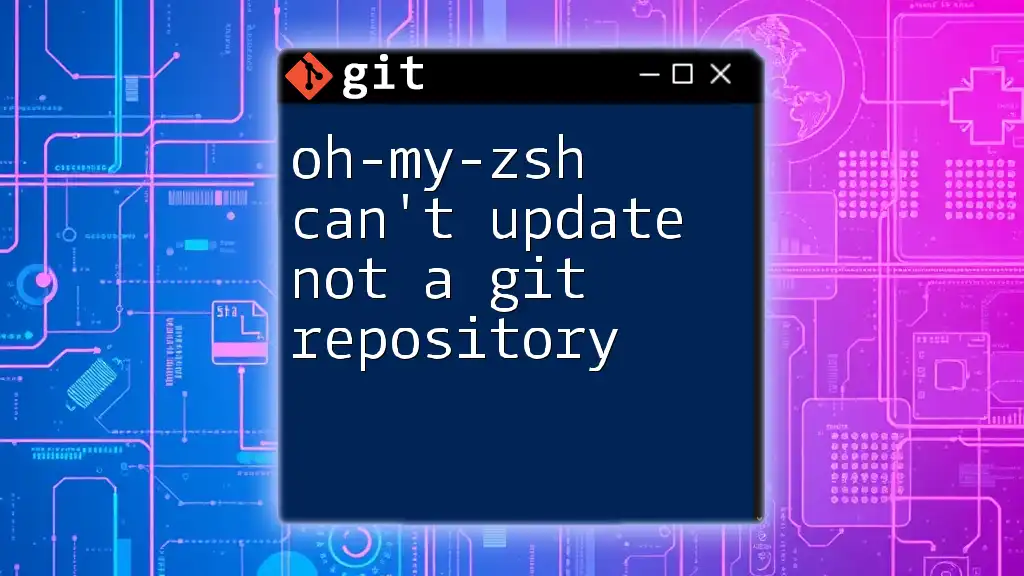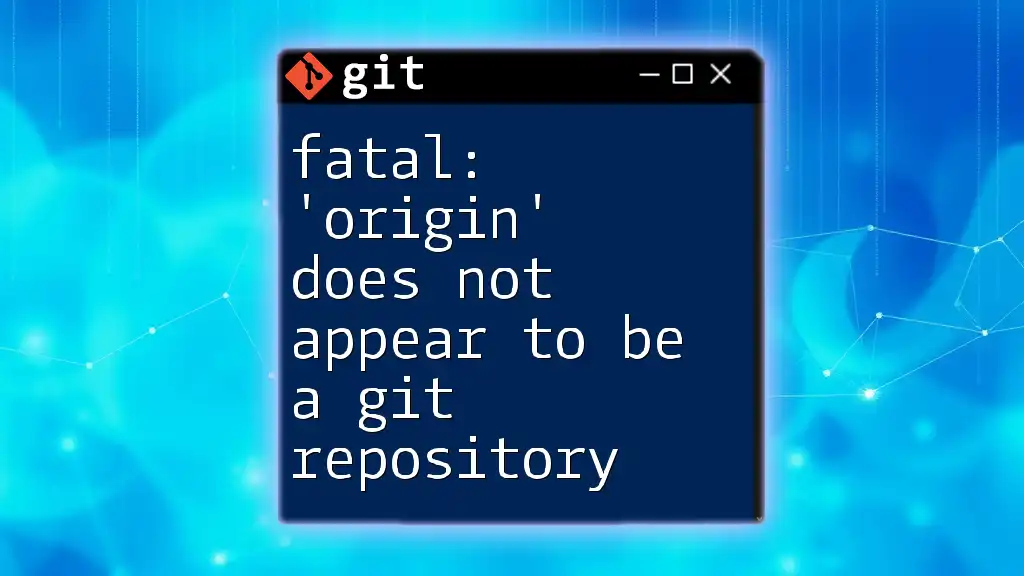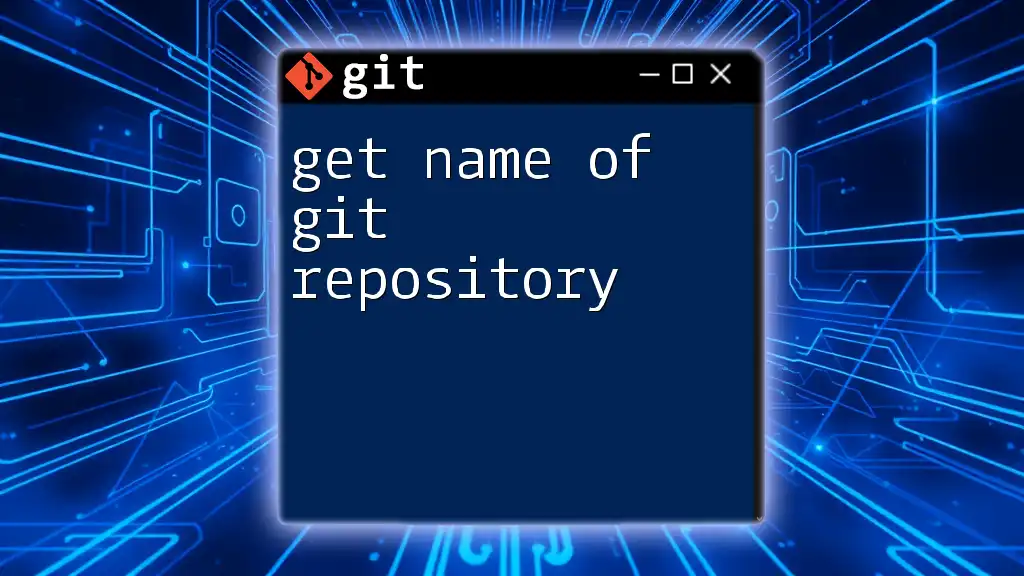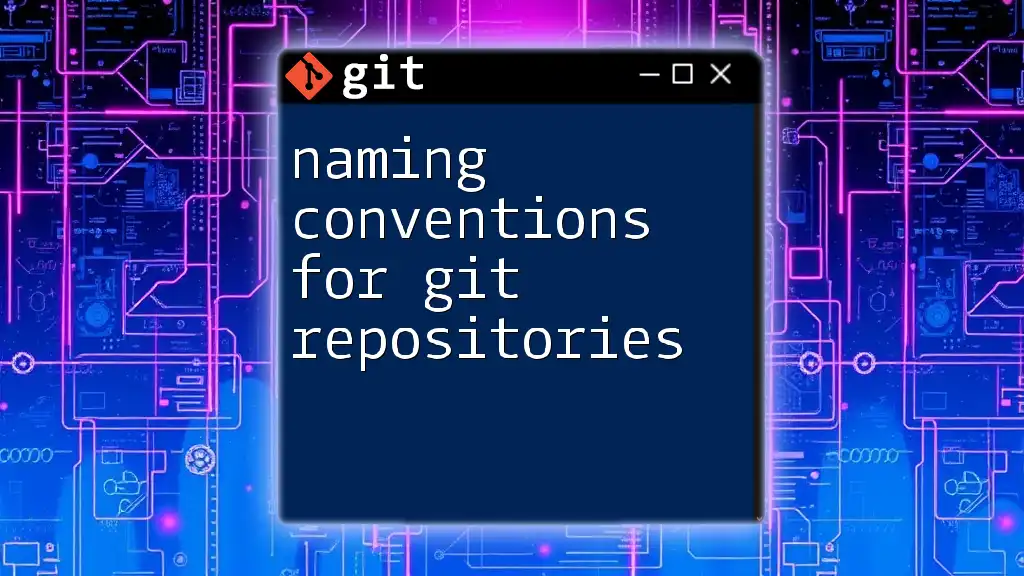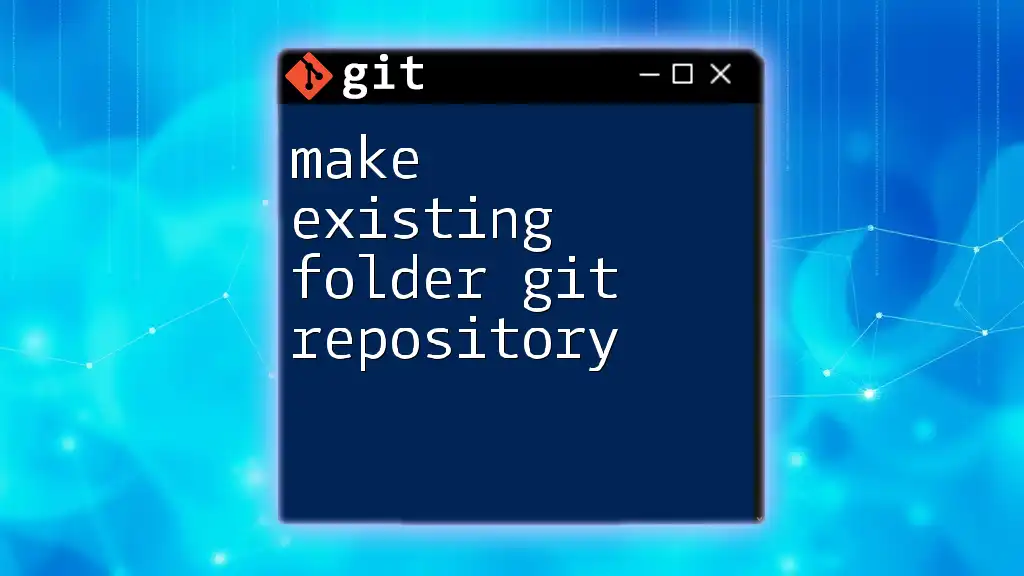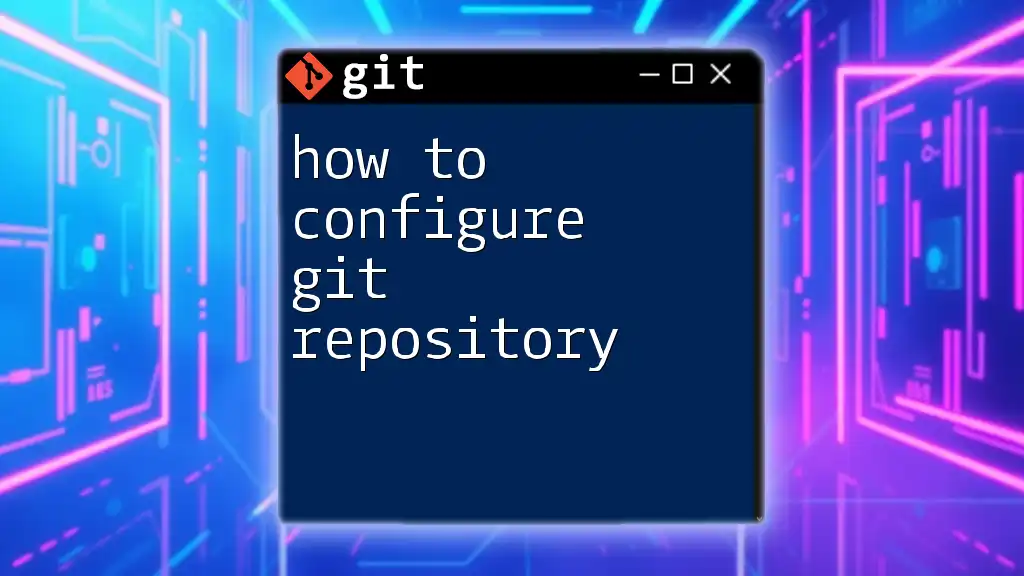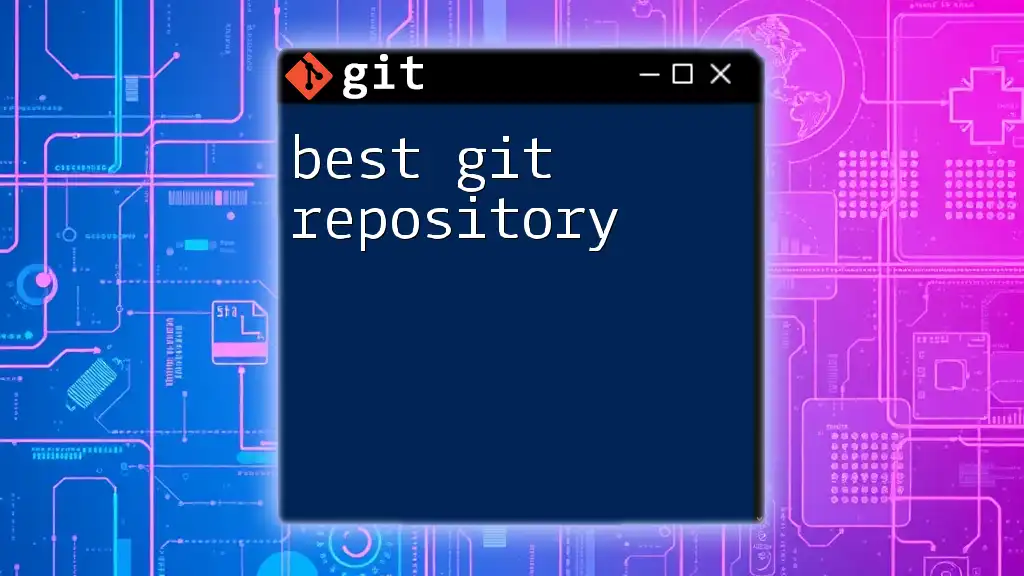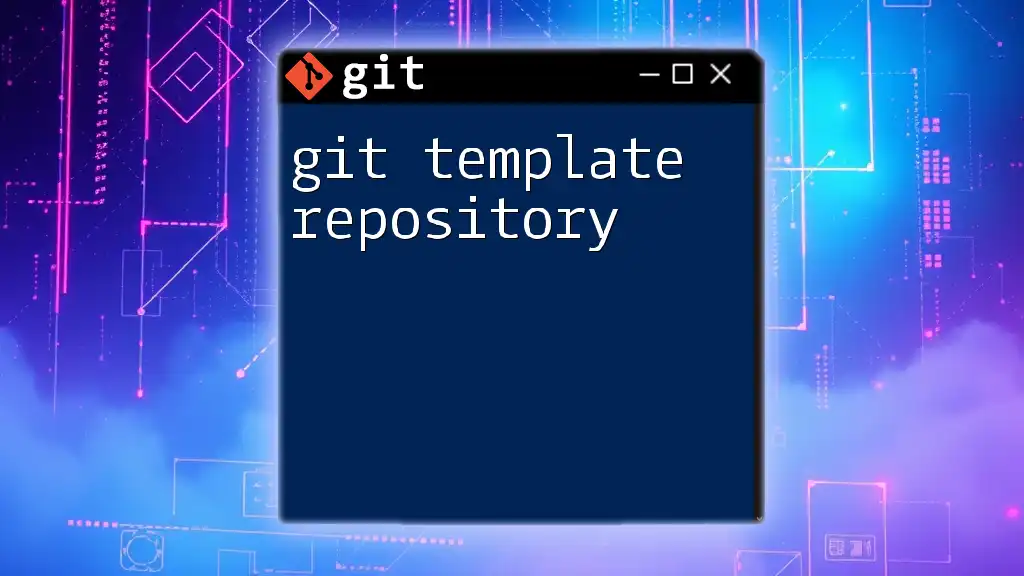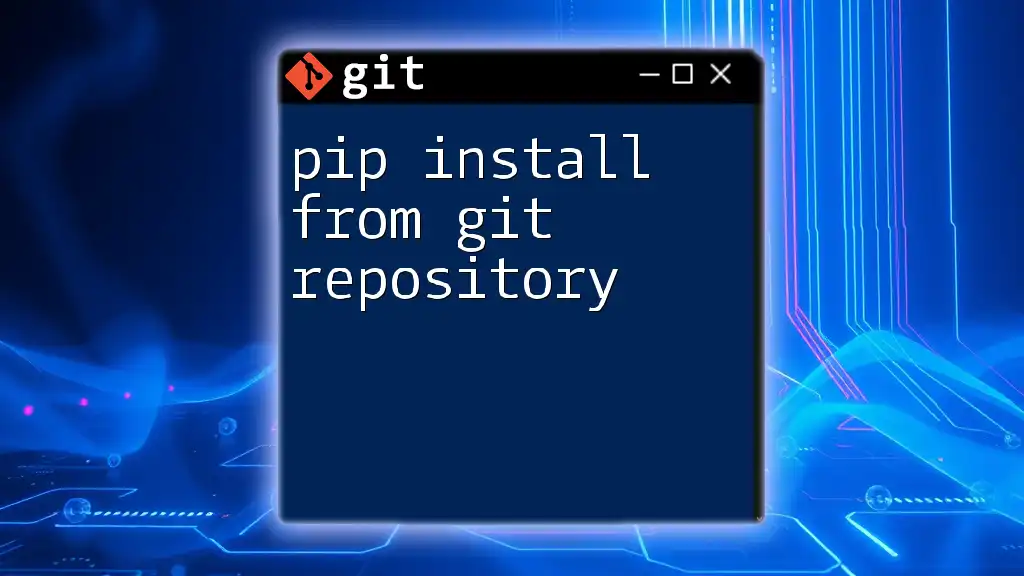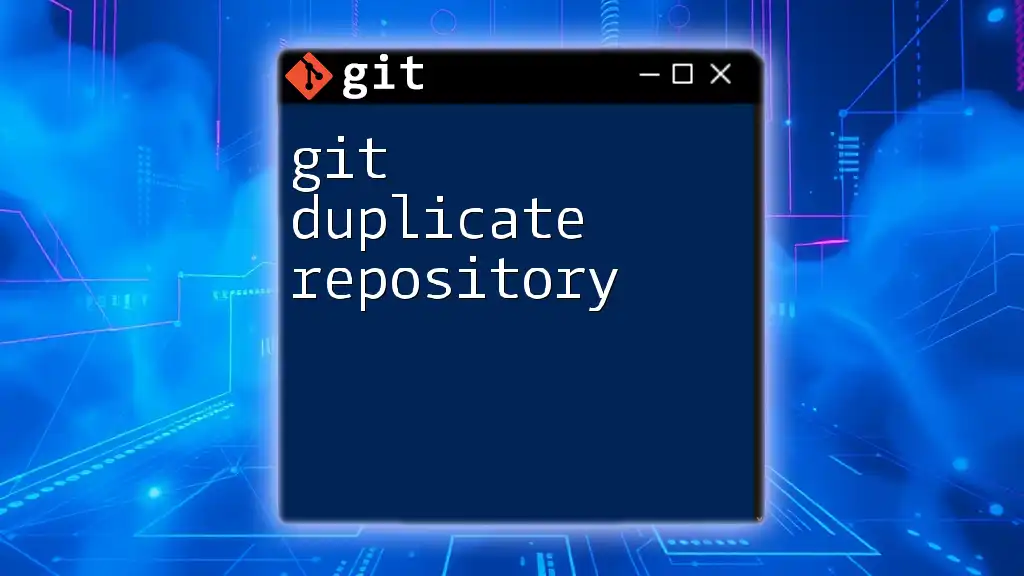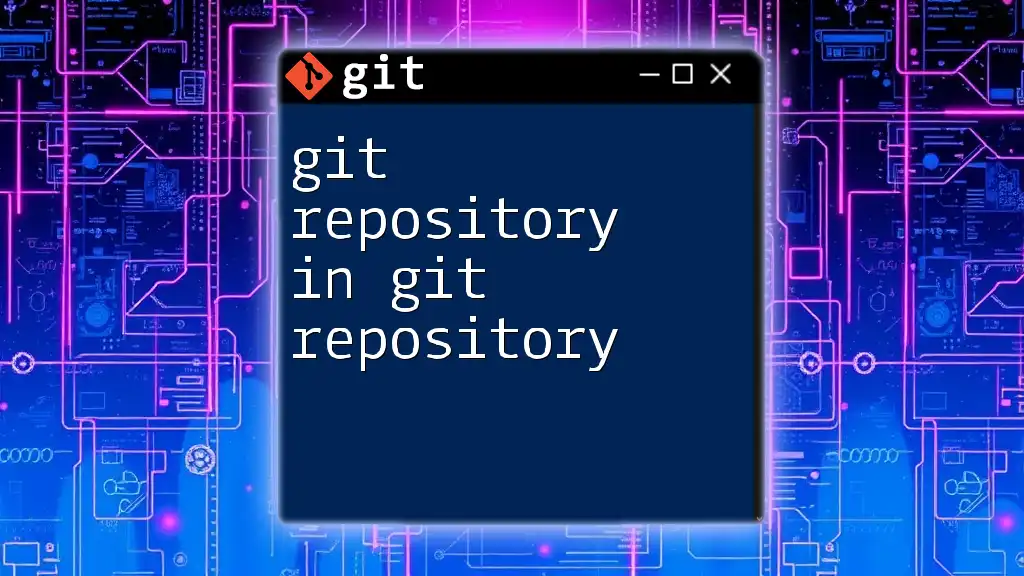When you encounter the error "oh-my-zsh can't update not a git repository," it typically means the Oh My Zsh installation path is not inside a Git repository, and you can fix this by ensuring you are in the correct directory or initializing a new Git repository.
# Navigate to the Oh My Zsh directory or initialize a new Git repository
cd ~/.oh-my-zsh && git pull origin master
What is Oh-My-Zsh?
Oh-My-Zsh is a powerful framework for managing your Zsh configuration, enhancing the command line with plugins and themes that streamline tasks. When combined with Git, it provides a superior experience for developers and users alike, making command-line operations more efficient and visually appealing.
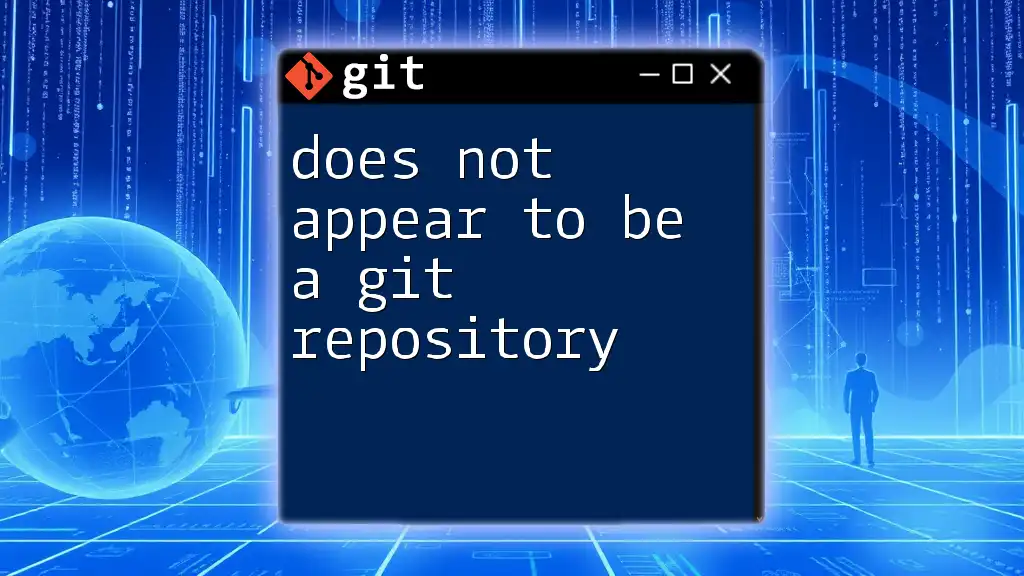
Understanding the Error
When you encounter the error message "Not a git repository," it signifies that the command you are trying to execute requires you to be within a valid Git repository. This can happen in numerous scenarios, such as accidentally navigating to a wrong directory or misconfiguring your Git setup.
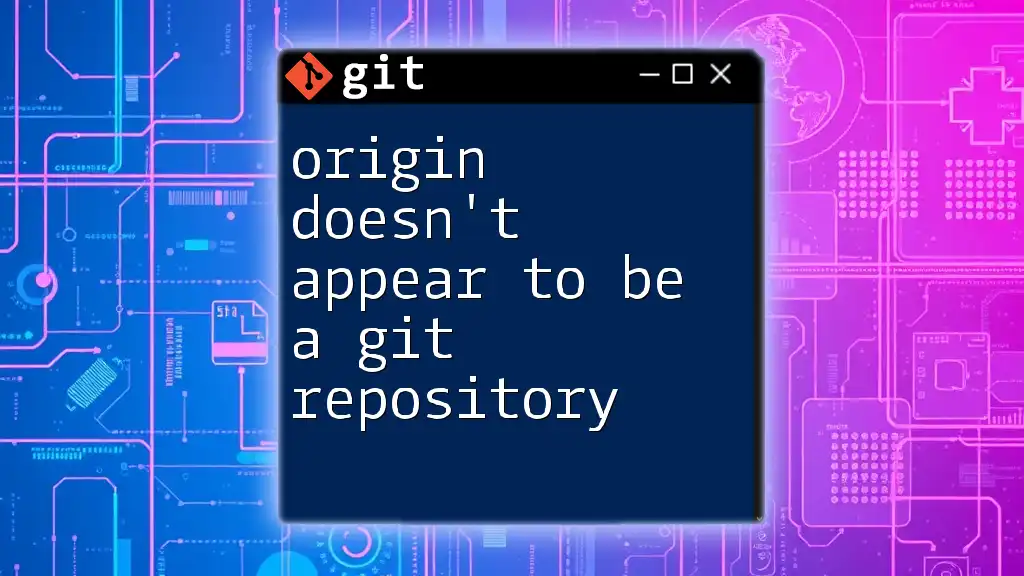
Setting Up Your Environment
Installing Oh-My-Zsh
Before addressing the error, it's crucial to ensure that Oh-My-Zsh is installed correctly.
Prerequisites:
- Zsh must be installed on your system. If it’s not, you can install it using package managers like `apt`, `brew`, or `yum`, depending on your OS.
Steps to install Oh-My-Zsh:
sh -c "$(curl -fsSL https://raw.github.com/ohmyzsh/ohmyzsh/master/tools/install.sh)"
This command will clone the repository and set it up automatically.
Installing Git
To utilize Git alongside Oh-My-Zsh, you need to have Git installed.
Prerequisites:
- Ensure your system has Git. If it's already installed, check its version:
git --version
Installation commands for various operating systems:
- For Ubuntu:
sudo apt install git
- For macOS (using Homebrew):
brew install git
- For Fedora:
sudo dnf install git
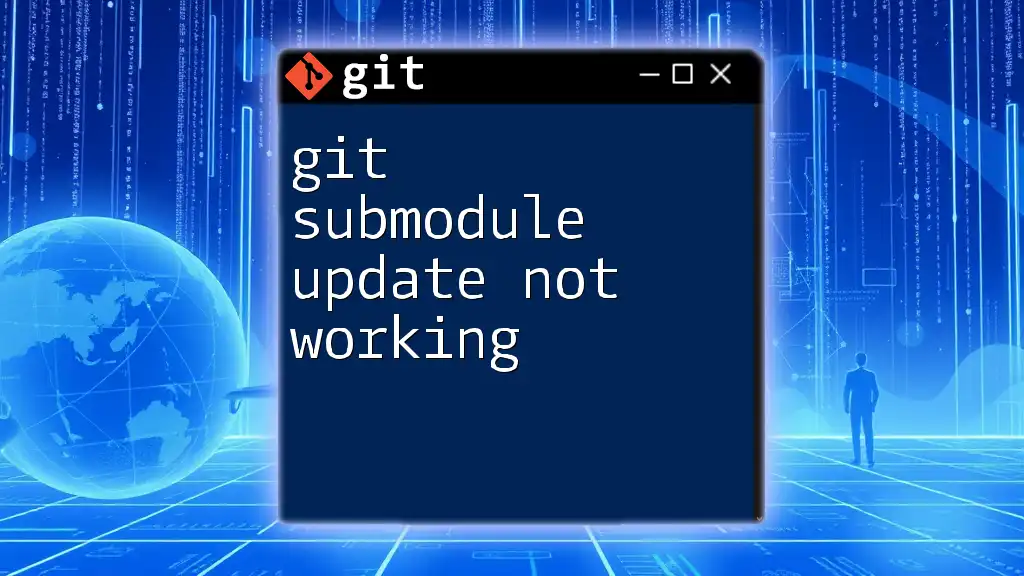
Understanding Git Repositories
What is a Git Repository?
A Git repository is fundamentally a collection of files tracked through a set of commands and stored in a structured manner. It contains the `.git` directory which is essential for version control. Every Git project begins with initializing a repository, allowing you to leverage its versioning capabilities.
Practical Example of a Git Repository
To create a new Git repository, you can follow these simple commands:
mkdir my-project
cd my-project
git init
After running `git init`, you’ll notice a hidden `.git` directory created within your project folder. This directory is crucial as it holds the entire version history and configuration for your Git project.
To view this directory structure, use:
ls -a
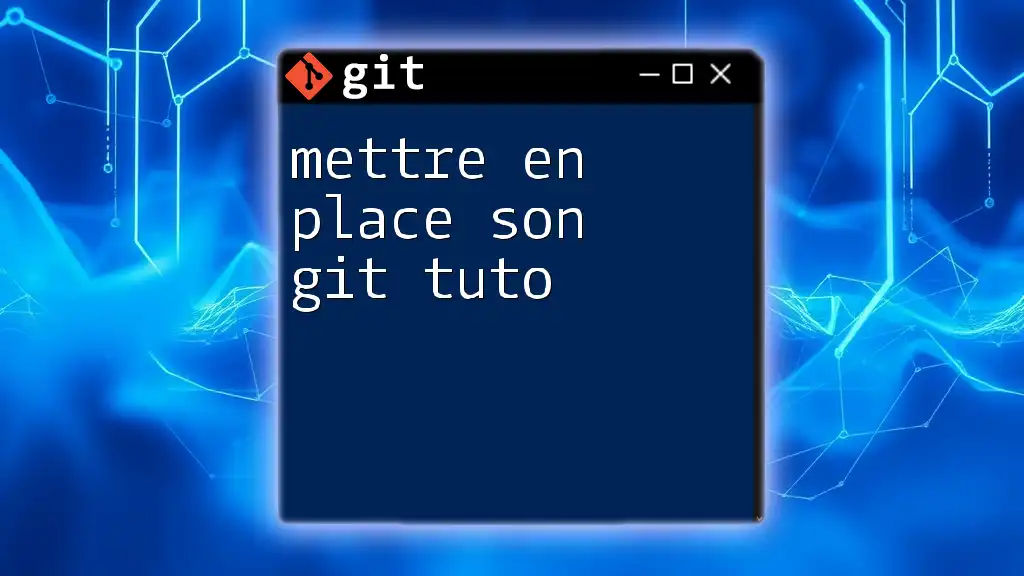
Common Causes of the "Not a Git Repository" Error
Working Outside of a Git Repository
One of the most common reasons for encountering the “Not a git repository” error is attempting to execute Git commands from outside of a Git directory. It is essential to ensure you are in the correct directory where your Git repository resides.
Mistakenly Deleted .git Directory
If the `.git` directory is deleted either intentionally or accidentally, your project is no longer recognized as a Git repository. This can result in significant loss if not handled carefully.
How to check for `.git` directory:
ls -a
If `.git` is missing, you may want to restore it from a backup or reinitialize the repository, but be cautious; reinitialization in a non-empty directory can lead to unexpected consequences.
Incorrect Git Configuration
Sometimes, the error arises due to incorrect Git configurations. Confusion between local and global configurations can lead to issues when trying to interact with the repository.
How to check configurations:
git config --list --show-origin
This command will display configurations along with their sources, allowing you to identify any anomalies that could be causing the error.
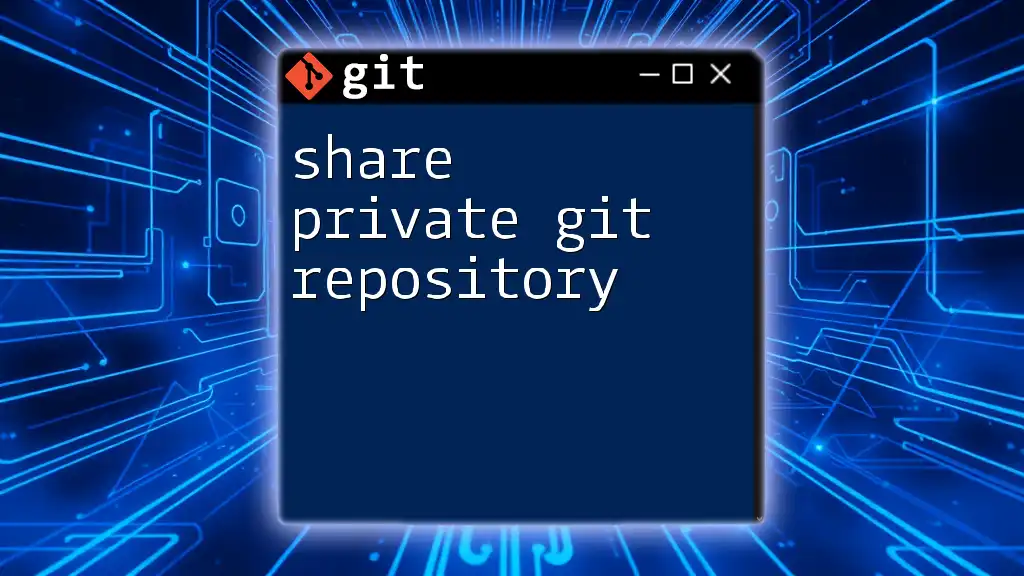
Fixing the Error
Verifying the Current Directory
Before running any Git commands, confirm that you are in the correct directory. You can use the `pwd` command to print your working directory and ensure it corresponds to your Git repository.
To change to the relevant directory, use:
cd path/to/your/git-repo
Reinitializing the Repository
If you find that the `.git` directory has been deleted or you are attempting to set up a new repository in a directory, you can reinitialize it. This command should be used only in an empty directory or a directory that contains other untracked files:
git init
Reinitializing will create a new `.git` directory, but be cautious about existing files.
Ensuring Oh-My-Zsh is Properly Set Up
Ensuring that Oh-My-Zsh is correctly configured can avoid related issues. For instance, to update Oh-My-Zsh alongside Git, you can run:
omz update
Moreover, confirm that the relevant plugins, including Git, are enabled in your `.zshrc` file. Adding the following line will enable the Git plugin:
plugins=(git)
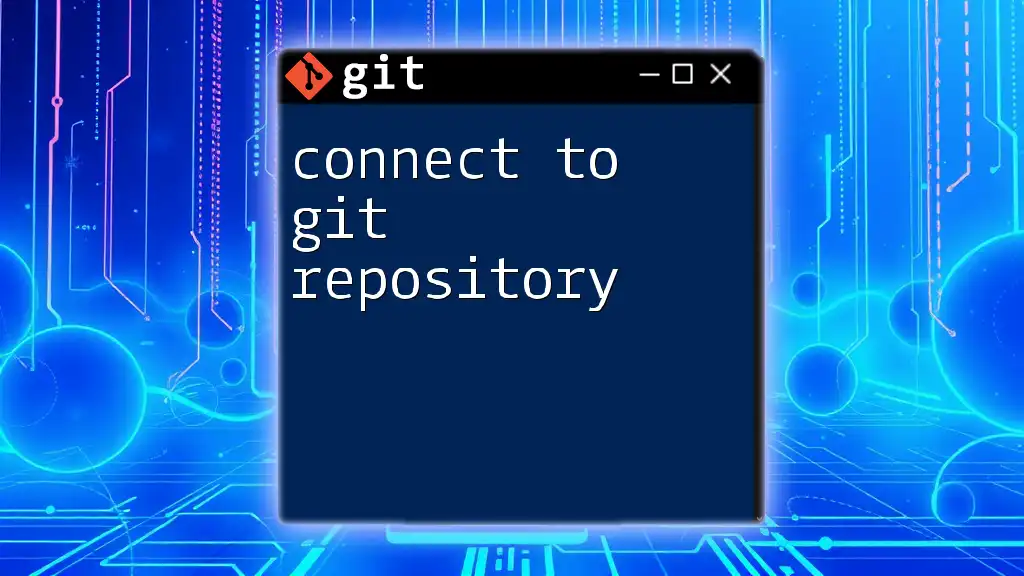
Best Practices to Avoid the Error
Regularly Check Your Git Configuration
Make a habit of checking your Git configuration to avoid running into repository-related errors. Useful commands include:
- To check the current status of your repository:
git status
- To see all configured remotes:
git remote -v
Avoid Accidental Changes
Consider using Graphical User Interfaces (GUIs) like GitKraken or SourceTree for visual management of repositories, which can greatly help in avoiding accidental changes. Additionally, setting up a version-control backup system can provide extra security for your projects.
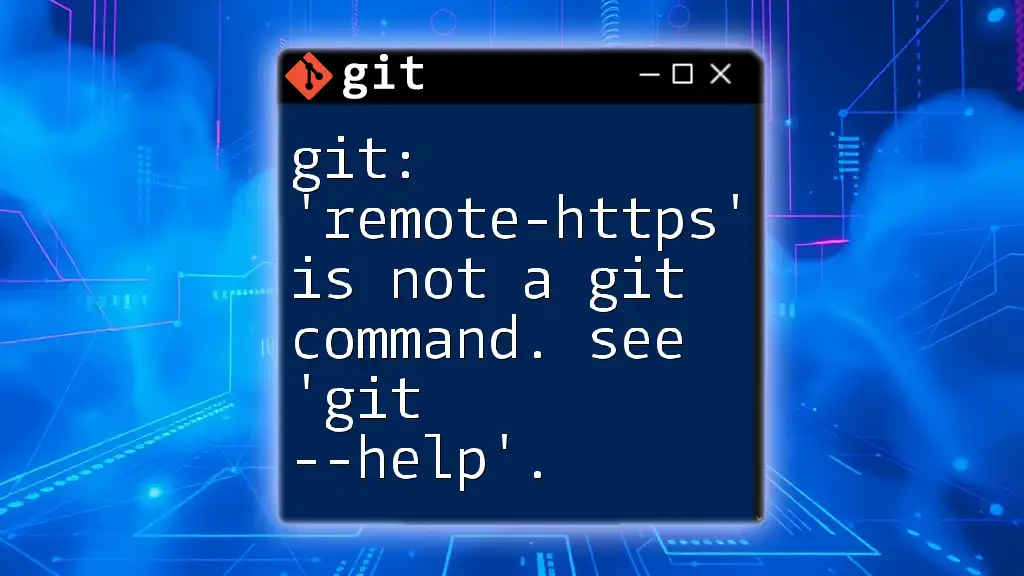
Conclusion
In summary, the “oh-my-zsh can't update not a git repository” error is a common roadblock but can easily be resolved by understanding your environment and maintaining a healthy Git setup. Ensuring you're always within the correct directory, properly handling your .git directory, and ensuring that Oh-My-Zsh is configured correctly are key steps. Engage with the community, expand your Git knowledge, and navigate through any errors you may encounter with confidence!

Resources
- Git Documentation: Explore the official Git documentation for detailed insights.
- Oh-My-Zsh Documentation: Familiarize yourself with all features and enhancements provided by Oh-My-Zsh.
- Community Forums and Support: Leverage forums and communities for troubleshooting and tips from fellow users.