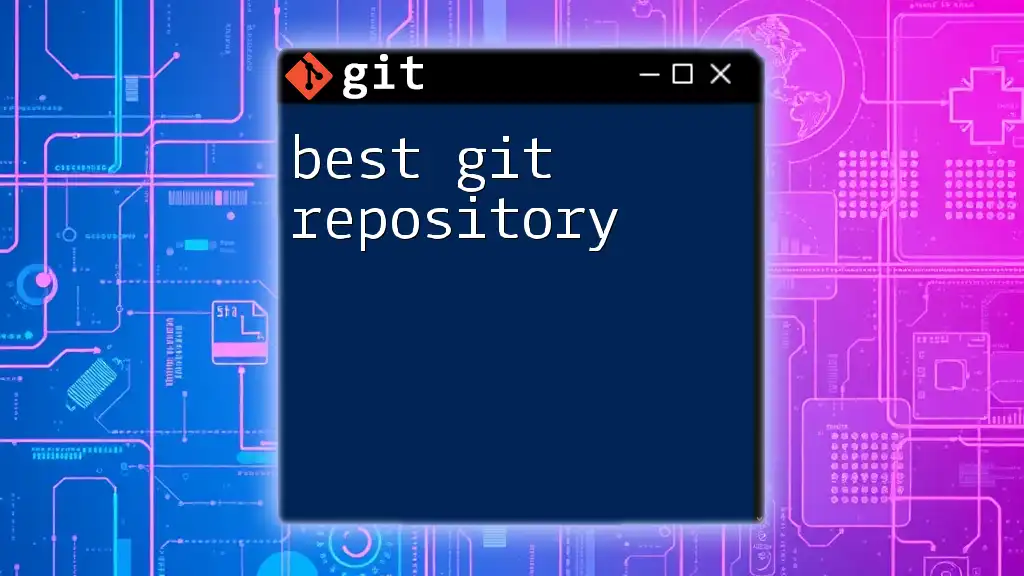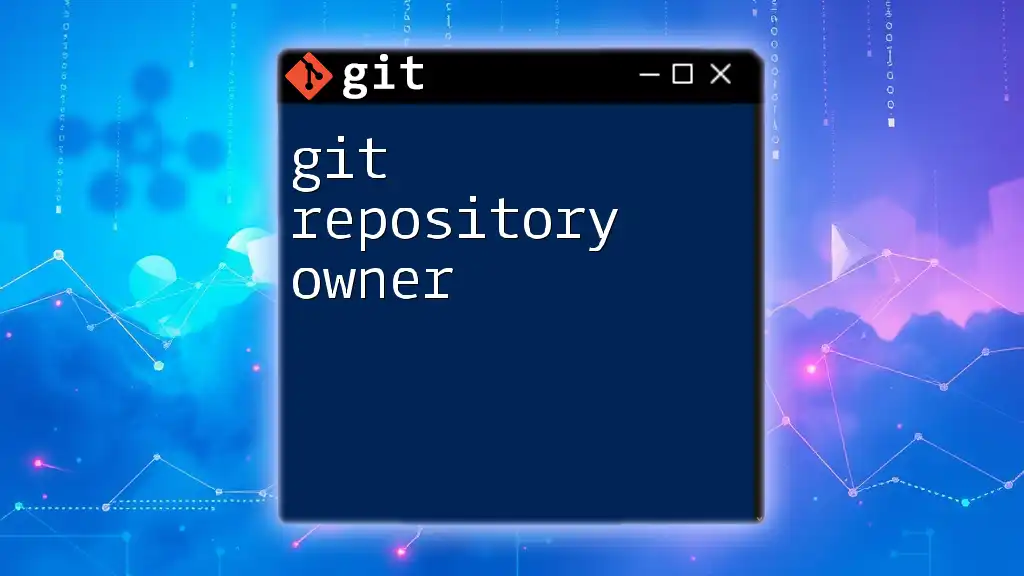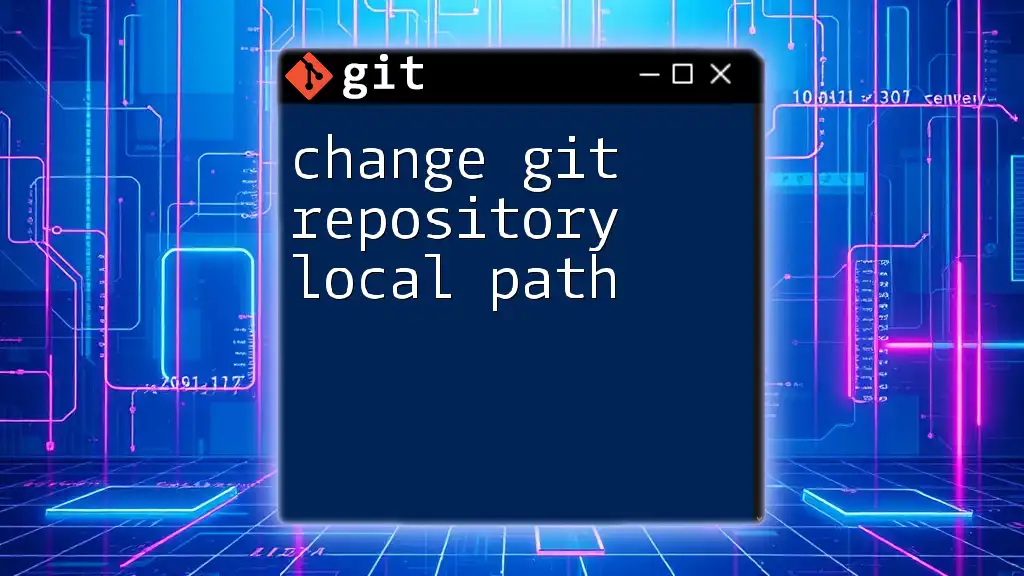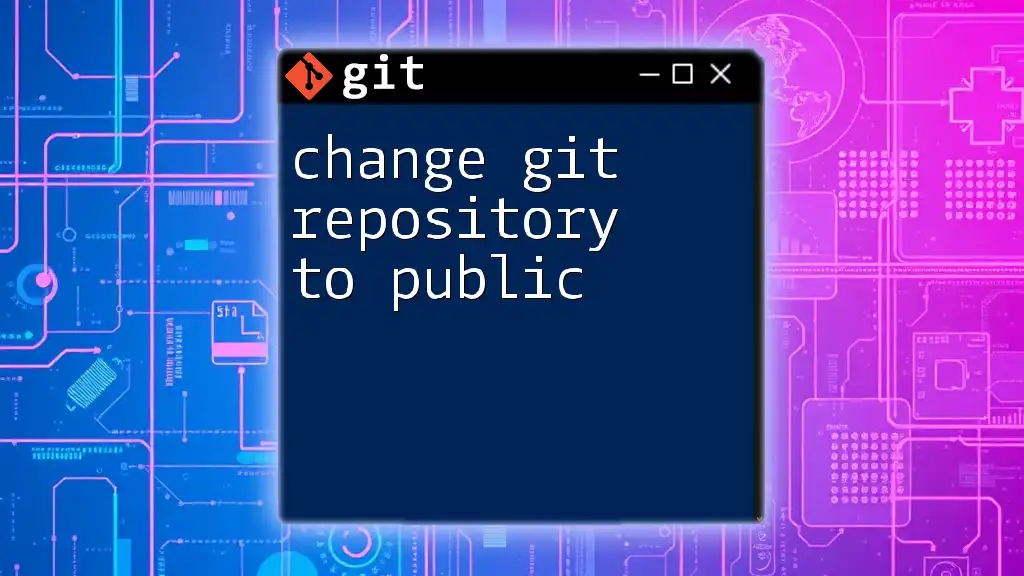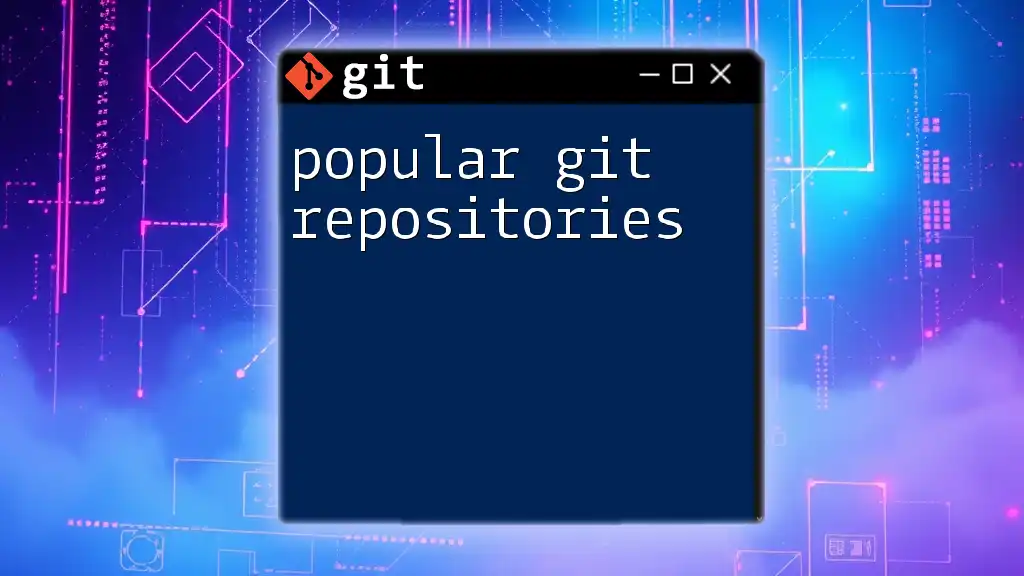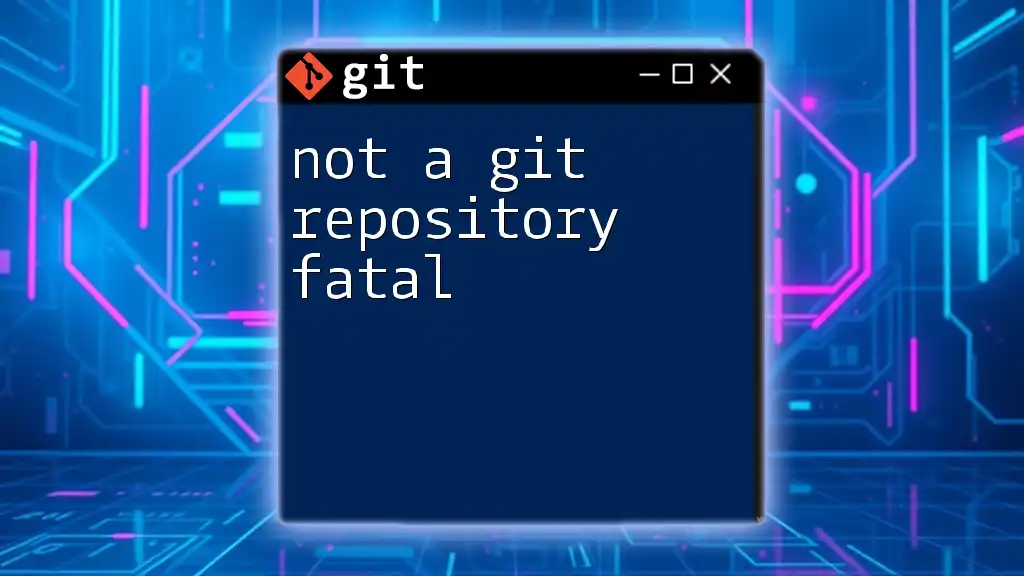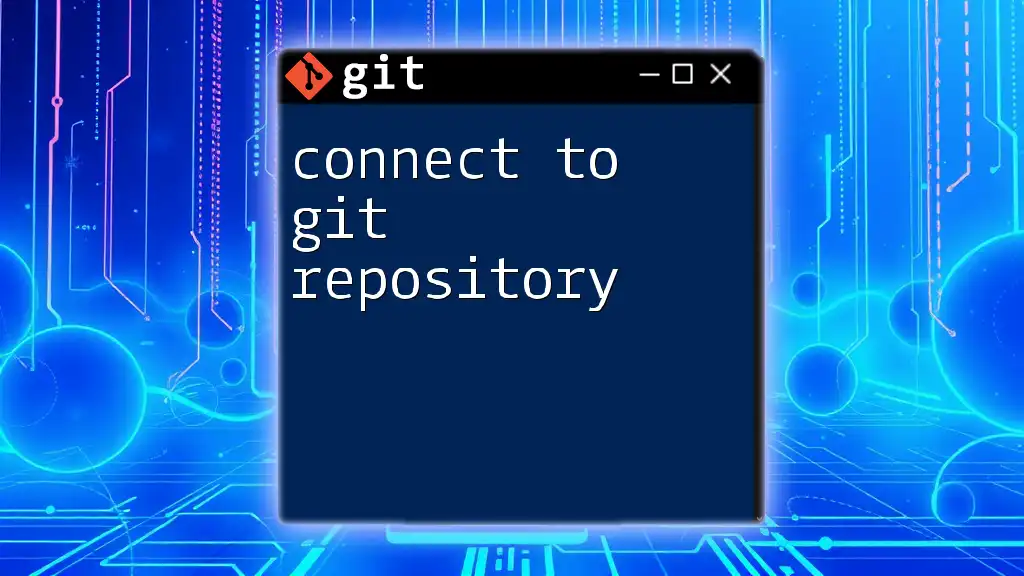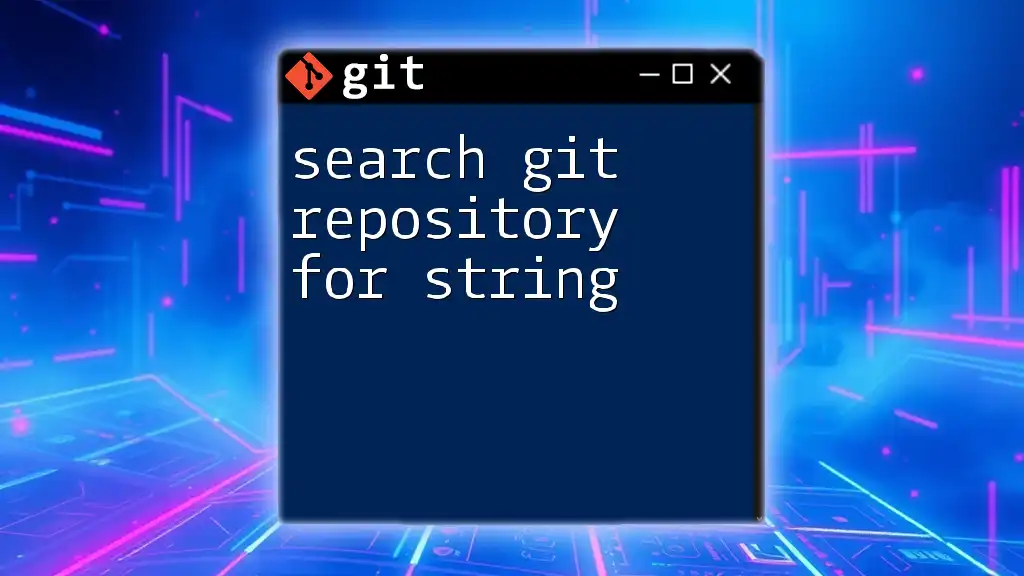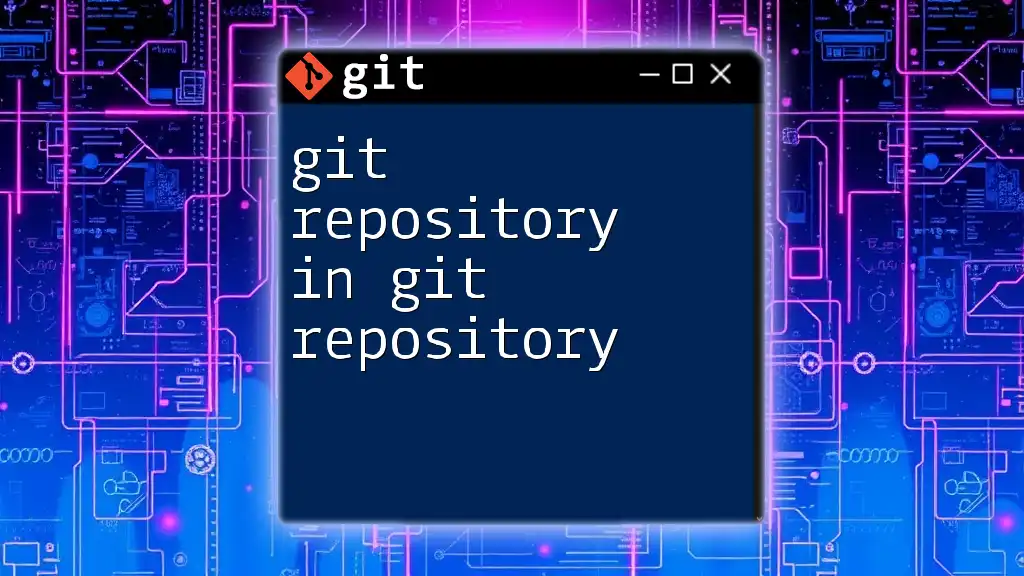The best Git repository is one that adheres to best practices for organization, documentation, and collaboration, ensuring that all contributors can effectively manage and track their code versions.
Here's a simple command to clone a Git repository:
git clone https://github.com/username/repository.git
What is a Git Repository?
A Git repository is a storage space for your project, where all the files, along with their revision history, reside. It allows you to manage code, collaborate with others, and track changes over time. There are two main types of repositories: local and remote.
- A local repository is stored on your computer and allows you to make changes without affecting a shared version of the project.
- A remote repository is hosted online and acts as a central hub where team members can access the project, contribute, and collaborate.
Understanding the distinction between these types is crucial, as they form the basis of how you interact with versions of your code.
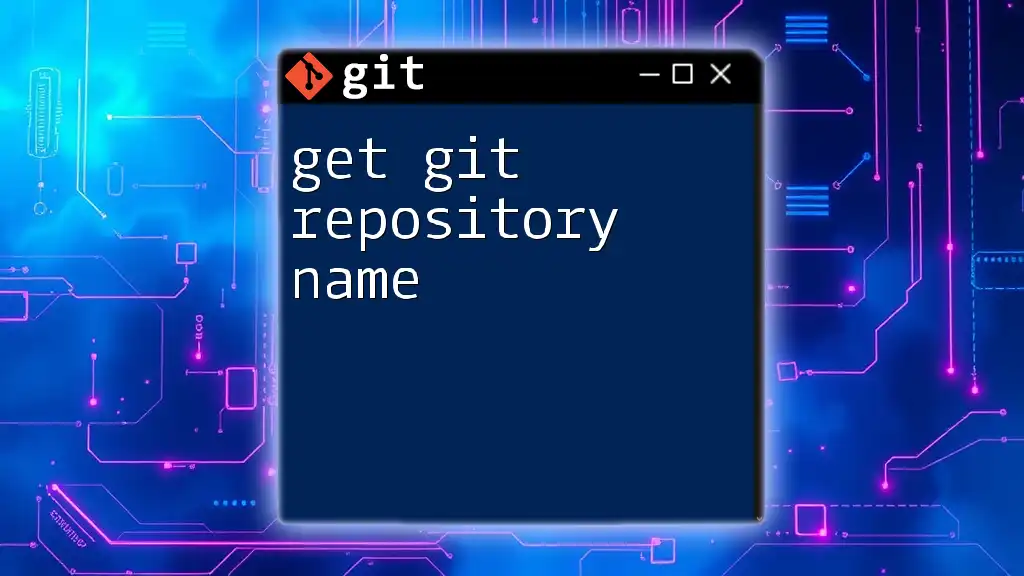
Key Features of the Best Git Repositories
Clarity and Organization
One of the most salient characteristics of the best Git repository is clarity and organization. A well-structured repository makes it easier for developers and collaborators to navigate the project.
To achieve this, consider establishing a clear directory structure. This structure helps teams locate files quickly and reduces confusion. A good example of a repository layout might look like this:
/my-project
├── src
├── docs
├── tests
└── README.md
This structure breaks down the project into easily identifiable sections. The src directory contains source code, docs houses documentation, tests includes testing scripts, and the README.md serves as a comprehensive guide to the project.
Comprehensive Documentation
Comprehensive documentation is another cornerstone of the best Git repository. A well-crafted README file not only informs users about the project but also guides them on how to use and contribute to it.
Key elements to include in a README file are:
- Project Description: A brief overview of what the project does.
- Installation Instructions: Clear steps for setting up the project on a local machine.
- Usage Examples: Providing practical examples showcases how to utilize the project effectively.
A template for a robust README file might look like this:
# Project Title
One Paragraph of project description goes here.
<InternalLink slug="view-git-repository" title="View Git Repository: A Quick Guide to Mastery" featuredImg="/images/posts/v/view-git-repository.webp" />
## Getting Started
These instructions will get you a copy of the project up and running on your local machine...
<InternalLink slug="delete-git-repository" title="Delete Git Repository: Quick Steps to Clean Up Your Projects" featuredImg="/images/posts/d/delete-git-repository.webp" />
## Usage
To clone the repository, run the following command:
```bash
git clone https://github.com/yourusername/yourproject.git
This shows how to begin using the project with clear, actionable steps.
### Version Control and Commit Practices
Following best practices for version control is essential for maintaining a clean project history. **Frequent commits** keep the history manageable and understandable, while **clear commit messages** provide context for each change.
A well-structured Git commit message should look like this:
```plaintext
Fix: Correct typo in user documentation
This indicates a focused change while making it easy for collaborators to skim through the project history for specific updates.
Effective Branching Strategies
Understanding branching is fundamental to effective collaboration in Git. Branches allow you to work on features or fixes independently from the main project without causing interruptions.
- Feature Branching lets developers work on new features in isolation, promoting stability in the development process.
- Git Flow is a popular branching model that incorporates feature branches, release branches, and hotfixes, helping teams maintain organized workflows.
Creating a new branch can be as simple as executing the following command:
git checkout -b new-feature
This command creates a new branch and switches to it, enabling you to start working on your feature without affecting the main branch.
Collaboration and Access Control
To foster effective collaboration, the best Git repository incorporates clearly defined access control measures and communication protocols. Proper management of contributions helps avoid conflicts and streamline the code-review process.
Utilizing Pull Requests (PRs) is an excellent practice. PRs allow developers to propose changes, which can be reviewed by others before being merged into the main project. This approach bolsters quality and encourages knowledge sharing among team members.

Popular Platforms to Host Your Git Repository
GitHub
GitHub is the most widely used platform for hosting Git repositories. It offers robust features like issue tracking, project wikis, and extensive community support. However, some drawbacks include limitations on private repositories under the free plan.
GitLab
GitLab provides a comprehensive suite that includes built-in CI/CD tools, making it a favorite for developers who value automation. It's open-source and often praised for its flexible configuration options. However, some users may find its interface less intuitive than GitHub.
Bitbucket
Bitbucket is part of the Atlassian suite and integrates seamlessly with tools like Jira and Trello. It supports both Git and Mercurial repositories and offers free private repositories. Still, it is less popular among open-source projects compared to GitHub.
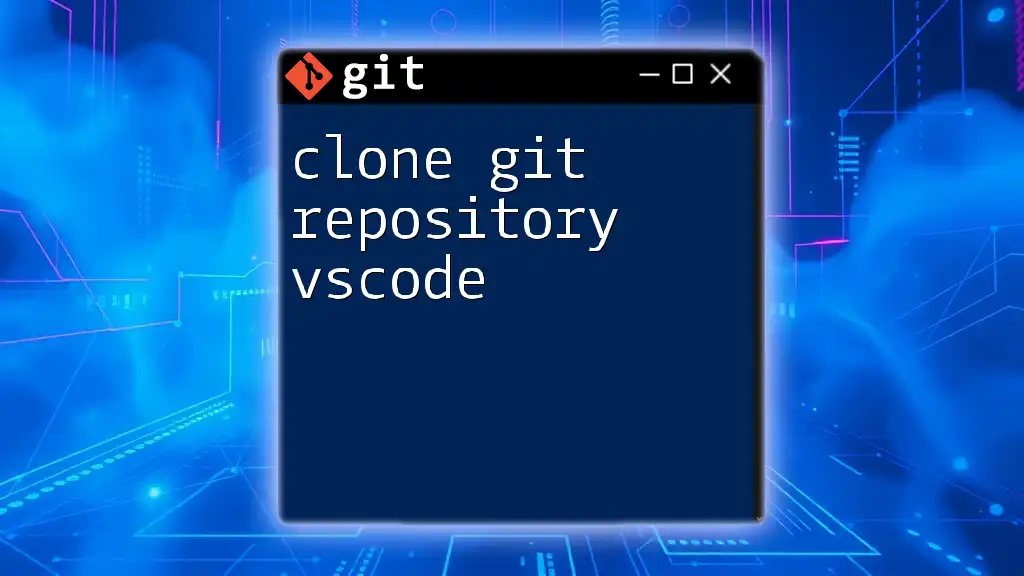
Conclusion
In summary, the best Git repository embraces clarity, organization, comprehensive documentation, effective version control, smart branching strategies, and robust collaboration practices. By applying these principles, you’ll create a more sustainable and accessible project environment that fosters collaboration and minimizes confusion among team members.
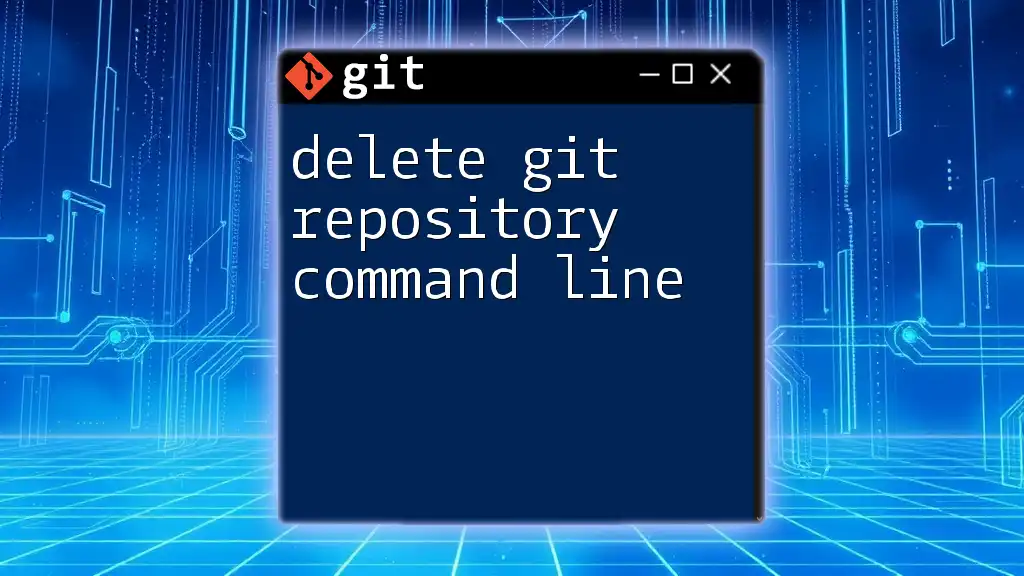
Additional Resources
For those seeking more information and guidance, consider diving into further reading or video tutorials dedicated to enhancing Git repository effectiveness. Additionally, tools that support Git management, such as GUI clients, can simplify your workflow even more.
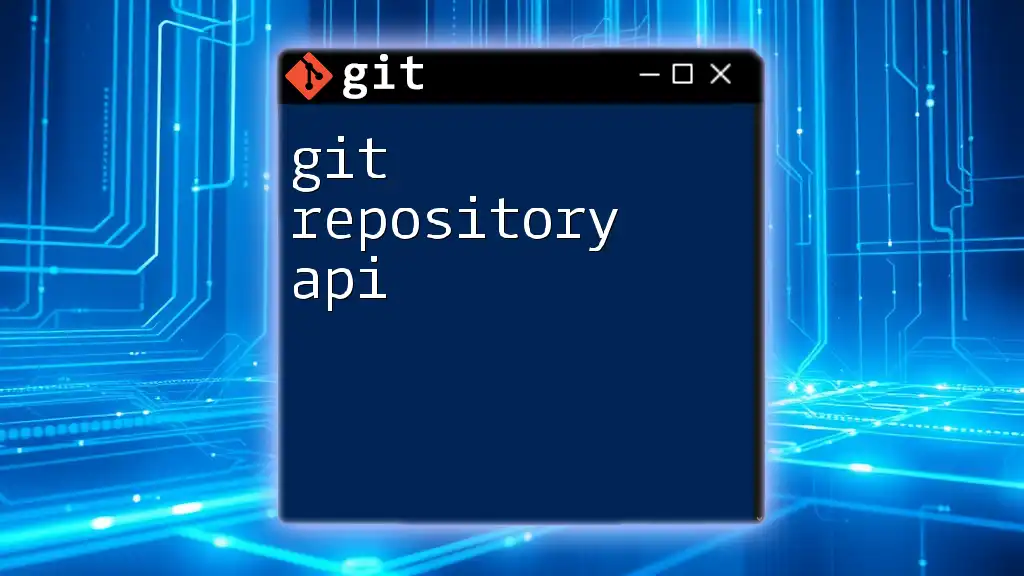
FAQs
What is the best Git repository for beginners?
For beginners, GitHub is often recommended due to its vast resources, community support, and easier onboarding experience.
How can I improve my existing Git repository?
Improving your repository can start with organizing your directory layout, enhancing your README, and refining your commit practices.
Should I include sensitive information in my Git repository?
No, avoid including sensitive information in your Git repository. Use .gitignore files to exclude sensitive files and consider utilizing environment variables or configuration files for sensitive data.