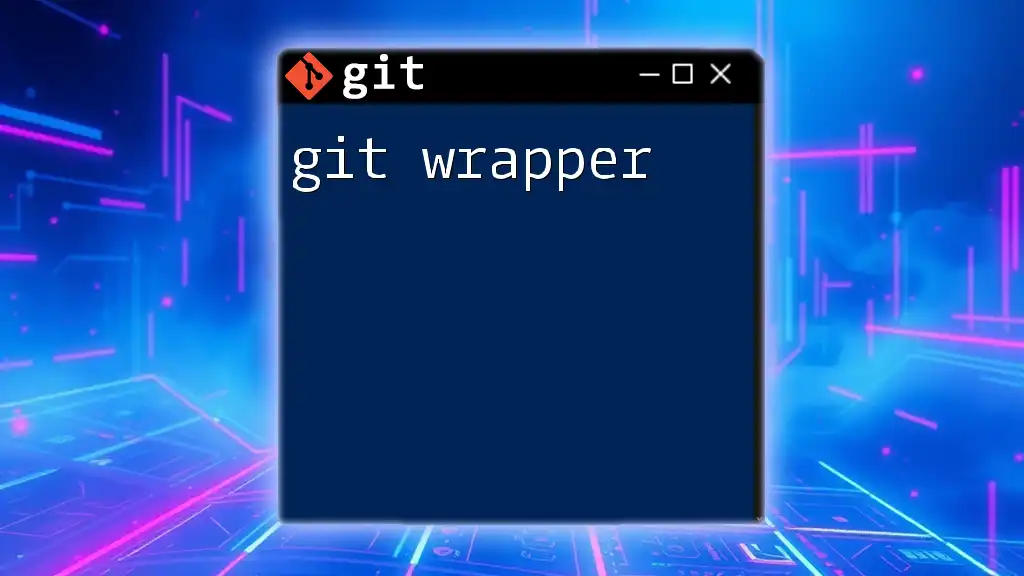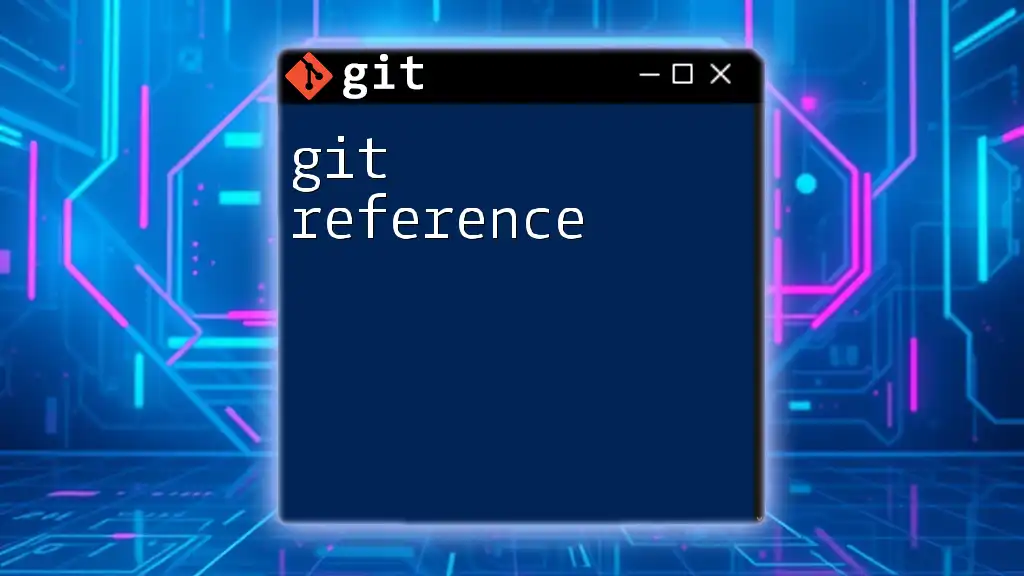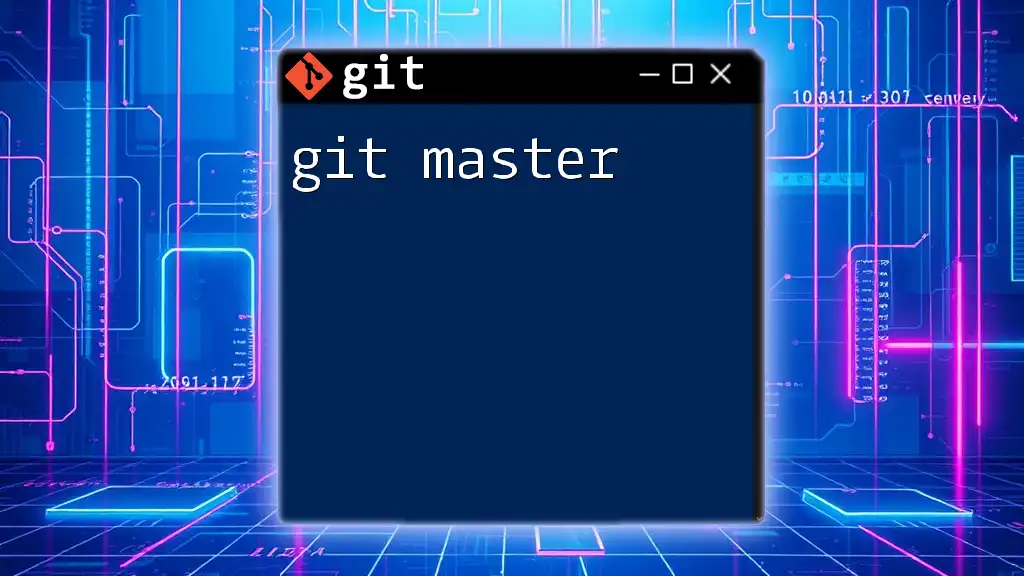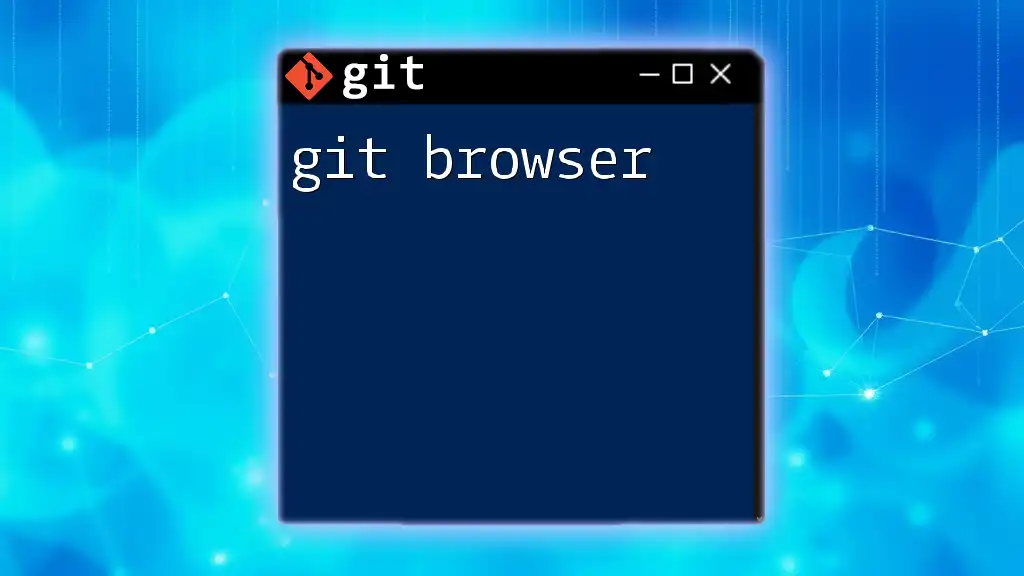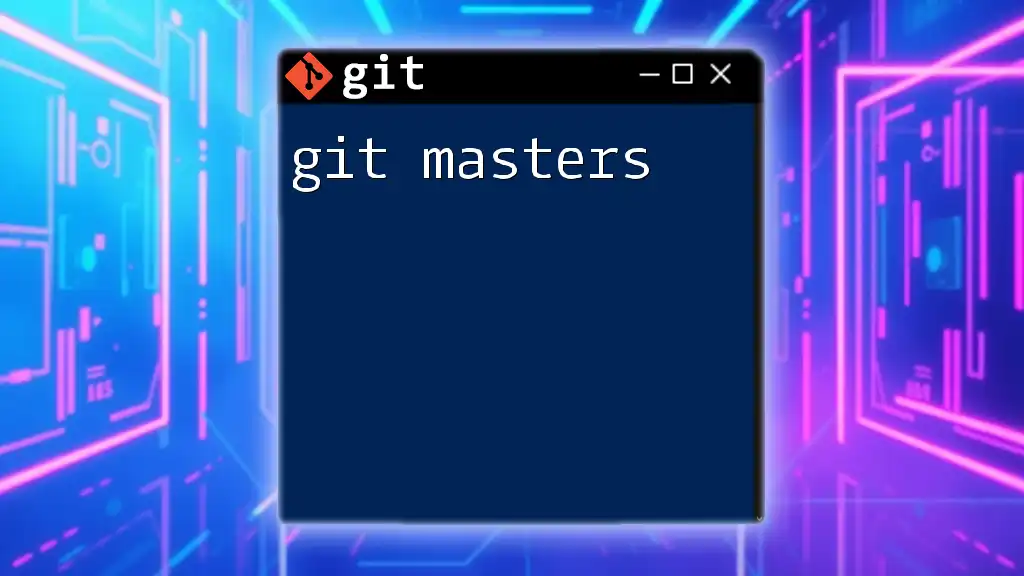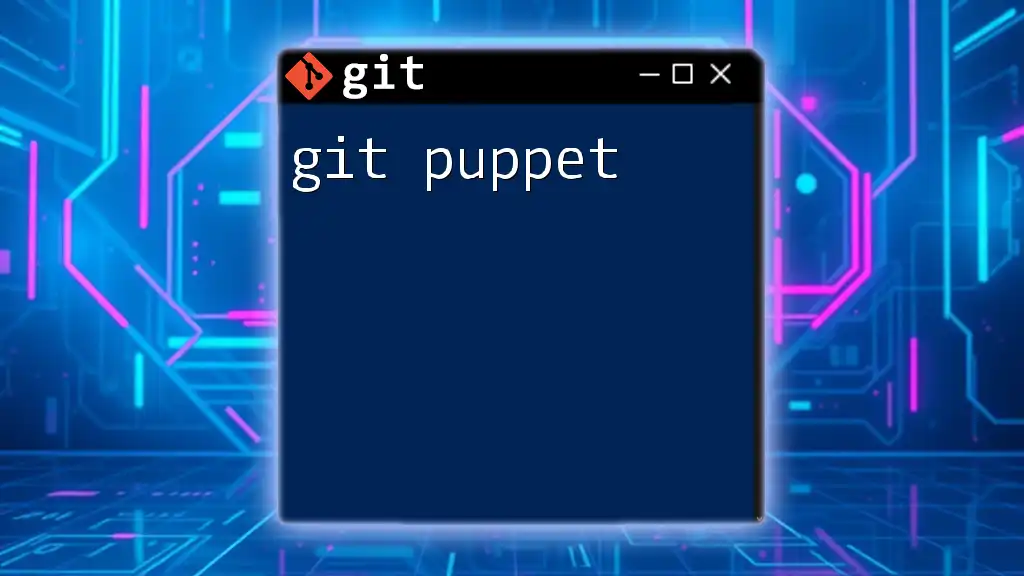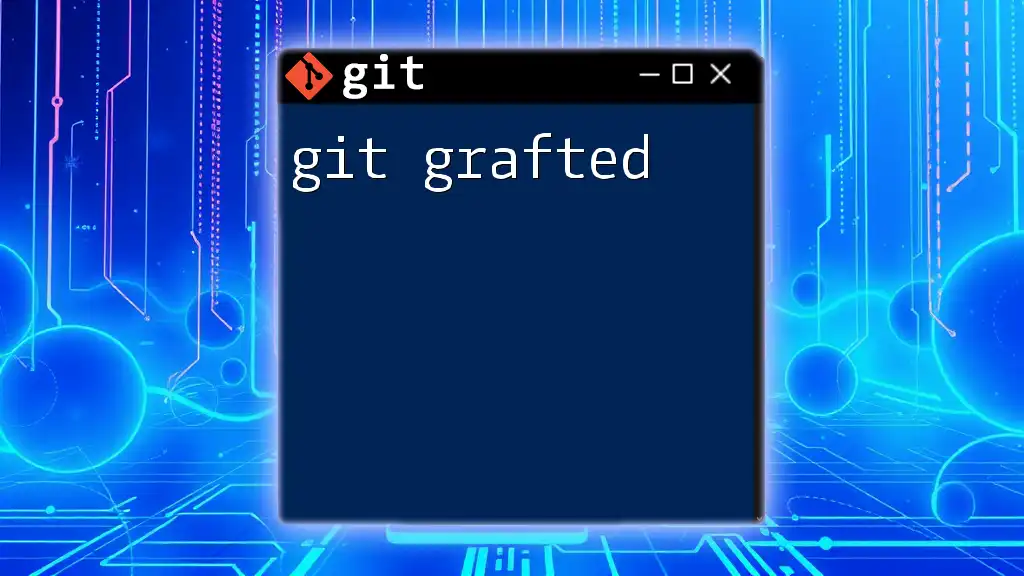A Git wrapper is a script or tool that simplifies the usage of Git commands by providing a more user-friendly interface or automating common tasks.
Here’s an example of a simple Git wrapper script in bash that allows you to commit changes with a message in a single command:
#!/bin/bash
# A simple Git wrapper to commit changes with a message
git add .
git commit -m "$1"
To use this script, save it as `git-commit.sh`, give it executable permissions (`chmod +x git-commit.sh`), and run it with your commit message as an argument like so: `./git-commit.sh "Your commit message here"`.
Introduction to Git Wrapper
A Git Wrapper is fundamentally an abstraction layer over Git commands that can significantly simplify the complexity and repetitive nature of executing standard Git operations. With a Git wrapper, users can create a custom interface, executing complex or frequent commands with ease and speed. This efficiency is particularly beneficial for developers who frequently toggle between multiple repositories or engage in collaborative projects, where uniform command usage is critical.

Understanding Git Basics
To fully appreciate the efficacy of a Git wrapper, it is essential to understand the underlying principles of Git—a distributed version control system widely used for tracking changes in source code during software development. At its core, Git allows developers to:
- Manage Versions: Keep track of changes to files over time.
- Branch and Merge: Create branches to experiment with new features without affecting the main codebase and later merge them back.
- Facilitate Collaboration: Allow multiple developers to work on the same project seamlessly.
Common Git commands include `git clone`, `git pull`, `git add`, `git commit`, and `git push`. While these commands are powerful, the variety and complexity can be overwhelming, leading to the need for wrappers.
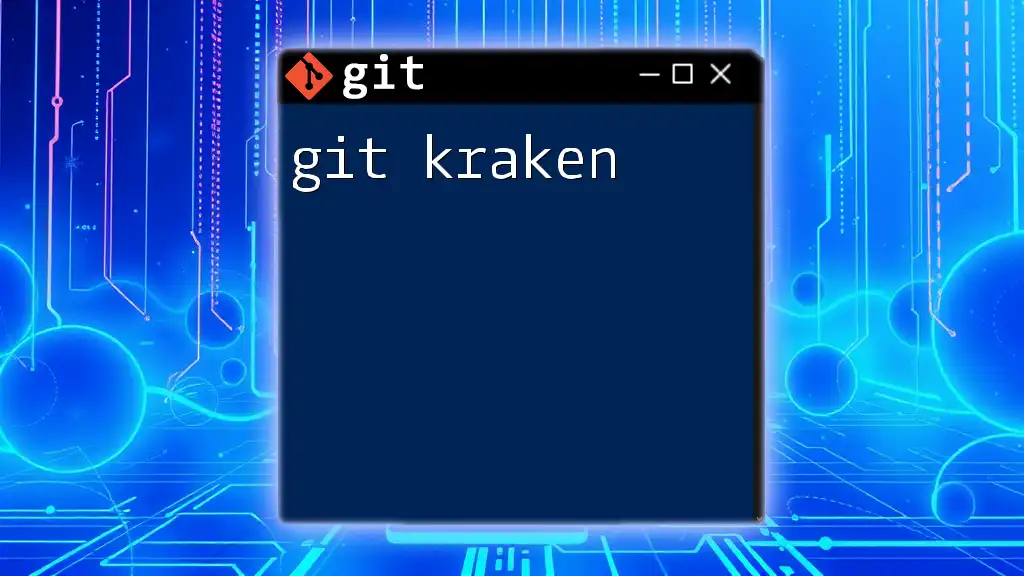
What is a Git Wrapper?
Defining Git Wrappers in Depth
A Git wrapper simplifies Git's command-line interface by providing custom or condensed commands that perform complex instructions with fewer keystrokes. Essentially, a Git wrapper acts as a layer of abstraction, enabling users to execute verbose tasks with clean, intuitive commands.
Common Uses for Git Wrappers
Developers often use Git wrappers for several reasons:
-
Simplifying Repetitive Tasks: Custom wrappers can encapsulate frequently used command sequences, allowing users to execute them with a single command.
-
Implementing Custom Logic: A wrapper can include additional functionality, such as logging actions, prompting users for input, or enforcing team guidelines.
-
Enhancing Environment-Specific Commands: Wrappers can adapt Git commands for specific environments, whether local development, staging, or production.
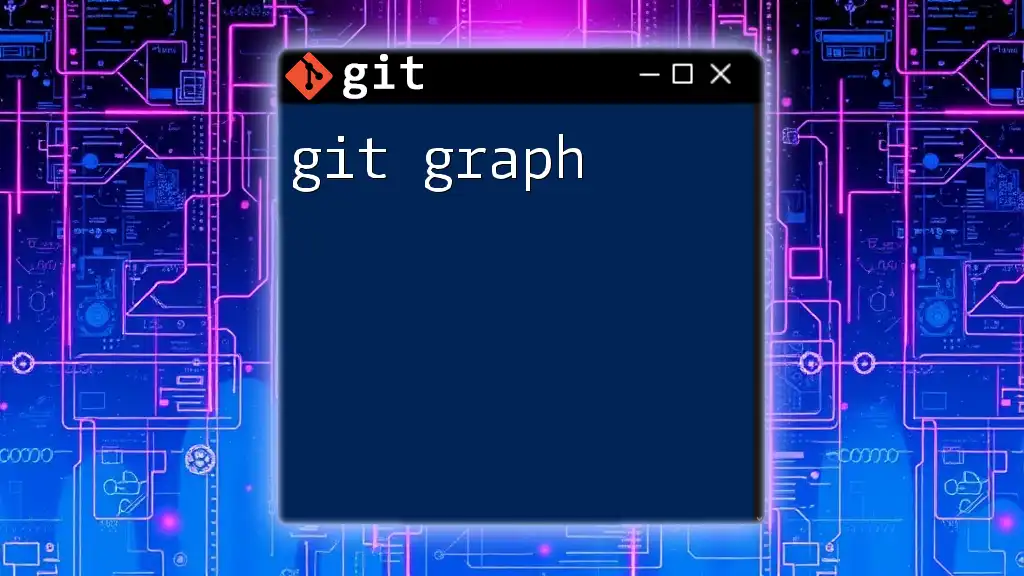
Building Your Own Git Wrapper
Prerequisites for Building a Git Wrapper
Before creating your Git wrapper, ensure you have a development environment set up. Choose a programming language that you are comfortable with, such as Bash for shell scripts or Python for a more versatile approach.
Basic Structure of a Git Wrapper
Typically, a Git wrapper will follow a simple structure to maintain clarity and ease of use. Here’s an illustrative example for a Bash script:
- Create a file named `git_wrapper.sh`.
- Include necessary functions or commands.
Sample Code Snippet
Here’s a simple example showcasing a basic Git wrapper using Bash:
#!/bin/bash
function custom_git() {
command git "$@"
}
custom_git status
In this example, any arguments passed to `custom_git` will be relayed to the standard `git` command, allowing you to extend functionality easily.
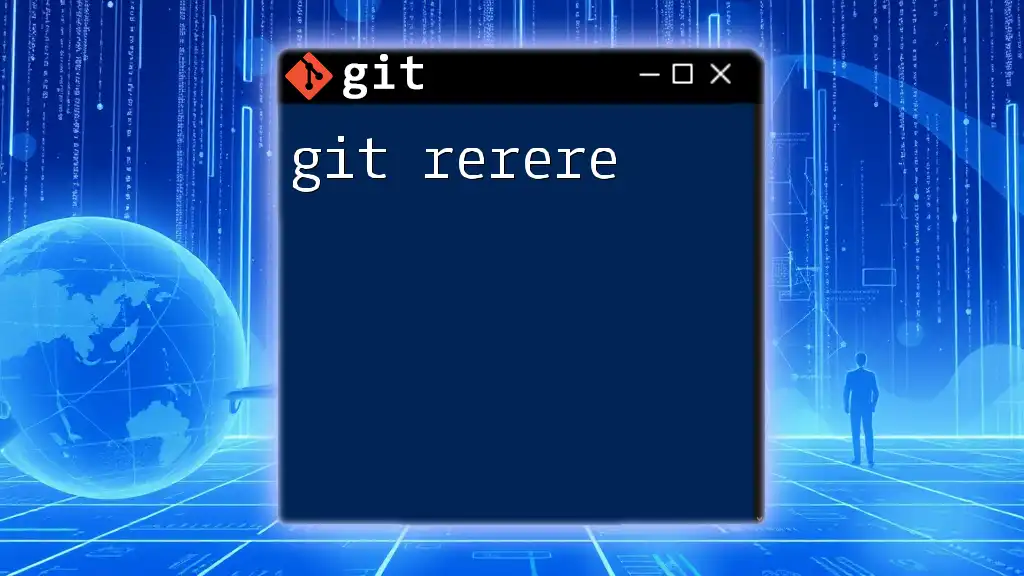
Popular Git Wrapper Examples
GitKraken
GitKraken is a popular GUI client for Git that provides an intuitive user interface geared towards complex tasks. Its features include:
- Visual Branch Management: Users can visualize branching and merging with ease.
- Task Management: Integrates with project management tools, allowing you to link commits to tasks.
- Cross-Platform Support: Available on multiple operating systems, offering accessibility to all users.
Hub
Another widely acclaimed Git wrapper is Hub, which extends Git with additional capabilities. It enables users to perform GitHub transactions seamlessly. Key features include:
- Pull Requests: Simplify creating pull requests directly from the command line.
- Forking Repositories: Easily fork GitHub repositories without switching to the browser.
To install Hub:
brew install hub
LazyGit
LazyGit offers a terminal UI for Git, making it easier to manage repositories without memorizing expensive commands. Its key features consist of:
- Interactive Rebase: Adjust commits in a more visual manner.
- Conflict Management: Simplified tools for resolving conflicts.
Installation is straightforward:
brew install jesseduffield/lazygit/lazygit

Advantages of Using Git Wrappers
Increased Productivity
Using a Git wrapper can lead to a substantial boost in productivity. Custom commands reduce the amount of typing required for complex Git tasks, allowing developers to focus on coding rather than command syntax.
Customization and Flexibility
Git wrappers provide the unique advantage of tailoring commands to meet specific development needs, ensuring that the development environment is adept for any project.
Enhanced Team Collaboration
When teams adopt a standardized Git wrapper, they create a unified approach to version control, significantly easing the onboarding process for new team members and maintaining command consistency.
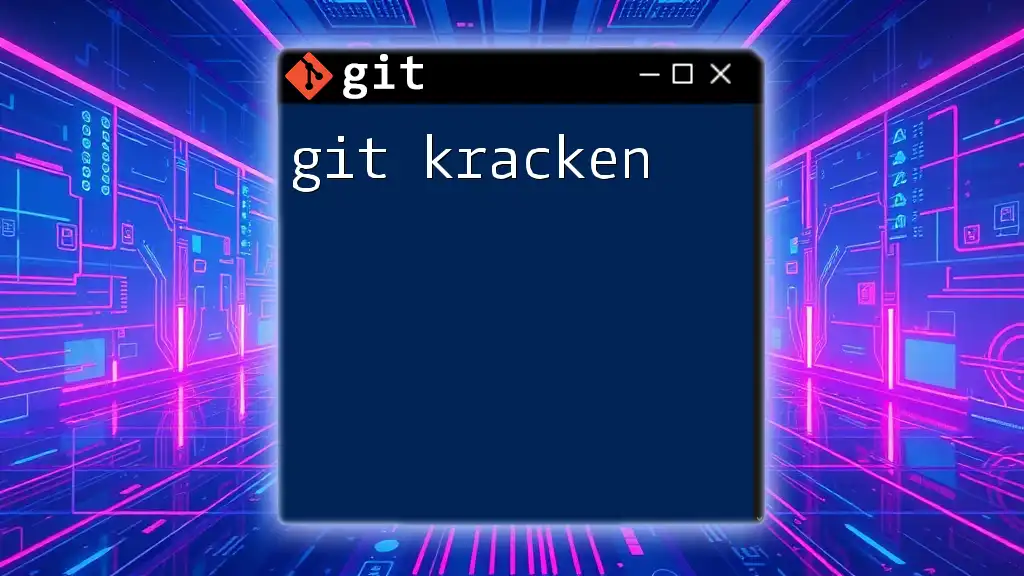
Best Practices for Creating Git Wrappers
Keep It Simple
In the realm of tool development, simplicity often correlates with effectiveness. Keep your wrappers as straightforward as possible to prevent unnecessary complexity.
Documentation Importance
Documenting your code is crucial for maintainability and usability. Comment your scripts thoroughly, explaining commands and the purpose of each function. Additionally, consider providing a user guide or readme file.
Version Control for Your Wrapper
Using Git to manage your own Git wrapper makes troubleshooting and versioning changes straightforward. Always maintain updates and utilize branches for significant feature changes.
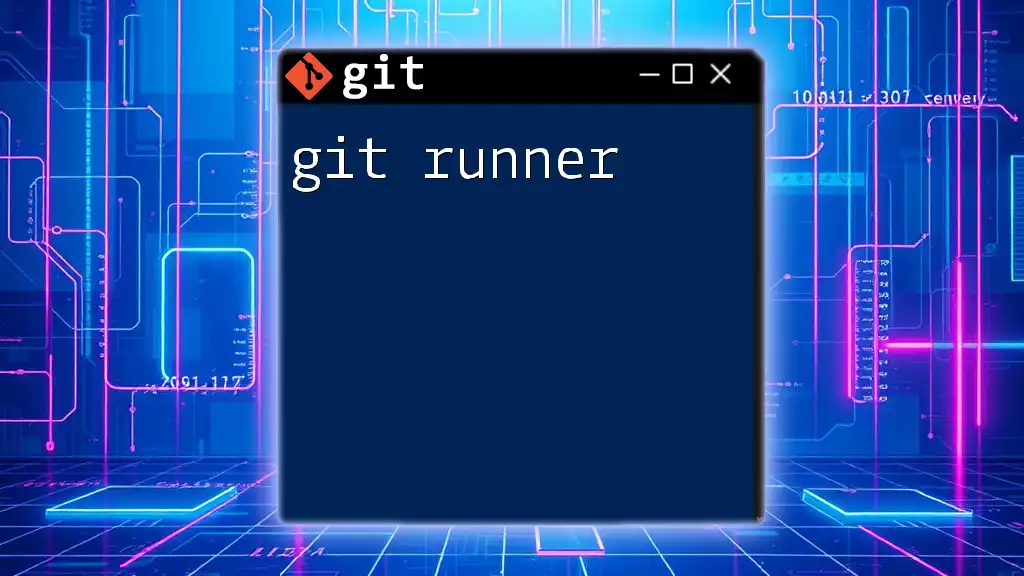
Conclusion
A Git wrapper serves as an invaluable tool in enhancing the Git experience by simplifying, customizing, and standardizing git operations. As you experiment with your wrappers and explore existing ones, remember to leverage the community and shared knowledge, allowing your version control processes to evolve in sync with your development needs.
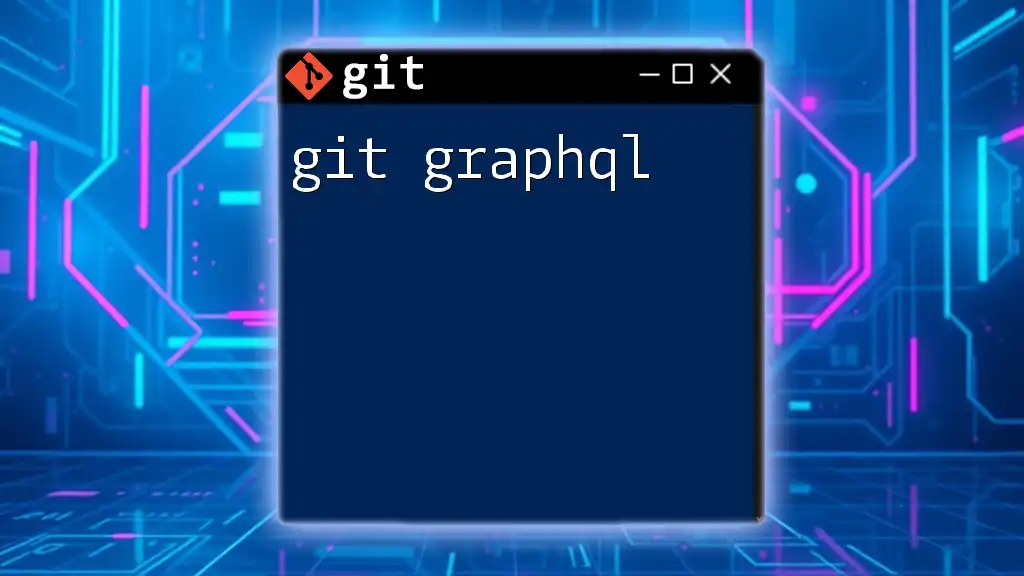
Additional Resources
For further reading, explore blogs, courses, and documentation on Git and Git wrappers. Existing tools such as GitKraken, Hub, and LazyGit can serve as inspiration for your solution. Engaging with online forums and Git communities can enrich your learning journey, providing insight and support as you navigate the powerful world of version control.