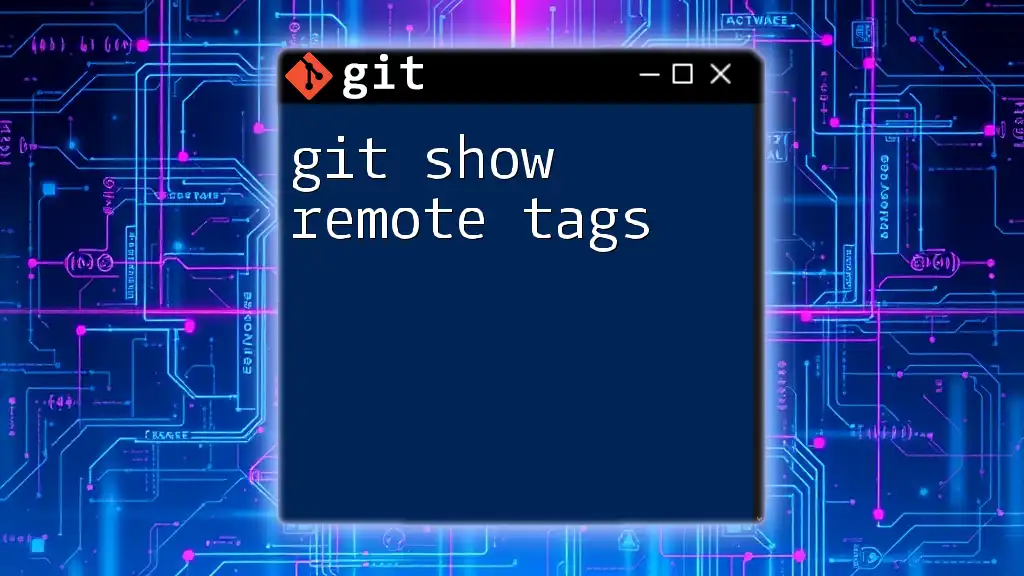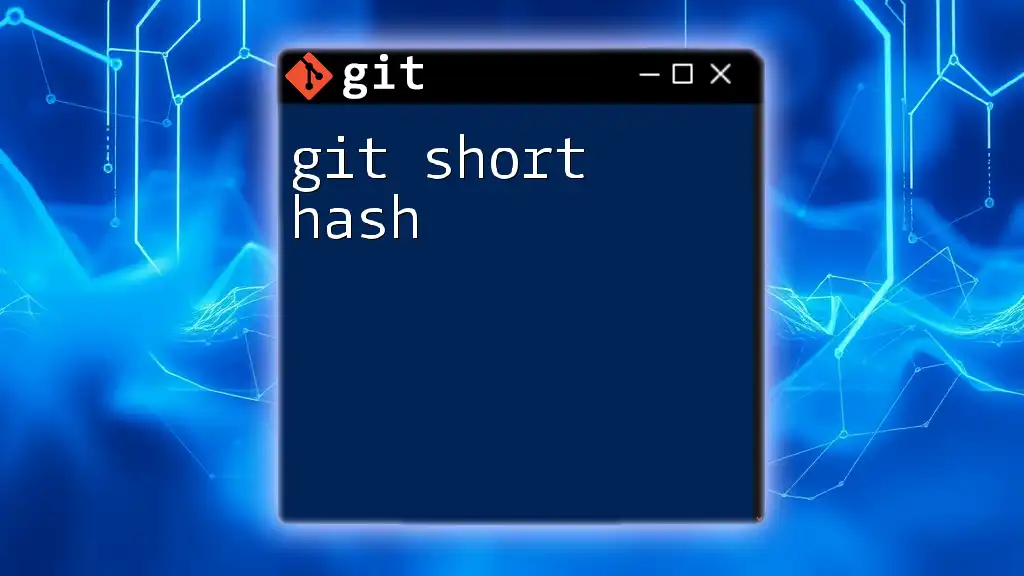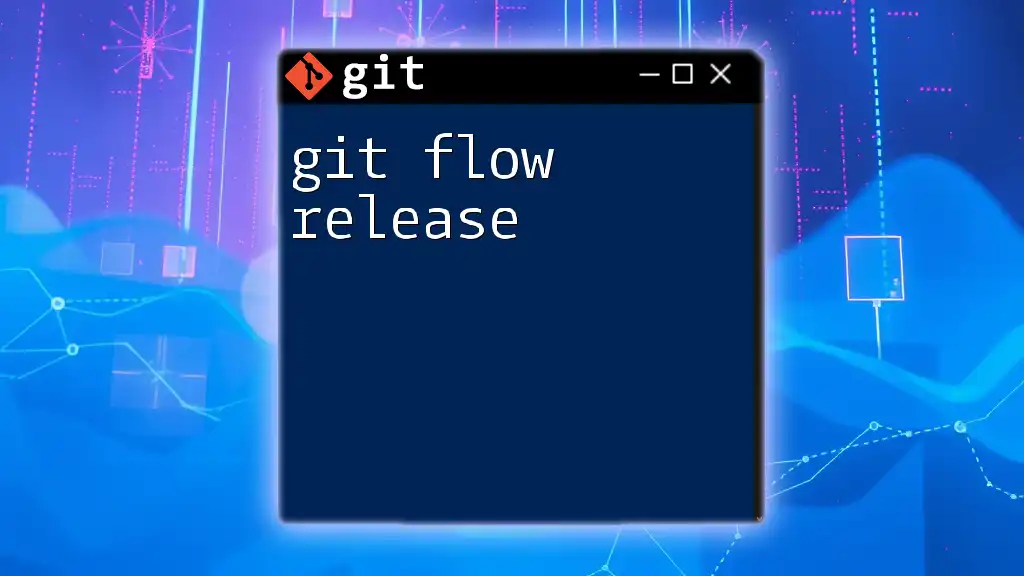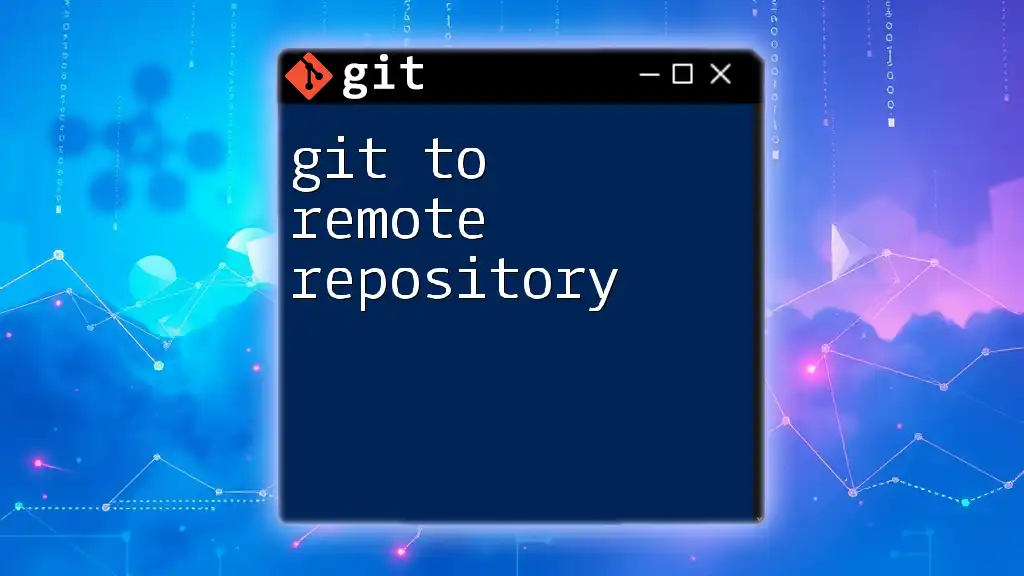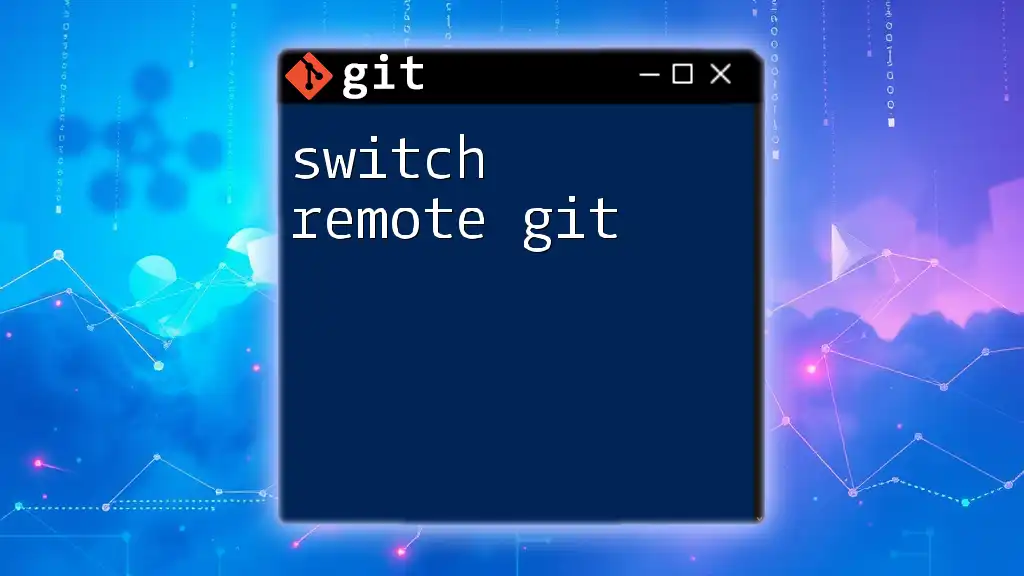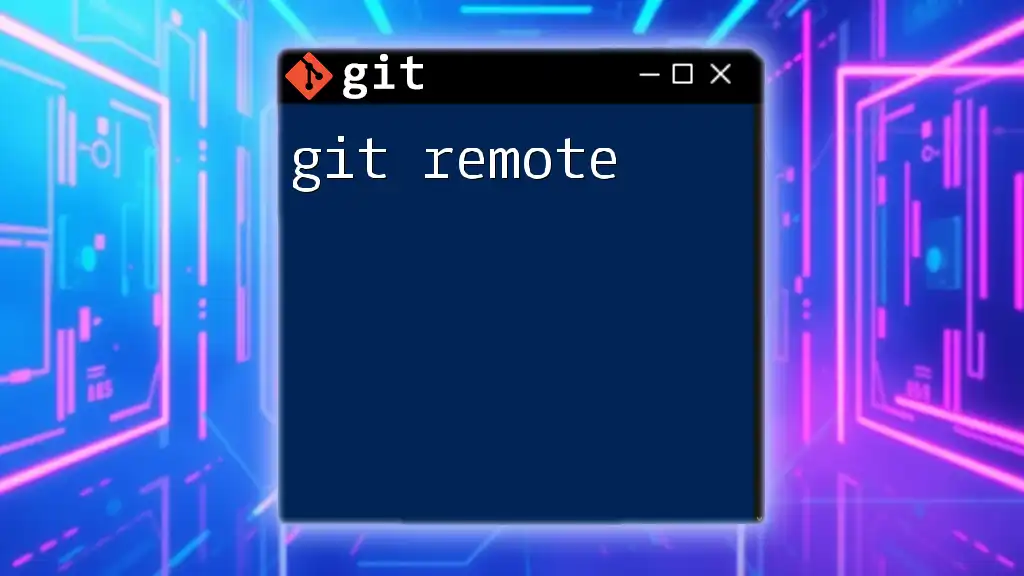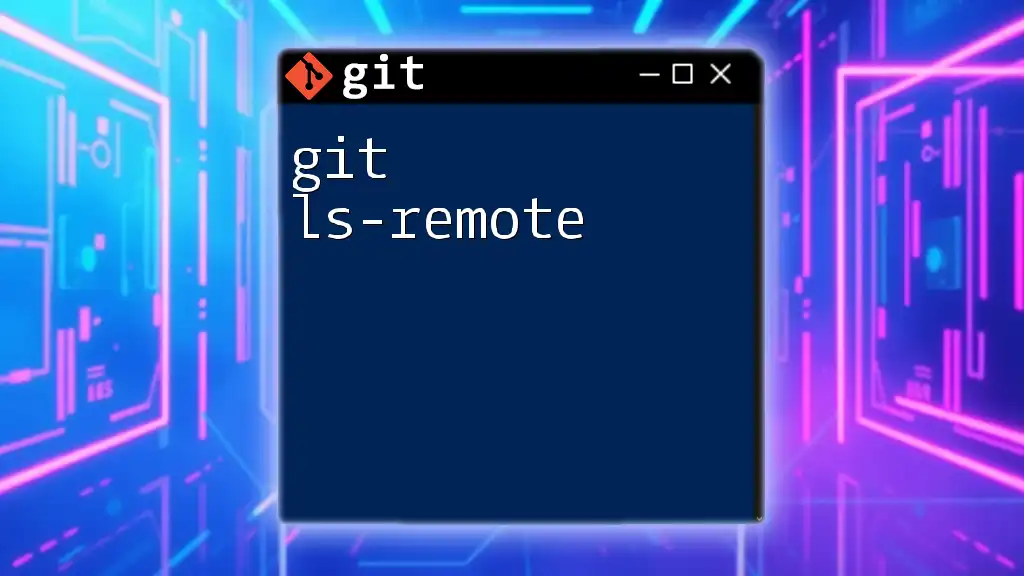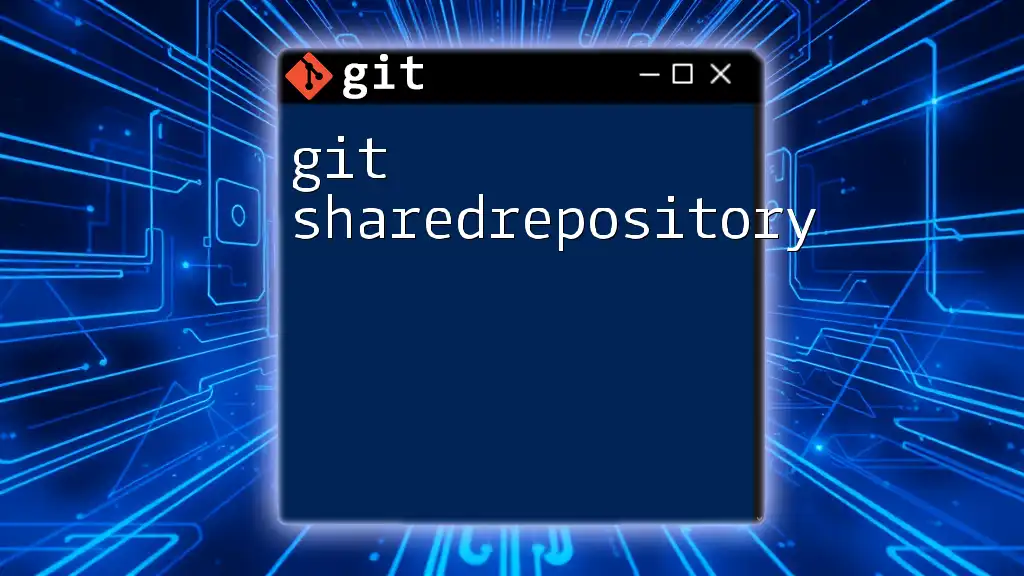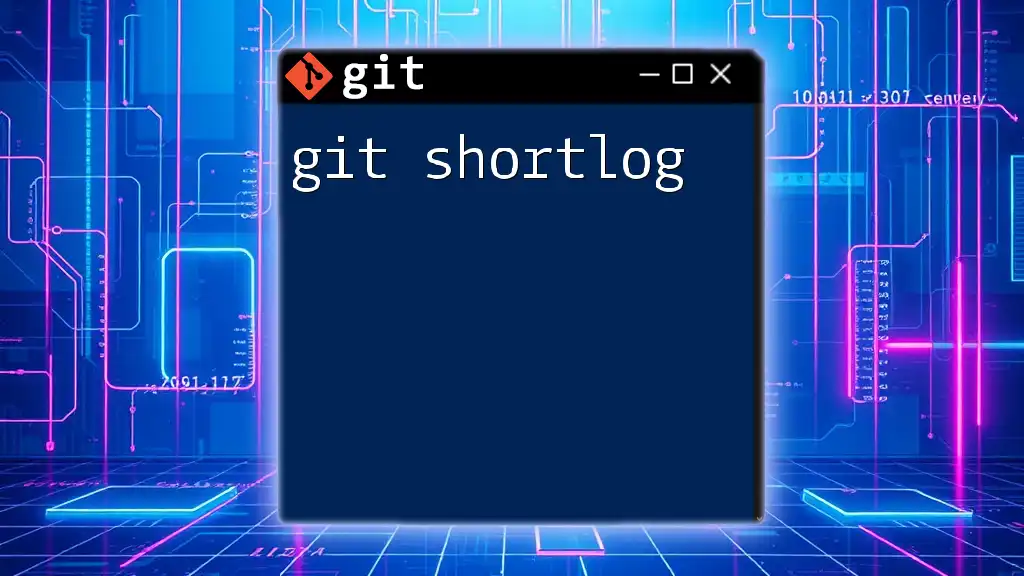The `git show remote tags` command allows you to view the tags that exist in a remote repository along with their associated commit information.
git ls-remote --tags <remote-name>
Understanding Git Tags
What Are Git Tags?
In Git, tags are a specific way to mark important points in the repository's history. Think of them as bookmarks that indicate a particular release or milestone. Tags come in two forms: lightweight and annotated.
-
Lightweight Tags: These are essentially pointers to a specific commit. They don’t contain any additional information or metadata. You create a lightweight tag by using:
git tag <tagname> -
Annotated Tags: Unlike lightweight tags, annotated tags are objects in Git’s database and can include a tag message, the tagger’s name, and date information. Annotated tags are the recommended form for releases because they provide additional context and are stored as a full object in the repository. To create an annotated tag, you can use:
git tag -a <tagname> -m "Your message here"
Importance of Remote Tags
When collaborating on projects, it’s crucial to track tags that exist in remote repositories. Remote tags allow team members to reference significant commits, ensuring everyone is on the same page regarding version releases. They help in managing various project releases effectively and facilitate seamless collaboration.
For instance, knowing when version 2.0 was tagged can help developers align their features or fixes with the correct release.
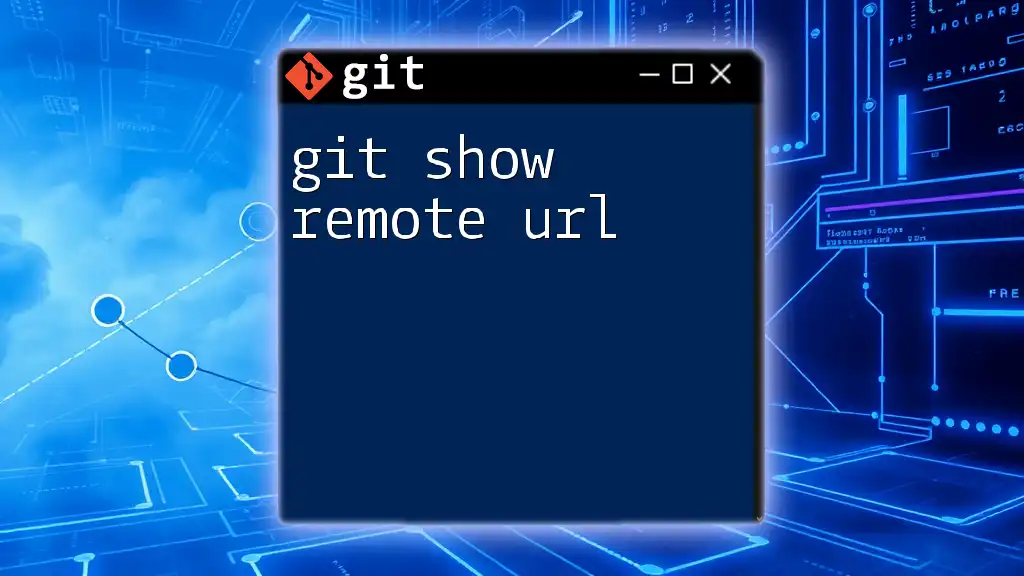
Checking Out Remote Tags
Basic Command Overview
To see what tags are available in a remote repository, Git provides the `git ls-remote` command. This command allows you to interact with the remote repository and see references, including tags. The syntax is straightforward:
git ls-remote --tags <remote>
This command will return a list of all tags available in the specified remote repository, along with their corresponding commit hashes.
Using Git Show to Display Tags
The `git show` command enables you to view information about tags and their corresponding commits. By passing the tag name to `git show`, you can gain insight into what changes are attached to that tag. The syntax is:
git show <tag>
For example, if you want to view the details of a tag named `v1.0`, you would run:
git show v1.0
This command will display the commit information, making it easy to understand what has changed in that version.
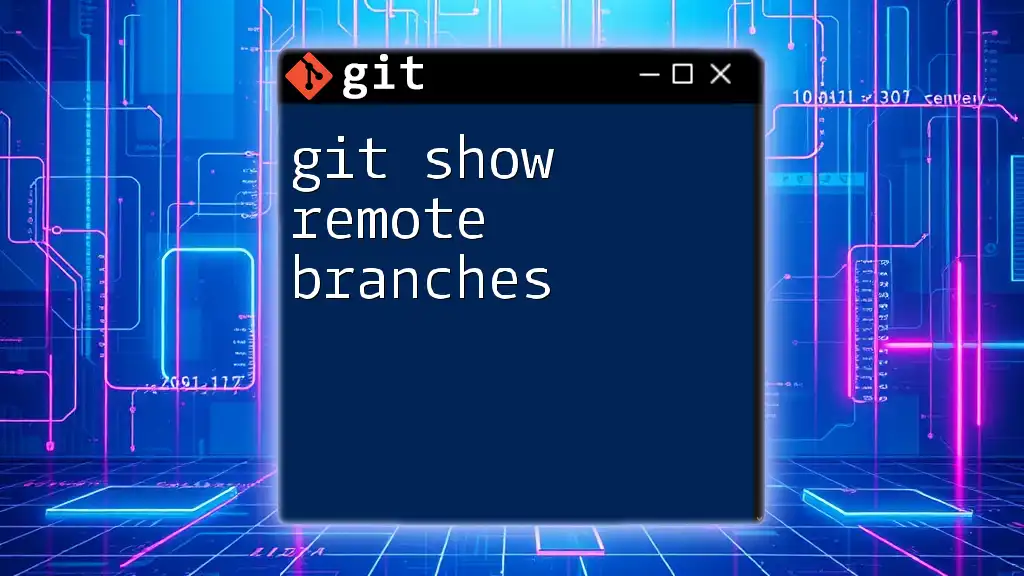
Listing Remote Tags
Retrieving Remote Tags with Git
Before you can work with remote tags, it's essential to fetch them from the remote repository. Use the `git fetch` command with the `--tags` option:
git fetch --tags
This will update your local list of tags to match those in the remote repository, ensuring you have the latest information.
Displaying All Remote Tags
To view all the tags you have locally (after fetching), you can use the `git tag` command. The syntax for listing all tags is:
git tag -l
If you’re looking for specific tags that contain a certain string, you can filter them with:
git tag -l '*<string>*'
This will give you all tags that match the pattern you specify.
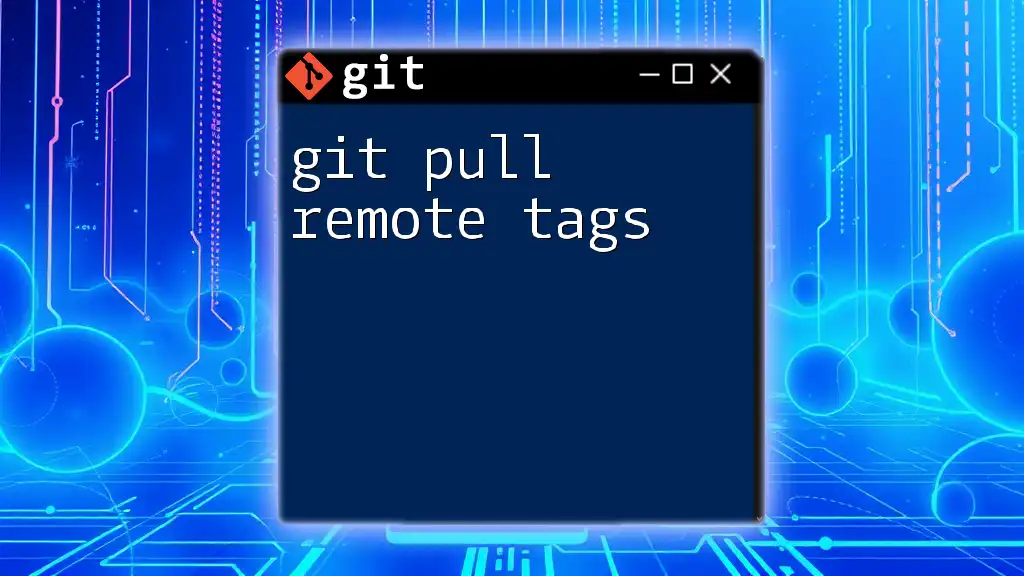
Viewing Detailed Information on Remote Tags
Using Git Show with Remote Tags
For scenarios where you need to access detailed information about a tag located on a remote repository, you can combine the tag name with its remote reference. The command looks like this:
git show <remote>/<tag>
For example:
git show origin/v1.0
This will provide you with detailed information about the specified tag on the remote, including commit history, author details, and message.
Exploring Commit History Through Tags
You can also explore the commit history associated with a specific tag, which is particularly useful for understanding the context of changes. Use the following command:
git log <tag>
This command will display a log of all commits that lead up to the specified tag, providing insights into the progression of your project.
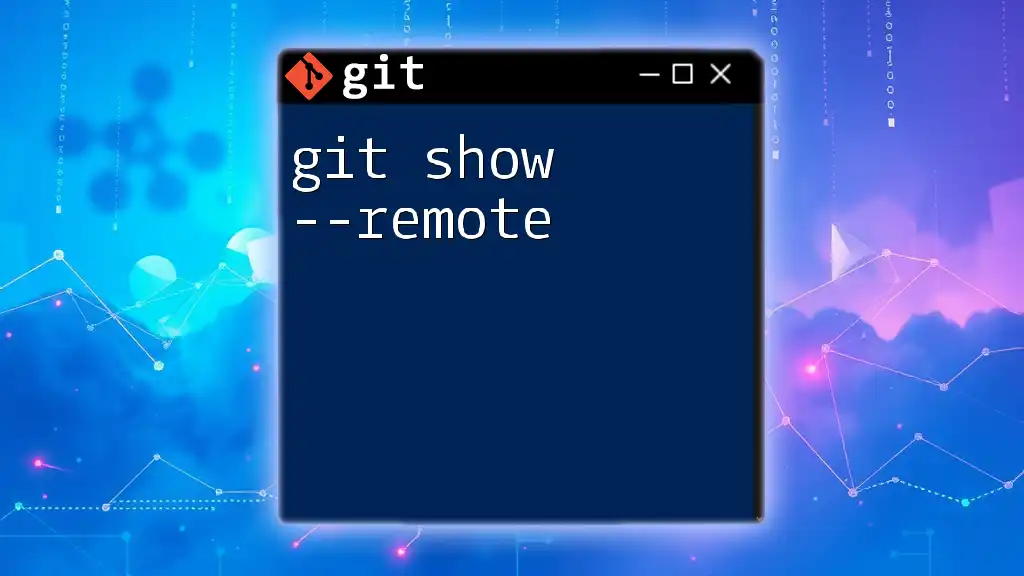
Best Practices for Working with Remote Tags
Creating and Pushing Tags to Remote
Creating tags is straightforward, but remember to do so thoughtfully. When creating a new tag, follow the syntax:
git tag -a <tagname> -m "Tag message"
Once you have created a tag, you must push it to the remote repository so your team members can access it:
git push origin <tagname>
Maintaining an organized tagging system is essential in collaboration. Ensure tags are descriptive and intuitive, aiding everyone in understanding the context of each release.
Syncing Tags in a Collaborative Environment
In a team setting, regular synchronization of tags is key. It’s important to frequently fetch tags from the remote repository to ensure you are working with the most current set of releases. If you notice outdated or conflicting tags, discuss these with your team to maintain clarity and avoid confusion.
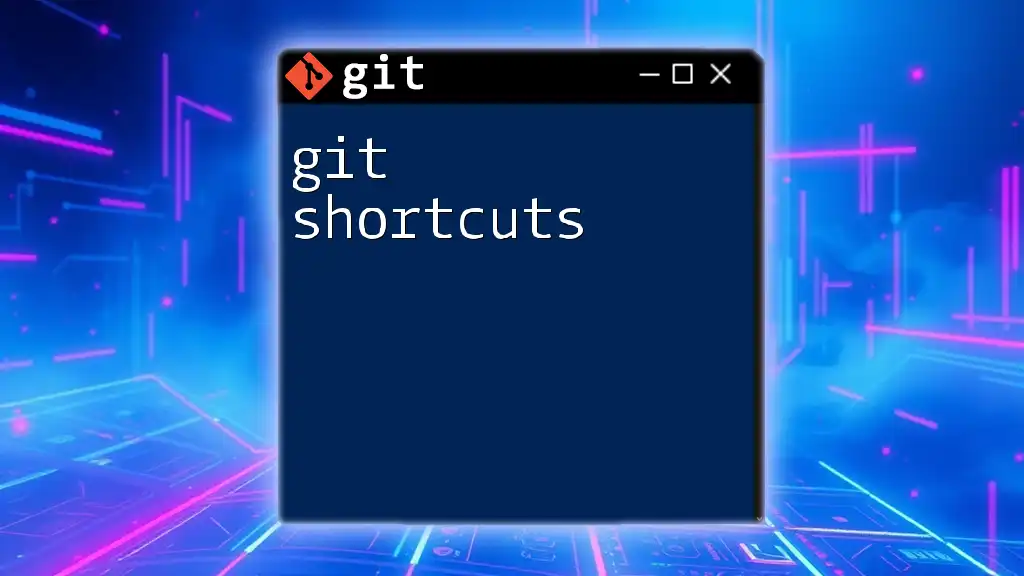
Common Troubleshooting Tips
Issues with Remote Tags
Sometimes, you may encounter challenges with remote tags such as tags appearing to be missing or outdated. If you cannot find a tag that you expect to see, ensure that you have fetched tags correctly:
git fetch --tags
If the tag is indeed missing, check with your team to verify whether it has been created or perhaps deleted.
FAQ Section
-
How do I delete a remote tag? To delete a tag from the remote repository, you can use:
git push --delete <remote> <tagname> -
How to rename a tag? Renaming a tag involves deleting the old tag and creating a new one. Example steps:
git tag <newtagname> <oldtagname> git push origin <newtagname> git push --delete origin <oldtagname> -
What to do if a tag is missing? Ensure you've fetched the tags, and check if the tag exists in the remote repository. If it was deleted, you may need to create it again or coordinate with your team.
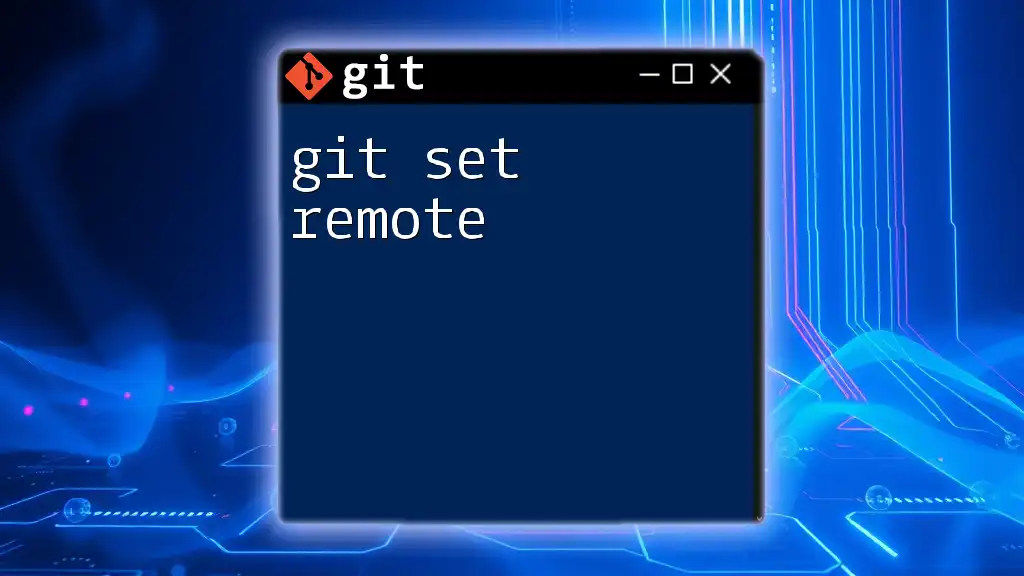
Conclusion
Understanding how to use `git show remote tags` is crucial for effective collaboration in Git workflows. By learning how to manage and interact with remote tags, you can streamline your development process and ensure that all members of your team are aligned on project milestones and releases. As you continue to practice Git commands, keep honing your skills to enhance your productivity and efficiency in version control.

Additional Resources
For a deeper understanding and further reading, refer to the official Git documentation on tags. Additionally, consider exploring recommended books and online tutorials to strengthen your knowledge, and check out online repositories to practice your skills effectively.