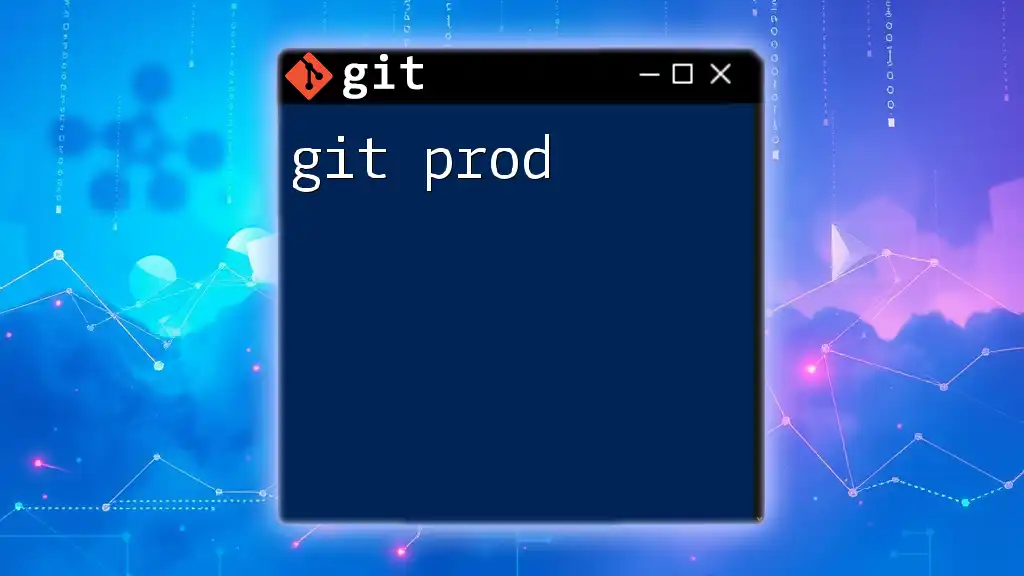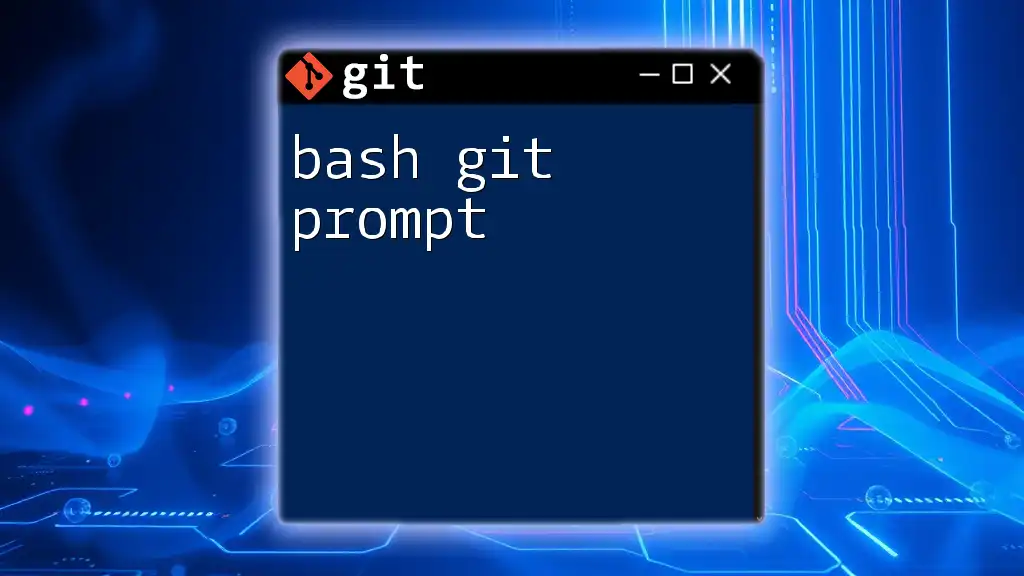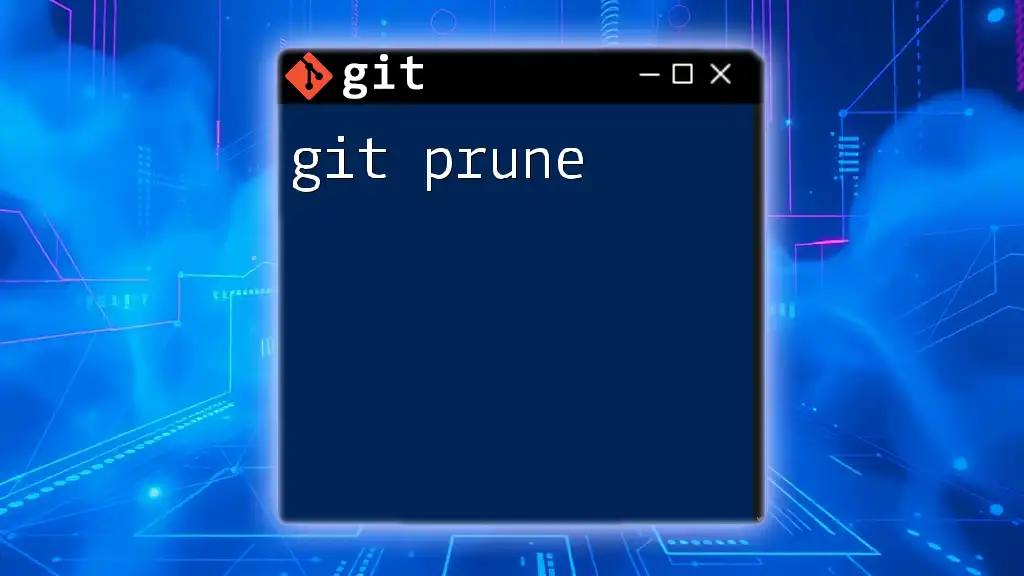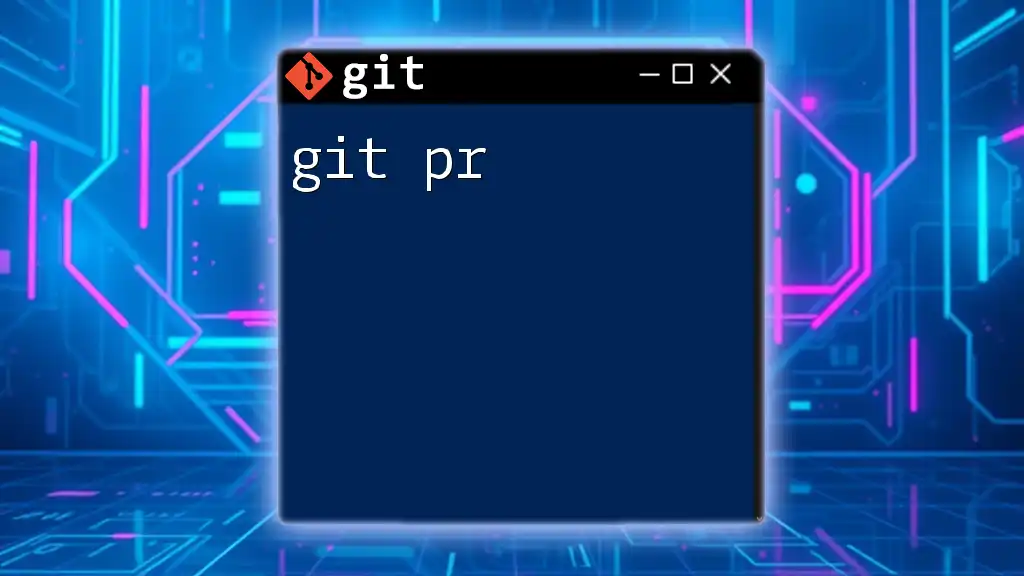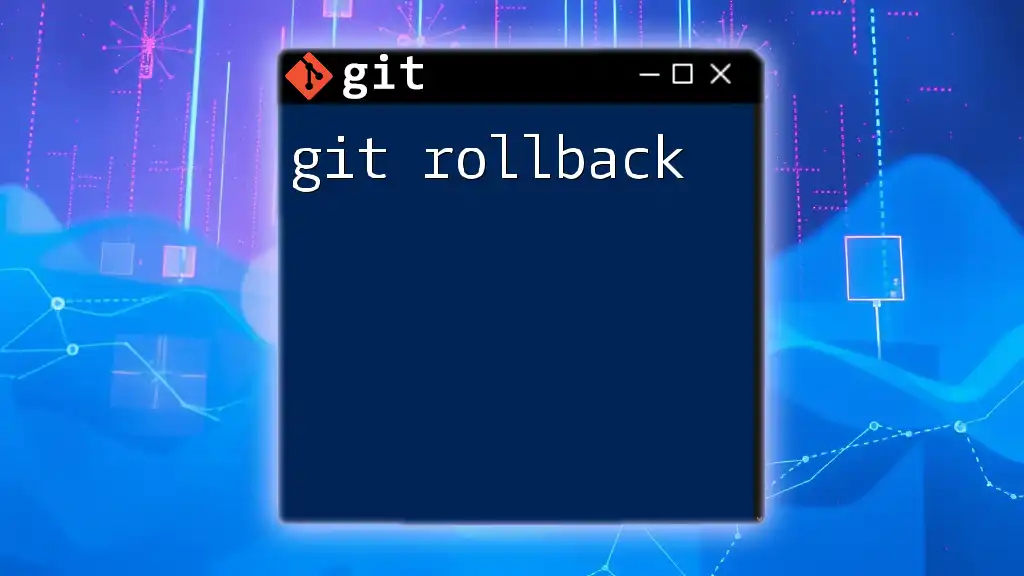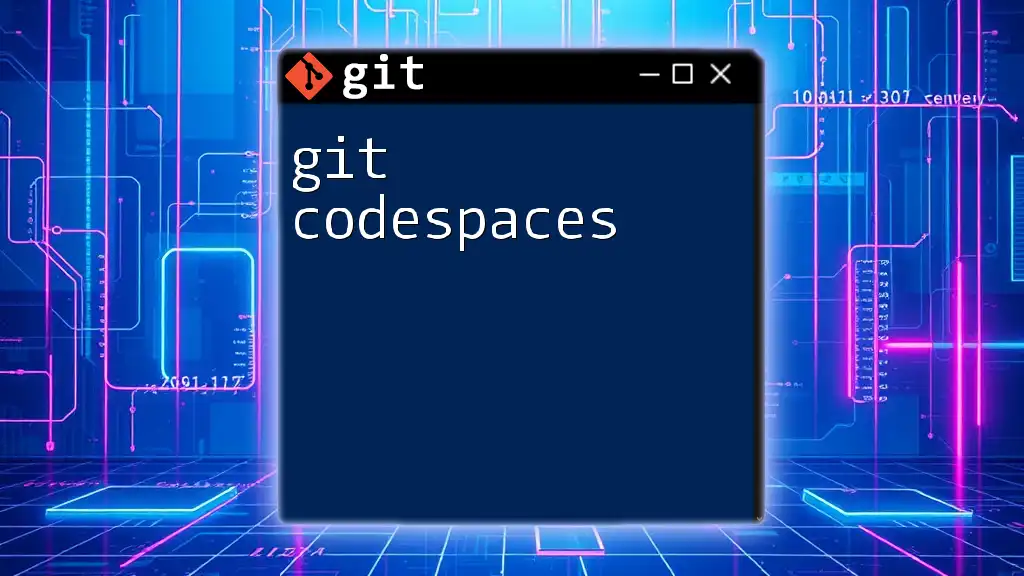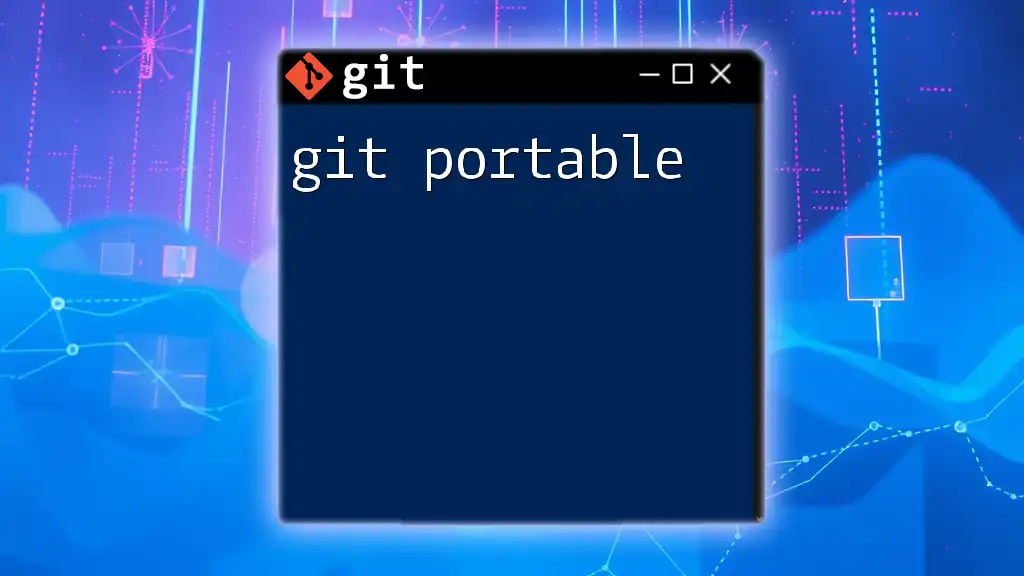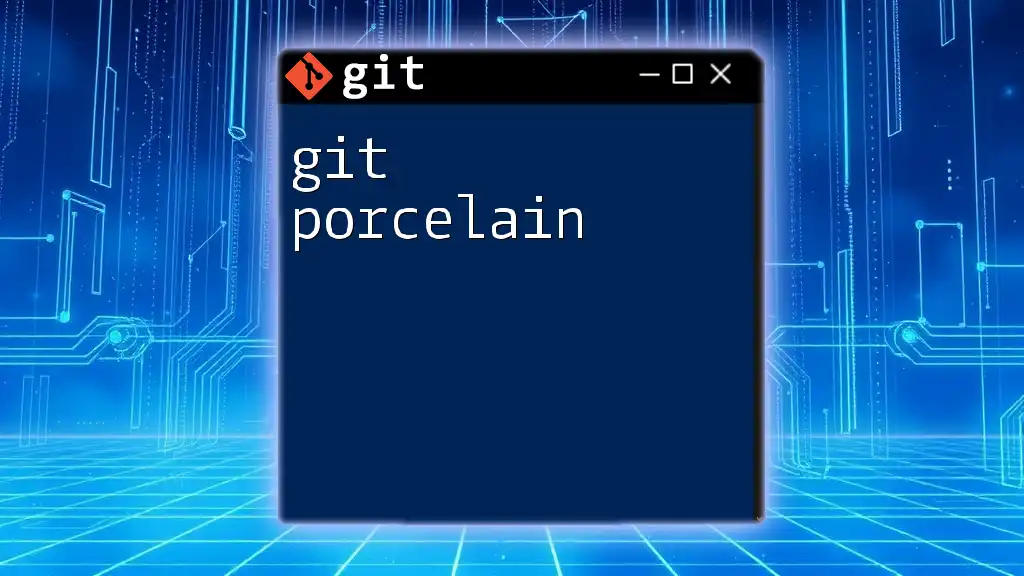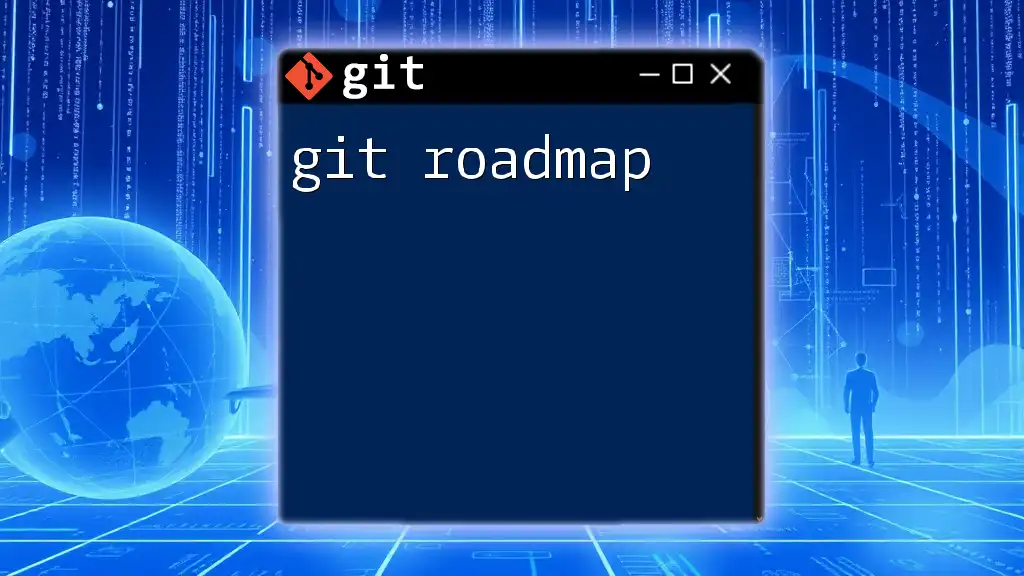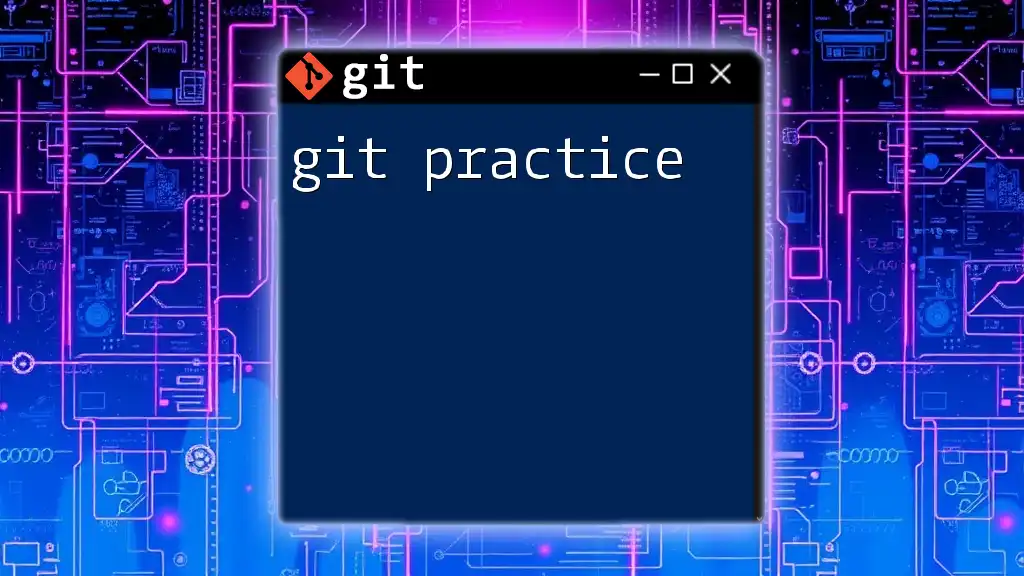In Git, the term "prod" typically refers to the production branch where the final, stable version of the code resides, which is commonly merged from the development branch after testing and review.
Here's an example command to switch to the production branch:
git checkout prod
What is Git Prod?
Git prod refers to the process of deploying code to a production environment using Git commands. It represents a critical step in the development workflow, ensuring that the changes made during the development phase are moved seamlessly into a live environment where users can access them. The importance of Git prod lies in its ability to maintain version control, manage changes effectively, and streamline collaboration among development teams.
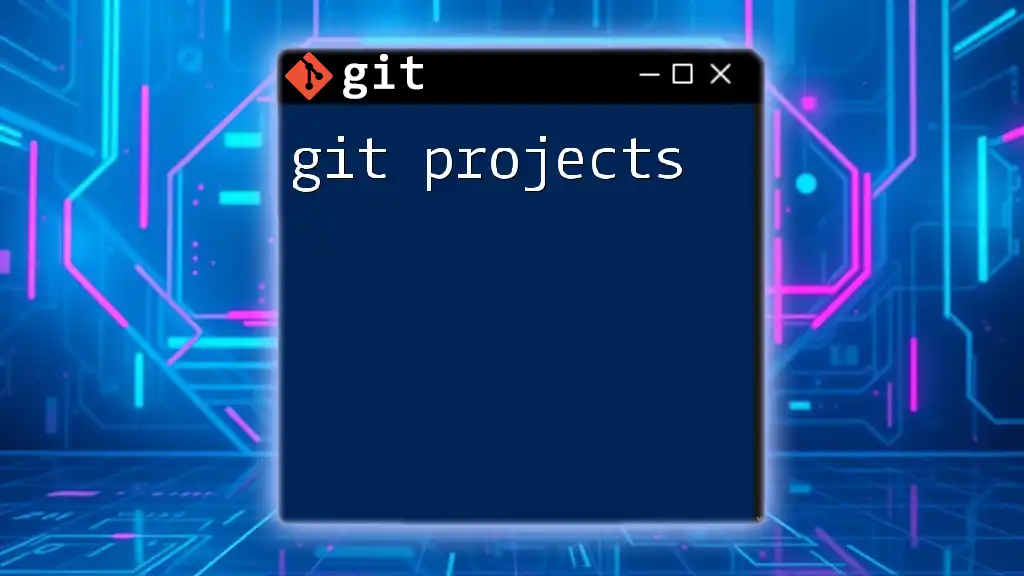
The Basics of Git
To understand Git prod, it’s essential to grasp the foundational concepts of Git.
Key Terms
- Repository: A place where all the files, including their history, are stored.
- Commit: A snapshot of the files at a specific point in time.
- Branch: A separate line of development that diverges from the main codebase.
- Merge: The process of integrating changes from one branch into another.
These elements work together to provide a robust framework for managing changes in software projects.
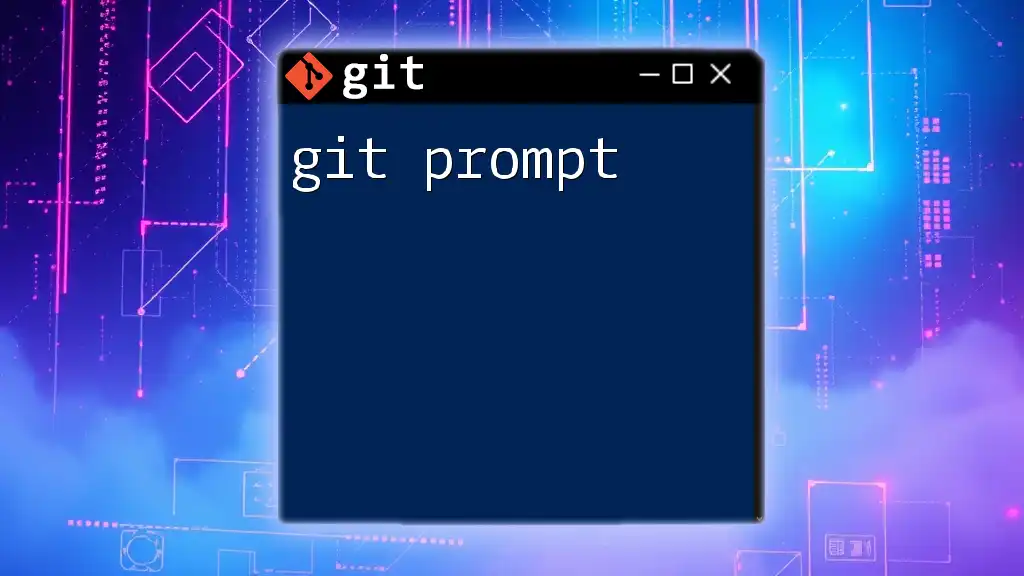
The Role of Git Prod in Development Workflow
What Does 'Prod' Mean?
In the context of software development, "prod" is shorthand for production. This term signifies the environment where software is fully operational and accessible to end users. Transitioning changes to production ensures that users benefit promptly from new features, fixes, and updates.
Typical Git Workflow
A standard Git workflow typically includes several stages: Development, Staging, and Production. Initially, changes are made in the development branch, tested in a staging environment, and finally, deployed to the production branch which is publicly accessible.
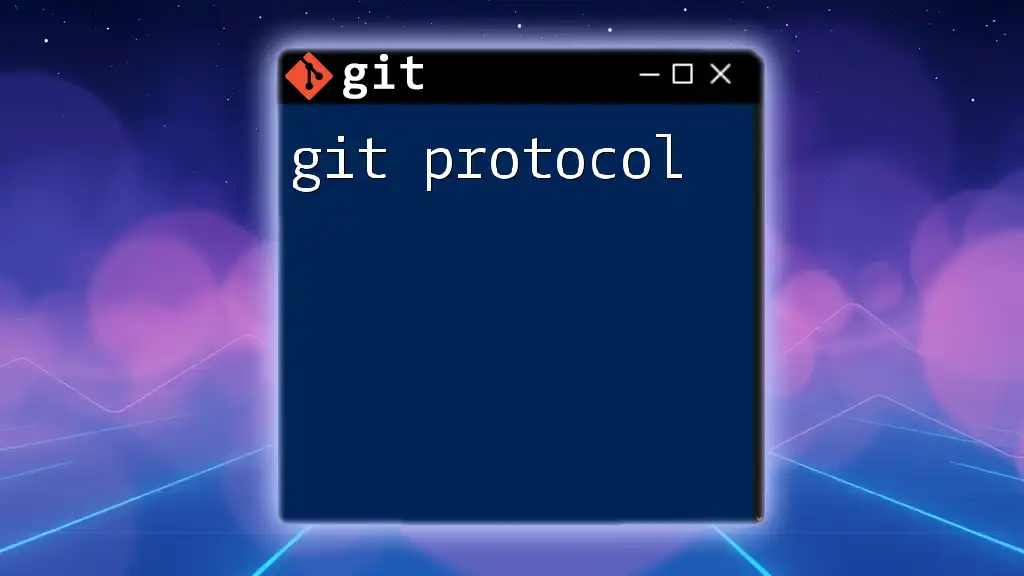
Using Git Prod Effectively
Setting Up Your Environment
Before diving into Git prod, it's crucial to set up your environment correctly. You’ll need:
- Git: The version control system.
- Hosting platform: Services like GitHub or GitLab to manage your repositories.
Being familiar with these tools will streamline the deployment process.
Common Git Prod Commands
Pushing to Production
The command to push changes to the production environment is fundamental for any developer. Here's how you can do it:
git checkout master
git pull origin master
git merge feature-branch
git push origin master
This sequence ensures that you’re working on the latest version of the production branch, merges your feature branch, and then pushes the finalized changes to the master branch, making them live.
Tags and Releases
To manage versions effectively, tagging your releases is essential. Use the following commands to create a new tag:
git tag -a v1.0 -m "Release version 1.0"
git push origin v1.0
Tags help in distinguishing different versions of your software and play a vital role in the release management process.
Creating a Deployment Branch
Creating a specific deployment branch helps organize your workflow. You can set it up with:
git checkout -b deploy
git push origin deploy
This strategy allows for staging changes in the deployment branch before they are pushed to production, minimizing the risk of introducing errors.
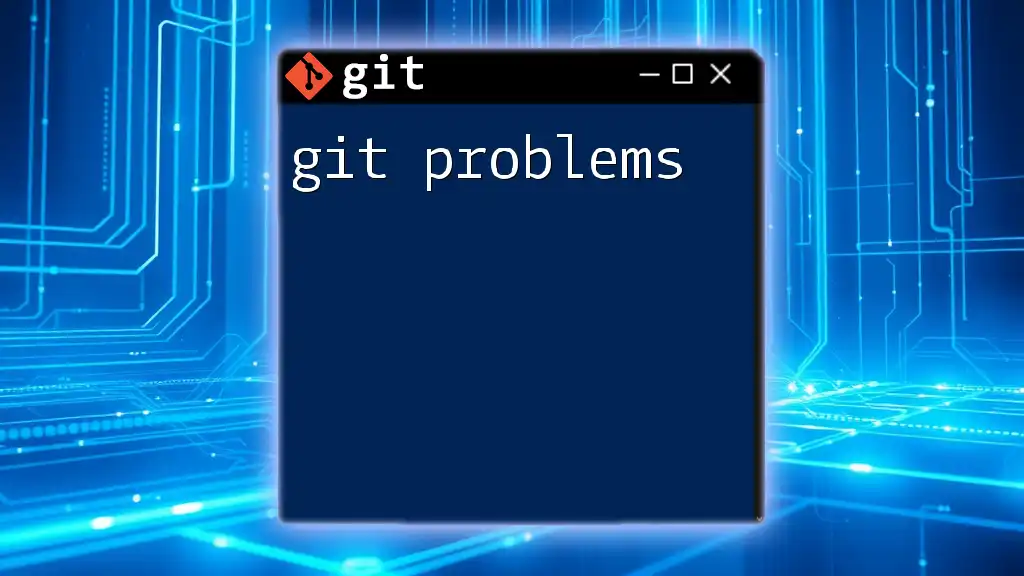
Best Practices for Managing Production with Git
Branch Management Strategies
Adopting a defined branch management strategy enhances collaboration and decreases complexity. Strategies like Git Flow, Feature Branch Workflow, and Trunk-Based Development are all viable options that suit different team sizes and project scopes.
Preventing Mistakes in Production
Before merging changes into the production branch, it's crucial to implement code reviews and pull requests. These practices help catch errors and ensure that only well-tested code makes it to production, thereby minimizing disruptions.
Rollback Strategies
Even with the best preparations, problems can arise after a deployment. Knowing how to revert to the last stable version is critical. You can quickly roll back using:
git checkout HEAD^
git push --force origin master
However, be cautious! Force-pushing can overwrite history, so it’s best used with a full understanding of its implications.
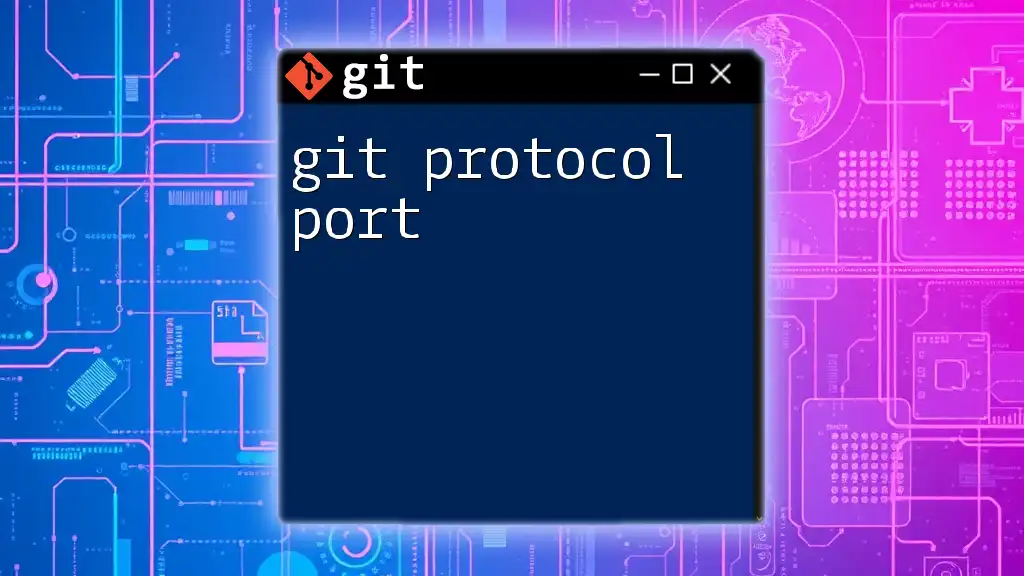
Troubleshooting Common Issues with Git Prod
Conflicts and Resolution
Merge conflicts are a common part of collaborative development. Understanding how to resolve these conflicts is essential for maintaining a smooth workflow. Git provides clear indications of conflicts and allows you to modify files manually or automatically as needed.
Handling Failed Deployments
A deployment might fail for various reasons, from errors in code to configuration issues. When this happens, reviewing logs helps identify the problem. Having a rollback strategy in place is vital so that you can quickly revert to a stable version while troubleshooting.

Conclusion
The concept of Git prod encapsulates a vital aspect of modern software development—moving code changes into production safely and efficiently. The practices outlined in this guide serve to enhance your understanding and execution of Git commands, contributing to a more streamlined and productive workflow.
Harnessing the power of Git commands allows you to maintain your code effectively, reduce production errors, and deliver better software to your users. As you continue to develop your Git skills, remember that practice is key. The more you apply these commands in real-world scenarios, the more proficient you will become.
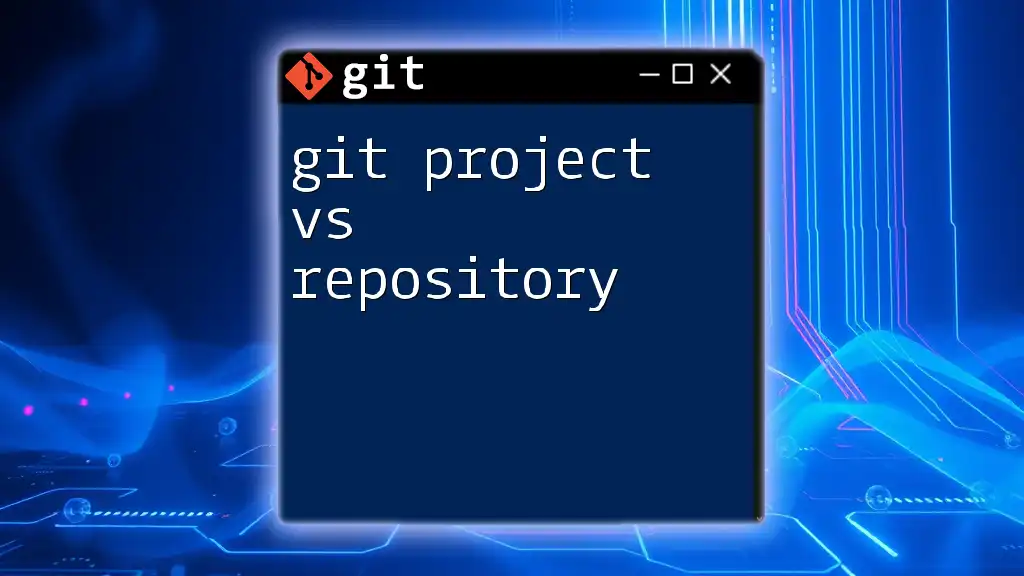
Call to Action
We invite you to sign up for our classes or workshops that focus on hands-on Git training. Enhance your skills and join the community of developers who are mastering Git prod. If you’ve had any experiences or tips related to Git prod, feel free to share them in the comments!