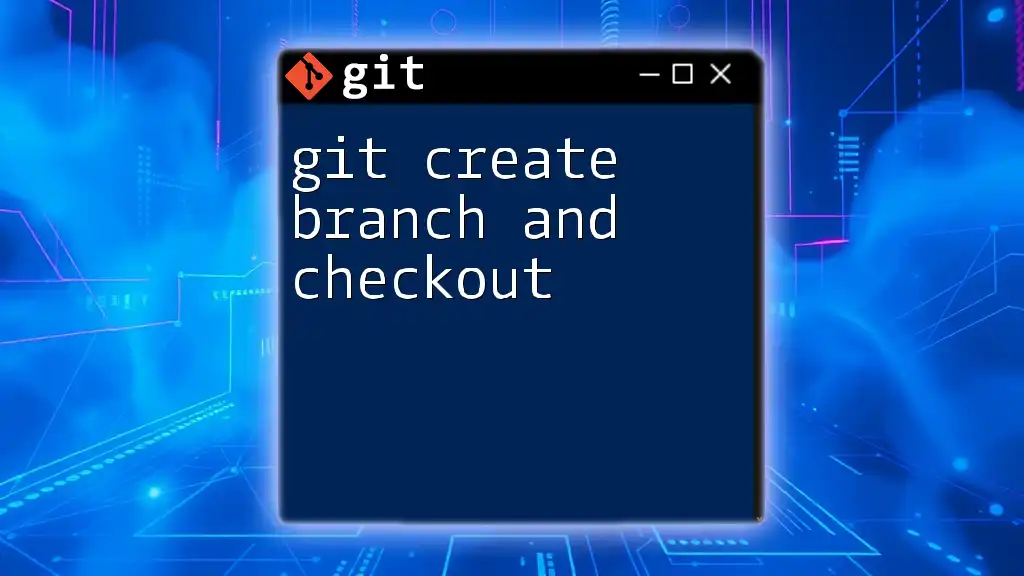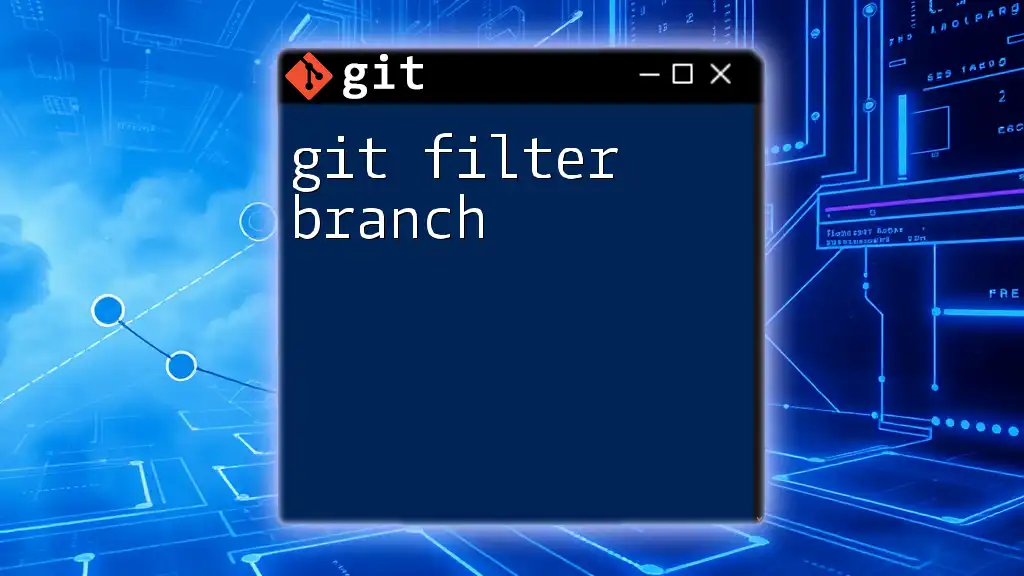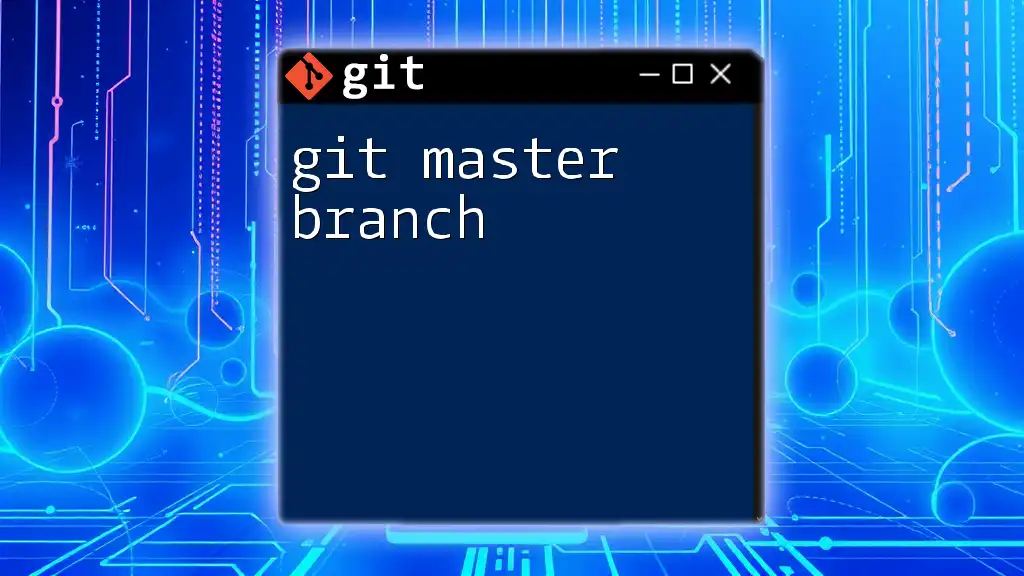A protected branch in Git is a branch that has restrictions placed on it to prevent direct modifications, ensuring that all changes go through a pull request and pass certain checks before integration.
Here's a code snippet to protect a branch using GitHub's command line tool:
gh api -X PUT /repos/OWNER/REPO/branches/BRANCH/protection \
-f required_status_checks='{"strict":true,"contexts":["continuous-integration/travis-ci"]}' \
-f required_pull_request_reviews='{"dismiss_stale_reviews":true}' \
-f enforce_admins=true
Replace `OWNER`, `REPO`, and `BRANCH` with the appropriate values for your GitHub repository.
What are Protected Branches?
Protected branches are a vital feature in Git that ensures stability and security within a collaborative development environment. A protected branch prevents unauthorized changes to critical parts of the codebase, safeguarding it from accidental or malicious alterations. By enforcing specific rules, such as requiring reviews before merging or restricting who can push directly to the branch, teams can maintain a higher quality of code and reduce errors during development.

Understanding Branches in Git
What is a Git Branch?
In Git, a branch is essentially a divergent line of development. It allows developers to work on separate tasks simultaneously without interfering with the main codebase. Branches provide a way to experiment with new features, fix bugs, or make changes in isolation. Once the work is complete and tested, it can be merged back into the main branch, ensuring a clean and organized project history.
Types of Git Branches
Different branch types serve various purposes within a project:
-
Main Branches: Typically, there are main branches like `main` or `develop`, which represent stable versions of the code. These branches undergo the most scrutiny and usually have stringent rules applied to them.
-
Feature Branches: These branches are used for developing new features. Once the feature is completed, the branch is merged back into the main branch after going through necessary reviews.
-
Release Branches: These are branches created specifically for preparing new releases of software. They allow for final adjustments and bug fixes before the code goes live.
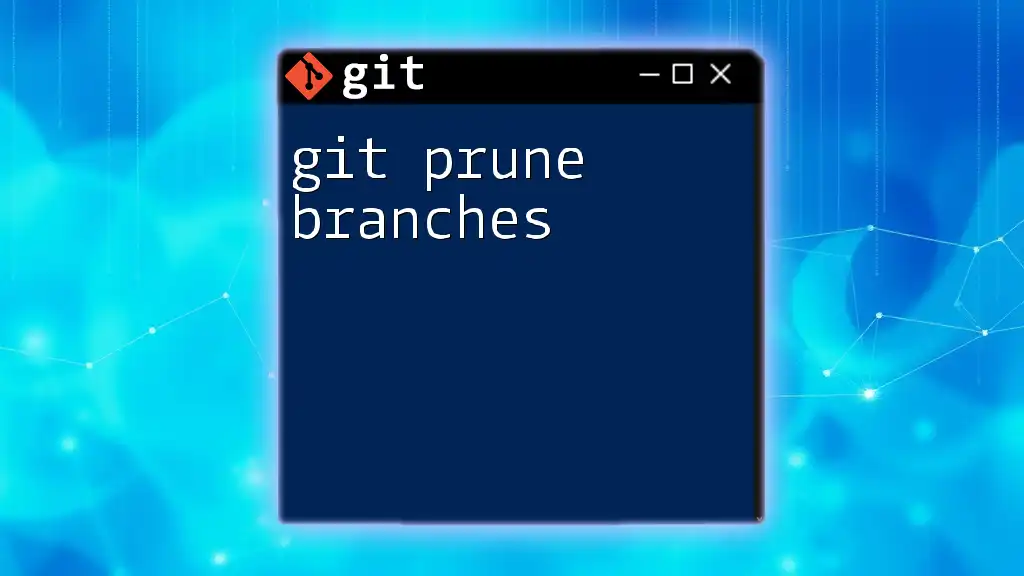
Why Protect a Branch?
Importance of Protected Branches
The significance of protected branches cannot be overstated. They play a crucial role in maintaining code integrity and stability in collaborative projects. By preventing unauthorized changes, teams can ensure a consistent development pace and minimize the risk of introducing bugs or breaking functionality.
Common Use Cases
Several scenarios highlight the need for protected branches:
-
Preventing Force Pushes: Force pushes can overwrite important changes that may have been made by other contributors. Protecting a branch can help avoid potential loss of work.
-
Enforcing Code Reviews: A common practice in modern development is to require code reviews before merging code changes. This process helps ensure that the code meets quality standards and adheres to project guidelines.
-
Ensuring Successful CI/CD Integration: Before code can be merged into a protected branch, it is often necessary for all continuous integration and continuous deployment tests to pass. This requirement minimizes the chances of deploying unstable or broken software.

Setting Up a Protected Branch
Step-by-Step Guide to Protecting a Branch
To protect a branch, follow these steps:
Accessing Repository Settings
Navigate to your repository on platforms like GitHub or GitLab. The settings page provides the necessary options to configure branch protections.
Defining Protection Rules
When creating protection rules, you can specify various requirements that must be met before changes can be merged into the protected branch. Common requirements include:
- Requiring pull request reviews from one or more team members.
- Enforcing status checks to ensure that all tests need to pass.
Enabling Protection
Here is an example of how to protect a branch on GitHub:
# GitHub Example
# 1. Go to Settings > Branches
# 2. Under "Branch protection rules," click "Add rule"
# 3. Specify the branch (e.g., main) and select the protection requirements.
Working with Different Platforms
GitHub
GitHub offers a robust interface for managing protected branches. Users can set rules for contexts like required reviews, status checks, and restrictions on who can push directly to the branch.
GitLab
Similarly, GitLab provides features for branch protection. Users can configure access levels and specify conditions for merging changes.
Bitbucket
Bitbucket also supports branch protection, allowing teams to restrict who can push changes and enforce merge checks, similar to GitHub and GitLab.
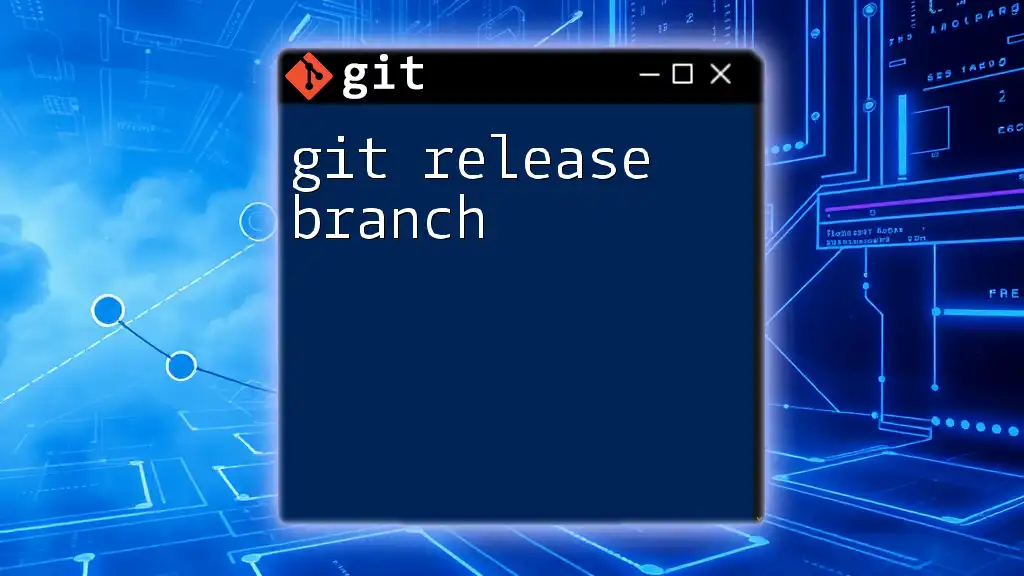
Best Practices for Using Protected Branches
Creating Effective Branch Protection Policies
Creating effective protection policies is essential for maximizing the benefits of protected branches. Configuring your branch protection settings should align with your team's workflow. Here are some best practices to consider:
- Require status checks to pass before merging to ensure code quality.
- Limit who can push directly to the protected branches to trusted team members.
Regularly Reviewing Protection Settings
It is important to regularly review and adapt branch protection settings based on changes in the project or team dynamics. Updating these settings ensures they remain relevant and effective.
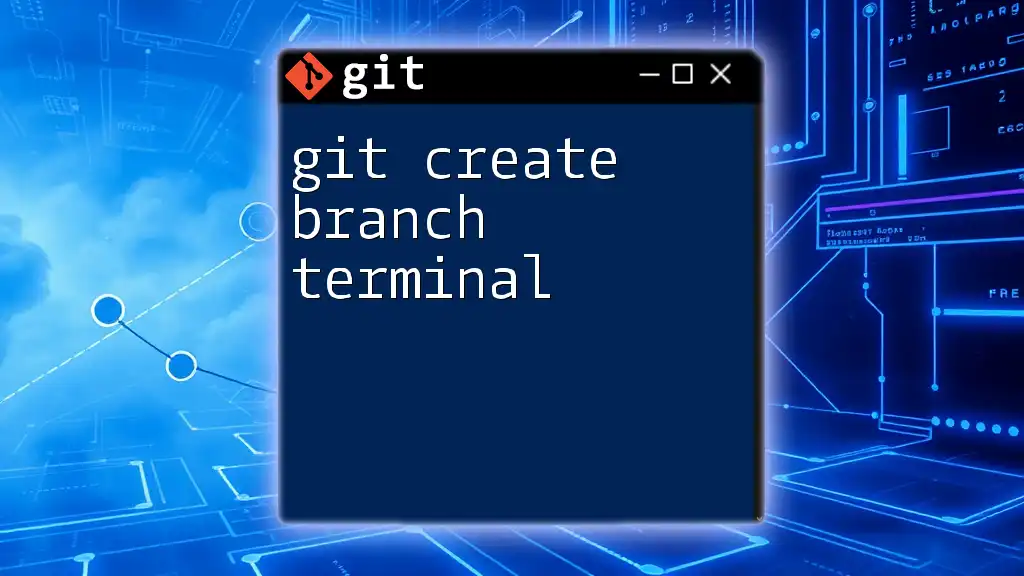
Troubleshooting Common Issues
What to Do When You Encounter Problems
Forbidden Pushes
If you encounter forbidden push errors while trying to push changes to a protected branch, it's essential to ensure that you are following the required protocols. For instance, you may need to create a pull request and have it reviewed before changes can be merged.
Review Request Notifications
Understanding and managing review request notifications is crucial in a collaborative environment. Ensure you are promptly addressing review requests from your team members to maintain an efficient workflow.
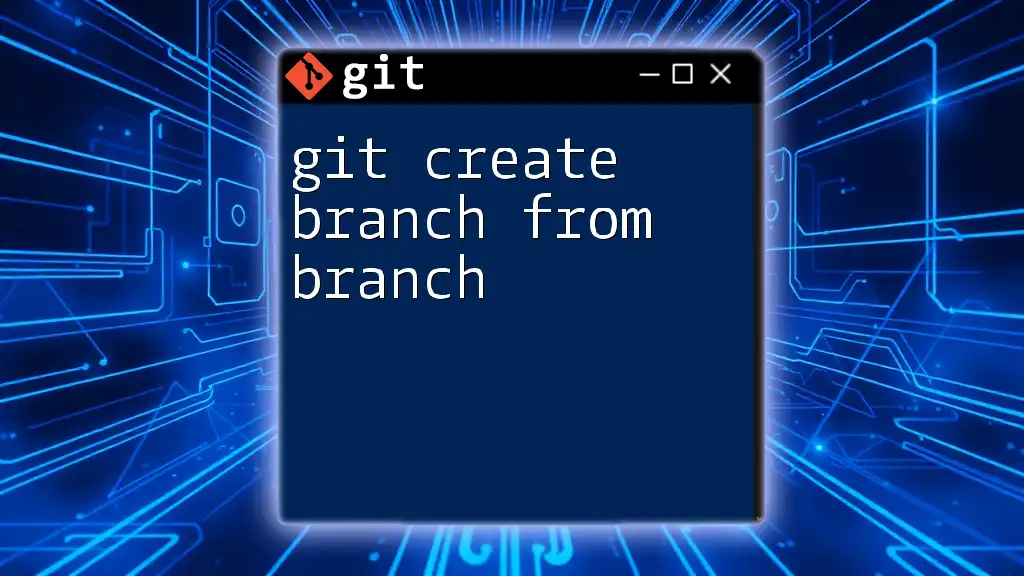
Conclusion
Protected branches are invaluable tools in collaborative software development. They help maintain code quality, minimize errors, and foster better team dynamics through enforced collaboration. By implementing well-defined protection rules, developers can safeguard their essential branches, allowing for steady project progress.
Next Steps for Users
As you dive into using protected branches, consider implementing these strategies in your own projects. Experiment with different settings and find the balance that works best for your team's workflow. Leveraging the power of protected branches will promote better practices and enhance overall collaboration.
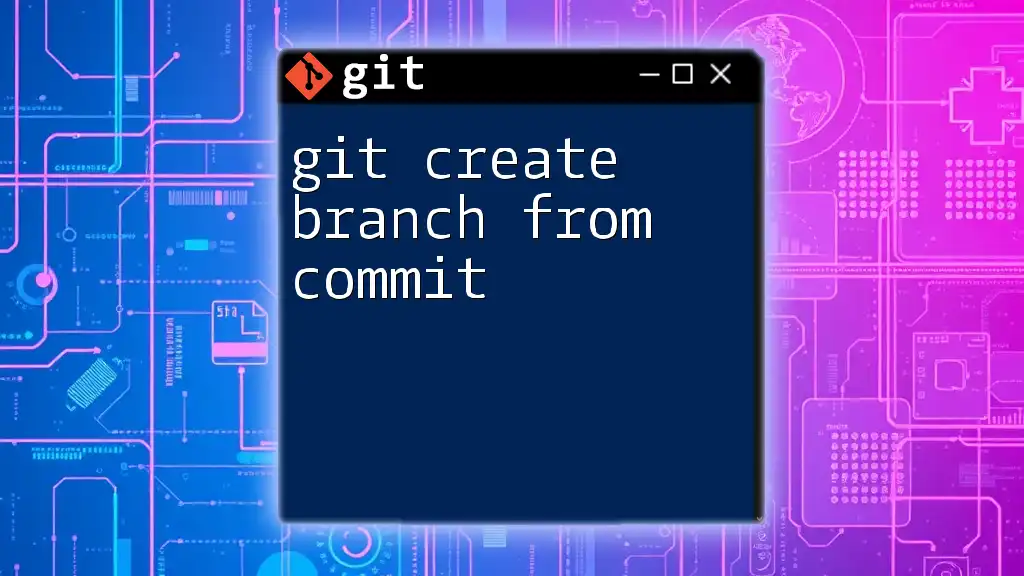
References
For further reading and resources, explore the official documentation from Git, GitHub, GitLab, and Bitbucket. These resources can provide additional insights into effectively managing branches in your projects.