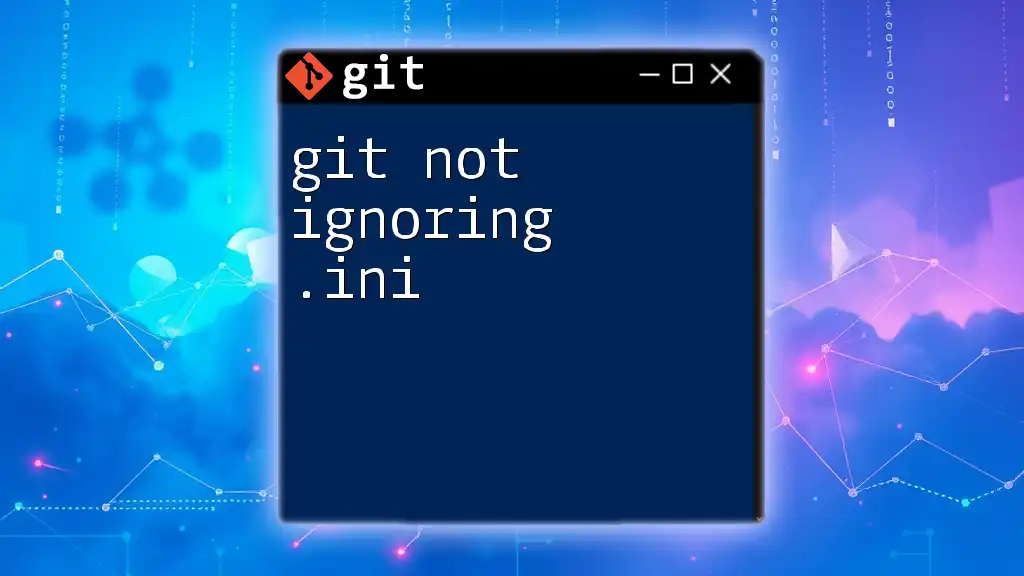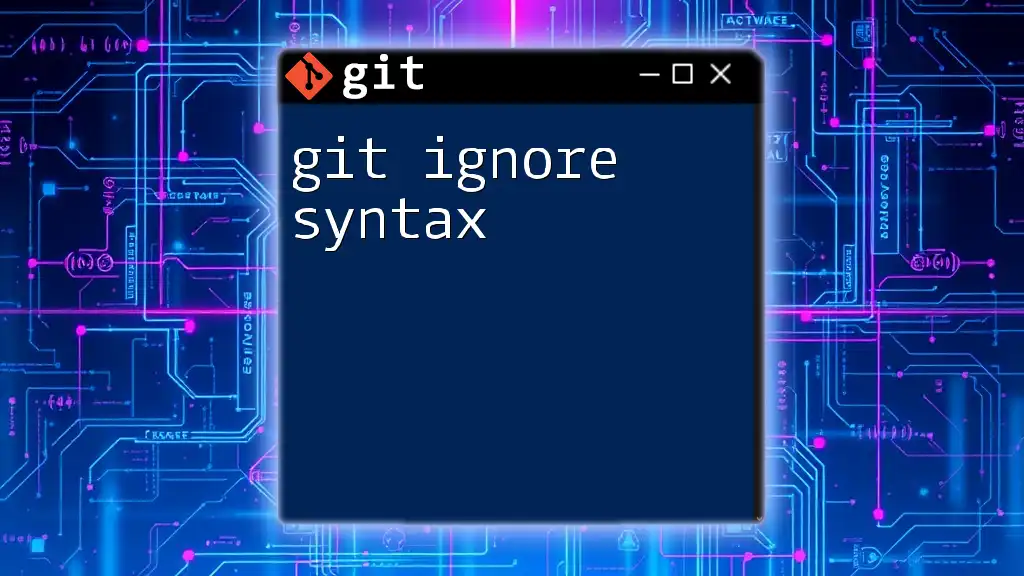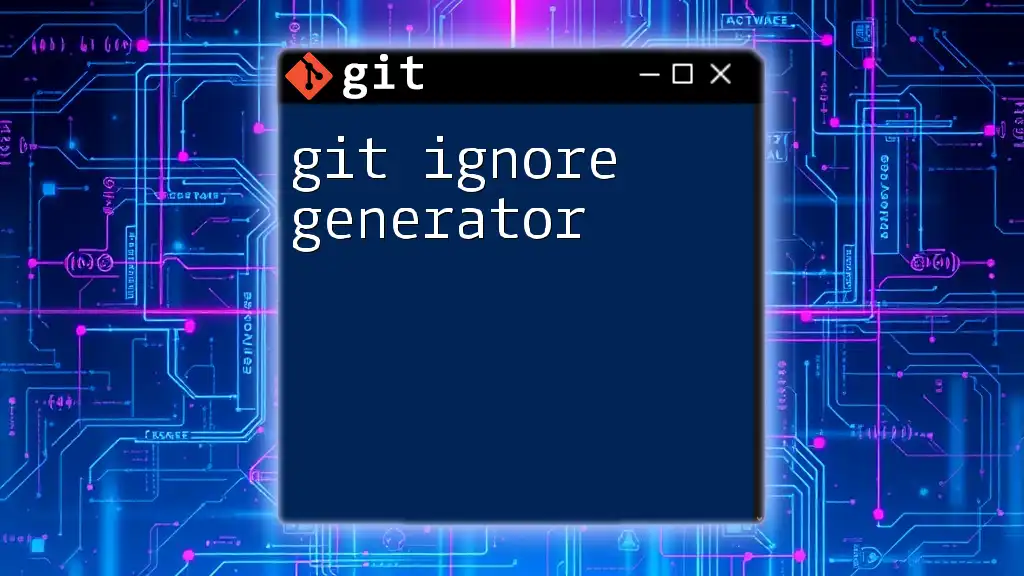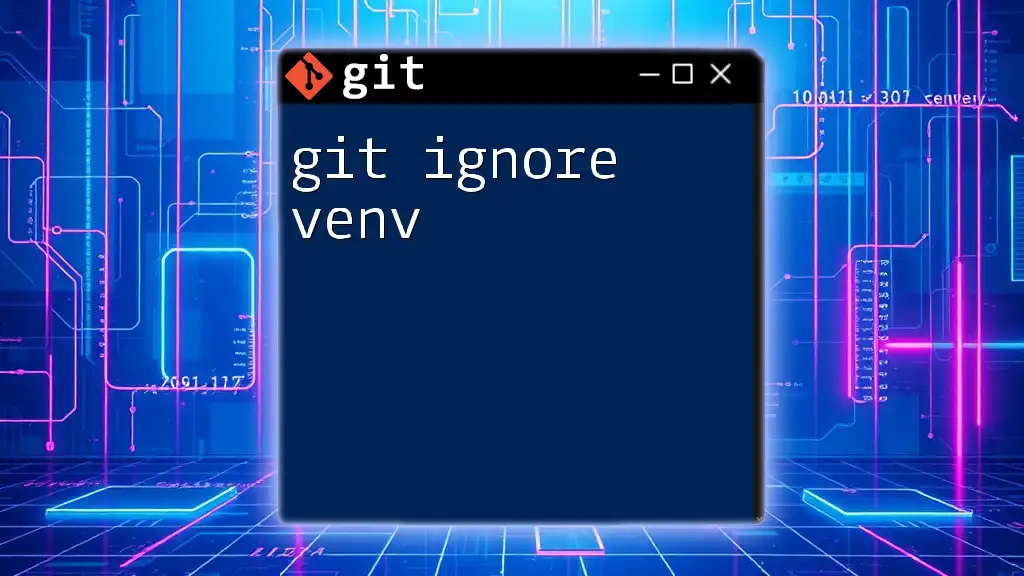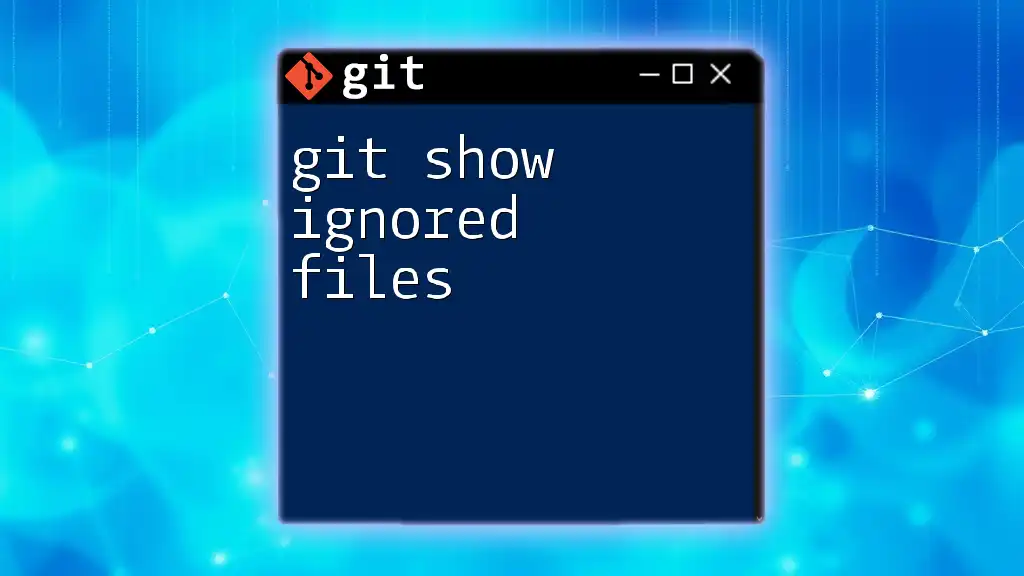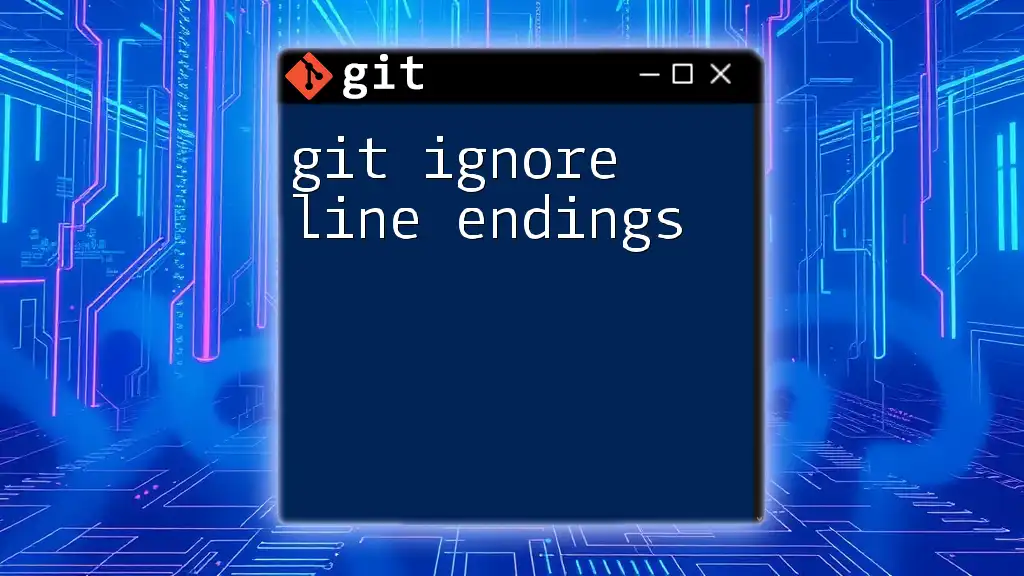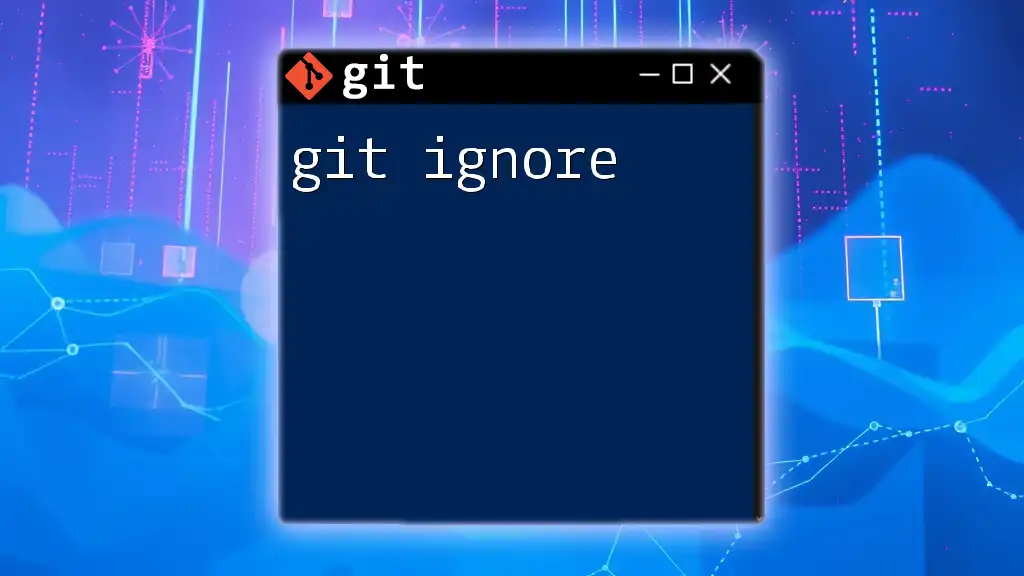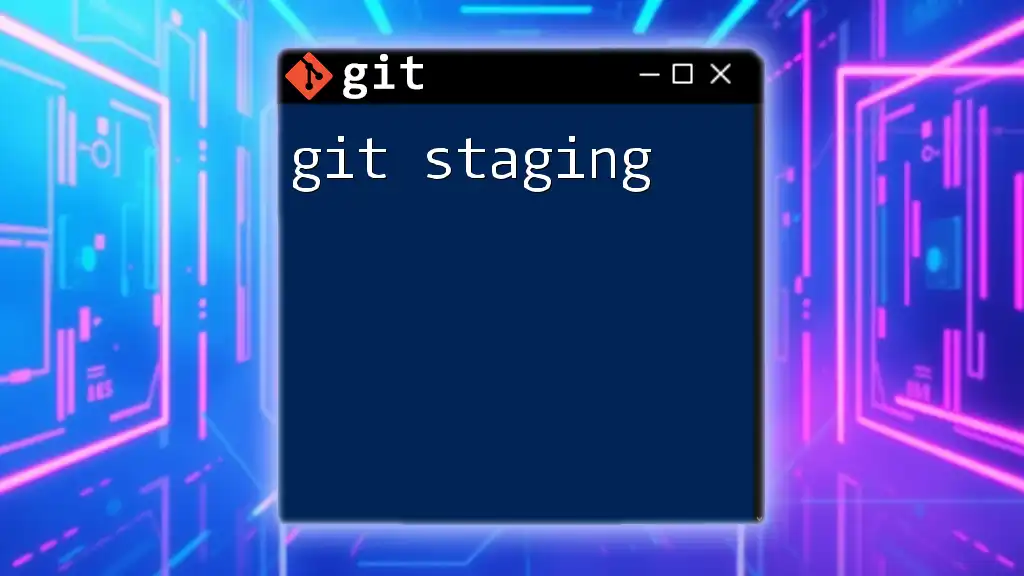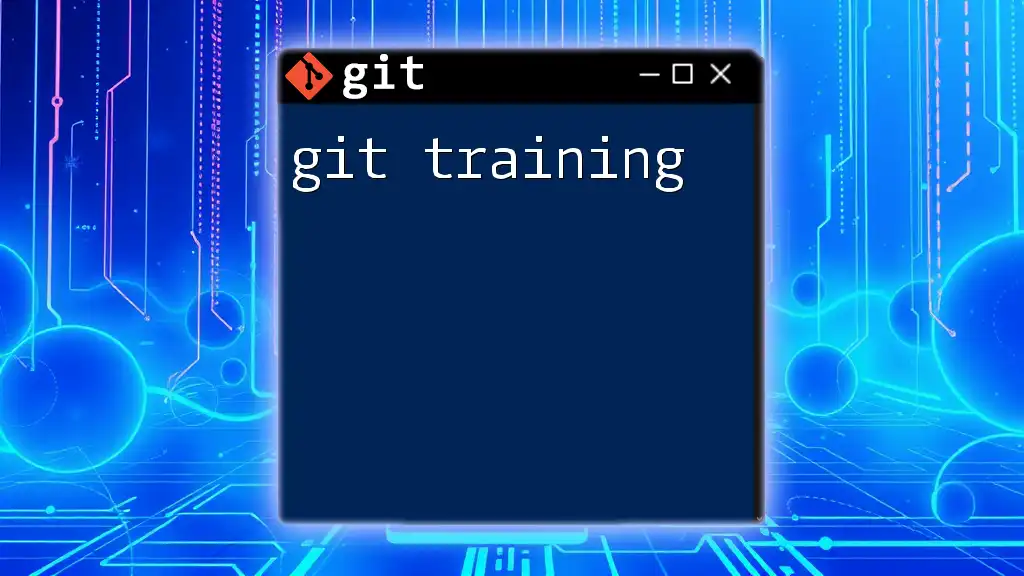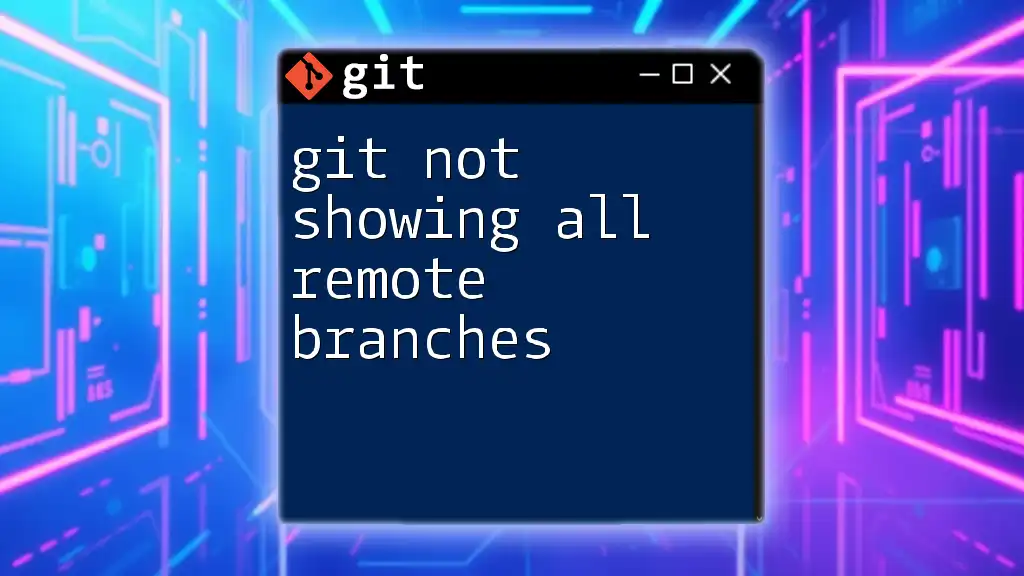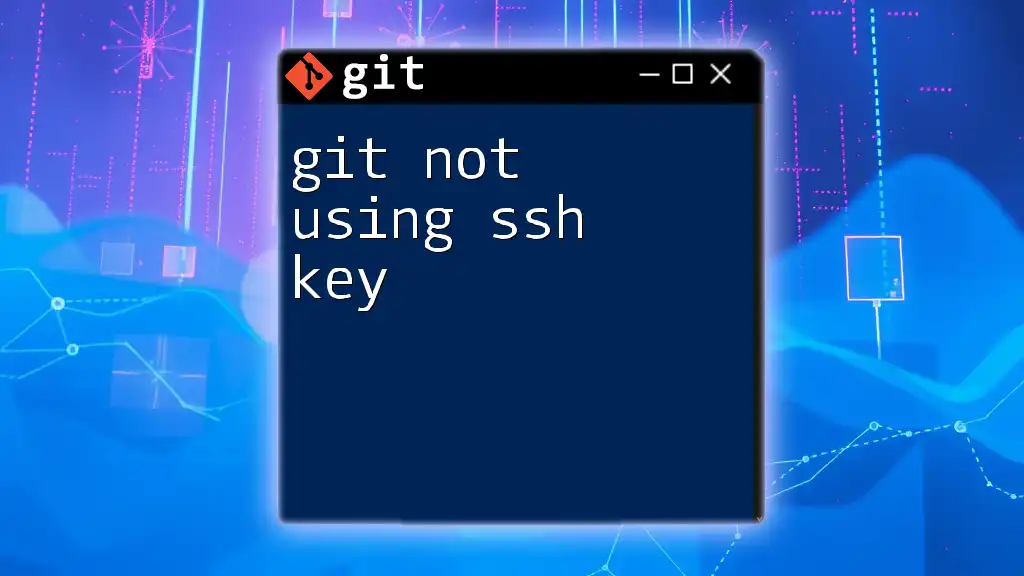If Git is not ignoring `.ini` files as expected, ensure that your `.gitignore` file is correctly set up to exclude them by adding the appropriate entry for the `.ini` file extension.
echo "*.ini" >> .gitignore
Understanding Git’s Ignoring Mechanism
What Does it Mean to Ignore Files in Git?
When using Git for version control, a core concept is the ability to ignore certain files. Ignored files are those that you don’t want Git to track. This is critical for managing your project, as it allows you to exclude temporary files, build artifacts, and sensitive information, ensuring that only the necessary files are included in version history.
The Role of `.gitignore` File
The `.gitignore` file is a simple text file where you specify the patterns for the files and directories you want Git to ignore. It acts as a filter, telling Git to disregard any matching files in your working directory. The structure of the `.gitignore` file is straightforward; each line represents a pattern related to the files to be ignored.
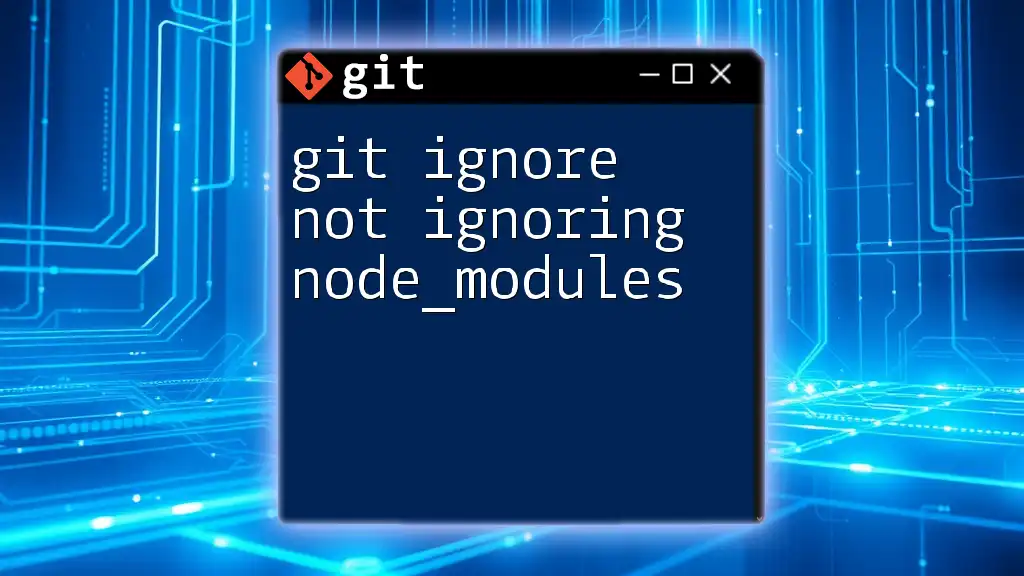
Why is My `.ini` File Not Being Ignored?
Common Reasons for `.ini` Files Being Tracked
If you find that your `.ini` files are being tracked despite having a `.gitignore` file in place, there are several possible culprits:
- Missing or improperly configured `.gitignore`: Your `.gitignore` file may not include the correct pattern for your `.ini` files.
- Overrides by other Git configurations: There could be global `.gitignore` settings or other rules that affect how Git treats files.
- .ini file already staged in Git: If the `.ini` file was added to the repository before you configured your `.gitignore`, Git will continue to track it.
Checking Git's Tracking Status
To pinpoint issues, utilize the `git status` command. This command provides insight into which files are being tracked, untracked, or staged. It’s an essential step in diagnosing why your `.ini` files aren’t being ignored as expected.
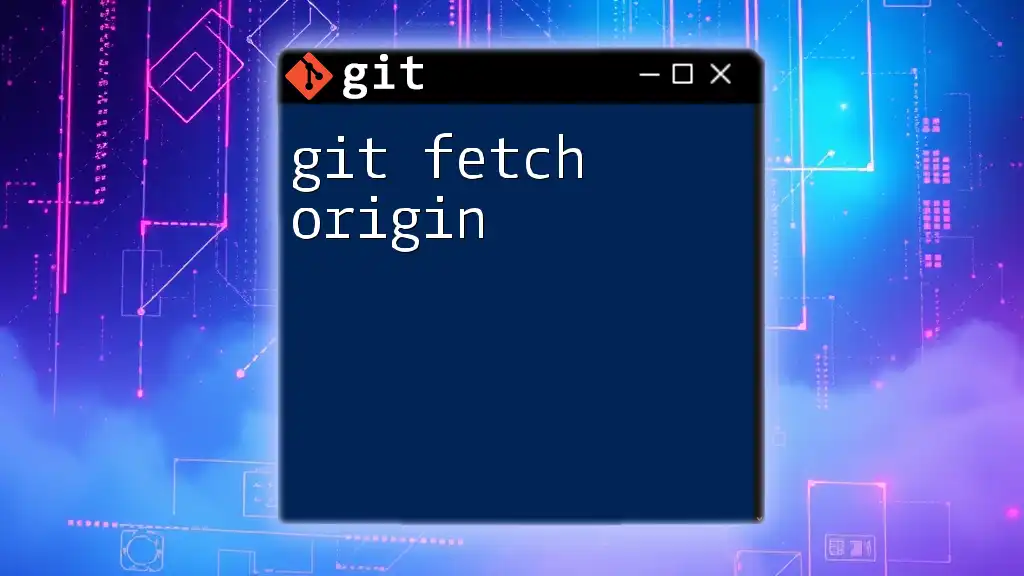
Configuring `.gitignore` Correctly
Creating or Editing `.gitignore`
If you haven’t done so already, you’ll need to create or edit your `.gitignore` file. The syntax is simple. For instance, if you want to ignore all `.ini` files, your `.gitignore` should contain the following line:
# Ignore all .ini files
*.ini
Make sure that your `.gitignore` file is located in the root directory of your repository.
Best Practices for Writing a `.gitignore`
To effectively manage your ignored files, it’s crucial to follow best practices:
- Specificity: Use wildcards and patterns to precisely define the files you want to ignore.
- Placement: Consider whether your `.gitignore` file should be local to your repository or if you need a global configuration.
- Example: To ignore multiple types of configuration files, you can use:
# Ignore all configuration files
*.ini
*.config
Examples of Including `.ini` Files Exclusion
If you have specific `.ini` files that need to be ignored, you can be more selective. For instance, to exclude a configuration file named `my_config.ini`, your `.gitignore` would include:
# Ignore my_config.ini
my_config.ini
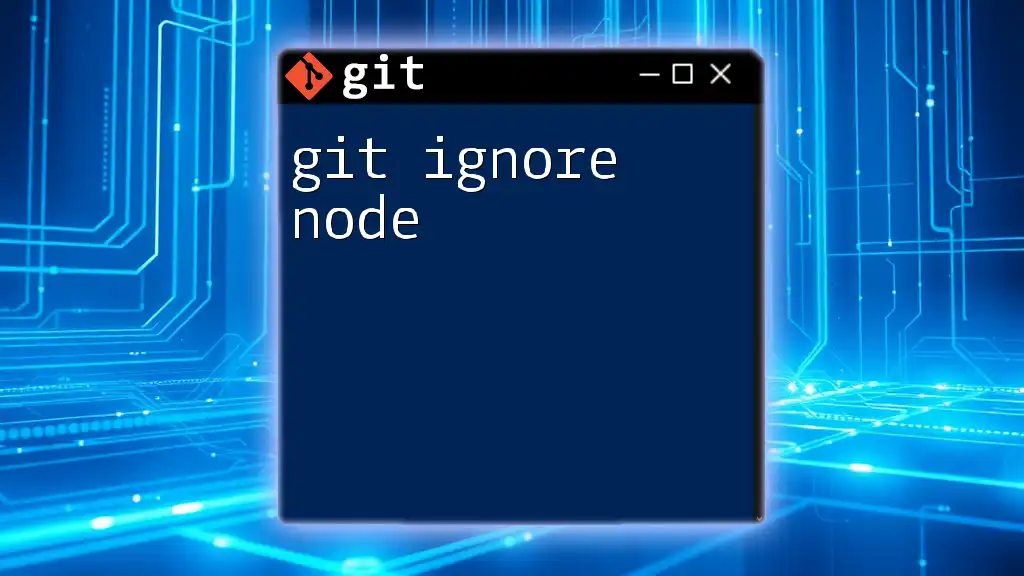
Troubleshooting .ini Ignoring Issues
Verify Your Current Git Configuration
To ensure that your `.gitignore` is correctly recognized, use the following command:
git check-ignore -v path/to/your/file.ini
This command will help you see which `.gitignore` rule (if any) is causing the file to be ignored.
Resolving Conflicts with Tracked `.ini` Files
If your `.ini` file is already being tracked by Git, merely adding it to your `.gitignore` will not suffice. You will need to untrack it using the following command:
git rm --cached path/to/your/file.ini
After running the command, remember to commit the changes to ensure your repository reflects that the file is no longer tracked:
git commit -m "Stop tracking my_config.ini"
Checking for Global Git Ignore Settings
Sometimes, you might find that you have global ignore settings affecting your project. To view your global ignore configurations, execute:
git config --get core.excludesfile
If you want to add `.ini` files to your global ignore, you can do so by editing your global `.gitignore` file and appending:
# Add this line to your global .gitignore
*.ini
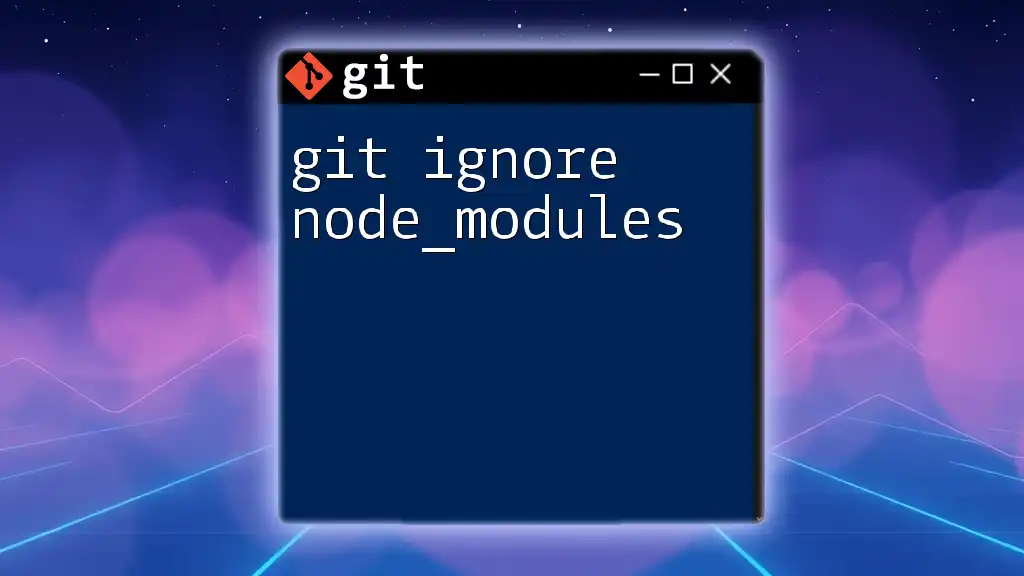
Best Practices for Managing Configuration Files in Git
Recommendations for Sensitive Data
When working with sensitive data or environment-specific configurations, avoid storing them in `.ini` files tracked by Git. Instead, consider using environment variables or other secure methods to manage sensitive information. This decreases the risk of accidentally exposing sensitive data in version control.
Using Templates for `.ini` Files
It’s often useful to maintain a template for your `.ini` files, which can be tracked. This way, collaborators can create their private versions of configuration files without risking sensitive information. For instance, naming a template file as follows can help:
my_config_template.ini
This signals to collaborators that they should create their own local `.ini` files based on the template, which you can track while ignoring the configuration specifics.
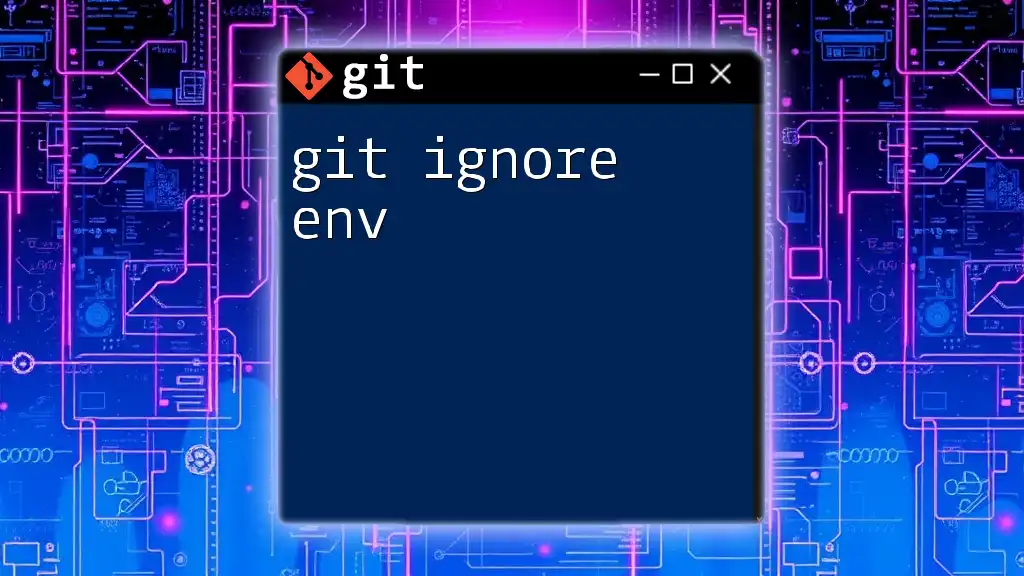
Conclusion
Recap of Key Points
By understanding how Git’s ignore mechanism works and effectively utilizing the `.gitignore` file, you can prevent `.ini` files and other sensitive or unnecessary files from cluttering your repository. Be diligent about checking the configuration, especially if you encounter issues where Git is not ignoring `.ini` files.
Further Resources for Learning Git
For deeper learning about Git, consider exploring comprehensive resources such as books, online courses, and the official Git documentation.
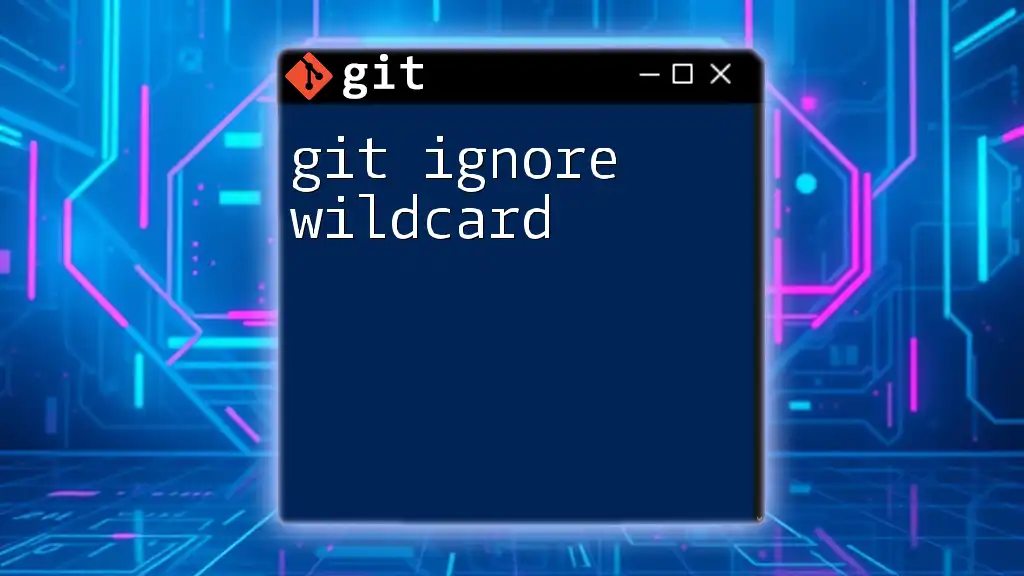
Call to Action
Share your experiences and challenges with making Git ignore `.ini` files. Engage with our community for help and follow our platform for more short, effective Git tutorials that streamline your learning!