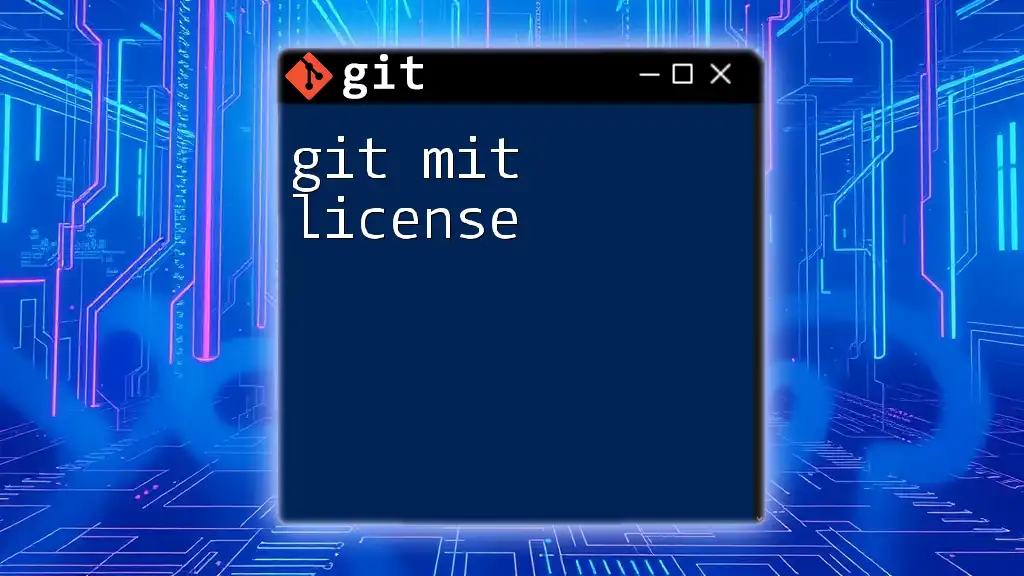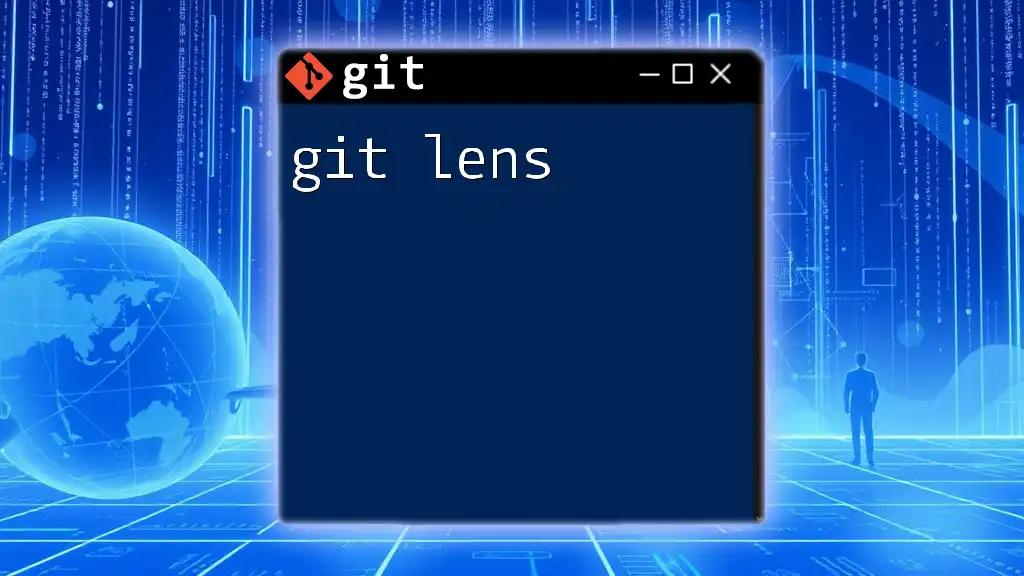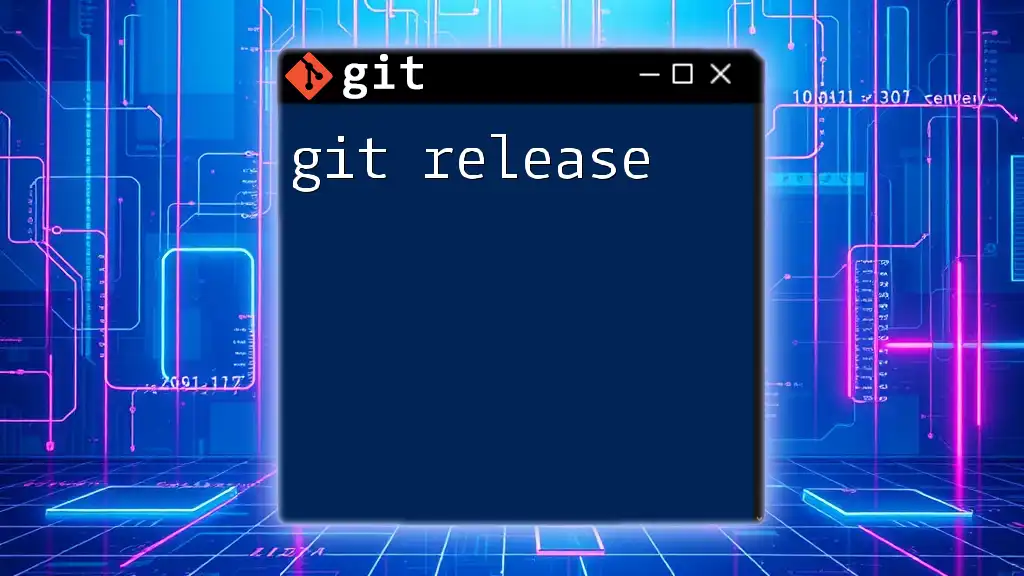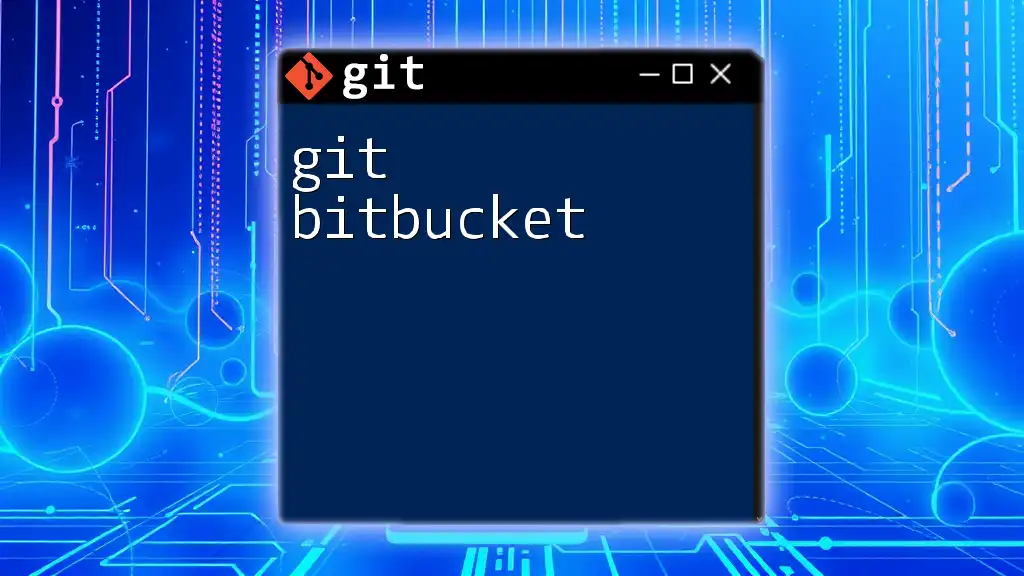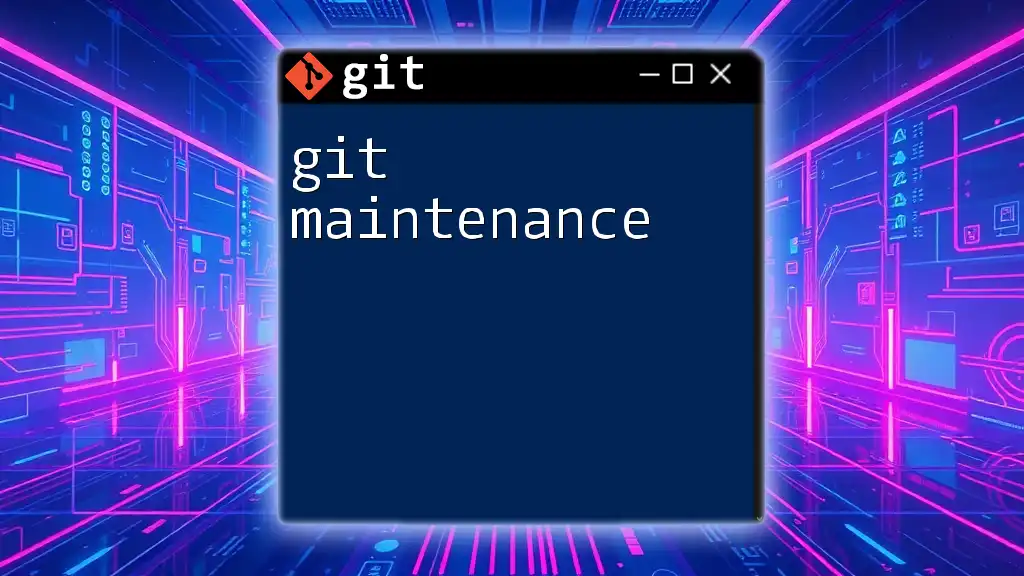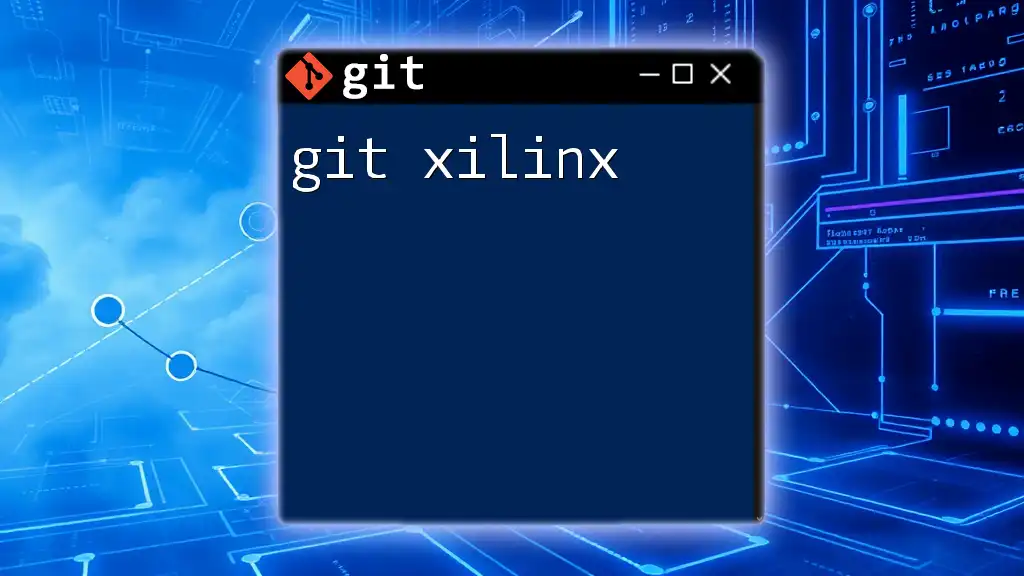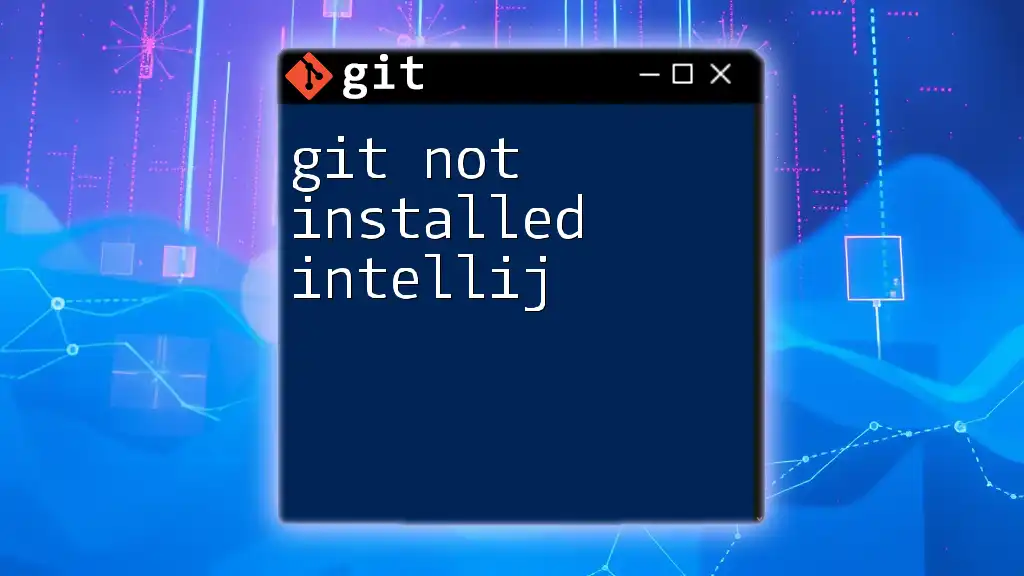The MIT License is a permissive free software license that allows users to use, copy, modify, and distribute software freely, typically included in a project's repository as a `LICENSE` file.
To add an MIT License to your project using Git commands, you can create the LICENSE file with the following command:
echo "MIT License" > LICENSE && echo "Copyright (c) $(date +%Y) Your Name" >> LICENSE && echo "" >> LICENSE && echo "Permission is hereby granted, free of charge, to any person obtaining a copy of this software..." >> LICENSE
What is the MIT License?
The MIT License is a highly popular permissive free software license. It allows developers significant freedom in how they use and distribute software, making it a preferred choice in the open-source community. The essence of the MIT License lies in its simplicity and ease of understanding, which can be crucial for new developers or those venturing into open-source projects.
Definition and Purpose
At its core, the MIT License grants users the ability to conduct nearly any activity with the software: they can modify, use, and distribute it freely. Importantly, this license also limits the liability of the author, which offers peace of mind when sharing code with others. This unique blend of permissions fosters innovation and collaboration within the software development community.
Key Characteristics
The MIT License is characterized by straightforward language that makes it easy to comprehend. Its central tenets include:
- Permission: Users can freely use, copy, modify, and distribute the software.
- Attribution: Users are required to include a copy of the license in any distribution of the software, providing credit to the original authors.
- Warranty Disclaimer: The software is provided "as is," without warranties, ensuring that developers are not liable for potential issues arising from its use.
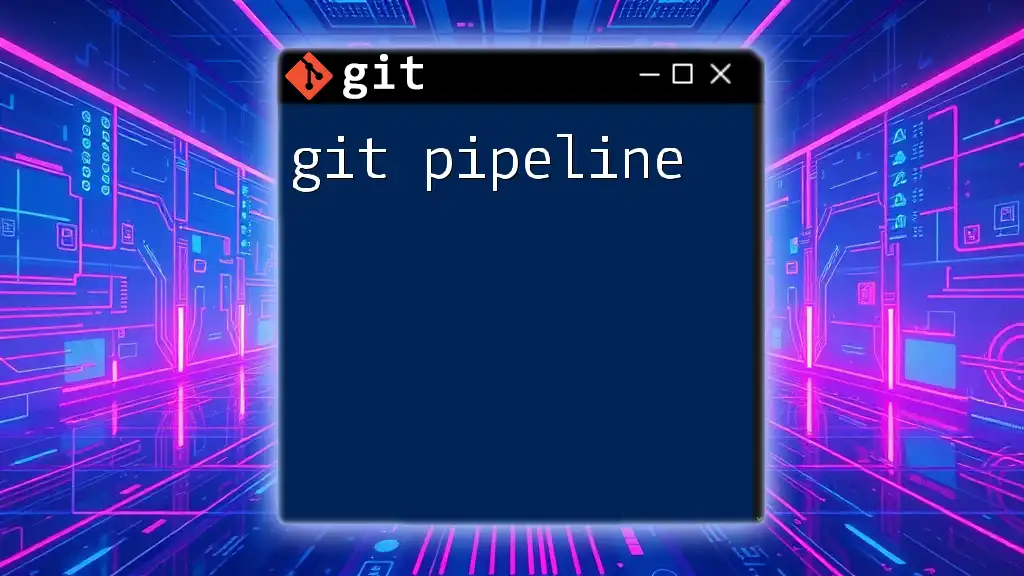
Why Use the MIT License with Git?
Advantages of the MIT License
One significant advantage of the MIT License is its unrestricted nature. Users can modify the code for personal, educational, or commercial purposes without facing legal barriers. The license’s simplicity is another benefit, making it accessible for developers at any skill level.
The license's permissiveness allows it to coexist harmoniously with proprietary software, meaning that developers can incorporate MIT-licensed code into commercial applications without complications.
Community Acceptance
The MIT License enjoys widespread acceptance in the open-source community. Its popularity can be seen in countless well-known projects, such as JavaScript libraries like jQuery and web development frameworks like Ruby on Rails. The large pool of repositories utilizing this license contributes to a culture of sharing, collaboration, and trust within the software engineering community.
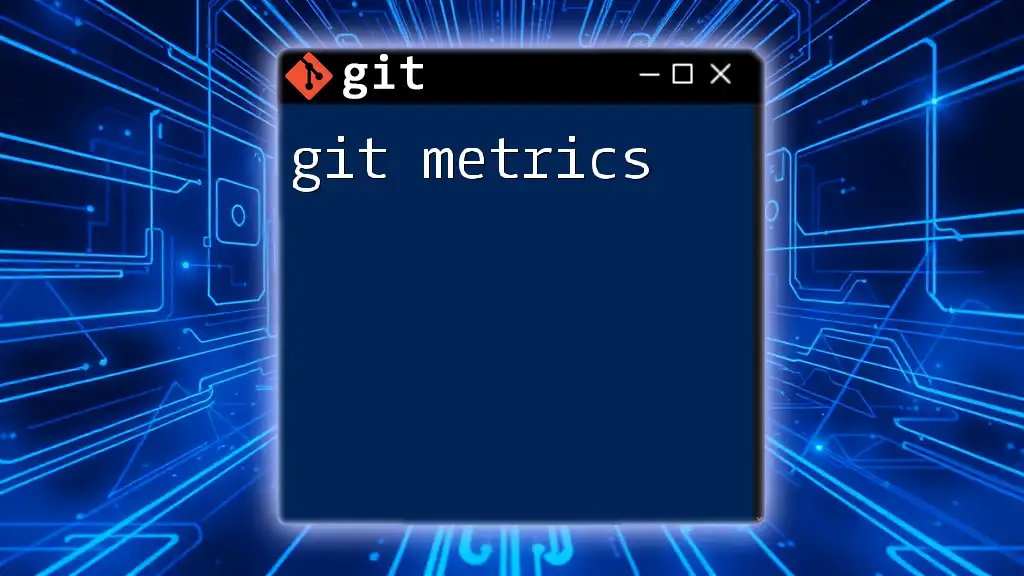
How to Add the MIT License to Your Git Repository
Step-by-Step Guide
Creating a License File
To add the MIT License to your Git repository, start by creating a `LICENSE` file in the root of your project. You can do this using any text editor. Here’s a template to get you started:
MIT License
Copyright (c) [year] [your name]
Permission is hereby granted, free of charge, to any person obtaining a copy
of this software and associated documentation files (the "Software"), to deal
in the Software without restriction, including without limitation the rights
to use, copy, modify, merge, publish, distribute, sublicense, and/or sell
copies of the Software, and to permit persons to whom the Software is
furnished to do so, subject to the following conditions:
...
Make sure to replace `[year]` and `[your name]` with the appropriate information.
Modifying Your Git Configuration
To ensure that your commit messages include licensing information, you might consider modifying your Git configuration. You can do this by setting up a commit message template. Create a file (e.g., `~/.gitmessage.txt`) and add the licensing details there. Then, use the following command to configure Git:
git config --global commit.template ~/.gitmessage.txt
Now, whenever you make a commit, this template will automatically populate, serving as a constant reminder of your licensing intentions.
Verifying License Compliance
To ensure that your repository complies with licensing agreements, consider using tools such as `git-check-licenses`. This command will analyze your repository and list the licenses detected in the files you have. Running the command will typically yield an output that summarizes the licenses used, helping you verify compliance at a glance.
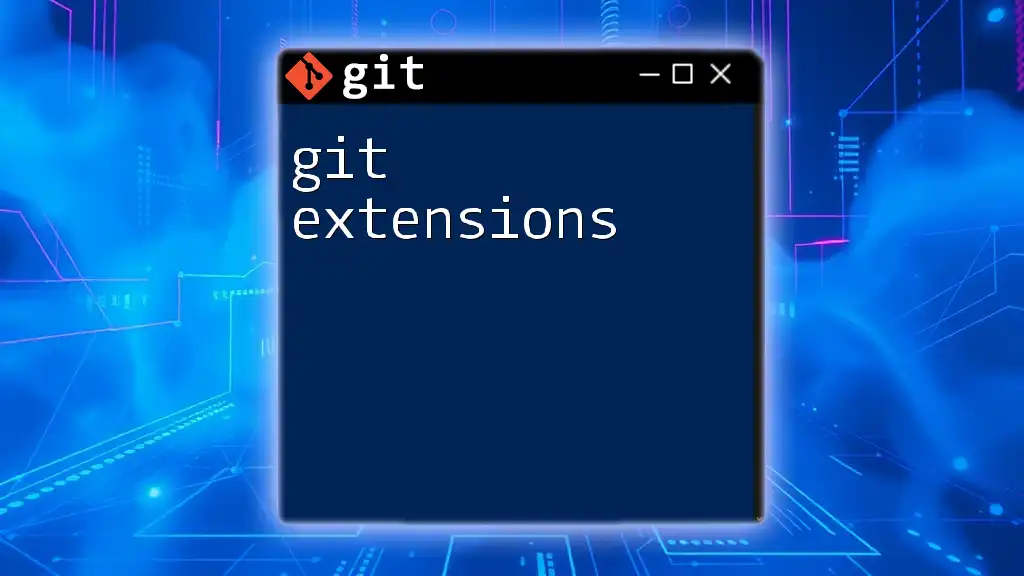
Best Practices for Using the MIT License
When to Choose the MIT License
Choosing the MIT License is often ideal when the main goal is to maximize the code's accessibility to the community. If your subtext includes fostering a collaborative environment that prioritizes modifiability and adaptation, then the MIT License is highly recommended. Additionally, it’s a perfect fit if you aim to encourage others to build on your work without fear of complex legal constraints.
Common Misconceptions
Understanding the MIT License also involves addressing common misunderstandings. One prevalent myth is that using MIT licensed code in proprietary applications is prohibited. In reality, this license permits such usage, as long as the original license terms are upheld.
Moreover, some developers mistakenly believe that they must open-source any derivative work if they utilize MIT licensed code. This is not the case: the permissiveness of the MIT License means that derivative works can remain proprietary if desired.

Conclusion
Throughout this guide, we've explored the git mit license in depth, emphasizing its significance, benefits, and practical implementation within a Git repository. The straightforward nature of the MIT License promotes an inclusive environment where innovation can thrive. As a developer, understanding your licensing options is crucial to navigating the open-source landscape, and the MIT License offers an excellent path for those looking to share their work generously.
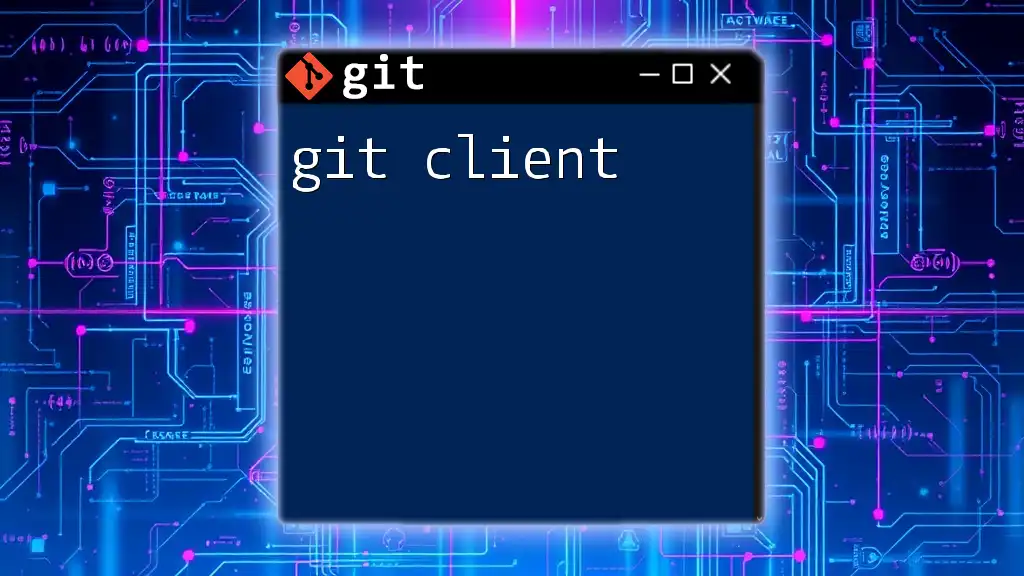
Additional Resources
Links to Official MIT License Text
For full clarity and transparency, you can view the complete text of the MIT License [here](https://opensource.org/licenses/MIT).
Recommended Tools
Consider using GitHub’s built-in tools and templates for licensing, which can streamline the process of applying licenses to your projects. You can also participate in open-source community forums to discuss further nuances of licensing and promote better practices.
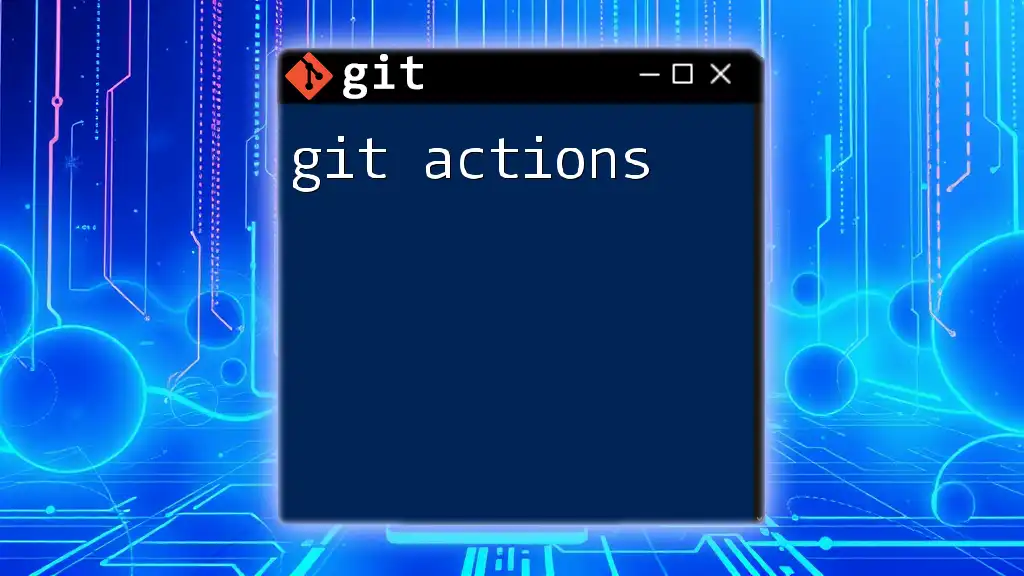
Call to Action
We invite you to share your experiences with licensing in Git projects! Your insights could help others navigate their licensing decisions more effectively. Feel free to comment, ask questions, or share this article on social media to enhance community awareness around the vital topic of licensing in software development.