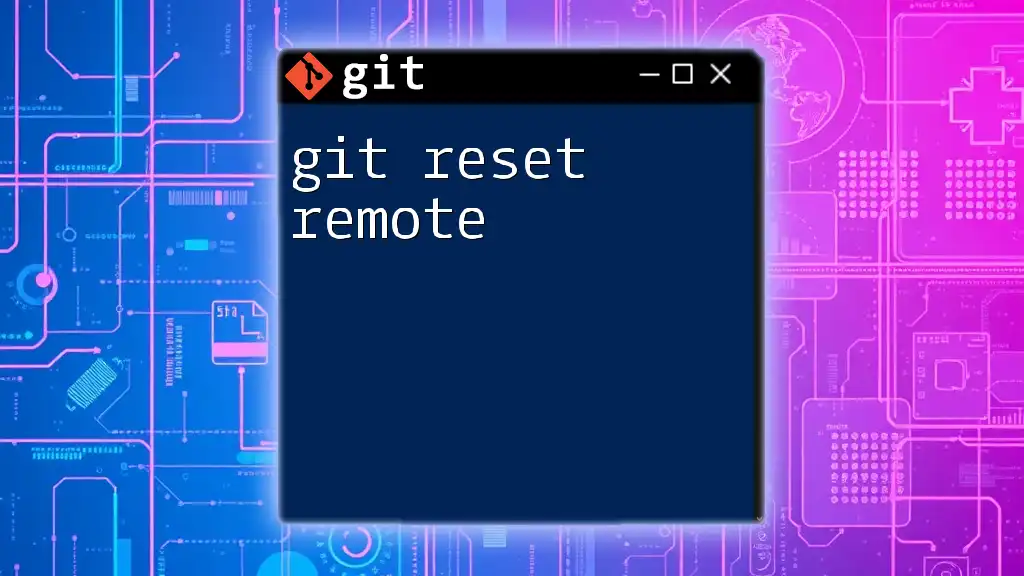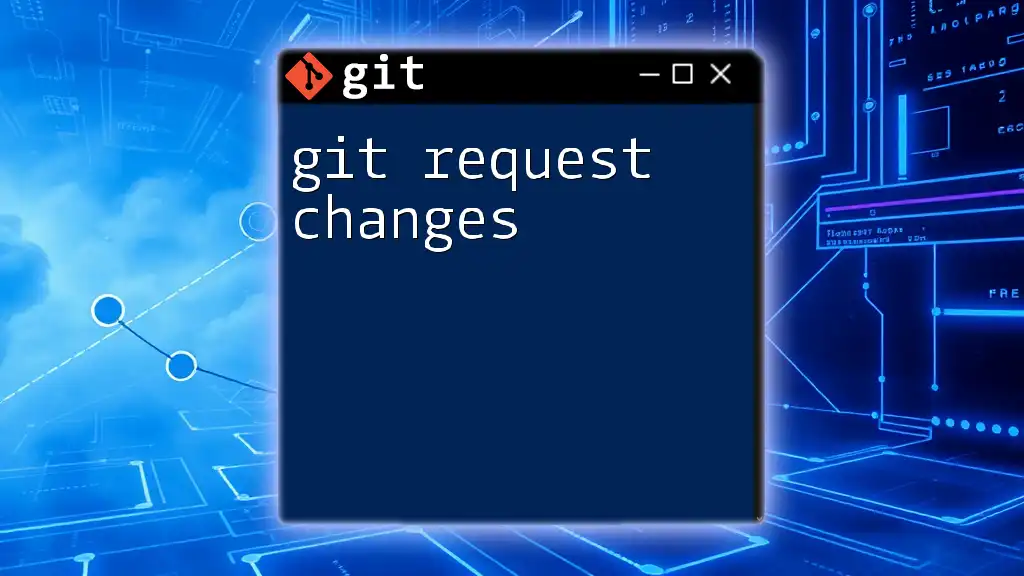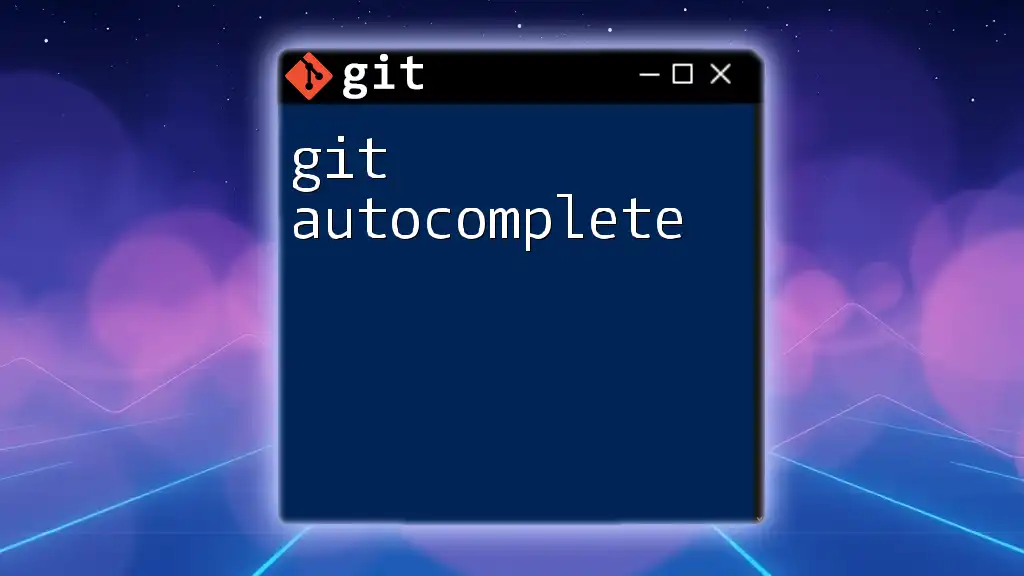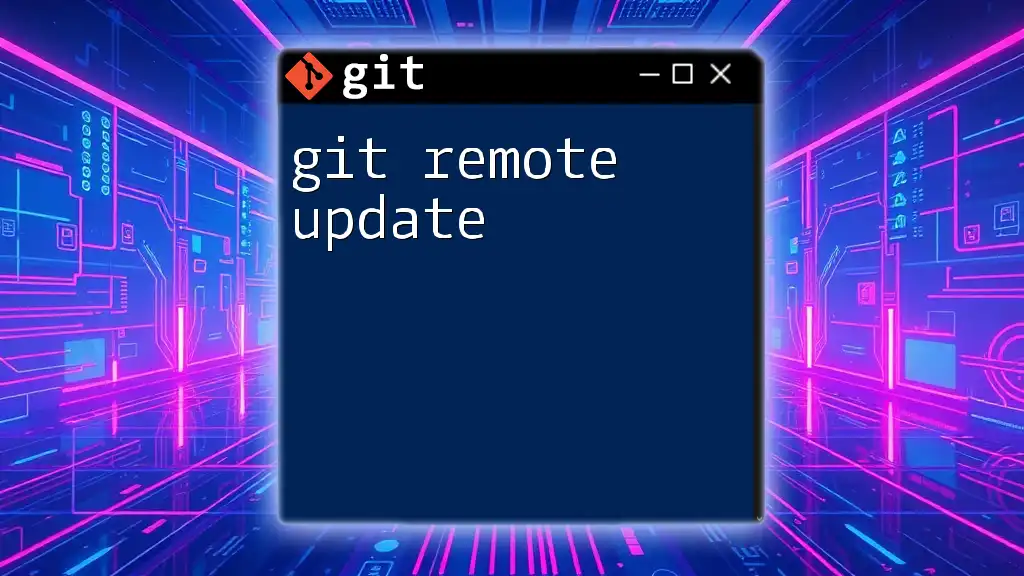A git merge request template provides a structured format to help users outline the key details and context of their changes before submitting a merge request, ensuring clarity and facilitating better reviews.
Here's an example of a simple merge request template in markdown format:
## Merge Request Title
### Description
- **What does this MR do?**
- Briefly describe the purpose of the merge request.
### Related Issues
- Closes #[issue_number]
### Checklist
- [ ] My code follows the style guidelines of this project
- [ ] I have performed a self-review of my own code
- [ ] I have commented my code, particularly in hard-to-understand areas
- [ ] My changes generate no new warnings
- [ ] I have added tests that prove my fix is effective or that my feature works
- [ ] New and existing unit tests pass locally with my changes

Understanding Git Merge Requests
What is a Git Merge Request?
A Git Merge Request is a critical feature that allows developers to propose code changes in collaboration with team members. It serves as a request for a team member to review the proposed changes before they are integrated into the main project branch.
The importance of merge requests lies in their ability to facilitate discussion around code changes, ensuring that code quality is maintained. It allows other developers to comment, approve, or suggest modifications.
It's important to note that while many people use the terms Merge Request and Pull Request interchangeably, they can often refer to different functionalities depending on the platform (e.g., GitLab vs. GitHub).
When to Use a Merge Request
Merge requests should be used in any collaborative development environment. They are particularly beneficial when:
- Working on a significant feature: Any large changes that could impact the main code base should be accompanied by a merge request to ensure proper review.
- Fixing critical bugs: When a bug fix needs to be deployed quickly, a merge request can help coordinate efforts without disrupting the team’s workflow.
The use of merge requests enhances coordination and increases code quality, making it a preferable strategy in professional software development.
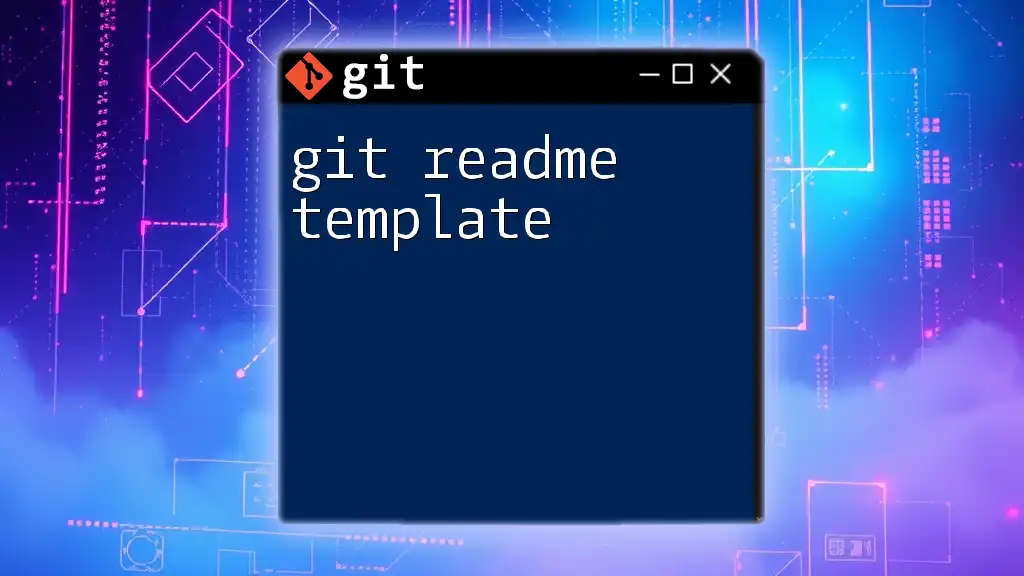
Setting Up Your Git Repository for Merge Requests
Initializing a New Repository
Before creating a merge request, you first need to set up your repository. Use the following command to initialize a new Git repository:
git init my-repo
cd my-repo
A well-structured repository is vital. It should have a clear organization of directories and files to simplify collaboration.
Creating Branches
Branching is a crucial aspect of using Git effectively. By creating branches, developers can isolate their work without affecting the primary branch until the changes are ready.
To create a new branch named `feature/my-feature`, execute:
git checkout -b feature/my-feature
When naming branches, follow a consistent naming convention that clearly indicates the purpose of the branch. This practice helps team members understand the branch's intent at a glance.

Creating a Merge Request Template
Why Use a Merge Request Template?
Using a merge request template standardizes the process of submitting merge requests. Standardization is key to improving communication and reducing misunderstanding within teams. It allows for a clearer understanding of what needs to be reviewed and promotes more efficient code reviews.
Key Components of a Merge Request Template
A comprehensive merge request template typically includes several essential elements:
- Title/Subject: A concise headline that clearly defines the purpose of the merge request.
- Description: This section outlines what changes were made and why they are necessary. Be thorough but to the point.
- Related Issues: Any relevant issue tickets should be linked here. This provides context on why the changes are being made.
- Code Review Checklist: A series of items that reviewers should verify before merging, such as ensuring the code adheres to conventions.
- Testing Instructions: A guide that walks reviewers through how to test the changes effectively.
Example Merge Request Template
Here is a simple example of what a merge request template might look like:
# Merge Request Title
<InternalLink slug="git-merge-upstream" title="Mastering Git Merge Upstream: A Quick Guide" featuredImg="/images/posts/g/git-merge-upstream.webp" />
## Description
Briefly describe what changes were made.
<InternalLink slug="git-pr-template" title="Crafting Your Perfect Git PR Template" featuredImg="/images/posts/g/git-pr-template.webp" />
## Related Issues
- Closes #123
- Related to #456
<InternalLink slug="git-commit-template" title="Git Commit Template: Crafting Your Perfect Message" featuredImg="/images/posts/g/git-commit-template.webp" />
## Code Review Checklist
- [ ] Code is clean and follows project conventions
- [ ] Unit tests were added or updated
- [ ] Documentation has been updated (if applicable)
<InternalLink slug="git-template" title="Quick Guide to Git Template Mastery" featuredImg="/images/posts/g/git-template.webp" />
## Testing Instructions
Steps to test the changes:
1. Check out the branch
2. Run the appropriate tests
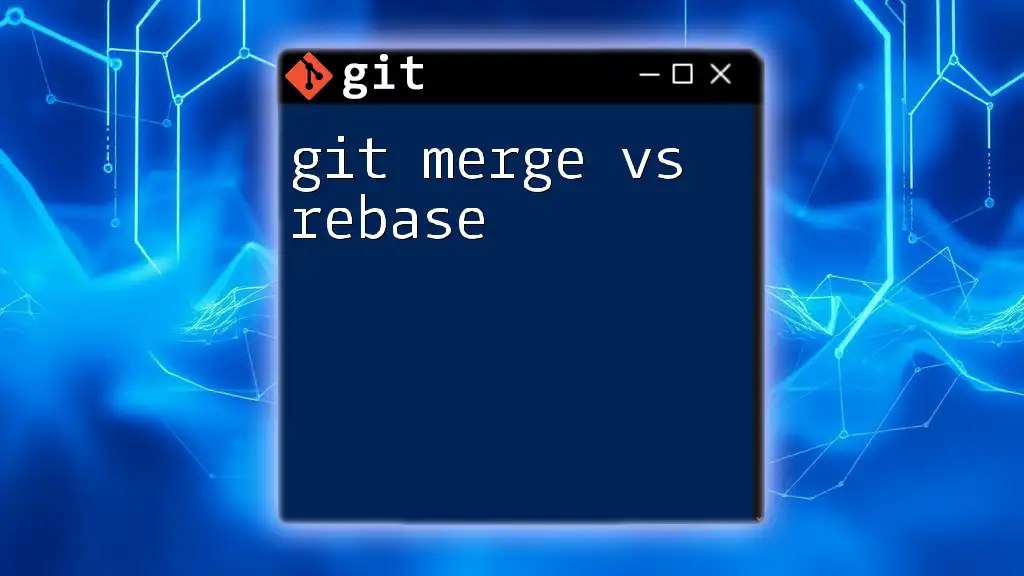
Configuring Merge Request Templates in Popular Platforms
GitLab
To set up a merge request template in GitLab, you should create a file called `merge_request_template.md` in your repository. This file allows you to use Markdown syntax to lay out your template effectively. Here's a simple structure:
title: "Merge Request Title"
description: |
## Description
Briefly describe what changes were made.
### Related Issues
- Closes #
GitHub
For GitHub users, creating a pull request template is similar to a merge request template. You can create a `PULL_REQUEST_TEMPLATE.md` file in your repository. An example template would look like this:
<!-- This is a template for your pull request -->
<InternalLink slug="git-merge-accept-theirs" title="Git Merge: Accept Theirs for Seamless Collaboration" featuredImg="/images/posts/g/git-merge-accept-theirs.webp" />
## Description
Please include a summary of the changes and the issue being fixed.
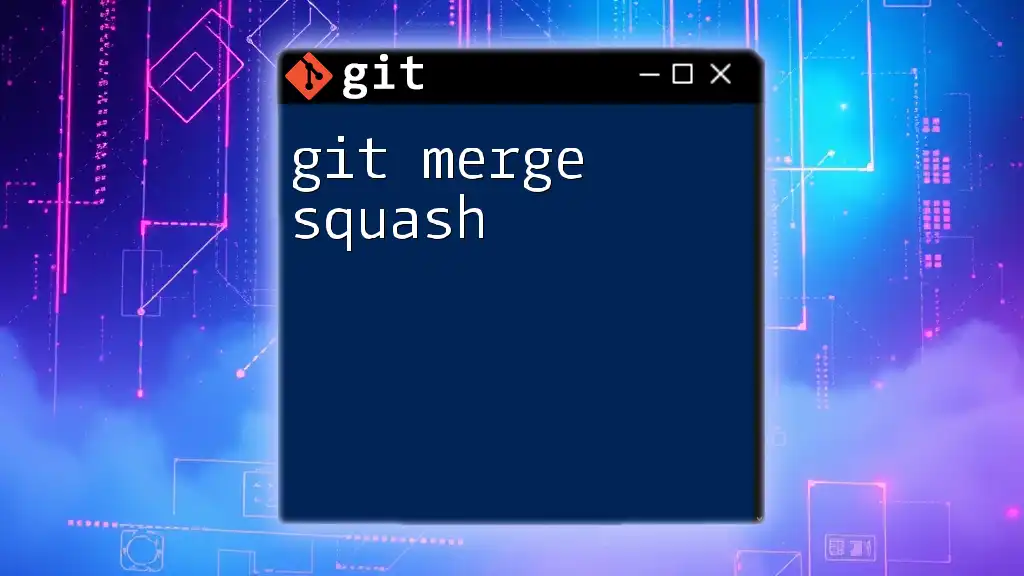
Best Practices for Using Merge Request Templates
Consistency is Key
Maintaining consistency in how merge requests are submitted is crucial. Ensure that all team members follow the same template and understand its utility. Regularly update the template as project requirements change, keeping it relevant and useful.
Encouraging Detailed Descriptions
A detailed yet concise description is vital. It helps reviewers understand the purpose of the changes, reduces back-and-forth discussions, and ultimately speeds up code reviews. Encourage team members to elaborate on their changes without overwhelming detail.
Utilizing Checklists Effectively
Checklists enhance the review process by outlining critical validation points for the reviewers. Consider including items that focus on code quality, testing coverage, and documentation updates. Checklists provide a straightforward way for reviewers to evaluate whether the necessary criteria have been met.

Conclusion
Recap of Merge Request Templates
Merge request templates play an integral role in streamlining the code review process. They help maintain high code quality, ensuring that all necessary information is provided for a thorough review.
Further Learning Resources
For more information on creating effective merge requests and collaboration in Git, consider exploring additional materials, tutorials, and guides available online.

Final Thoughts
Adopting effective merge request templates is essential for improving collaboration within development teams. By creating standardized practices in your Git workflow, you empower your team to maintain efficiency, quality, and clear communication, leading to a more organized and successful development process.