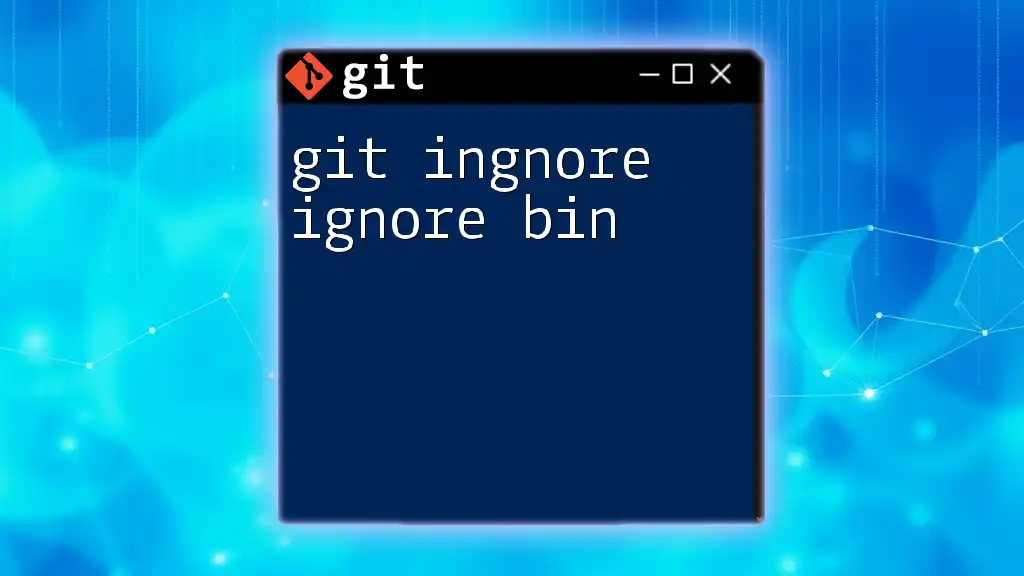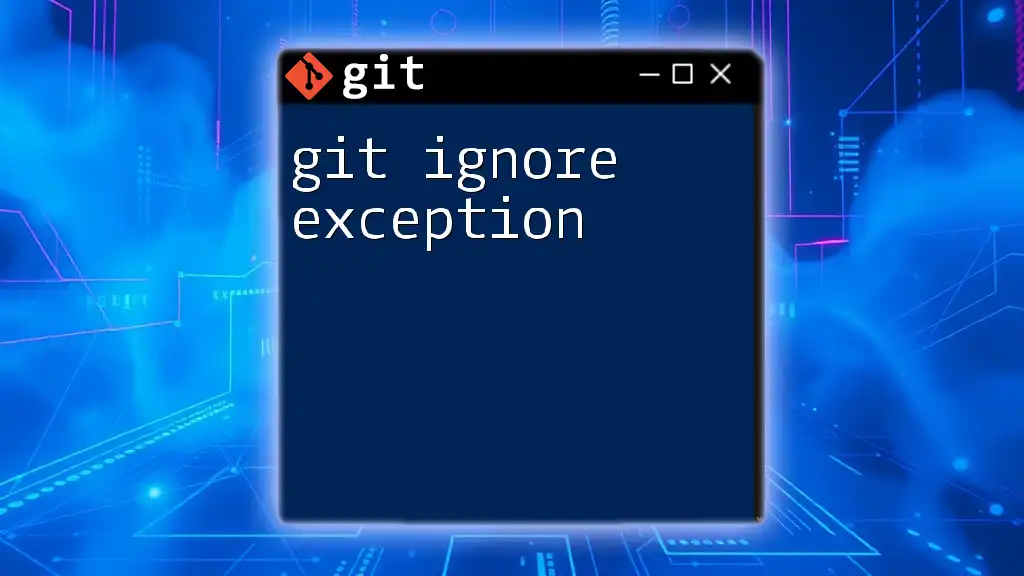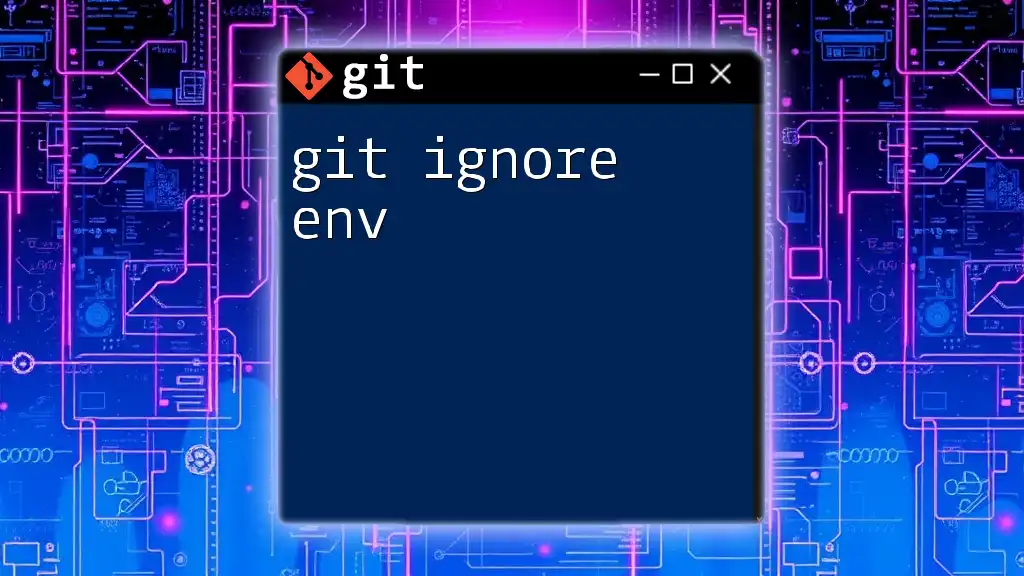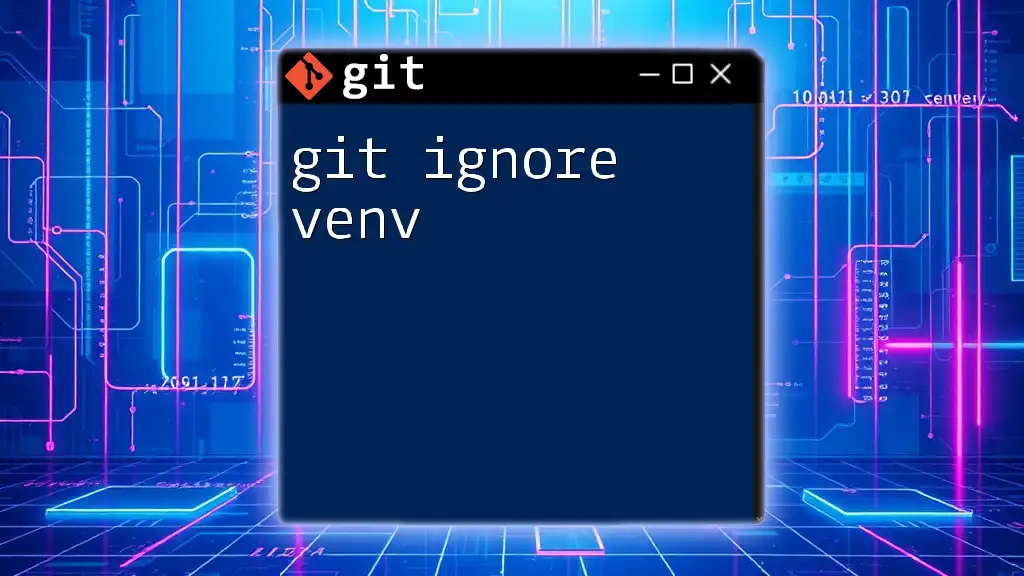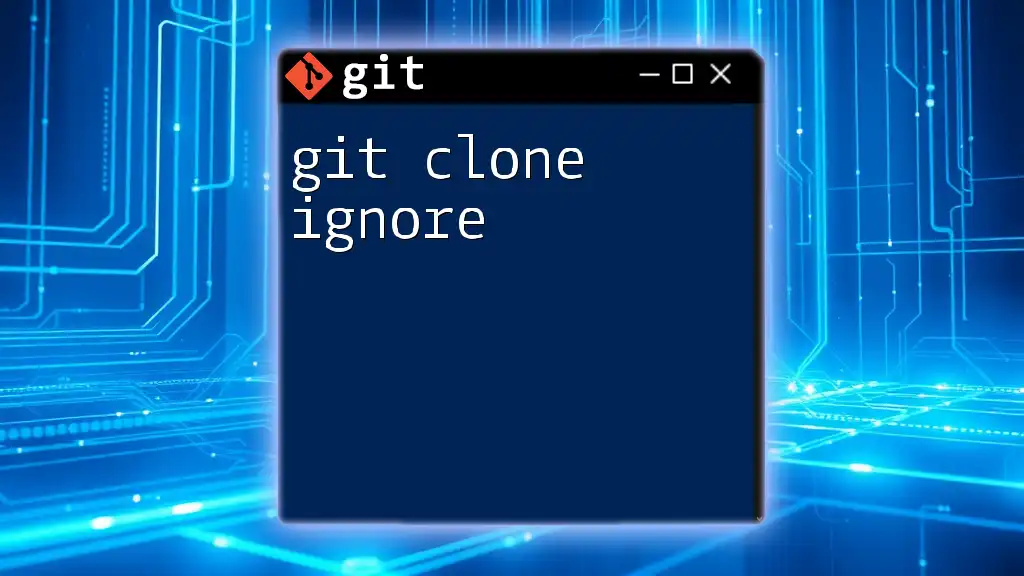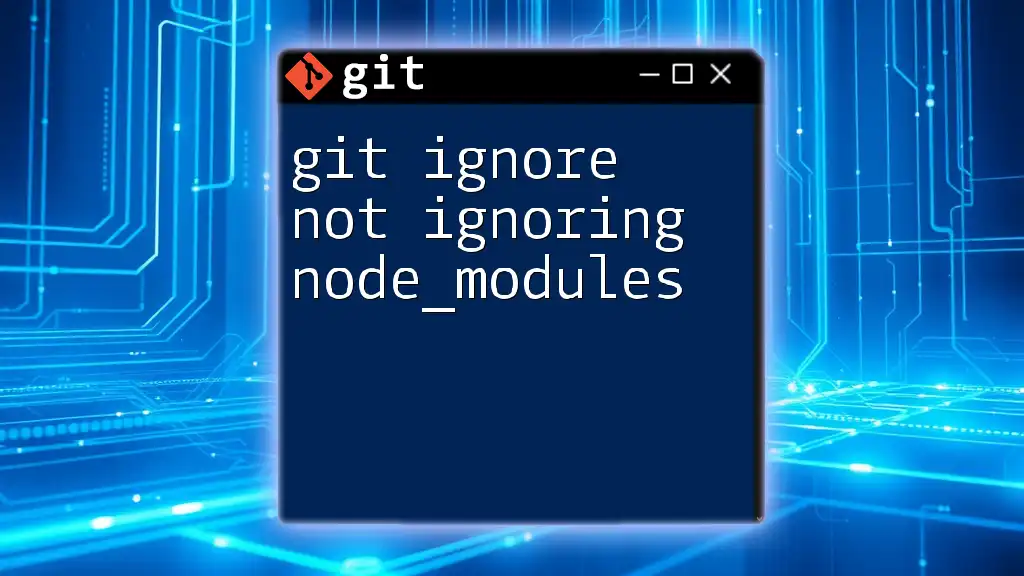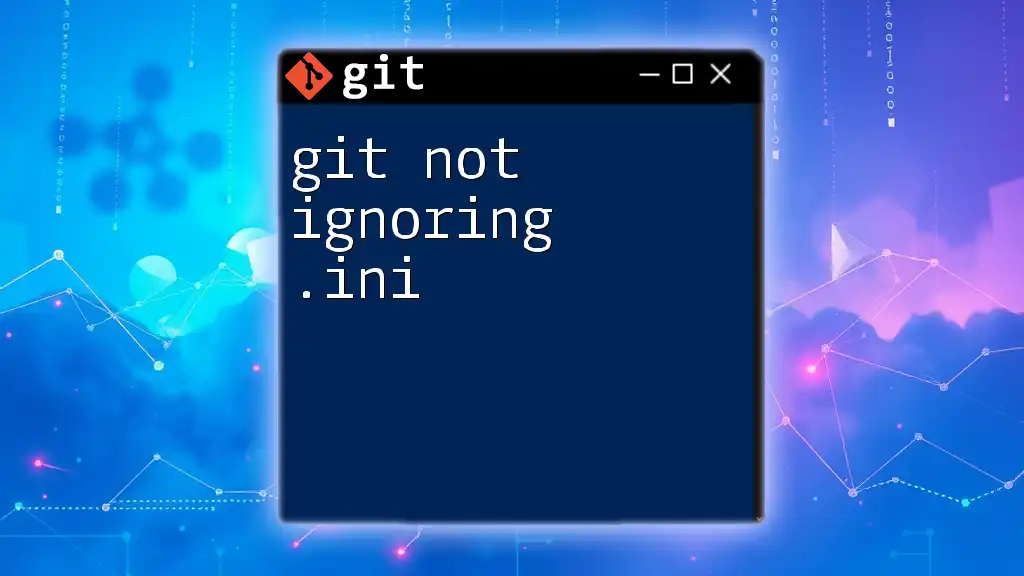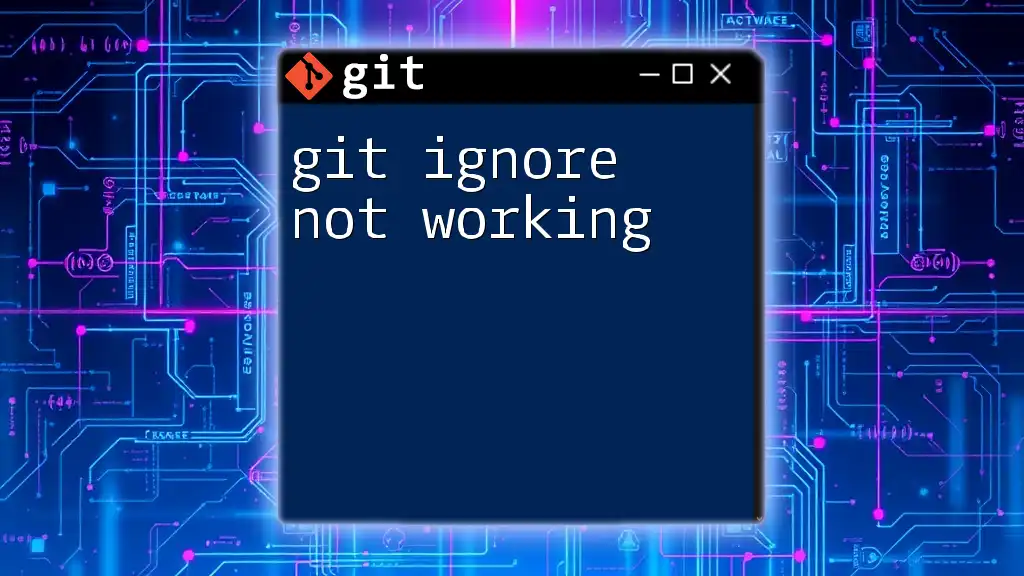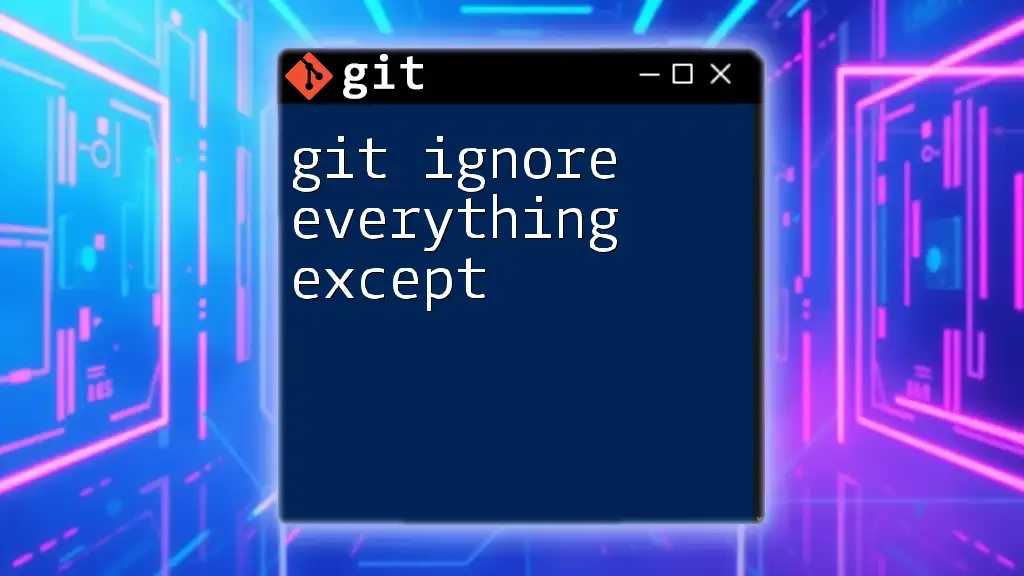To prevent your Git repository from tracking files in the `bin` directory, you can add a rule to your `.gitignore` file to ignore that folder.
echo "bin/" >> .gitignore
Understanding `.gitignore`
What is `.gitignore`?
The `.gitignore` file is a critical component in Git that dictates which files or directories should be ignored by the version control system. It instructs Git to exclude specified files and directories from being tracked, making it easier to keep your repository clean and focused on the essential components of your project.
Why Use `.gitignore`?
Using a `.gitignore` file provides several benefits:
- Clean repositories: By ignoring unnecessary files, your Git history remains free from clutter, making it easier to navigate and understand.
- Reduced disk space usage: Ignored files won't be tracked, saving space in your version control system.
- Improved collaboration: By ensuring everyone on your team is ignoring the same files, you help maintain consistency and avoid conflicts.
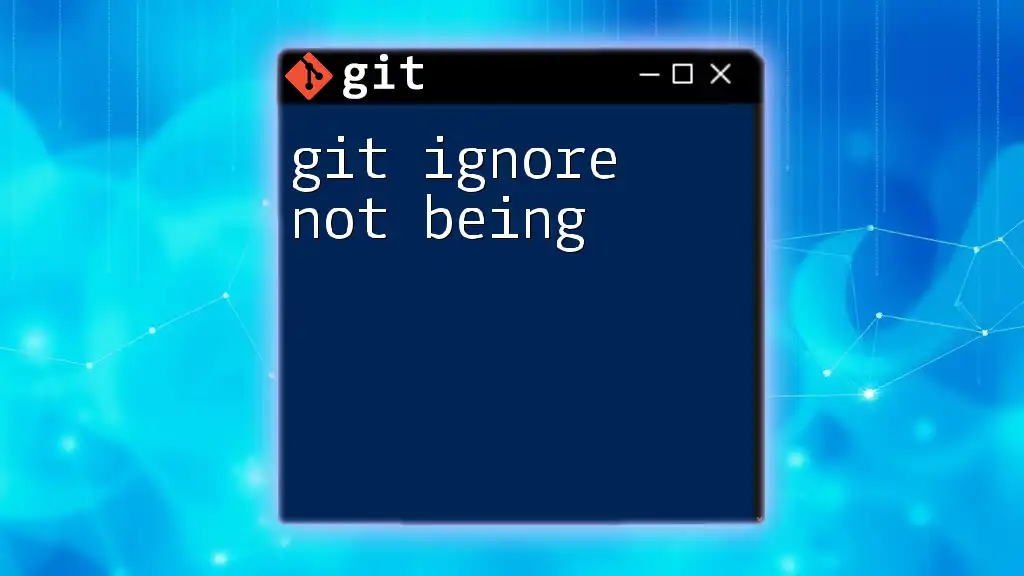
The Role of the `bin` Directory
What is the `bin` Directory?
The `bin` directory usually contains compiled files or binaries created during the build process of software projects. These files are often machine-generated and can vary based on the environment, making them unsuitable for tracking in Git.
Reasons to Ignore the `bin` Directory
Ignoring the `bin` directory serves several purposes:
- Disk space management: Compiled files can be large and numerous, consuming significant disk space without providing value in the repository.
- Avoiding clutter: Keeping generated files out of version control helps maintain a clear and organized project structure.
- Clean repository history: Frequent changes to binaries can clutter the version history with unnecessary commits.
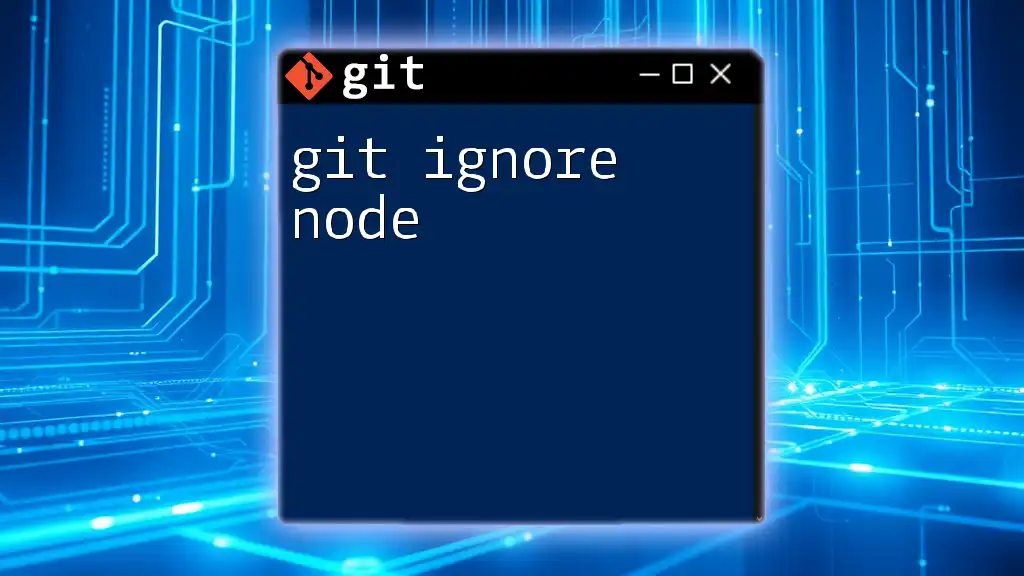
Creating and Editing a `.gitignore` File
Setting Up the `.gitignore` File
Creating a `.gitignore` file is straightforward. You can easily create one in your project's root directory using the following command:
touch .gitignore
Syntax and Patterns for Ignoring Files
The `.gitignore` file uses specific patterns to determine which files or directories to ignore. To ignore the `bin` directory, you would typically add the following line:
/bin/
This syntax indicates that Git should ignore any directory named `bin` located directly under the root of the repository.
Common Scenarios: Ignoring Different Bin Structures
Ignoring a Specific `bin` Folder
If your project has a specific `bin` folder that you want to ignore, you can specify its path within `.gitignore`:
/path/to/project/bin/
This ensures that only this particular `bin` folder is ignored, while others outside this hierarchy remain tracked if needed.
Ignoring All `bin` Directories Globally
In some cases, you might want to ignore all `bin` directories across all your projects. You can achieve this by setting up a global `.gitignore`. First, create a file for your global ignores:
git config --global core.excludesfile ~/.gitignore_global
Then, add the following entry in your `~/.gitignore_global` file:
bin/
This will universally ignore any folder named `bin` across all your Git repositories.
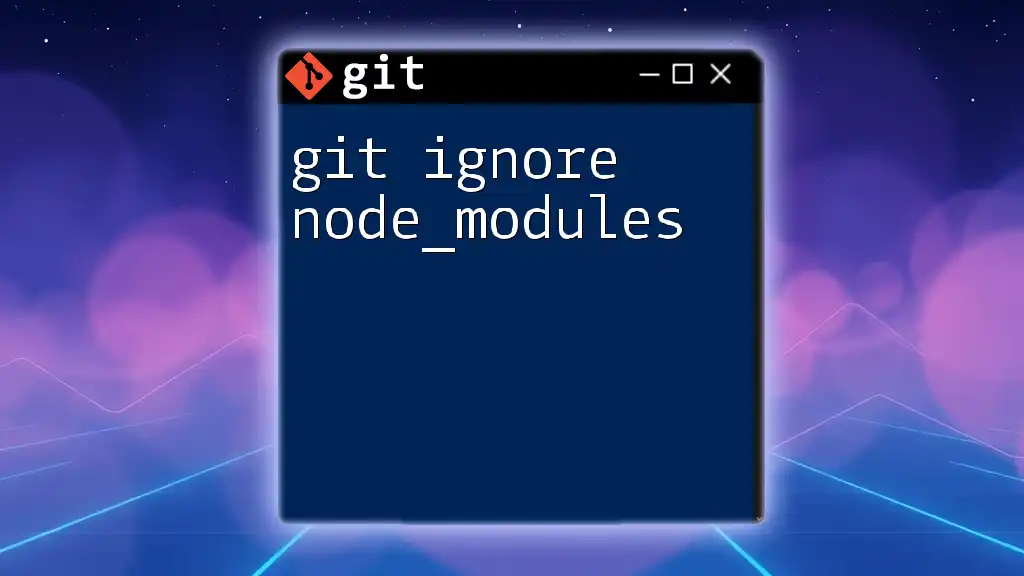
Testing Your `.gitignore` File
Ensuring Files are Ignored
To verify that your `.gitignore` is functioning correctly and that files in the `bin` directory are indeed being ignored, you can use the `git check-ignore` command:
git check-ignore -v /path/to/project/bin/somefile
This command will show you if the specified file is actually being ignored, along with the applicable rule from the `.gitignore` file.
Troubleshooting Common Issues
Sometimes, files that should be ignored are still being tracked. This often occurs with files that have already been added to the index before being designated in `.gitignore`. To remedy this situation, you must untrack those specific files while keeping them in your working directory:
git rm --cached /path/to/project/bin/somefile
By doing this, the file is removed from being tracked without deleting it from your filesystem.
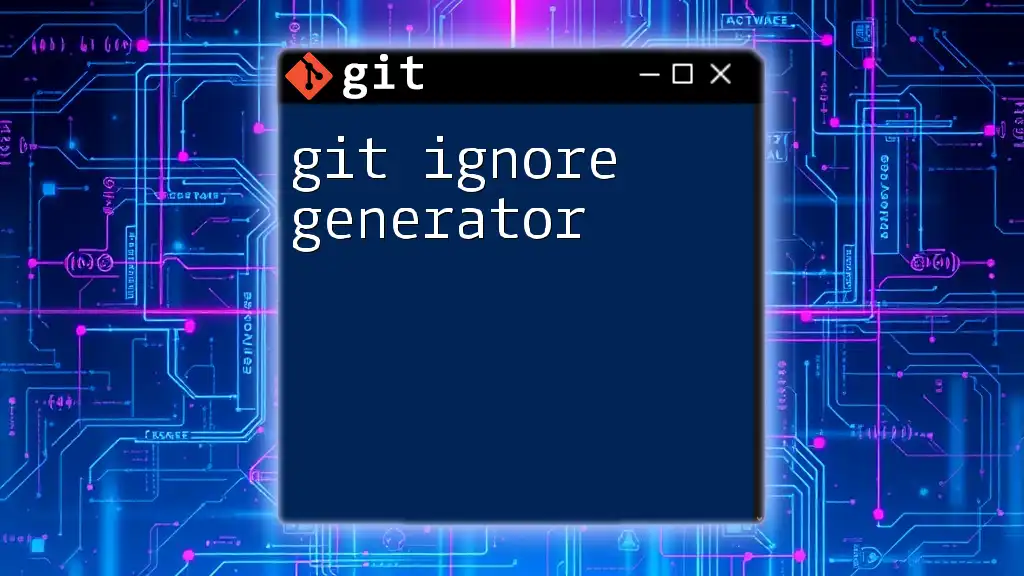
Best Practices for Using `.gitignore`
Regular Updates to Your `.gitignore`
As your project evolves, so too should your `.gitignore` file. Regularly review and update it to ensure that new generated files or directories that shouldn't be tracked are added. Including comments in your `.gitignore` can also provide clarity about why specific entries are present, helping you and your team on future reference.
Collaborating on a Team
When working as part of a team, it’s critical to maintain a shared understanding of what should be ignored. Ensure that everyone uses the same `.gitignore` file, and consider documenting conventions or rules that should be followed. This helps provide a consistent environment across all developers, reducing potential merge conflicts and confusion.
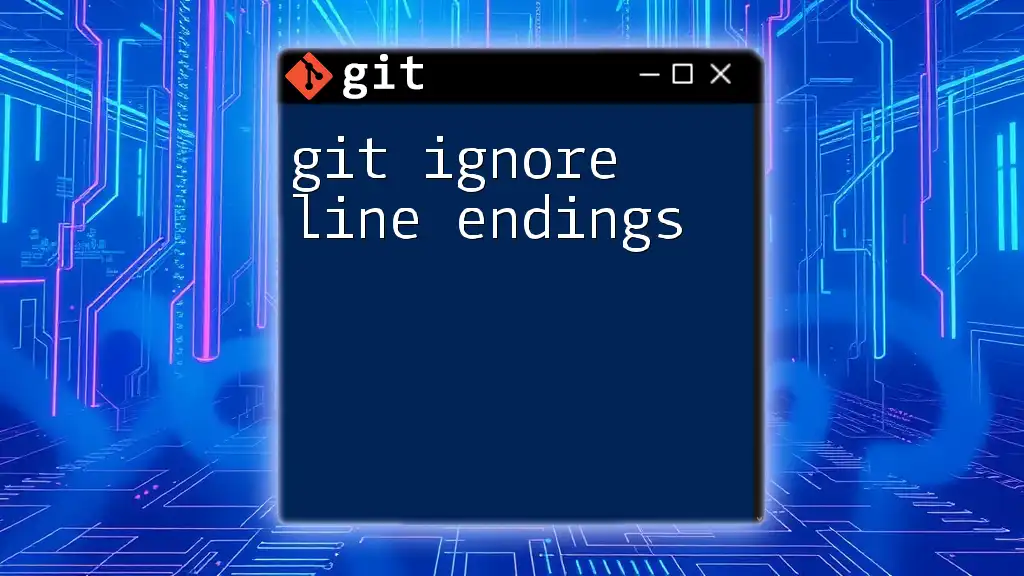
Conclusion
In summary, leveraging the `git ignore ignore bin` technique through a properly configured `.gitignore` file is essential for effective Git usage. Ignoring the `bin` directory not only keeps your repository clean and organized but also fosters a more collaborative environment among team members. By implementing best practices and regularly updating your ignore rules, you can ensure that your version control remains efficient and easy to manage.
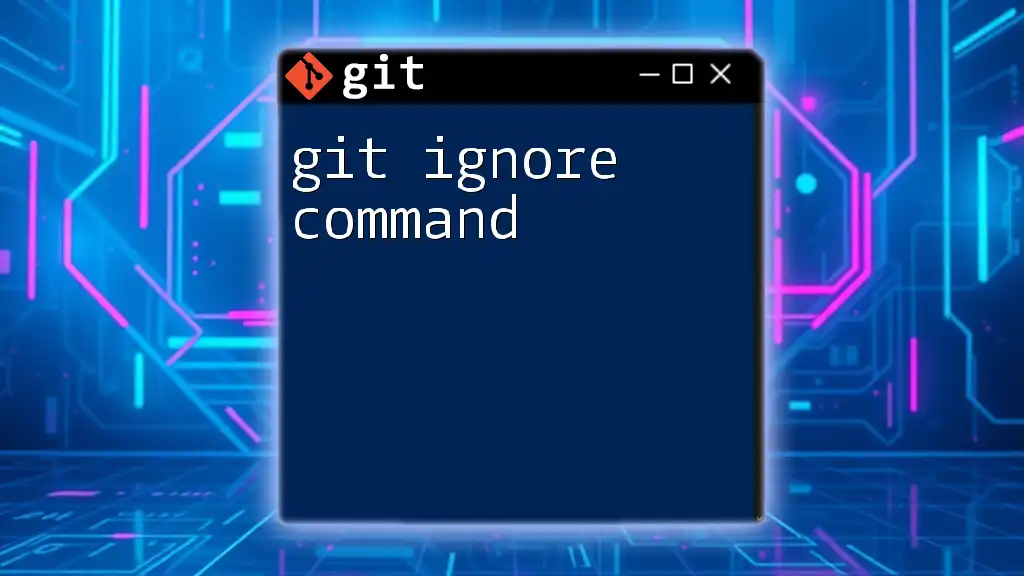
Additional Resources
For those looking to expand their Git knowledge, consider referring to the official Git documentation regarding `.gitignore`, along with numerous other online resources that offer deeper insights into version control best practices and advanced `.gitignore` configurations.