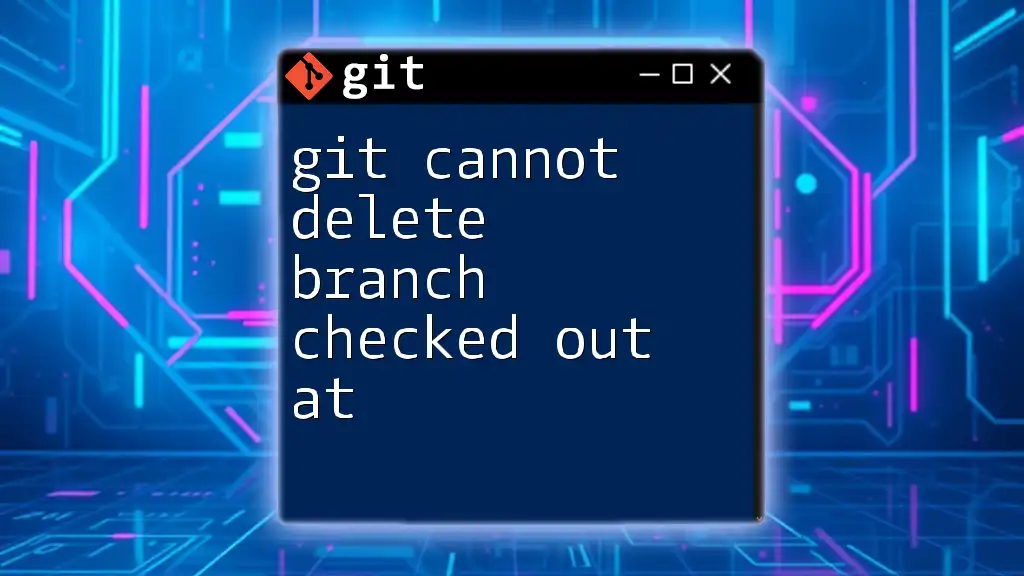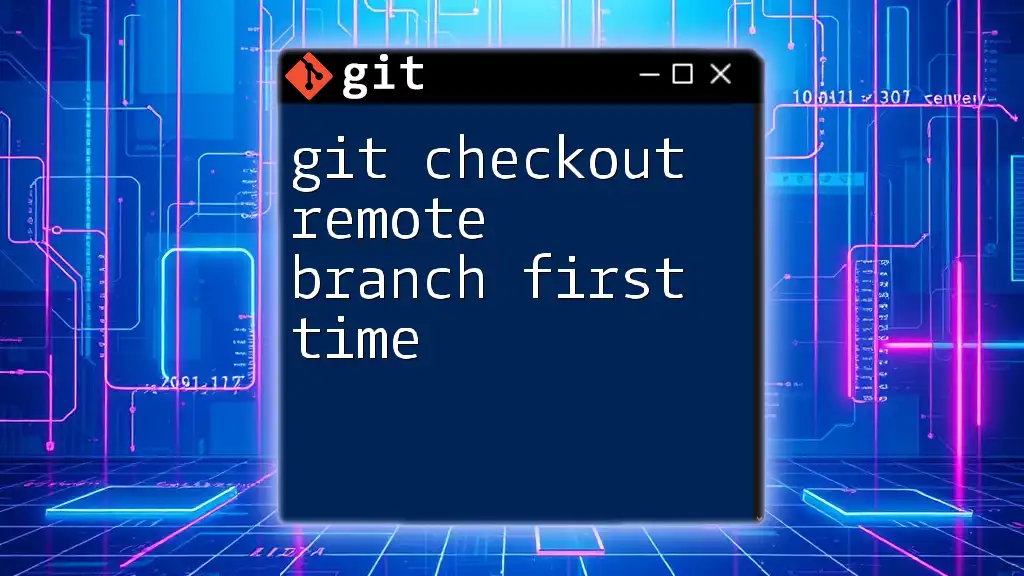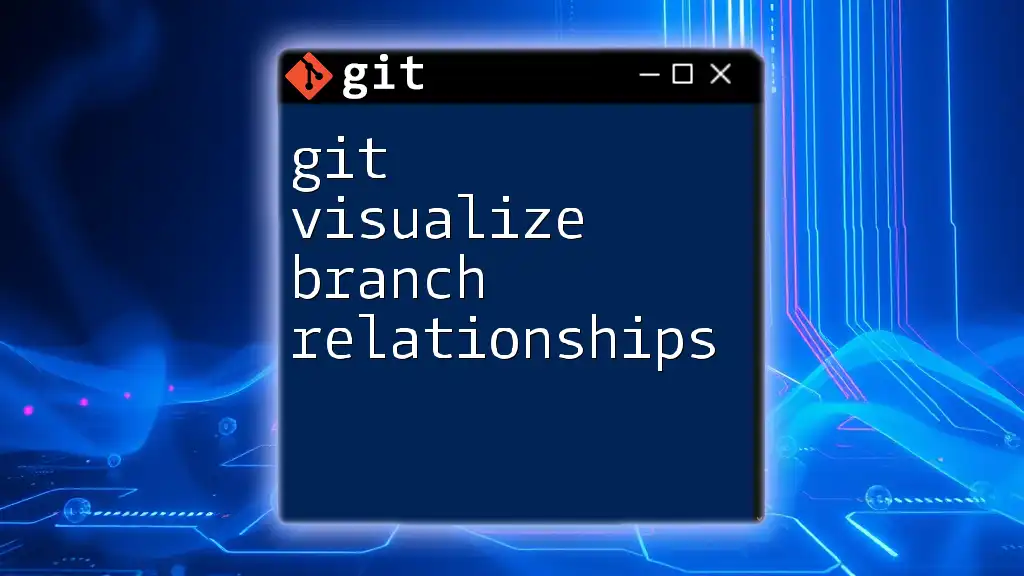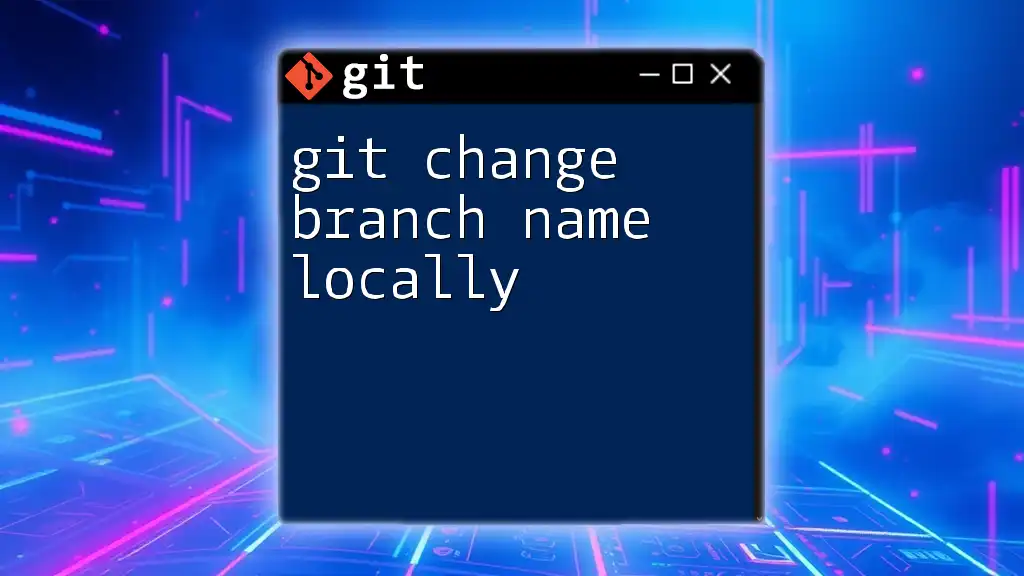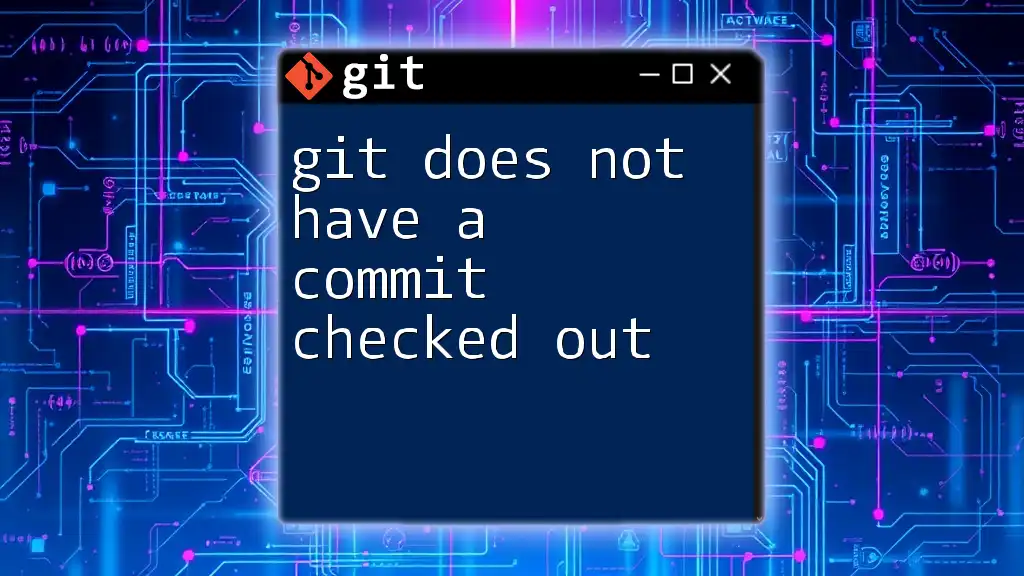When you attempt to delete a branch that is currently checked out, Git will return an error, indicating that you need to switch to a different branch before proceeding with the deletion.
git branch -d branch_name
Understanding Branches in Git
What is a Git Branch?
A branch in Git is essentially a lightweight movable pointer to a commit. When you create a branch, you diverge from the main line of development in your repository, allowing you to work on features, fixes, or experiments in isolation. This enables multiple developers to work on different features without affecting one another's work, ultimately maintaining project stability and organization.
Importance of Branch Management
Effective branch management is crucial for maintaining a clean and efficient workflow. Using branches allows your team to:
- Develop new features without disrupting the main project.
- Fix bugs promptly by isolating repairs from ongoing development.
- Experiment safely with new ideas without cluttering the primary codebase.
In real-world applications, you might use branches to create separate workflows for feature development, hotfixes, or even testing environments. Proper management ensures that your project remains organized and minimizes conflicts.
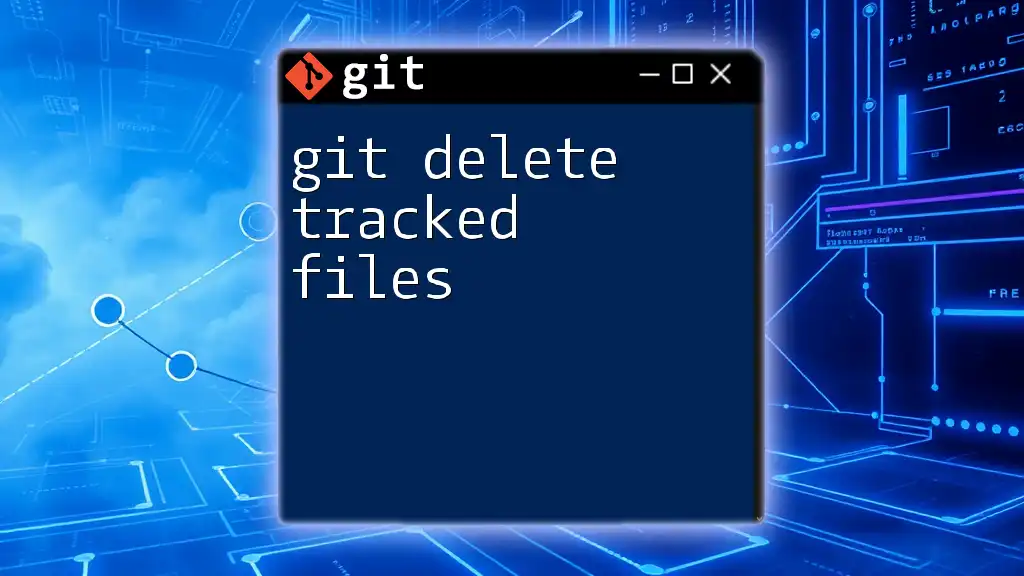
The Error: "Cannot Delete Branch Checked Out At"
Explanation of the Error
When you encounter the error message "git cannot delete branch checked out at," it indicates that you are attempting to delete the branch that you are currently working on. Git prevents this operation to maintain stability and avoid losing uncommitted changes.
Common Scenarios that Trigger the Error
You may face this error in several scenarios, such as:
- Trying to delete the currently active branch when you type:
git branch -d <current-branch> - Attempting to delete a branch after merging without switching back to the main branch or another branch.
Understanding the nature of your current branch and its relationship with others is key to avoiding this error.

How to Properly Delete a Branch
Steps to Delete a Git Branch
Step 1: Check Current Branch
Before you can delete a branch, you must identify which branch is currently active. You can do this with:
git branch
This command will display all branches, highlighting the one you are on with an asterisk (*).
Step 2: Switching Branches
If you need to delete a branch, you must first switch to another branch. Use the command:
git checkout <another-branch>
This step ensures that you are not trying to delete the branch you're actively working on, thereby preventing errors.
Step 3: Deleting the Branch
Once you have switched to a different branch, deleting the unwanted branch is straightforward. Use:
git branch -d <branch-name>
This command safely deletes the branch as long as it has been merged into your current branch. If you want to forcefully delete a branch, you can use:
git branch -D <branch-name>
However, use this cautiously, as it deletes the branch regardless of its state.
Example of Correctly Deleting a Branch
To illustrate:
-
If you are on a branch named feature-branch and attempt to delete it:
git branch -d feature-branchYou will receive the error.
-
To resolve it, first switch to another branch:
git checkout main -
Then delete the feature-branch:
git branch -d feature-branch
This process avoids the error and allows for a smooth deletion.
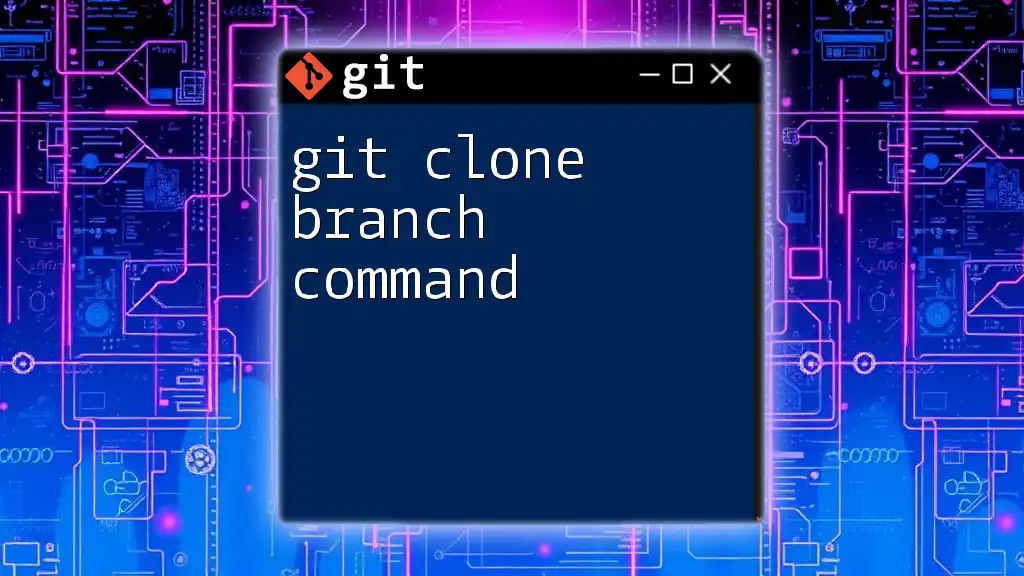
Alternatives to Branch Deletion
Deleting a Stale Branch Remote
If you're managing a project with remote branches, you may find yourself needing to delete a stale branch. This can be done with:
git push origin --delete <branch-name>
This command allows you to clean up remote branches efficiently and ensures your repository is tidy.
Merging Changes Before Deletion
In certain situations, it’s beneficial to merge changes into your main branch before deleting. Merging integrates all the modifications made in your branch into the main line of development, ensuring that nothing important is lost. The commands would look like this:
git checkout main
git merge feature-branch
git branch -d feature-branch
This approach is particularly useful if you're confident that the feature branch contains valuable code that should persist in the main project.
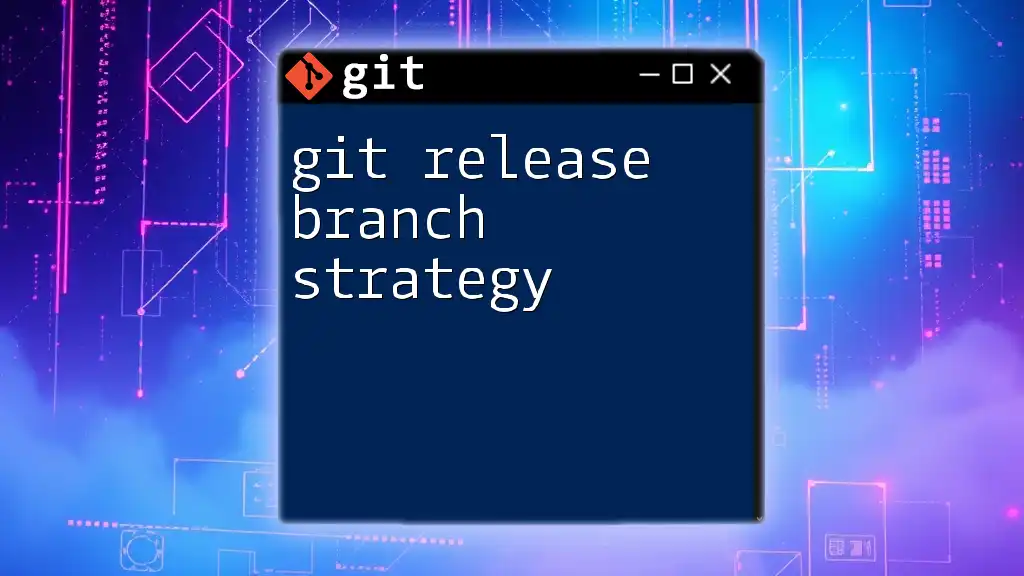
Best Practices for Branch Management
Regularly Delete Merged Branches
To maintain clarity within your repository, consistently delete branches that have been merged into your main line of development. Not only does this keep your project organized, but it also makes navigating branches easier and less cumbersome.
Documenting Branch Purpose
Keep clear documentation on what each branch is intended for. This includes naming conventions and comments in your commit messages. Good practices improve collaboration within your team and ensure everyone understands the context of ongoing work.
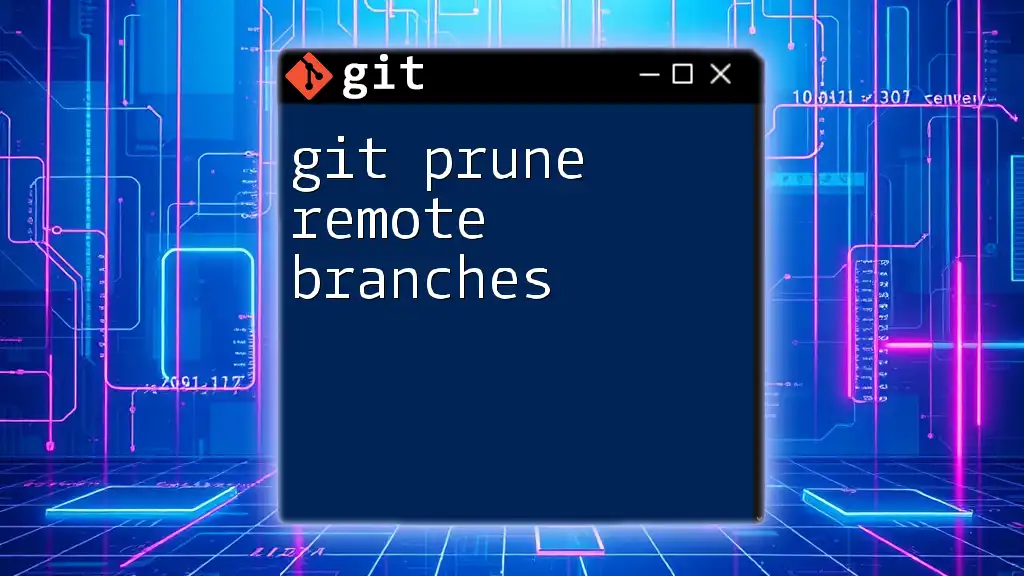
Conclusion
Navigating the intricacies of Git can seem daunting, especially when encountering issues such as "git cannot delete branch checked out at." However, by understanding Git branches, knowing how to manage them effectively, and implementing best practices, you can maintain a fluid workflow that enhances your project's development lifecycle. Remember, proper branch deletion is a fundamental skill that contributes to cleaner, more efficient version control. By mastering these commands and techniques, you'll be well on your way to becoming proficient in Git management.
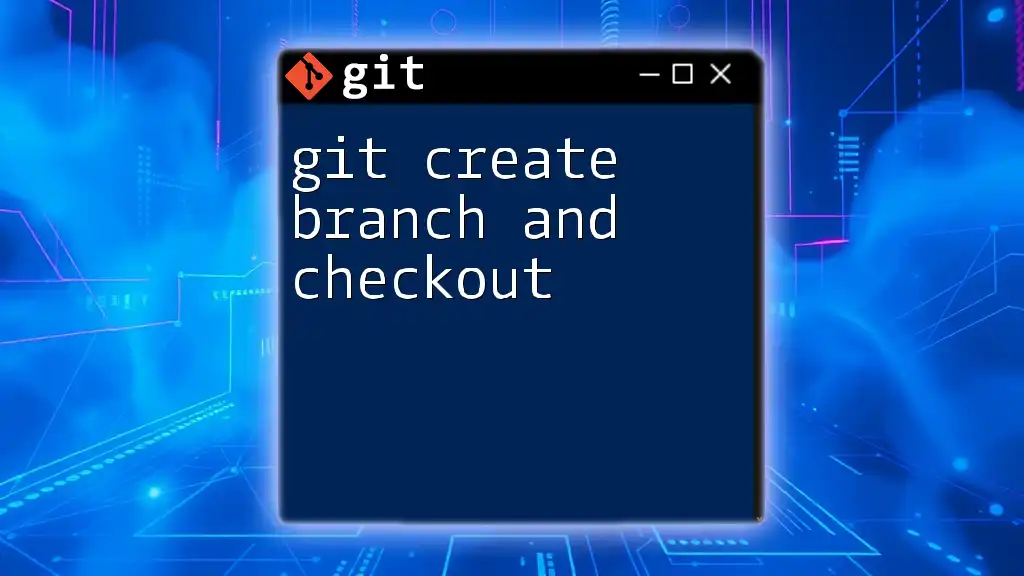
Additional Resources
Recommended Reads and Tools
Explore further resources such as the official Git documentation, various Git cheat sheets, and platforms like GitHub and GitLab, which provide extensive learning materials. Additionally, consider using tools like GitKraken or SourceTree for visualizing Git branches, as they can make management far more manageable.
FAQs
Develop common questions about branch deletion and management with a focus on troubleshooting the "git cannot delete branch checked out at" error, providing insights on various commands and their best practices.
Mastering these concepts will empower you with the skills necessary to manage your branches effectively, ensuring a seamless experience while using Git.