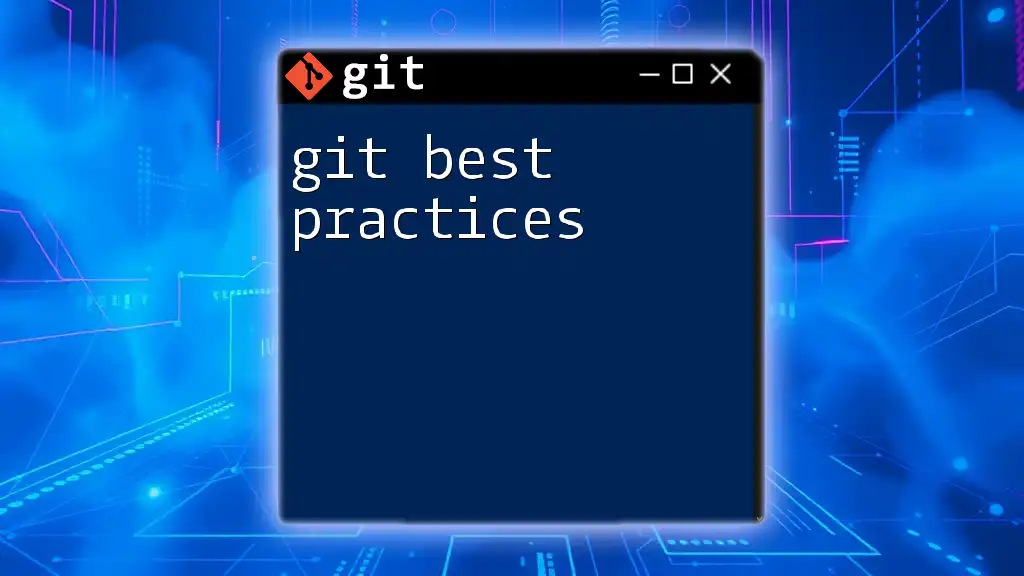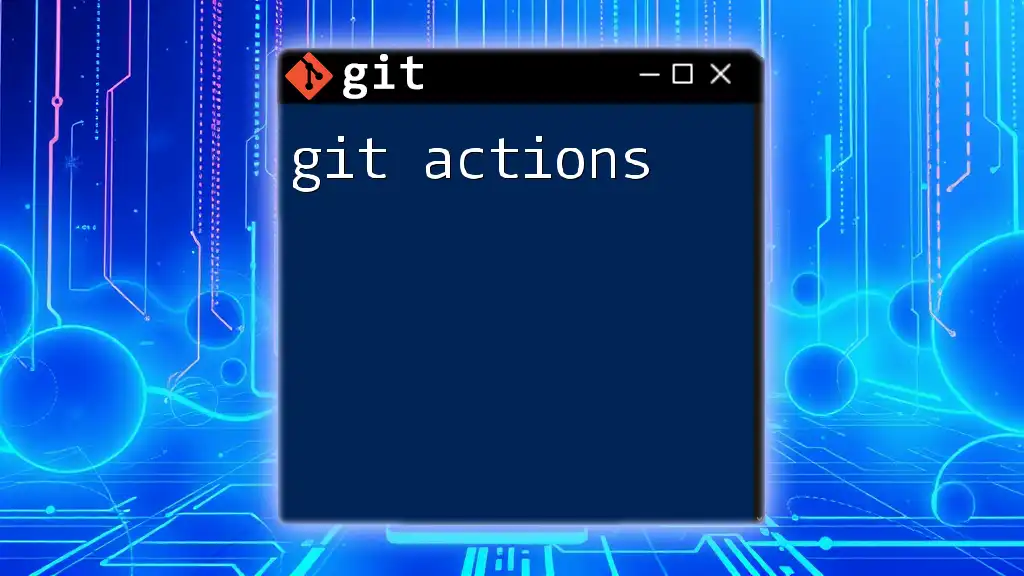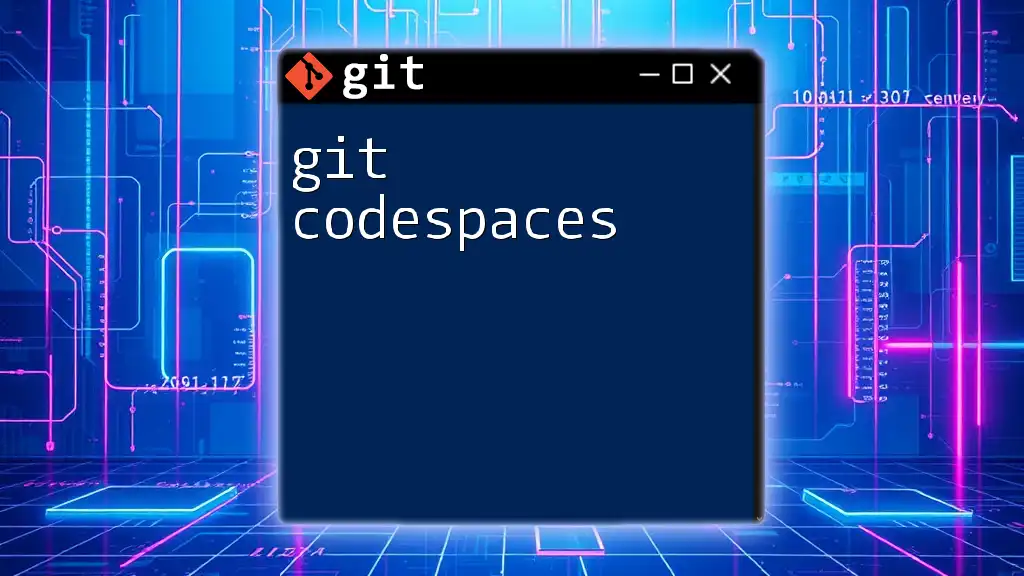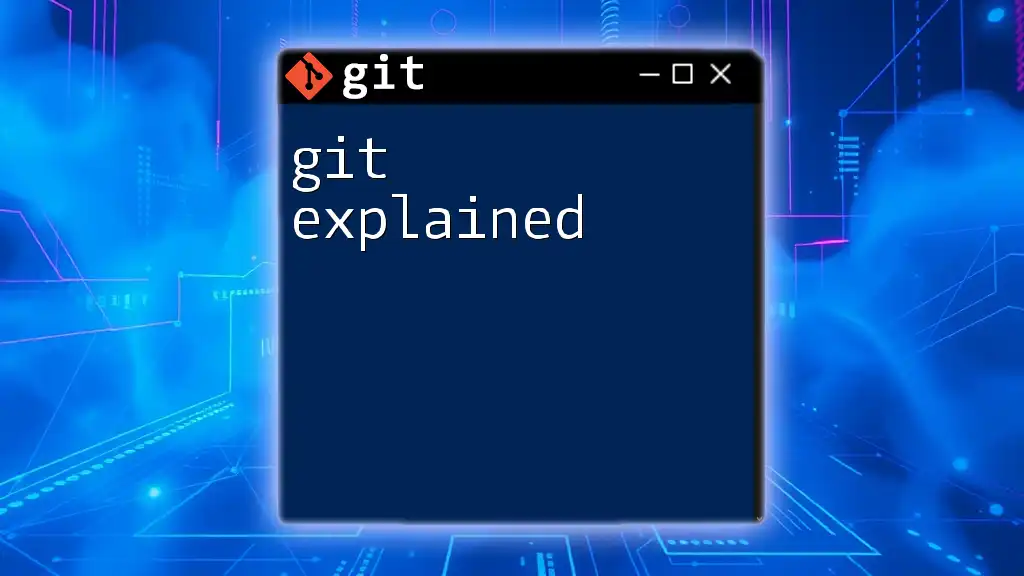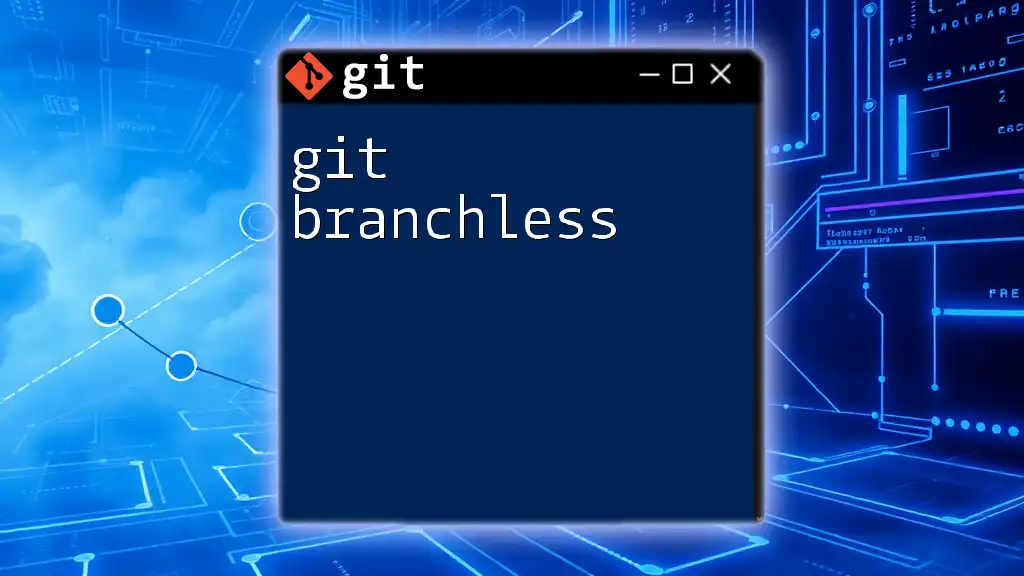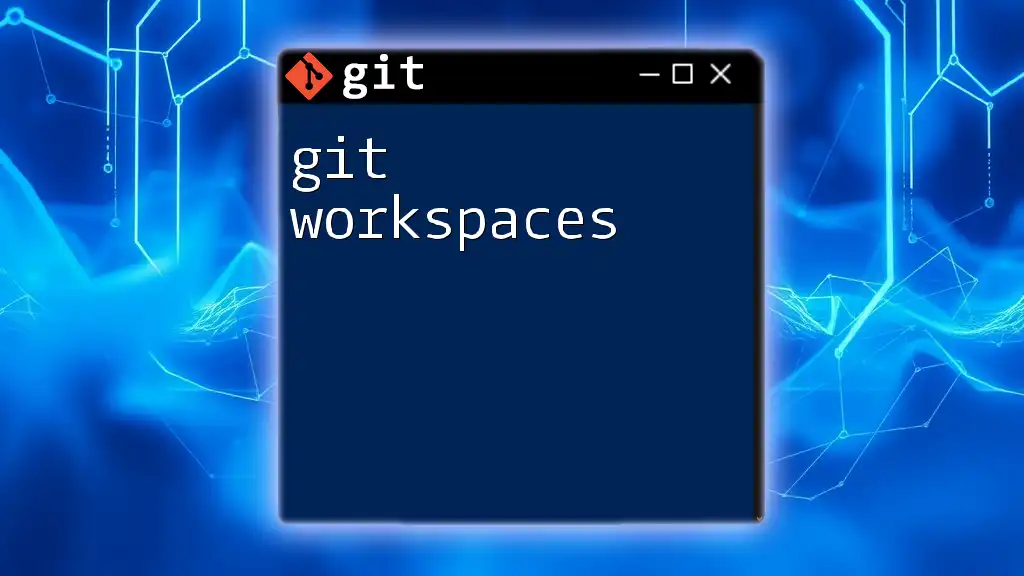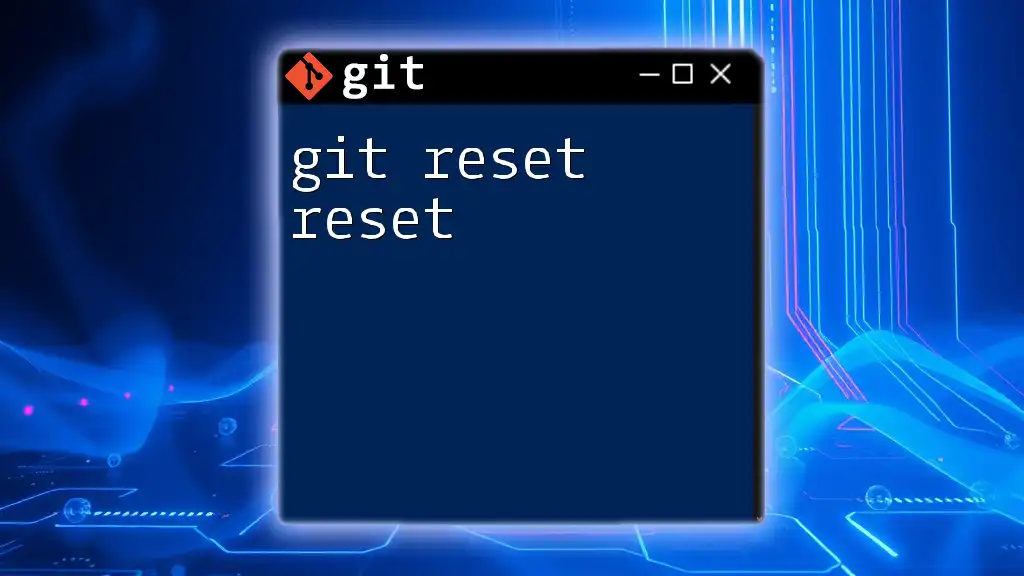Git best practices emphasize maintaining a clear commit history and collaborating effectively through concise, meaningful commit messages along with consistent branching strategies. Here's an example of a good commit message format:
git commit -m "Fix: Correct bug in user authentication flow"
Understanding Git Basics
Key Concepts in Git
Repository
A repository, or repo, is a structured collection of files and history maintained by Git. There are two primary types of repositories: local and remote. A local repository is stored on your machine, enabling you to track changes and history offline, while a remote repository exists on platforms like GitHub, allowing for collaboration and code sharing.
Commit
A commit in Git encapsulates a snapshot of your project at a particular point in time. Each commit is identified by a unique hash and should include a meaningful message that explains the changes made. This practice is crucial for maintaining a clear history of the project.
Branch
Branches are alternative versions of the project's history. Using branches allows multiple developments to occur concurrently without interfering with each other. Adopting a solid branching strategy is essential for effective collaboration and managing features effectively.

Setting Up a Git Repository
Initializing a New Repository
To start a new project using Git, you can initialize a repository with the following command:
git init
This command creates a new `.git` directory, enabling version control for your project. It's important to run this command before starting to track any files in your folder.
Cloning an Existing Repository
If you're contributing to an existing project, you can clone a repository using:
git clone <repository-url>
Cloning copies the entire repository, including its history, to your local machine. This creates a fully functional local version of the project, making it easier for you to contribute to the original source remotely.
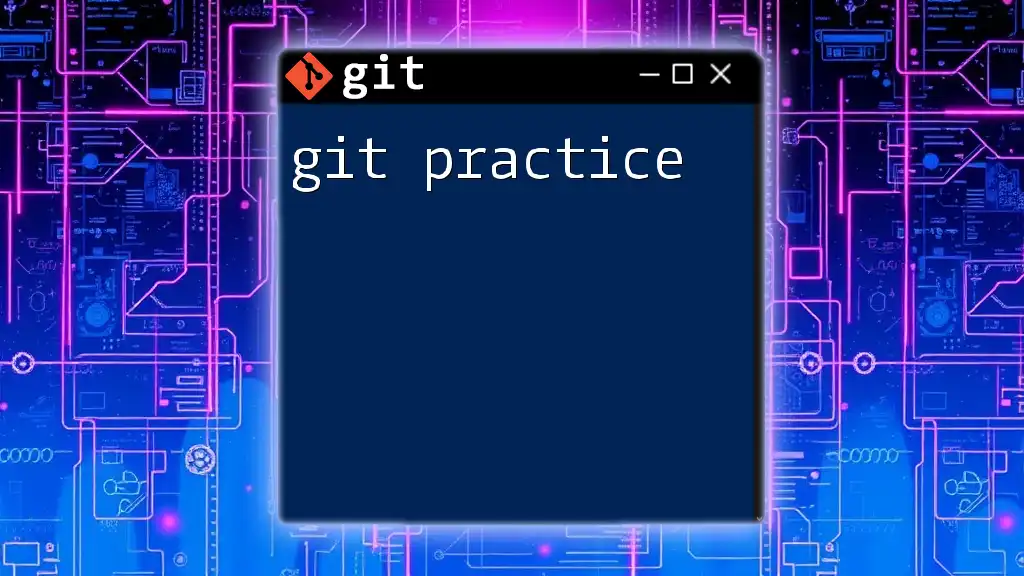
Best Practices for Commits
Make Atomic Commits
Atomic commits consist of focusing on a single logical change within your project's codebase. This practice simplifies the understanding of changes and allows for easier reverts when necessary. Each commit should encapsulate one feature or bug fix, ensuring that related changes are grouped together.
Write Meaningful Commit Messages
A well-crafted commit message provides clarity about the changes made. The ideal format involves using the imperative mood, specifying what was done and why. For example:
Add user login feature
- Implemented basic authentication
- Setup user session management
This message not only indicates what has changed but also why those changes were implemented.
Avoid Committing Large Files
Large files can bloat the repository's size and complicate version control. To prevent this, utilize the `.gitignore` file to specify files and directories that Git should ignore. Additionally, consider using Git LFS (Large File Storage) for managing larger assets, ensuring a cleaner and more efficient repository.
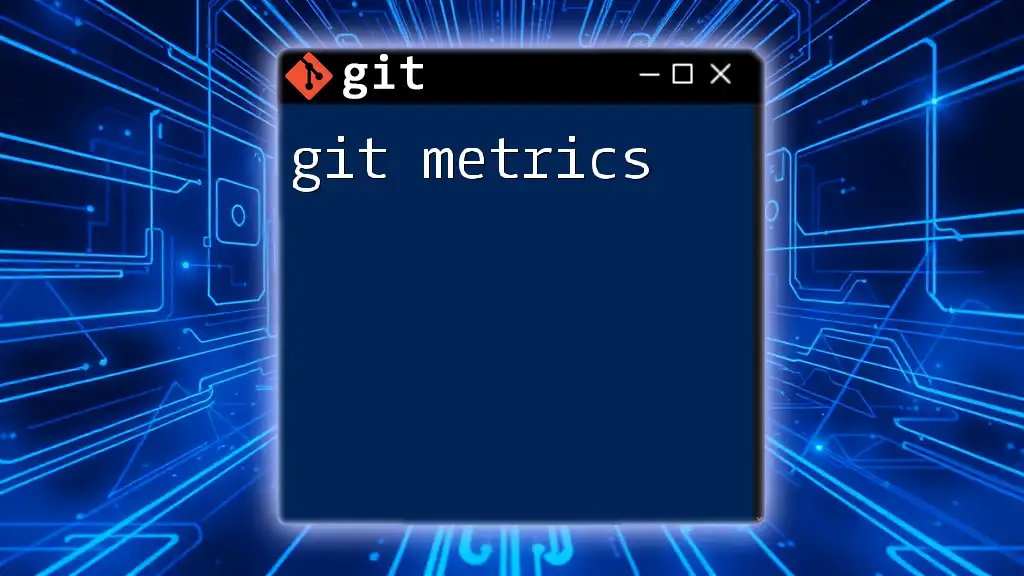
Branching Strategies
Using Feature Branches
Adopting feature branches allows developers to work on new features without disrupting the main codebase. This method enhances team collaboration by isolating work:
git checkout -b feature/user-authentication
Using such branches, developers can develop features in parallel and merge them into the main branch once complete.
Master/Main Branch Best Practices
Your main branch should represent a stable, deployable state of your project. It’s crucial to ensure that only thoroughly tested and approved code is merged into this branch. By enforcing strict checks, such as requiring pull requests for any changes to the main branch, you can maintain a clean and reliable codebase.
Merge vs. Rebase
When incorporating changes from one branch into another, you can either merge or rebase.
- Merging combines the histories of two branches and is generally easier and safer, preserving the context of the feature branch:
git merge feature/user-authentication
- Rebasing, on the other hand, replays your changes on top of another branch. This method creates a linear project history but can be riskier under some conditions. Use rebase with care, especially when working collaboratively.

Remote Repository Best Practices
Keeping Your Fork Updated
If you're working on a fork of a repository, regularly syncing your fork with the original project is essential. This ensures you have the latest updates and fixes:
git remote add upstream <original-repo-url>
git fetch upstream
git merge upstream/main
By following these commands, you can stay aligned with the main project while working on new features.
Pull Requests and Code Reviews
Creating pull requests (PRs) plays a significant role in collaborative software development. PRs allow team members to review changes before they are merged into the main branch. This serves as a platform for discussion and helps ensure quality by allowing for peer review.

Collaborating with a Team
Communicating with Team Members
Tools like GitHub and GitLab are pivotal in facilitating communication among developers. Their integrated discussion boards and issue tracking systems enrich collaboration and streamline feedback processes.
Consistent Commit and Branching Conventions
Team alignment on commit message formats and branching strategies is crucial for clarity and consistency within the codebase. Establishing guidelines in your project's documentation will enhance collaboration.
Handling Merge Conflicts
Merge conflicts arise when changes made in different branches overlap. To manage them effectively, it's vital to understand how to resolve them. When a conflict occurs, Git will mark the file, showing both conflicting changes. You can use text editors or specific tools to reconcile these differences.
Familiarizing yourself with the command line resolution process also builds confidence:
git status
git mergetool
Utilizing these tools will simplify the task of resolving conflicts and lead to a smoother collaborative experience.

Documentation and Git
Documenting Your Workflow
Providing clear documentation in a `README.md` file is indispensable in any Git repository. This document should outline the project scope, setup instructions, contribution guidelines, and relevant context for new team members and contributors. A well-documented project is more approachable for newcomers.
Using Git Hooks
Git hooks are scripts that automatically trigger at certain points in the Git lifecycle, providing an opportunity for automation. For example, the pre-commit hook can be used to enforce code standards before any changes are committed, helping to ensure quality in your code. Learning to utilize these hooks can significantly streamline project workflows and maintain standards.
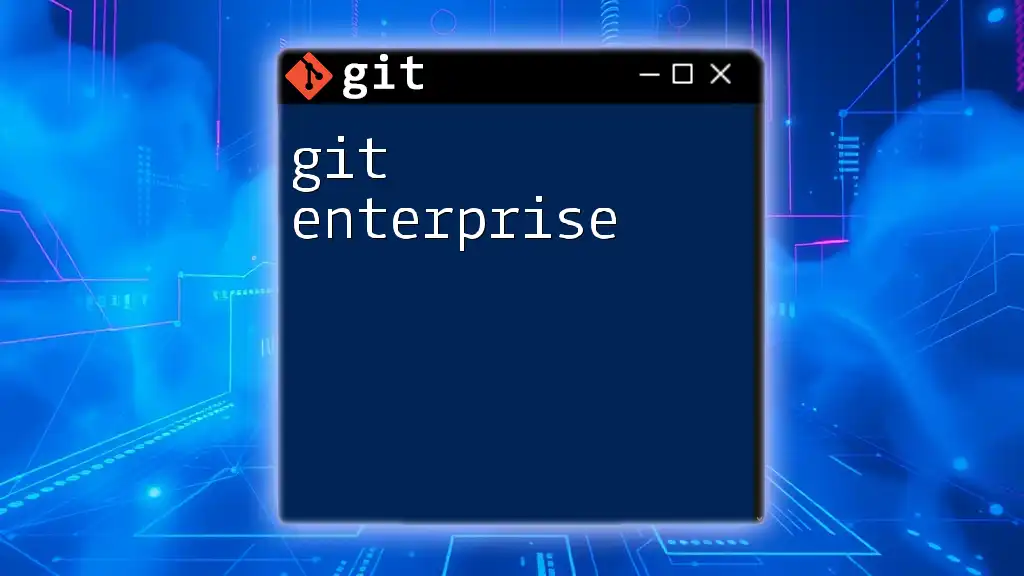
Conclusion
Adopting git best practices can dramatically enhance both individual and team productivity. By investing time in learning about atomic commits, effective branching strategies, and maintaining clear documentation, developers can foster an environment of collaboration and efficiency. Encouraging continuous learning and sharing resources will further solidify the team’s understanding of best practices, ultimately leading to a more successful development process.