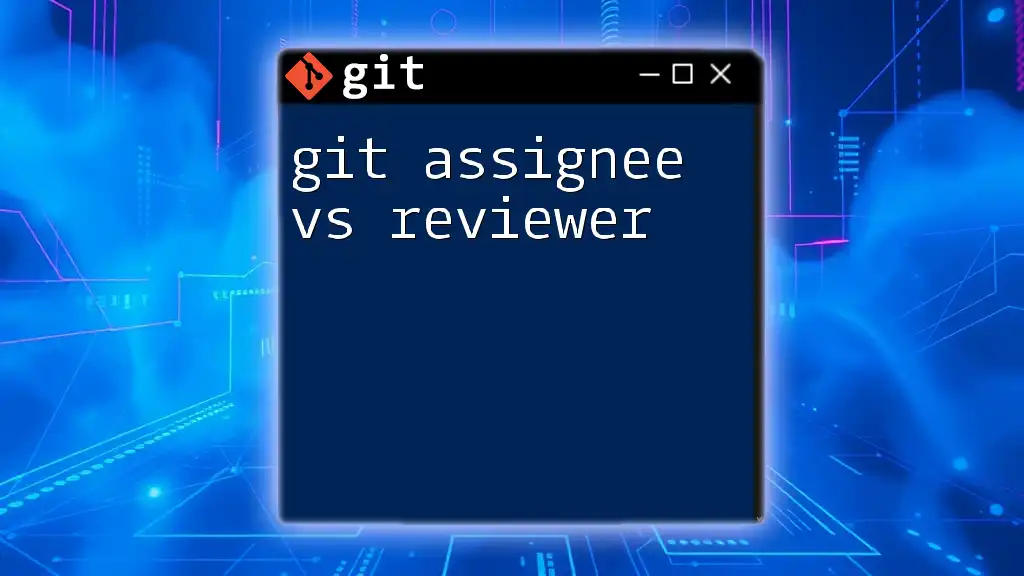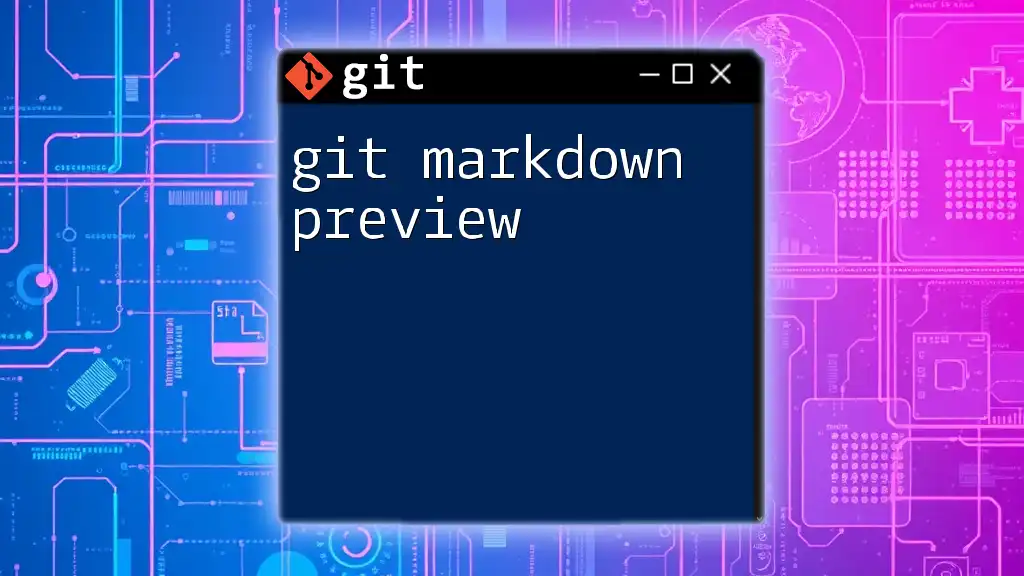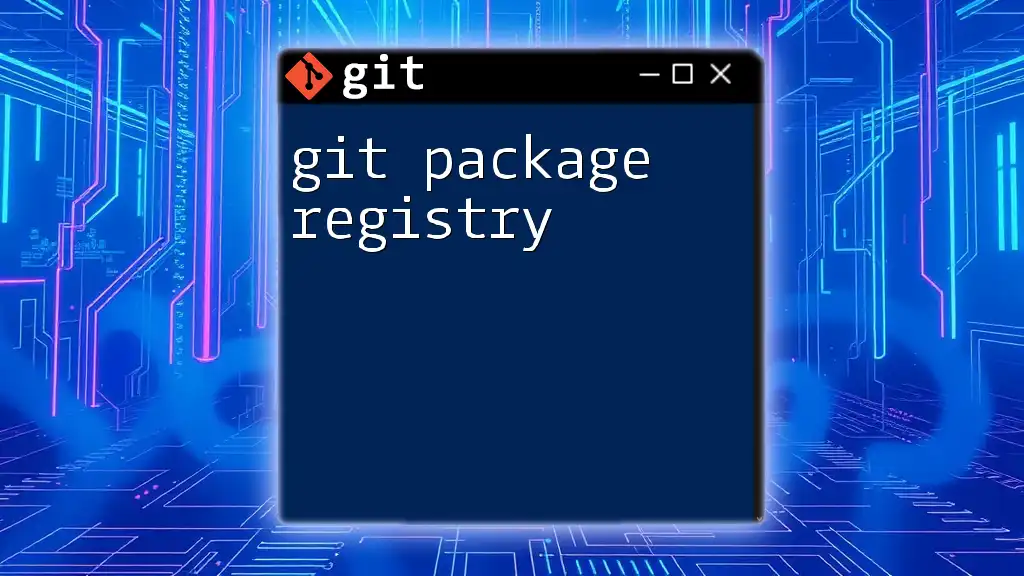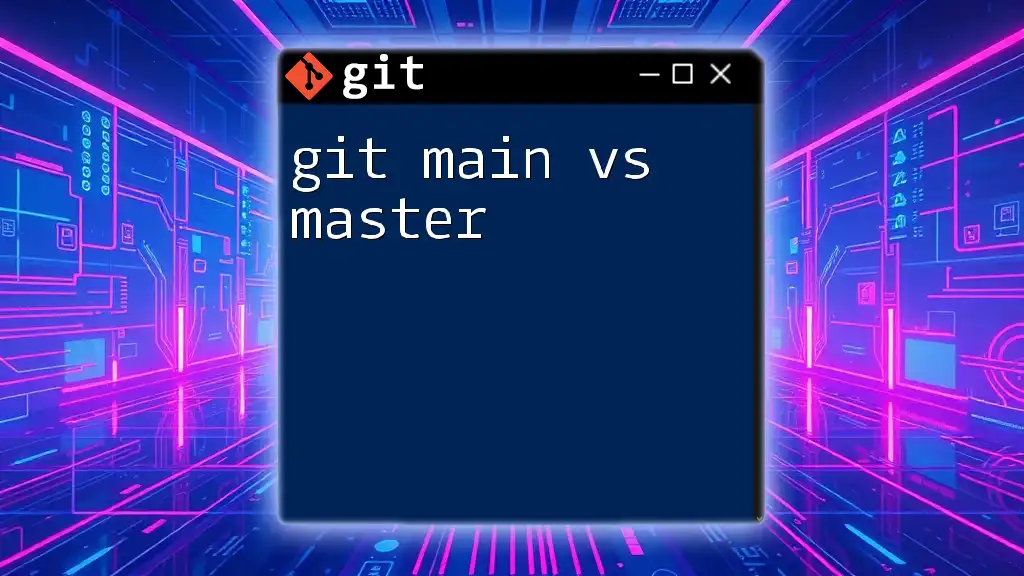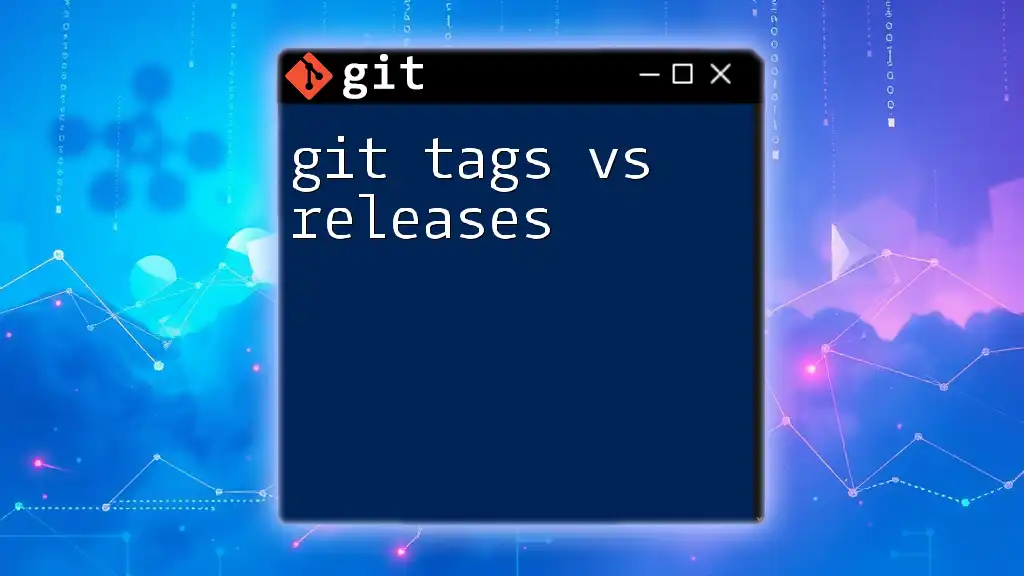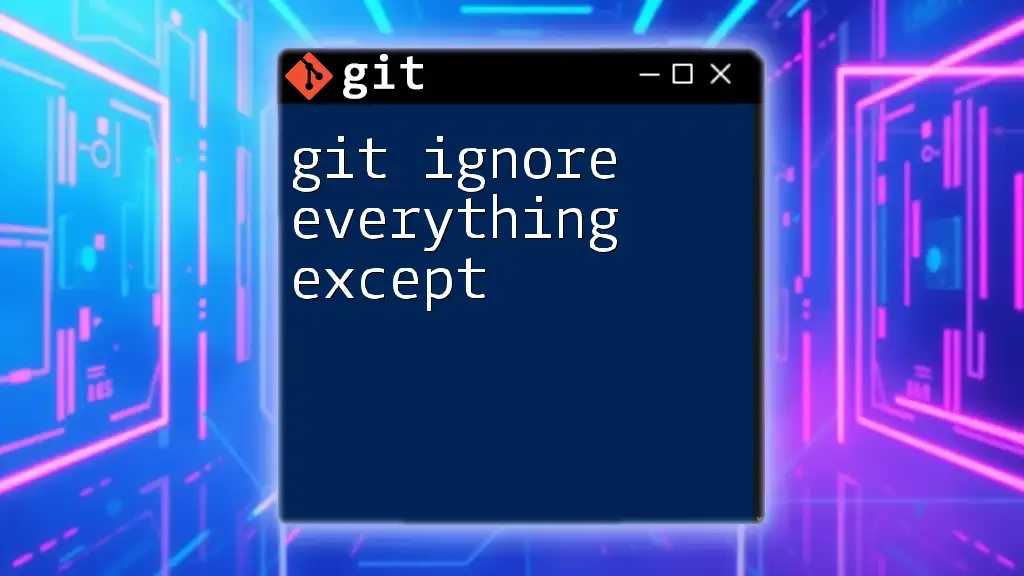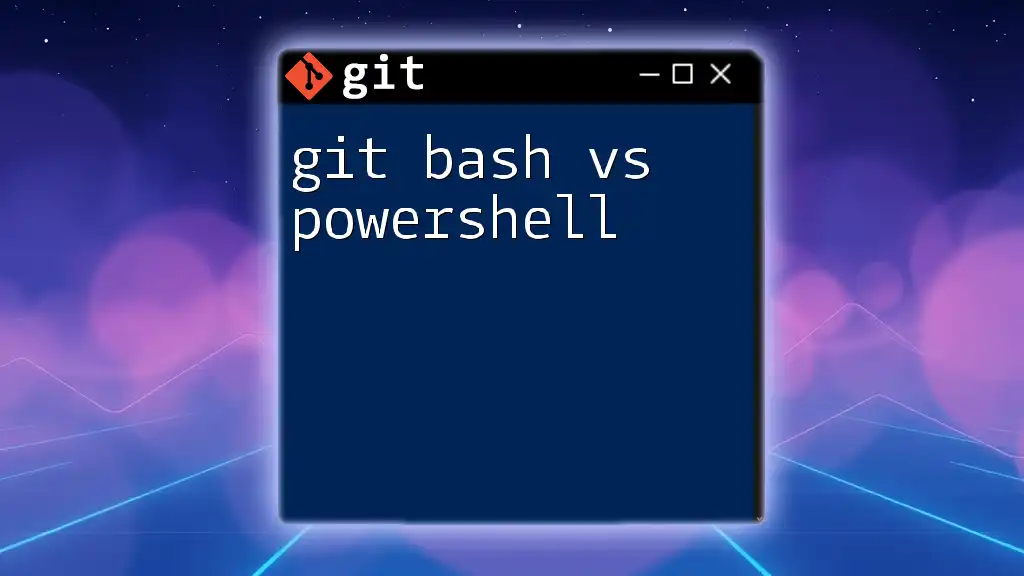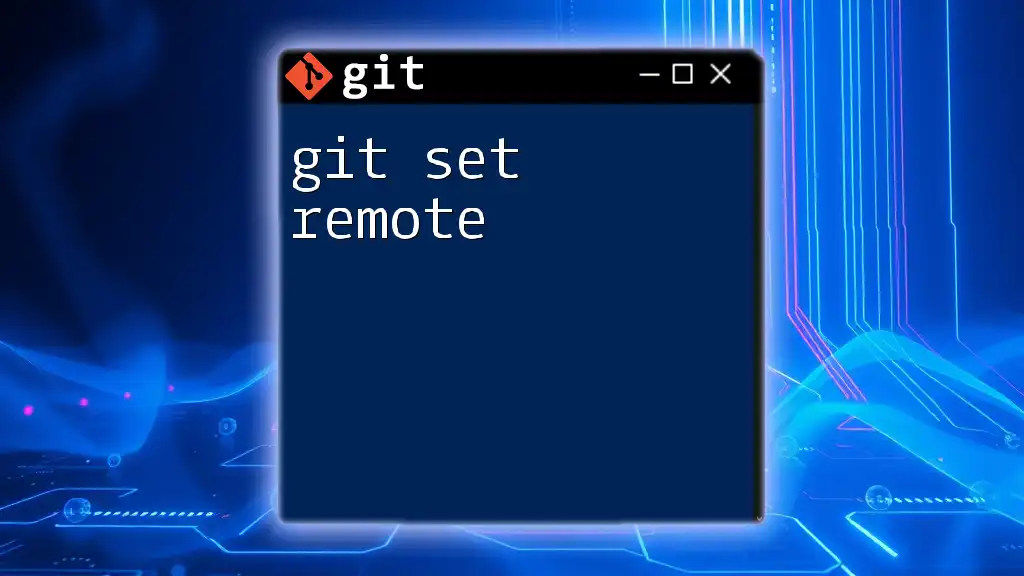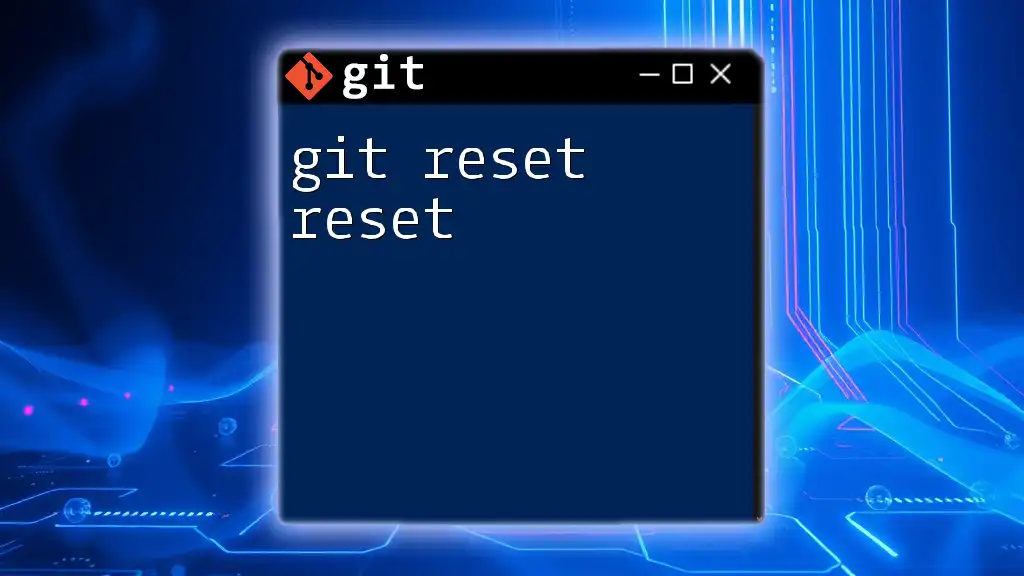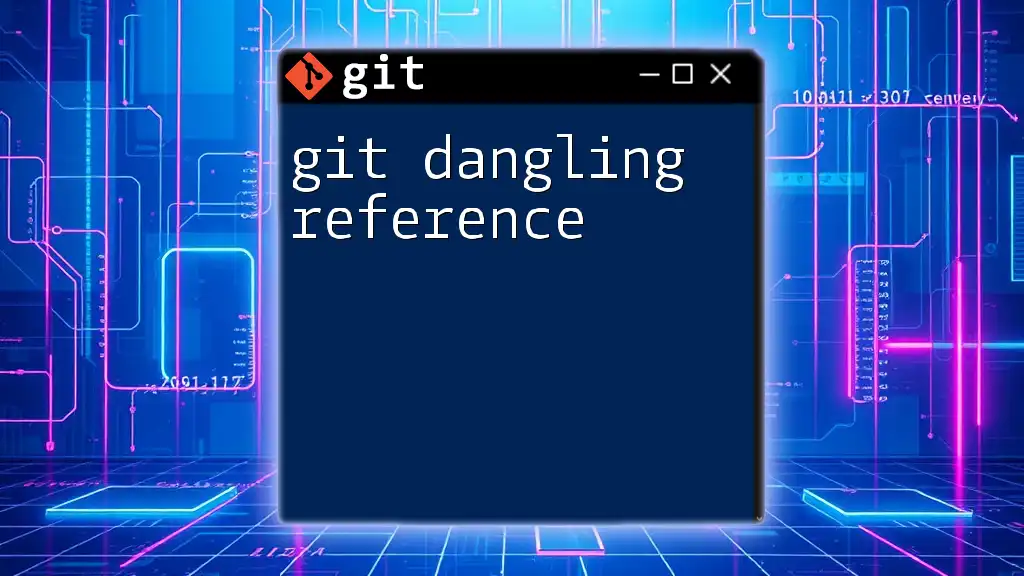In Git workflows, an "assignee" is responsible for implementing changes in a pull request, while a "reviewer" evaluates and provides feedback on those changes before they are merged.
# Assigning an issue to a user and adding reviewers
gh issue edit <issue-number> --assignee <username> --reviewer <reviewer-username>
Understanding Roles in a Git Collaboration
What is an Assignee?
An assignee in Git is the individual responsible for completing a specific task, feature, or fix related to a project. This role is crucial in collaborative environments where tasks are often distributed among multiple team members. The assignee is expected to understand the requirements of their assigned issue, implement the necessary changes, and ensure that the work aligns with the project’s overall goals and standards.
For instance, if you have been assigned to implement a new feature in a project, your primary responsibility is to manage the development of that feature to ensure it meets the specifications provided by your team.
What is a Reviewer?
A reviewer plays an equally essential role in the Git workflow, focusing on evaluating the code submitted through pull requests (PRs). Reviewers provide critical feedback on the work done by assignees to ensure that it meets quality standards. This role involves checking for errors, suggesting improvements, and ensuring that the code conforms to the team's best practices.
An example would be a developer who assesses the code in a PR and provides insights that could help improve readability, functionality, or performance before the code is merged into the main branch.
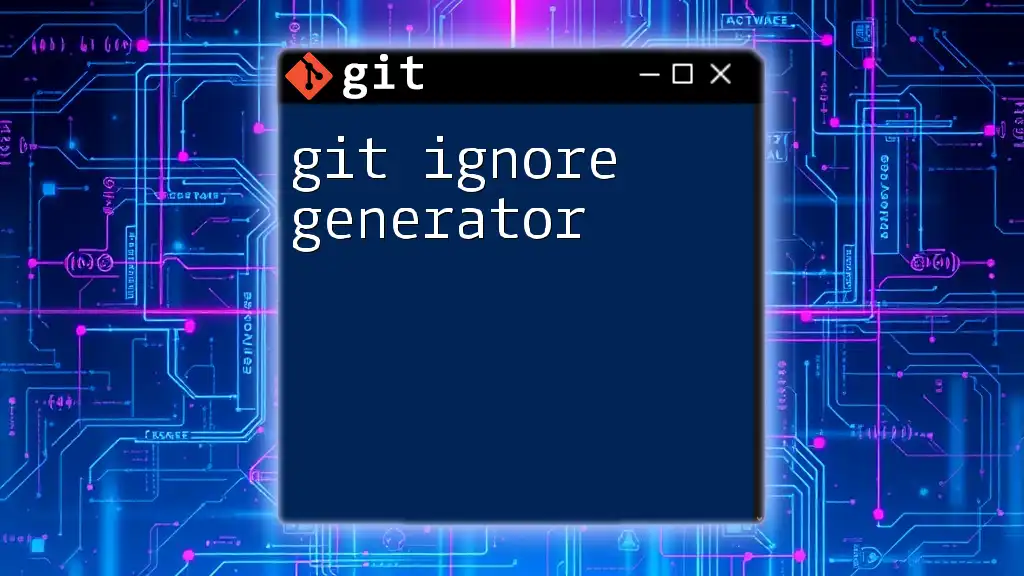
Git Workflow Basics
Introduction to Pull Requests
A pull request (PR) is a fundamental feature used in Git and collaborative workflows. Essentially, it is a way for developers to propose changes to a codebase. The PR allows team members to review and discuss the changes before they are merged into the main project repository.
In our context of git assignee vs reviewer, the PR serves as the primary platform where the assignee submits their work for review, and the reviewer offers feedback.
Anatomy of a Pull Request
Each pull request comprises several key components that help manage the collaboration:
- Title: A concise description of what the PR aims to achieve.
- Description: This section gives context and outlines the rationale behind the changes made.
- Commits: The collection of changes made to the codebase, detailed enough for reviewers to understand the impact.
- Reviewers: Individuals tagged for feedback, representing those whose expertise is needed to ensure code quality.
- Assignees: The person accountable for completing the PR tasks.
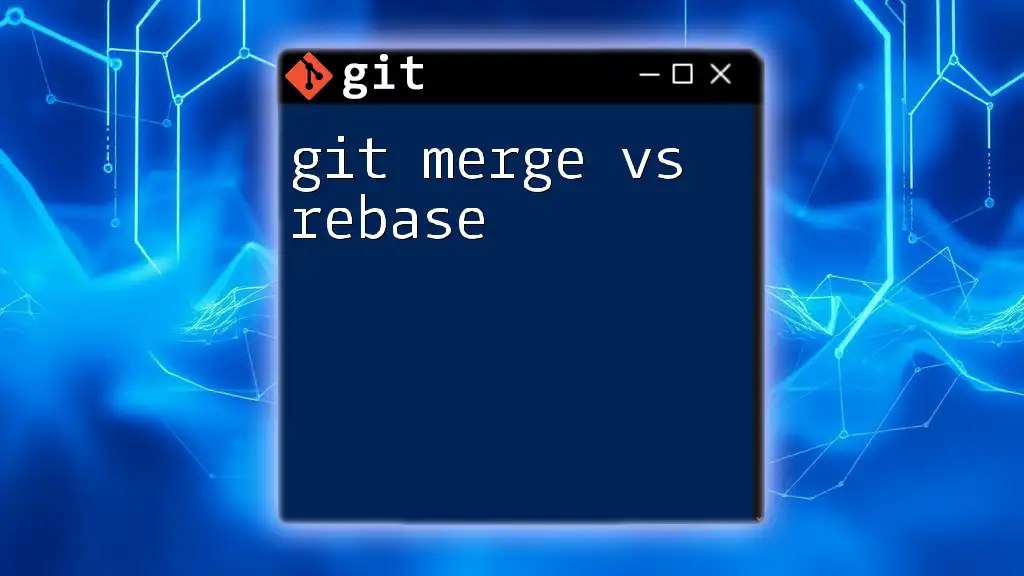
The Relationship Between Assignees and Reviewers
How Assignees and Reviewers Collaborate
The collaboration between assignees and reviewers is integral to a successful workflow. Once an assignee submits a pull request, it is up to the reviewer to assess the work done and provide constructive feedback. This interaction often involves comments, requests for changes, and discussions aimed at refining the code. The assignee must then communicate effectively with the reviewer to clarify any points and address feedback promptly.
Clear communication is essential, particularly in a remote work setup where team dynamics can be impacted by delays or misunderstandings.
Differences Between Assignees and Reviewers
Responsibilities of an Assignee
The primary responsibilities of an assignee include:
- Completing Assigned Tasks: The assignee is directly responsible for ensuring that the assigned task is completed according to the specifications.
- Implementing Changes Based on Feedback: After the review process, the assignee takes the reviewer’s feedback into account to adjust the code accordingly.
- Keeping Track of Task Progress: Monitoring the status of their task and ensuring timely updates on progress to the team.
Responsibilities of a Reviewer
On the flip side, the responsibilities of a reviewer include:
- Evaluating Code Quality: The reviewer meticulously inspects the code for errors, efficiency, and adherence to coding standards.
- Providing Constructive Feedback: This involves offering suggestions for improvement while maintaining a positive tone that supports team growth.
- Ensuring Alignment with Project Goals: Reviewers must ensure that the changes align with the project's path and objectives, preventing scope creep or misaligned contributions.

Managing Assignments and Reviews in Git
Using GitHub for Assigning and Reviewing
GitHub is a popular platform that simplifies the process of assigning tasks and managing reviews. Here’s how to effectively use GitHub to make the most out of assignees and reviewers:
Creating a Pull Request
When creating a PR, you can set both assignees and reviewers in the following way:
- Navigate to Your Repository: Go to the repository where you are working.
- Create a New Pull Request: Click on the "Pull requests" tab, then "New pull request."
- Title and Describe Your Changes: Provide a clear title and description for your PR.
- Assign Reviewers: Use the 'Reviewers' section to add team members who should review the PR.
- Set Assignees: In the 'Assignees' section, select individuals responsible for completing the changes.
Using this structured approach allows for an organized workflow, where roles are clear, and responsibilities well-defined.
Best Practices for Assignees
To optimize efficiency and collaboration, assignees should:
- Communicate Effectively: Open a dialogue with reviewers and respond promptly to feedback to clarify and resolve any potential confusion.
- Keep Track of Feedback: Use comments to note insights from reviews, ensuring nothing is overlooked during revisions.
- Manage Time Wisely: Aim to balance responsiveness with thoughtful consideration of feedback in order to keep the project on track.
Best Practices for Reviewers
Reviewers can enhance their effectiveness by adhering to the following best practices:
- Provide Timely Feedback: Aim to review PRs as soon as possible to facilitate efficient progression of work.
- Be Constructive: Frame feedback in a way that fosters growth and encourages improvement, promoting a supportive team environment.
- Thoroughness Matters: Scrutinize the code thoroughly to catch potential pitfalls before merging changes into the main branch.

When to Use Assignees vs Reviewers
Identifying Project Needs
It's essential to recognize when the assignment of roles can greatly impact project success. Assignees should be clearly designated for specific tasks to prevent overlap and ensure accountability. Conversely, reviewers should be brought into the process early in situations where the impact of a change could significantly affect the project’s trajectory.
Case Studies
Consider the following scenarios to illustrate the dynamics of git assignee vs reviewer:
-
Example 1: A feature development scenario might involve a developer (the assignee) tasked with implementing a user authentication feature. The assigned reviewer then evaluates the integration, checking for security vulnerabilities and code efficiency before the feature is deployed.
-
Example 2: In a bug-fix situation, an assignee identifies a persistent bug affecting user experience. After the fix is proposed in a PR, the reviewer audits the solution's integrity and conformance to existing functionalities to ensure no new issues arise.

Tools and Resources
Recommended Git GUI Tools
To enhance the management of assignees and reviewers, consider utilizing popular Git GUI tools that streamline collaboration:
- GitHub: Offers robust built-in functionalities such as issue tracking, collaborative comments, and task assignments.
- GitLab: Provides additional project management tools, including epics and milestones, to coordinate efforts among assignees and reviewers.
- Bitbucket: Focuses on collaboration features, including dashboards that help teams monitor ongoing tasks and reviews.
Further Learning Resources
For those keen to understand Git workflows better, various resources can help deepen knowledge:
- Comprehensive Git Tutorials: Platforms like Git's official documentation or sites such as Codecademy offer interactive lessons that help sharpen skills.
- Recommended Books: Titles like "Pro Git" by Scott Chacon and Ben Straub can provide in-depth insights into using Git effectively.

Conclusion
Understanding the distinction between git assignee vs reviewer is fundamental to optimizing collaborative workflows in Git. While the assignee is focused on implementing changes and completing tasks, the reviewer ensures that the submitted work meets quality standards and aligns with project goals.
By leveraging these roles effectively, teams can foster better communication, streamline their processes, and ultimately enhance the quality of their code. Implementing best practices for managing these roles will not only improve productivity but also contribute to a more cohesive and supportive team atmosphere.
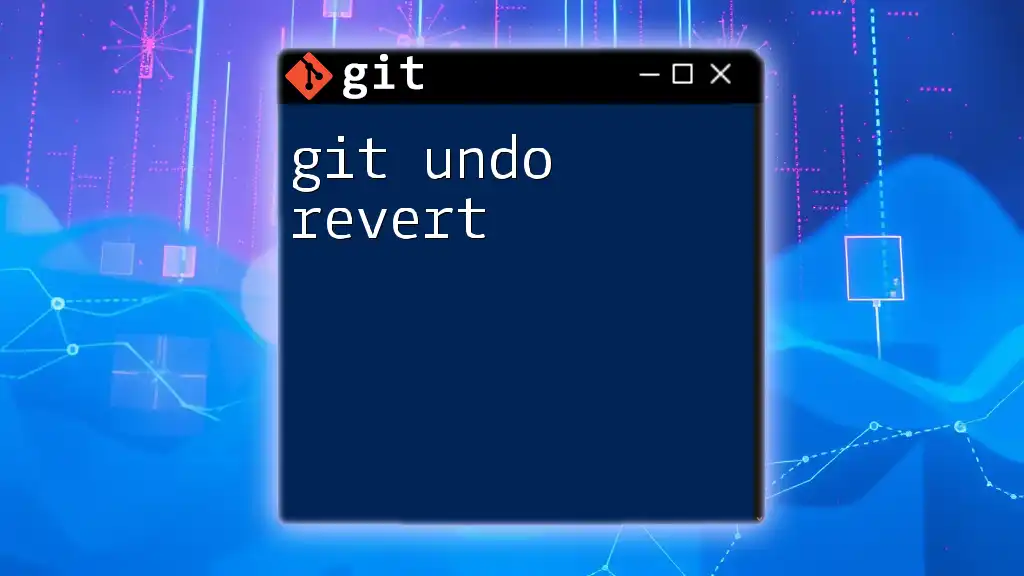
Additional FAQs
Common Questions About Git Roles
-
What happens if the assignee disagrees with the reviewer’s feedback? It is crucial for both parties to communicate openly in such scenarios, discussing concerns to find a productive resolution.
-
Can someone be both an assignee and a reviewer at the same time? Yes, in smaller teams or specific tasks, an individual can take on both roles, but this should be approached with caution to maintain objectivity in reviews.
-
How can I handle conflicts between assignees and reviewers? Establish clear guidelines for feedback and encourage discussions to resolve conflicts amicably and constructively.