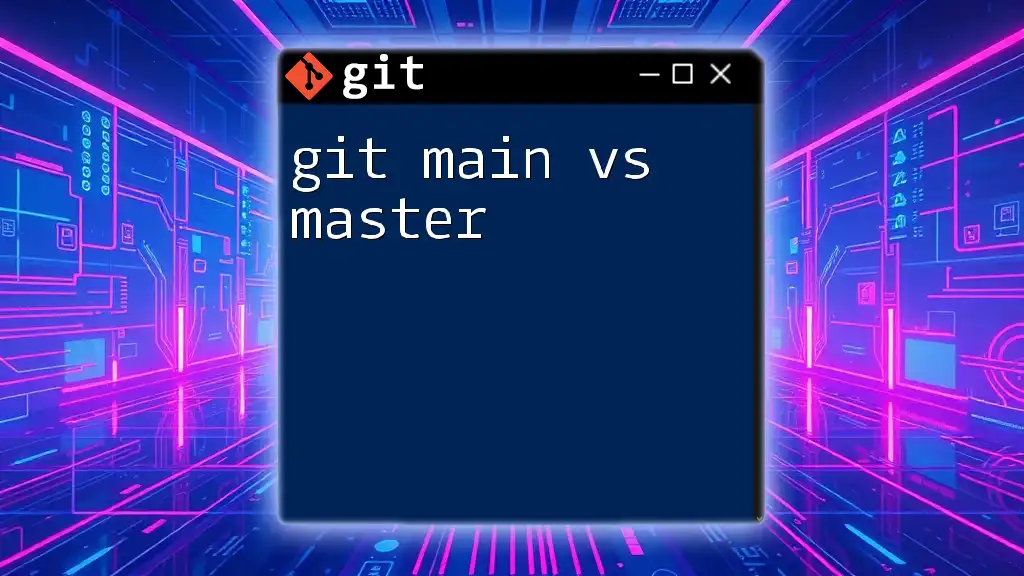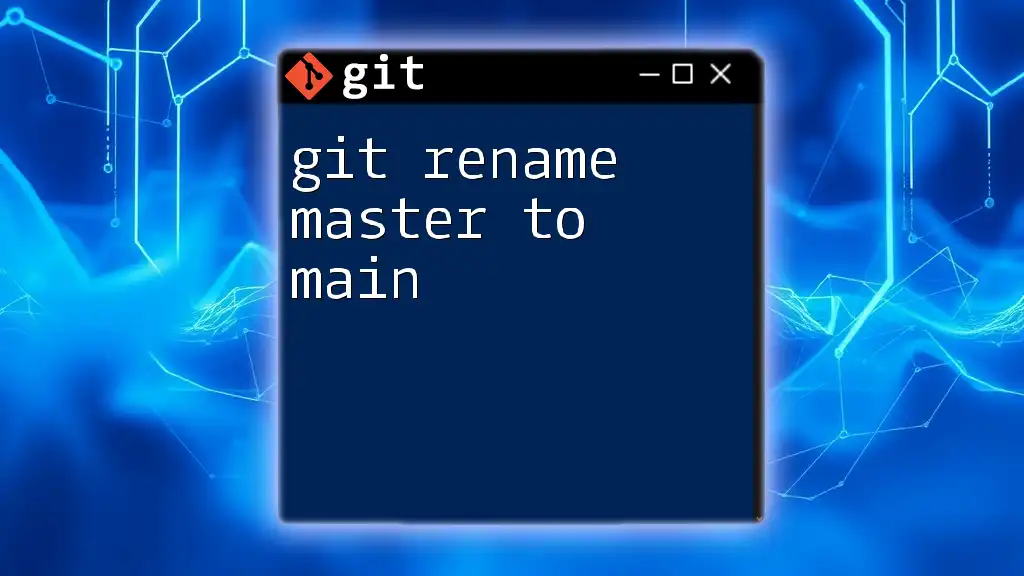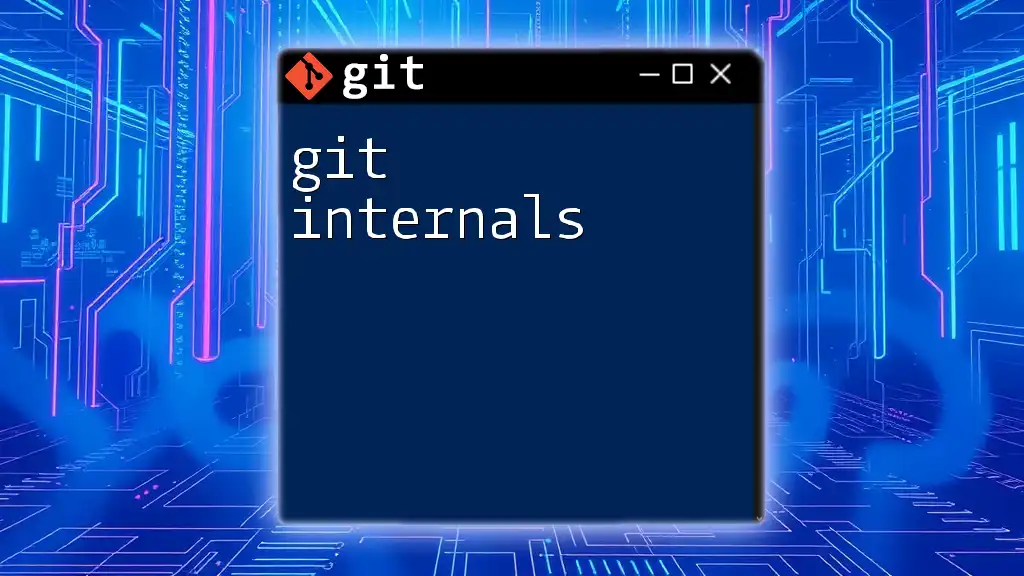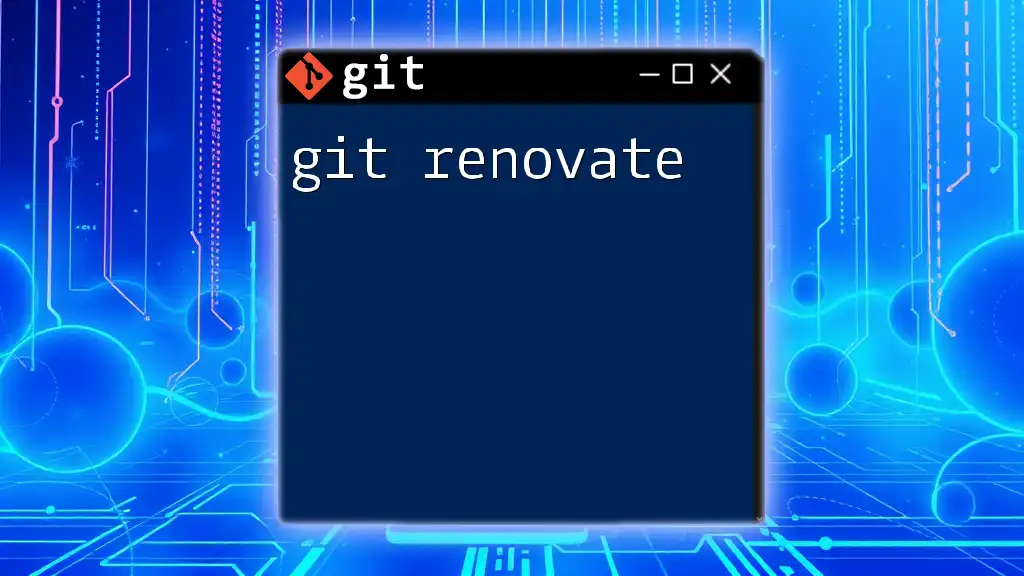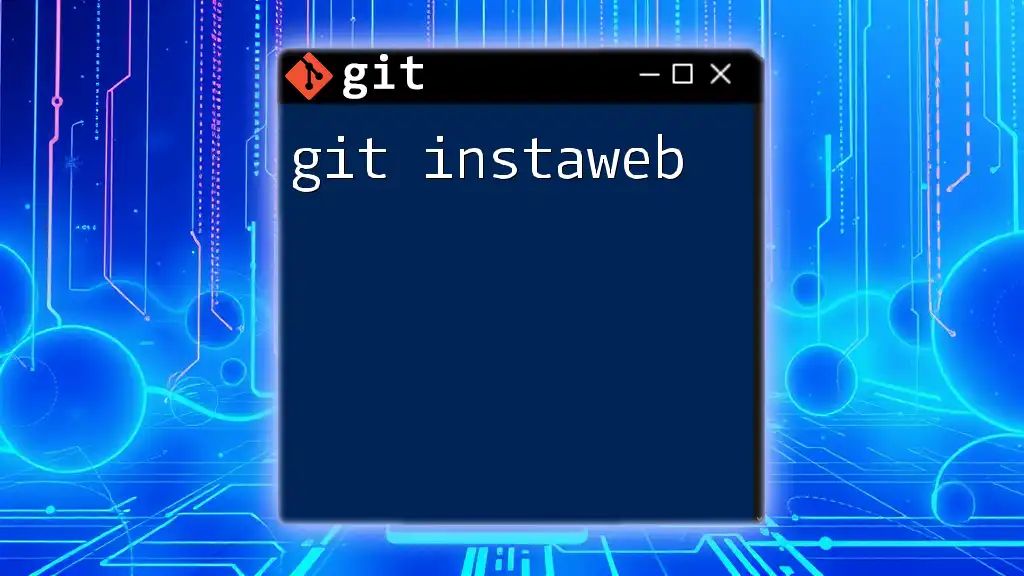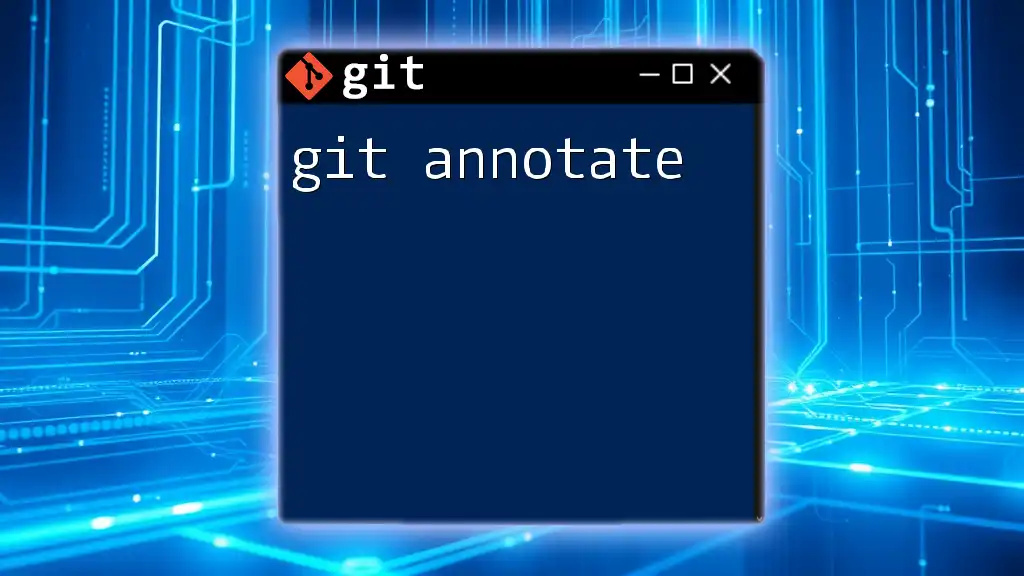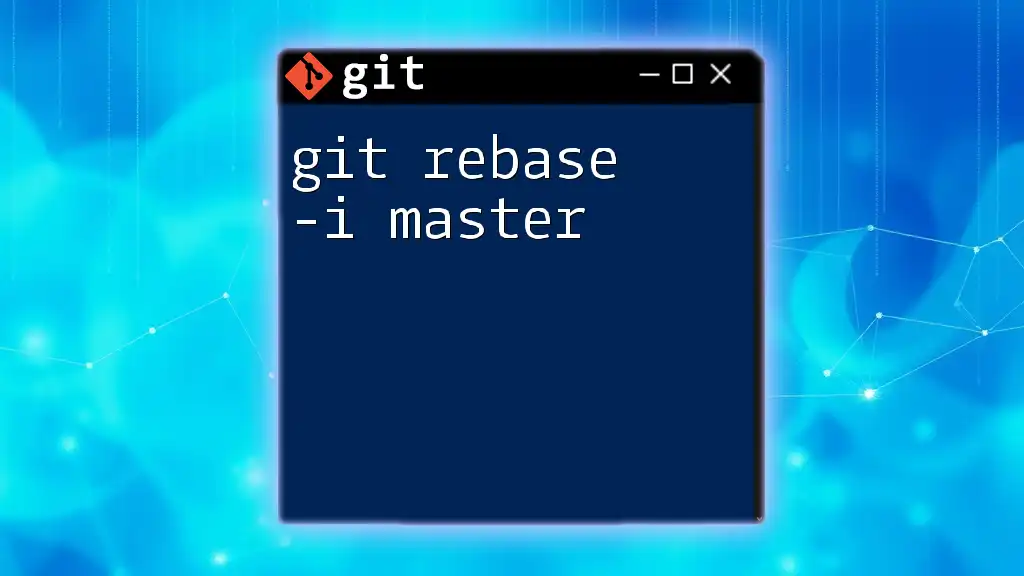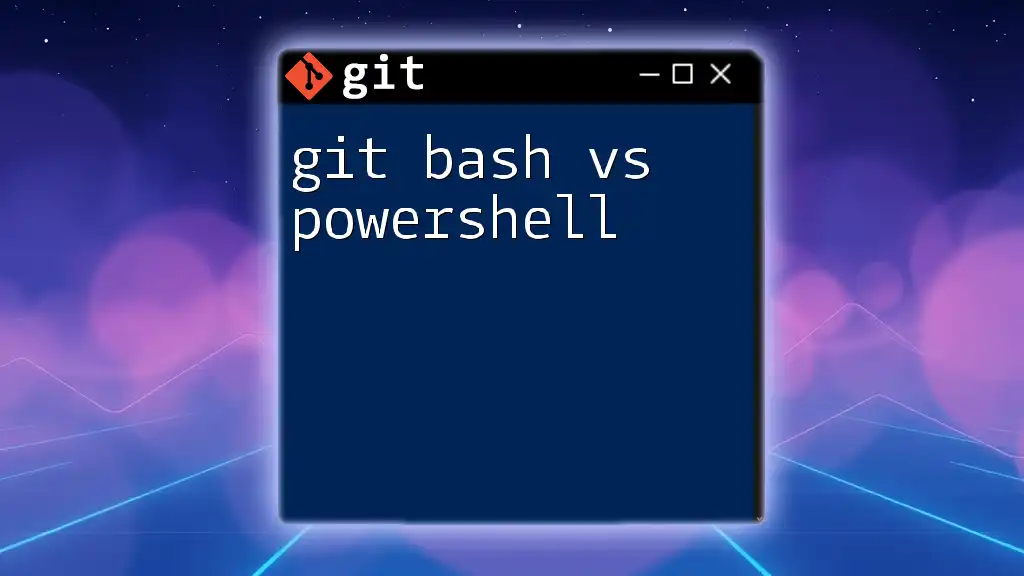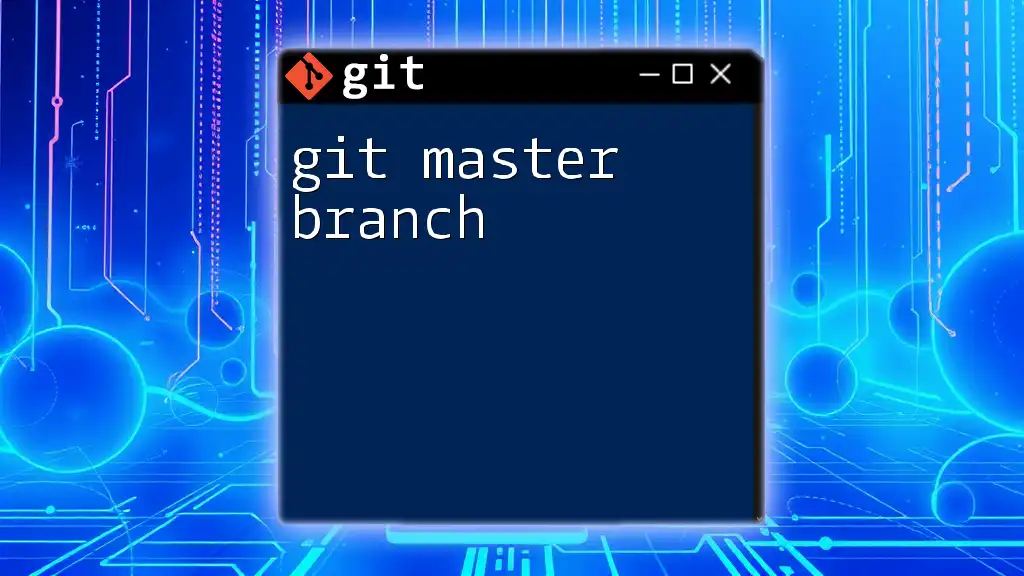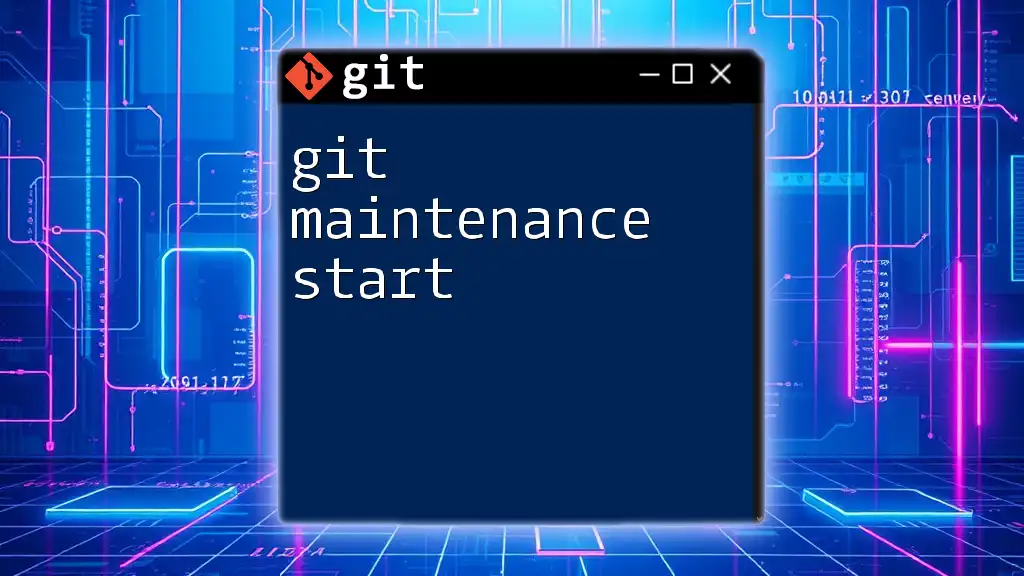The terms "main" and "master" refer to the default branch names in Git, with "main" being the modern convention adopted by many repositories to promote inclusivity and avoid the historically loaded term "master".
git branch -m master main
Understanding Git Branches
What is a Git Branch?
A branch in Git is a separate line of development that allows users to work on different features or fixes independently. Branching is a powerful feature of version control systems like Git because it helps isolate changes. When changes are isolated in a branch, it prevents incomplete or experimental features from affecting the stability of the main codebase. You can create a new branch with the command:
git branch <branch-name>
This command creates a new branch, allowing you to diverge from the main line of development.
Default Branches in Git
Every Git repository has one default branch, which acts as the primary line for collaboration. The default branch is where developers typically merge their feature branches and release new versions of software. When you clone a repository, your local copy checks out the default branch by default, making it essential for initial setup and collaboration.

The "Master" Branch Explained
Historical Context
The term "master" has been used for many years as the default branch in Git and other version control systems. Its origin dates back to earlier versioning systems. However, over time, the industry has started to recognize the potential negative connotations associated with the term. This realization has spurred a movement to adopt more inclusive terminology in technology.
Characteristics of the Master Branch
The master branch has traditionally served as the main branch in Git workflows. It represents the stable version of the code that reflects the latest production-ready state. Developers often perform common tasks involving the master branch, such as checking out or merging changes. Examples of common commands include:
git checkout master
git merge master
Using these commands, developers ensure that any new changes are integrated into the latest stable release.
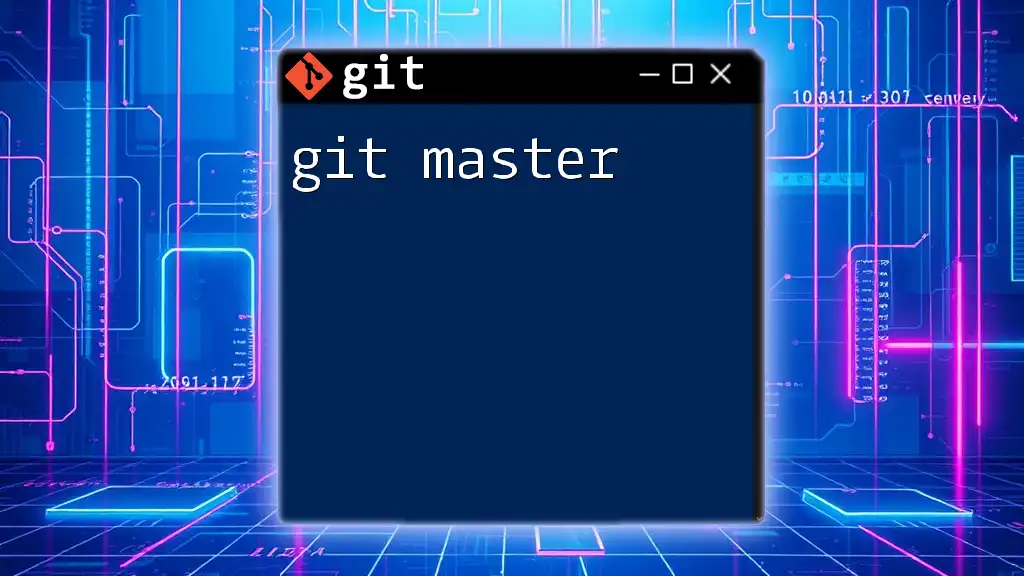
The Shift to "Main"
Why the Change?
The shift from "master" to "main" represents a broader cultural change aimed at enhancing inclusivity within the tech industry. Many organizations and developers have recognized that certain terms may carry historical baggage that can be off-putting or even hurtful to individuals or groups. The community's collective effort to use "main" instead of "master" reflects a commitment to fostering a welcoming atmosphere for all people in technology fields.
How to Change the Default Branch to "Main"
Step-by-Step Process
Transitioning to "main" involves several simple steps to ensure a smooth switch. First, you can rename the existing master branch to main with the command:
git branch -m master main
Next, you’ll want to update the default branch in your remote repositories, such as GitHub or GitLab. To change your repository's default branch, you'll generally navigate to the settings of your repository and select "main" as the new default.
After that, push the new main branch to the remote repository with the following command:
git push -u origin main
This command allows your local "main" branch to track the remote "main" branch.
Maintaining Code with "Main"
Managing your code with the "main" branch follows similar principles to those used with "master." It is critical to maintain your main branch clean and stable. Best practices for branching and merging should be followed. For example, you may want to work on feature branches and integrate them back into main only once they have been thoroughly tested. Merging a feature branch into main can be accomplished using:
git checkout main
git merge <feature-branch>
This command sequence ensures that your main branch reflects the latest features while maintaining stability.
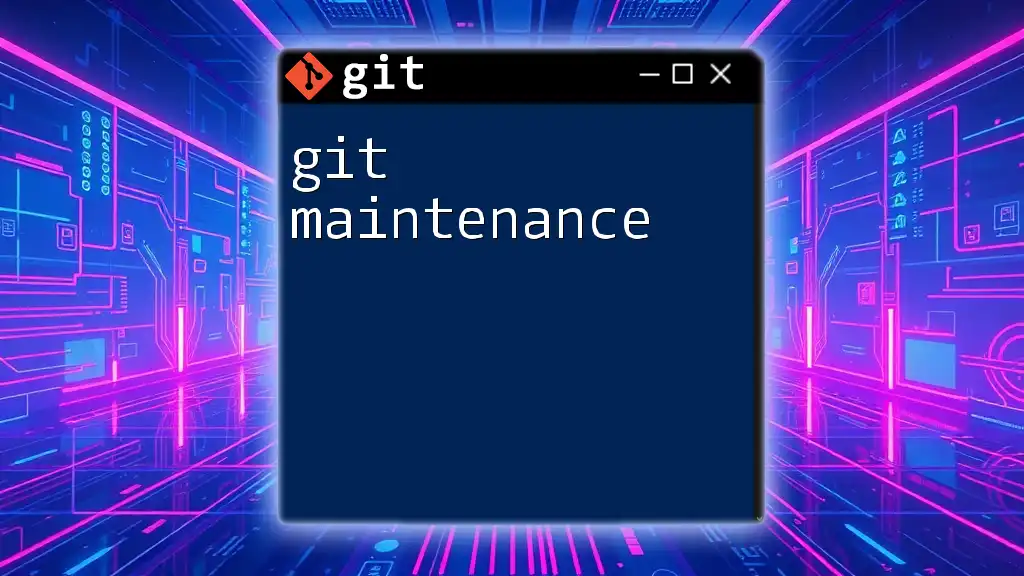
Comparison: Master vs Main
Key Differences
At its core, the difference between "master" and "main" is largely terminological. The switch has no effect on functionality; the commands and operations remain the same. However, the impact of changing the default branch name represents a significant cultural move aimed at enhancing inclusivity within the coding community.
Transitioning a Legacy System
Transitioning from master to main for teams with established workflows may require some adaptation. Effective communication, adequate resources, and clear guidelines will facilitate a smooth transition. Consider providing training or informational sessions to your team about the benefits of using inclusive language in technology.
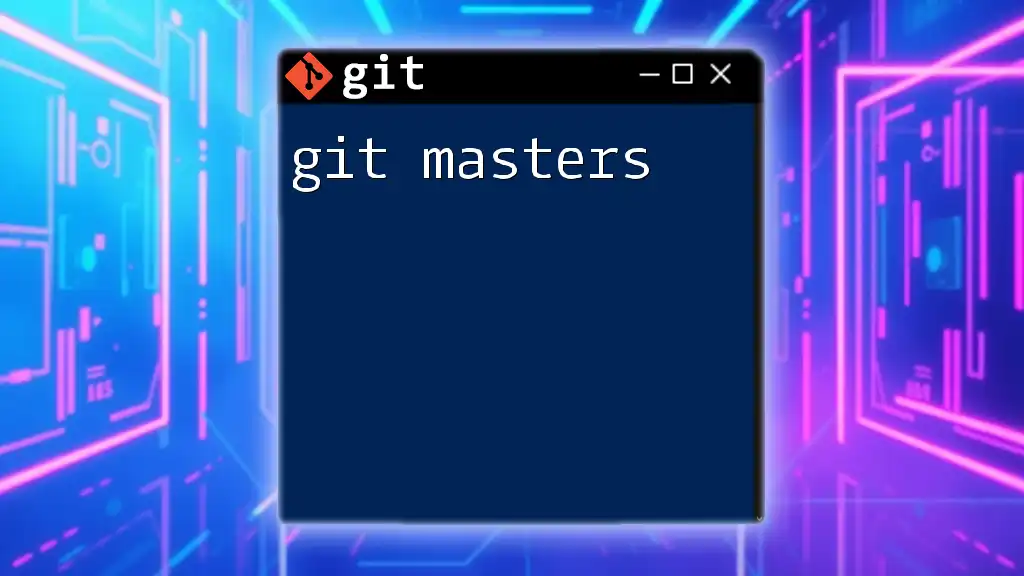
Conclusion
The discussion of "git main vs master" transcends mere naming conventions. It reflects an essential commitment to inclusivity and representation in technology. Adopting "main" as a default branch not only aligns with modern ethical standards but also fosters a welcoming environment where all individuals can thrive. Embracing this change will allow developers to focus on building excellent software in a framework that respects diversity.
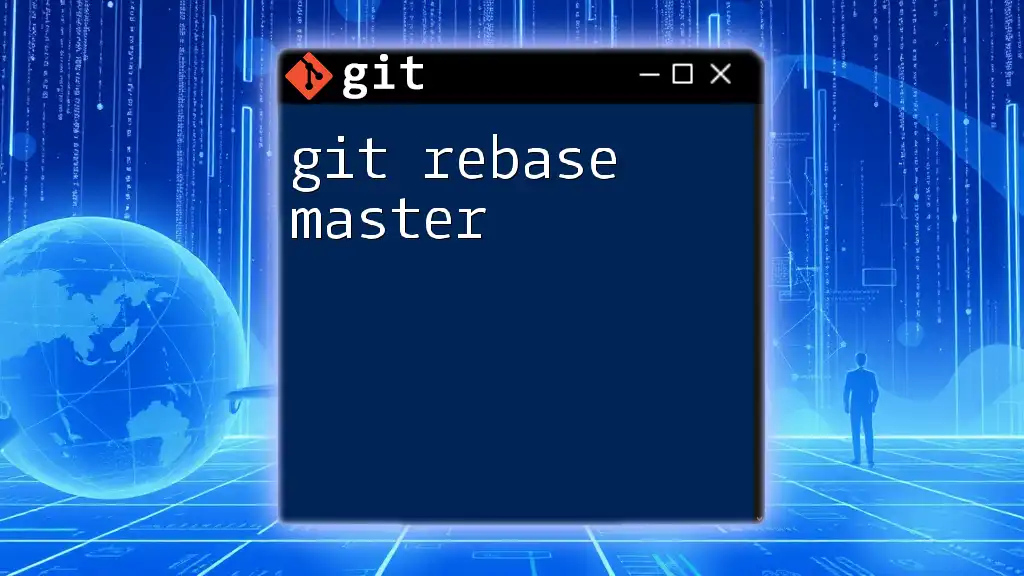
Additional Resources
Learning Materials
Exploring additional Git tutorials and articles can further enrich your understanding. Documentation and community forums are valuable resources for mastering Git commands and branching strategies.
Community Contributions
Engaging with communities focused on inclusivity can promote awareness and inspire future developments in the field. Supporting organizations that advocate for diversity in tech will help create a more inclusive industry.
FAQs
Common questions about "master" vs "main" often arise, and it's essential to clarify these misconceptions. Providing clear examples and explanations can help alleviate confusion and reinforce best practices.