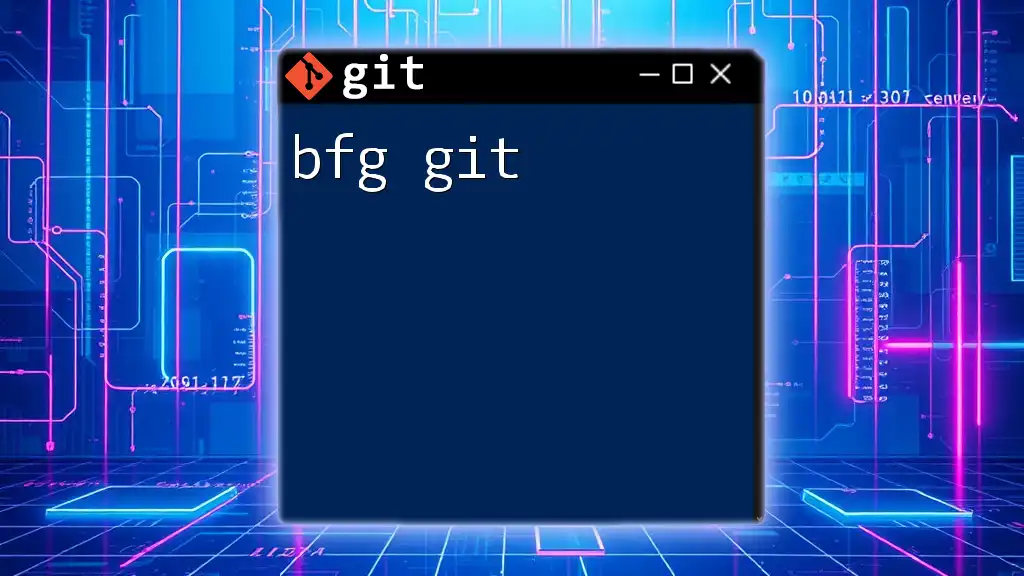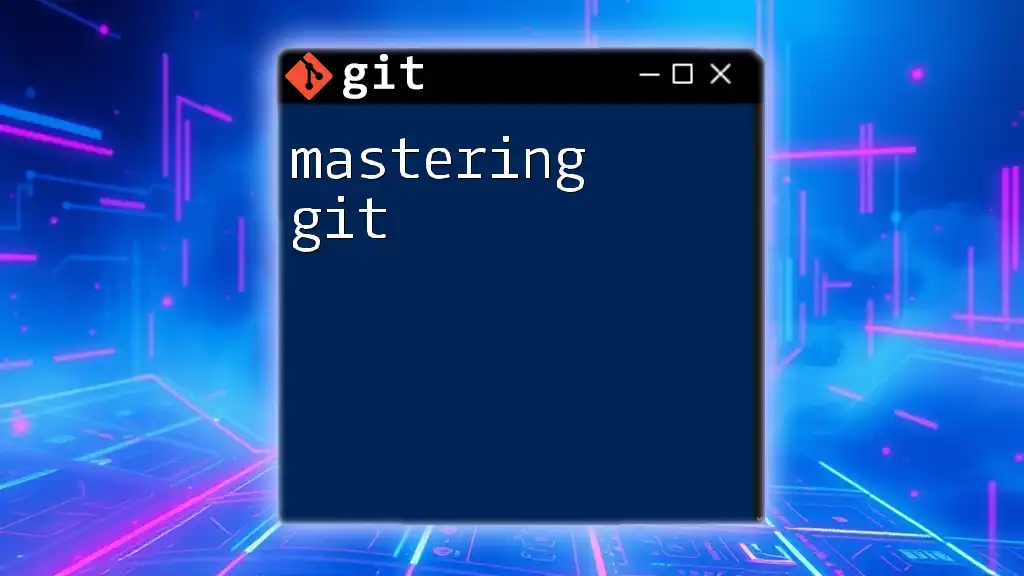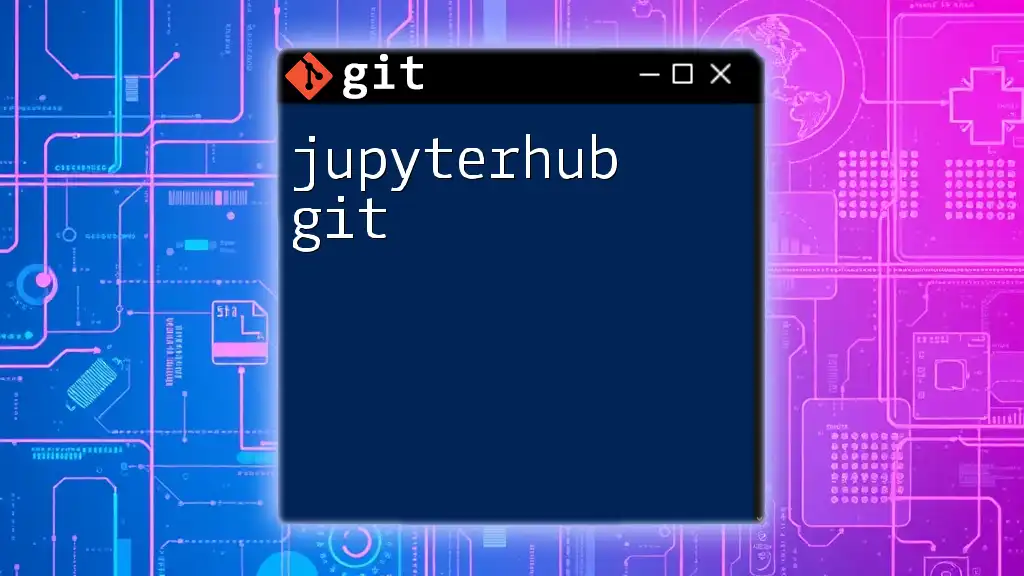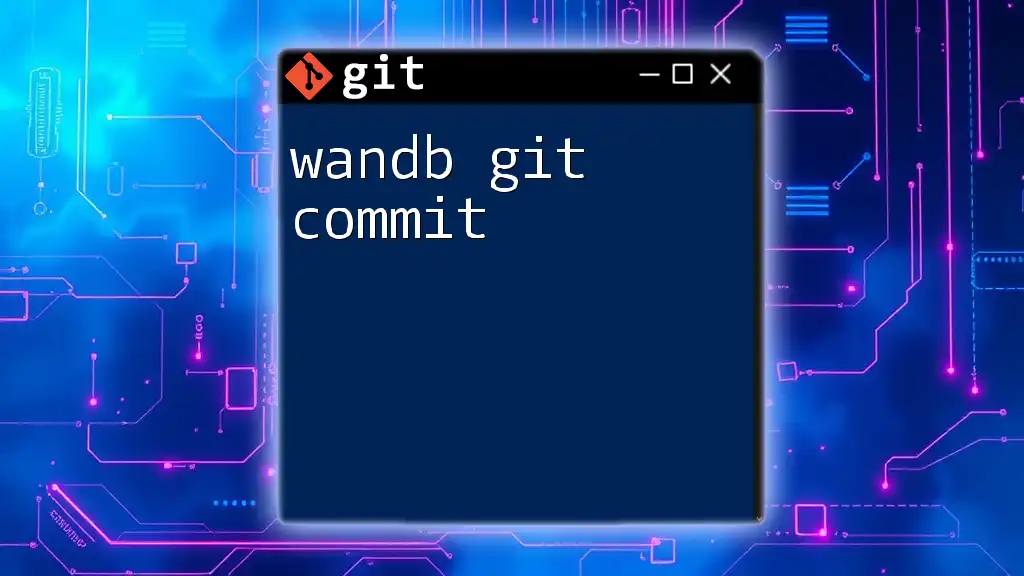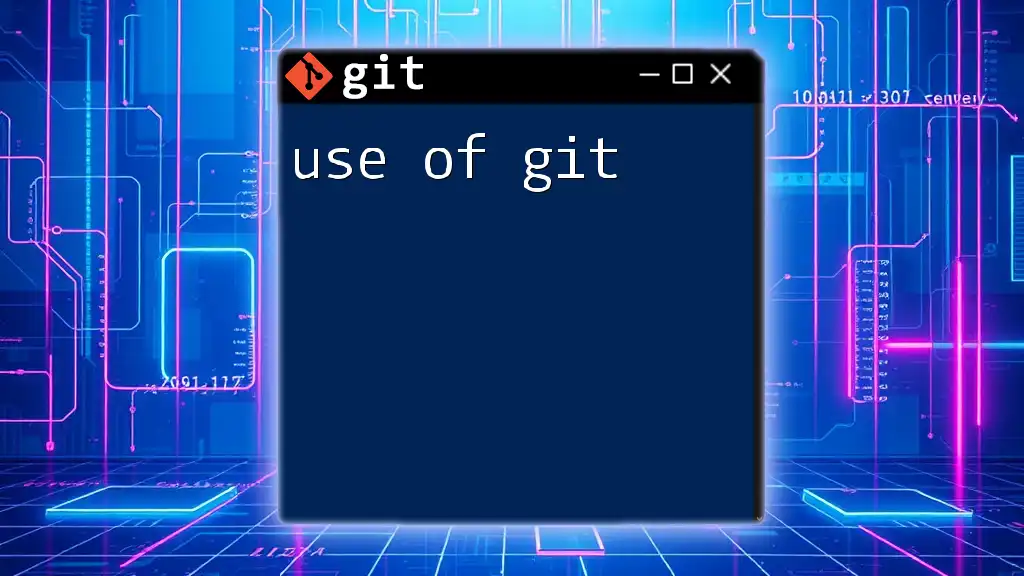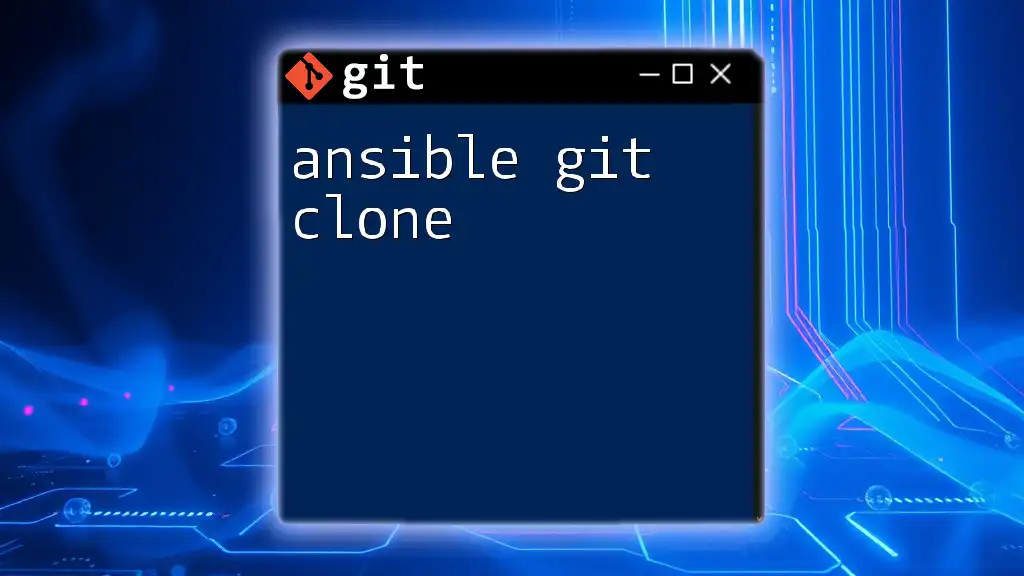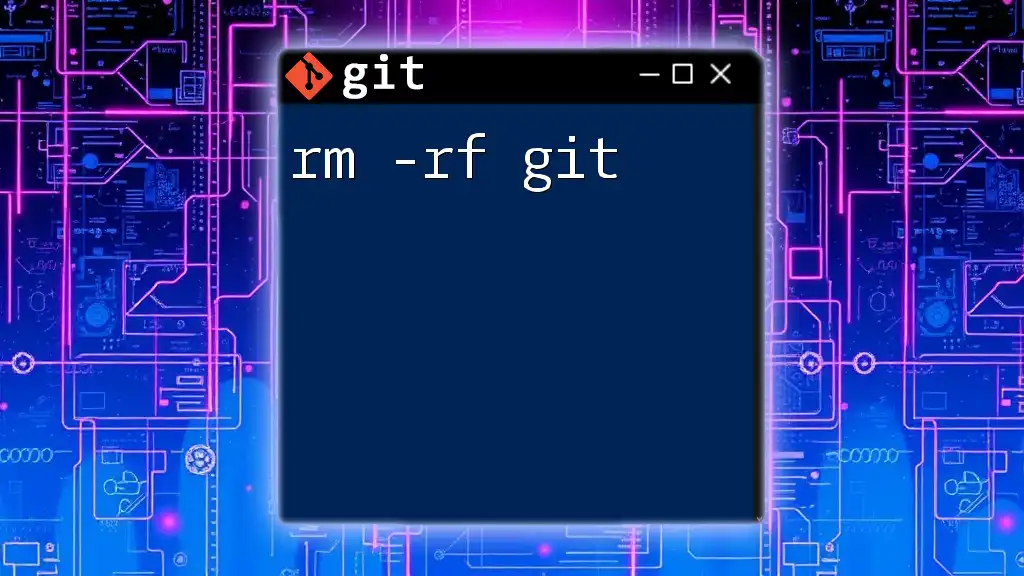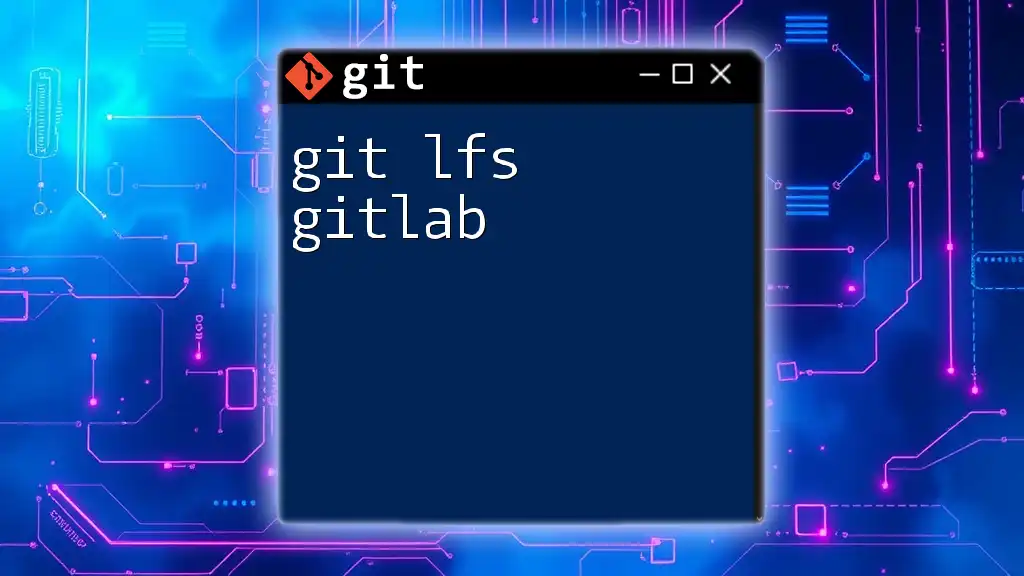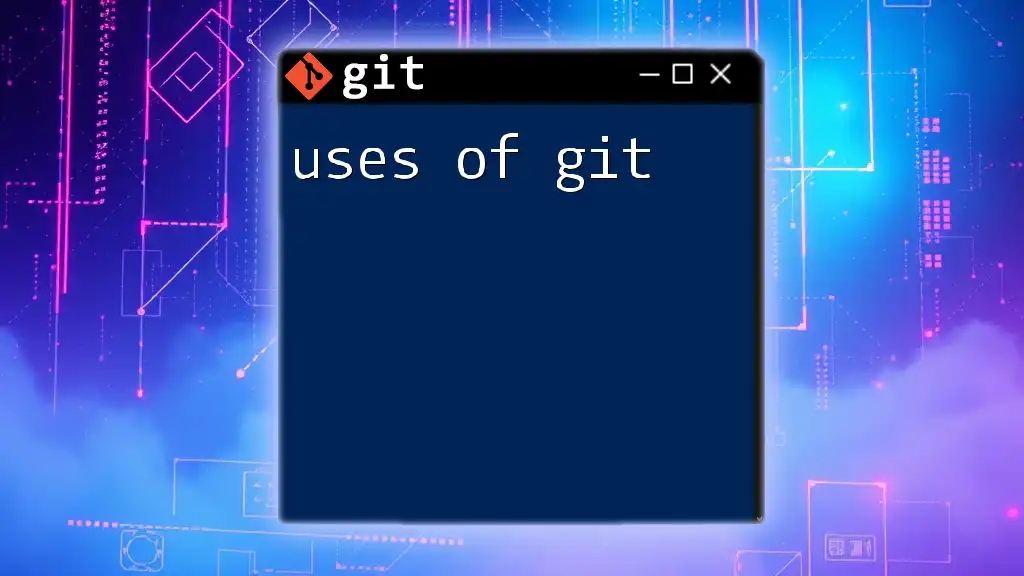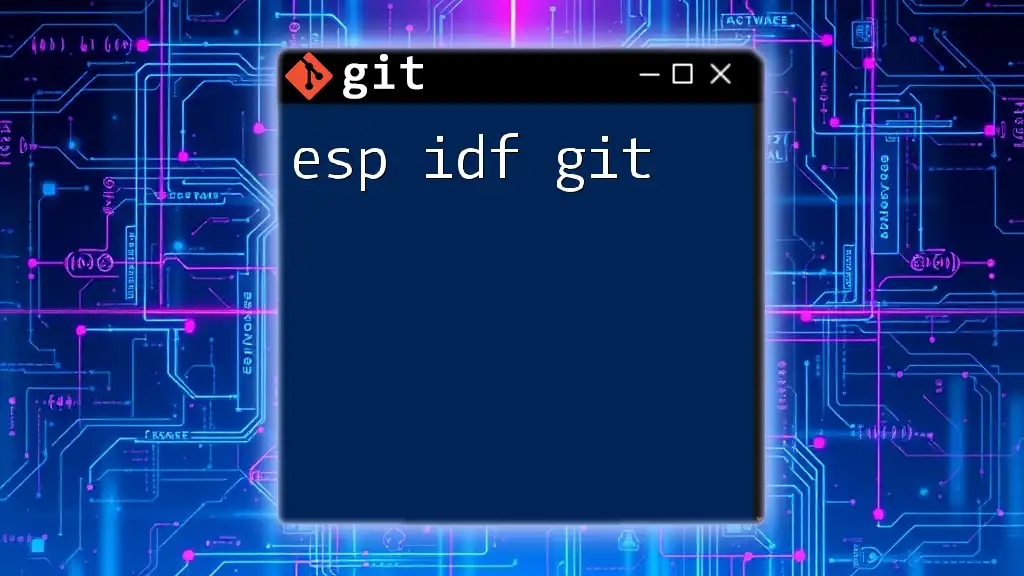BFG Repo-Cleaner (BFG Git) is a fast and easy way to remove large files or sensitive data from a Git repository while preserving your commit history.
bfg --delete-files YOUR_FILE_PATTERN
What is BFG Repo-Cleaner?
BFG Repo-Cleaner, often referred to simply as BFG, is a powerful tool designed specifically for cleaning up Git repositories. It excels in several areas compared to traditional methods like `git filter-branch`, making it a favorite among developers looking for speedy and straightforward solutions. BFG focuses primarily on removing unwanted data from a repository's history and offers a user-friendly interface.
Key Features of BFG
- Speed and Simplicity: Unlike traditional commands that can be cumbersome and time-consuming, BFG operates quickly and offers a simpler command structure.
- Handling Large Repositories: BFG is built to manage repositories with substantial histories without slowing down the process. It can efficiently navigate through extensive data collections.
- Support for Common Use Cases: It specifically addresses prevalent scenarios such as removing large files or sensitive information, making it an essential tool in a developer's toolkit.
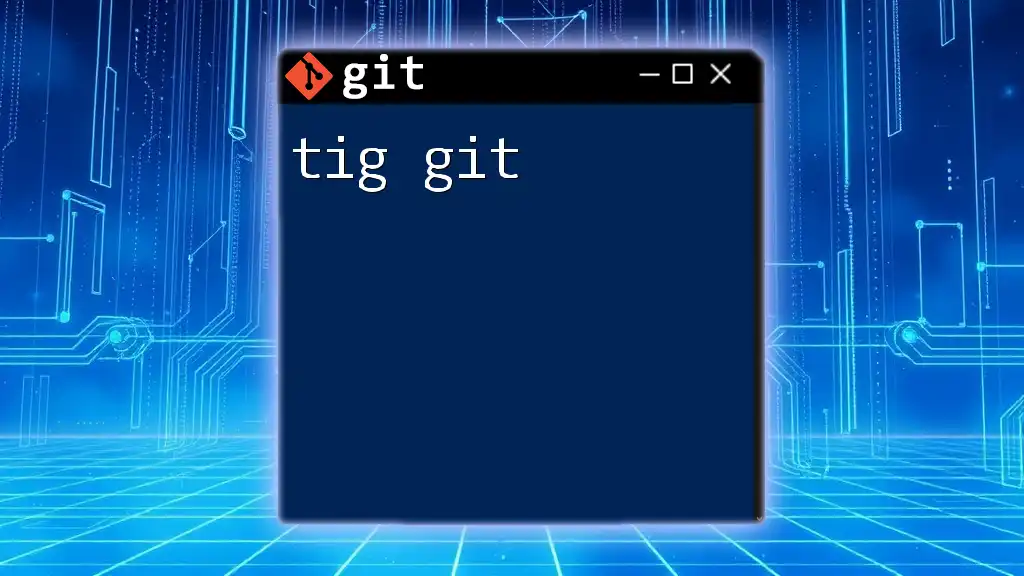
When to Use BFG
BFG is particularly advantageous in various situations:
- Removing Large Files from History: If you've mistakenly committed files larger than your project's needs (e.g., high-resolution images, binaries), BFG can help eliminate these without manually sifting through the entire history.
- Cleaning Up Sensitive Data: If you’ve accidentally pushed sensitive information like passwords or API keys, BFG allows for their quick removal from all commit history.
It's essential to evaluate your needs carefully; while BFG is incredibly effective, certain complex operations may still require traditional methods.

Installation of BFG Repo-Cleaner
To get started with BFG, you’ll need to ensure your system meets specific requirements and follow a few installation steps.
System Requirements
Before installing, ensure you have Java installed on your machine, as BFG is built to run on the Java Virtual Machine (JVM).
Installation Steps
- Downloading BFG: Retrieve the latest version from the [official BFG Repo-Cleaner GitHub page](https://rtyley.github.io/bfg-repo-cleaner/).
- Setting up Java: If you don't have Java already, install it from the [official site](https://www.java.com/).
- Adding BFG to Your PATH: Move the downloaded BFG jar file to a directory included in your PATH. This allows you to run it directly from the command line.
Verification of Installation
You can verify BFG installation by running the following command in your terminal:
java -jar bfg.jar --version
If installed correctly, this command will display the current version of BFG.
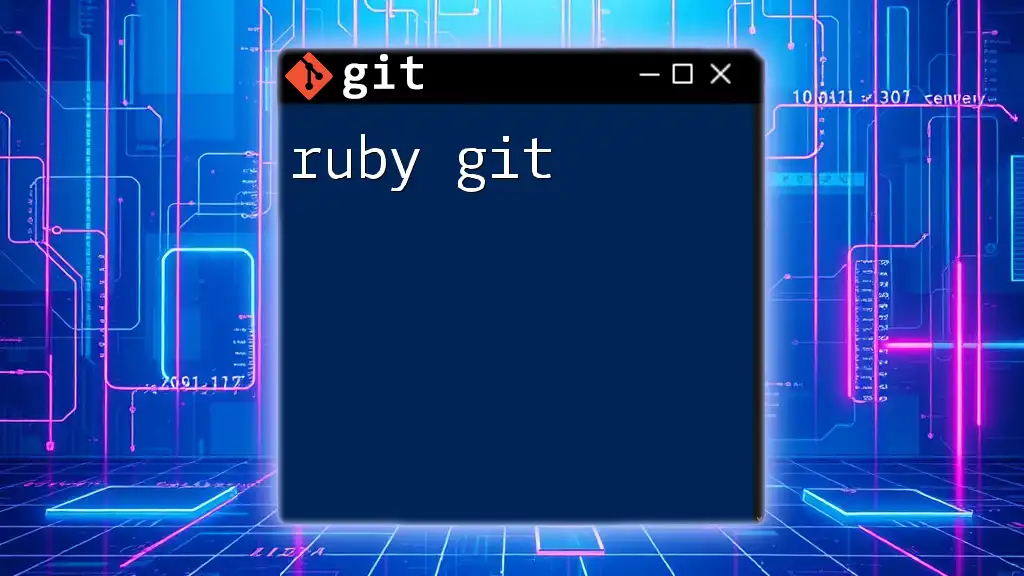
Basic Concepts of BFG
To effectively utilize BFG, it’s essential to understand a few basic concepts:
What is a Repository?
In Git, a repository is a directory containing all your project files and the history of their changes. It is where Git tracks the modifications you make.
Understanding History
The history in Git represents a record of all the changes made to the repository over time. Each snapshot of the repository is called a commit, and BFG manipulates this history to remove unwanted elements.
Shallow Copies vs. Full Clones
A shallow clone includes only the latest snapshot of the repository without the full history, whereas a full clone contains the entire history. BFG operates on full clones to access the historical data needing cleanup.
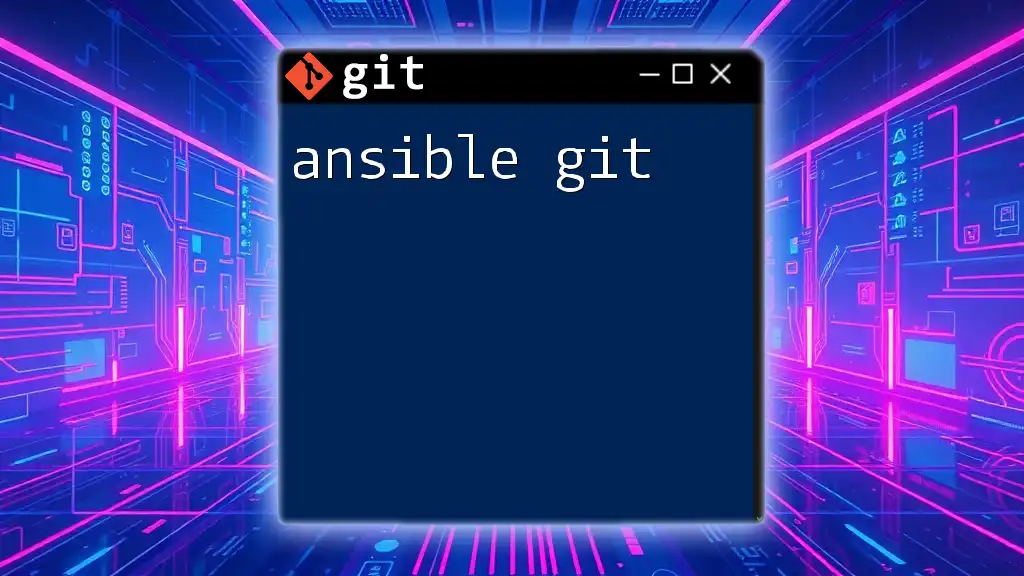
How to Use BFG
Initial Setup
To begin the BFG processing, first clone your repository using the `--mirror` option:
git clone --mirror https://your.repo.url.git
cd your.repo.git
This command creates a complete mirror of your repository, allowing BFG to work on all branches.
Removing Large Files
Identifying large files is the first step to cleaning your repository. You can use the following command to remove files larger than 100MB:
java -jar bfg.jar --strip-blobs-bigger-than 100M your.repo.git
Explanation of the Command Options: The `--strip-blobs-bigger-than` option specifies the maximum size for files to retain in the repository. Any file larger than this threshold will be removed from all commits.
After running this command, you should confirm the removal and see a statistics report generated by BFG.
Deleting Sensitive Data
If sensitive data needs to be removed, BFG provides an efficient solution. Here’s how you can delete a specific file such as `secret.txt`:
java -jar bfg.jar --delete-files secret.txt your.repo.git
Run this command with the file name you're targeting. Upon execution, BFG removes all occurrences of that file from the commit history, safeguarding your sensitive information.
Replacing Text in Files
BFG also allows you to replace text, enhancing privacy when sensitive data has been inadvertently committed. You’ll need to prepare a replacements file (e.g., `replacements.txt`) listing how you want to replace sensitive data. The format is simple:
password=REPLACE_WITH_PLACEHOLDER
Then run:
java -jar bfg.jar --replace-text replacements.txt your.repo.git
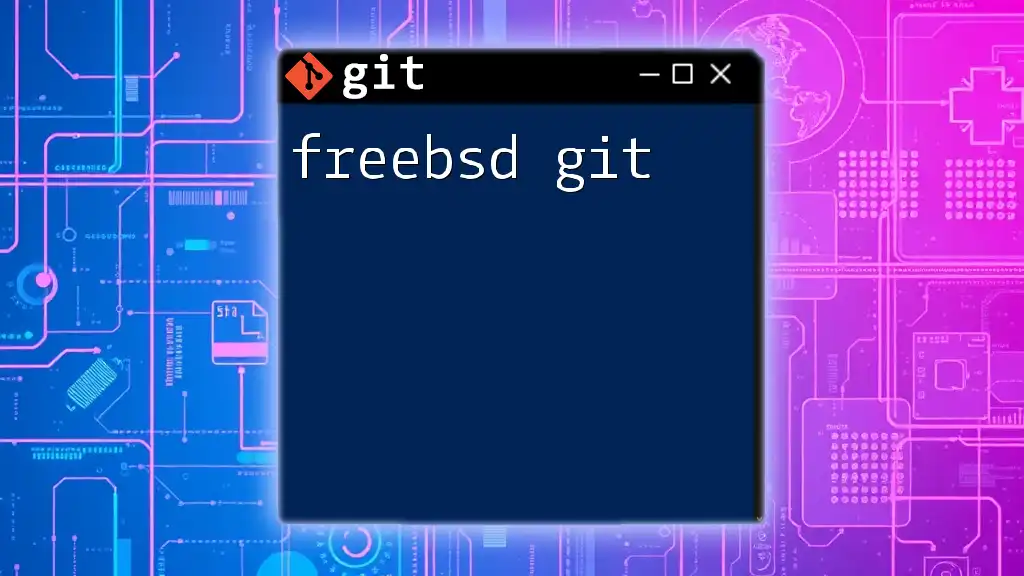
Cleaning Up After BFG
Garbage Collection
After BFG performs its cleanup, it’s critical to run Git’s garbage collection to remove orphaned objects and free up space:
git reflog expire --expire=now --all
git gc --prune=now --aggressive
Explanation: The `git reflog expire` command purges the reflog, while `git gc` optimizes the repository data structure.
Pushing Changes to Remote
Once you've completed the BFG cleanup and subsequent garbage collection, you need to push your changes back to the remote repository. This process involves a force push to overwrite the previous history:
git push --force
Understanding Implications: Force pushing rewrites history in the remote repository, so ensure that all collaborators are aware of this change to avoid confusion or issues.
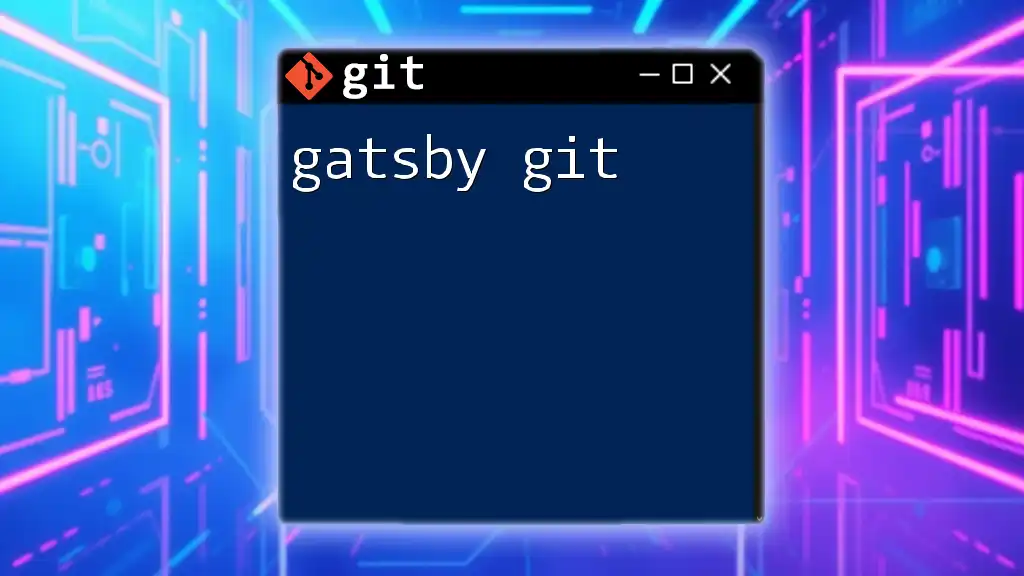
Best Practices
To maximize the effectiveness of BFG and keep your repositories clean:
- Replace large files with relevant alternatives before committing them.
- Use `.gitignore` files to prevent sensitive data from being staged.
- Regularly audit your repository to ensure no unwanted files make their way in.
- Document all changes thoroughly after using BFG for the sake of transparency among your team.

Conclusion
Using BFG Repo-Cleaner can significantly enhance your Git repository management by enabling forceful and efficient cleaning processes. By adopting BFG into your workflow, you can maintain clean histories and abide by best practices that support your project's integrity.
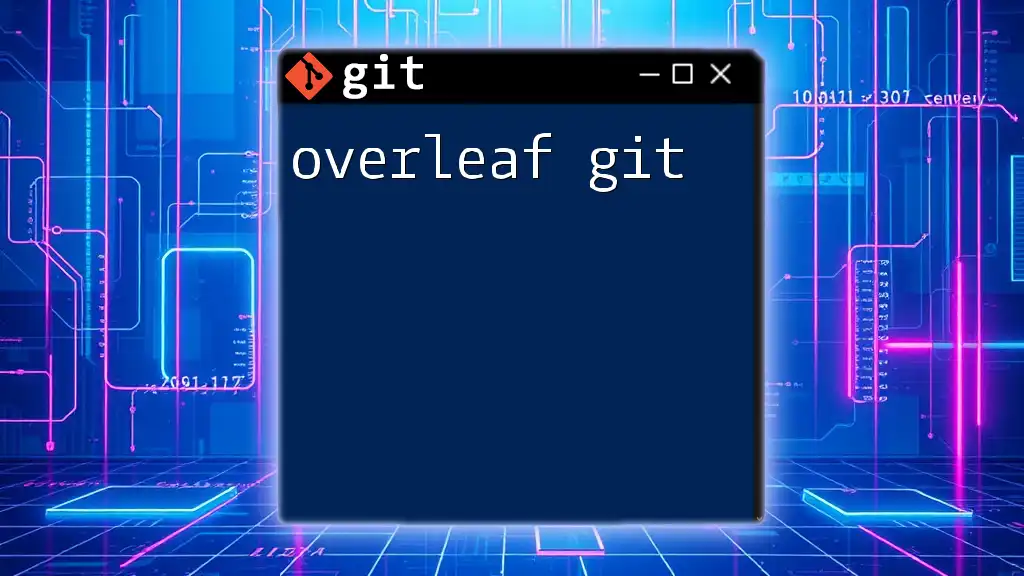
FAQs About BFG Repo-Cleaner
Can BFG recover deleted files?
No, BFG is designed to permanently remove files and data from Git history. Ensure you back up anything vital before proceeding.
Does BFG work on non-Git repositories?
BFG is specifically designed for Git repositories. If you're working with other version control systems, you'll need different tools.
How does BFG interact with branches?
BFG operates on the full history of all branches in a mirrored repository, allowing comprehensive clean-up regardless of which branch a commit appeared in.
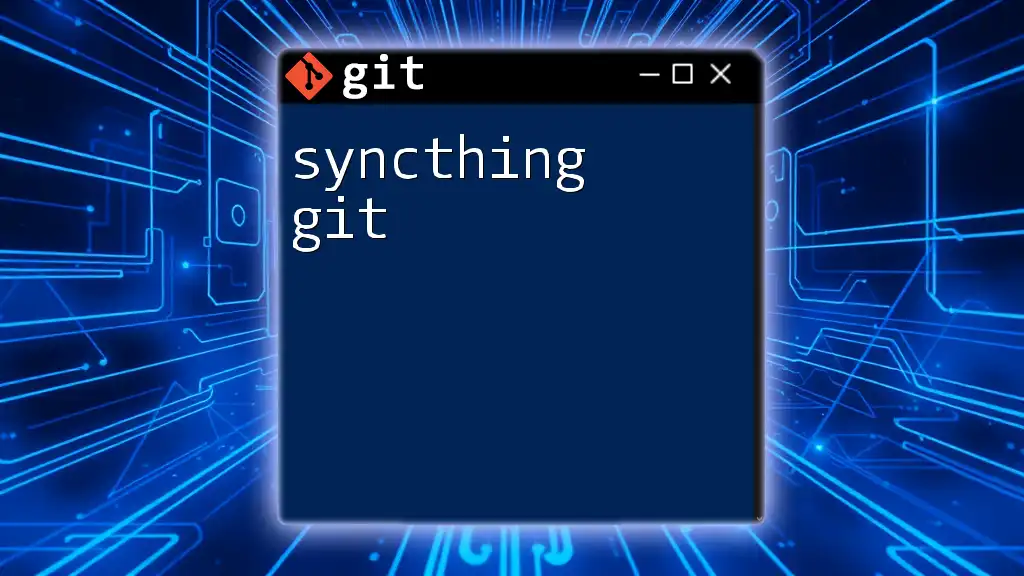
Additional Resources
For more extensive learning, consider checking out the official BFG documentation, various tutorials, and community forums where developers share their experiences and solutions. Engaging with the community allows for continual learning and improvement in using Git and BFG effectively.