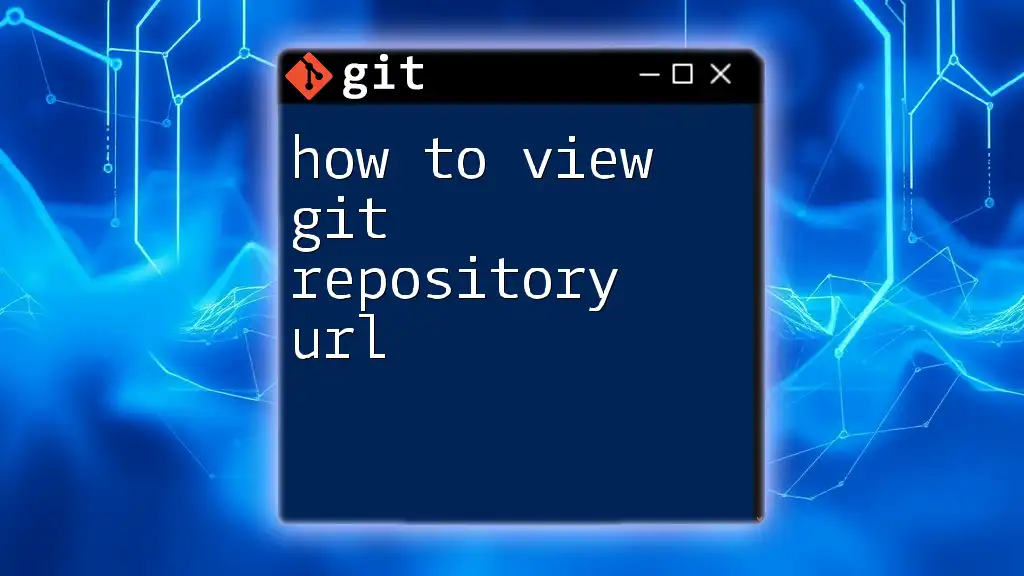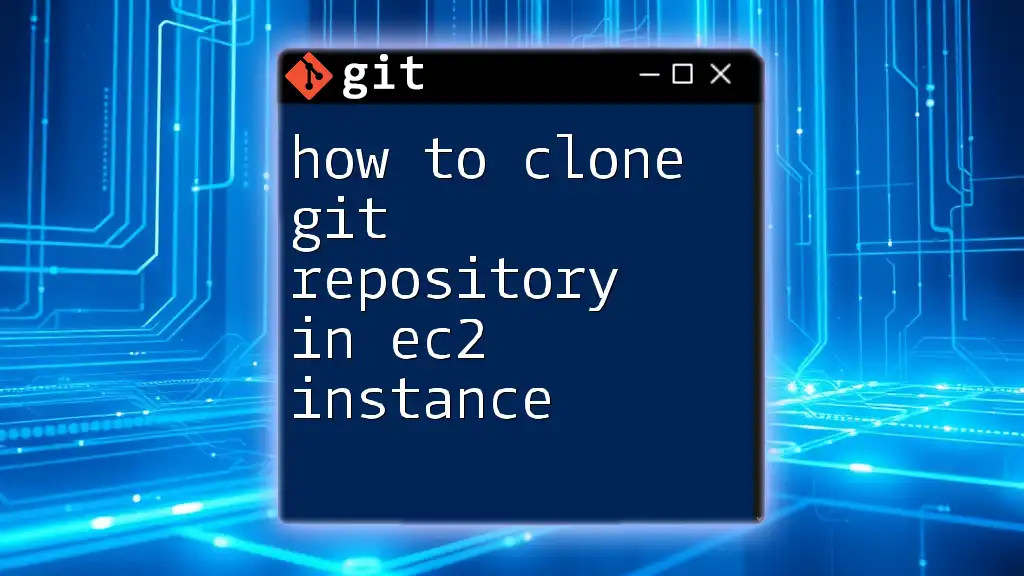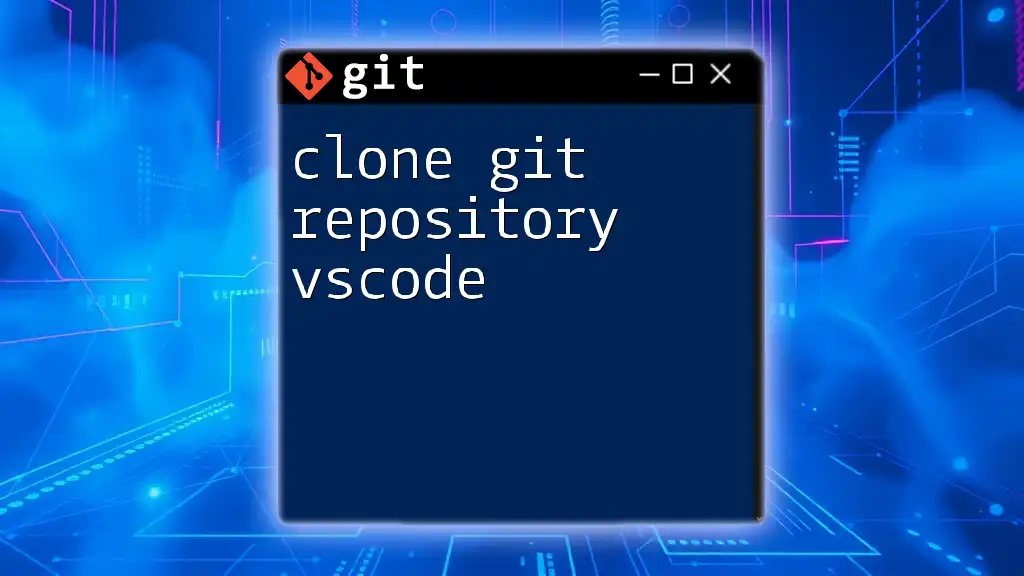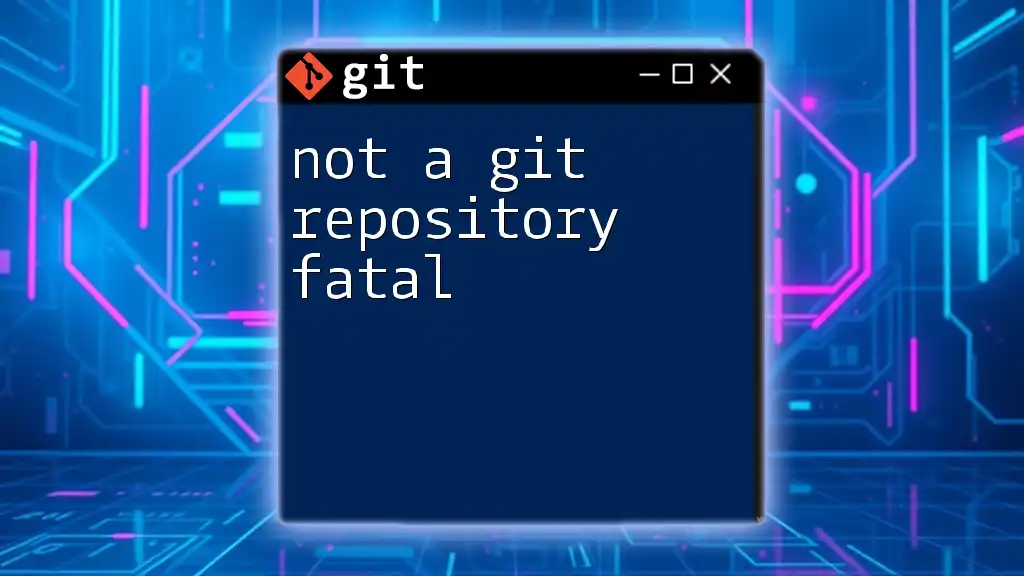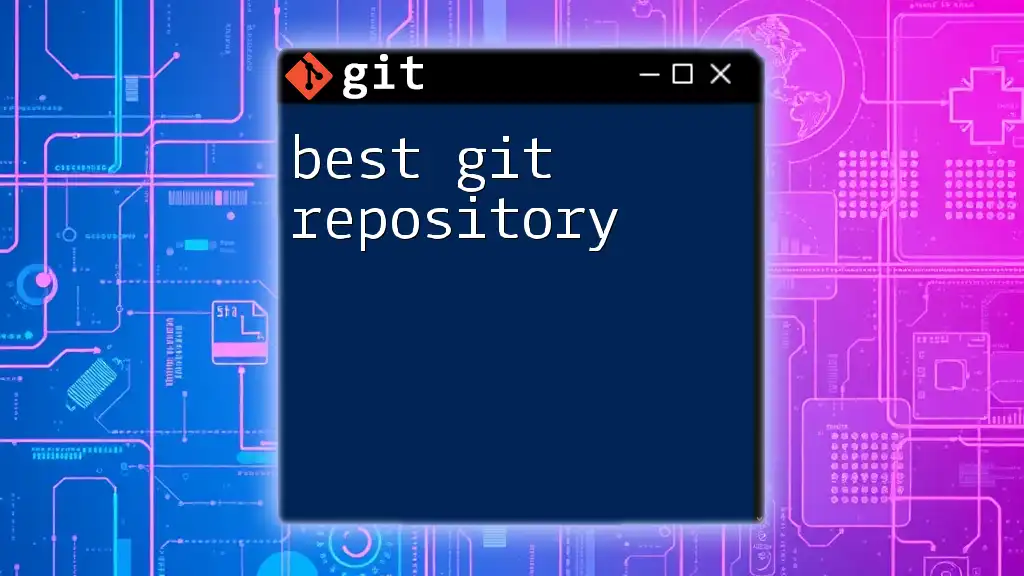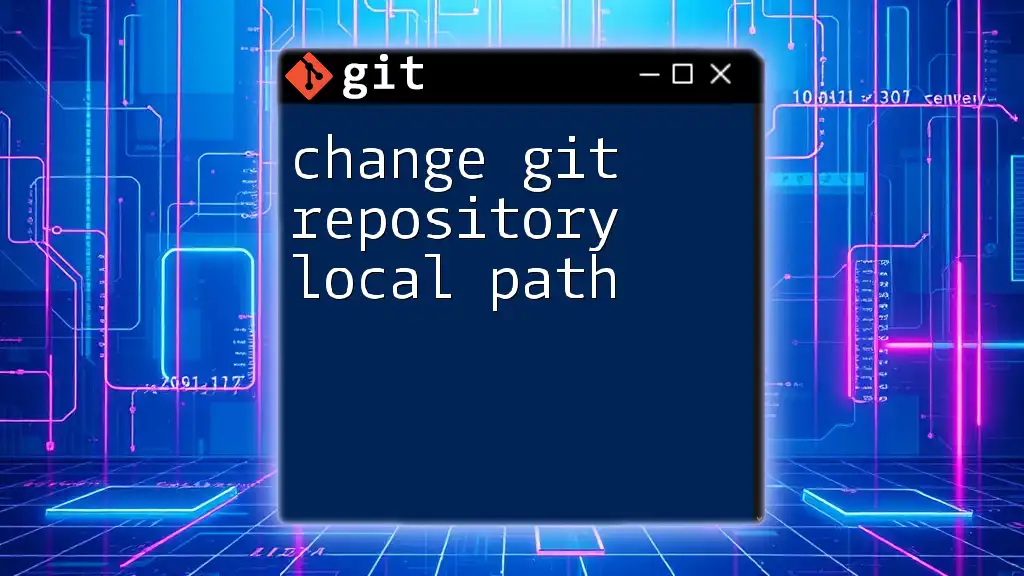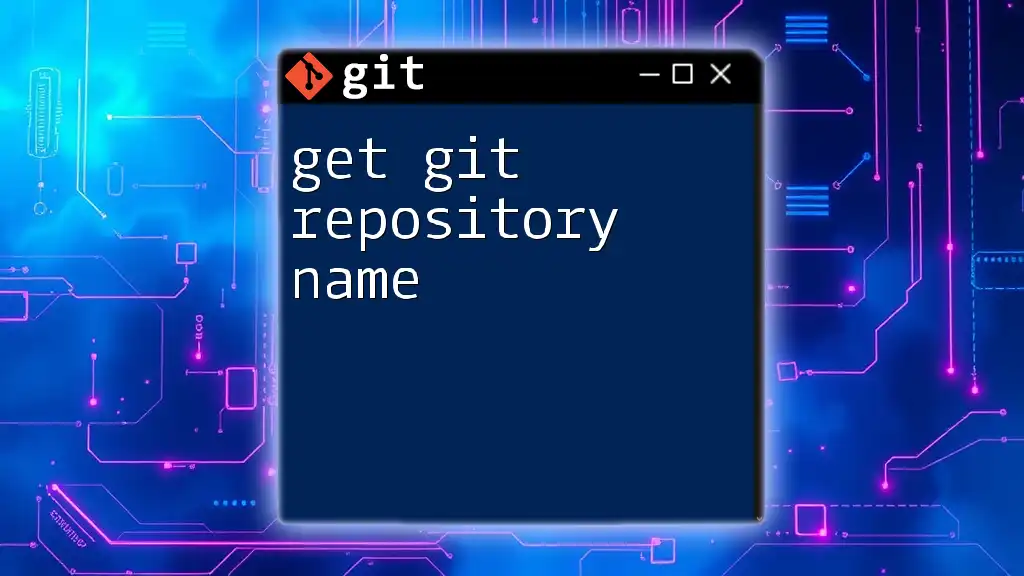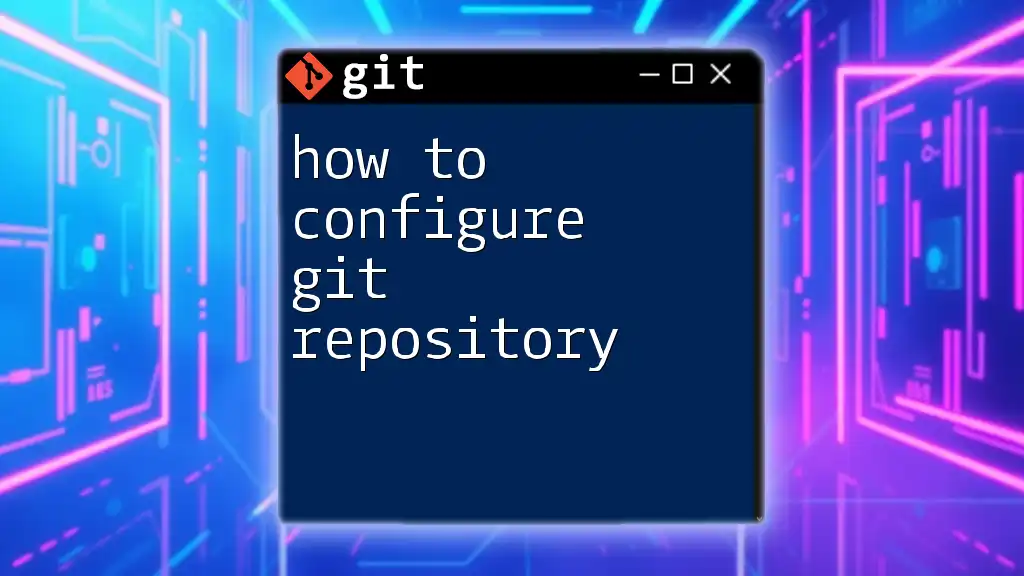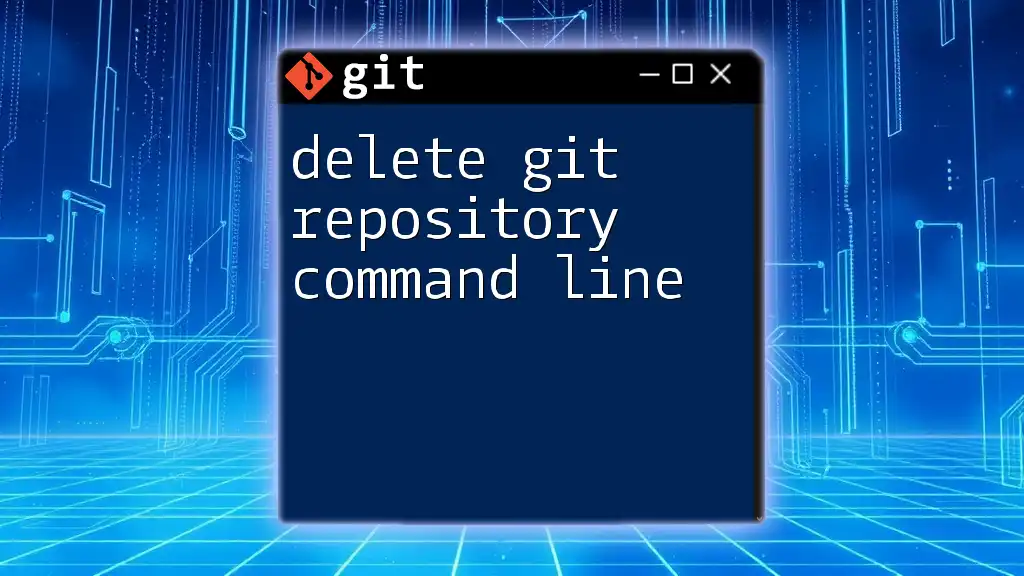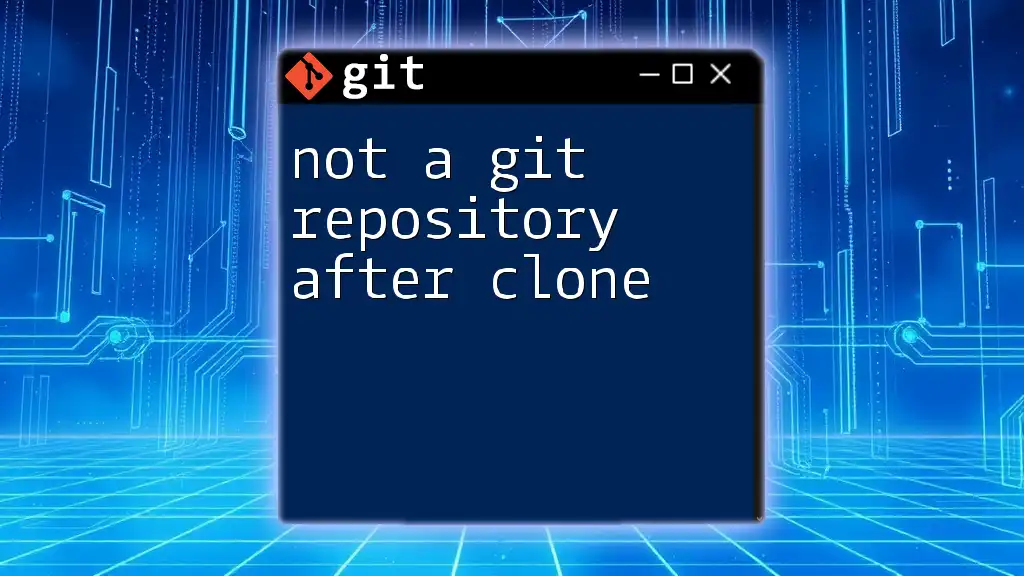To view the URL of a Git repository, you can use the following command in your terminal:
git remote get-url origin
What is a Git Repository URL?
A Git repository URL is an address that points to a specific repository hosted on a version control system like GitHub, GitLab, or Bitbucket. This URL allows you to clone, fetch, and push changes to the repository.
Types of Git URLs can be categorized into:
-
HTTPS URLs: These look like `https://github.com/username/repo.git`. They are straightforward and user-friendly but require authentication (username/password or token).
-
SSH URLs: These have the format `git@github.com:username/repo.git`. This type uses SSH keys for secure connections and is generally favored for ease of use after the initial setup.
-
Git URLs: Less common, these resemble Git URLs like `git://github.com/username/repo.git`, usually used for anonymous access to repositories.
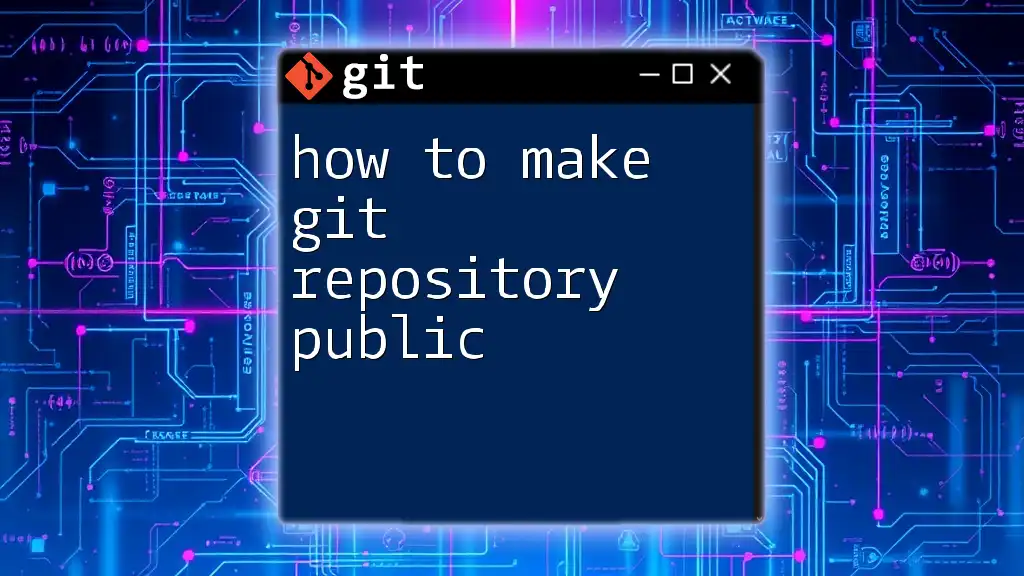
How to View the Repository URL Locally
Using Git Commands
One of the simplest ways to view the repository URL is by using the `git remote` command. This command lists all remote repositories linked to your local repository.
To find the URL, open your terminal and navigate to your local repository's directory. Then, execute:
git remote -v
This command will display output similar to:
origin https://github.com/username/repo.git (fetch)
origin https://github.com/username/repo.git (push)
In this output, `origin` refers to the default name of the remote repository, and the accompanying URL denotes where your local copy of the repository is linked for fetching and pushing changes.
Inspecting the `.git` Directory
Every Git repository contains a hidden `.git` directory, which houses important configuration files.
To access the repository URL through the `.git` directory, navigate to it:
cd .git
Inside this directory, you can review the configuration by running:
cat config
The output may look something like this:
[remote "origin"]
url = https://github.com/username/repo.git
fetch = +refs/heads/*:refs/remotes/origin/*
Here, `url = https://github.com/username/repo.git` indicates the URL of your remote repository.
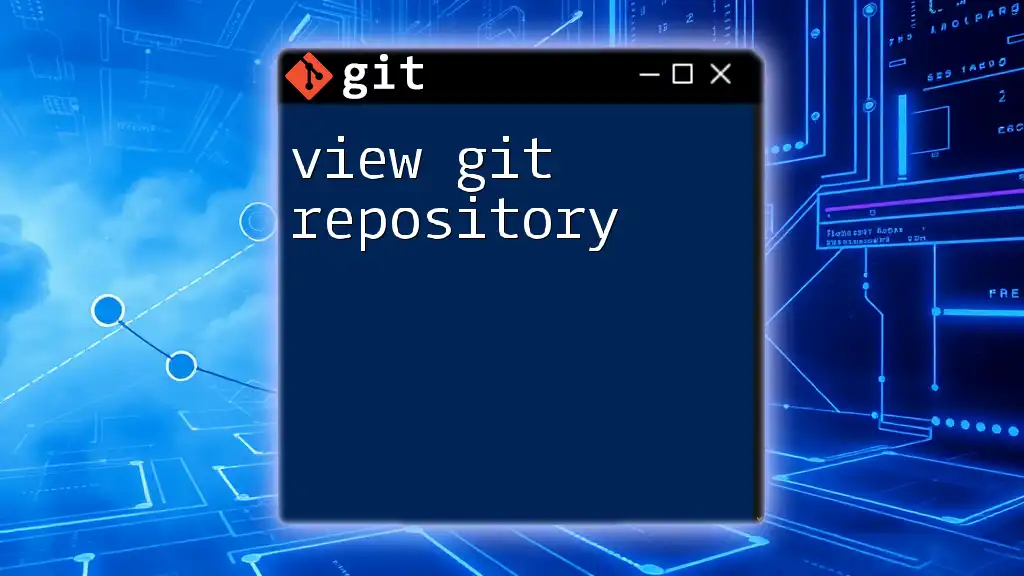
How to View the Repository URL on GitHub (or Other Hosting Platforms)
Accessing the Repository Page
To view the repository URL directly from the Git hosting platform (like GitHub), follow these steps:
- Sign in to your GitHub account.
- Navigate to your profile or organization.
- Click on the repository you want to access.
Copying the URL
On the repository's main page, you will typically find a "Clone" or "Code" button. Upon clicking it, you’ll be presented with different format options to copy the URL. Commonly, you’ll see tabs for HTTPS and SSH:
- Copy the HTTPS URL: Simply click the button next to the URL to copy it.
- Copy the SSH URL: Similarly, you can choose to copy the SSH URL if you prefer that method.
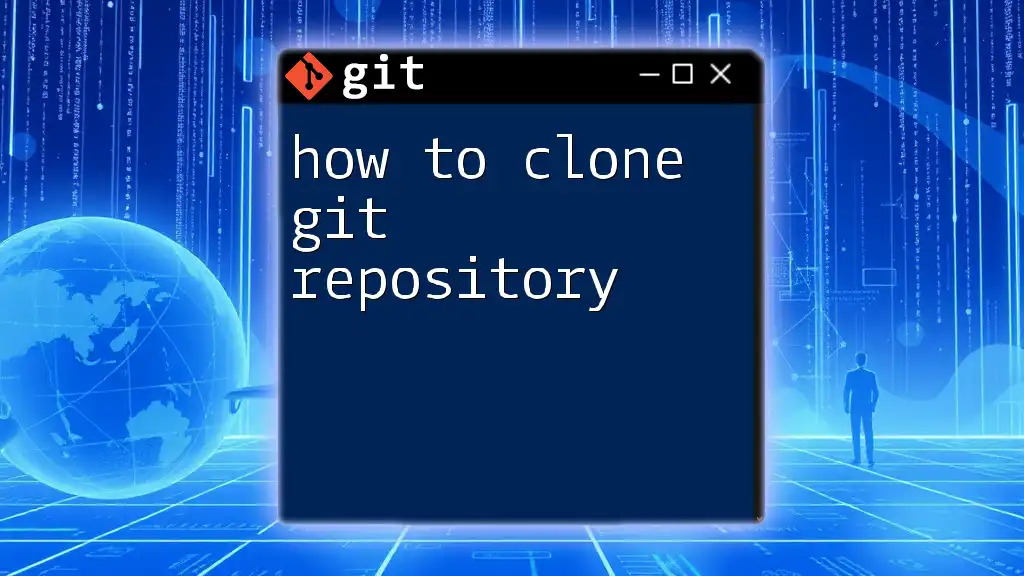
How to View the Repository URL from an Existing Clone
Checking Remote Settings
You can also find the repository URL from an existing clone using the command:
git remote show origin
This command provides detailed information about the remote repository configured for the `origin`. The output will display:
* remote origin
Fetch URL: https://github.com/username/repo.git
Push URL: https://github.com/username/repo.git
HEAD branch: main
Remote branches:
main tracked
From this output, the Fetch URL and Push URL highlight the repository's remote links, confirming where data is being fetched from and pushed to.
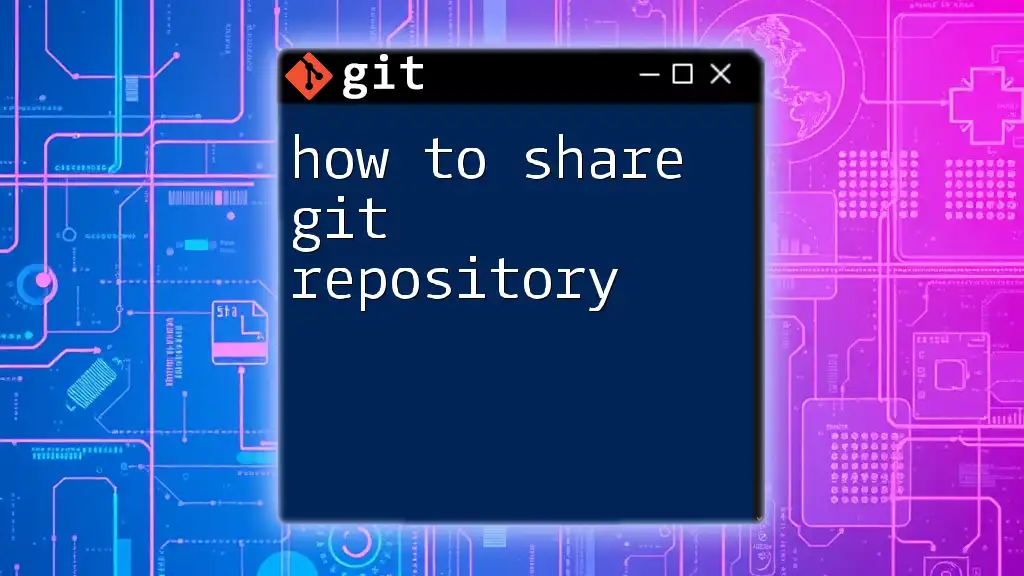
Troubleshooting Common Issues
Repository Not Found
If you encounter an error indicating that the repository was not found, there could be several reasons:
- Incorrect URL: Ensure that the URL is copied correctly; extra spaces or typos can cause issues.
- Permissions: Lack of permission to access a private repository can result in access errors. Ensure you are logged in with the correct account.
Multiple Remotes
In some scenarios, a repository may have multiple remotes set up. To view all remote URLs, you can use:
git remote -v
This command will display all remotes configured for your local repository, allowing you to differentiate between them.
Managing multiple remotes effectively is crucial for collaboration, especially in larger projects.

Conclusion
In summary, knowing how to view Git repository URL is fundamental for anyone using Git. From checking local remotes with `git remote -v` to inspecting the `.git` directory or accessing the repository through online hosting platforms, these methods empower you to manage your repositories effectively.
As you continue your Git journey, ensure to bookmark or follow tutorials and guides that deepen your understanding of version control. Embrace the power of Git and the collaborative workflows it enables.