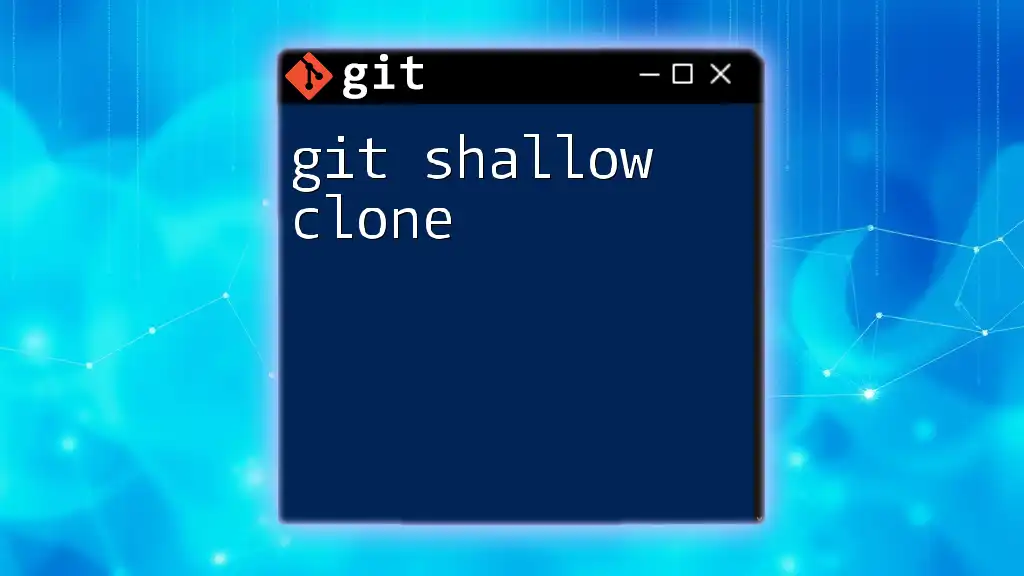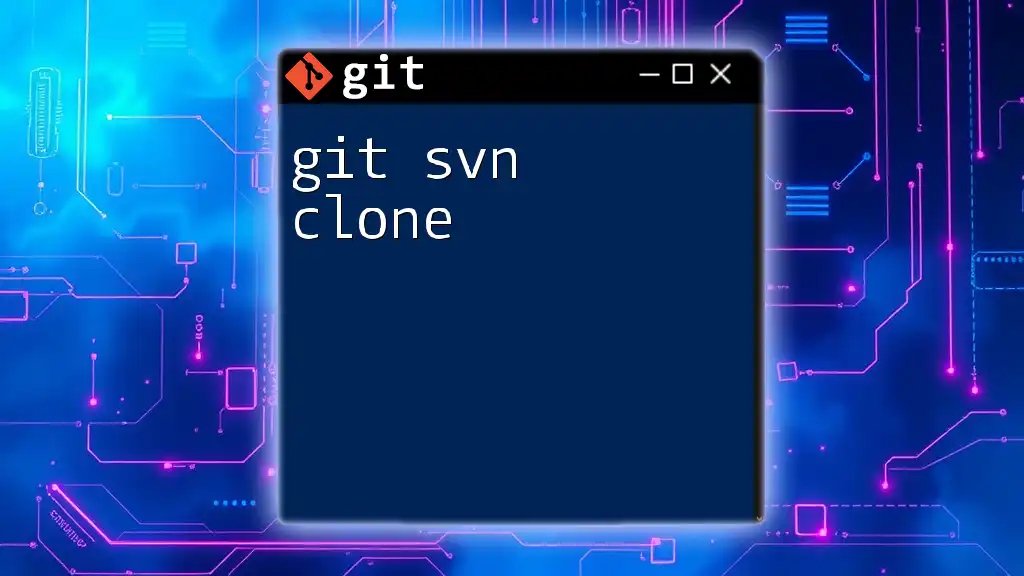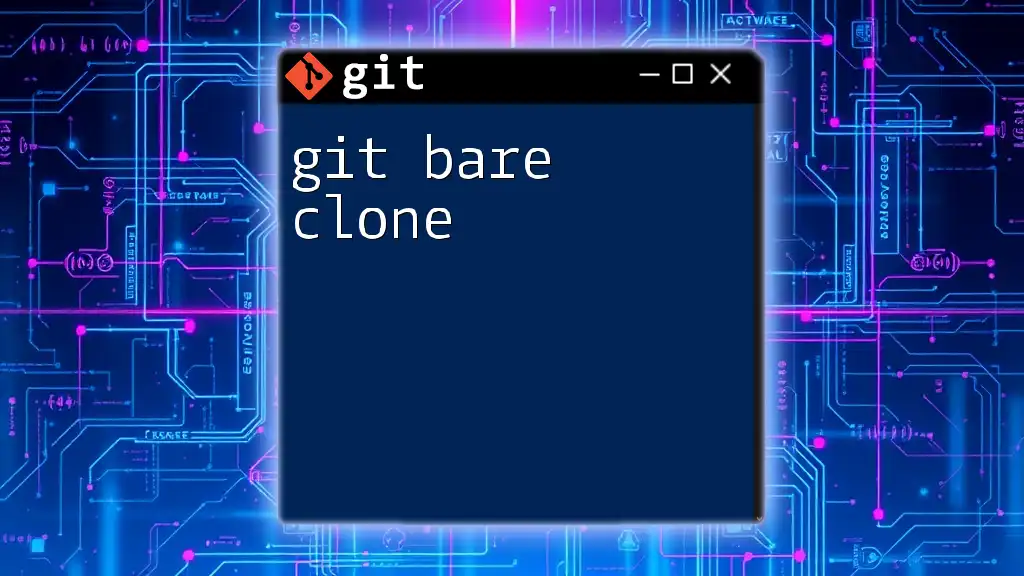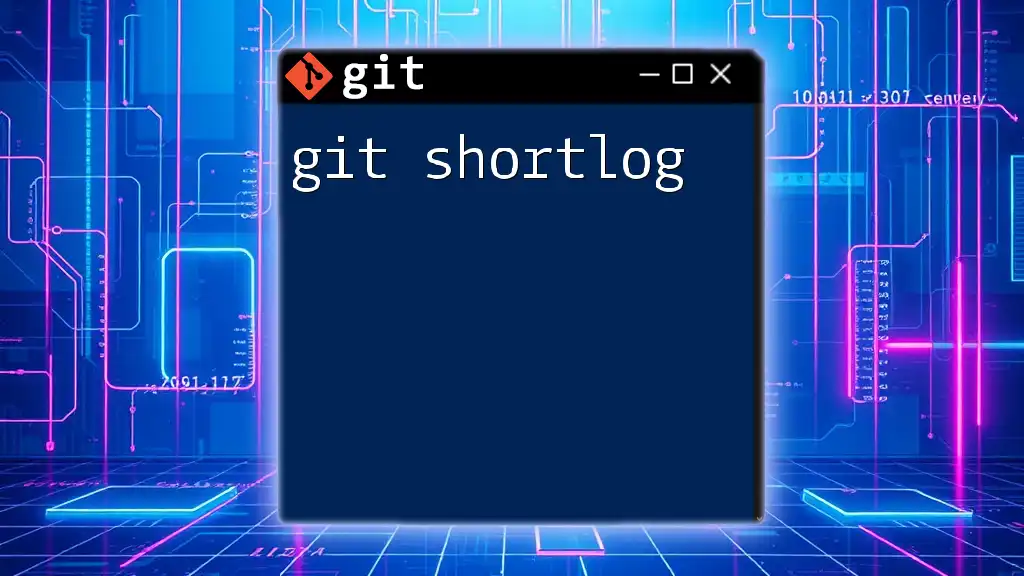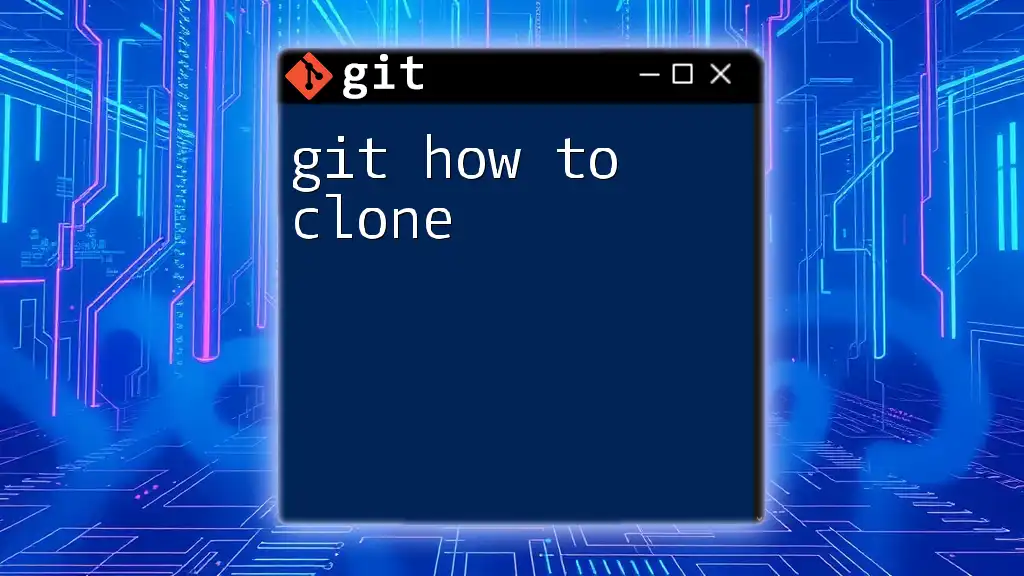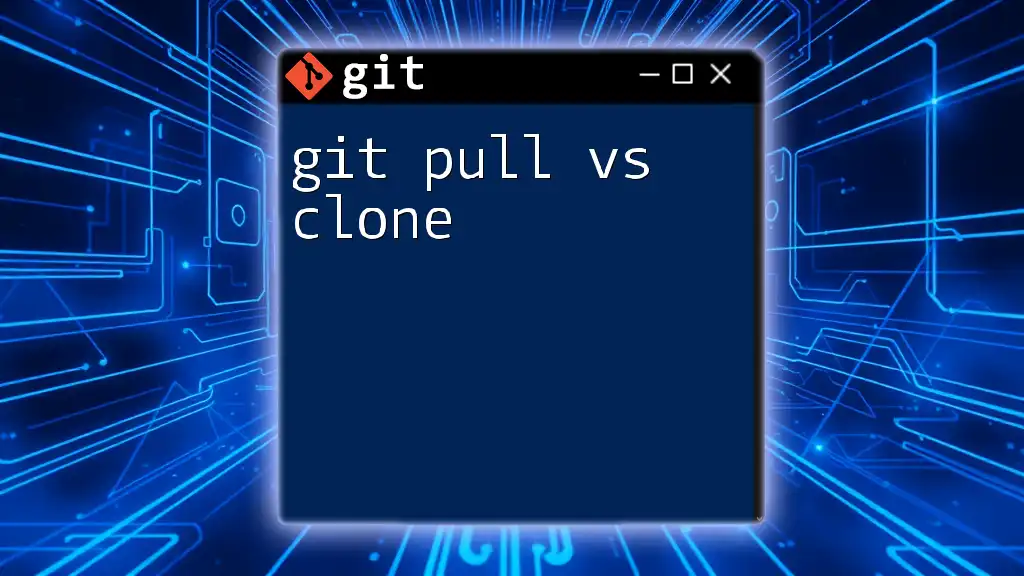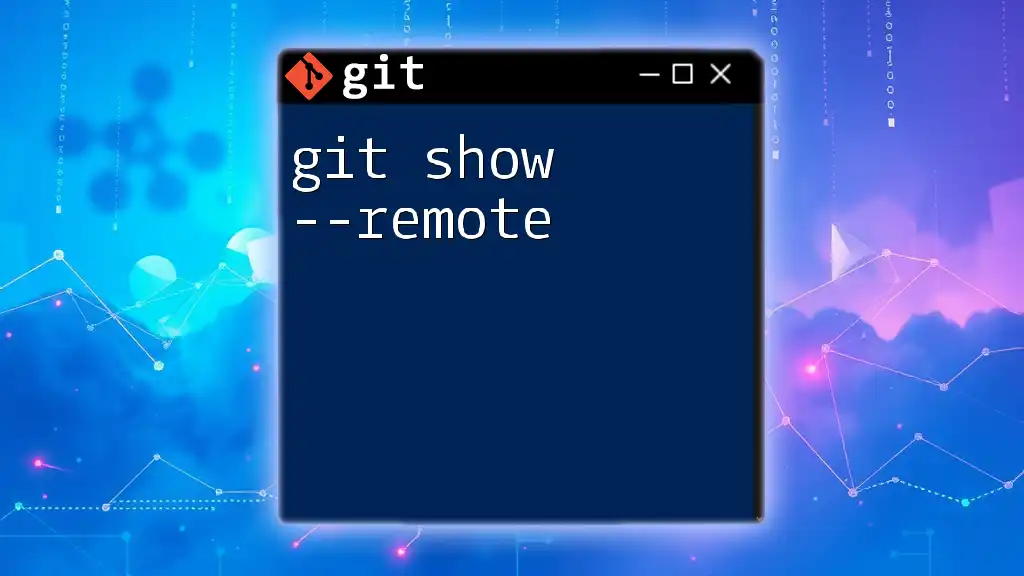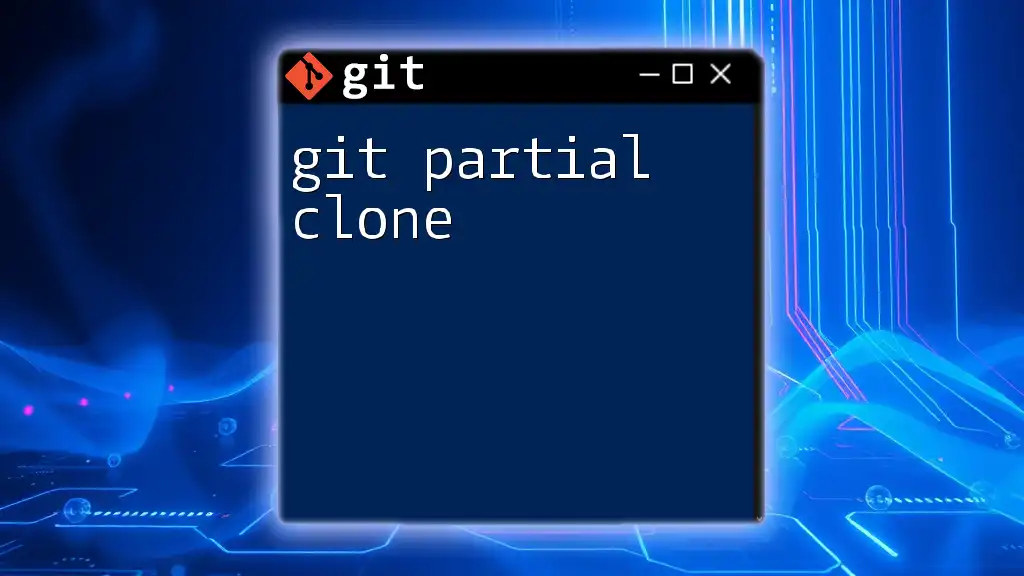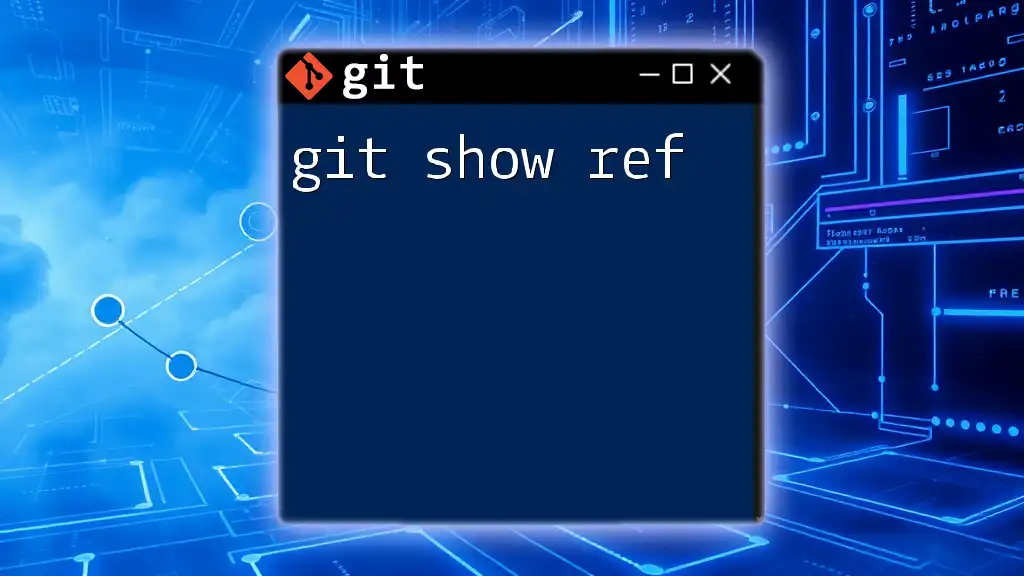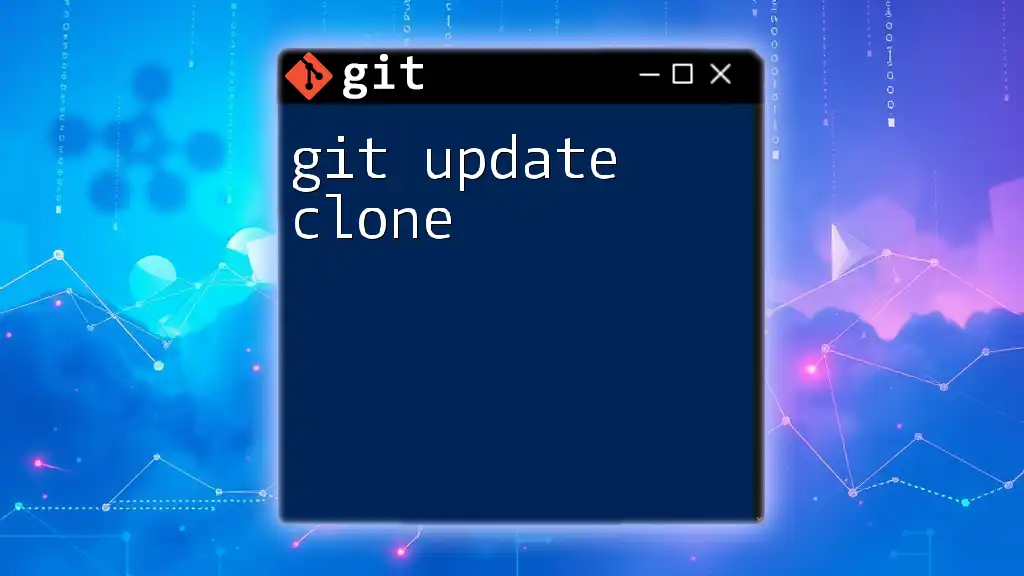A git shallow clone allows you to create a copy of a repository with a limited history, reducing the amount of data downloaded, which can be achieved using the `--depth` option.
git clone --depth 1 <repository-url>
What is a Git Shallow Clone?
Definition of Shallow Clone
A shallow clone in Git refers to a copy of a repository that contains a limited commit history. Unlike a full clone, which pulls down the entire history of a repository, a shallow clone pulls only the latest changes, as specified by the user. This means that only a specified number of recent commits are cloned, which significantly reduces the size of the data being transferred.
Key Characteristics of Shallow Clones
The main characteristic of a shallow clone is its limited commit history. For example, if you shallow clone with a depth of 1, you will only receive the most recent commit. This is incredibly beneficial when working with large repositories, where fetching the entire commit history may consume substantial time and bandwidth.
Another key characteristic is the impact on repository size and cloning speed. Since shallow clones download less data, they are faster and require less disk space. This can be particularly important in scenarios where quick setup times are crucial, such as in Continuous Integration/Continuous Deployment (CI/CD) systems.
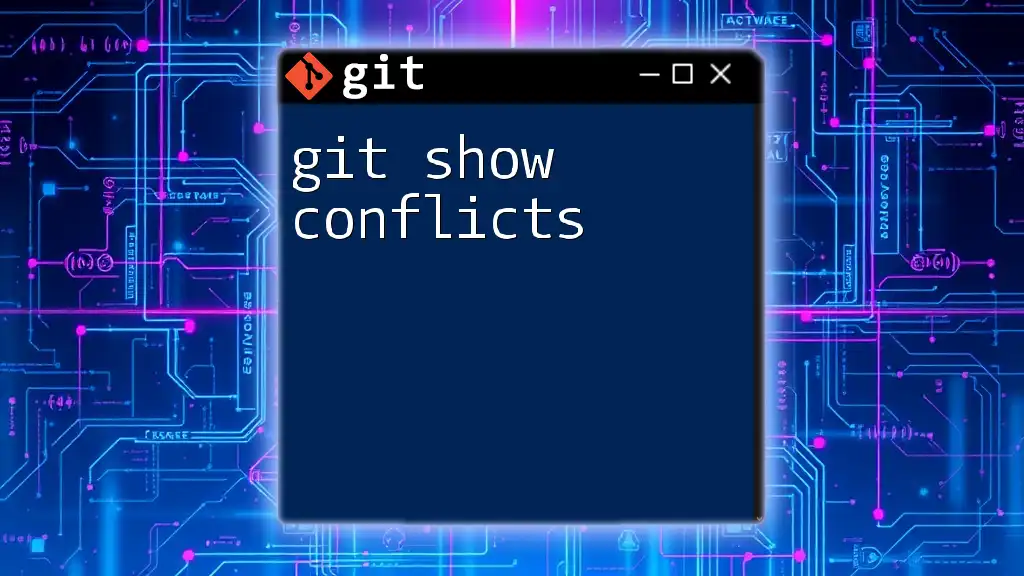
When to Use a Shallow Clone
Use Cases for Shallow Cloning
A shallow clone can be useful in multiple scenarios:
- Large Repositories: When dealing with massive codebases like those often found in open-source projects, using a shallow clone allows developers to get started quickly without waiting for extensive downloads.
- Testing: If you want to test recent features or changes without needing the full history, a shallow clone gets you what you need quickly.
- Temporary Work: When working on temporary branches or forks for experimentation, a shallow clone lets you fetch only what’s necessary.
Pros and Cons of Using Shallow Clones
Understanding the advantages and disadvantages of shallow clones is crucial for informed usage.
Advantages:
- Faster Cloning: With less data, the clone operation speeds up significantly.
- Reduced Storage Needs: A shallow clone takes up significantly less disk space, making it easier to manage multiple repositories on the same machine.
Disadvantages:
- Limited Commit History: You may not have access to older commits, which could limit your ability to debug and understand the project fully.
- Potential Issues with Certain Operations: Actions like merging, rebasing, or cherry-picking may be restricted or behave differently when performed on a shallow clone.
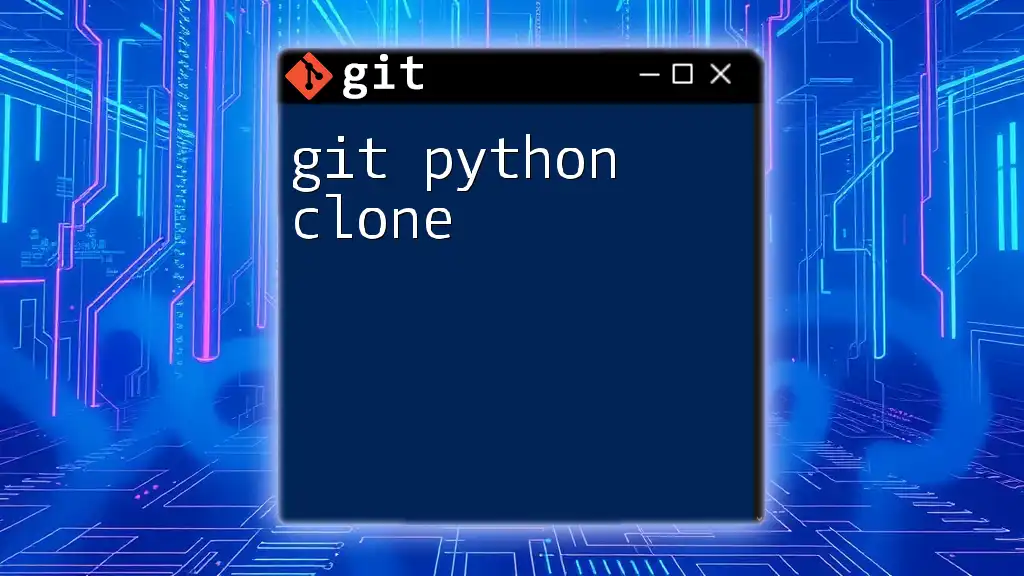
How to Perform a Git Shallow Clone
Basic Syntax of Shallow Cloning
To create a shallow clone, you can use the `git clone` command in combination with the `--depth` option. The basic syntax looks like this:
git clone --depth 1 <repository_url>
In this command, `1` specifies that you want only the latest commit from the repository.
Explanation of Common Options
Understanding how to further customize your shallow clone can enhance your workflow.
- Depth: You can adjust the depth number based on how many recent commits you want. For example, setting it to `5` would clone the latest five commits:
git clone --depth 5 <repository_url>
- Branch: If you're only interested in a specific branch, you can specify it alongside the depth option. This command fetches the most recent commit of a specific branch:
git clone --depth 1 --branch <branch_name> <repository_url>
- Single Branch: By default, Git clones all branches. To avoid this and focus on only a single branch, use the `--single-branch` flag:
git clone --single-branch --depth 1 <repository_url>
These commands allow for a more targeted approach when working with repositories.
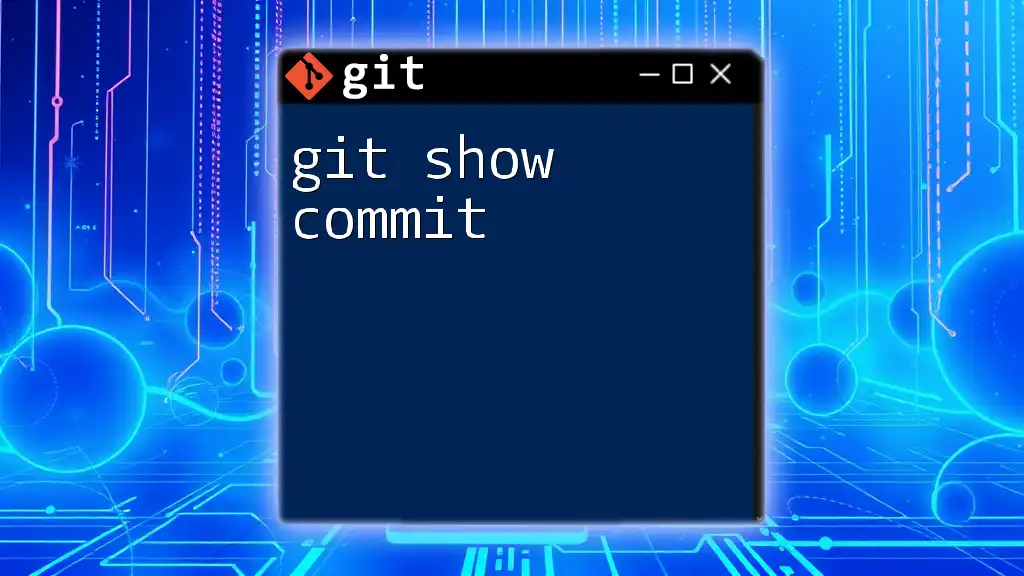
Working With a Shallow Clone
Navigating the Repository
Once you have cloned a repository shallowly, you can still navigate it and perform several standard operations, like committing changes to local branches. However, since the clone does not contain the full commit history, some commands requiring historical data may yield surprising results or errors.
Fetching Updates and Unshallowing
If you need the full history later, you can fetch additional commits using:
git fetch --depth=N
This command updates your shallow clone to include the most recent `N` commits.
If you’ve decided that you require the complete commit history, you can convert a shallow clone into a full clone by running:
git fetch --unshallow
This command retrieves the missing history, effectively turning your shallow clone into a complete repository.
Limitations and Considerations
There are some limitations associated with shallow clones that developers should be aware of. The lack of complete commit history can impact your ability to merge branches effectively, as Git relies on a full history to resolve conflicts and understand commit relationships. Additionally, certain Git operations, like `git rebase`, may not function as expected on a shallow clone.
It’s advisable to consider whether you might ever need the complete commit history over the convenience of a shallow clone, as transitioning from a shallow to a full clone can involve additional steps.

Conclusion
In summary, understanding git shallow clone is incredibly valuable for modern development practices, especially in projects that involve large repositories or collaborative efforts. By knowing when and how to implement shallow clones, you can optimize your Git workflow for speed and efficiency. Embrace shallow cloning, experiment, and make it a part of your development toolkit for better repository management!
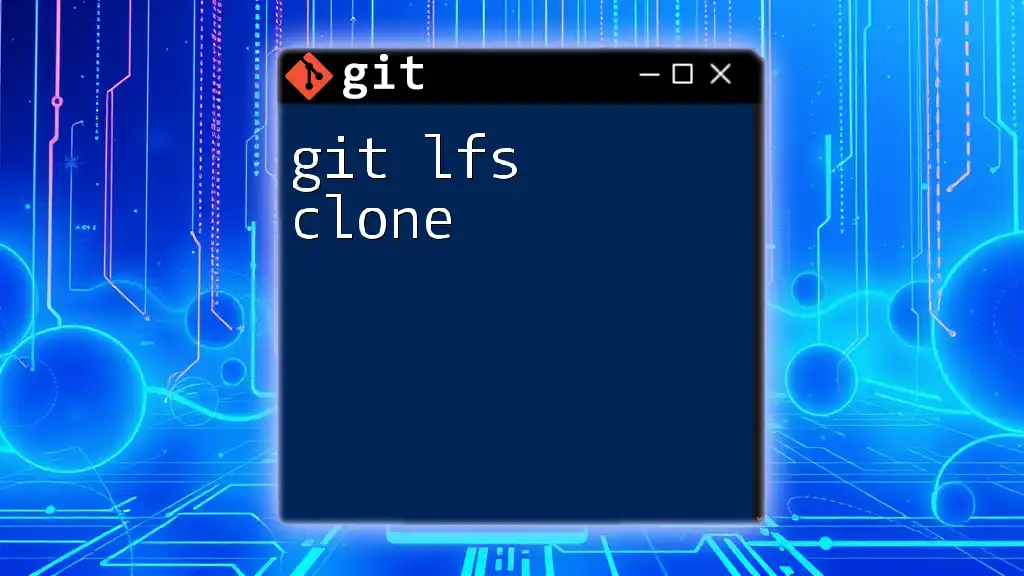
Additional Resources
Articles and Documentation
For more in-depth knowledge, you can refer to the official Git documentation regarding shallow clones. This comprehensive source covers various topic aspects and provides further examples.
Tools to Assist with Git Commands
There are several third-party Git GUI tools and terminal enhancements that can facilitate the use of Git commands, including those for shallow cloning. Exploring these can simplify your version control tasks and improve your overall productivity.