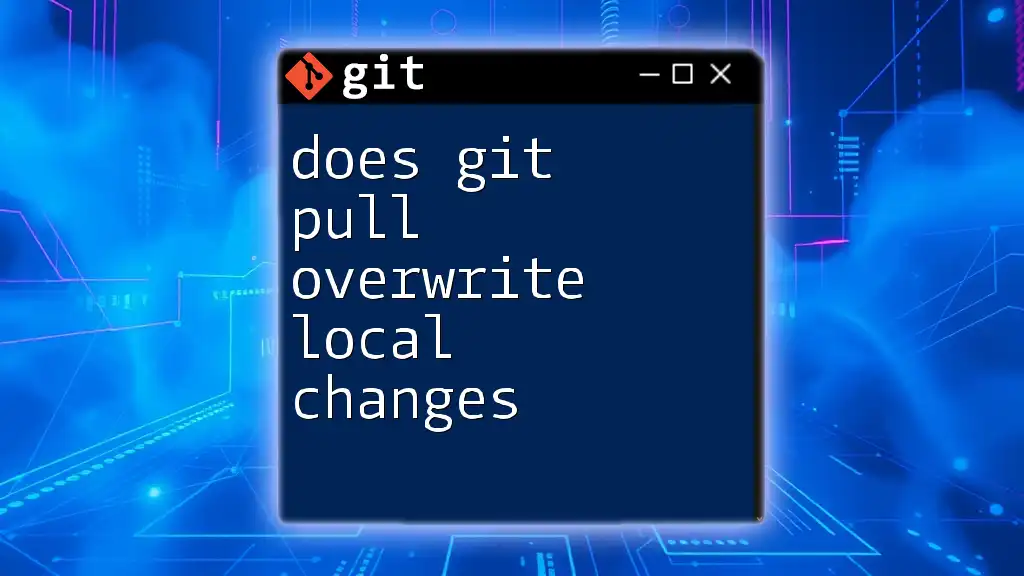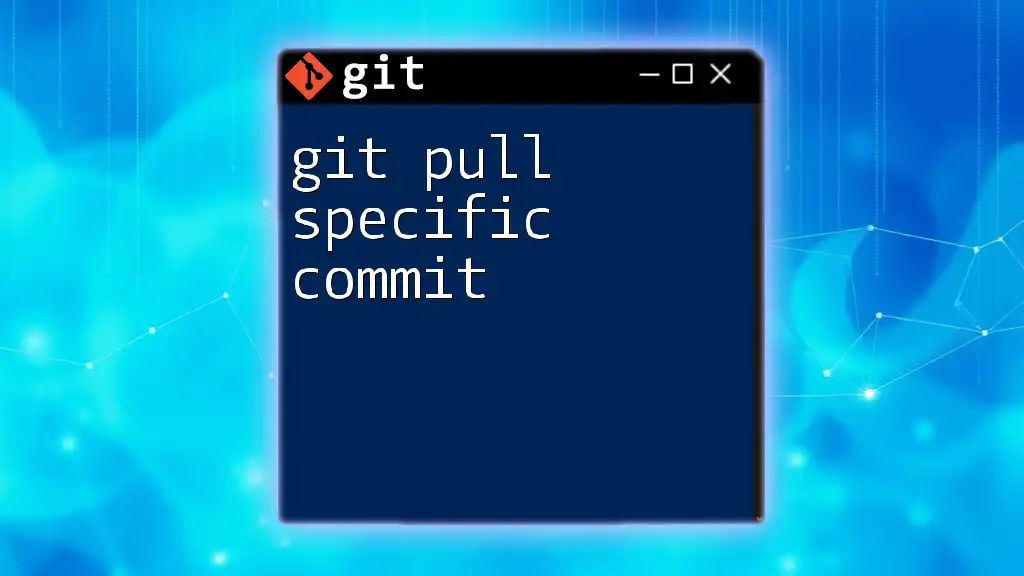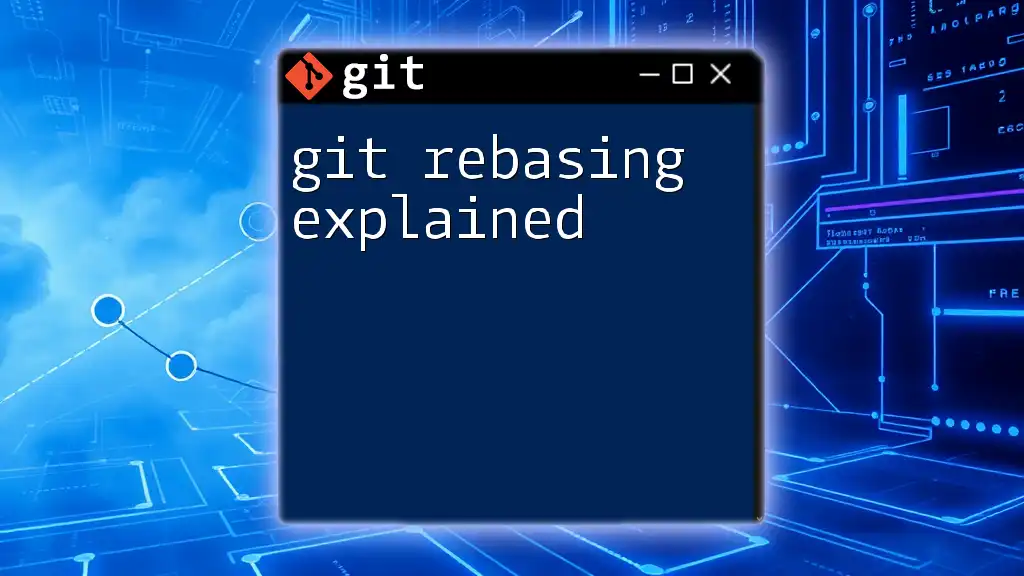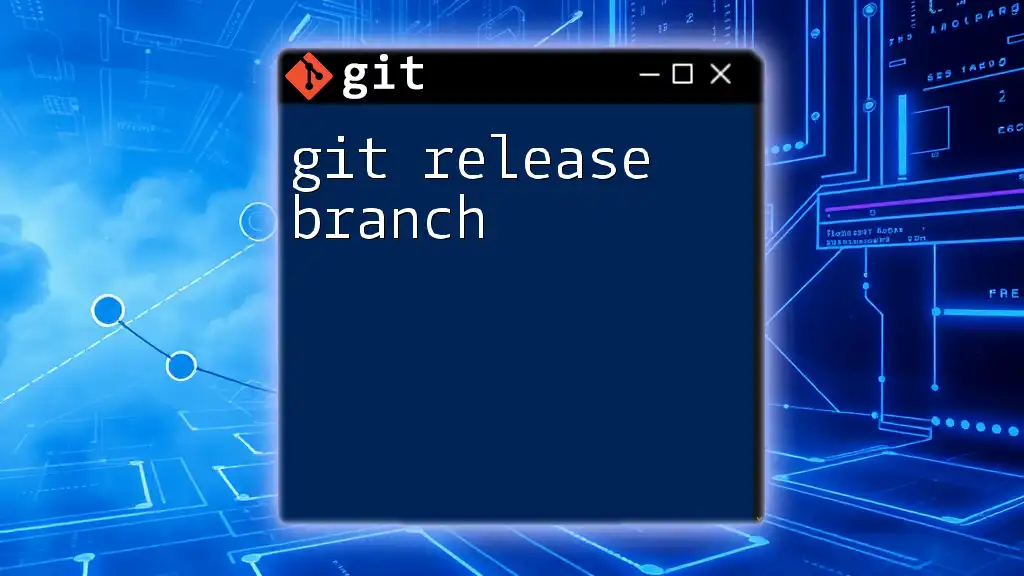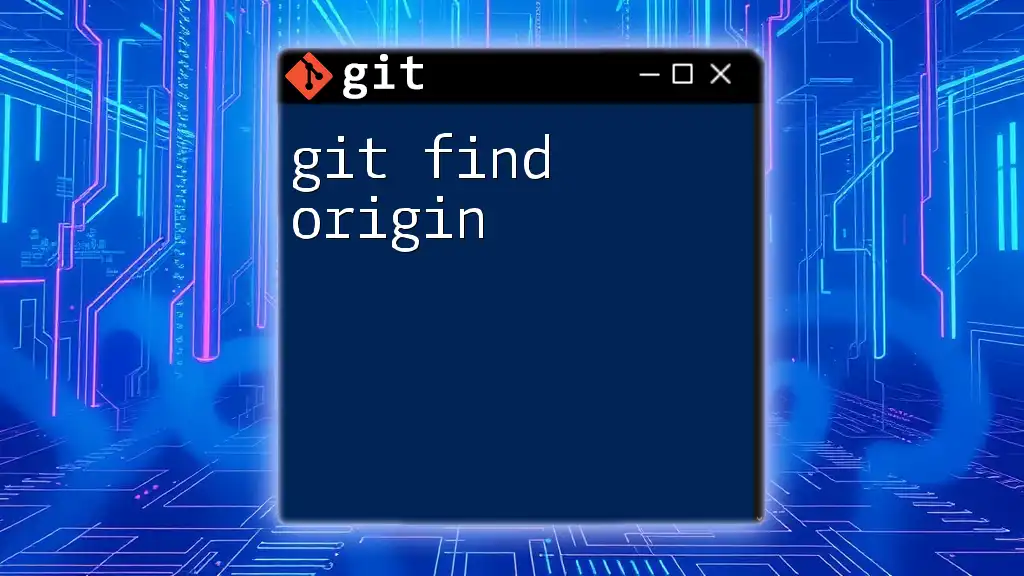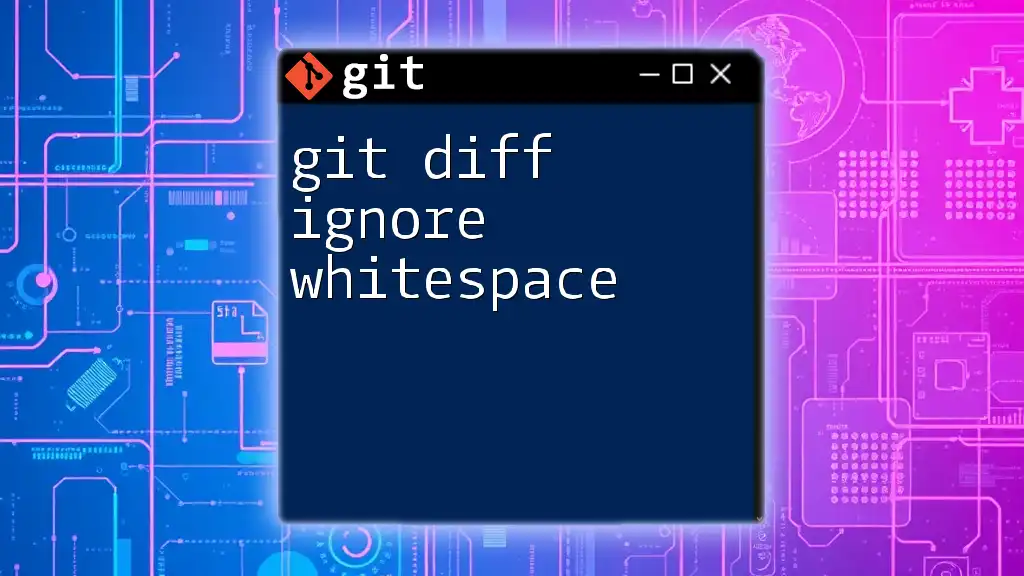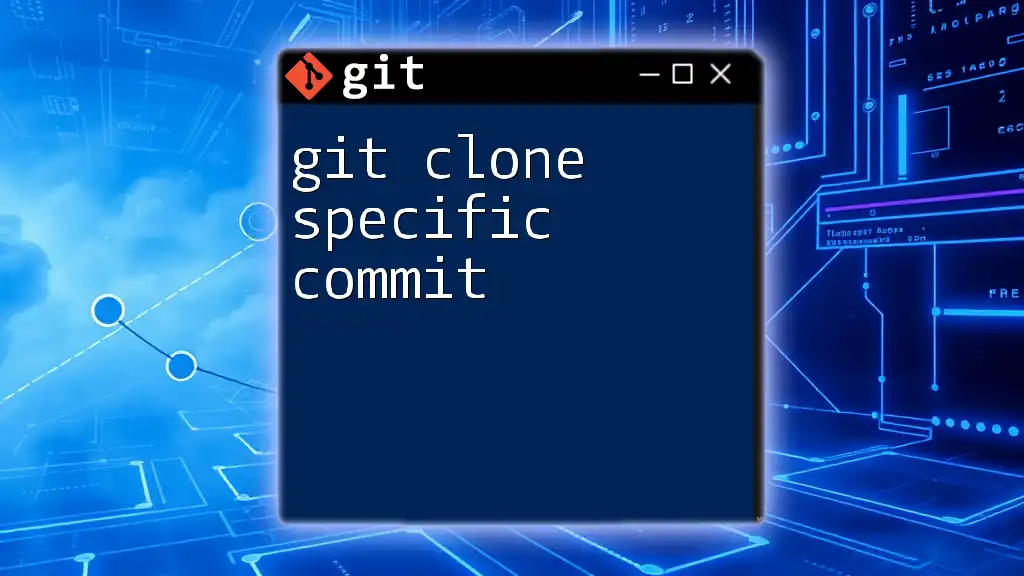The "git self-signed certificate in certificate chain" error occurs when Git encounters an SSL certificate that it cannot verify, usually due to a self-signed certificate being untrusted; you can bypass this issue temporarily by using the following command:
git config --global http.sslVerify false
Understanding SSL/TLS and Certificates
What is SSL/TLS?
Secure Sockets Layer (SSL) and its successor, Transport Layer Security (TLS), are cryptographic protocols designed to provide communication security over a computer network. These protocols ensure that the data transmitted between a client and server remains encrypted and secure from eavesdroppers.
By establishing an encrypted link, SSL/TLS serves several critical purposes:
- Confidentiality: Only intended parties can access the data.
- Integrity: The data has not been altered during transmission.
- Authentication: Verifies the identity of the parties involved in the communication.
What is a Digital Certificate?
A digital certificate is an electronic document used to prove the ownership of a public key. It contains important details such as:
- Public Key: Cryptographic key associated with a given identity.
- Subject Name: The identity of the certificate owner (often a domain).
- Issuer: The Certificate Authority (CA) that issued the certificate.
- Validity Period: Start and end dates that specify when the certificate is valid.
Types of Certificates
Certificates can be categorized into two main types:
- Self-Signed Certificates: Created and signed by the same entity, these certificates do not validate the identity of the owner through a trusted third party. While self-signed certificates can be useful for internal use or testing, they may generate warnings in browsers and tools like Git.
- CA-Signed Certificates: Issued by a trusted Certificate Authority, these certificates add credibility and ensure that the identity has been verified. Their widespread acceptance minimizes warning messages.

The "Self Signed Certificate in Certificate Chain" Error
What Causes This Error?
The "git self signed certificate in certificate chain" error typically occurs when Git tries to access a repository over HTTPS, and it encounters a self-signed certificate that it does not trust. This issue can arise in various scenarios, including:
- Attempting to clone, push, or pull from an HTTPS repository that uses a self-signed certificate.
- Working with internal servers or development environments that rely on self-signed certificates instead of CA-signed ones.
Recognizing the Error
This error usually manifests when executing commands like `git clone`, `git push`, or `git pull`. The response appears similar to this:
fatal: unable to access 'https://example.com/repo.git/': SSL certificate problem: self signed certificate in certificate chain
Whenever you see this message, it's an indicator that Git cannot validate the authenticity of the SSL certificate presented by the server.
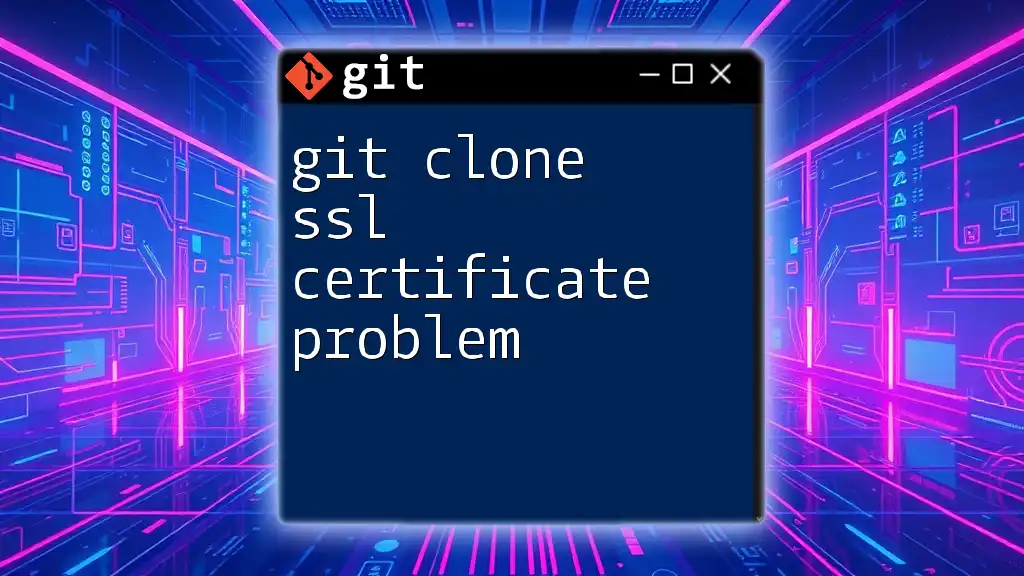
Solutions to Resolve the Self Signed Certificate Error
Adding the Certificate to Git
One of the most effective solutions is to manually add the self-signed certificate to your Git configuration. This can typically resolve the error without compromising security.
Step-by-step Guide
To add your self-signed certificate to Git, follow these steps:
- Ensure you have the `.crt` file for your self-signed certificate.
- Use the following command to configure Git to recognize it:
git config --global http.sslCAInfo /path/to/self-signed-cert.crt
This command tells Git to trust the specified certificate file when making HTTPS requests. Adjust the path to point to the location of your certificate.
Disabling SSL Verification (Not Recommended)
While you can bypass the error by disabling SSL verification, this method is not recommended due to security concerns. Doing so exposes your system to potential man-in-the-middle attacks and other vulnerabilities.
If you still wish to proceed, you can execute the following command:
git config --global http.sslVerify false
Using this command means that Git will not verify SSL certificates for any repositories, increasing the likelihood of unsecure connections.
Trusted Certificate Authority (CA)
Obtaining a CA-Signed Certificate
Obtaining a CA-signed certificate enhances security and resolves the self-signed certificate issue. If you're working in an environment where trust is vital, consider obtaining a valid certificate.
- Choose a Certificate Authority: Research and select a reputable CA based on your needs.
- Generate a Certificate Signing Request (CSR): This request contains your public key and organizational details.
- Submit the CSR: Send it to the CA to obtain a signed certificate.
Following this process will grant you a trusted certificate that Git will recognize, eliminating the "self signed certificate in certificate chain" error.
Local Environment Setup
Trusting Certificates in macOS
If you are a macOS user, you can manage certificates using the Keychain Access application. Here’s how:
- Open Keychain Access from your Applications folder.
- Choose File > Import Items to import the self-signed certificate.
- Find the certificate in Keychain Access, right-click it, and select Get Info.
- Expand the Trust section and configure it to Always Trust.
This setup ensures that your macOS environment recognizes the self-signed certificate during Git operations.
Trusting Certificates in Windows
For Windows users, the process involves using the Windows Certificate Manager:
- Open the Run dialog window (Windows + R) and type `certmgr.msc`, then hit Enter.
- Navigate to Trusted Root Certification Authorities > Certificates.
- Right-click and select All Tasks > Import to add the self-signed certificate.
Completing these steps establishes trust in the certificate, allowing Git to work properly without encountering errors.

Best Practices for Using Self-Signed Certificates
When to Use Self-Signed Certificates
Self-signed certificates can be advantageous in specific scenarios:
- Development Environments: Ideal for testing applications without the need for CA-signed certificates.
- Internal Systems: For apps not exposed to the public internet, self-signed certificates may suffice.
However, ensure that their usage does not compromise the security of your applications or data.
Keeping Security in Mind
Using self-signed certificates requires a cautious approach. To minimize risks, consider the following best practices:
- Limit Scope: Use self-signed certificates only in limited, controlled settings where you can manage exposure.
- Regularly Update Certificates: Maintain the validity of your certificates by renewing them as needed.
- Educate Team Members: Ensure all team members understand the implications and correct usage of self-signed certificates.
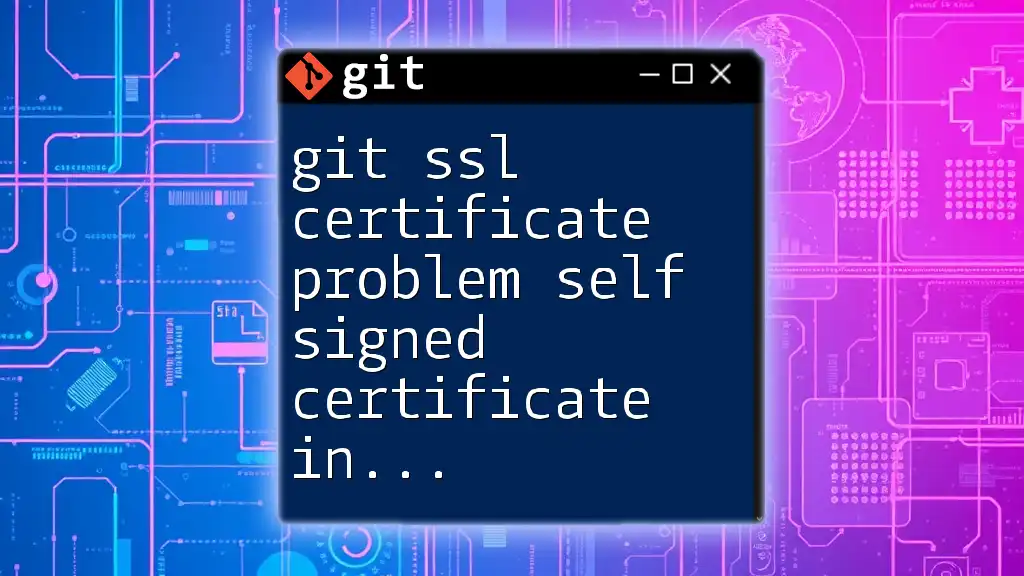
Conclusion
The "git self signed certificate in certificate chain" error can be easily resolved by appropriately managing your SSL certificates. Understanding the role of self-signed versus CA-signed certificates helps maintain security during Git operations, and appropriate configurations in both Git and your local environment can lead to a smoother workflow.
By embedding security practices into your processes, you ensure secure and efficient use of Git, enhancing your overall development experience.