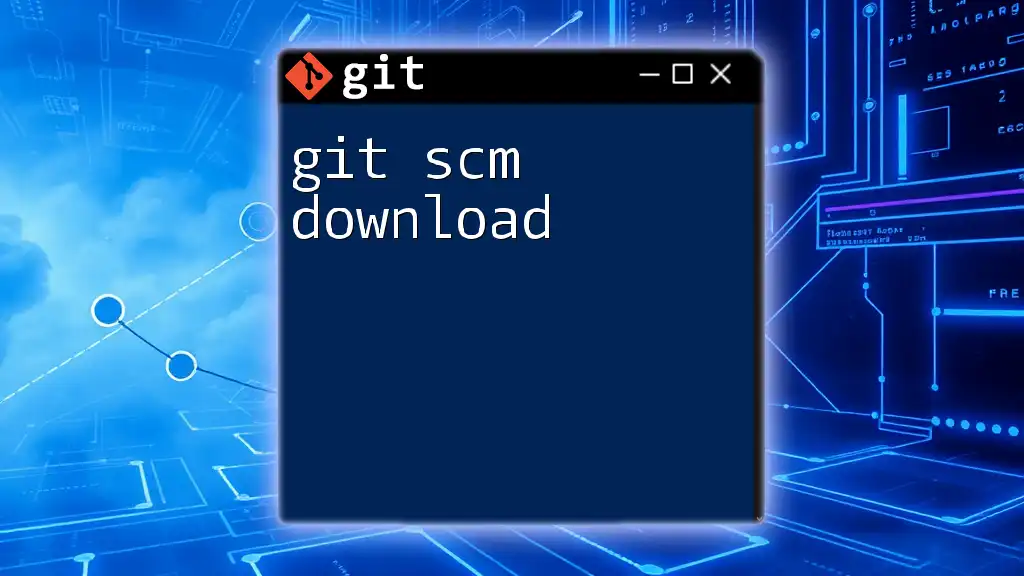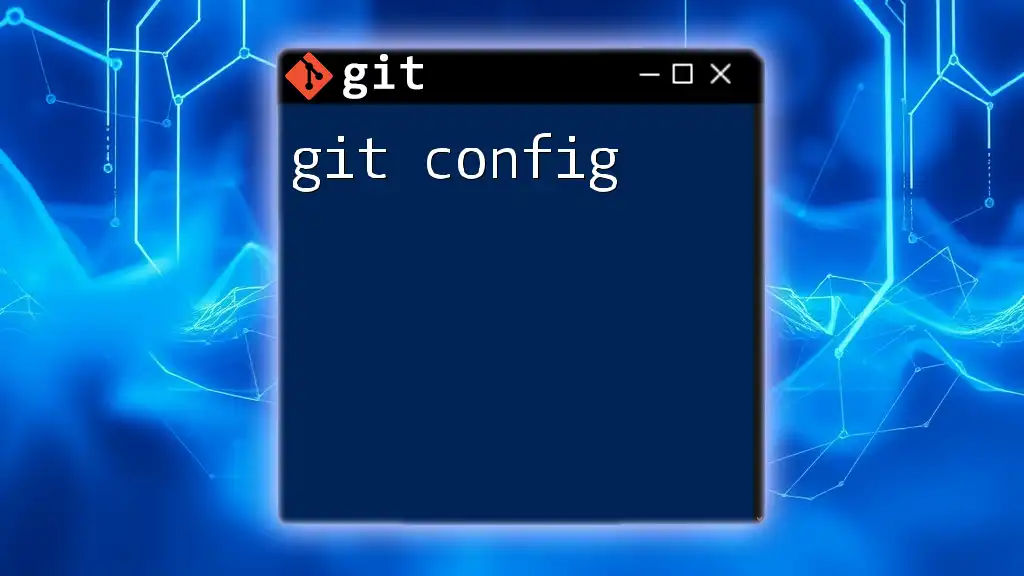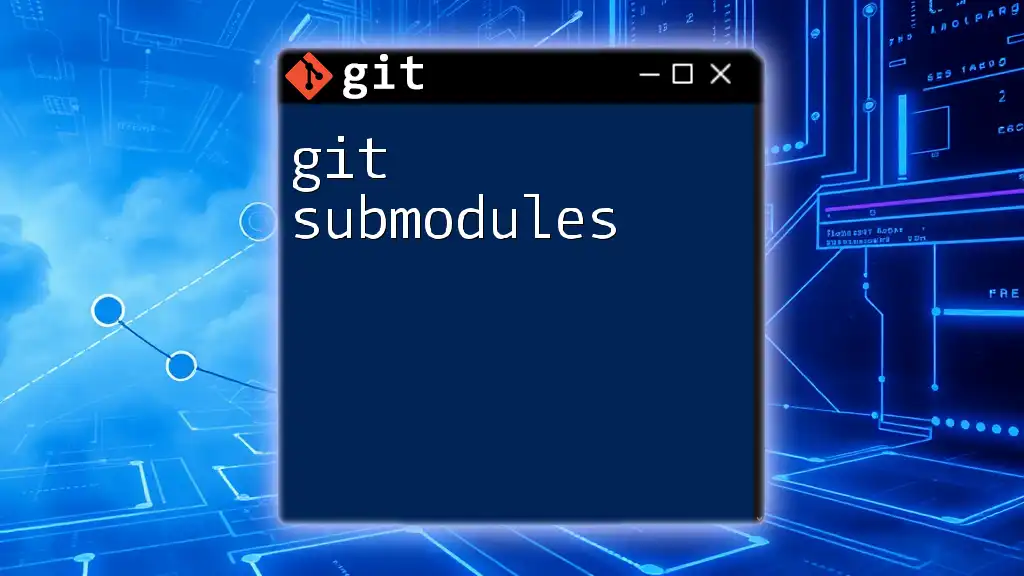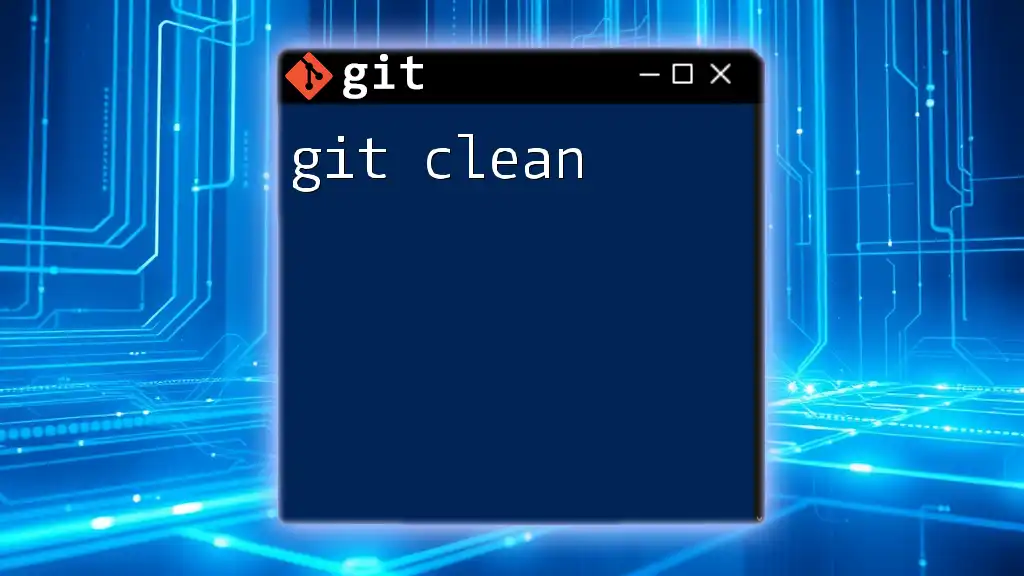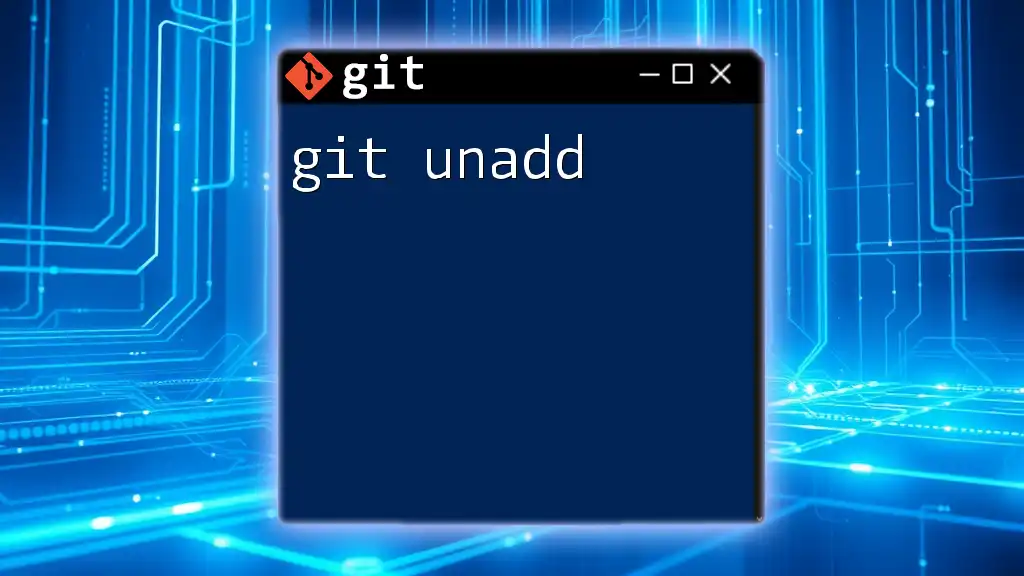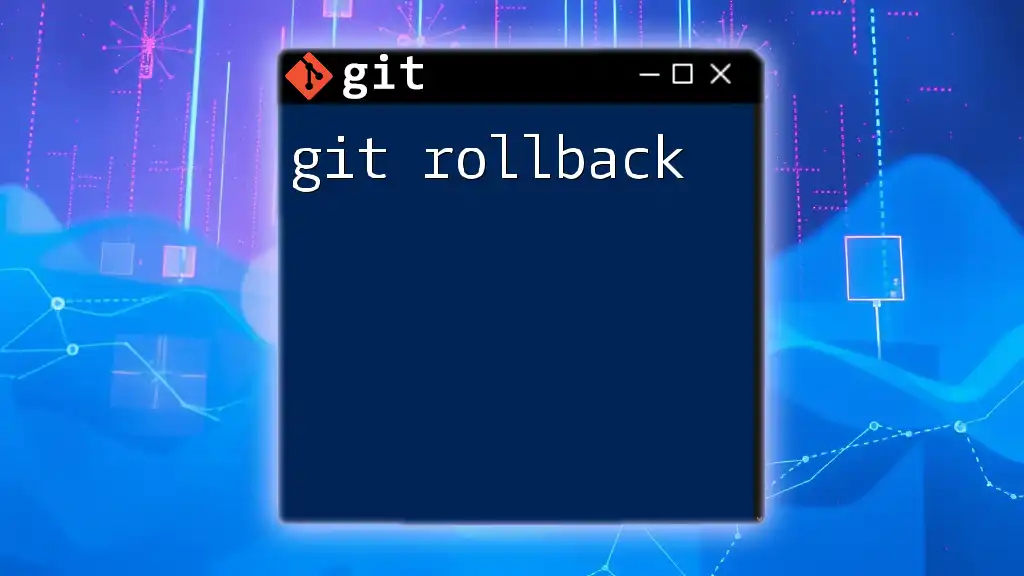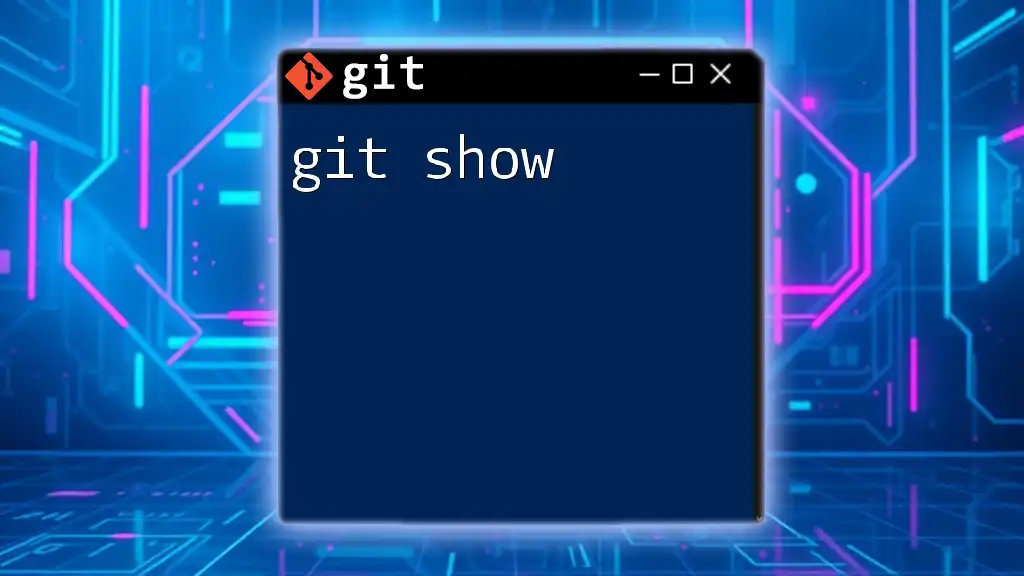To download Git SCM, you can visit the official Git website and follow the installation instructions for your operating system; alternatively, you can use the following command to install Git via a package manager for various environments.
# For macOS using Homebrew
brew install git
# For Ubuntu/Debian
sudo apt-get update
sudo apt-get install git
# For Windows using Chocolatey
choco install git
What is Git SCM?
Git is a widely used version control system (VCS) that enables teams to manage changes in their source code over time. It is a powerful tool that facilitates collaboration among developers, allowing multiple people to work on the same project efficiently. Git SCM (Source Control Management) refers to the software distribution that helps developers handle project history and track changes with precision. Its popularity in the developer community stems from its speed, data integrity, and support for distributed, non-linear workflows.
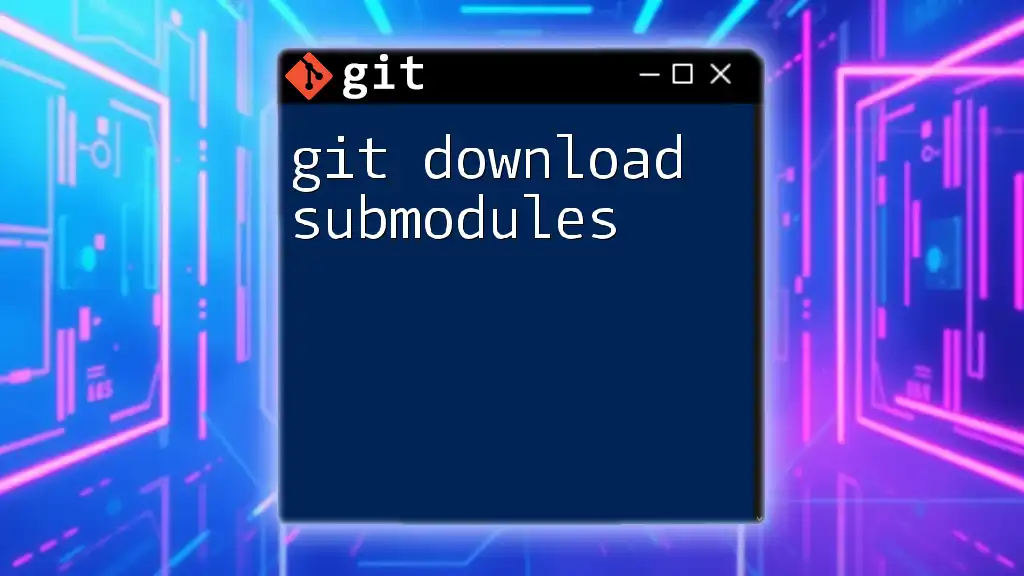
Why You Need Git SCM
Benefits of Using Git for Version Control
Using Git provides several advantages that enhance productivity and ensure project integrity:
- Collaboration Made Easy: Git allows multiple developers to work on the same project, merging their contributions seamlessly.
- Tracking Changes and History: Git maintains a comprehensive history of every change, making it easy to revert to previous versions when necessary.
- Branching and Merging Efficiencies: Git's branching model enables developers to create isolated environments for working on features or fixes without affecting the main codebase.
Real-world Use Cases
Git is an invaluable tool in various scenarios, including:
- Project Management: Teams can maintain organized project structures with changes tracked through branches and commits.
- Software Development: Coders can experiment with code in branches and merge only stable changes to ensure product reliability.
- Document Management: Non-developers can also benefit by tracking changes in business documents, contracts, and other collaborative documents.
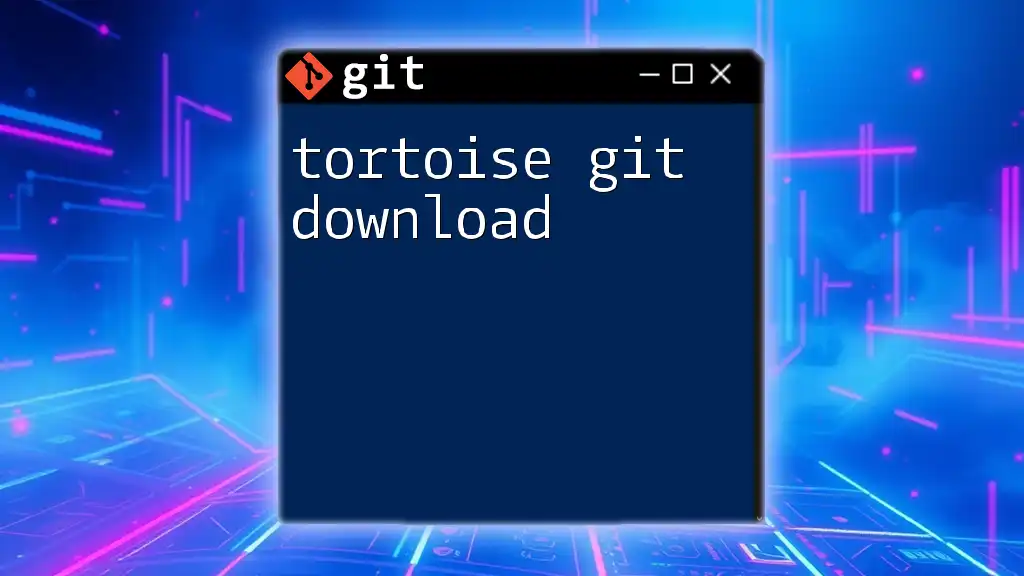
Downloading Git SCM
Official Git Website
To get started with Git SCM, visit the official Git website at [git-scm.com](https://git-scm.com). Here you'll find the latest stable releases, documentation, and additional resources related to Git.
Choosing the Right Version
When downloading Git, pay attention to the available versions:
- Stable Release: This is the most reliable version for most users.
- Development Snapshots: For developers wanting the latest features, these versions are available, but they can be less stable.
It's important to regularly check for updates to ensure access to the latest features and security enhancements.

Download Instructions by Operating System
Windows
Step-by-step Installation Guide
- Access the Windows Installer: Go to [git-scm.com](https://git-scm.com/download/win) to download the installer.
- Run the Installer: Launch the downloaded file. During installation, you can choose various options, including the editor you want to use, the PATH settings, and other configurations.
- Complete Installation: Follow the prompts to finish the setup.
Example Code Snippet
To verify that Git has been installed correctly, open your command line and run the following command:
git --version
If installed successfully, you will see the current Git version displayed in your terminal.
macOS
Using Homebrew for Installation
If you're a macOS user, the easiest way to install Git is via Homebrew, a popular package manager. If you don't have Homebrew installed, you can find it at [brew.sh](https://brew.sh).
- Open Terminal.
- Install Git by running:
brew install git
Verification Command
To ensure that Git has been installed properly, type:
git --version
This will confirm your installation by displaying the Git version.
Linux
Installing via Package Manager
For Linux users, the installation process varies depending on your distribution. Below are commands for popular Linux distributions:
- Debian/Ubuntu:
sudo apt-get install git
- Fedora:
sudo dnf install git
Verification Command
After installation, you can verify by executing:
git --version
This command will confirm the version of Git installed on your system.

Post-Installation Setup
Configuration Settings
Once Git is installed, it's essential to set up your global configuration to ensure that your commits are properly attributed. You can configure your username and email with the following commands:
git config --global user.name "Your Name"
git config --global user.email "youremail@example.com"
These details are crucial as they will be recorded in your commit history.
Checking Configuration
To review your current Git configuration, you can list all settings with:
git config --list
This output will provide a summary of your configurations, including your username, email, and editor preferences.
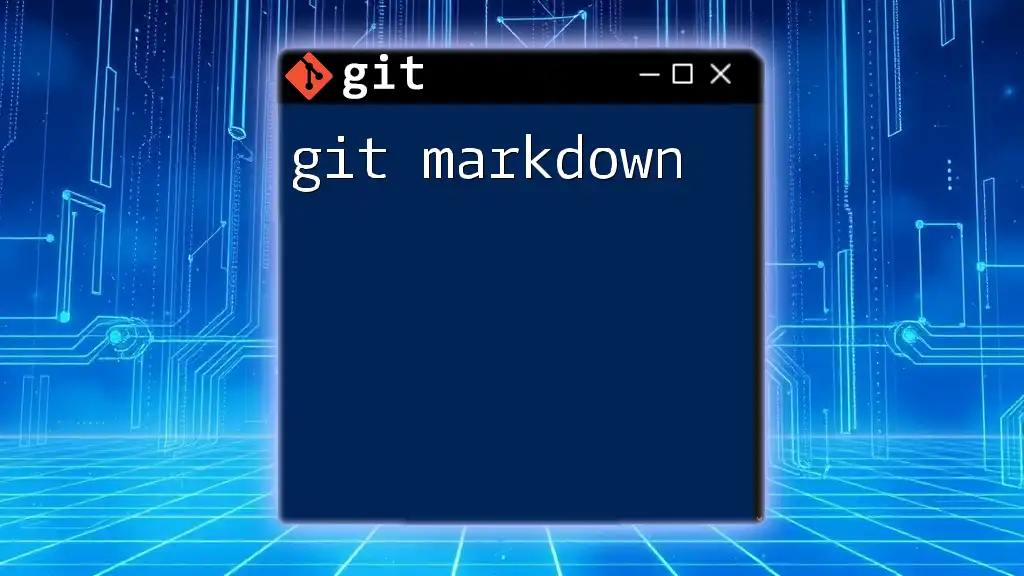
Troubleshooting Common Installation Issues
Installation Errors
Even experienced users may face issues during installation. Some common problems include:
- PATH Issues: If Git commands are not recognized after installation, it may indicate a problem with your system's PATH variable.
- Dependencies Not Met: Some installations may require additional software packages that must be installed beforehand.
Solutions and Workarounds
- Checking PATH: Ensure that the installation directory for Git is included in your system's PATH. You may need to adjust environment variables.
- Meeting Dependencies: Refer to your Linux distribution's package manager to find and install necessary dependencies.
If you continue to experience issues, seeking help on Git forums or digging into the official documentation may yield solutions.
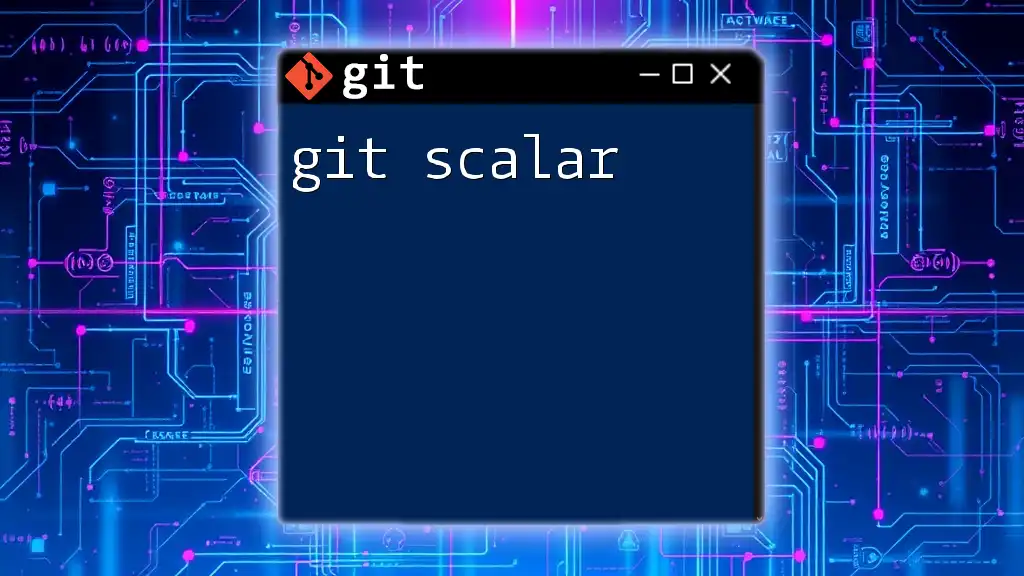
Conclusion
In summary, the process for git scm download is straightforward and essential for managing project versioning. We covered detailed installation steps for different operating systems, post-installation configurations, and troubleshooting tips. With Git set up on your machine, you can confidently start collaborating and managing your projects more effectively.
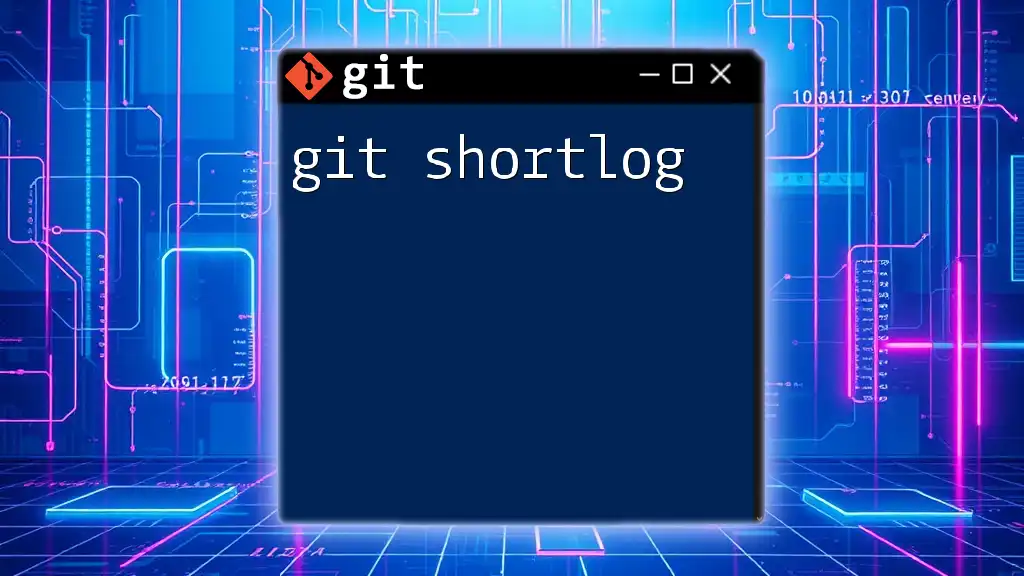
Additional Resources
For further learning, explore the following resources:
- [Official Git Documentation](https://git-scm.com/doc)
- Recommended video tutorials and blogs from reputable sources.
- Participate in Git forums and community discussions to connect with other Git users.
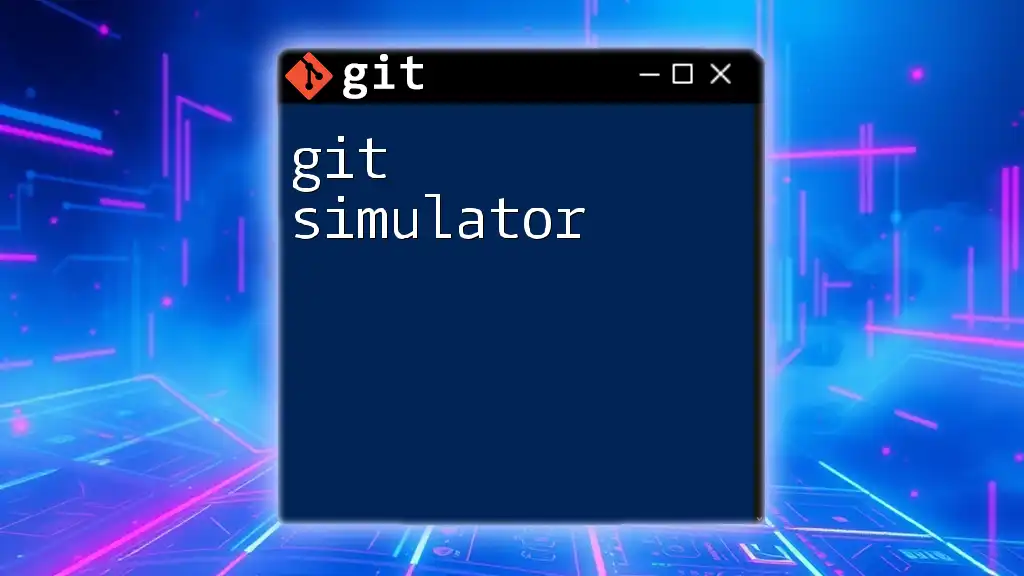
Call to Action
To deepen your understanding of Git commands and practices, consider subscribing to our newsletter for concise guides or joining our workshops. Let's master Git together!