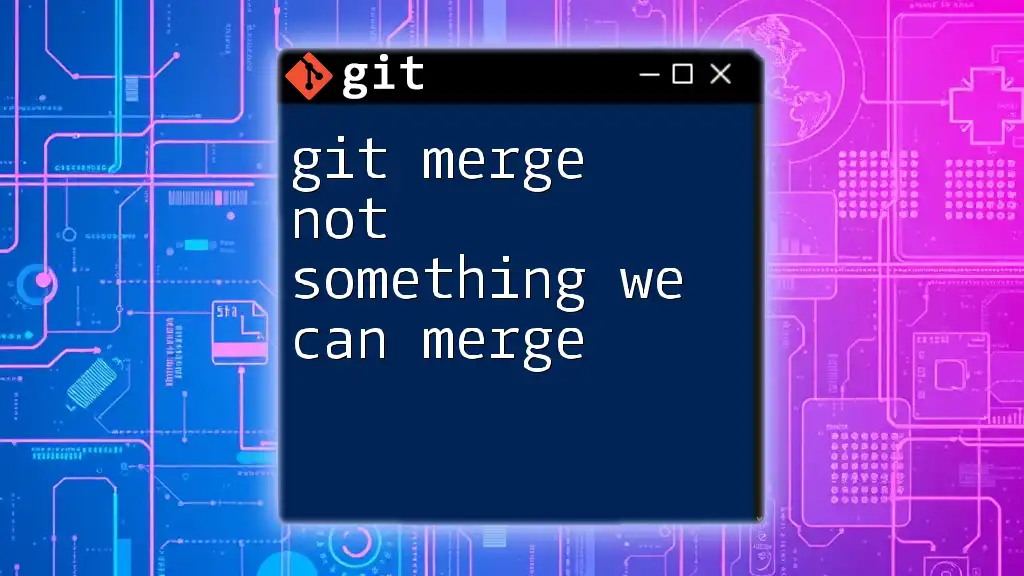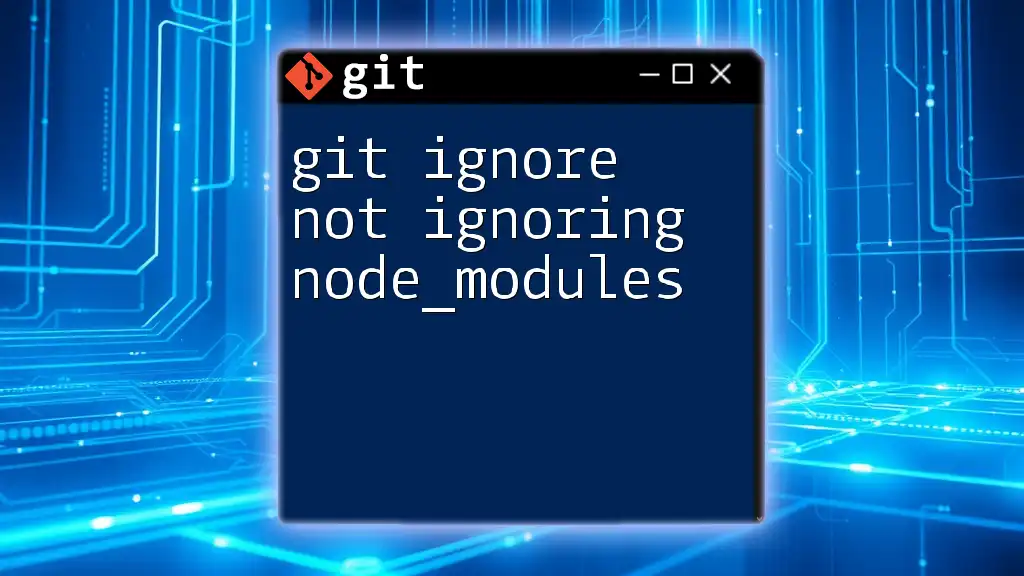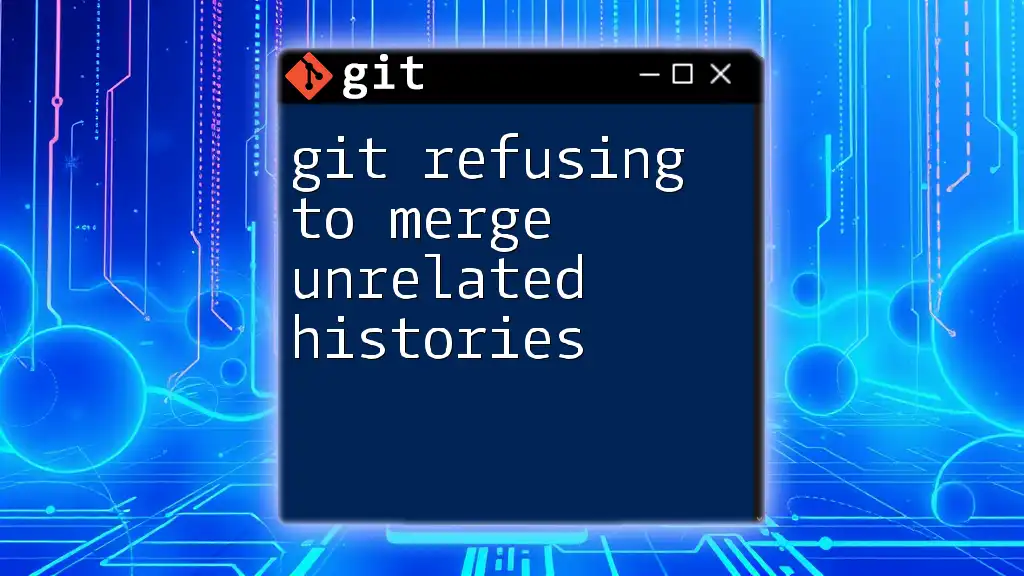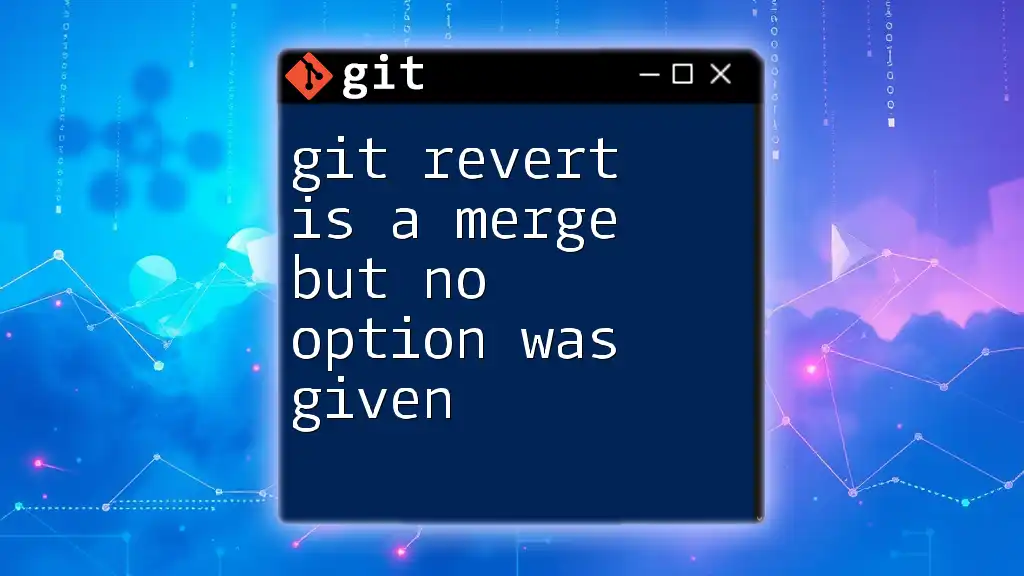In Git, when you encounter the message "not something we can merge," it usually means that the specified branch or commit does not exist or cannot be interpreted by Git, which prevents the merge operation from proceeding.
git merge <branch-name>
Understanding Git Merge
What is Git Merge?
Git Merge is a fundamental command in the Git version control system that enables developers to combine changes from different branches into a single branch. This is particularly useful when multiple team members are working on separate features or fixes within a project. By merging branches, you can incorporate improvements and resolves conflicts introduced during concurrent development.
How Git Merge Works
When you initiate a merge, Git compares the histories of the branches involved. It examines what changes have been made in each branch since their divergence and attempts to create a new commit that integrates these changes. This is crucial for maintaining a coherent project history.
For example, to merge changes from a feature branch into the main branch, you would execute:
git checkout main
git merge feature-branch
In this scenario, Git will look for a common ancestor between the two branches and create a new commit that reflects combined changes. However, complications may arise, leading to conflicts.

What Happens When We Encounter "Not Something We Can Merge"
The Basics of Merge Conflicts
Merge conflicts occur when two branches have conflicting changes that Git cannot automatically reconcile. These conflicts typically arise when two developers modify the same line of code in different branches or when one branch deletes a file that another branch has modified.
Error Message Breakdown
One specific error message you might encounter is "git merge not something we can merge." This message indicates that Git is unable to proceed with the merge operation due to underlying issues. Here are some common scenarios that can lead to this error:
- Attempting to merge unrelated histories: If the branches have been initialized separately (possibly created from different repositories), Git will indicate that they do not share a common base.
- Attempting to merge a non-commit object: This can happen if you're trying to merge something that isn’t a commit, like a branch reference that doesn't exist.
For example, if you run:
git merge feature-branch
and receive the error "fatal: 'feature-branch' is not something we can merge," it is essential to investigate the causes.
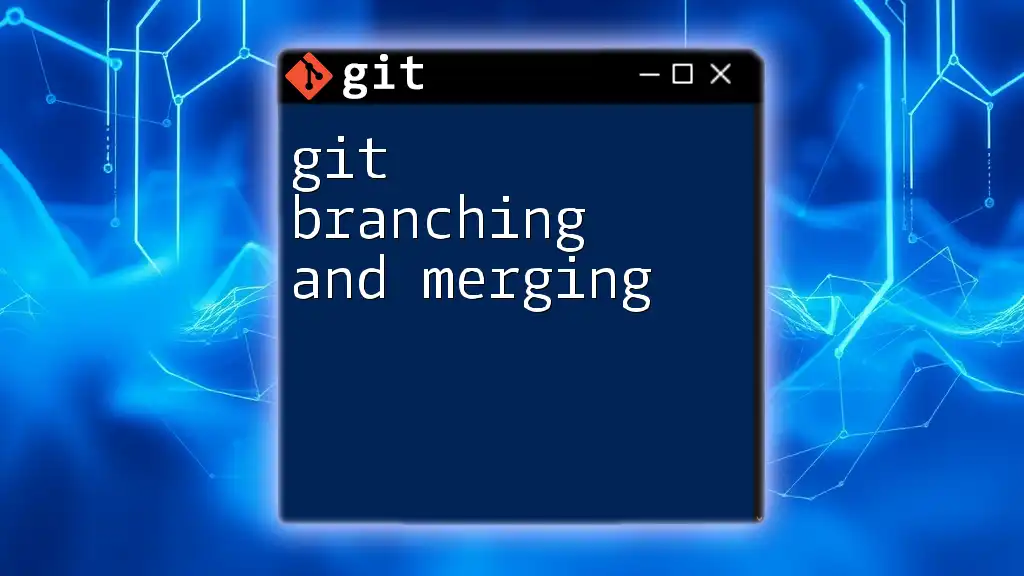
Resolving the "Not Something We Can Merge" Error
Identifying the Cause
To resolve this issue, the first step is to identify why the merge is failing. Take the following actions:
-
Check your branch history: Utilize the command below to visualize the commit history and ensure that the branches exist and have the expected commits.
git log --oneline --graph --decorate -
Ensure you are merging comparable branches: Review the branches involved in your merge to verify if they are indeed related.
Solutions to the Problem
Merging Unrelated Histories
If you determine the branches do not share a common history, you can use the `--allow-unrelated-histories` flag to instruct Git to perform the merge under these circumstances.
Here’s how to correctly implement this option:
git merge feature-branch --allow-unrelated-histories
Be aware that using this flag implies that you understand the implications of merging distinct project histories, which can lead to complicated history trails if not managed correctly.
Addressing Invalid Merge Sources
Sometimes, the issue might arise from an invalid reference or attempting to merge a detached HEAD. Ensure that you are on a valid branch and check the status of your repository:
git status
This command will help you understand your current state and identify if you are mistakenly located on a detached HEAD or trying to merge non-existent branches.
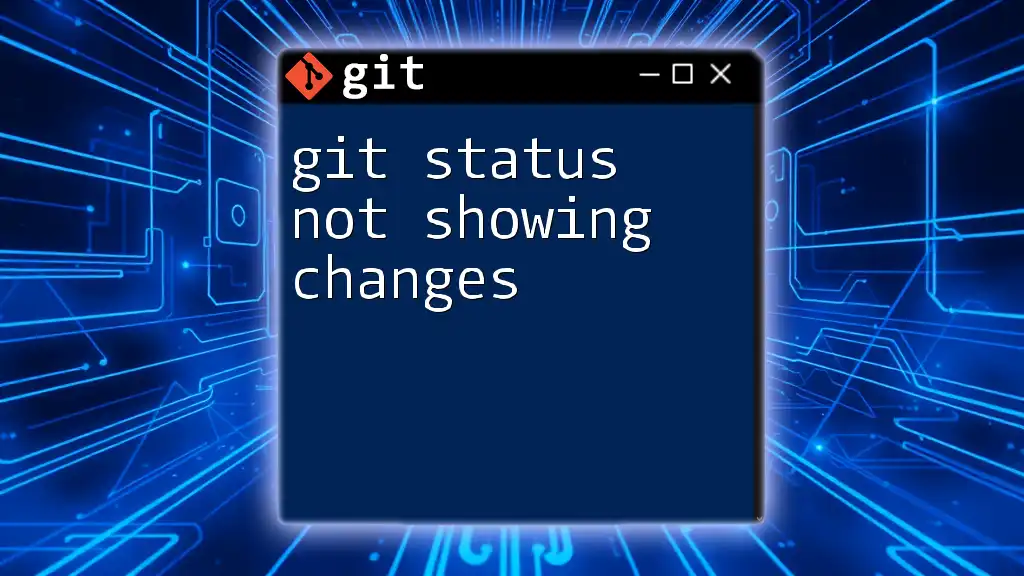
Best Practices to Prevent Merge Issues
Regular Communication
One of the best ways to avoid merge conflicts and issues related to merging is to encourage regular communication among team members. Utilizing consistent naming conventions for branches can help mitigate confusion when merging.
Keeping Your Branches Updated
Consistently updating your branches by pulling changes from the main repository can help minimize the risk of conflicts during merges. For example, before merging your feature branch, it is beneficial to pull the latest changes from the main branch:
git pull origin main
This practice ensures that your branch is up-to-date with the latest changes and reduces the likelihood of conflicts arising during the merge process.
Using Feature Branches Effectively
Implementing a well-structured branching strategy, such as utilizing feature branches for new developments, can keep your main branch stable. Feature branches allow you to experiment and develop in isolation before merging completed features back into the main project.

Conclusion
Understanding and troubleshooting the "git merge not something we can merge" error is vital for effective collaboration in software development. By grasping the underlying causes of this error and employing the best practices outlined, you can enhance your proficiency in using Git. Regular practice with Git commands will develop your familiarity and confidence, enabling smoother project workflows.

Additional Resources
For further reading, consider exploring the official Git documentation, recommended literary resources on advanced Git features, or signing up for workshops designed to deepen your understanding and skills in Git version control.