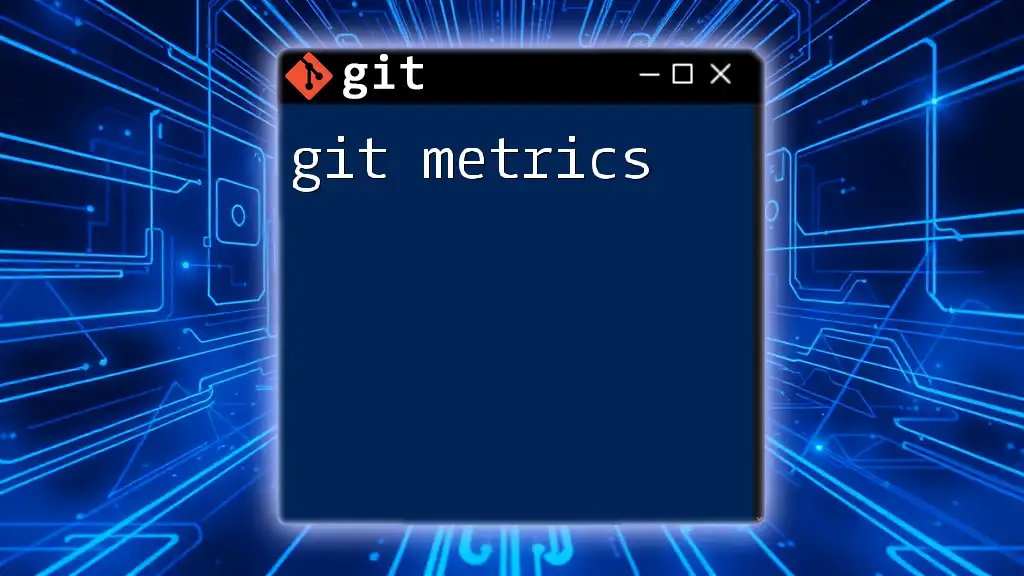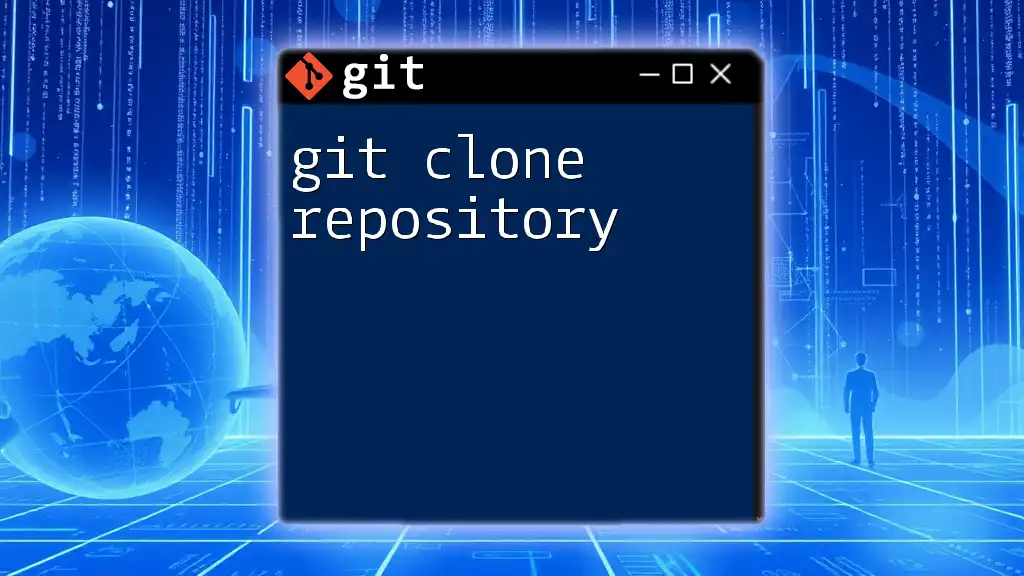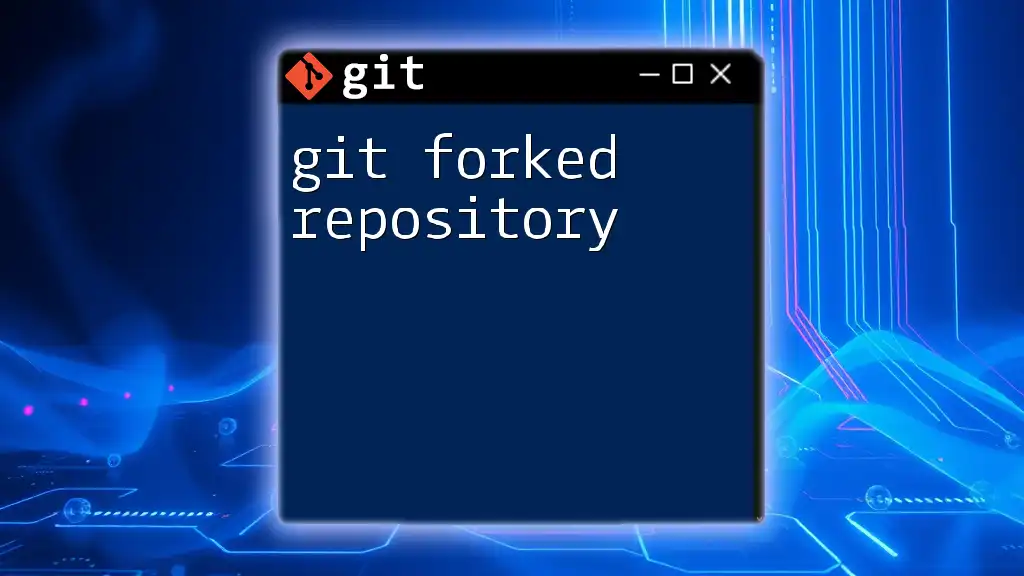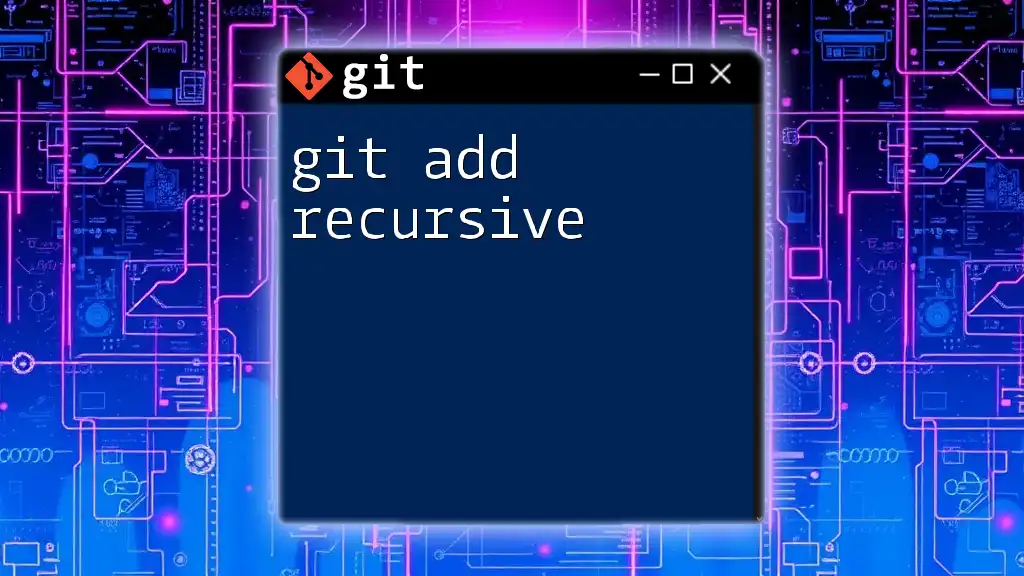To make a Git repository public on GitHub, you need to change its visibility settings in the repository settings or initialize a new repository as public from the start; here’s how to do it using the GitHub CLI:
gh repo edit <repository-name> --visibility public
Understanding Git Repositories
What is a Git Repository?
A Git repository is a storage space where your project files reside. It enables tracking changes and versioning so you can efficiently manage your code. Git repositories can exist locally on your computer or remotely on platforms like GitHub, GitLab, or Bitbucket.
The key difference between local and remote repositories lies in their accessibility. Local repositories are accessible only on your machine, while remote repositories can be accessed by anyone with the appropriate permissions, facilitating collaboration and sharing.
Types of Git Repositories
-
Local Repositories: These are the repositories you manage directly on your machine. You can create, modify, and delete files without affecting others until you push your changes to a remote repository.
-
Remote Repositories: These reside on platforms such as GitHub or GitLab. They allow multiple users to collaborate on projects, share code, and contribute to each other's work.

Benefits of Making Your Repository Public
Collaboration Opportunities
Making your repository public opens the floodgates for collaboration. It invites contributions from other developers, encouraging feedback and diverse perspectives. Open-source projects thrive on public repositories, with examples like Linux, Apache, and the popular framework React. These projects show how a large contributor base can elevate software quality significantly.
Knowledge Sharing
Public repositories serve as excellent tools for learning and knowledge sharing. By exploring others’ code, you can understand various coding styles, techniques, and best practices. Whether you’re a beginner looking to learn or an experienced coder wanting to share expertise, a public repository enhances your understanding of programming.
Visibility and Credibility
In today’s tech-driven world, having a public portfolio showcases your skills to potential employers. Recruiters often look at candidates’ public repositories as proof of their coding capabilities. Sharing your projects publicly can open doors to job offers, network opportunities, and collaborations.

Making Your Git Repository Public on GitHub
Step-by-Step Guide
Creating a New Repository
To start, create a local repository on your machine. Follow these commands:
git init my-repo
cd my-repo
This initializes a new Git repository called "my-repo." Next, you can create a remote repository on GitHub.
- Log into GitHub.
- Navigate to the "New Repository" option on your dashboard.
- Fill out the repository name and description, making sure to select the option for a public repository.
Adding Files to Your Repository
Next, you need to add files to your repository. Use the `git add` command to stage your changes:
git add .
This command stages all changes in your directory. To verify that you added the files correctly, you can use `git status` to see the changes awaiting a commit.
Committing Changes
Once you’ve added your files, commit your changes. This step creates a snapshot of your project at its current state:
git commit -m "Initial commit"
The message in quotes describes the changes made. A good commit message is critical for understanding the history of your project.
Pushing to Remote Repository
Next, you need to connect your local repository to the remote one you created on GitHub:
git remote add origin https://github.com/yourusername/my-repo.git
git push -u origin master
The first command sets the remote repository's URL, while the second command pushes your local commits to GitHub, effectively making your repository public.
Changing an Existing Repository to Public
If you wish to change an existing GitHub repository from private to public, follow these steps:
Accessing Repository Settings
- Navigate to the repository on GitHub.
- Click on the "Settings" tab located at the top.
Updating Repository Visibility
- Scroll to the Danger Zone section at the bottom.
- Click on Change repository visibility.
- Choose Public and confirm your action.
This change allows anyone to view and fork your repository, enhancing collaboration opportunities.
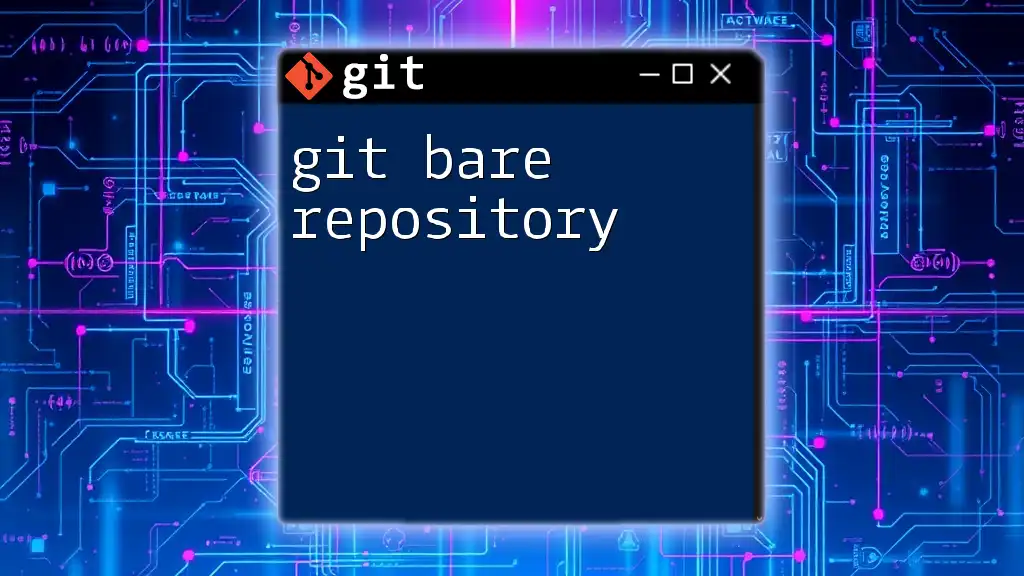
Making Your Git Repository Public on Other Platforms
GitLab
On GitLab, making a repository public is quite similar. Once logged in, navigate to your repository settings, and under the "General" section, find the “Visibility, project features, permissions” option. Select Public to allow everyone access.
Bitbucket
For Bitbucket users, this process also features a straightforward approach. Locate your repository settings and under the Repository details, find the Access level option. Switch the setting to Public to make your repository visible to everyone.

Common Issues and Troubleshooting
Permissions Issues
When a repository is public, it is essential to manage user permissions carefully. Public repositories can be viewed by anyone, but only designated collaborators can make changes. Ensure that you’ve set appropriate roles for any contributors.
Rebuilding a Public Repository
Should you need to revert a public repository to private, follow the same approach as changing visibility. This may be necessary if sensitive information is accidentally uploaded. Always double-check your commits for any confidential data before publicizing your work.
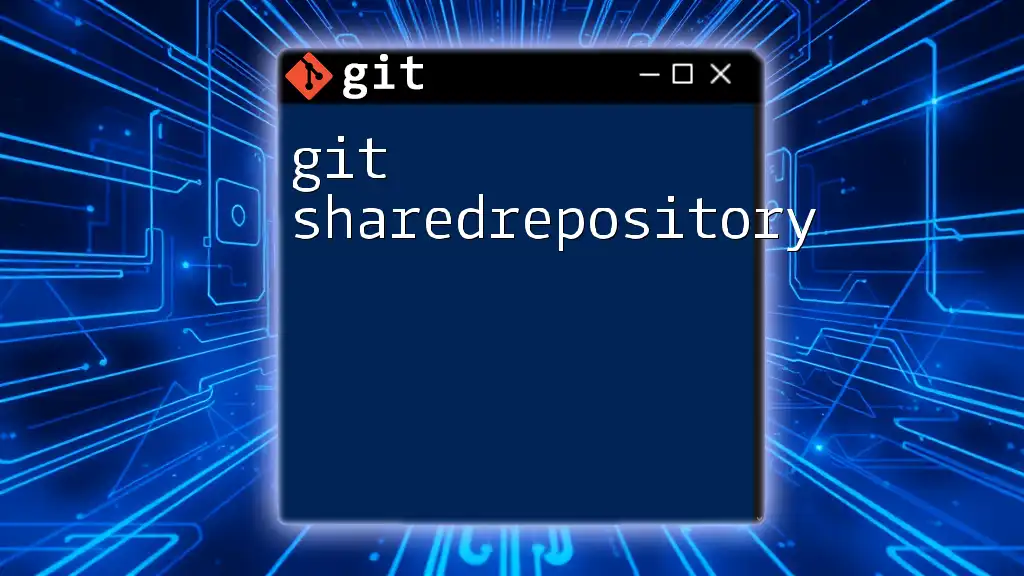
Security Considerations
Sensitive Information
Even with public repositories, it is critical to safeguard sensitive information. Before making a repository public, thoroughly review your codebase for API keys, passwords, or any private data. You might consider using GitHub's secret scanning feature to help identify any sensitive data.
Licensing
Choosing the right license for your public repository is essential. Licenses clarify how others can use your code. Common licenses include the MIT License, which is permissive and user-friendly, and the GPL License, which requires derivative works to also be open-source. Understanding licensing is key to protecting your work while encouraging others to contribute.

Conclusion
Making your Git repository public is a pivotal step in showcasing your skills, collaborating with others, and contributing to the coding community. By following the steps outlined in this guide, you can easily transform your private projects into public repositories. Start today and share your work with the world!

Additional Resources
Further Reading
To deepen your understanding of Git, consider exploring the official Git documentation. Additionally, books like "Pro Git" can provide in-depth knowledge on various Git functionalities.
Community
Joining communities like GitHub Discussions, Stack Overflow, or Reddit can enhance your learning. Engaging with fellow developers offers insights and fosters collaboration.