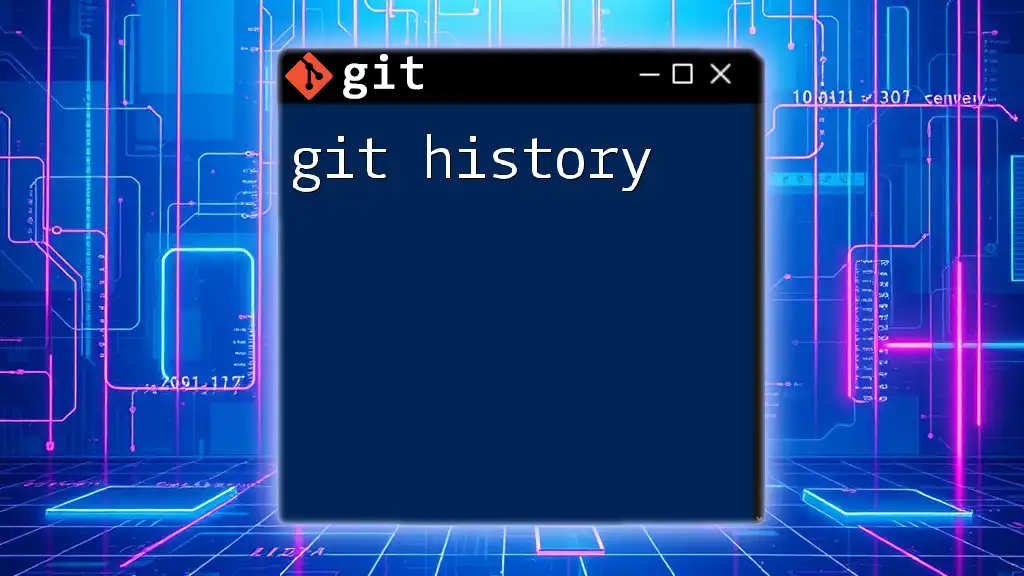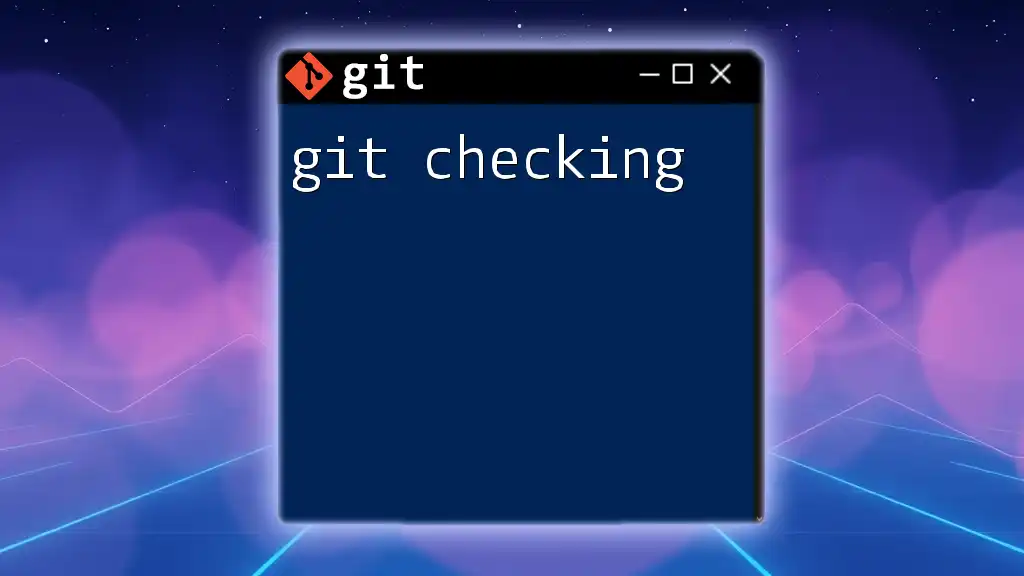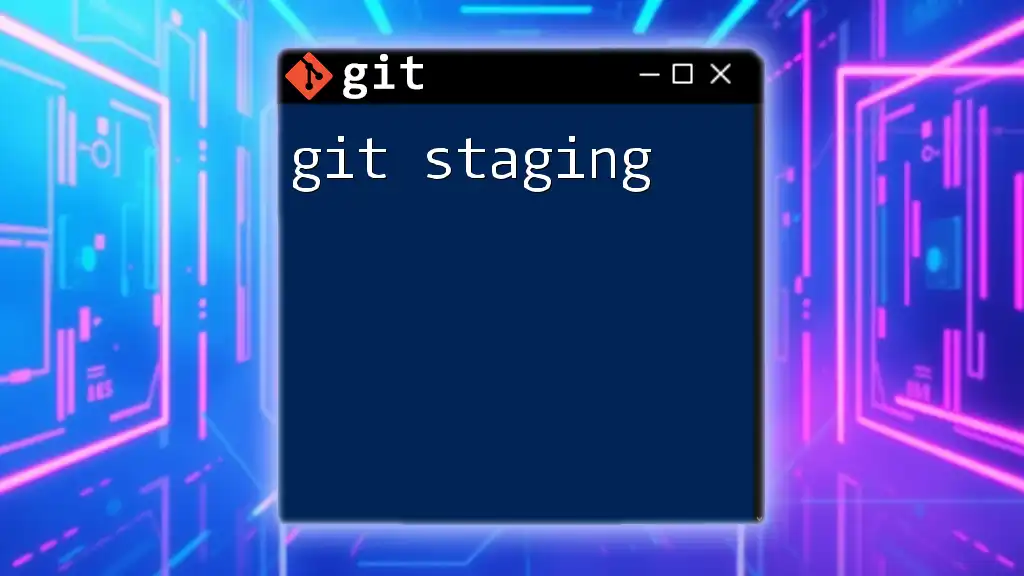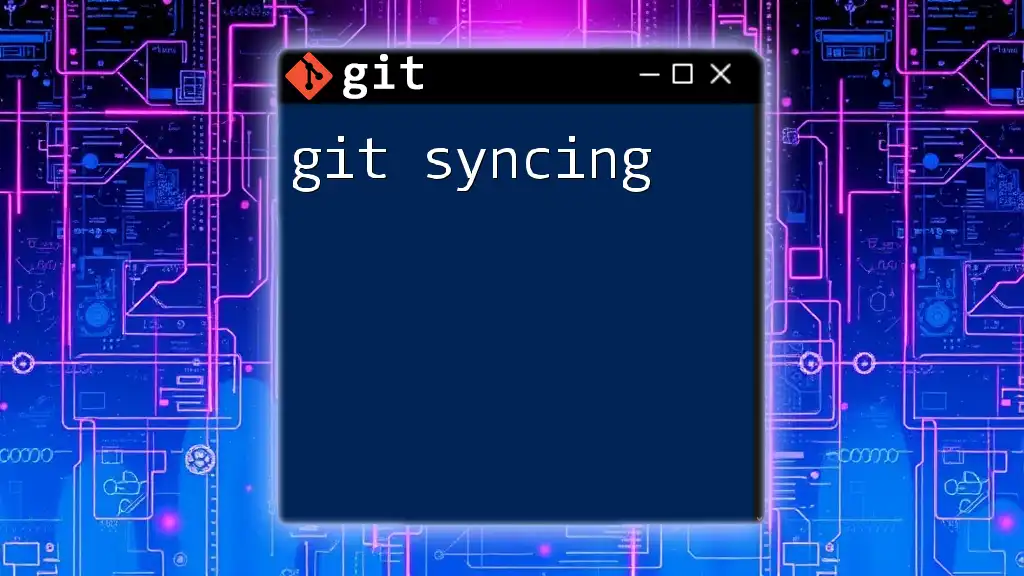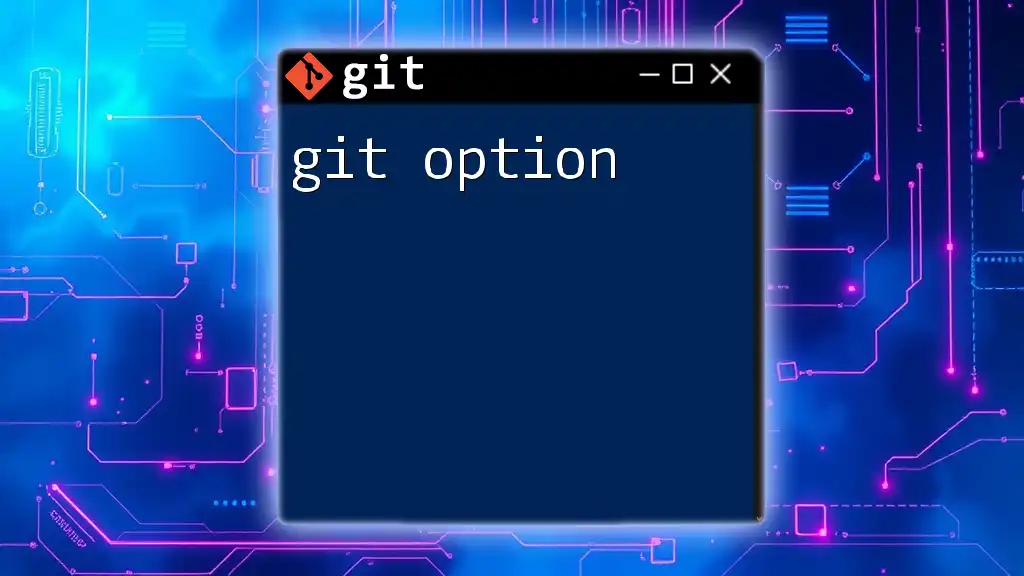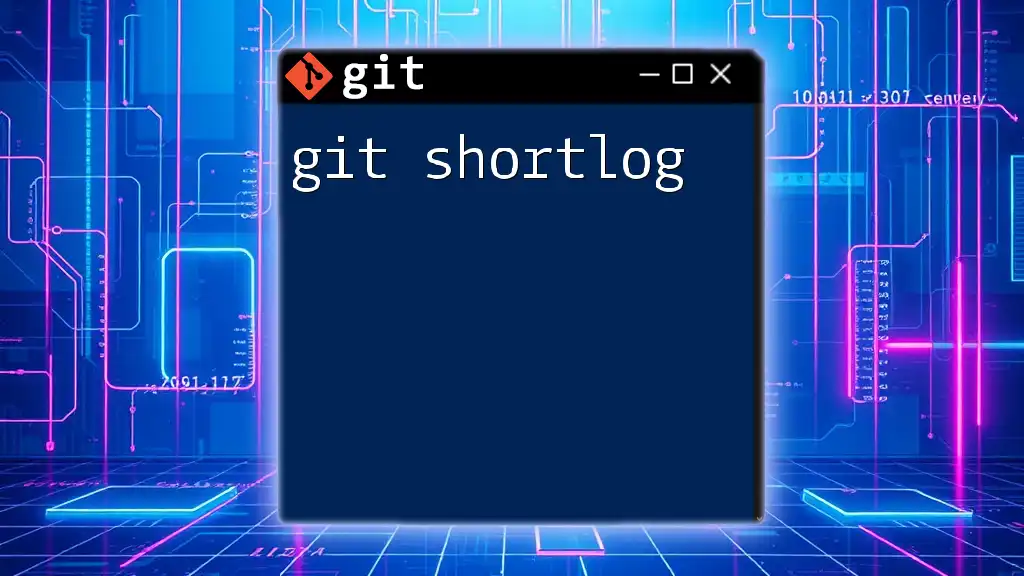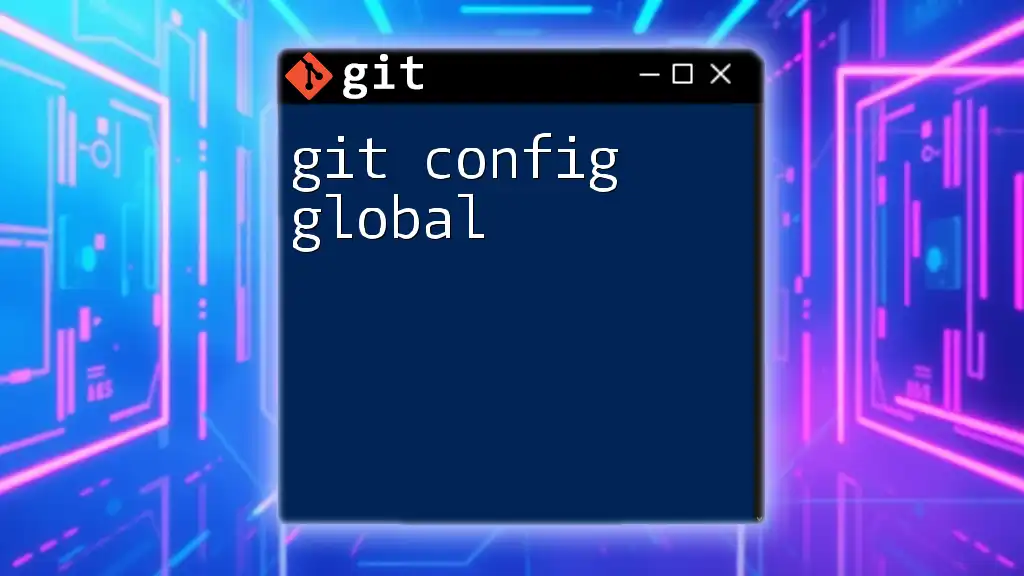Git hosting refers to the service that allows developers to store and manage their Git repositories online, enabling collaboration and version control across projects.
git remote add origin https://github.com/username/repository.git
Overview of Git Hosting
What is Git Hosting?
Git hosting refers to platforms that provide remote storage for Git repositories, enabling users to manage their code and collaborate with teams efficiently. Using a Git hosting service allows developers to maintain a centralized location for their projects, facilitating version control and accessibility. This is crucial for both solo developers and team collaborations, as it provides a reliable way to track changes, revert to previous versions, and share code seamlessly.
Why Use Git Hosting?
Utilizing Git hosting over local repositories offers several advantages:
- Collaboration: Git hosting services enable teams to work together in real-time, with features such as branching, pull requests, and code reviews to streamline the development process.
- Accessibility: Stored in the cloud, repositories can be accessed from anywhere, facilitating remote work or travel.
- Security: Most Git hosting platforms provide robust security measures, including authentication and data encryption to protect sensitive information.
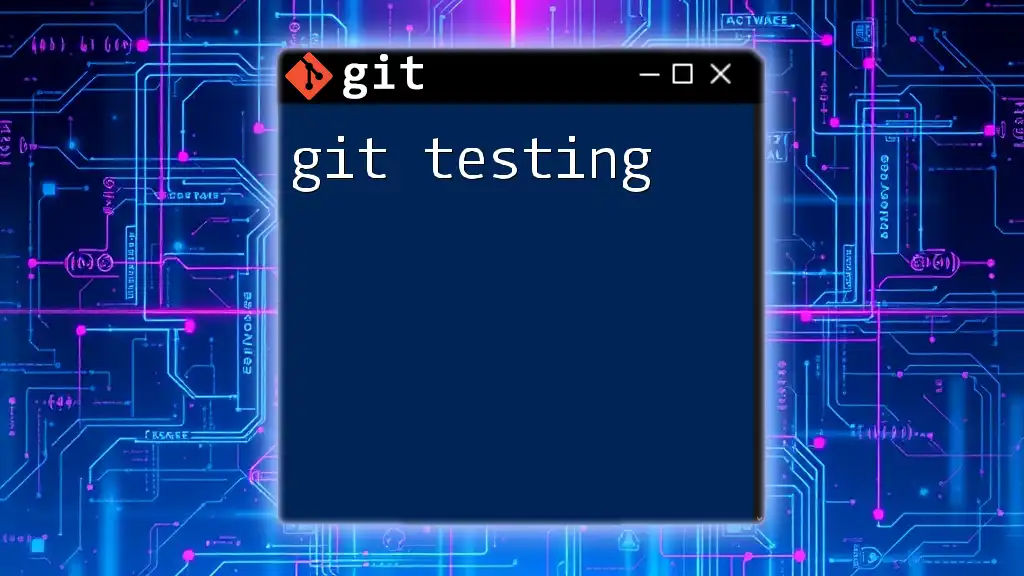
Types of Git Hosting
Public Git Hosting Services
Public Git hosting services like GitHub, GitLab, and Bitbucket are widely used for open-source projects. They allow users to create repositories that can be accessed by anyone. These platforms provide tools for community interaction, making it easy to report issues, suggest changes, and contribute to projects.
For example, GitHub's forking feature lets users create their version of a project, work on it independently, and then submit a pull request to the original repository once their changes are complete.
Private Git Hosting Services
Private Git hosting services like GitLab (self-hosted), Azure DevOps, and AWS CodeCommit cater to organizations that require more security and control over their codebases. Companies can host their repositories in a private environment, preventing unauthorized access to sensitive data.
Using private hosting can be crucial for proprietary projects or any application that handles confidential user data. It often includes features like advanced access controls, which permit code access only to authorized users.
Comparing Public and Private Hosting
When choosing between public and private Git hosting, consider the following:
- Public Hosting: Best for open-source projects, community-driven collaborations, and when seeking contributions from a wider audience.
- Private Hosting: Ideal for teams working on proprietary software, sensitive projects, or organizations that need to comply with strict data regulations.
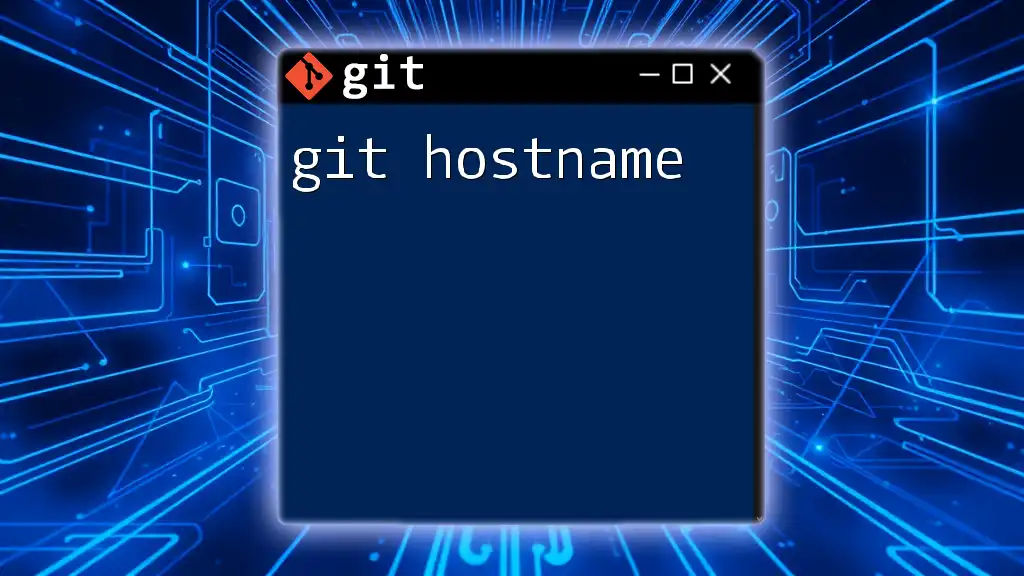
Key Features to Look for in Git Hosting
Repository Management
Robust repository management allows you to create and manage repositories effortlessly. For instance, on GitHub, you can create a new repository directly from the dashboard with a few clicks. Here’s how to initialize a repository using Git:
git init
git remote add origin <repository-url>
git push -u origin master
Access Controls and Permissions
Setting proper access controls is vital for security and collaboration. Hosting platforms like GitHub and GitLab enable administrators to assign different roles to team members, such as owner, collaborator, or guest. This way, you can control who can read, write, or administer the repository.
Integration with CI/CD Tools
Continuous Integration and Continuous Deployment (CI/CD) are essential for modern software development. Many Git hosting services offer built-in integration with CI/CD tools. For example, you can integrate GitHub with GitHub Actions to automate testing and deployment processes based on repository events.
Issue Tracking and Project Management
Integrated issue tracking allows teams to manage tasks directly within the repository. On GitHub, you can create issues to report bugs or propose enhancements. For project management, features like project boards help organize tasks into stages (To Do, In Progress, Done), promoting transparency and accountability.
Backup and Recovery Options
The safety of your code depends not just on version control but also on having effective backup and recovery solutions. Most Git hosting platforms provide automatic backups, ensuring that your repositories remain safe from data loss.
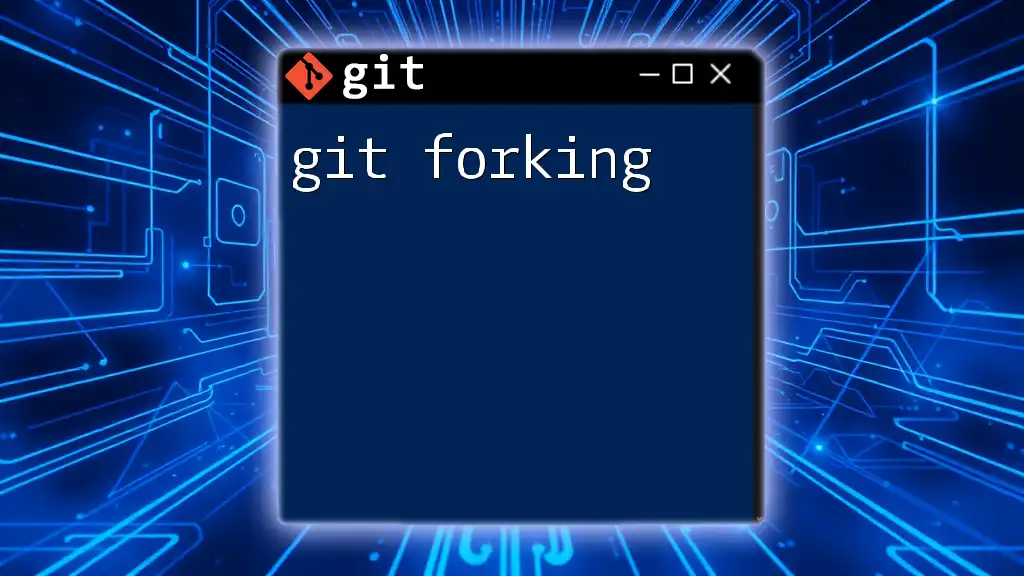
Setting Up Your Git Hosting Account
Choosing the Right Platform
When selecting a Git hosting service, consider your project's nature and specific needs. If you’re focusing on open-source contributions, a public platform like GitHub might be best. For proprietary projects requiring enhanced security, explore options like GitLab (self-hosted) or Azure DevOps.
Creating a Repository
Once you choose a platform, creating a repository is straightforward. For example, here’s how to create a new repository on GitHub:
- Log into your GitHub account.
- Click on the ‘New’ button to create a new repository.
- Fill in the repository name, description, and privacy settings (public or private).
- Initialize with a README if desired.
Once the repository is created, link it to your local environment using:
git remote add origin <repository-url>
git push -u origin master
Cloning a Repository
To begin working on an existing repository, you’ll need to clone it to your local machine. This can be done simply with the following command:
git clone <repository-url>
This command creates a local copy of the repository, allowing you to work offline and push changes back later.
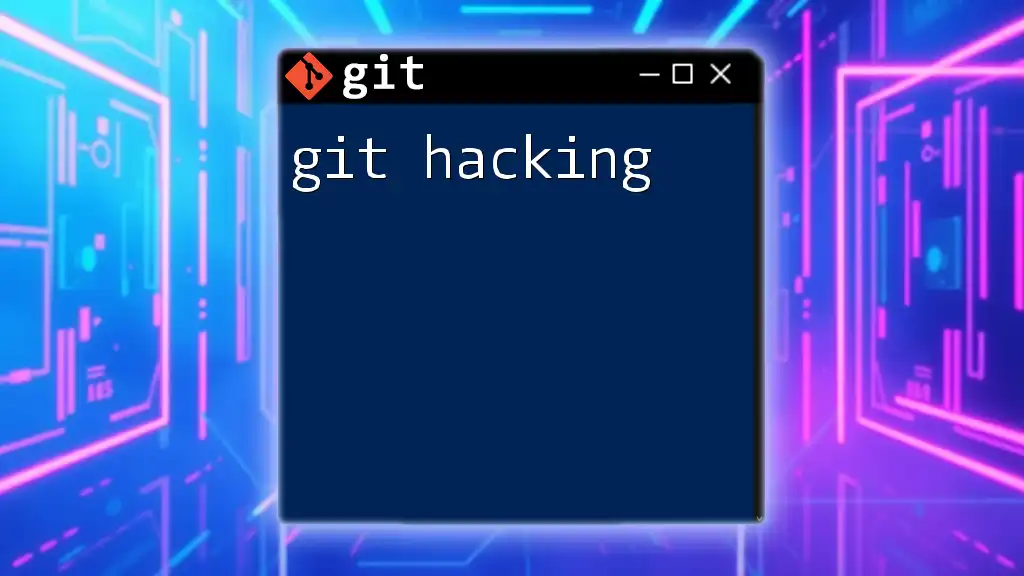
Best Practices for Git Hosting
Regularly Updating Your Remote Repositories
Keeping your remote repositories updated is essential for coordinated team efforts. Regularly push your commits to share changes with collaborators:
git push origin <branch-name>
Writing Commit Messages
Effective commit messages enhance the readability of your project history. Use the following guidelines:
- Be clear and concise: Explain what change was made and why it was necessary.
- Format properly: A good practice is to start the message with a capitalized verb (e.g., "Fix", "Add", "Update") followed by a detailed explanation.
Example:
- Bad: "Changed stuff"
- Good: "Fixed bug in user authentication module."
Utilizing Branches Effectively
Git branches allow team members to develop features or fix bugs independently without affecting the main codebase. A common practice is to create a new branch for each feature or bug fix:
git checkout -b feature/new-feature
Merge it back into the main branch upon completion, ensuring a cleaner and more organized project history.
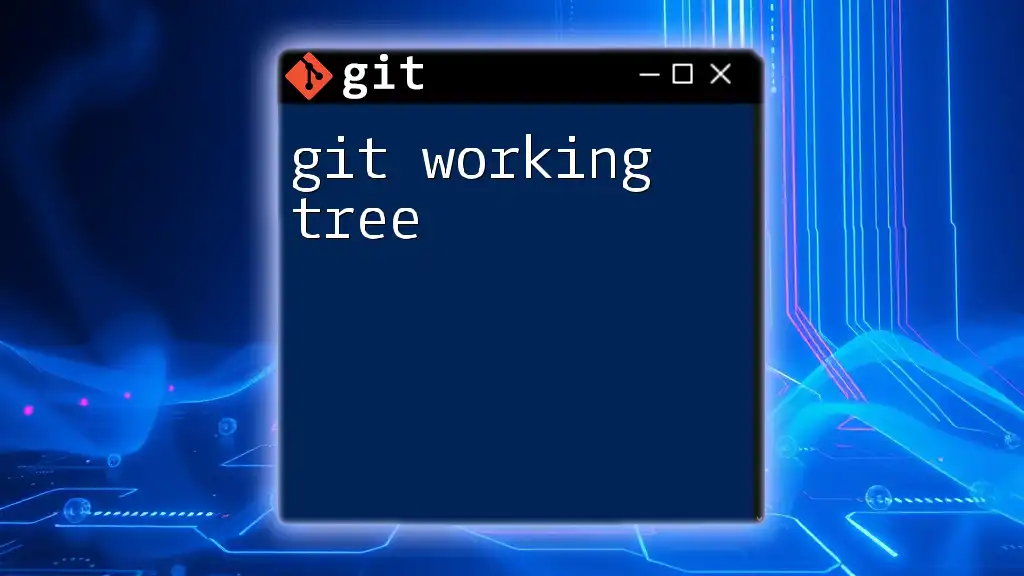
Common Challenges in Git Hosting
Handling Merge Conflicts
Merge conflicts occur when two changes are made to the same line of a file in separate branches. Resolving conflicts usually involves careful examination and manual adjustments to ensure the integrity of the code.
- Upon attempting to merge, Git will alert you to conflicts.
- Open the affected file, identify the conflicting sections, and decide which changes to keep or modify.
- After resolving, stage the changes:
git add <file-name>
git commit -m "Resolved merge conflict in <file-name>"
Managing Large Repositories
As projects grow, large repositories can lead to performance issues. Utilize Git Large File Storage (LFS) to handle large assets efficiently:
git lfs track "*.psd"
This command tracks specific file types, helping to keep your repository’s size manageable.
Understanding Webhooks and APIs
Webhooks provide a means to automate tasks between your Git hosting service and other applications. Setting up a simple webhook on GitHub can notify your chat system (like Slack) every time a push is made. This level of automation not only improves communication but also enhances workflow efficiency.
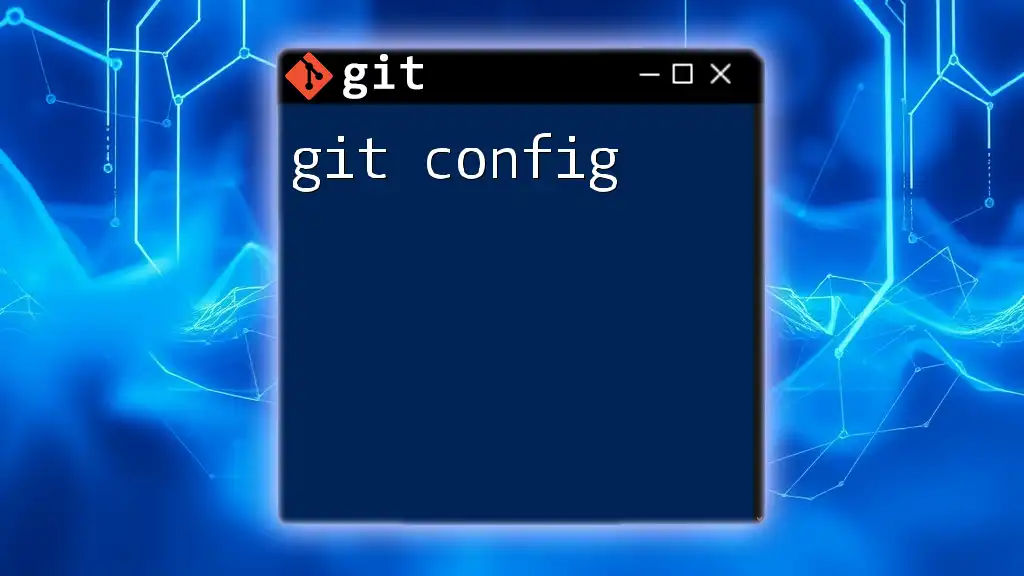
Conclusion
Final Thoughts on Git Hosting
Selecting the appropriate Git hosting service is crucial for streamlining development workflows. Embrace the features offered by these platforms to improve collaboration, enhance security, and maintain high-quality code. With the right practices and tools, Git hosting can significantly uplift your development projects.
Additional Resources
For further exploration, look into the official documentation of your preferred Git hosting platform and consider joining developer communities for shared learning experiences.