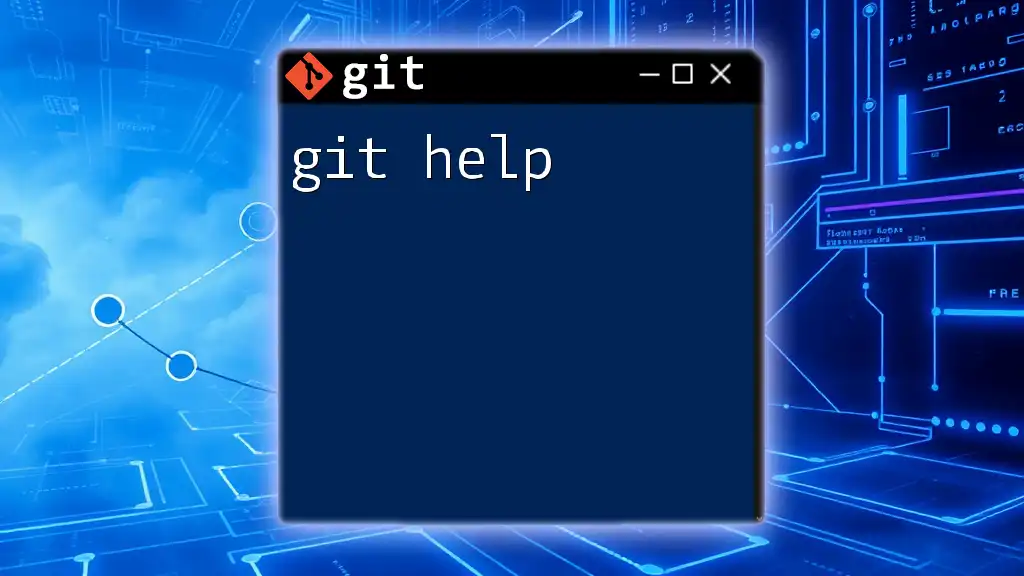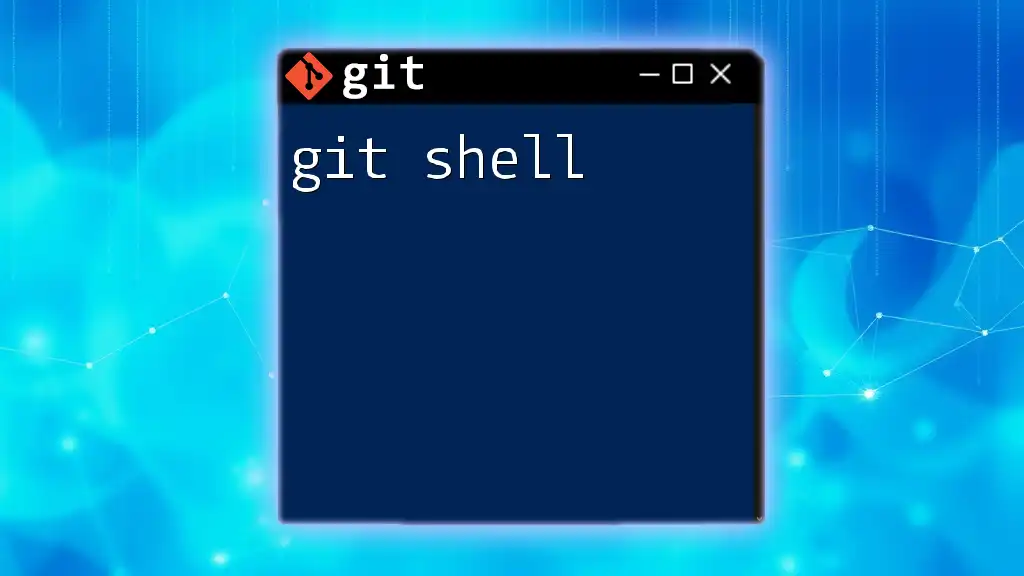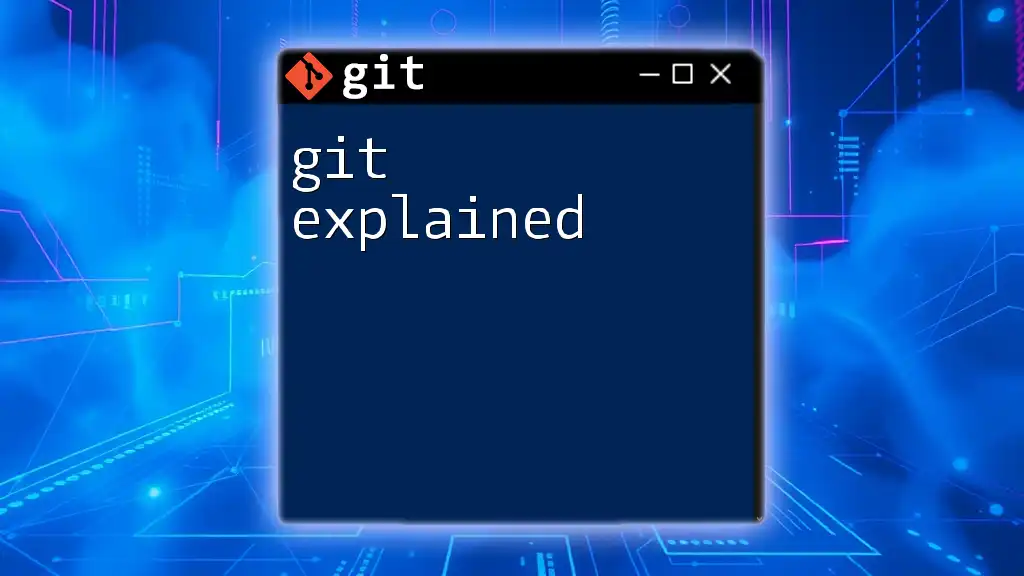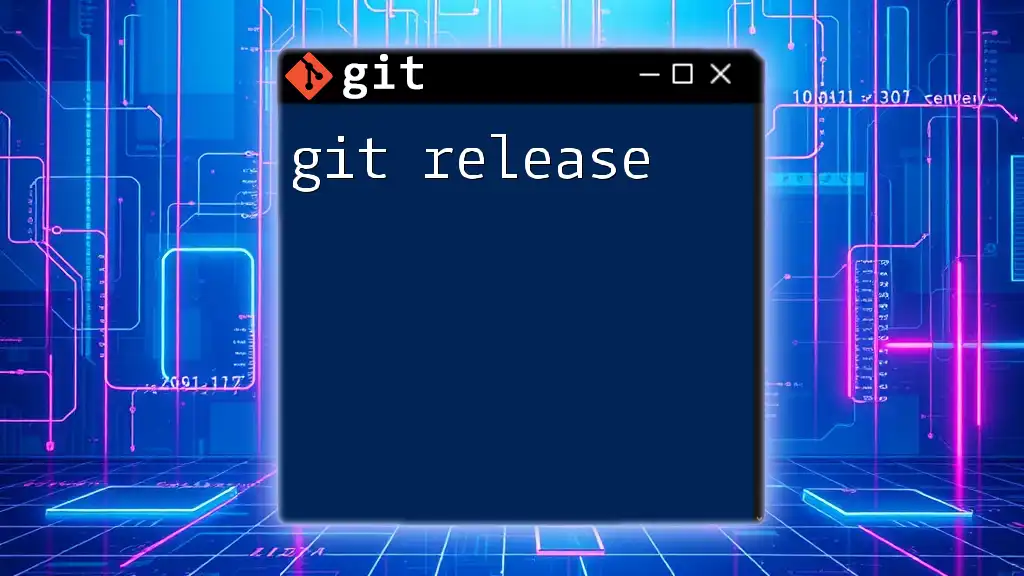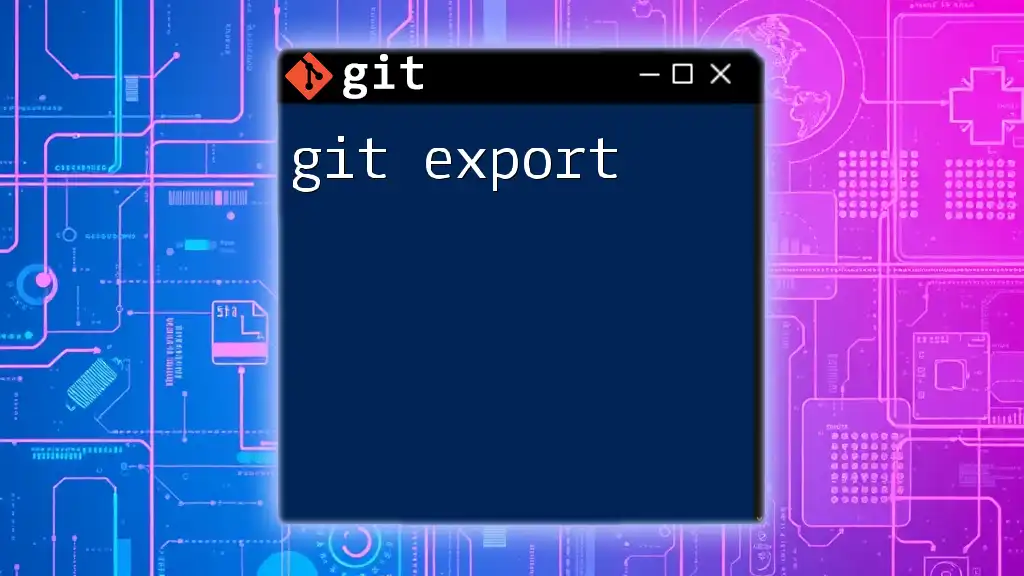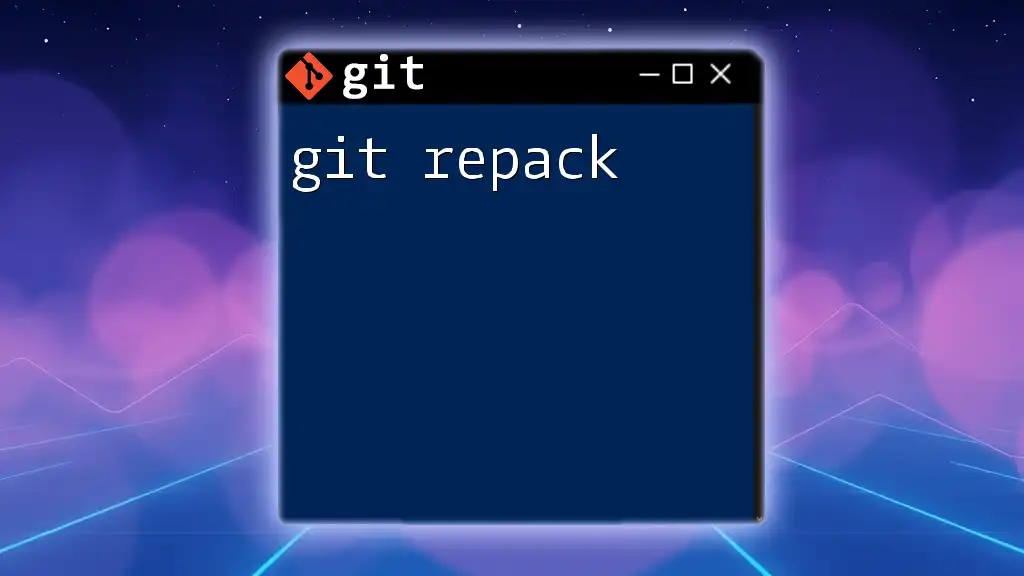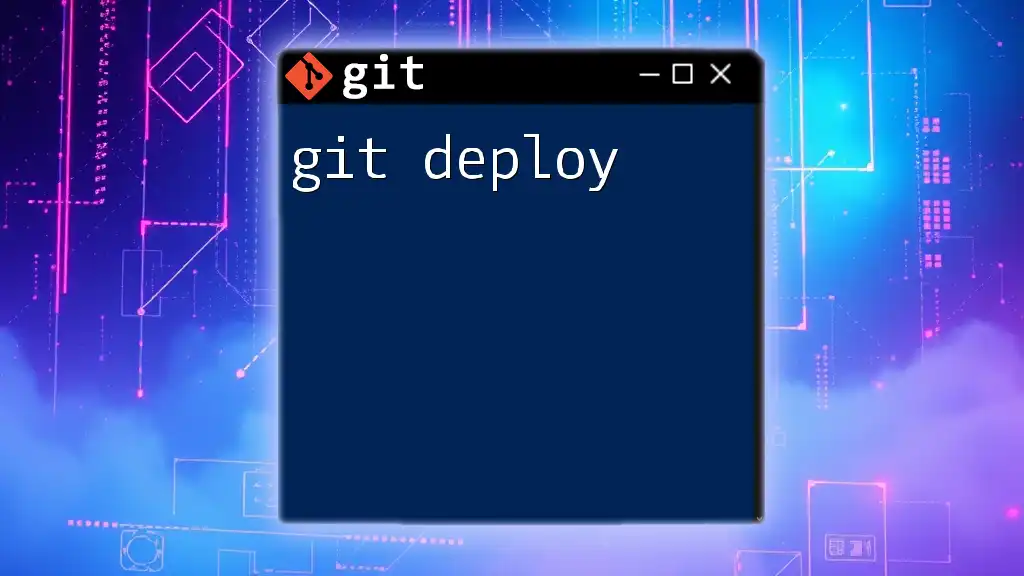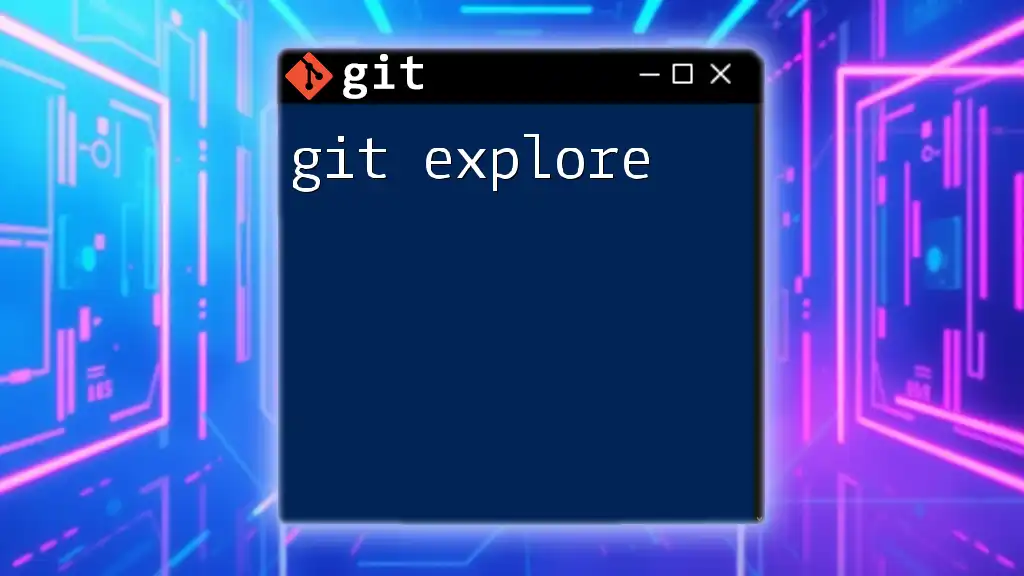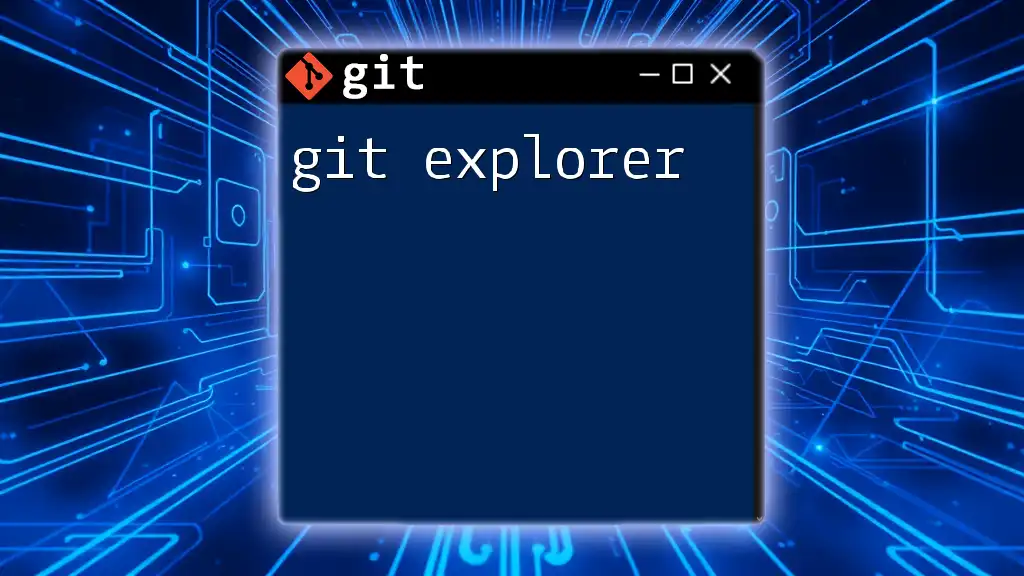The `git help` command provides users with information and documentation about Git commands, helping them understand how to use specific commands effectively.
git help <command>
What is Git Help?
Git Help is an essential command in the Git version control system that provides users with instant assistance regarding various Git commands. It serves as a comprehensive reference tool, guiding users through usage instructions, options available for each command, and even examples. Understanding Git Help is crucial for both newcomers and seasoned developers, as it empowers users to work more efficiently with their repositories.
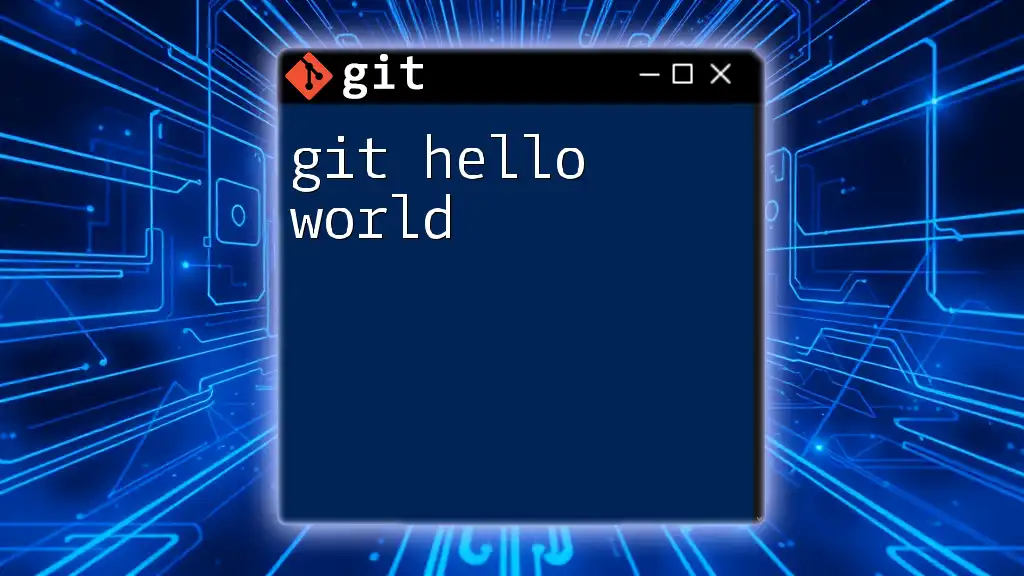
Accessing Git Help
Basic Command for Git Help
The simplest way to access Git Help is through the command:
git help
When executed, this command displays the basic help overview for Git commands, including a list of the most commonly used commands and their descriptions. It’s a great starting point for anyone looking to familiarize themselves with Git’s capabilities.
Help for Specific Commands
If you need guidance on a specific command, using:
git help [command]
is the way to go. This provides detailed information specific to the command you're interested in. For example, if you want to learn more about the `git commit` command, you can run:
git help commit
This command will display the various options available for committing changes, usage formats, and examples of how to implement the command efficiently.

Types of Help Available
General Help
Git Help offers a wealth of general information, such as the command's syntax and its main features. It's crucial to understand the broader context of each command, as this can help you avoid common pitfalls during usage.
Command Reference
In addition to general help, Git Help provides an extensive command reference. This reference includes a detailed breakdown of commands and options available. It can be quite beneficial for users who are searching for a specific function or feature.
Manuals and Documentation
You can access comprehensive manuals for Git through the command line or online resources. For instance, to access the manual for `git branch`, you can use:
man git-branch
This will open the manual page, providing an in-depth explanation of the `git branch` command, including its various arguments and examples.
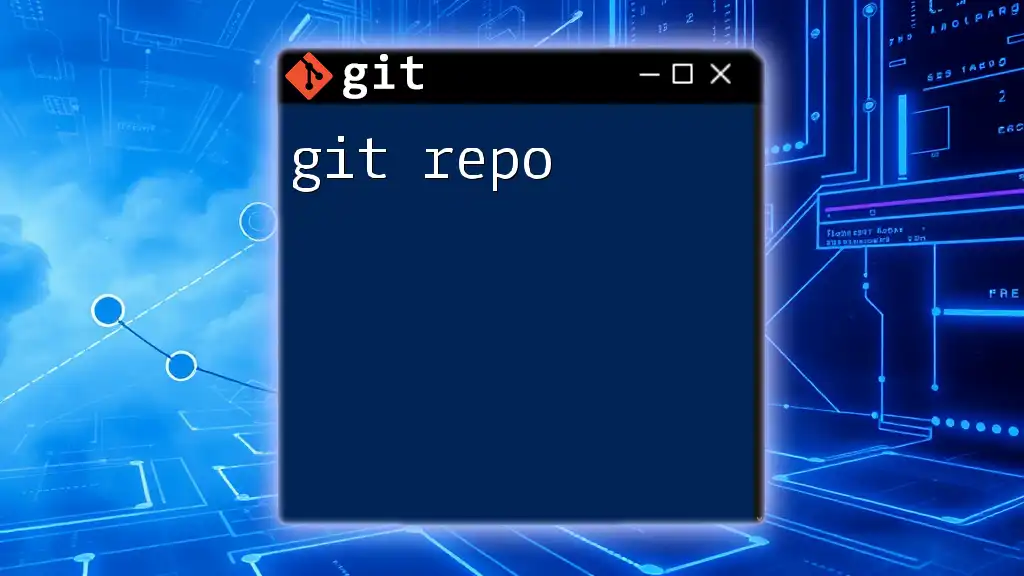
Different Ways to Access Help
Online Resources
One of the most valuable resources for Git Help is the [Official Git Documentation](https://git-scm.com/doc). This extensive online repository covers every command imaginable and walks you through detailed descriptions and examples.
Local Help Option
To make navigation through Git commands even easier, Git allows you to append the `--help` flag to most commands. For example:
git status --help
This command provides specific guidance on how to use `git status`, including options and examples related to its functionality.

Understanding the Help Output
When you access help via Git, it’s essential to know how to interpret the output. The multiple sections usually include:
- Description: A brief overview of the command's purpose.
- Options: A breakdown of different flags you can use along with the command.
- Examples: Usage scenarios that illustrate how to implement the command effectively.
For instance, when you run:
git help commit
You’ll encounter a structured output explaining how to create a commit, including essential options such as `-m` for messages, and more advanced flags like `--amend`.
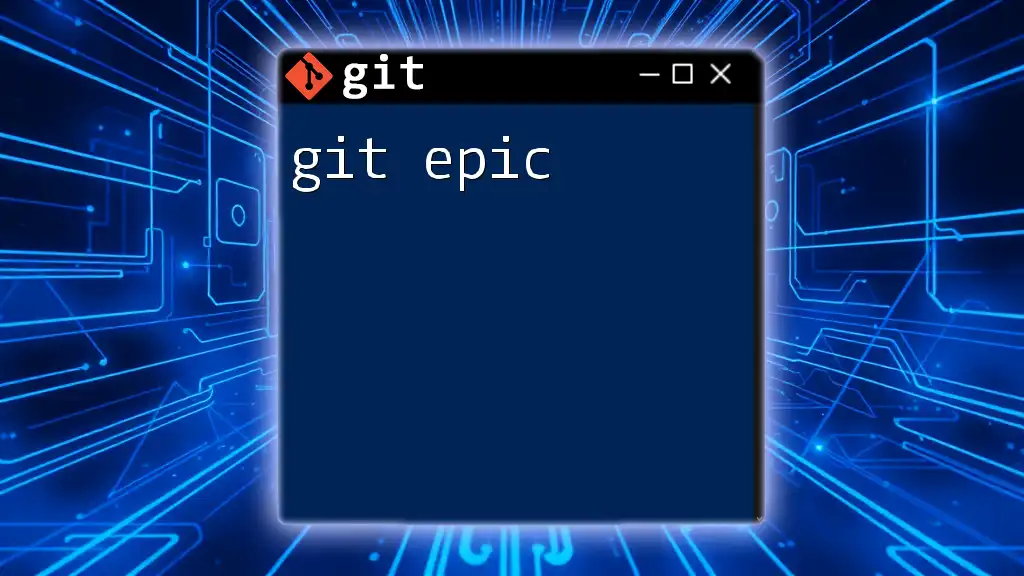
Practical Tips for Using Git Help
Searching for Commands
Git Help allows for better navigation by using the command `git --help`. This enables users to locate the relevant command without sifting through unrelated information, thereby saving valuable time.
Shortcuts for Common Commands
Mastering Git commands can often come down to learning shortcuts. Creating a personal cheat sheet of commonly used commands can significantly improve your workflow efficiency.
Utilizing Online Resources for a Deeper Understanding
Beyond the command line, several websites and tools provide interactive tutorials, in-depth articles, and community-driven examples. These resources can greatly enhance your understanding of Git operations. Consider exploring GitHub’s guides for practical insights and hands-on applications.
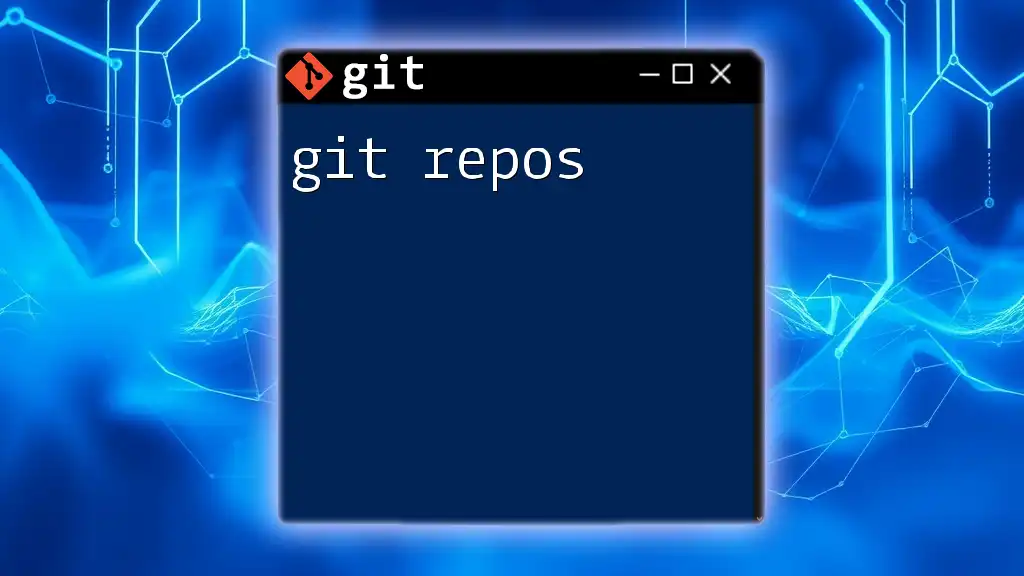
Common Issues and Troubleshooting
While Git Help is a valuable resource, users sometimes encounter questions or problems not directly addressed in the help output. Common FAQs about using Git Help can guide you through these scenarios.
For instance, when you face a merge conflict, typing:
git help merge
gives you guidance on how to approach resolving conflicts, including options like `--abort` and `--continue` to manage the situation effectively.

Conclusion
Understanding how to utilize Git Help effectively can transform your experience with Git, making you a more competent and confident user. Whether you're a beginner just dipping your toes into version control or an experienced programmer looking to refresh your skills, Git Help serves as an indispensable tool in your development toolkit.

Call to Action
Take advantage of the Git Help features available to you! Start exploring different commands today and practice using them in your projects. For more concise tips and tricks on mastering Git commands, follow us for future insights and guides!