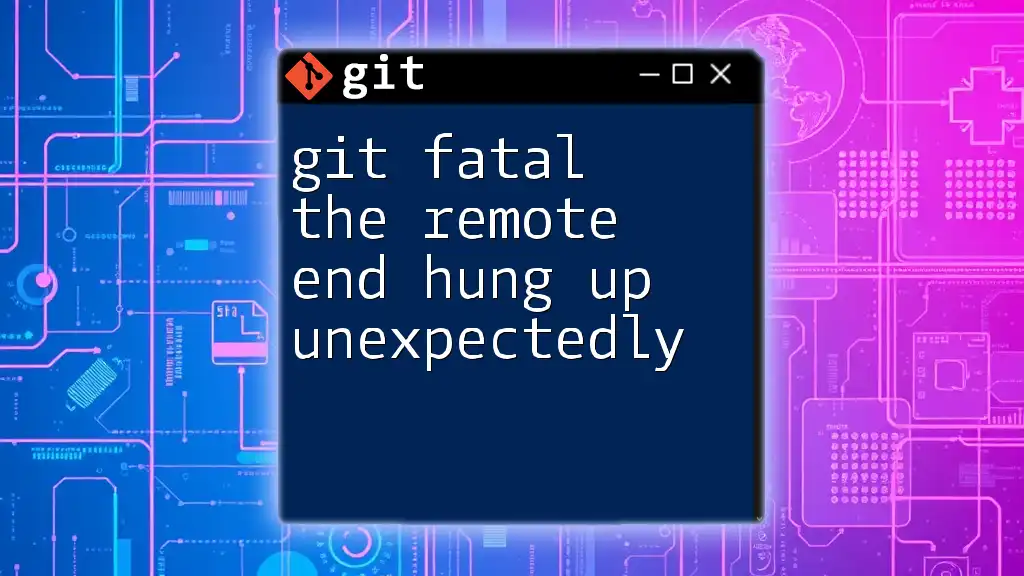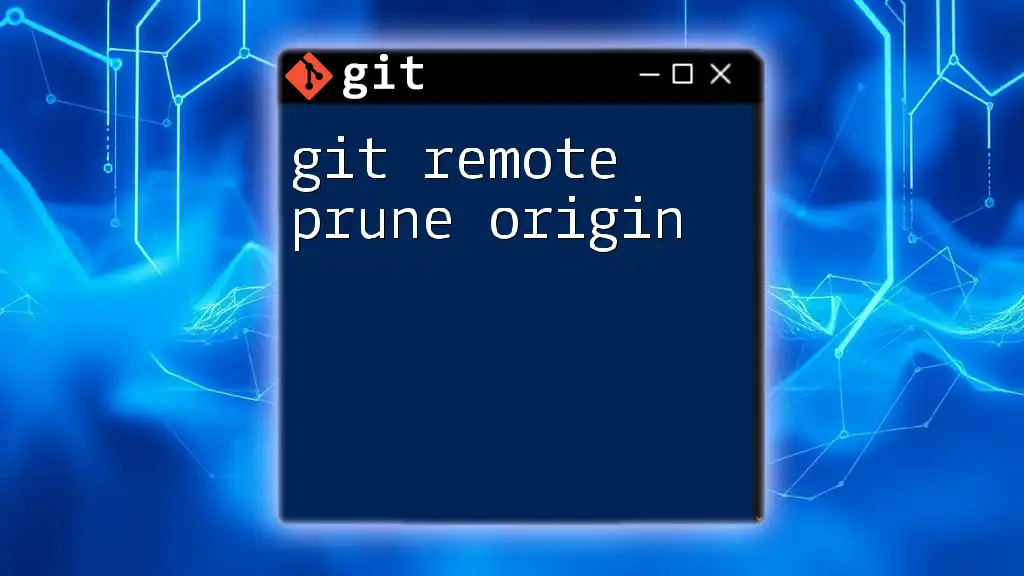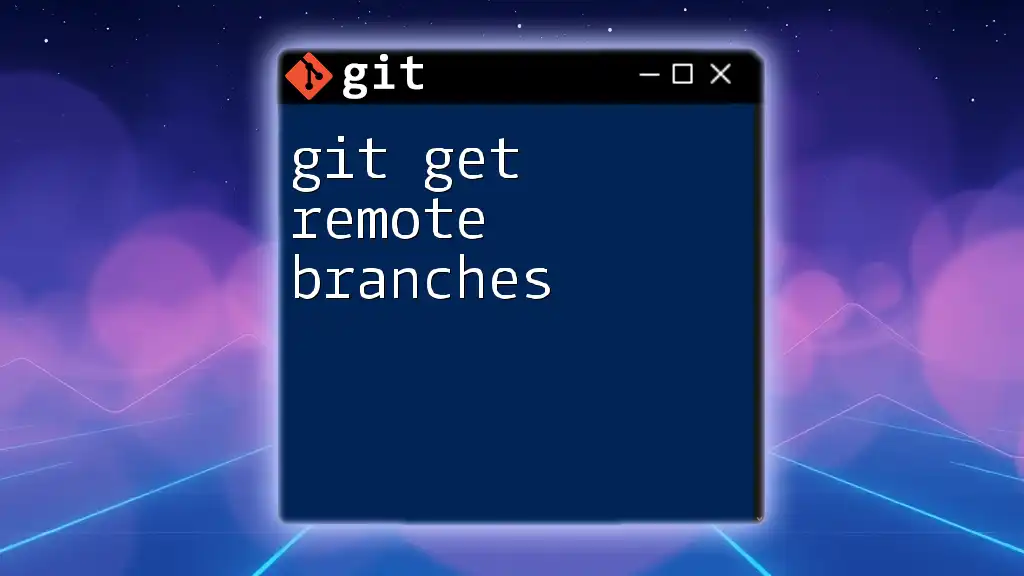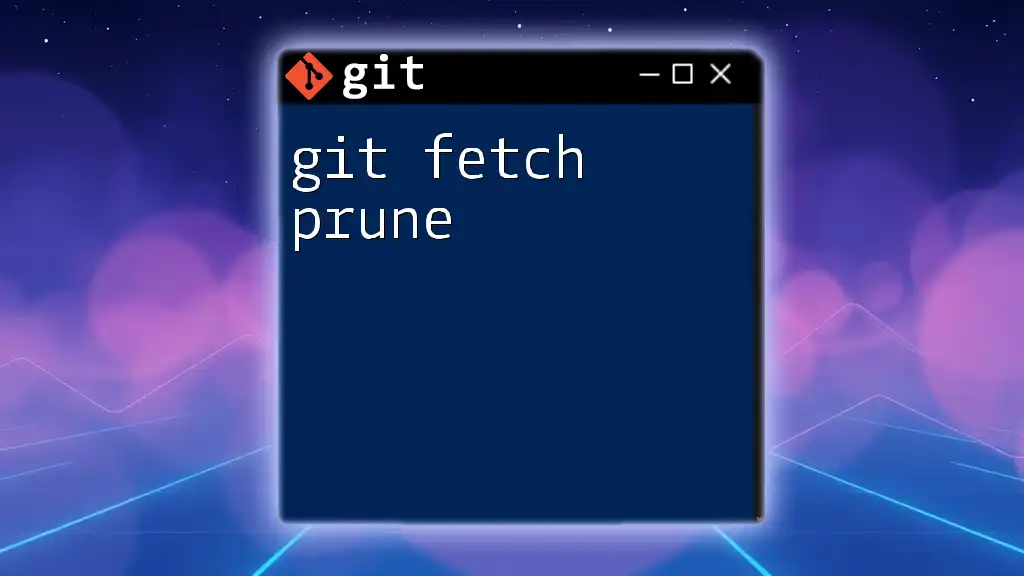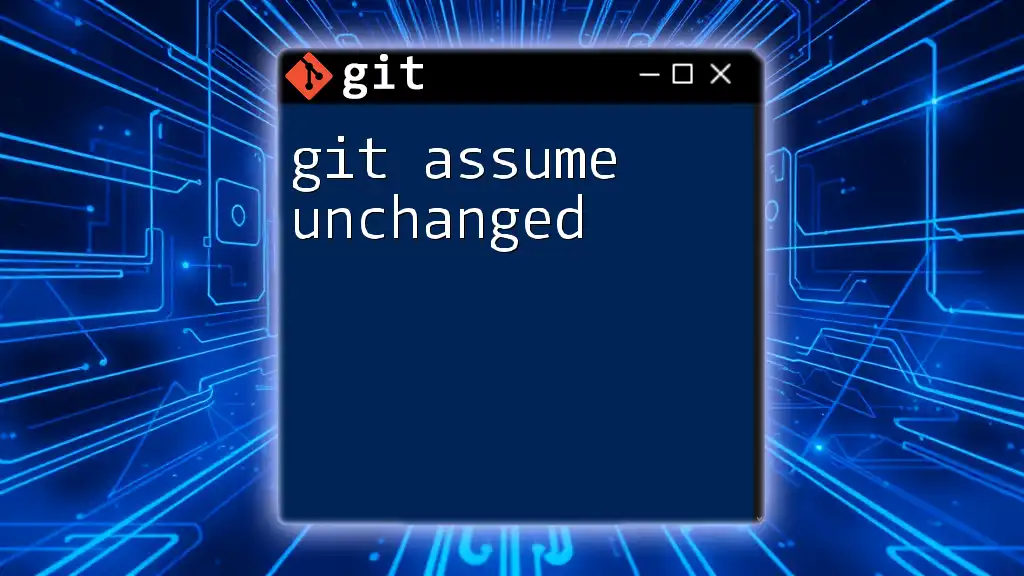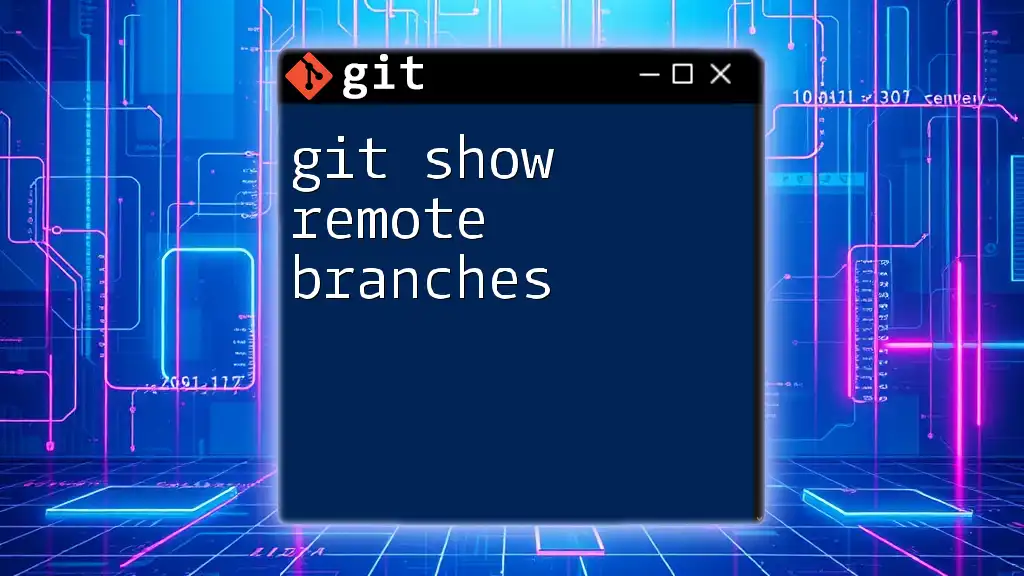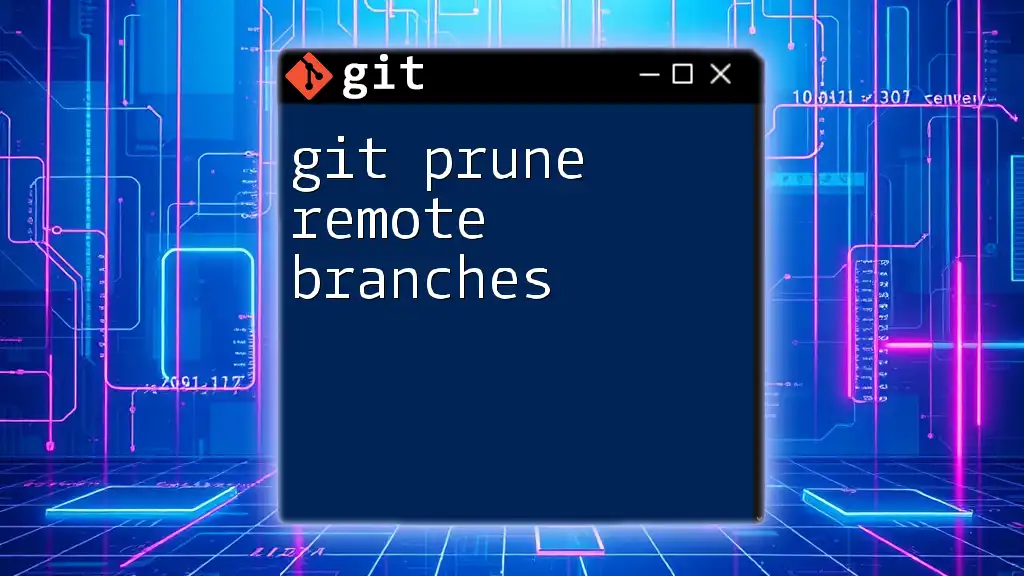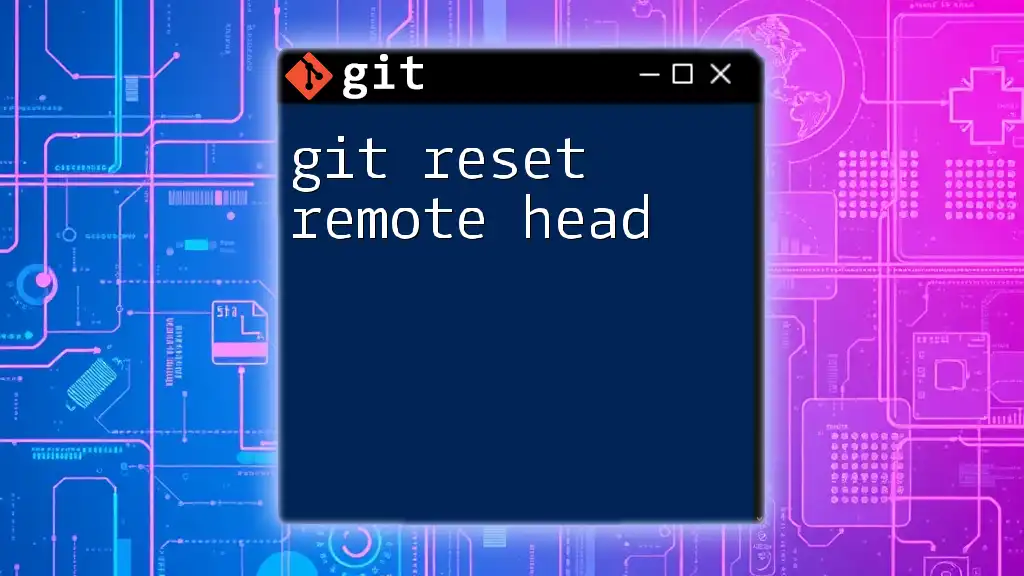The error message "fatal: the remote end hung up unexpectedly" typically occurs when the Git server unexpectedly closes the connection during a push or fetch operation, often due to network issues or repository size limitations.
Here's a code snippet to help troubleshoot the issue:
git config --global http.postBuffer 524288000
This command increases the post buffer size to 500 MB, which can resolve issues related to large file uploads.
Understanding the Git Error: "fatal: the remote end hung up unexpectedly"
What is Git?
Git is a distributed version control system that allows multiple developers to work on a project simultaneously without overwriting each other's changes. It plays a crucial role in collaborative software development, making it easier to track modifications, revert to previous versions, and branch out new features or fixes independently.
Overview of the Error Message
The error message "fatal: the remote end hung up unexpectedly" is a common stumbling block for Git users. This message indicates that the connection to the remote repository was lost unexpectedly during a Git operation. Whether pushing changes or pulling updates, encountering this error can halt your workflow and lead to frustration.
Common Causes of the Error
Network Issues
- Slow Internet Connection: A poor or unstable internet connection can disrupt your ability to communicate with the remote repository, resulting in timeouts.
- Temporary Server Unavailability: Occasionally, the server hosting the repository may undergo maintenance or experience downtime, leading to this error.
Repository Size
- Large Files and Their Impact: If you’re attempting to push a repository that contains large files, the server may time out due to its limitations in handling large data uploads. Users frequently run into this issue when trying to push files that exceed a certain size limit.
Git Configuration Issues
-
Incorrect Remote URL: If the remote repository's URL is set incorrectly, Git will fail to connect to the intended repository. Confirming the URL can prevent this issue.
git remote -v git remote set-url origin [new-url] -
Authentication Problems: Misconfigurations in authentication settings, whether using SSH or HTTPS, can lead to access denials and abrupt connection terminations, causing the error.
Diagnosing the Error
Checking Network Connectivity
Diagnosing network-related issues can save time and effort in troubleshooting. Confirm your machine can connect to the remote repository.
ping github.com
curl -I https://github.com
These commands will help ascertain whether your network can reach the Git server and identify the current network status.
Verifying Repository Integrity
Running a Git garbage collection can also help resolve certain issues. This command cleans up unnecessary files and optimizes the local repository.
git gc
By refreshing your local state, you might be able to tackle underlying issues contributing to the error.
Analyzing Push and Pull Activity
Using Git's verbose mode when pushing or pulling can provide more insights into what’s happening behind the scenes.
git push --verbose
This command will reveal more detailed messages and may highlight where the issue lies during the operation.
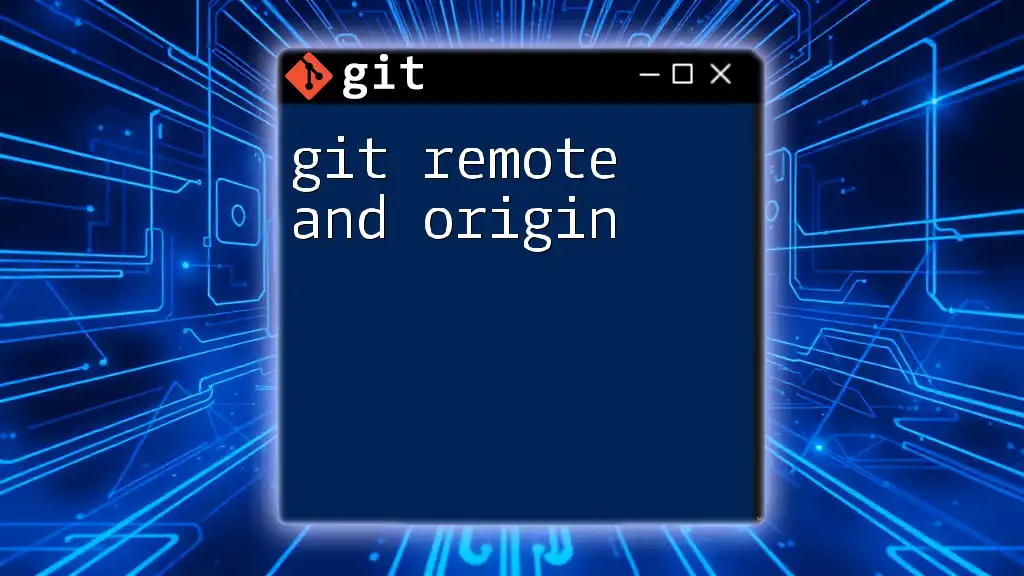
Solutions to Fix the Error
Increasing Buffer Size
One of the most common solutions for resolving the "git fatal the remote end hung up unexpectedly" error involves increasing Git's buffer size. This is especially useful when dealing with large repositories or files being pushed.
git config http.postBuffer 524288000 # sets buffer size to 500MB
This adjustment allows larger data transfers and can typically resolve timeout issues.
Checking Your Remote Repository
Verifying that your remote URL is correct and that you have the proper access rights is crucial for successful Git operations. Begin by checking your remote configuration.
git remote -v
Following this, test your connectivity with the server, particularly when using SSH authentication.
ssh -T git@github.com
This command checks if your SSH keys and credentials are configured correctly, which is essential for accessing repositories securely.
Resetting Credentials
If you suspect that your authentication tokens or credentials are outdated or incorrect, consider resetting them. For HTTPS connections, you might need to clear cached credentials.
git credential reject
This command will force Git to prompt for fresh credentials the next time an interaction with the remote repository is required.
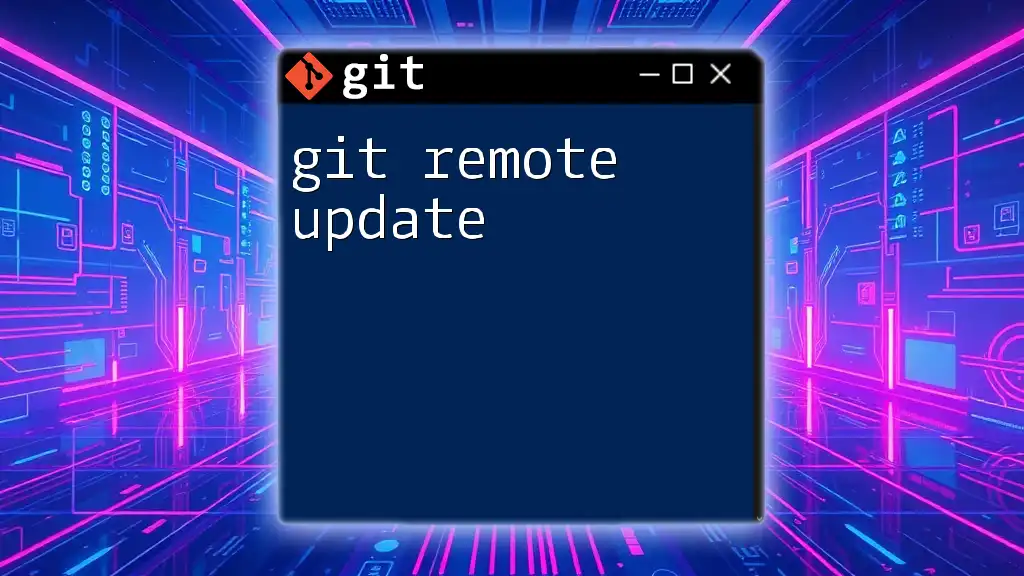
Best Practices to Avoid Future Issues
Regular Maintenance
Adopting a regular routine of pushing changes can prevent the buildup of larger datasets in your local repository, helping to mitigate performance issues. Clean repositories lead to fewer complications.
Optimizing Repository Size
Utilizing tools like `.gitignore` to exclude unnecessary files from your repository ensures that only relevant content is managed by Git. This minimizes the size of your pushes and keeps your project's integrity intact. For large files, consider using Git LFS (Large File Storage) to handle files more effectively.
Keeping Software Updated
Regularly updating your Git version is essential for avoiding known bugs and improving overall functionality. Make it a habit to check for updates at least once a month to benefit from the latest enhancements and fixes.
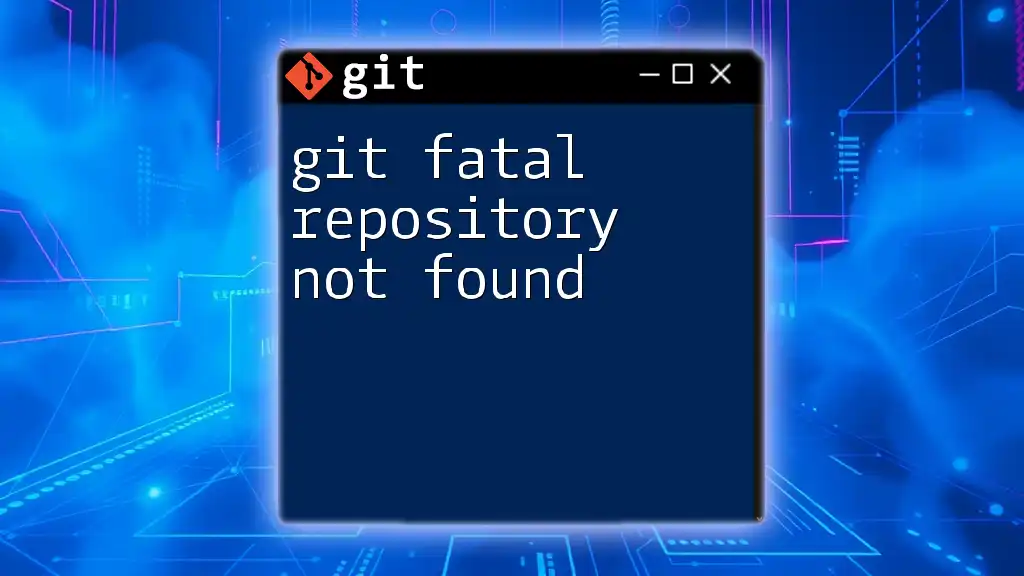
Conclusion
Understanding and resolving the "git fatal the remote end hung up unexpectedly" error are crucial skills for every developer working with Git. By diagnosing the issue thoroughly, applying the right solutions, and following best practices, you can ensure a smooth workflow and minimize future disruptions. Always be proactive in managing your repositories and network connections, and you’ll be better equipped to handle any Git-related challenges that may arise.
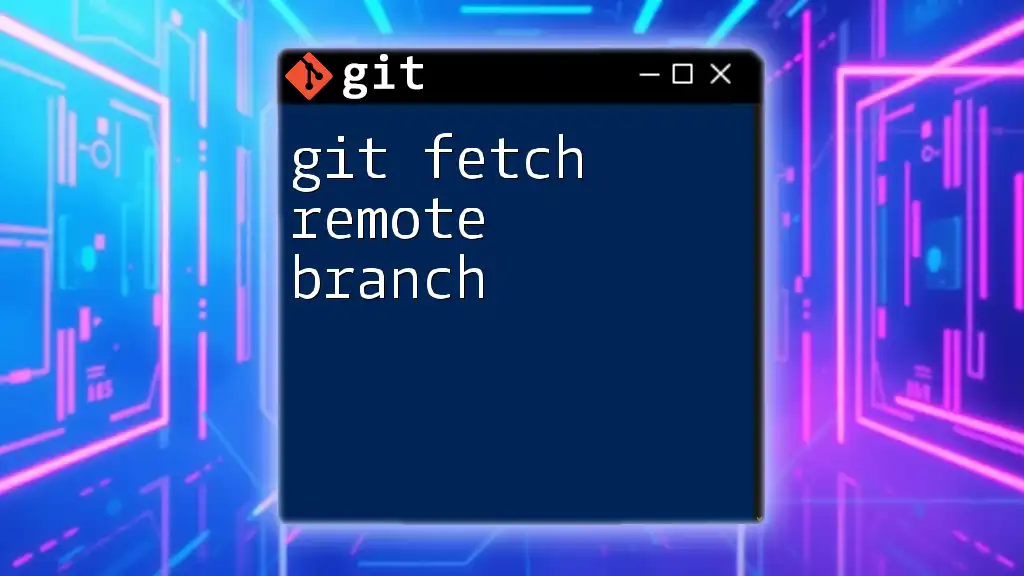
Additional Resources
For more in-depth knowledge, consider checking out the official Git documentation, recommended books on Git management, or enrolling in online courses aimed at enhancing your skills.