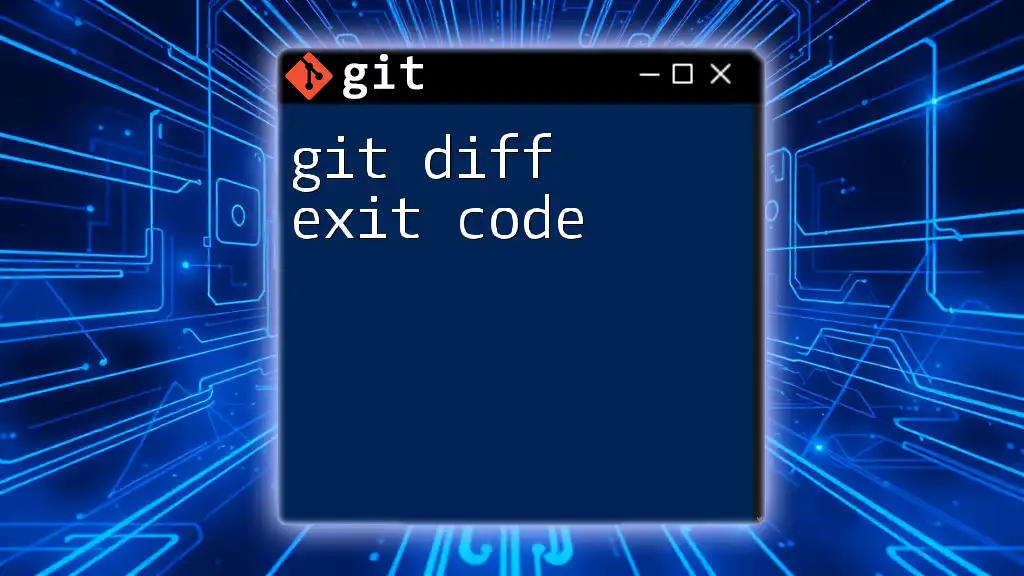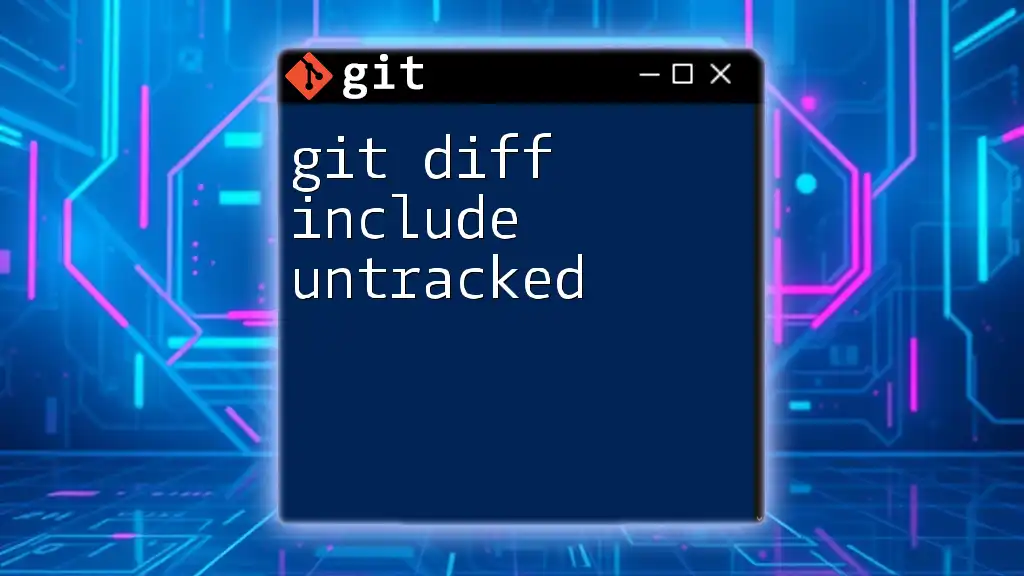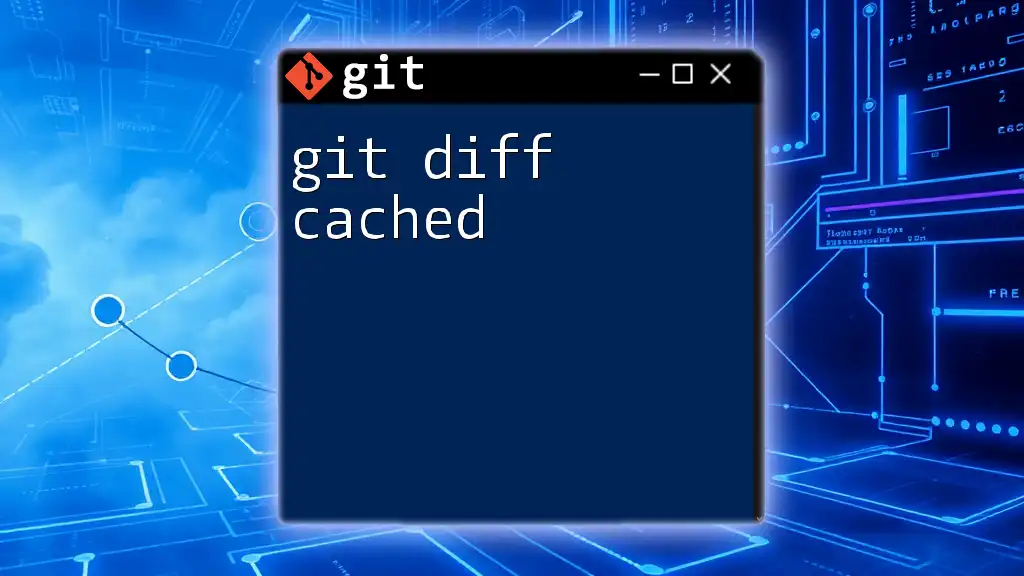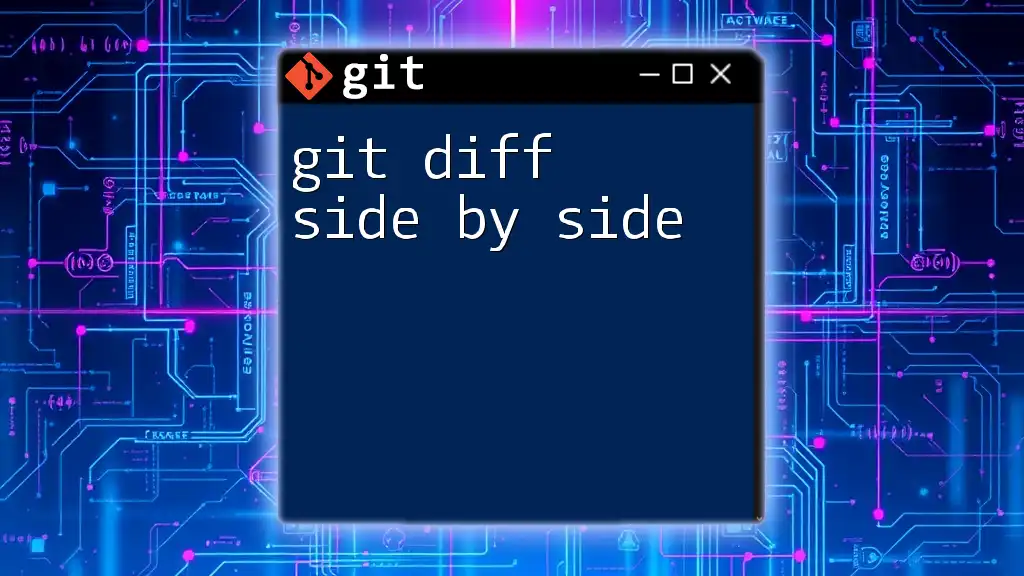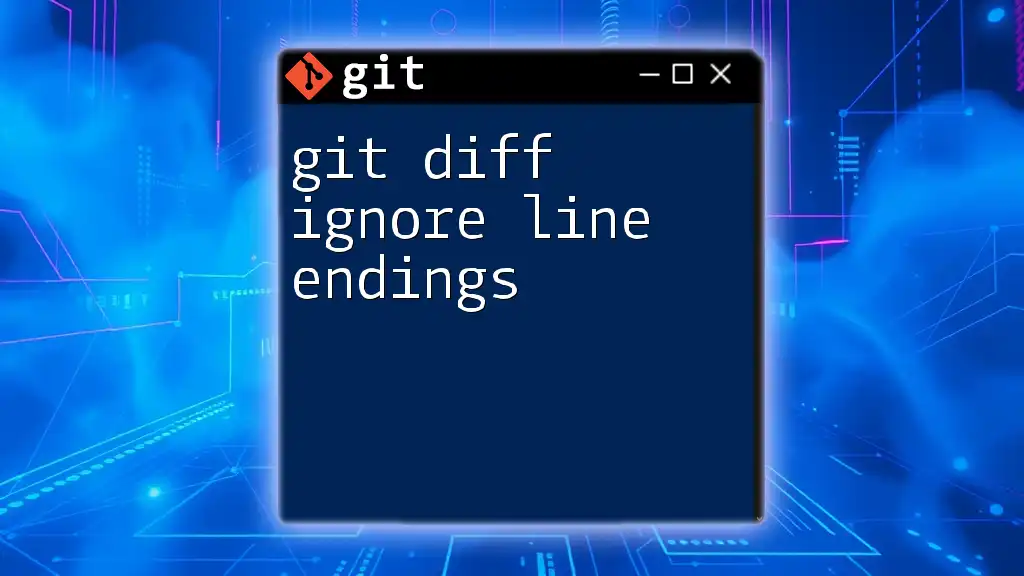The `git diff` command provides an exit code that indicates the state of differences between the working directory and the index, with an exit code of `0` signifying no changes, `1` indicating changes, and `128` representing an error.
git diff
echo $?
What is `git diff`?
`git diff` is a powerful command-line tool in Git that allows you to see the differences between various states of your repository. Whether you're comparing changes in your working directory, reviewing staged changes, or visualizing differences between branches or commits, `git diff` provides crucial insights to help developers understand what modifications have been made.
Types of Differences
-
Unstaged Changes: When you modify files but haven't yet staged them for commit, `git diff` shows these changes to give you a clear picture of what you've altered.
-
Staged Changes: By using `git diff --cached`, you can view differences between what is staged for the next commit and the last commit in your branch.
-
Differences Between Branches, Commits, and Files: `git diff` can also compare different branches or specific commits to identify what has changed over time with commands like `git diff branch1..branch2` or `git diff commit1 commit2`.
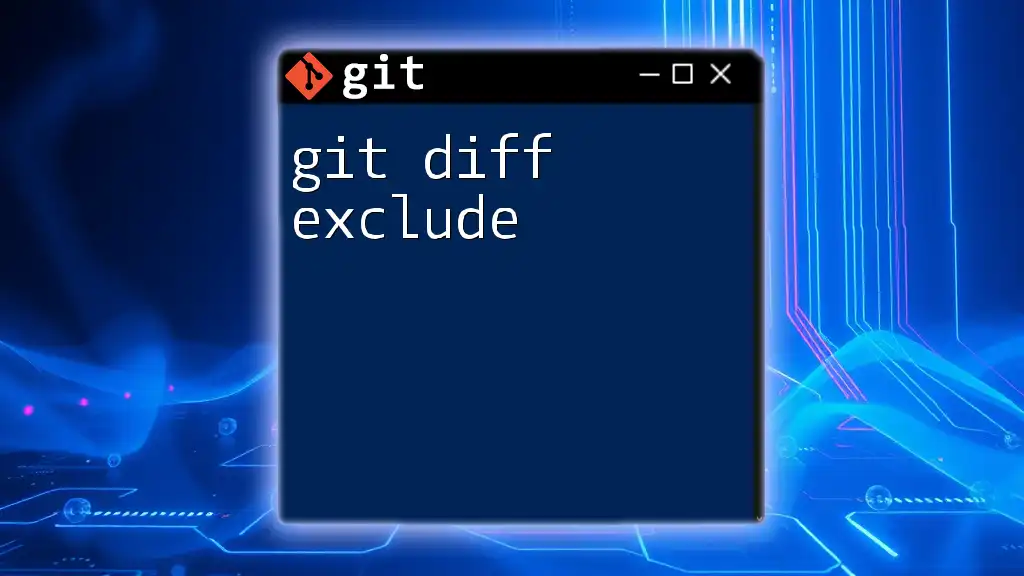
Understanding Exit Codes in Git
What are Exit Codes?
Exit codes are numerical values returned by commands to indicate the completion status of the command. In a command-line interface, they serve as a form of feedback, letting you know whether success or failure was achieved after running a command. These codes are particularly useful in scripting and automation, helping to make decisions based on command outcomes.
General Exit Code Values
-
0: Indicates success. This means the command executed successfully without any issues.
-
1: Indicates failure. Most command-line programs will return this exit code to signal that something went wrong.
-
128: Typically signifies an invalid argument error or coverage of unexpected issues.
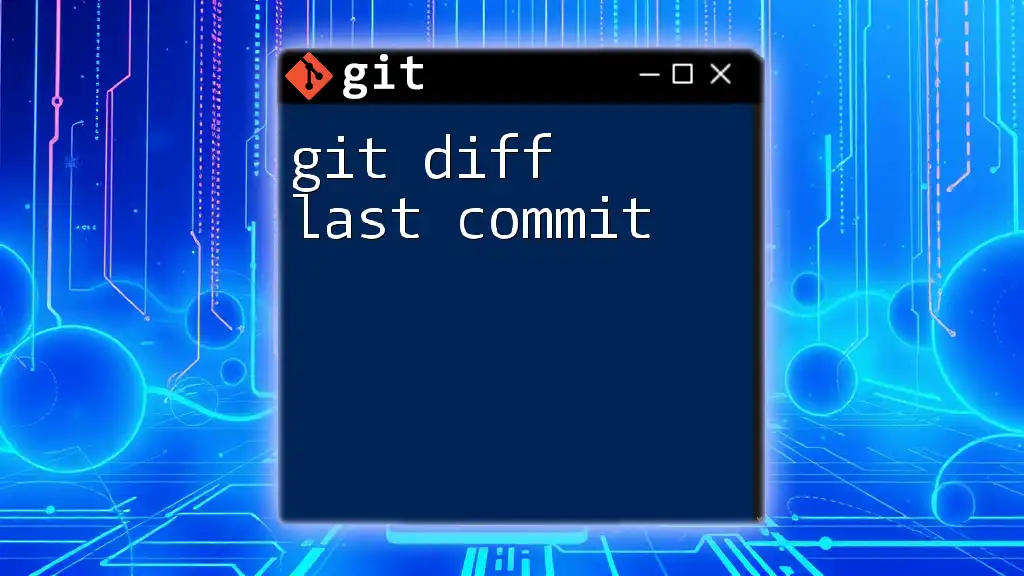
`git diff` Exit Codes Explained
Exit Code 0: No Differences Found
An exit code of 0 from the `git diff` command means that there are no differences detected between the files or states being compared. This is a useful result, confirming that your working directory is clean, and there’s nothing that requires committing or staging.
Exit Code 1: Differences Found
When `git diff` returns an exit code of 1, it means that differences exist. This occurs when you've made modifications to files that are being tracked by Git.
For example, if you run the following command:
git diff --name-only last_commit
You may see a list of files that have been modified. This indicates the need for further actions, whether it’s reviewing the changes before staging them or committing the updates.
Understanding Other Exit Codes
Exit code 128 can occur due to various issues, such as invalid arguments or problems with the repository environment. It’s advisable to check the command syntax and ensure that any arguments passed to `git diff` are correct. Understanding these exit codes helps prevent confusion while using Git effectively.
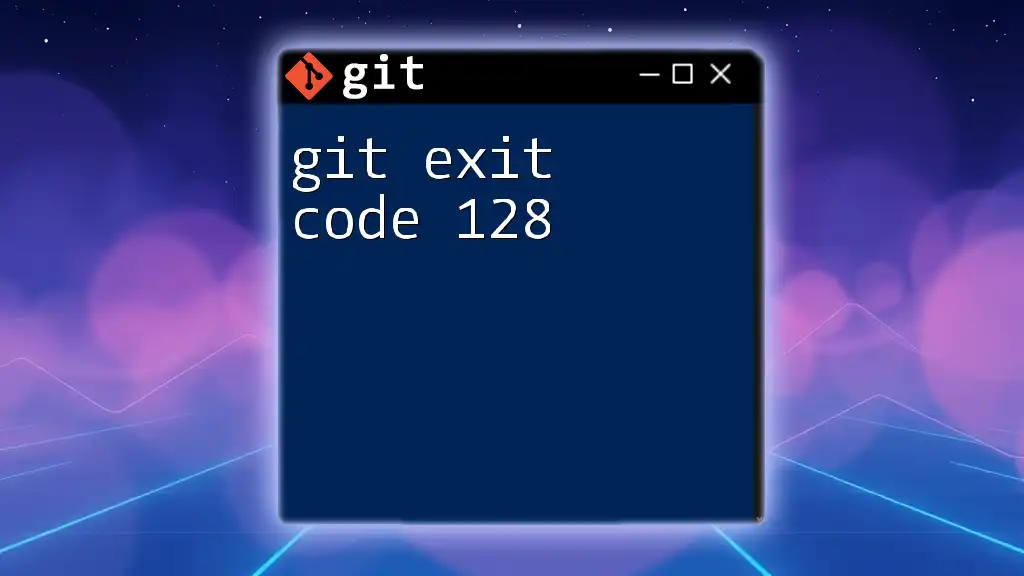
Practical Usage of `git diff` Exit Codes
In Scripting
Utilizing exit codes within scripts can simplify error handling and improve the automation process. Here’s a simple example of a bash script that checks the output of `git diff`:
#!/bin/bash
git diff --quiet
if [ $? -eq 0 ]; then
echo "No changes detected."
else
echo "Changes found."
fi
In this script, `git diff --quiet` is employed to check for changes, and based on the exit code, it informs the user if any modifications are present.
In Continuous Integration (CI)
Git diff exit codes can also play a pivotal role in Continuous Integration (CI) pipelines. In CI configurations, checking for changes before deploying or running tests can streamline workflows and save resources. Integrating these checks helps to ensure that resources are only utilized when necessary, essentially aligning development and deployment processes.
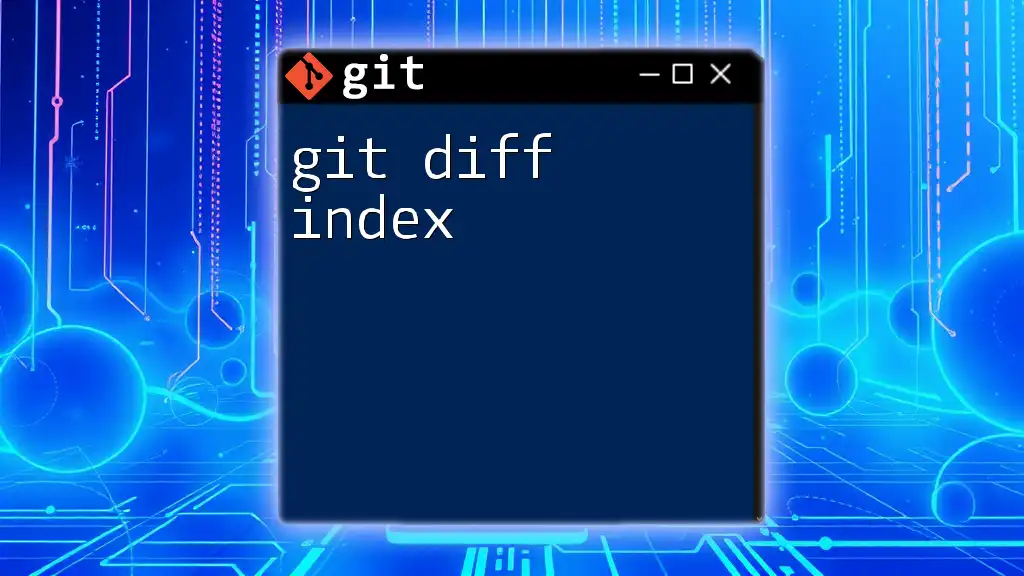
Troubleshooting Common Issues
Common Mistakes Leading to Unexpected Exit Codes
It’s not uncommon for users to receive unexpected exit codes while using `git diff`. Common errors include incorrect commands or mistyping branch names. Always double-check command syntax and ensure you’re referencing valid commits or branches.
Debugging Git Diff
If you encounter issues with `git diff`, it's always a good practice to use `git status` to provide clarity on the current state of the repository. This command will help confirm what changes have been staged, what files are being tracked, and any potential issues you might need to address.
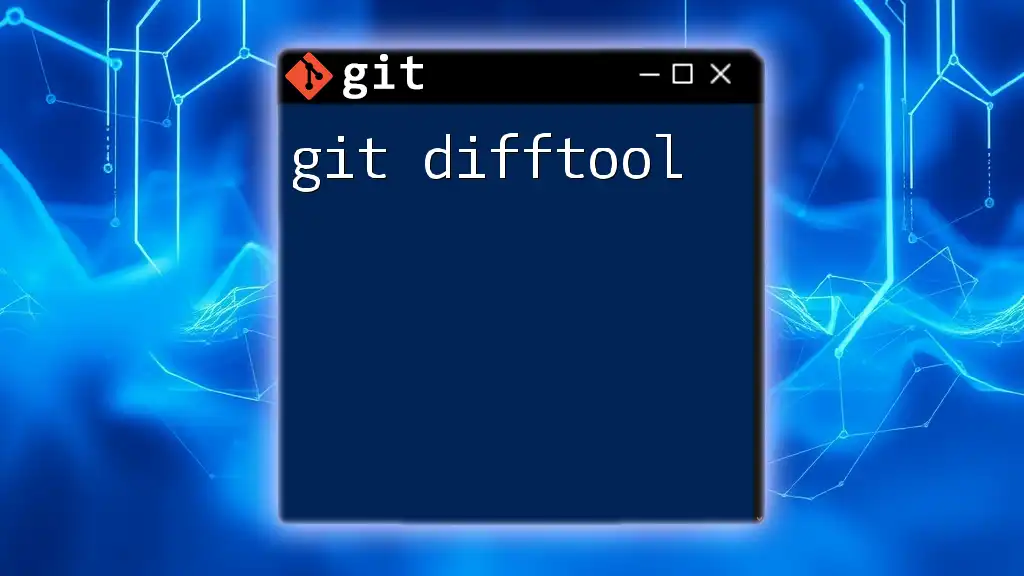
Conclusion
Understanding the git diff exit code is essential for effective source control management. Exit codes are not just useful for immediate feedback; they are also integral to efficient workflows, especially when incorporated into scripts and CI pipelines. By mastering the nuances of `git diff` and its exit codes, developers can enhance their Git practices and streamline their development processes.
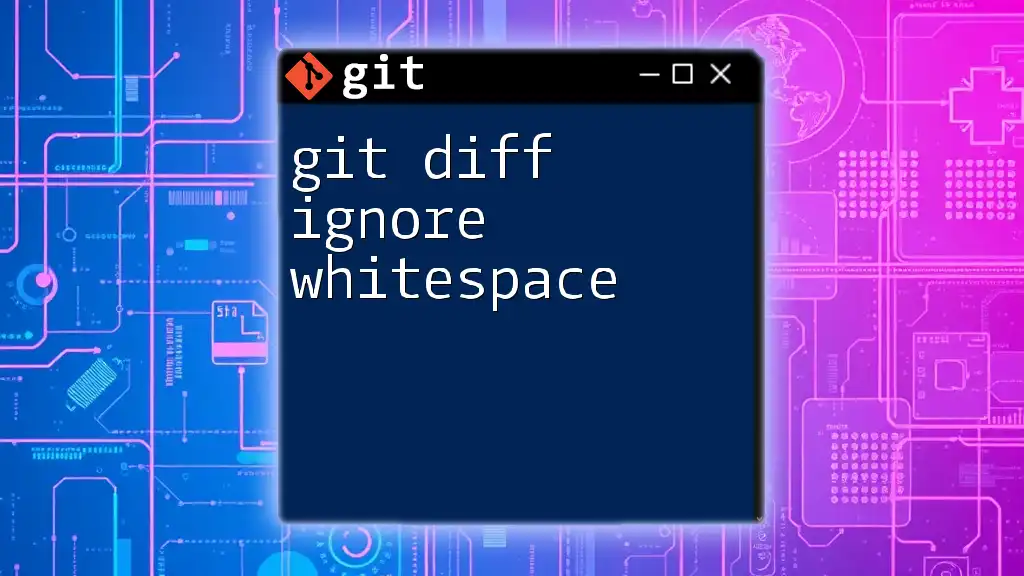
Additional Resources
For further learning, consider visiting the official Git documentation to dive deeper into these command-line tools. Online tutorials and courses are also immensely valuable for practical exposure to Git in real-world scenarios. Continuous practice will help solidify your understanding of Git's functionality and its command landscape.

FAQs
What do I do if `git diff` shows unexpected results?
If you encounter unexpected results from `git diff`, first check your working directory status using `git status`. Make sure you’re in the right branch and that the files you are comparing are accurate. If issues persist, review your command syntax to ensure you’re not making a common mistake.