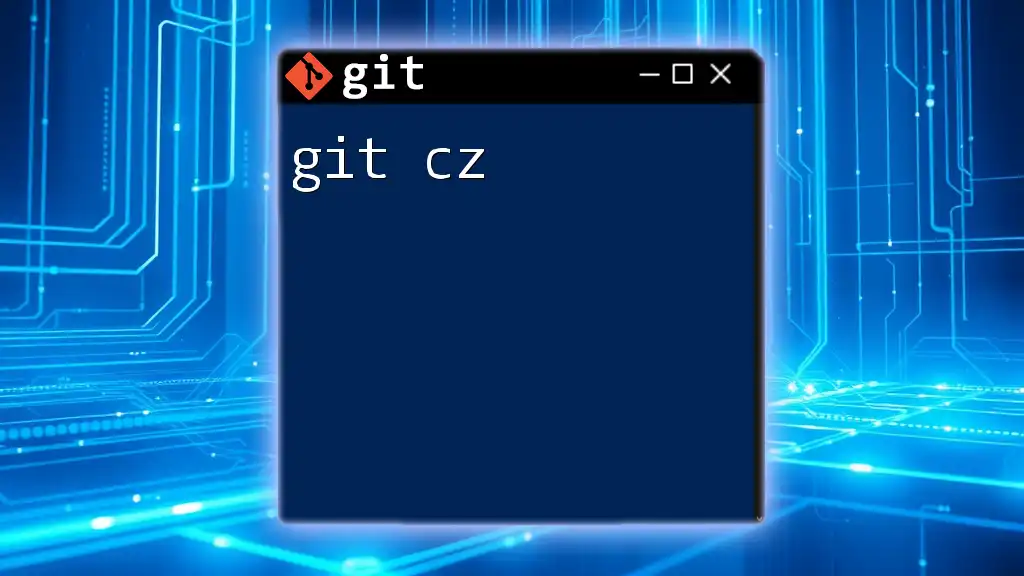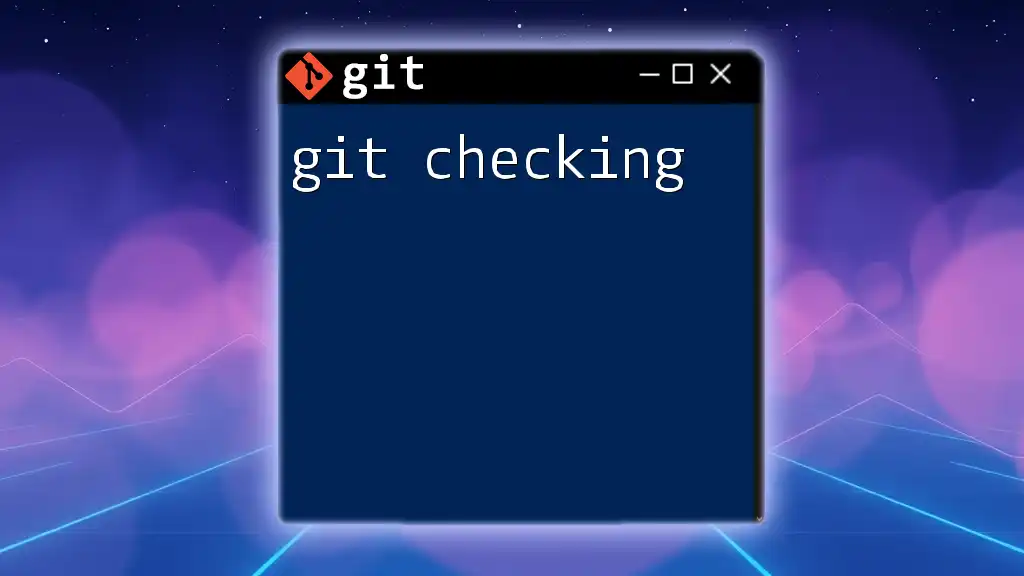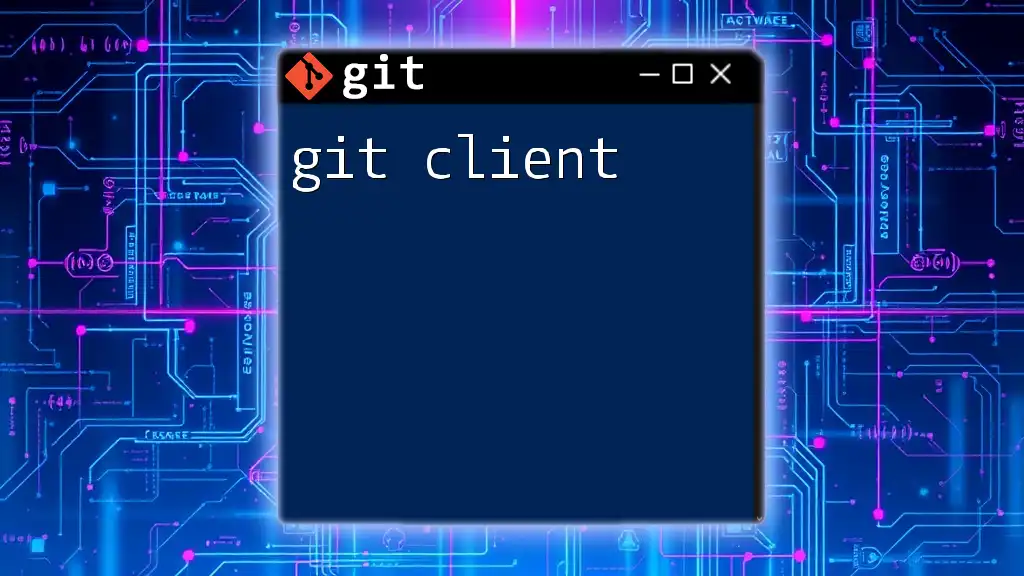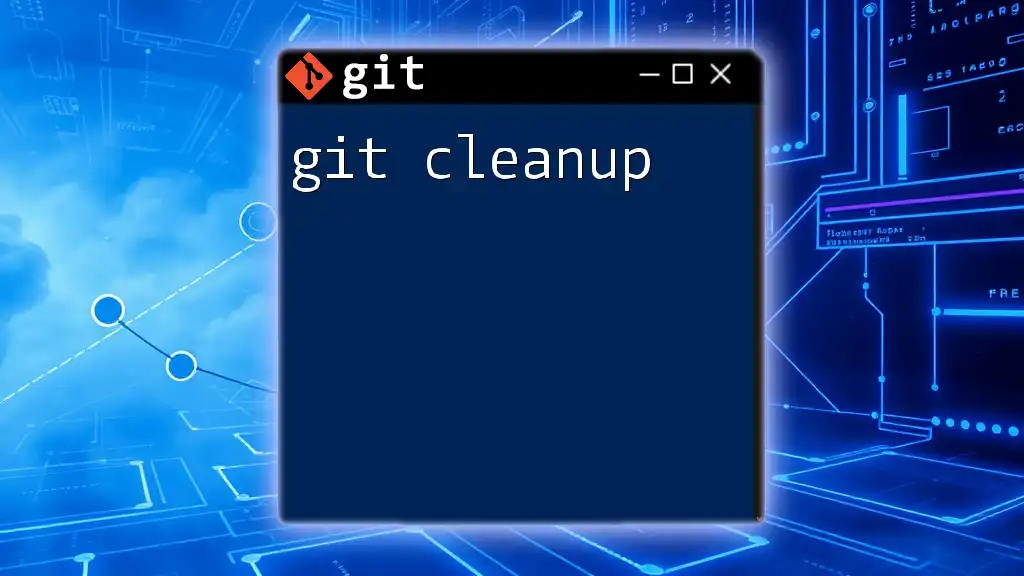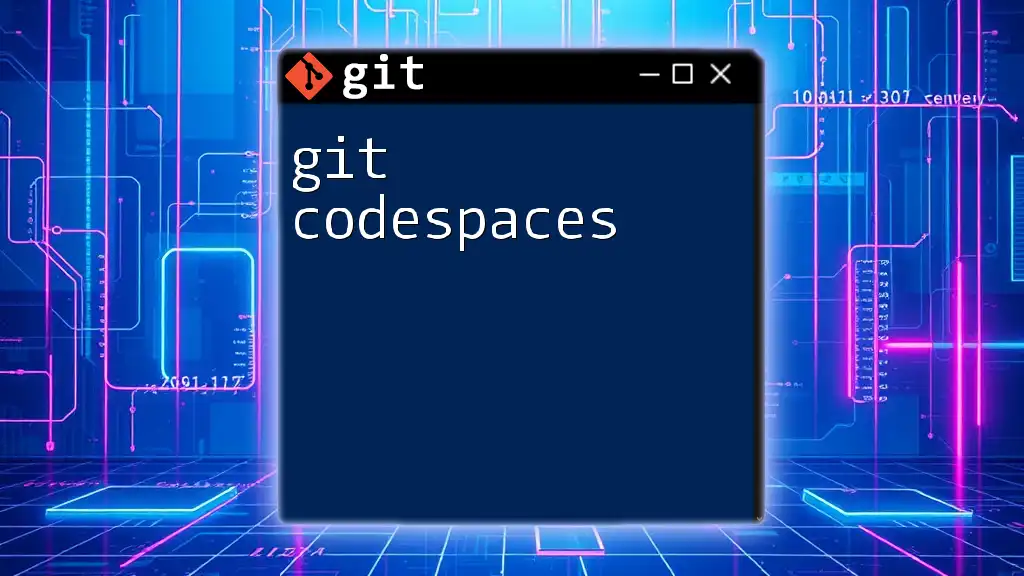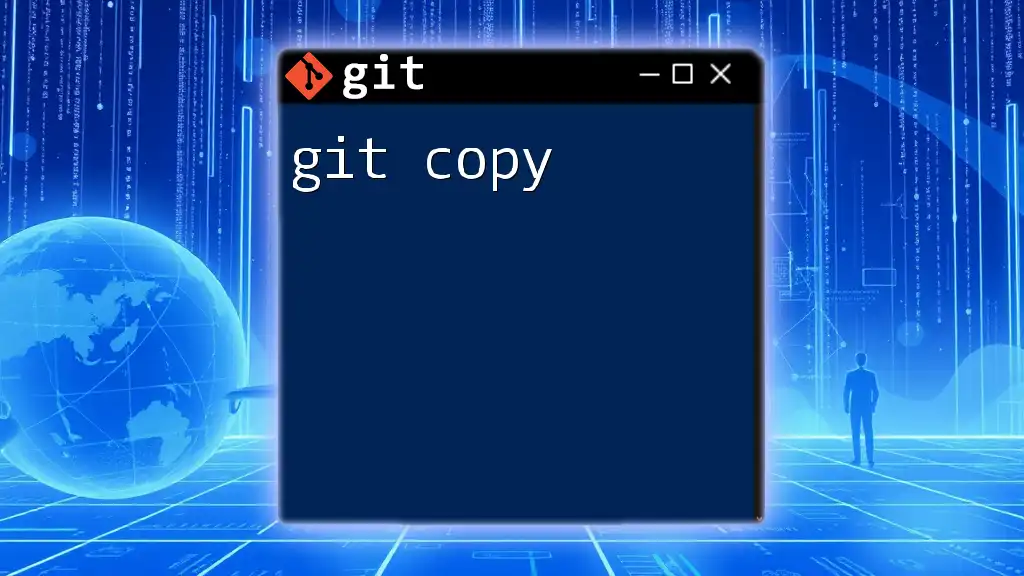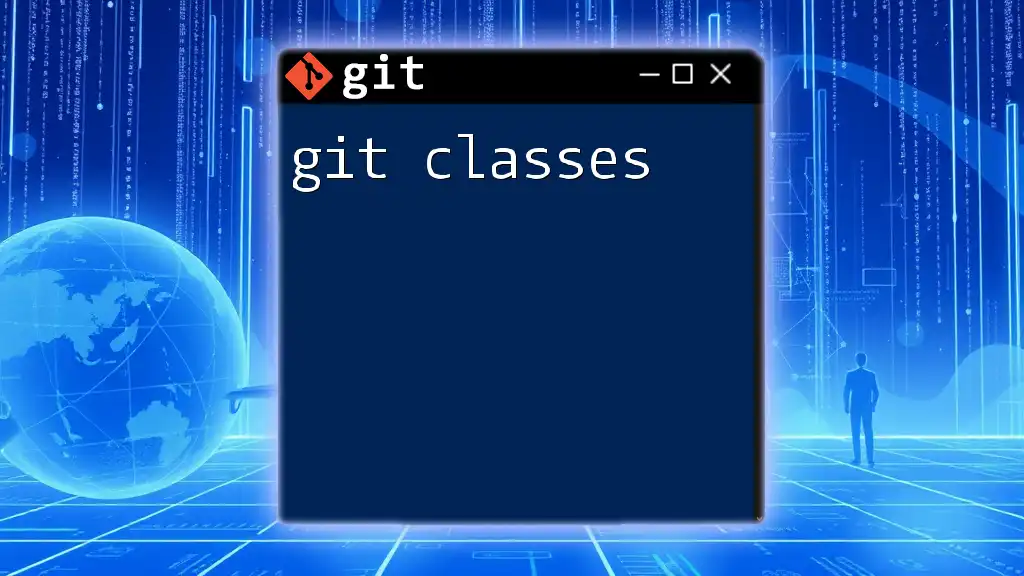The `git cz` command allows you to initialize a commit message using a conventional commit standard, helping to create consistent and informative commit messages easily.
git cz
What is `git cz`?
`git cz` is a command used in conjunction with Commitizen, a tool designed to streamline the process of writing and managing commit messages. Commitizen encourages the use of conventional commits, making it easier for teams to maintain a consistent commit history, which in turn helps with project documentation, versioning, and collaboration.
Using `git cz`, developers can create concise, standardized commit messages that convey the essence of changes made to the codebase. This practice not only makes commits more readable but also facilitates better understanding among team members regarding the history of changes made.

Setting Up Commitizen
Installation Instructions
To use `git cz`, you first need to install Commitizen. The most common method is via npm:
npm install --save-dev commitizen
If you prefer Yarn, you can use:
yarn add --dev commitizen
Configuring Commitizen
Initializing Commitizen in Your Project
Once installed, you need to initialize Commitizen in your project directory. You can easily do this using the following command:
npx commitizen init
This command sets up the necessary configuration files that allow you to customize how you want to use Commitizen with your Git commits.
Customizing Commitizen with Adapters
One of the key advantages of Commitizen is its adaptability through various adapters. An adapter defines the style and structure of the commit messages you will create. Popular adapters include `cz-conventional-changelog` and `cz-emoji`. To choose an adapter that's right for your project, you can consult the Commitizen documentation or community recommendations. For example, if you want to adopt conventional commits, you can install the conventional changelog adapter:
npm install --save-dev cz-conventional-changelog
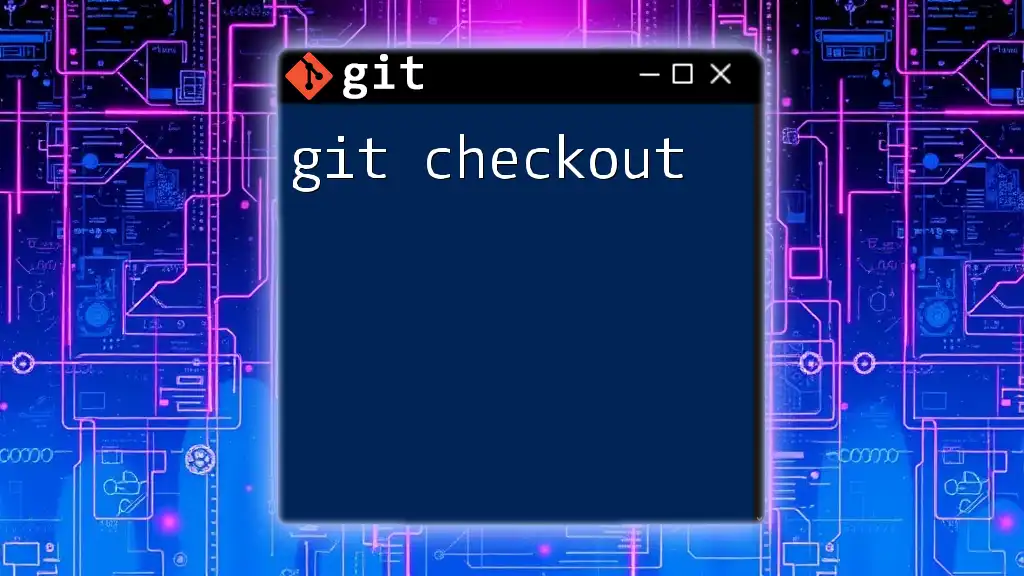
How to Use `git cz` for Commits
The Basic Command Structure
Using `git cz` is simple. After you've staged your changes using `git add`, you can run:
git cz
Walkthrough of the Commit Process
When you run `git cz`, an interactive prompt will guide you through the commit process. You'll be asked to specify:
- Type of change: This could be a feature, fix, documentation, etc.
- Scope (optional): You may define a scope if relevant, such as a specific component or module.
- Description: A short, imperative sentence summarizing the change.
- Detailed description (optional): More context regarding the changes.
- Breaking changes (optional): Mention any breaking changes for clarity to your team and users.
Example Commit Scenarios
-
Simple Commit: If you're adding a new feature to your application, your prompts might be filled out as follows:
- Type: feature
- Scope: authentication
- Description: add JWT token implementation
The resulting commit message would look like:
feat(authentication): add JWT token implementation -
Complex Commit: When merging changes from multiple branches, you might input:
- Type: fix
- Scope: UI
- Description: resolve button color issue across multiple screens
The commit message would be:
fix(UI): resolve button color issue across multiple screens
Tips for Effective Commit Messages
To foster better communication within your team, focus on clarity and specificity in your commit messages. Each message should provide enough context for team members (and future contributors) to understand the change without needing to delve into the code. Structure and consistency are key; adhering to the conventions laid out in your chosen Commitizen adapter will significantly enhance the quality of your commit history.
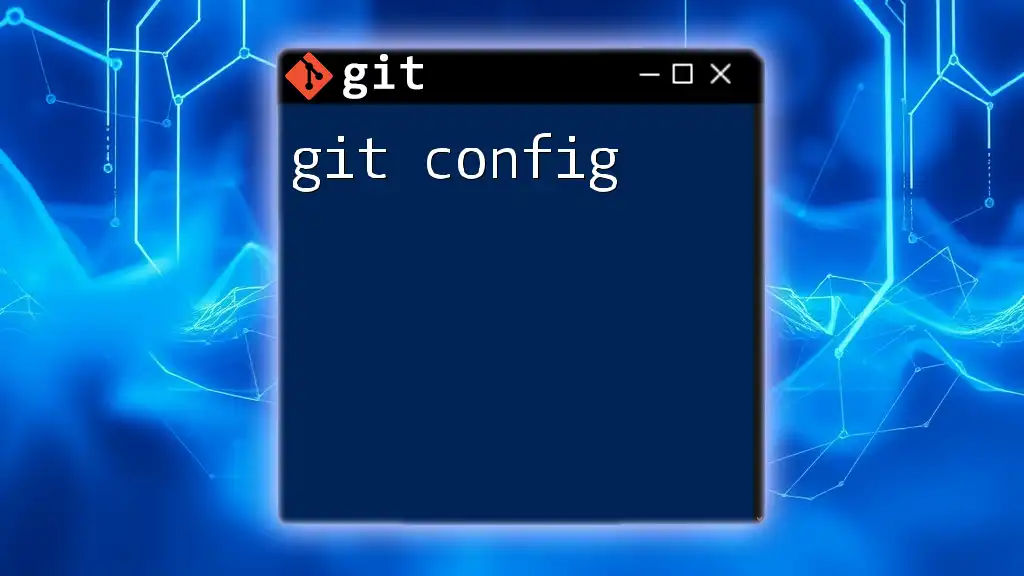
Advanced Usage of `git cz`
Custom Prompts and Configuration
For teams with specific workflows, modifying the default prompts is advantageous. You can redefine prompts by adjusting the configuration file created during initialization. Here’s an example configuration file to set a different adapter:
{
"path": "cz-conventional-changelog"
}
This customization allows you to tailor the commit process to your team's needs, ensuring everyone uses the same standard.
Integrating `git cz` with CI/CD Pipelines
Using `git cz` not only standardizes commit messages but also enhances the effectiveness of your Continuous Integration/Continuous Deployment (CI/CD) pipelines. Many CI tools can parse commit messages to trigger versioning successfully. For example, a commit message starting with "feat" might lead to a minor version bump, while "fix" could result in a patch. Properly formatted commits lead to better versioning practices and release management.

Common Issues and Troubleshooting
Handling Errors with `git cz`
While setting up and using `git cz`, you might encounter issues. Common problems include errors during installation or configuration. Make sure your Node.js and npm versions are up to date before installation. If you face issues with prompts not displaying or errors during the commit process, double-check your adapter configurations and ensure they are correctly referenced in your settings.
FAQs about `git cz`
- What if I forget to run `git cz`?
- You can always run it after staging your changes; it acts as a substitute for your typical `git commit`.
- Can I use `git cz` without installing Commitizen globally?
- Absolutely. The local installation is sufficient to work project-by-project.

Real-World Applications of `git cz`
Case Studies
Several forward-thinking organizations have adopted `git cz` to enhance their development workflows. For instance, companies that rely on modular architectures benefit greatly from the consistency offered by conventional commits, leading to fewer misunderstandings and quicker onboarding for new developers.
Testimonials from developers reflect that using `git cz` not only improved their commit discipline but also strengthened overall communication within their teams.
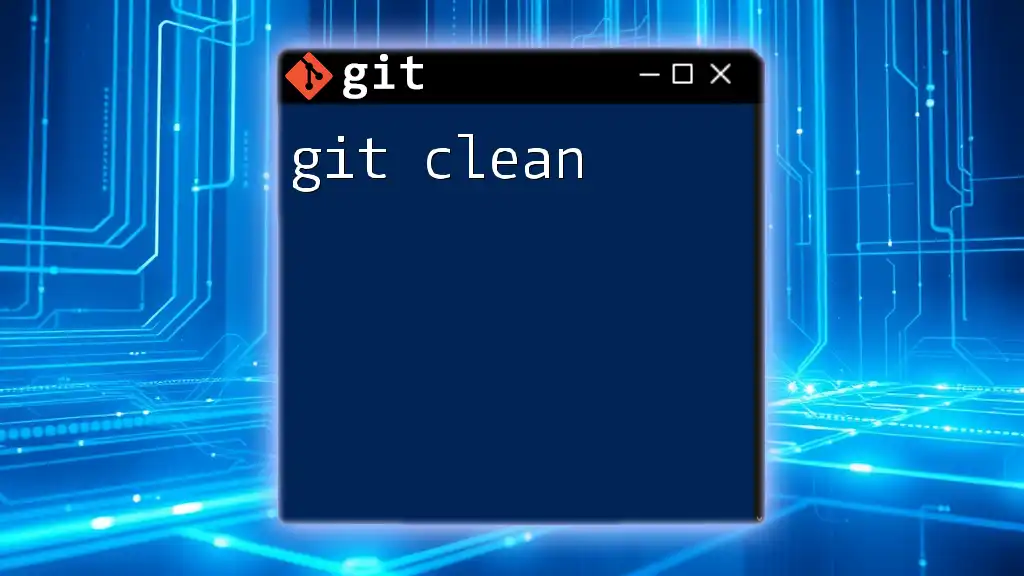
Conclusion
In summary, adopting `git cz` revolutionizes the way developers handle commit messages. By embracing clarity, consistency, and standardization, teams lay down a solid foundation for collaborative software development. With the outlined steps and practices, you can easily implement `git cz` into your workflow and witness the benefits firsthand.
Now is the perfect time to try out `git cz` for your project's commits. Commit messages don’t have to be an afterthought; they can provide valuable context and facilitate a smoother development process. Start implementing `git cz` today and enhance your Git experience!