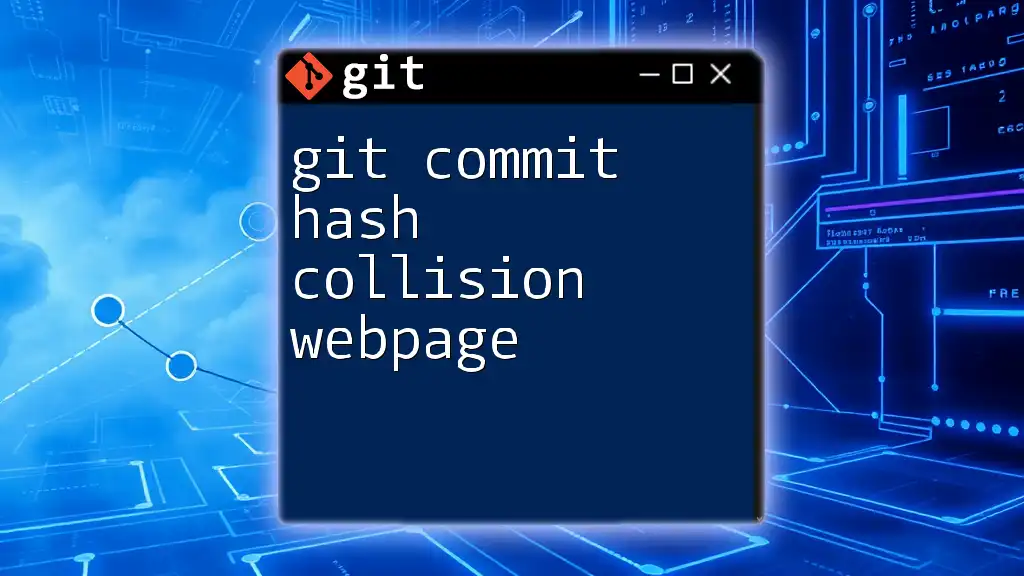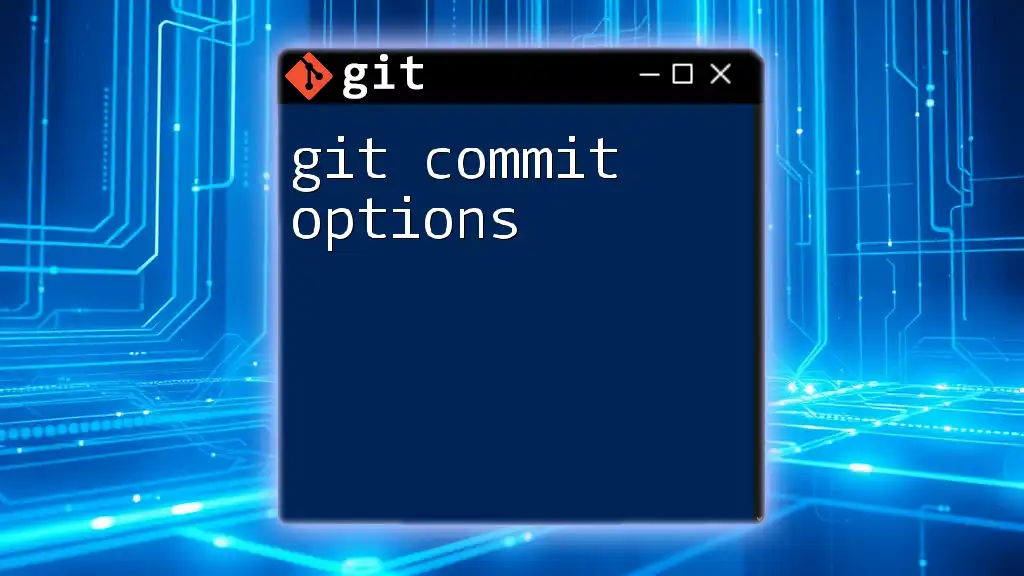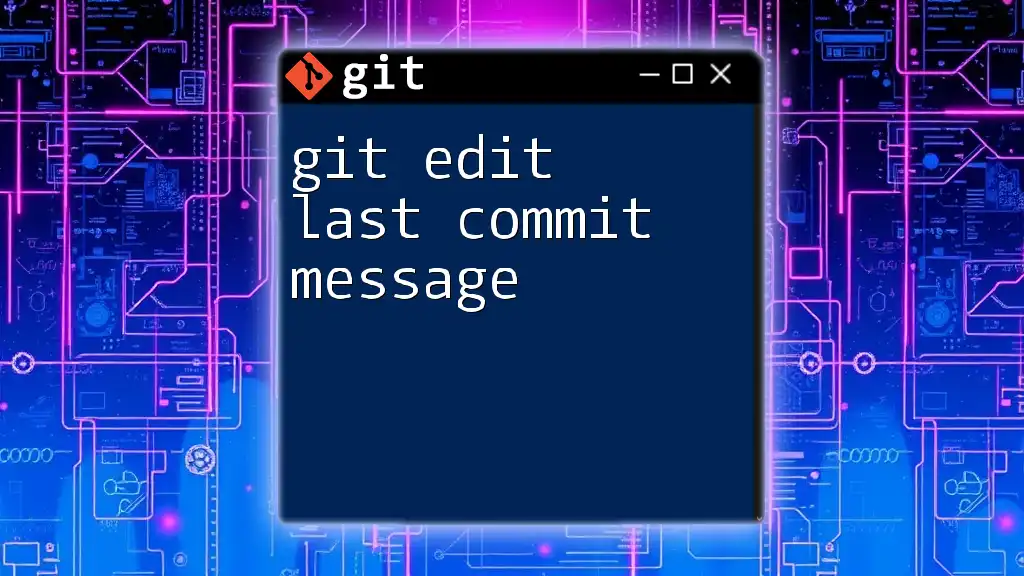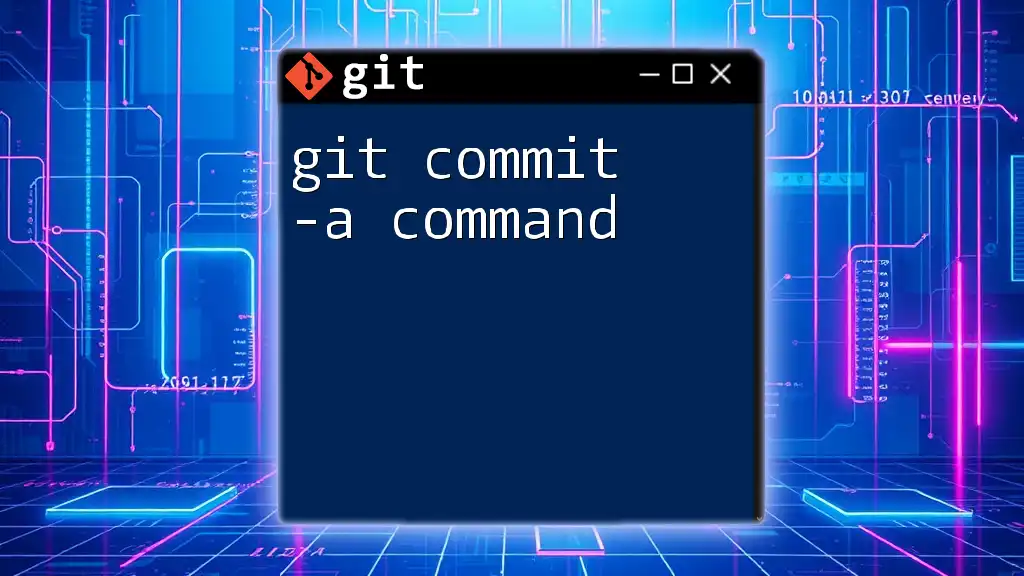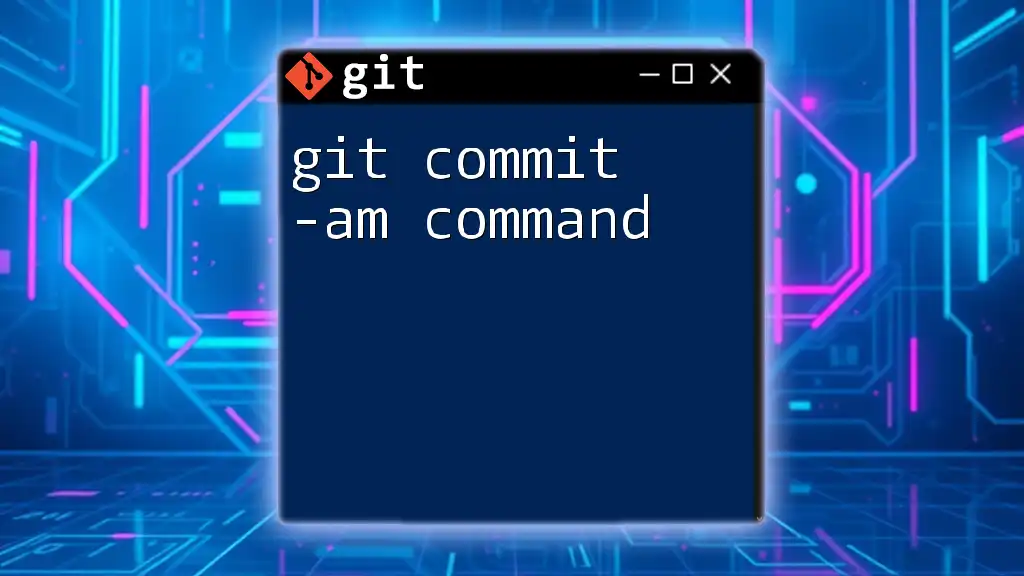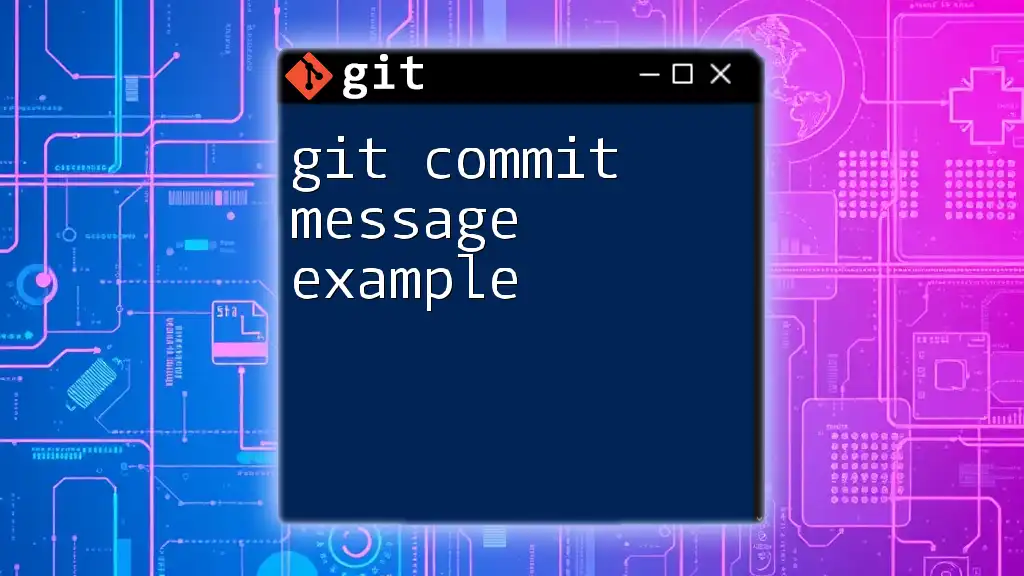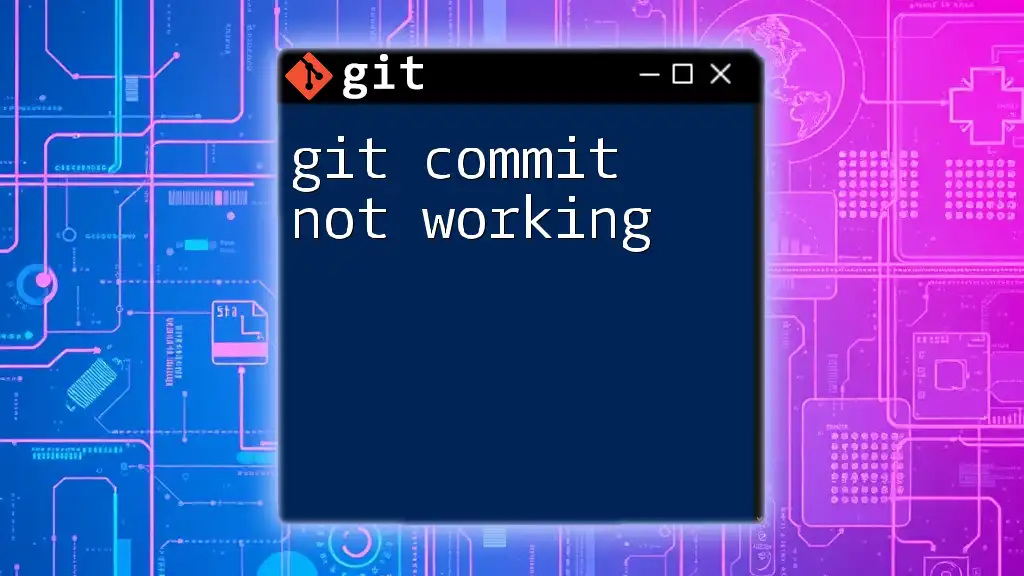A Git commit hash collision occurs when two different commits inadvertently generate the same hash, which can lead to confusion and data integrity issues in version control systems.
Here’s an example of a Git command to show the current commit hash:
git log --pretty=format:'%h %s' -n 1
Understanding Commit Hashes
What is a Commit Hash?
A commit hash is a unique identifier associated with each commit in a Git repository. It is a SHA-1 hash generated based on the contents of the commit, including the commit message, author, timestamp, and changes made to the files. For example, a typical commit hash may look like this:
5e82f4f4a3c1aefc1c1d2b2ac789cd123f0648819
The uniqueness of a commit hash ensures that every commit can be referenced and tracked independently, providing a clear trail of changes over time.
Purpose of Commit Hashes
The primary purpose of commit hashes is to maintain data integrity. Git uses these hashes to verify that content has not changed. Each time a change is made, even a minor modification to a file or the commit message, a new hash is generated. This not only allows for precise version control but also enables collaboration among developers by providing a way to reference specific points in the project’s history.

What is a Hash Collision?
Definition of Hash Collision
A hash collision occurs when two different inputs generate the same output hash. In simpler terms, different commits (or their contents) end up sharing the same commit hash. This situation is rare but theoretically possible, especially given the limited size of the hash space.
Why Does Hash Collision Matter in Git?
Hash collisions pose a serious risk to version control systems like Git. If two separate commits share the same hash, it becomes challenging to distinguish between them, leading to confusion in project history. For example, if the same commit hash represents two different sets of changes, developers may inadvertently apply the wrong version during merges or rebases, which can introduce bugs or override important changes.

Git Commit Hash Collision in Detail
How Hash Collisions Can Occur
Hash collisions can happen due to the nature of SHA-1’s design, which allows for a finite number of unique hashes. As more commits are made, the likelihood of encountering a collision increases. Furthermore, if two developers independently create commits that are structurally similar (even down to the same commit message), it's possible—though unlikely—that they could generate the same commit hash.
Real-World Examples of Collisions
One notable incident involved the discovery of vulnerabilities in SHA-1, which led to practical demonstrations of hash collisions. In a controlled environment, researchers created two different files that resulted in the same SHA-1 hash, showcasing a potential risk in using SHA-1 for data integrity. While this incident did not directly affect Git's operation in the wild, it raised awareness of the importance of switching to more robust hashing algorithms, like SHA-256.

Preventing and Handling Hash Collisions
Best Practices for Avoiding Collisions
To minimize the risk of hash collisions, developers should adopt the following practices:
- Use Detailed Commit Messages: By providing a comprehensive description in commit messages, developers can reduce the chances of similar messages leading to collisions.
- Make Frequent Commits: Smaller, more frequent commits can help differentiate changes and decrease the likelihood of similar hashes.
- Regularly Update to Stay Informed: Stay abreast of updates in Git and hashing techniques to be informed about vulnerabilities that may arise.
Navigating a Collision Scenario
If a hash collision does occur, it’s crucial to take immediate steps to address it. Here’s a simple guide on how to handle a collision:
-
Verify Commit Hashes: Use the following command to list commit hashes and identify any duplicates:
git log --oneline -
Investigate the Commits: If duplicates are found, check the commit details to understand their differences and resolve conflicts.
-
Recreate Fixed Commits: In the event of a collision, you may need to recreate one or both commits to ensure that they have unique hashes.
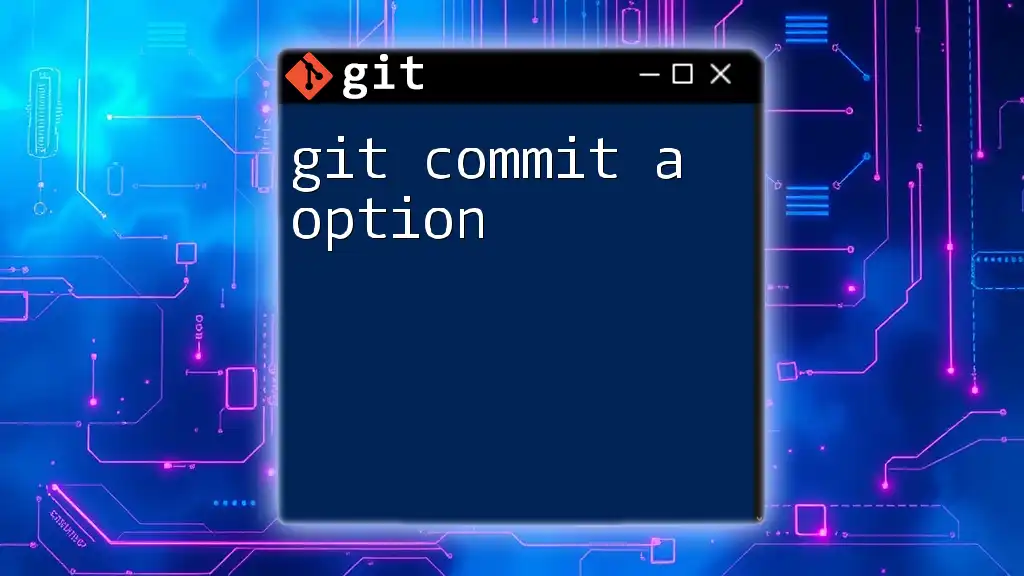
Git's Solutions to Hash Collisions
Introduction of SHA-256
To address the vulnerabilities associated with SHA-1, Git is transitioning to SHA-256 hashing. This new algorithm significantly expands the hash space, making collisions statistically impossible under normal usage conditions. SHA-256 offers greater security and mitigates risks that could arise due to vulnerabilities uncovered in SHA-1.
How to Use SHA-256 in Your Git Repository
To enable SHA-256 hashing in your Git repository, follow these practical steps:
-
Configure Git to Use SHA-256: You need to run the following command in your Git configuration:
git config --global core.hashAlgorithm sha256 -
Verify the Configuration: Use the following command to confirm that your setup is correct:
git config --get core.hashAlgorithm
These steps ensure that your commits are secured with a more robust hashing algorithm, significantly lowering the chances of hash collisions.

Conclusion
Understanding commit hashes and the implications of hash collisions is vital for any developer using Git effectively. It’s crucial not only to be aware of the possibility of collisions but also to adopt best practices and stay updated on Git advancements. As the transition to SHA-256 continues, developers can work with confidence, knowing that the risk of encountering hash collisions is substantially reduced. Embrace these insights and fortify your Git practices to ensure a smooth and reliable version control experience.

Additional Resources
Explore further readings and tools for mastering Git, including the official [Git documentation](https://git-scm.com/doc) and various online courses that delve deeper into version control strategies and best practices. Always stay informed to elevate your Git skills and ensure efficient project management.