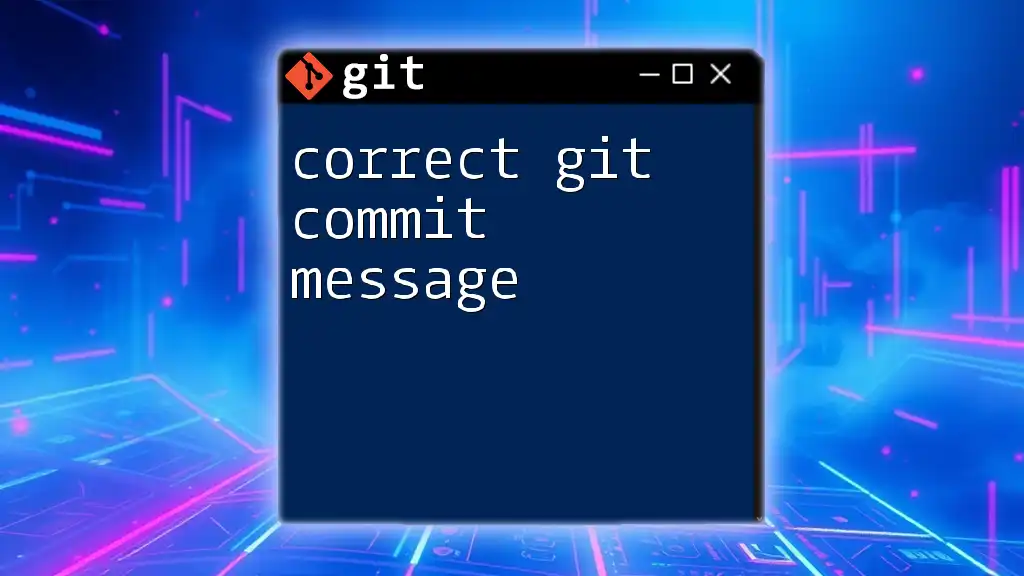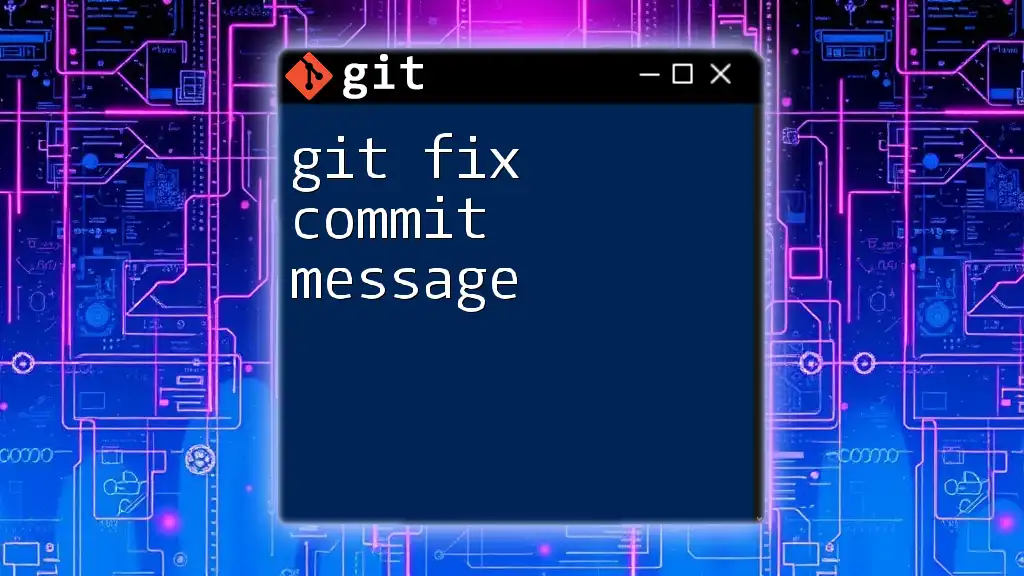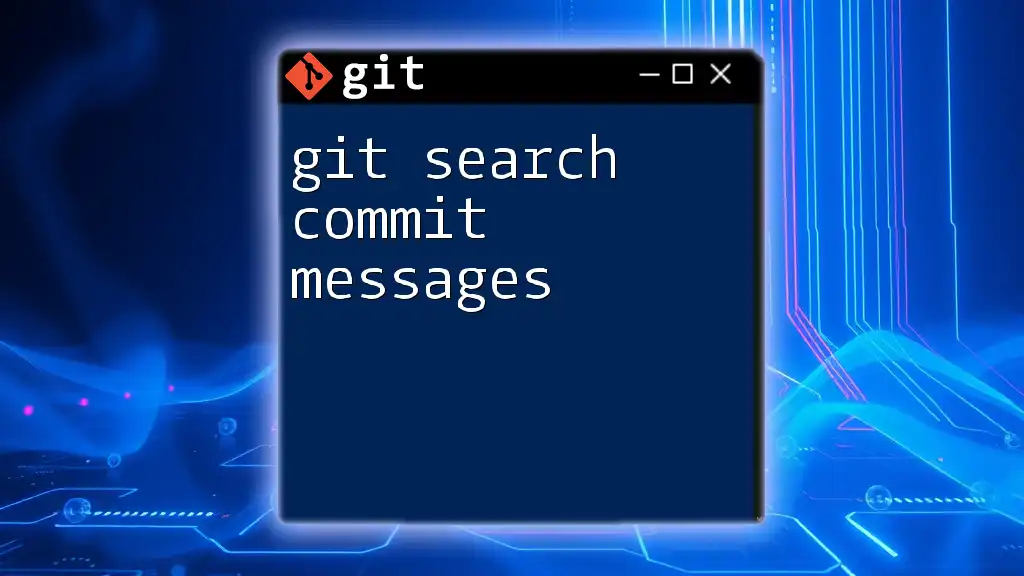Git commit messages are brief descriptions that explain the purpose of changes made in a commit, helping collaborators understand the context of the modifications.
Here’s how to use a git commit message:
git commit -m "Fix bug in user authentication"
Understanding Commit Messages
What is a Commit?
In Git, a commit represents a snapshot of your project's files at a given point in time. When you commit changes, you are recording what has been done to the codebase, providing a history that helps you and your team track how the project has evolved. Commits are fundamental to collaborating within a team, as they allow each team member to understand the modifications that have been made, why they were made, and how they relate to each other.
The Anatomy of a Commit Message
A well-structured commit message typically consists of several components:
- Summary line: A brief overview of the changes made.
- Body (optional): A detailed explanation of why the changes were made and any further context.
- Footer (optional): Additional notes such as references to issues or commands that this commit addresses.
The proper use of these components will significantly enhance the quality and utility of your commit messages.
Examples of Commit Messages
To differentiate between effective and ineffective messages, consider the following examples:
- Good Message: "Fix typo in README"
- Bad Message: "Changes made"
The first example is clear and informative, while the second lacks any meaningful information.

Writing Effective Commit Messages
Best Practices for Writing Commit Messages
To make your commit messages valuable, adhere to these best practices:
- Keep the summary under 50 characters: This maintains readability in various interfaces.
- Use the imperative mood: Write your summary as if giving a command (e.g., "Add feature" instead of "Added feature").
- Capitalize the first letter of the summary: This enhances professional appearance and readability.
- Include details in the body when necessary: If the change impacts various areas or requires further explanation, use the body of the message wisely.
Example:
Fix bug in user login process
This commit resolves a bug where users were unable to log in due to an incorrect validation method. The login function has been refactored to improve usability.
In this example, the summary is concise and directly addresses what has been accomplished, while the body provides essential context for the change.
Structuring the Commit Message
Summary Line
The summary line is critical to providing your colleagues with a quick understanding of what the commit addresses. Maintain clarity by focusing on the action taken. Here are some formats for various scenarios:
- Features: "Add feature to upload images"
- Fixes: "Fix crash on app launch"
Body of the Message
The body is an opportunity to elaborate. It’s essential to address several key elements:
- Why the change was made: This can clarify the reasoning behind a decision.
- Any relevant details or references, such as links to design documents or discussions that drove the decision.
Footer (if applicable)
The footer section is frequently used for referencing issues tracked in project management tools. An example of how to incorporate this could include:
Closes #123
Related to #456
This clearly informs collaborators about any connections to wider discussions or issues within the project.

Common Mistakes to Avoid
Overly Verbose Messages
One common pitfall is creating overly verbose commit messages. While it’s important to provide context, too much information can dilute the message's significance. Strive for brevity while still being informative.
Using Jargon or Technical Terms
Avoid jargon that may confuse team members unfamiliar with specific terminology. Use straightforward language and explain technical terms when necessary to maintain inclusivity and understanding among the team.
Not Following a Consistent Style
Consistency is paramount in effective communication. Adhering to a uniform format across all commit messages fosters clarity in collaboration. Consider adopting a specific naming convention and possibly employing linters or other tools that enforce style guidelines.
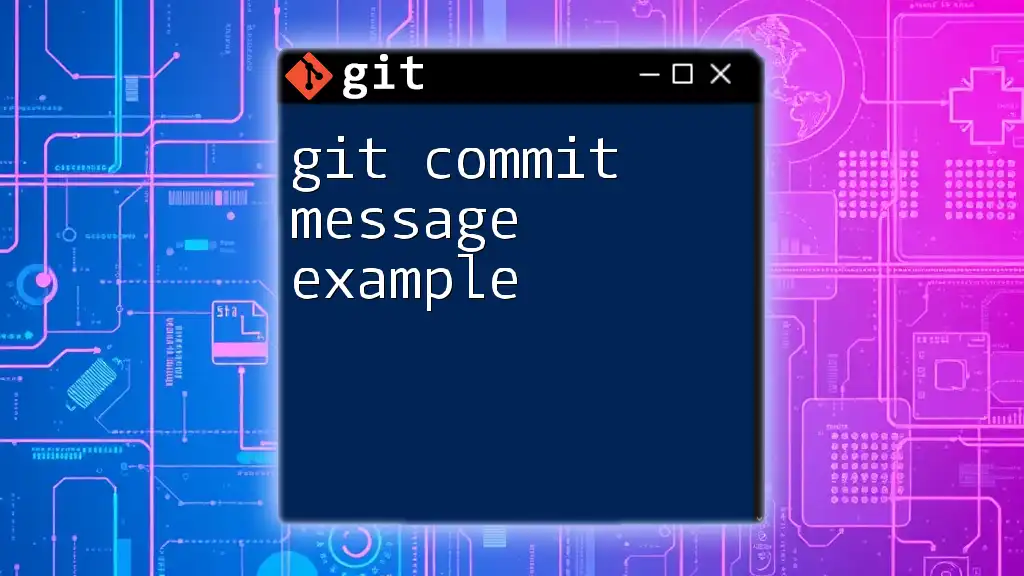
Tools and Resources for Writing Commit Messages
Commit Message Guidelines
Several established naming conventions can serve as a guide for writing effective commit messages. Notable examples include the guidelines set forth by AngularJS or the Conventional Commits standard. These resources help streamline the process of writing effective messages while fostering better collaboration.
Tools to Help with Commit Messages
Utilize tools like Git message templates to streamline the writing process. Commitizen, for example, can facilitate structured commit messages by prompting users for specific information. Consider integrating these tools into your workflow for greater efficiency.

Conclusion
Well-structured git commit messages play a crucial role in maintaining project clarity and facilitating effective collaboration. By practicing the best practices discussed in this guide, you can develop a more cohesive commit history that will assist you and your team in navigating project changes more easily. It's time to elevate your commit message game—start crafting messages that enhance understanding and communication in your codebase today!

Additional Resources
For further exploration, consider delving into books, articles, and tutorials that expand on the topics we've discussed. Engaging with online communities or forums can also provide additional insights and advice on writing clear and effective Git commit messages.

FAQs About Git Commit Messages
Why is the summary line important?
The summary line is vital for providing a quick reference point for others reviewing the commit history. A concise, informative summary aids team members in understanding the purpose behind changes at a glance.
Can I change a commit message after I’ve committed?
Yes, you can change a commit message using the command:
git commit --amend -m "New commit message"
However, be cautious when altering commits that have already been shared with others.
What if I forget to include an issue number in my commit?
If the commit has not been pushed, you can amend the commit message. If it has been pushed, you may need to create a new commit explicitly mentioning the issue number. This ensures the commit history remains traceable.