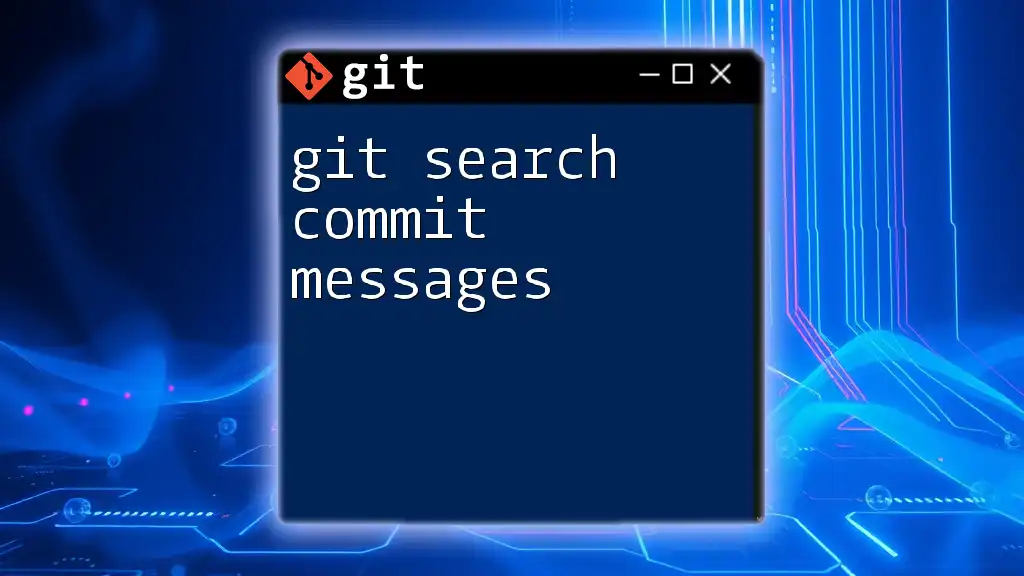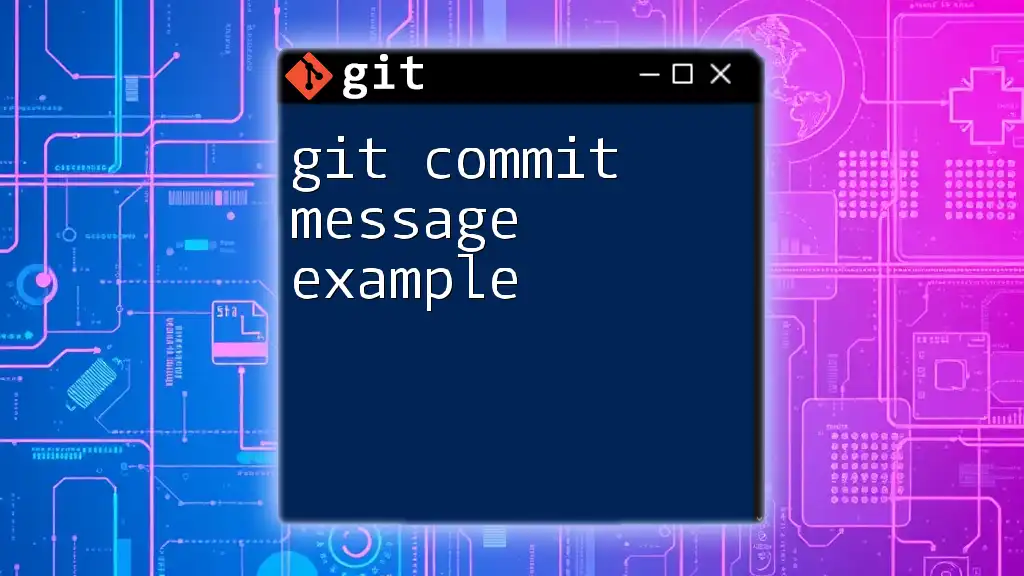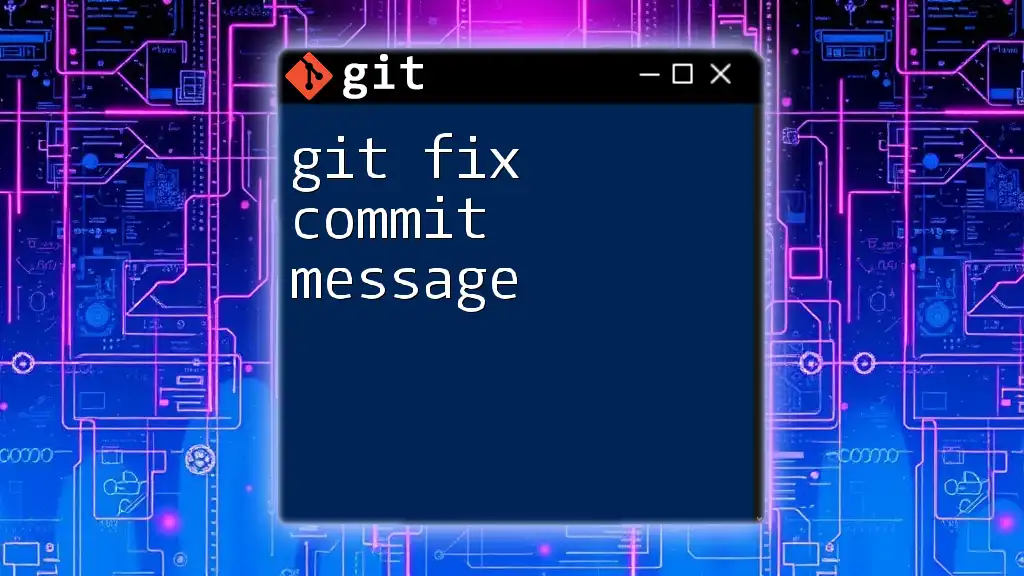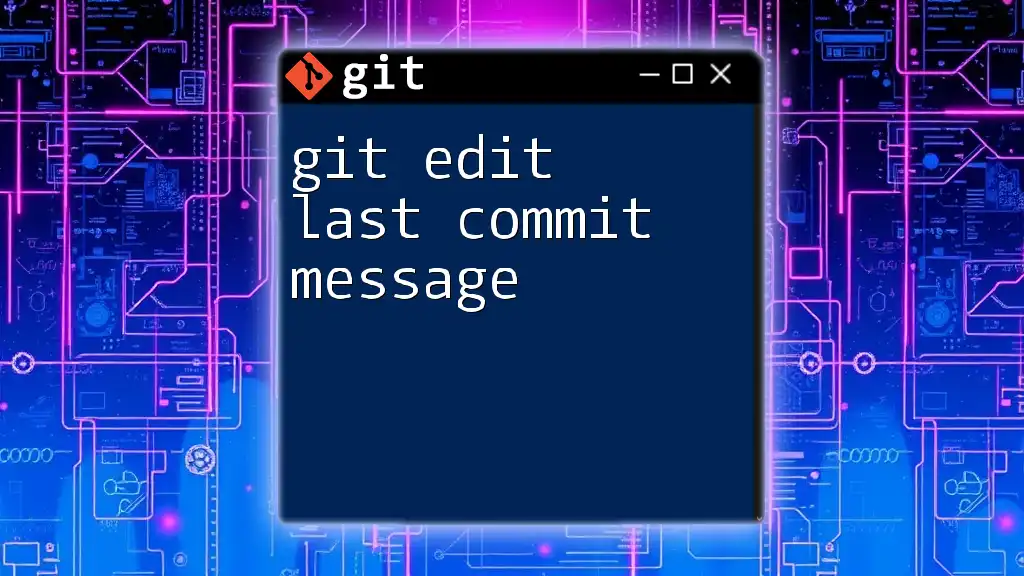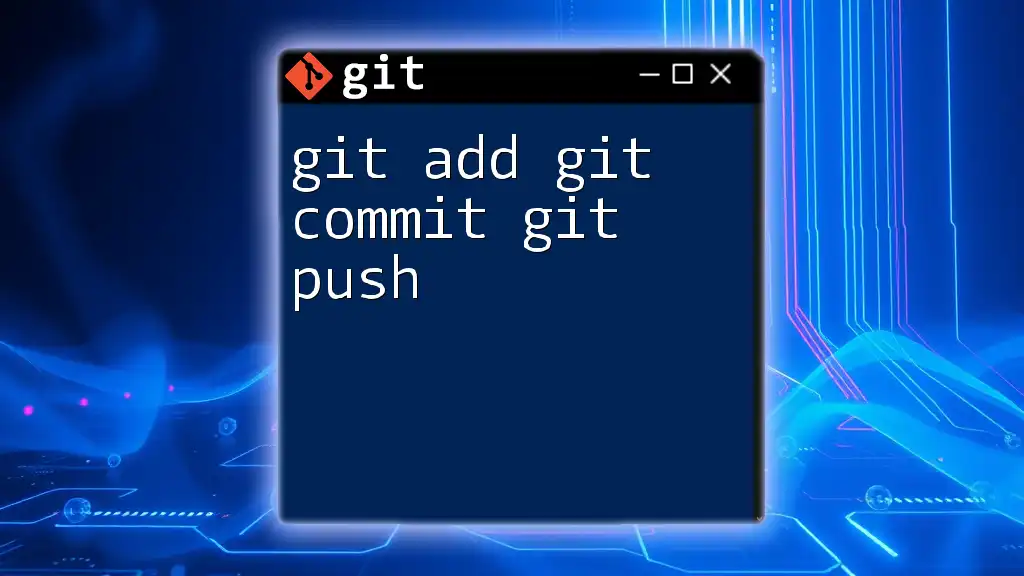To create meaningful and effective Git commit messages quickly, it's essential to follow a structured convention that helps communicate the purpose of changes clearly.
Here's an example of a good Git commit message practice:
git commit -m "fix: correct typo in README.md"
In this example, the message follows a convention where the type of change is prefixed (e.g., "fix") to give context on the nature of the commit, followed by a concise description of the change.
Understanding the Structure of a Good Commit Message
Good git commit messages often adhere to a specific structure that helps convey essential information clearly. The typical components of a commit message include the subject line, body, and footer.
Overall Structure
Subject Line: This should be a brief and compelling statement of what the commit achieves. Keep it concise—ideally within 50 characters—and use imperative mood. For example:
Fix typo in README.md
Body (optional): If the changes are complex, expand on the reasoning behind the changes or elaborate on what the commit accomplishes. You can include any relevant details such as the motivation for the changes or the context surrounding them.
Footer (optional): This section is useful for referencing associated tickets or issues. For instance, you might include:
Closes #42
Length and Clarity
When considering length, remember the guidelines: the subject line should not exceed 50 characters, while the body should ideally wrap at 72 characters. Clarity is vital; communicate your intention using simple language that everyone can understand. This approach fosters collaboration and minimizes misunderstandings among team members.

Crafting Effective Commit Messages
Writing effective git commit messages is an art that requires practice and an understanding of what information needs to be conveyed.
Writing the Subject Line
Using the imperative mood is a hallmark of a great commit message. This method acts as an instruction or command, clearly stating what the commit does. For example:
Add user registration form
This approach not only communicates the action but also creates a sense of continuity when reading through the project history.
Detailing the Body
In instances where a commit affects multiple aspects of a project or if the reason for the change is intricate, the body of the commit message is essential. It provides the necessary context that can help future developers (or your future self) understand why changes were made.
For instance, a well-written body could look like this:
This commit refactors the authentication module to enhance security
and improve performance by using JWT tokens instead of session cookies.
In this example, the reason for the change, as well as its benefits, are clearly articulated, making it easier for others to understand the rationale behind the work.
Examples of Great Commit Messages
Let’s take a look at an example of a great commit message and what makes it effective:
Enhance search functionality for better performance
This update improves the search algorithm, reducing the search time by 40%.
The new algorithm uses binary search, which is more efficient for sorted data.
Unit tests have been added to ensure reliability.
This message includes a clear subject, followed by an informative body that outlines the benefits and additional changes implemented, such as unit tests.
In contrast, consider this poor example:
Update stuff
This message is vague and does not provide any useful context, which can lead to confusion later on.

Common Pitfalls to Avoid
When crafting git commit messages, it's crucial to avoid common pitfalls that can undermine their effectiveness.
Vague Messages
Vague messages don’t provide enough context about the changes made. For example:
Changes made
This leaves future developers guessing what was actually altered and why, leading to difficulties when revisiting the project later.
Overly Technical Language
While it’s tempting to use jargon or technical terms, remember that not everyone on the team may be familiar with them. Writing in simple terms ensures that everyone—regardless of expertise—can understand the commit.
Commit Message Spam
Avoid cluttering your project's commit history with unnecessary updates. Refrain from creating multiple commits for trivial changes, as in this example:
Fixed a bug. Again.
Revisiting commit histories should be informative, not cumbersome, so consolidate related changes whenever possible.

Best Practices for Consistency
To ensure consistency in your commit messages, consider integrating the use of a commit style guide. This provides a framework that your team can follow, enhancing communication and understanding across the board.
Follow a Commit Style Guide
Navigating different conventions can be tricky; therefore, implement well-known style guides, like the Conventional Commits specification. These guidelines detail how to present changes in a standardized format, making messages easier to interpret.
Tools and Resources
Utilizing tools can streamline the commit process. For instance, you can create a commit message template. This can be done with a simple command:
git config --global commit.template ~/.gitcommitmsg.txt
This command sets a template file for your commit messages, ensuring you cover all necessary components each time.
Integrating Commit Messages into Your Workflow
Consider using Git hooks, which allow you to enforce standards automatically. A pre-commit hook can verify that messages follow the desired structure, preventing poorly written messages from being included in the history.
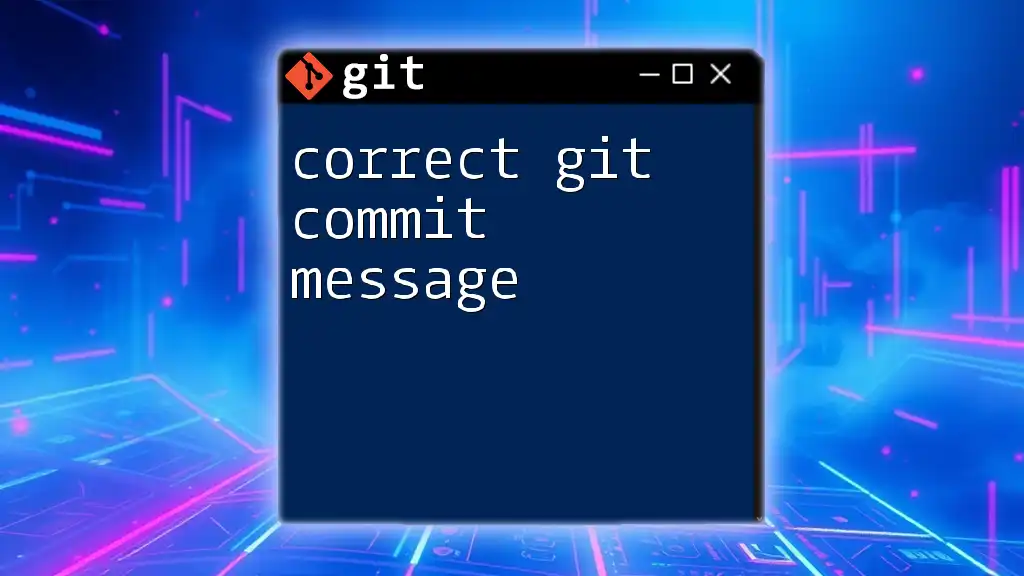
Conclusion
In conclusion, crafting effective git commit messages is essential for maintaining a clear and informative project history. By adhering to best practices outlined here, such as using the imperative mood, providing context, and avoiding common pitfalls, you will significantly improve collaboration and streamline future development efforts. Take the time to practice and refine your commit messages; your project will thank you for it!

Additional Resources
For those eager to further their understanding of crafting git commit messages, consider exploring various literature, articles, and online tutorials dedicated to this topic. Additionally, engaging in community discussions can provide valuable insights and experiences as you navigate the nuances of version control and commit messaging.