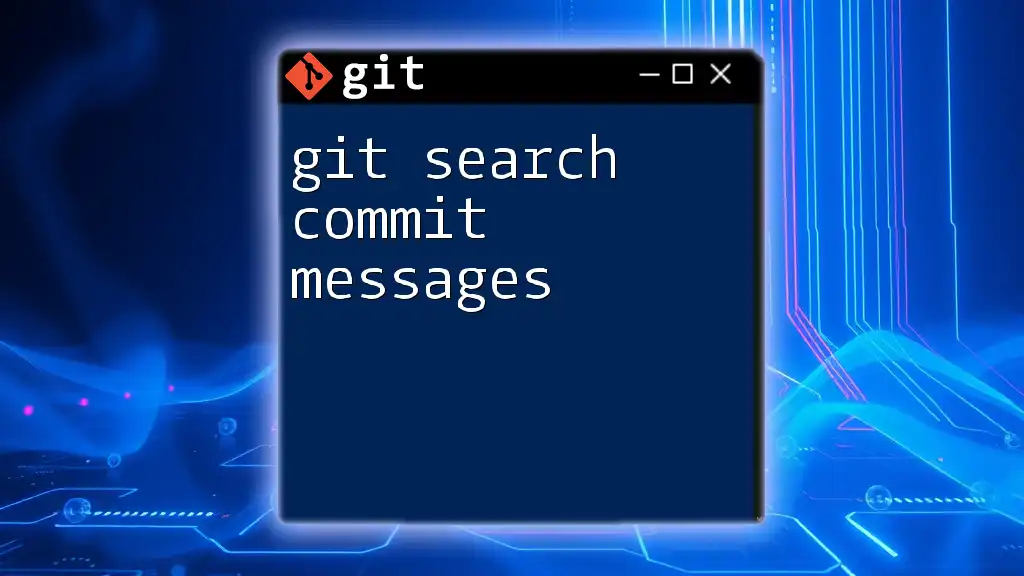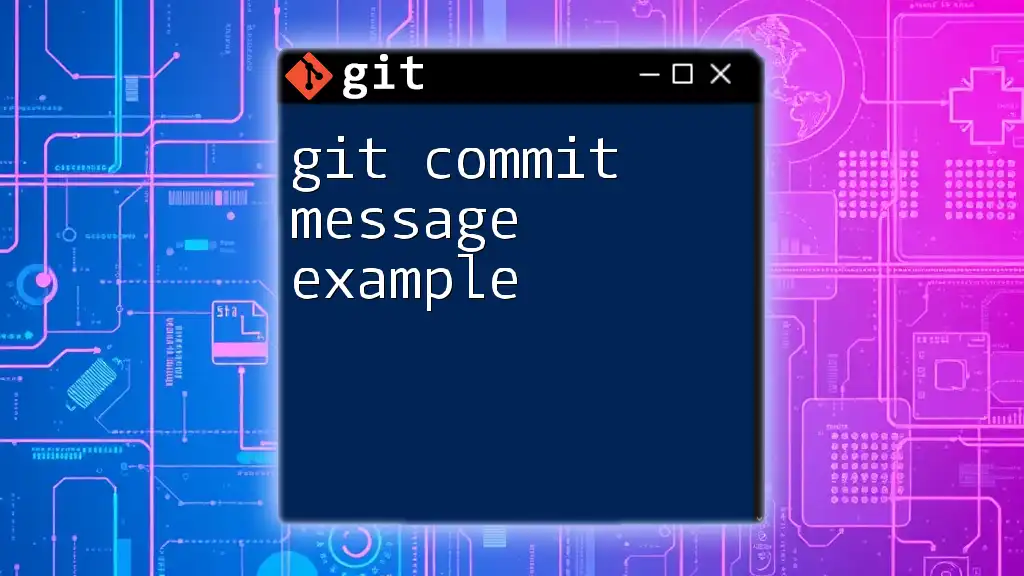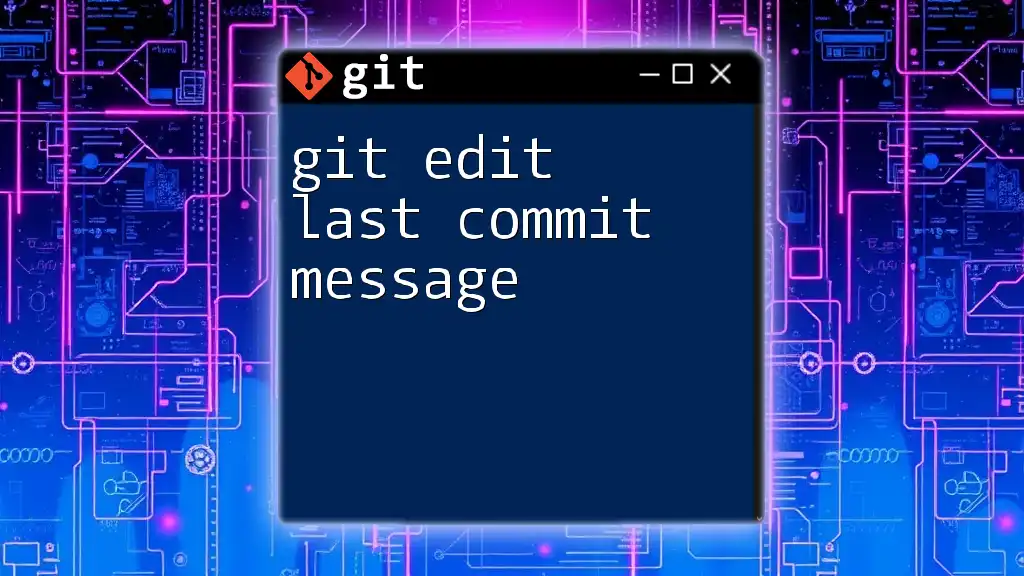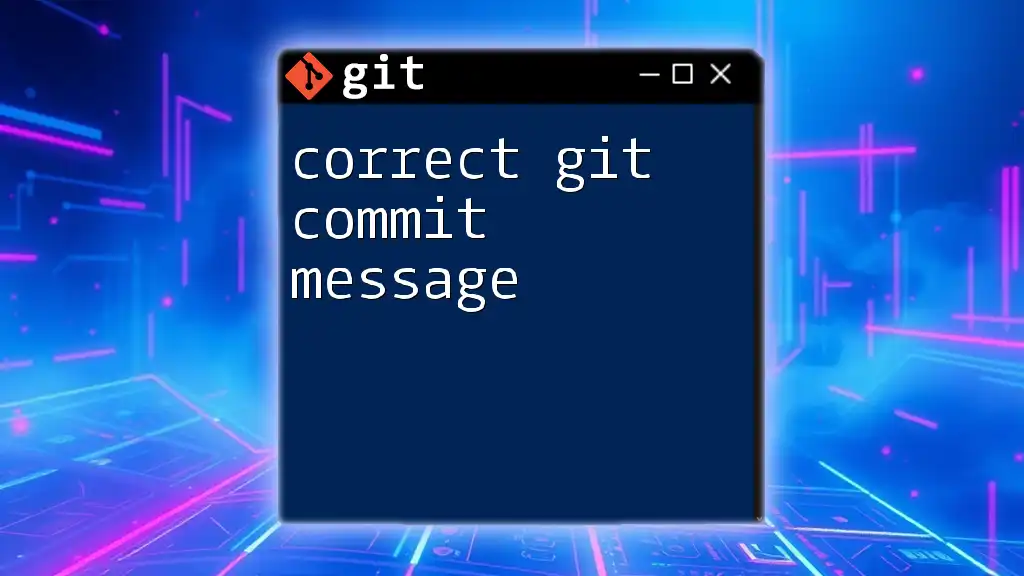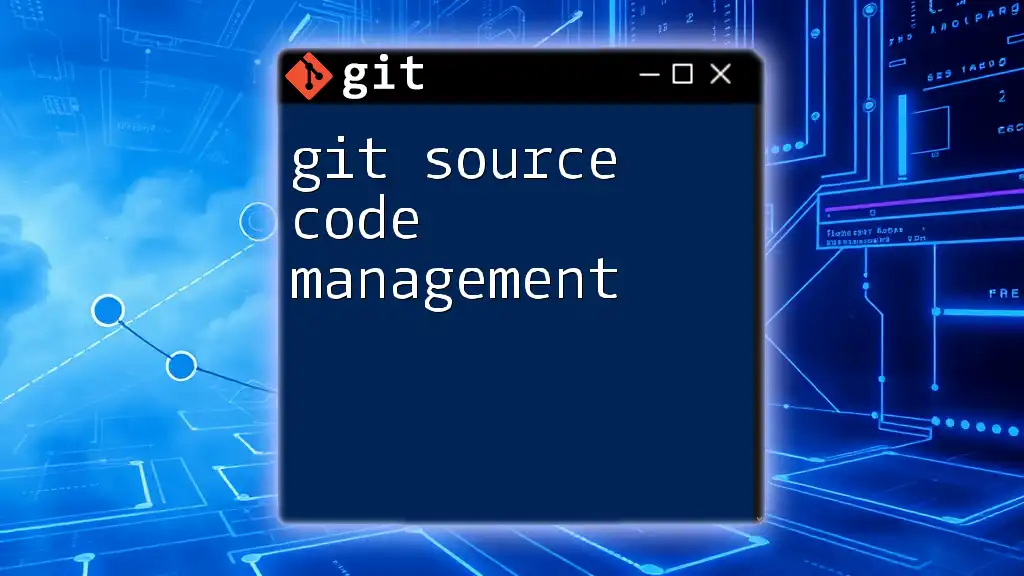You can search commit messages in Git using the `git log` command combined with `--grep` to filter commits based on a specific keyword or phrase.
git log --grep="your-search-term"
Understanding Git Commit Messages
What Are Git Commit Messages?
A Git commit message is a brief description associated with a commit in a Git repository. It serves a vital function by documenting the changes made, thereby providing context for contributors and future readers of the project.
Best Practices for Writing Commit Messages
To ensure clarity and utility, it’s crucial to adopt best practices when writing commit messages. Here are some key points to consider:
-
Format and Structure: Commit messages should typically be written in the imperative mood, such as "Fix bug" rather than "Fixed a bug" or "Fixes a bug." This preserves consistency and clarity. Many developers adopt a pattern that consists of a short summary (50 characters) followed by a more detailed explanation if necessary (72 characters per line).
-
Common Pitfalls: Frequently encountered issues with commit messages include vague descriptions like "fix" or "update." Such terms provide little information to readers about the nature or implications of the changes.

How to Search for Commit Messages
Using Git Log
The `git log` command is the primary method for retrieving commit history, including messages. The basic syntax is as follows:
git log
This command outputs a list of commits chronologically, presenting each commit’s hash, author, date, and message.
Filtering Commit Messages
One of the standout features of `git log` is its ability to filter commit messages. You can use the `--grep` flag to search for specific terms within commit messages. For example, if you want to find all commits that mention a bug fix, you would use:
git log --grep="fix"
This results in a streamlined list of relevant commits, making it easier to trace bug resolution efforts or feature enhancements.
Combining Filters
Git also allows for more complex searches by combining various flags. For instance, if you want to search for commits authored by "John Doe" that occurred within the last two weeks and contain the word "improve," you can combine filters like this:
git log --author="John Doe" --since="2 weeks ago" --grep="improve"
This command is incredibly powerful, enabling focused searches within multiple criteria.
Using the Git Rev-List Command
The `git rev-list` command is another powerful tool for searching Git commit messages, especially for advanced users. It simplifies obtaining commit identifiers. The basic syntax is:
git rev-list --grep="feat"
This command is ideal for scenarios where you need just the commit hashes related to feature implementations without displaying the full log.

Advanced Searching Techniques
Search by Specific Date Range
To search for commits within specific dates, Git enables the use of date filters. To find commits that mention "bug" between January 1, 2023, and December 31, 2023, you could utilize the following command:
git log --grep="bug" --since="2023-01-01" --until="2023-12-31"
This command provides an efficient method to narrow down your searches based on time, enhancing project tracking.
Using Regular Expressions
For even more precision in your search, Git supports regular expressions through the `--grep` option. Regular expressions allow you to craft intricate search patterns. For example, to find commits that start with "fix" and contain "issue," you would use:
git log --grep="^fix.*issue"
Using regular expressions significantly expands the range of possibilities and allows for tailored searches that can capture various intricacies in commit messages.
Searching Within a Specific File
Sometimes, you may want to limit your searches to specific files. By combining the `--grep` option with the file's name, you can filter commits for particular files while searching their messages:
git log --grep="update" -- <filename>
This command is especially useful for isolating changes related to a specific feature or bug in lengthy projects.

Viewing Commit Messages in a User-Friendly Way
Using Git GUI Tools
For those who prefer a visual interface, various Git GUI tools such as GitKraken, SourceTree, or GitHub Desktop provide an intuitive way of managing repositories, including searching for commit messages. Most of these tools offer dedicated search functionality, allowing for easy navigation through commit histories without dealing with command-line complexities.
Creating Custom Git Aliases
To enhance your workflow, creating custom Git aliases can save you time and streamline your command usage. By defining a simple alias for frequently used commands, you can personalize your experience. For example, to create an alias for searching commit messages, you could run:
git config --global alias.search-commit 'log --grep'
Now, by simply typing `git search-commit "your search term"`, you can quickly find relevant commit messages.

Conclusion
Recap of Key Takeaways
Understanding how to efficiently search commit messages in Git is fundamental to effective collaboration and project management. By employing the various commands and filters discussed above, developers can gain vital insights into the project's evolution and streamline their workflows.
Encouragement to Practice
The best way to master these techniques is through consistent practice. Experiment with different commands, filters, and even consider integrating GUI tools or custom aliases into your routine. This hands-on approach will not only enhance your skill set but also enrich your development experience.
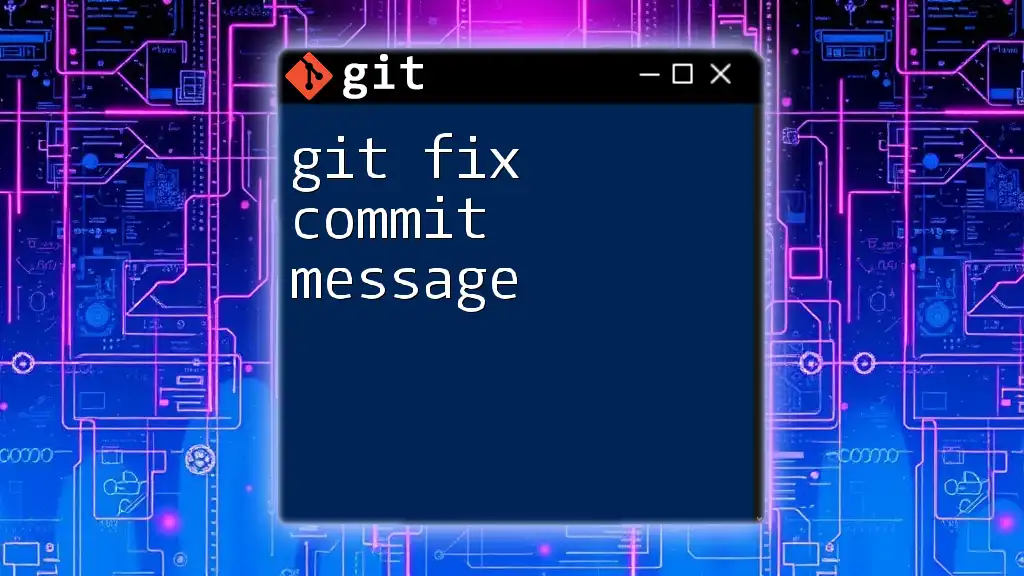
Additional Resources
For further reading and tools to enhance your Git knowledge, consider exploring resources such as online tutorials, official Git documentation, and community forums.
FAQs
To clear any remaining doubts, don’t hesitate to check community-driven FAQs and discussion threads regarding common issues faced while searching through commit messages, which can provide additional insights and resolutions.