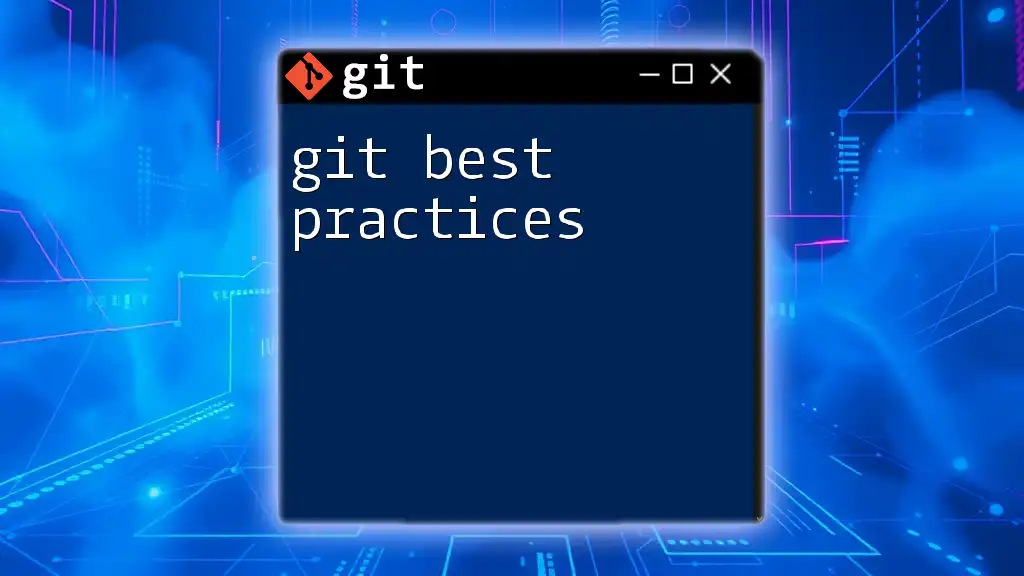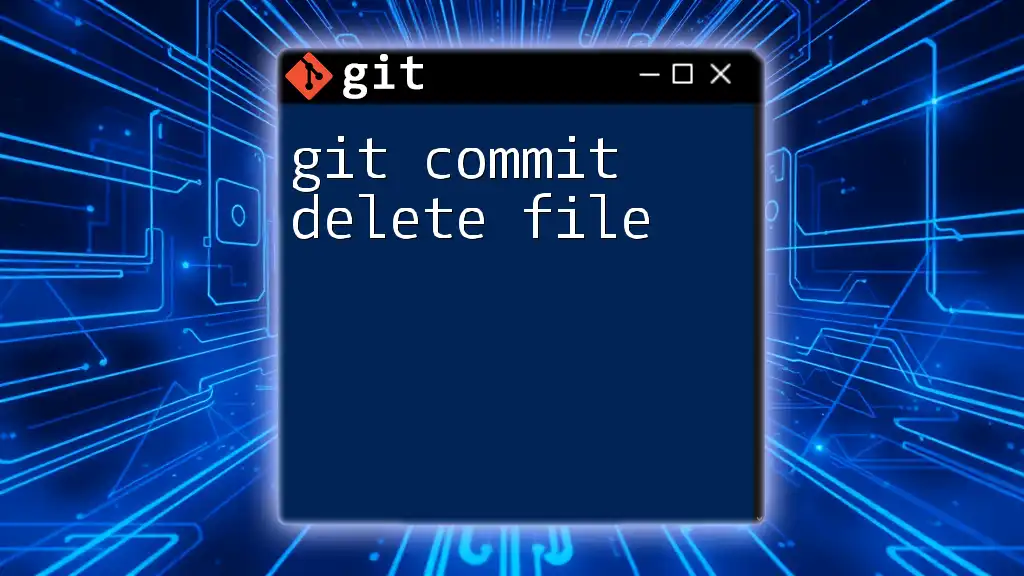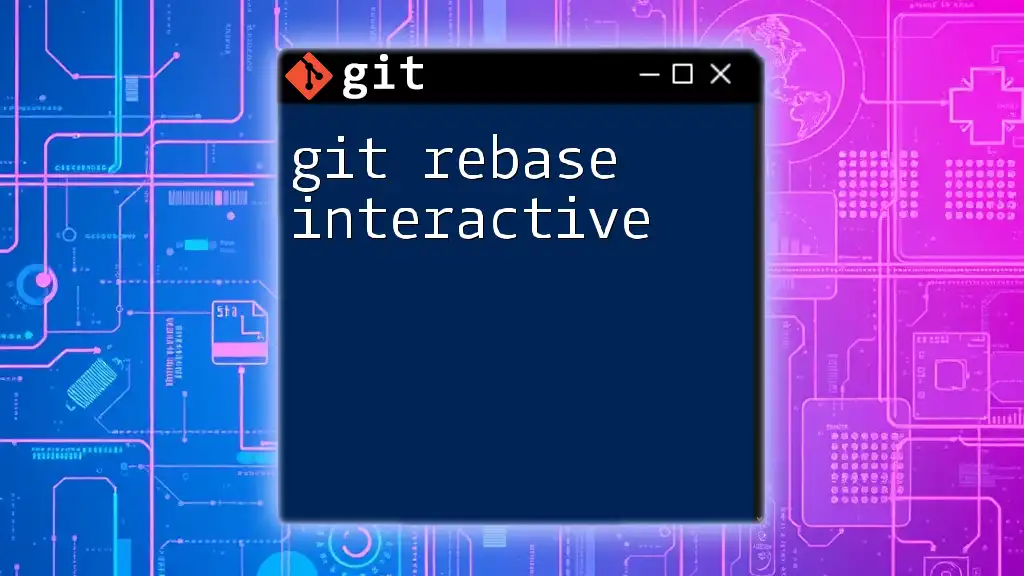When creating a pull request, it's essential to use clear and descriptive git commit messages that explain the purpose of the changes, which enhances collaboration and project maintainability.
Here's a code snippet illustrating a good commit message format:
git commit -m "Fix bug in user authentication flow" -m "This commit addresses issue #42 by ensuring that the login process correctly validates user credentials and provides appropriate feedback."
What is a Commit Message?
A commit message is a log statement that accompanies every change made to a repository in Git. It serves the purpose of documenting what changes were made and why. Commit messages are crucial in collaborative projects as they provide a narrative of the evolution of the codebase, aiding team members in understanding the context and rationale behind certain changes.

Anatomy of a Good Commit Message
The structure of a good commit message typically follows a standardized format:
<type>(<scope>): <subject>
For example:
feat(login): add social media login options
Components of a Commit Message
Type
The first component, the type, indicates the nature of the change. Common types include:
- feat: A new feature for the user
- fix: A bug fix
- docs: Documentation changes
- style: Formatting changes (white-space, missing semi-colons, etc.)
- refactor: Code changes that neither fix a bug nor add a feature
Example:
fix: correct typo in documentation
Scope
The scope represents the part of the codebase affected by the change. It could refer to a specific module, package, or feature. Providing this context allows reviewers to identify where in the larger system a change has occurred.
Example:
style(header): adjust padding
Subject
The subject line succinctly summarizes the change. It is generally best to keep this under 50 characters to facilitate reading in terminal outputs and tools.
Body (Optional)
The body of the message can provide additional context or details about the changes. This section is crucial for explaining the “why” behind the changes made, especially for more complex modifications.
Example:
Added social media login options to enhance user experience.
This reduces friction in the login process.
Footer (Optional)
Including a footer can be beneficial for referencing specific issues or discussions. Using standardized comments helps clarify the relevance of the commits.
Example:
Closes #123, #456

Best Practices for Writing Commit Messages
Be Clear and Concise
One of the most important aspects of a commit message is clarity. Avoid vague descriptions; they can lead to confusion and hinder effective collaboration. Aim for direct, actionable statements in the active voice. For example, instead of saying, “Fixed bugs,” you should clearly state, “Fixes login bug.”
Use the Imperative Mood
Writing in the imperative mood conveys commands and actions clearly. It aligns the commit message with the behavior of your Git commands. For example, “Add contribution guidelines” instead of saying, “Added…” This format presents changes as actions taken by the code itself.
Limit the Subject Line Length
It is recommended to keep the subject line concise, ideally within 50 characters. This practice makes it easier for team members to scan through commit histories and identifies changes at a glance. Ensure the most critical information is upfront.
Categorize Changes
Using types to categorize changes helps team members understand the nature of modifications quickly. It creates a common language among developers, making collaboration smoother and reducing misunderstandings.

How to Integrate Commit Messages into Pull Requests
When linking commits to pull requests (PRs), it is essential to reference related commits directly in your PR description. This cross-referencing provides context and gives reviewers a better understanding of what they are looking at. Good pull request practices include creating descriptive titles and detailed descriptions to complement commit messages.
Example PR Title:
feat(login): implement social media login
PR Description Example:
“This PR integrates a new login method for users via social media accounts. It aims to enhance user experience by simplifying the authentication process.”
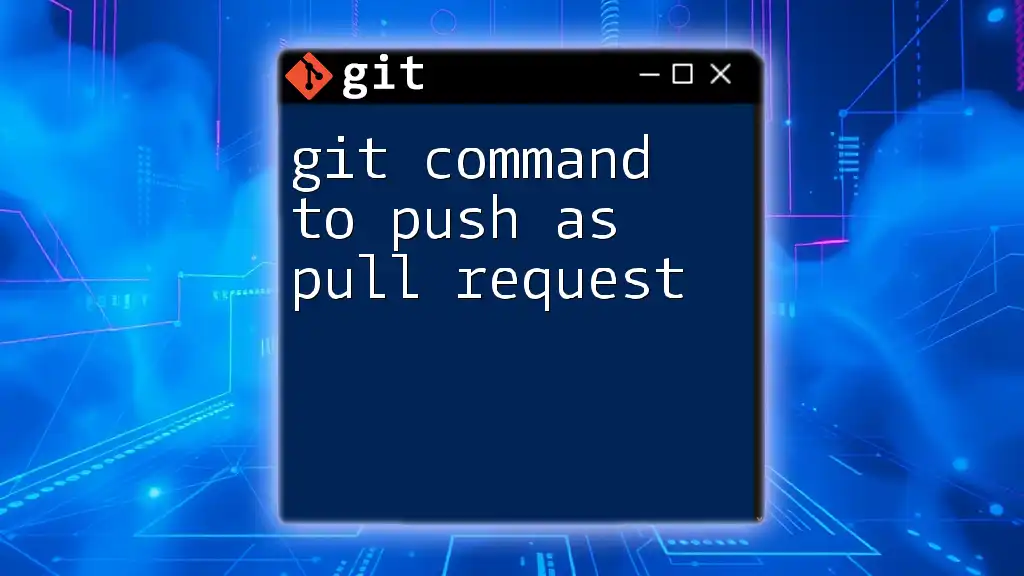
Common Mistakes to Avoid
Vague Messages
One of the most detrimental errors is writing vague commit messages that do not convey actionable information, like “Various changes.” Always strive for clarity! For instance, instead of stating “Fixed bugs,” be specific with “Fixes login bug related to session expiry.”
Overly Complex Language
Complex language can alienate team members who might not be as familiar with specific terminologies. Aim for simplicity and avoid jargon whenever possible. An effective message is direct and easy to understand by all team members.
Example: Instead of saying, “Refactor backend service,” say, “Improved performance of user service.”
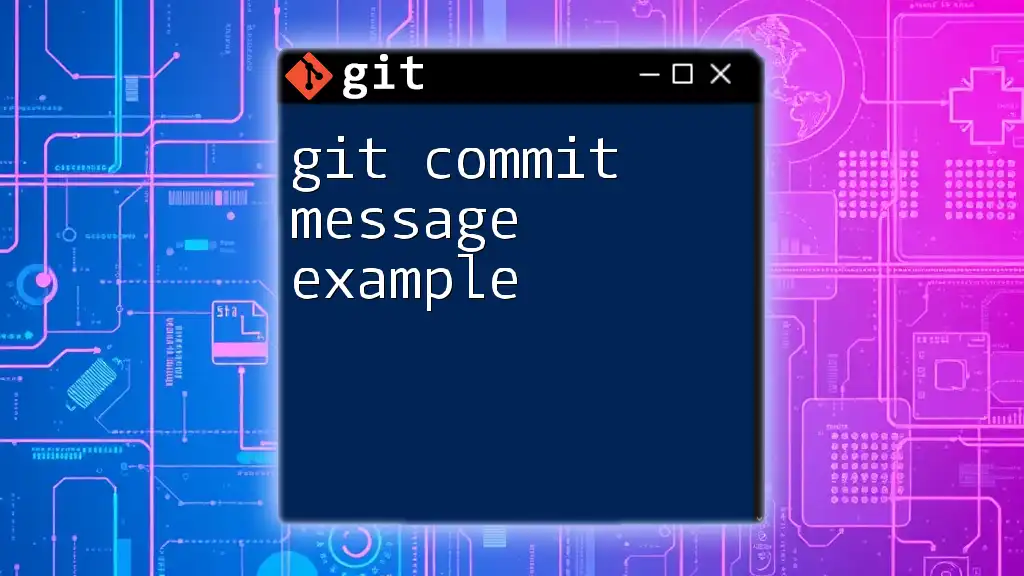
Tools and Resources
Using Git Hooks for Commit Messages
Automating commit message validation can significantly streamline your workflow and improve consistency. Tools such as Commitlint can enforce rules on how commit messages should be formatted in your repository.
Educational Resources
For those looking to sharpen their skills, consider exploring resources such as:
- Popular books on Git best practices
- Online courses focused on version control systems
- Tutorials that guide through effective collaboration practices in software development

Conclusion
Adopting good practices for writing git commit messages, especially within the context of pull requests, can vastly improve communication within development teams. Clear, concise, and organized commit messages become a valuable resource for anyone involved in a project, enhancing the overall workflow. Start implementing these best practices in your next Git project to foster better collaboration and understanding among your team members.