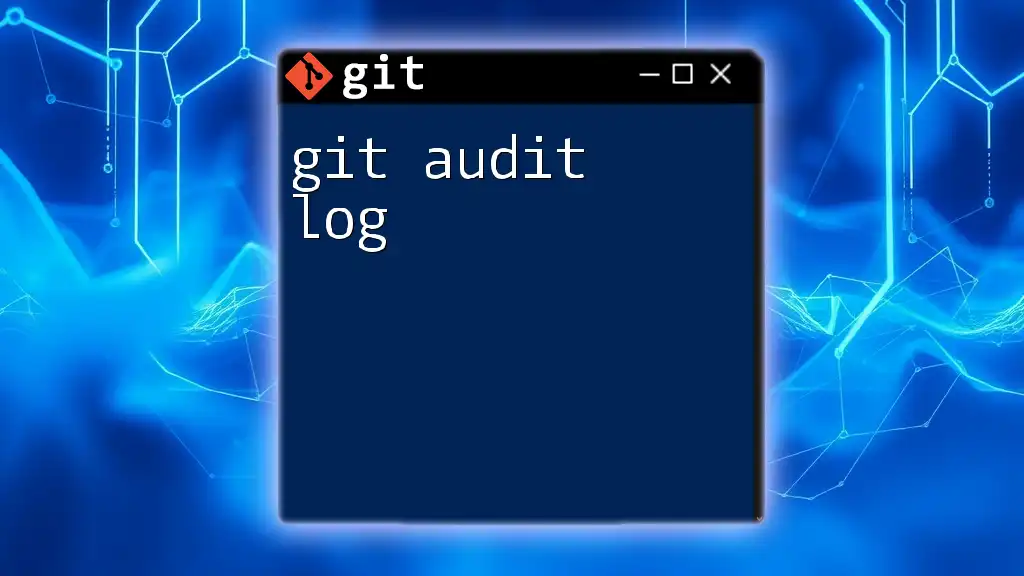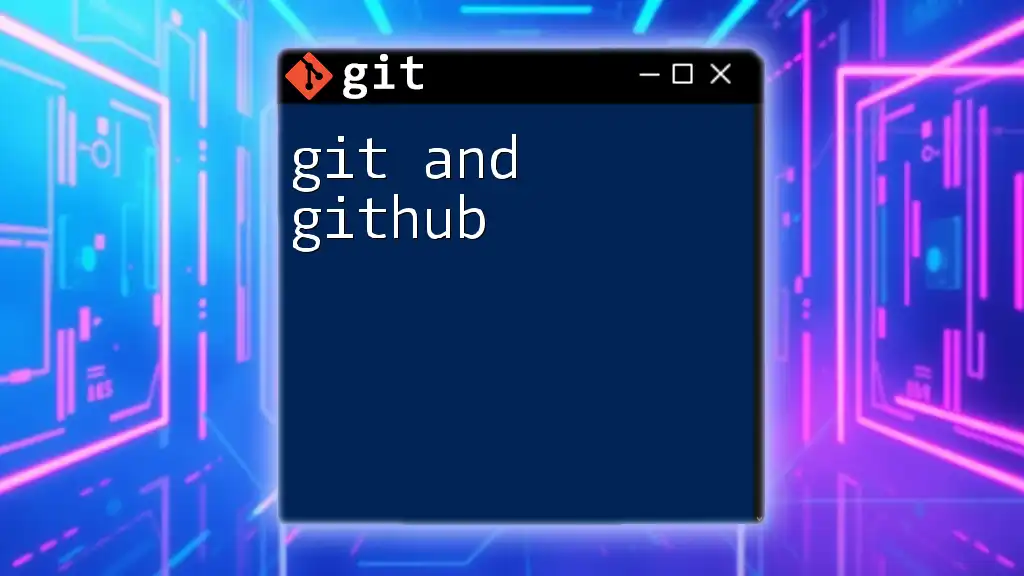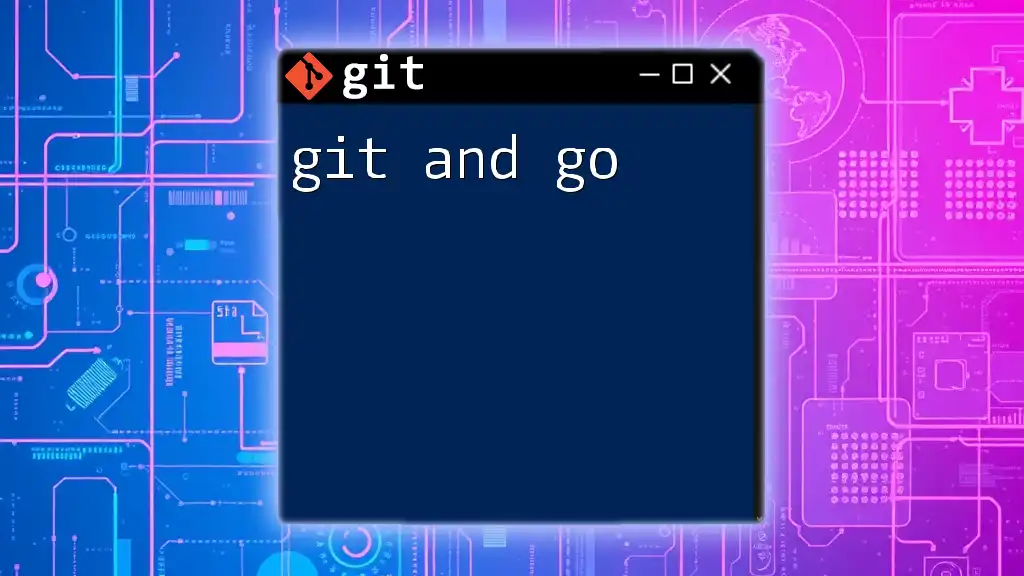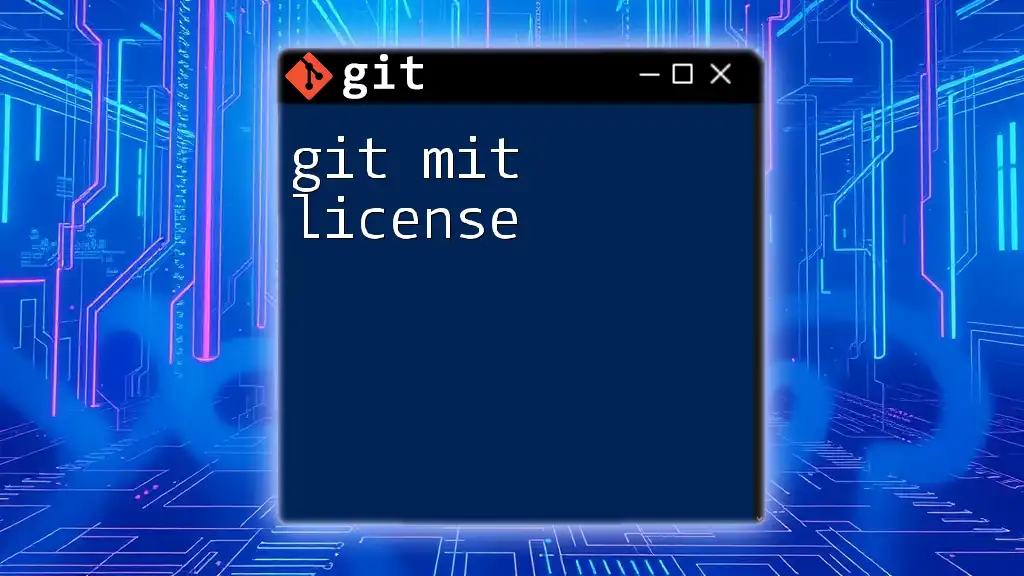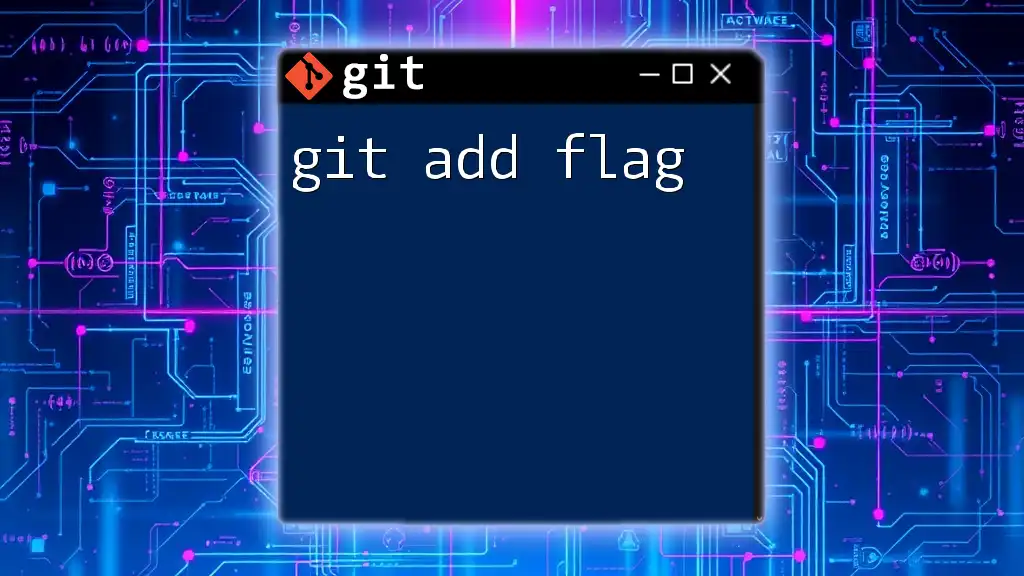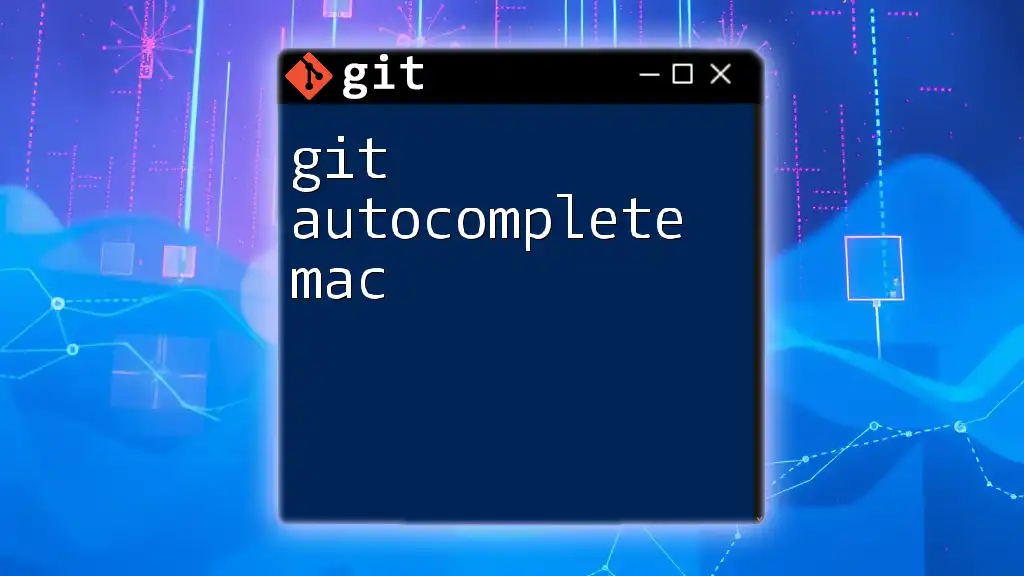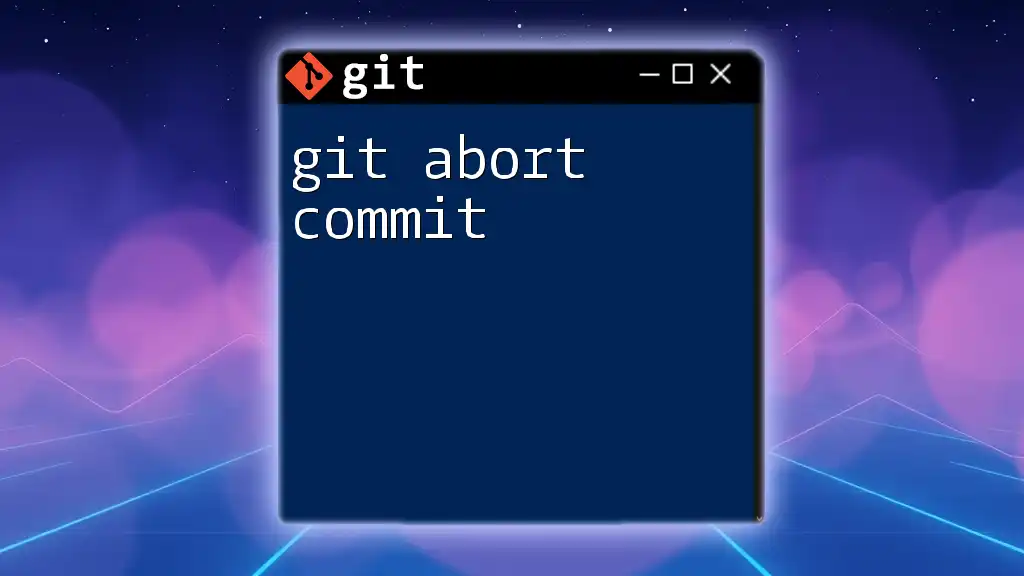The `git audit log` can be interpreted as a custom script or command devised to track changes and commits in a Git repository, facilitating accountability and transparency in version control.
git log --pretty=format:"%h %an %ad %s" --date=short
The Basics of Git Logs
What is a Git Log?
A Git log serves as a record of all commits made in a repository. By using the `git log` command, you can view the history of changes, providing insights into how a project has evolved over time. This command is essential for anyone using Git, as it allows you to track your development journey and understand the context of changes made.
Key Features of Git Logs
When you run the `git log` command, you gain access to a wealth of information. Each entry in the log contains:
- Commit Information: Each commit is identified by a unique hash, which serves as its fingerprint.
- Author and Date Information: You can see who made the changes and when they were made.
- Commit Messages: Clear, descriptive messages help you understand the purpose behind each change.
Moreover, Git logs can be presented in different formats. For instance, you can generate a short version of the log or a detailed one that displays more granular information.
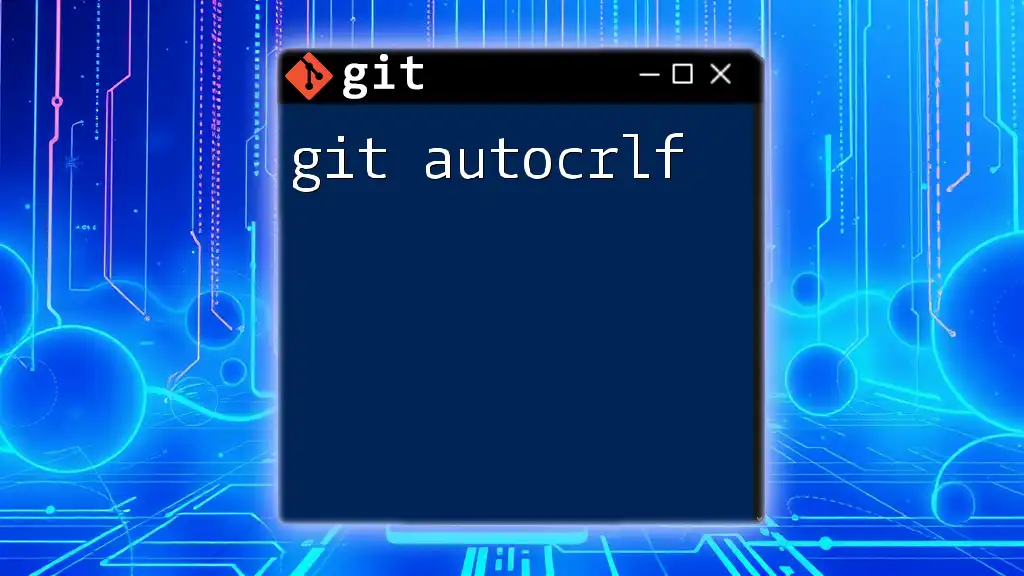
Understanding the Git Audit Log
What Makes an Audit Log Unique?
Unlike typical Git logs, an audit log goes a step further. It focuses specifically on maintaining a comprehensive history of changes that are critical for compliance, accountability, and traceability within a project. Audit logs can serve as a powerful tool not just for developers, but also for team leads and project managers who need to ensure that changes are well-documented.
Key Components of an Audit Log
An effective audit log comprises several key components:
- Commits: These entries are the backbone of any audit log. Each commit records a snapshot of the project at a particular point in time.
- Author and Committer Information: While the author is the person who originally created the commit, the committer is the one who applied the commit to the current branch. Understanding this distinction can be crucial in collaborative environments.
- Commit Messages: Well-crafted commit messages are vital for an effective audit log. They explain the "why" behind each change, making it easier to trace decisions and modifications over time.
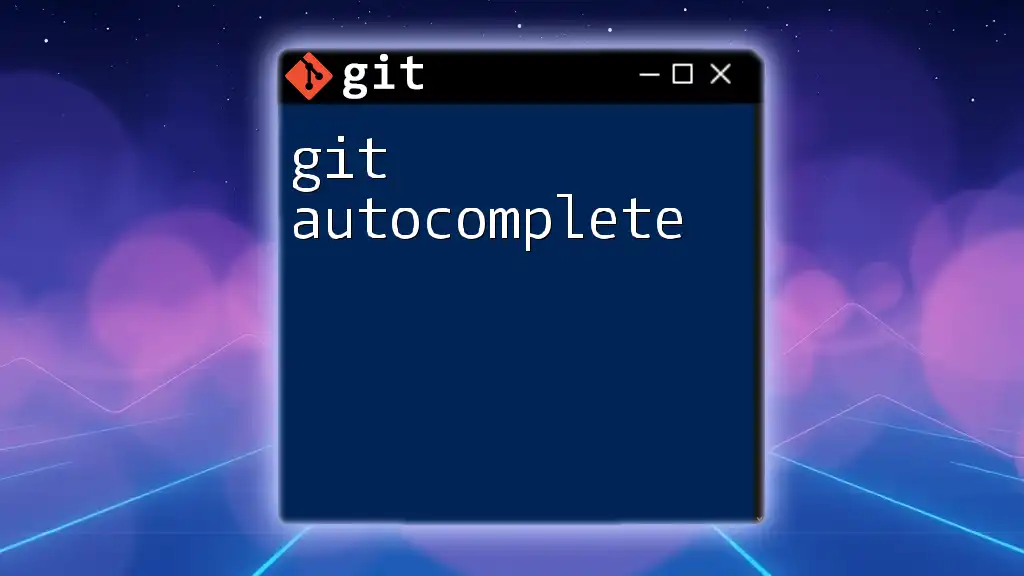
Implementing Audit Logs in Your Workflow
Setting Up Git for Effective Logging
To effectively implement audit logging, start by initializing a Git repository. Make sure that every team member understands the importance of logging good commit messages from the outset.
Command Line Techniques
Viewing the Audit Log
To view your Git audit log, use the following command:
git log
This command will present you with a list of all commits made in reverse chronological order. For a clearer view, consider using additional flags:
git log --oneline --graph --decorate
git log --stat
The `--oneline` flag condenses the log into a single line per commit, making it easier to scan through. The `--graph` flag visualizes the commit tree. Meanwhile, `--stat` presents file changes along with the commit details.
Filtering and Searching the Audit Log
To make the audit log even more useful, filtering options can be applied to focus on specific entries. Here are some common commands:
git log --author="Author Name"
This command filters logs to display only those commits made by a specific author.
git log --since="2 weeks ago"
Here, you can see all commits made within a specified timeframe, which can be especially handy for sprint reviews or retrospectives.
Common Use Cases for Audit Logs
-
Identifying Changes: Audit logs allow you to trace specific changes back to their origins. By checking the history of a file, you can understand what modifications were made and their rationale.
-
Troubleshooting and Recovery: If something goes awry, Git logs can guide you back to the last stable commit. For example, to revert a problematic change, use:
git checkout <commit_hash> -
Compliance and Reporting: In regulated industries, maintaining an audit log is not just a best practice, it's a necessity. Audit logs provide a transparent trail of changes that can be invaluable during compliance audits.
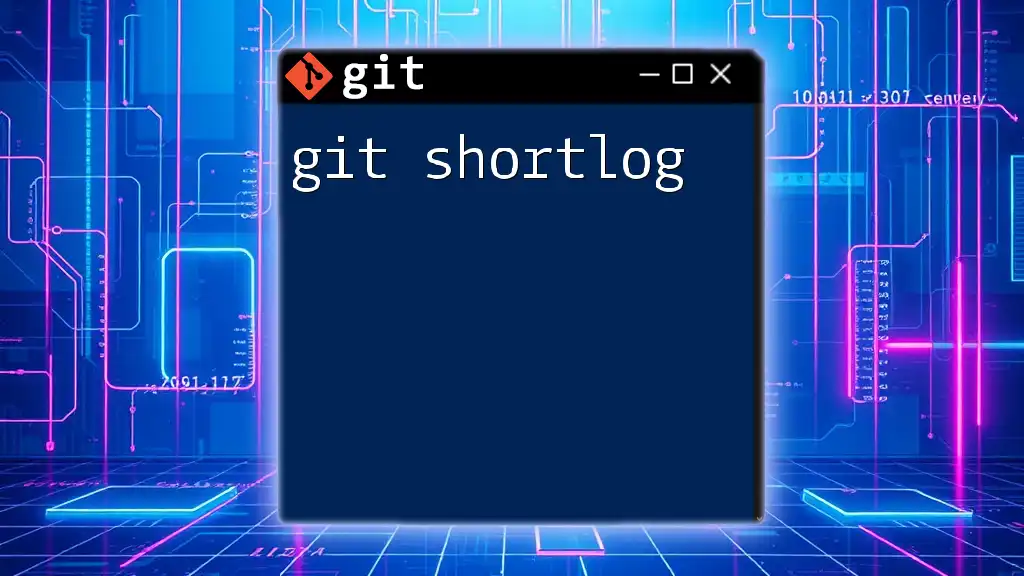
Best Practices for Managing Your Audit Logs
Structuring Commit Messages
To maximize the effectiveness of your audit log, commit messages should not be taken lightly. Here are a few tips for crafting effective messages:
- Be Descriptive: Avoid vague messages like “fixed a bug." Instead, provide context, e.g., “Fixed a null pointer exception in the user login module.”
- Consistency: Follow a consistent format across commits for easier tracking, such as starting with a verb and the main change being made.
Regular Log Reviews
Conducting periodic reviews of commit logs can significantly enhance project management and team cohesion. By discussing the entries during team meetings or retrospectives, you not only reinforce accountability but also foster a culture of continuous improvement.
Automating Audit Logs
Consider utilizing tools or scripts that can automate the logging process. For instance, setting up hooks that trigger specific actions on commits can ensure that your audit log captures all necessary information without manual intervention. Explore third-party tools that provide enhanced logging functionalities and can integrate seamlessly with your existing workflows.

Conclusion
In summary, maintaining a git audit log is crucial not only for tracking changes but also for ensuring accountability and compliance in your development processes. By taking the time to implement effective logging practices, you can greatly improve your team’s workflow and project visibility.
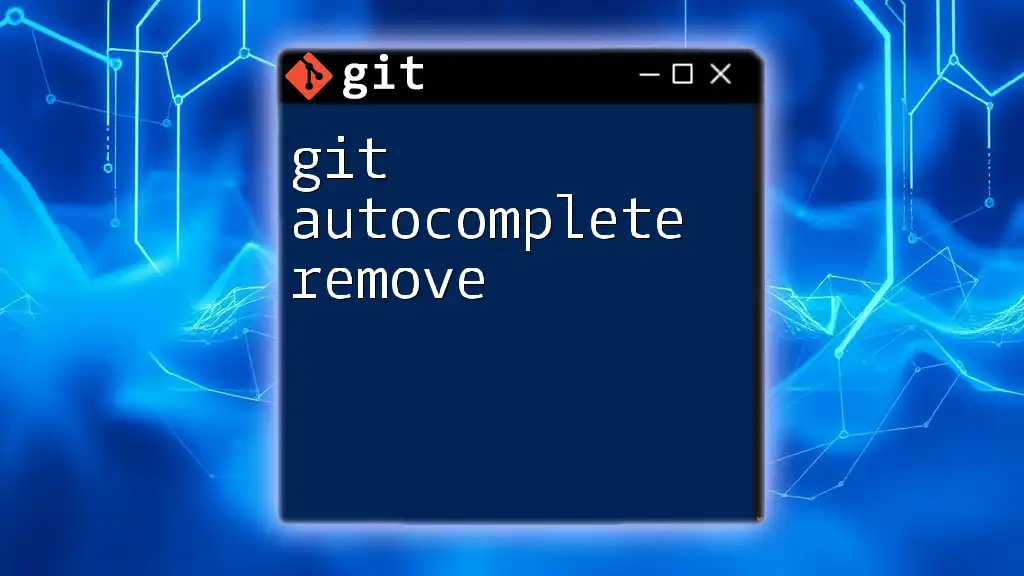
Call to Action
Start implementing effective audit logging strategies in your Git workflow today. Explore resources and training opportunities to elevate your understanding and mastery of Git’s capabilities!