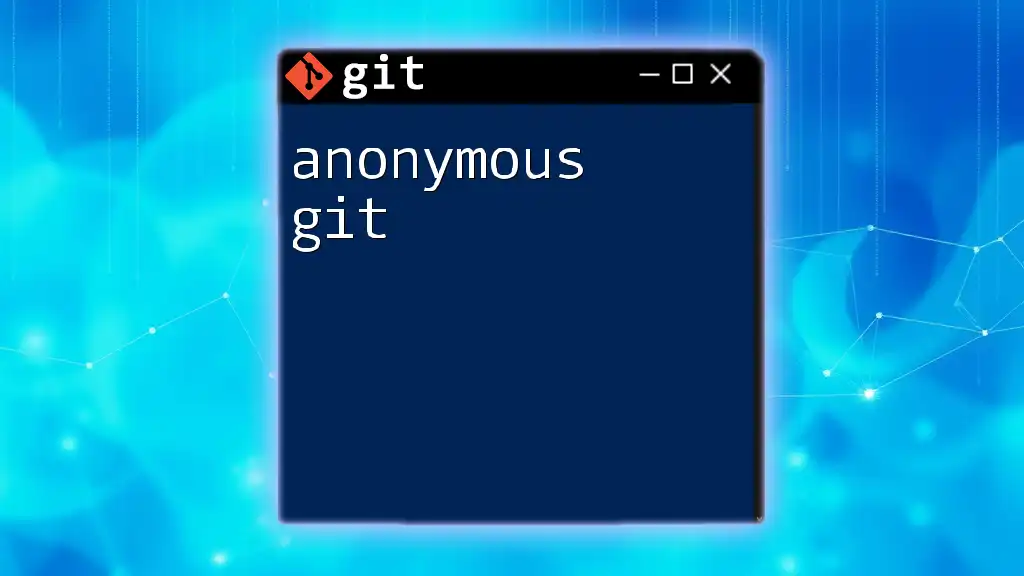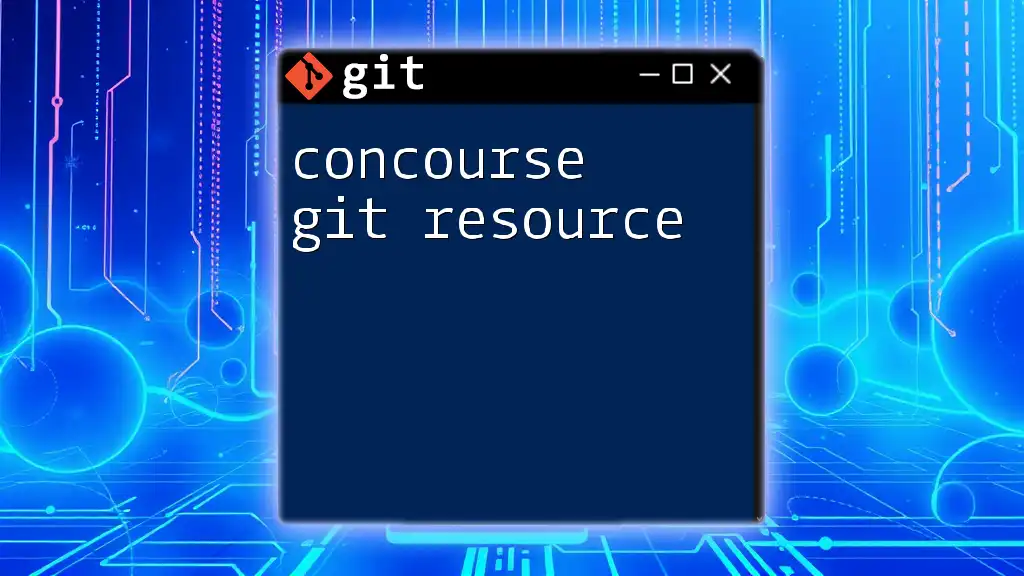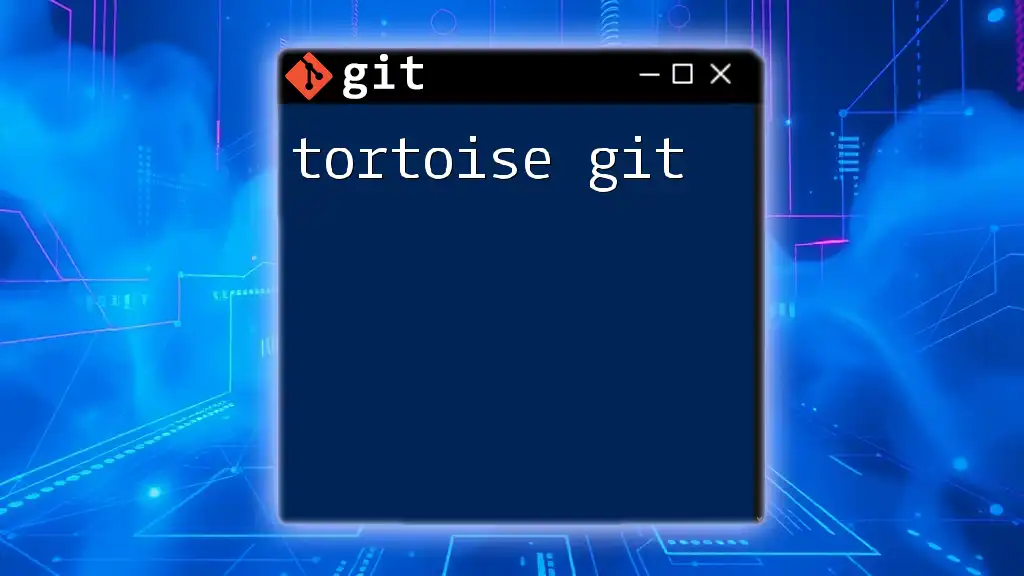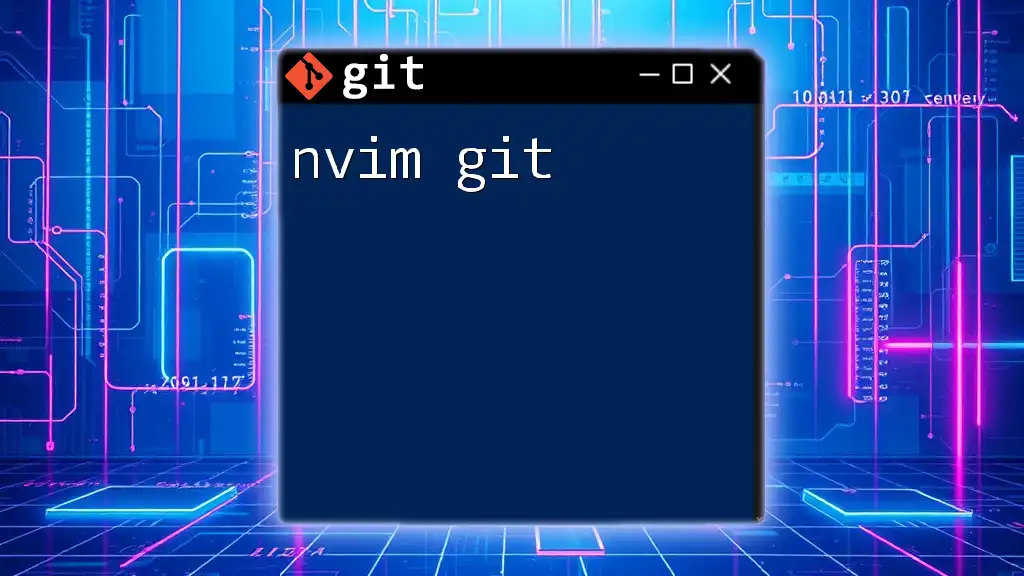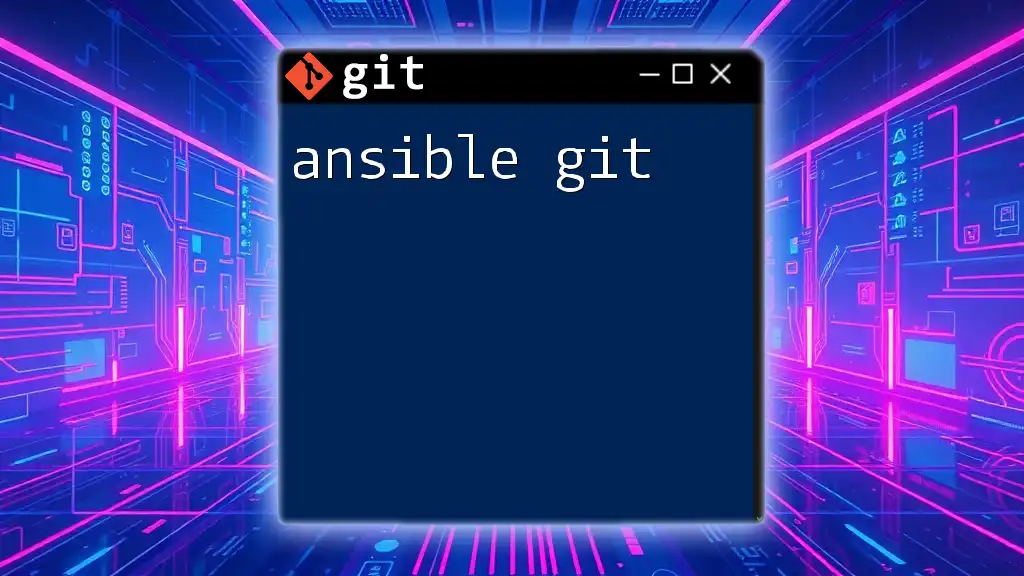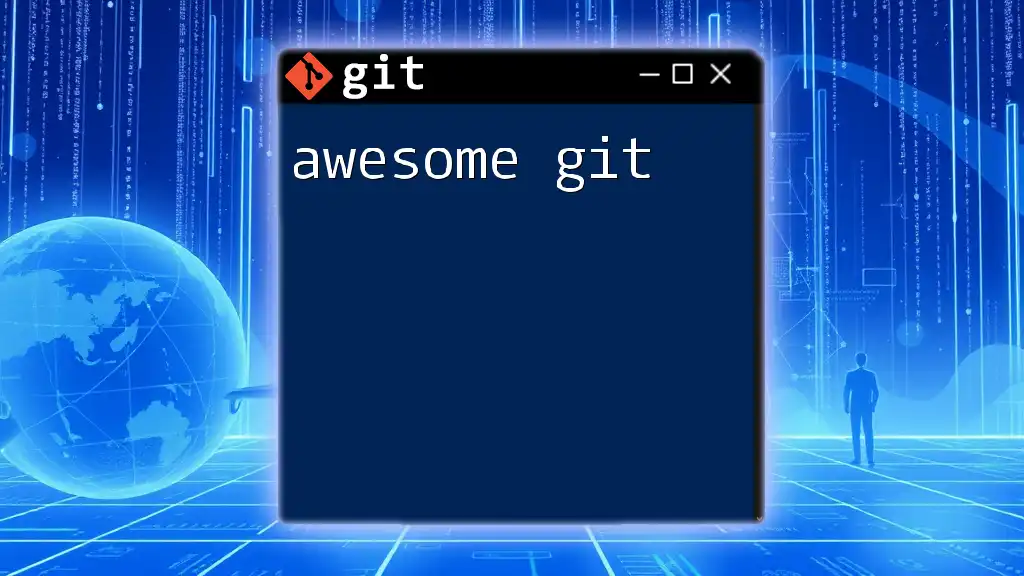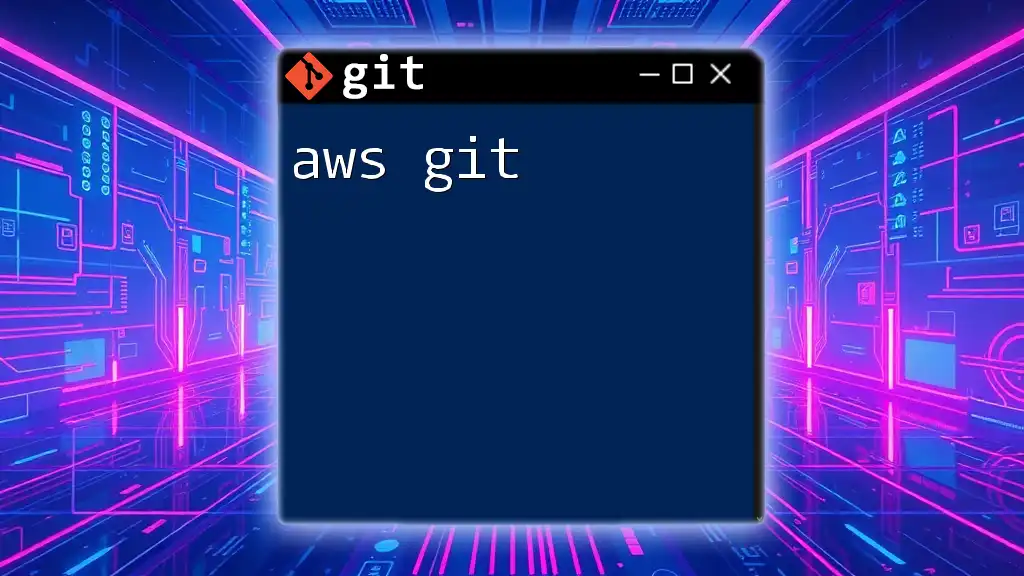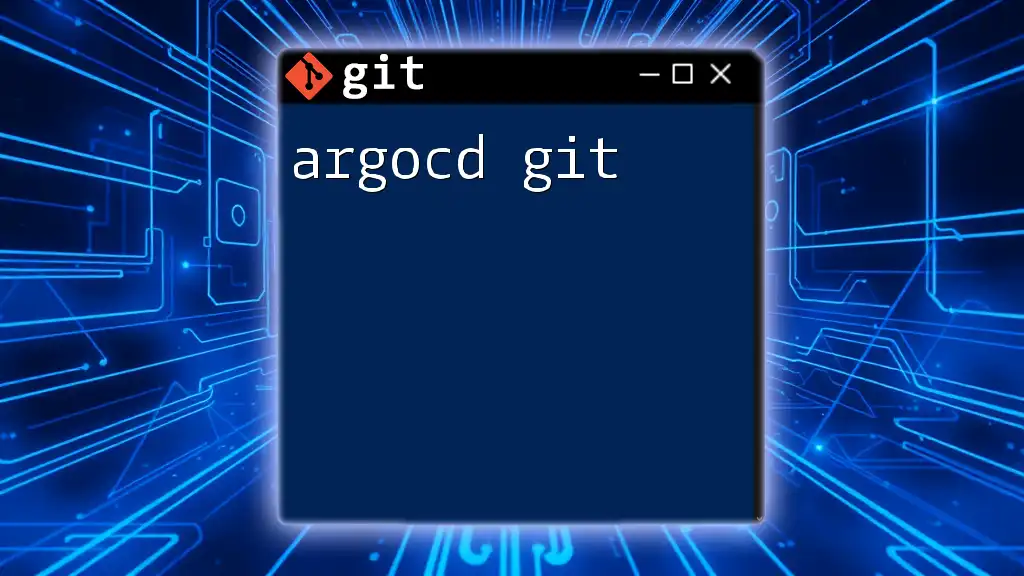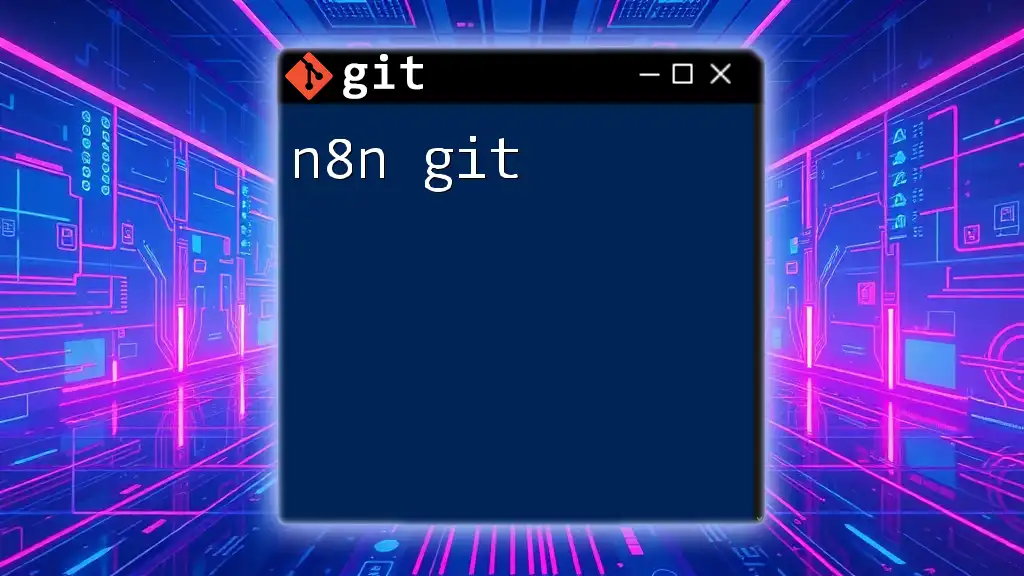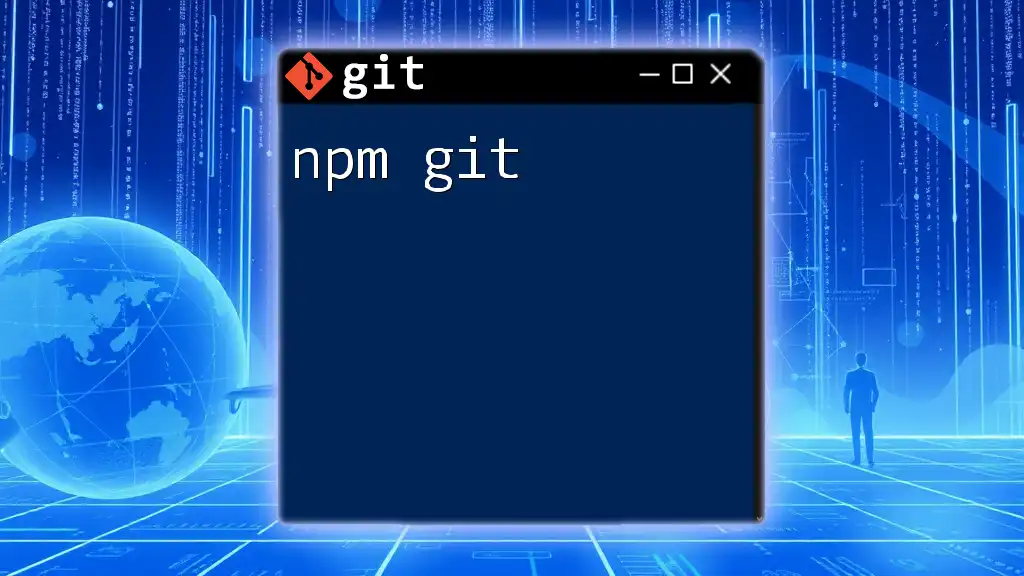"Anonymous Git refers to the use of Git repositories without revealing your identity, which can be achieved by configuring Git to use a generic name and email address."
git config --global user.name "Anonymous"
git config --global user.email "anonymous@example.com"
Understanding Anonymous Git
What Does 'Anonymous' Mean in Git?
Anonymous contributions in Git refer to the ability to participate in collaborative projects without revealing your real identity. This could mean using a pseudonym or an email address that doesn't tie back to your personal information. Maintaining anonymity can be useful for several reasons, including protecting your privacy or being able to contribute freely without the pressure of personal recognition.
Scenarios for Using Anonymous Git
There are various situations where users might want to contribute anonymously. These scenarios include:
- Open Source Contributions: Many developers prefer to contribute to open-source projects without attaching their name to avoid bias or unwanted attention.
- Privacy Concerns: Anonymity is crucial for individuals in oppressive environments where their contributions could lead to backlash.
- Experimentation: Users may want to test their coding skills without the risk of criticism tied to their identity.
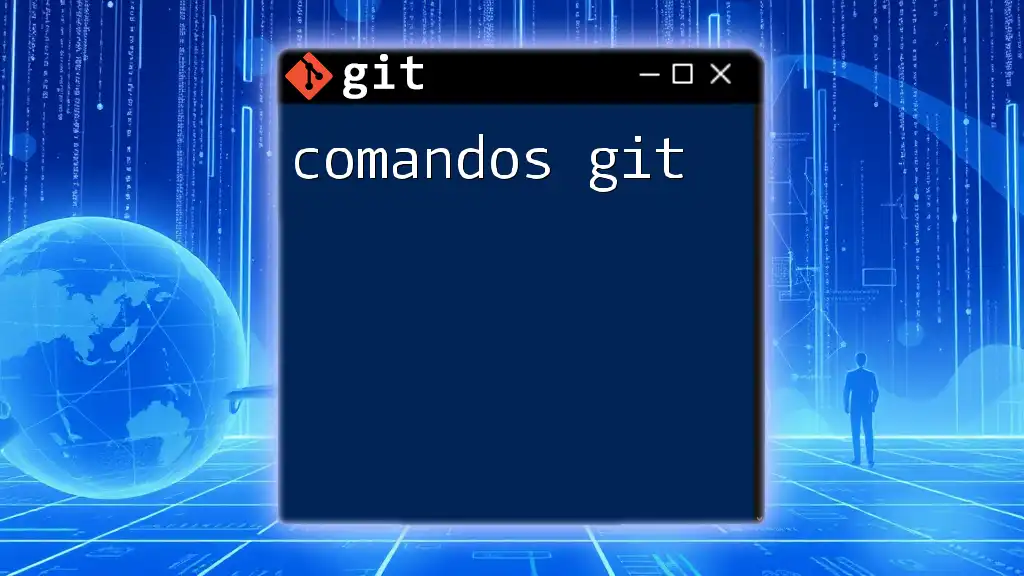
Setting Up Anonymous Git
Creating a Git User Without Your Real Identity
Setting up your Git environment for anonymous usage is straightforward. Here’s how to configure Git to use an anonymous username and email:
git config --global user.name "Anonymous"
git config --global user.email "anon@example.com"
This way, any commits you make will not be associated with your real identity. Remember, your email is visible in your commits, so choose wisely!
Using SSH Keys Anonymous
SSH keys are essential for secure connections to repositories. To maintain anonymity, generating an SSH key pair without personal details is crucial. To create a key pair for anonymous usage, use the following command:
ssh-keygen -t rsa -b 4096 -C "anon@example.com"
When prompted for a file location, you can press Enter to accept the default. Ensure that you leave the passphrase empty or create a simple one that you won’t forget. Avoid including any personal information in both the key name and passphrase.
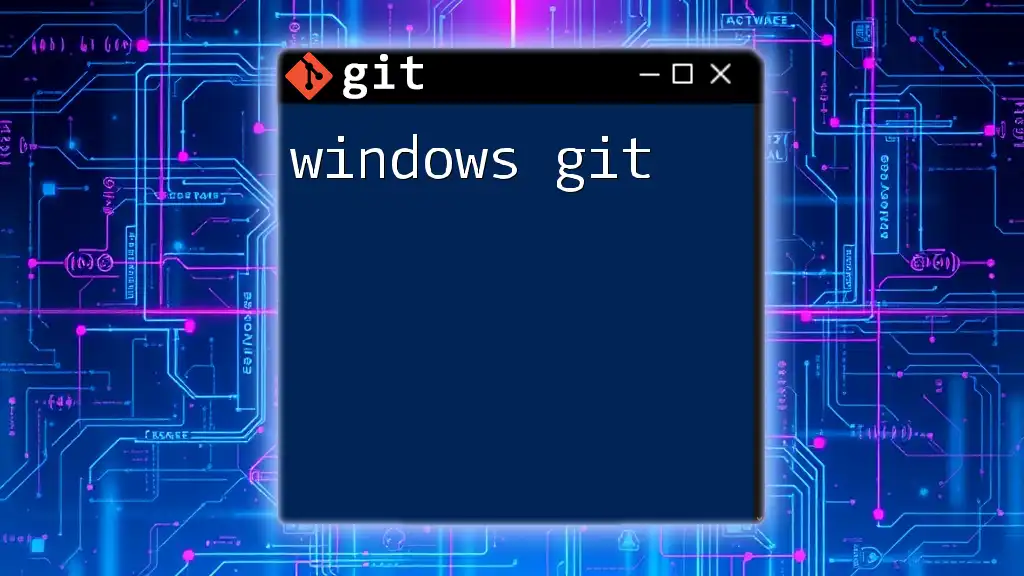
Contributing Anonymously to GitHub
Creating a New Account
When you’re ready to contribute, create an anonymous GitHub account. Use a temporary email service to sign up. This method allows you to generate an email address that doesn’t link back to you, ensuring your identity remains protected.
Making Contributions
After setting up your account, you can start contributing anonymously:
-
Fork a Repository: Search for a project you’re interested in and click on the “Fork” button to create a personal copy of that repository.
-
Clone the Repository: Use the following command to clone it to your local machine:
git clone https://github.com/owner/repo.git
- Create a New Branch: It's good practice to create a new branch for your contributions:
git checkout -b my-anonymous-feature
- Make Changes and Commit: After making your changes, stage and commit them:
git add .
git commit -m "Added my anonymous feature"
- Push Changes and Create a Pull Request: Finally, push the changes to your anonymous GitHub account and create a pull request.
Best Practices for Anonymous Contributions
To ensure that your contributions remain anonymous, consider these tips:
- Keep commit messages neutral and avoid personal information.
- If possible, work in environments that do not track your IP address.
- Be courteous and constructive in discussions to maintain the integrity of your anonymous contributions.
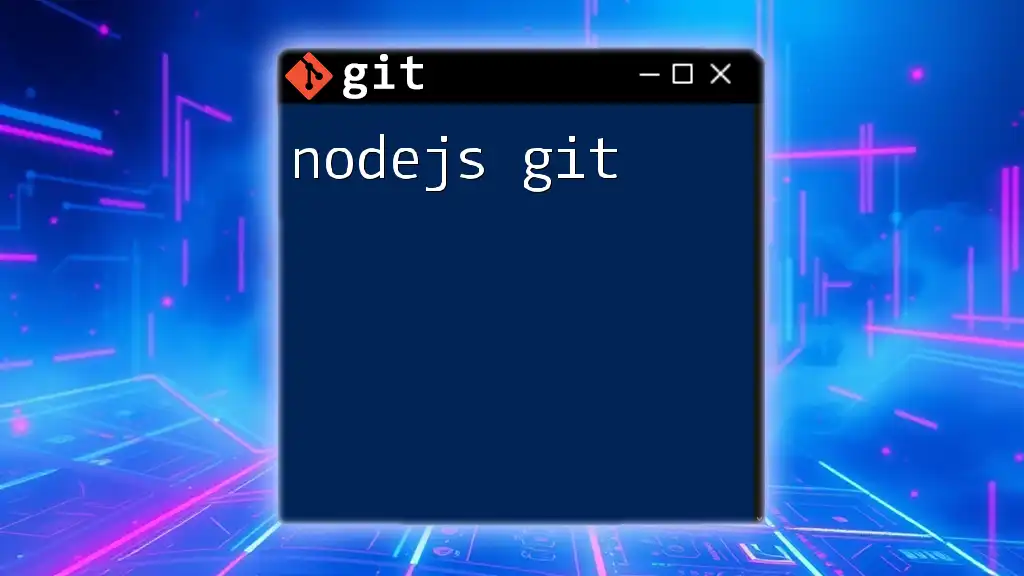
Risks and Limitations of Anonymous Git
Anonymity vs. Accountability
One significant trade-off of anonymity is the lack of accountability. An anonymous contributor may lack the same level of reputation and accountability as one known by their name. Therefore, it’s essential to engage responsibly and respect the community standards.
Potential for Abuse
While anonymity can promote free expression and innovation, it can also lead to negative behavior. Some individuals may abuse their anonymity to harass others or post harmful comments. Developers and communities should prioritize maintaining ethical conduct and create policies to address such issues.
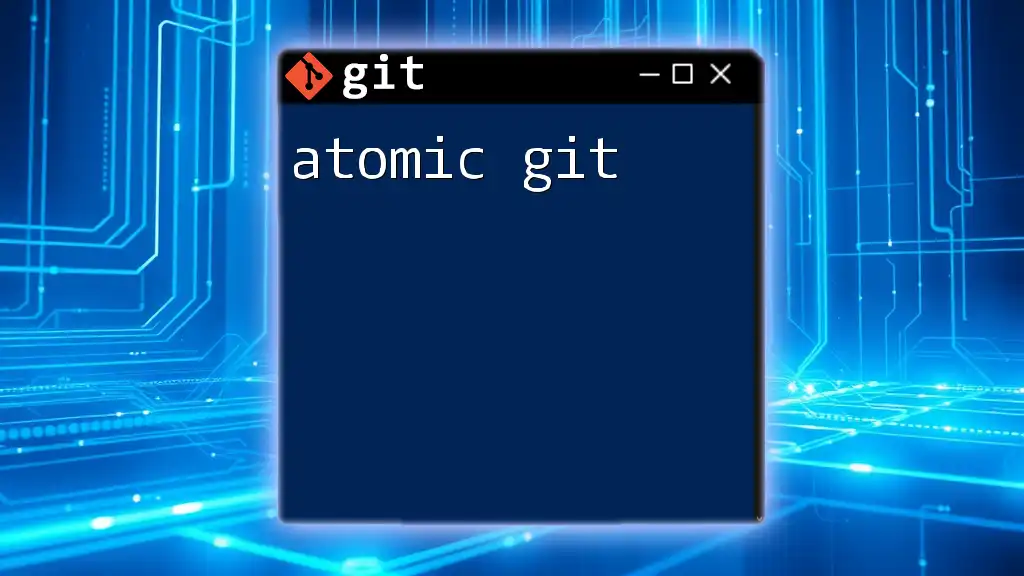
Tools and Platforms for Anonymous Git Usage
Overview of Alternatives to GitHub for Anonymous Contributions
Besides GitHub, there are other platforms like GitLab and Bitbucket that may have different privacy policies or allow more anonymous interactions. These platforms can offer you alternative options for hosting and contributing to open-source projects anonymously.
Using Gists or Pastebin
Gists on GitHub allow for sharing snippets of code anonymously and can be a fantastic way to contribute to discussions or showcase solutions without revealing your identity. Alternatively, services like Pastebin can provide a quick way to share code anonymously, although they might not be as integrated into the Git workflow.
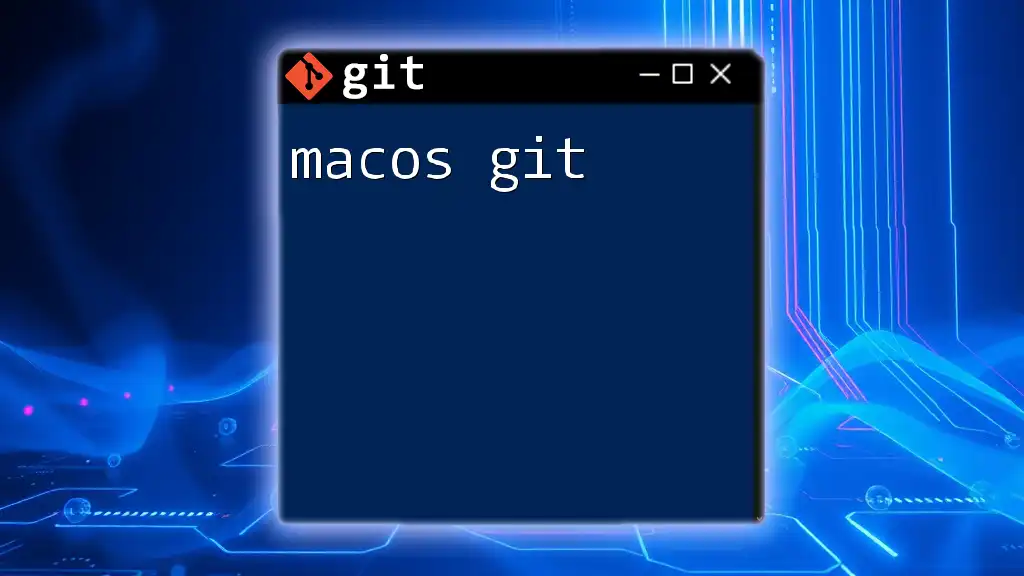
Advanced Topics in Anonymous Git
Using Proxies and VPNs
Employing proxies and VPNs can enhance your anonymity by masking your IP address. This can help shield your location and identity while contributing to projects. However, ensure that the service you choose is reputable, as poor-quality services can expose you to risks.
Exploring Git with Tor
Using the Tor network for your Git operations can provide a robust layer of anonymity. Tor encrypts your internet traffic and routes it through multiple servers, making it very difficult to trace back your contributions. Remember to install Git in a Tor-enabled environment to use this feature effectively.

Conclusion
In summary, anonymous Git offers developers the flexibility to contribute to projects while maintaining their privacy. By setting up your Git client properly, following best practices, and understanding the implications of anonymity, you can make meaningful contributions without revealing your identity.
When engaging in anonymous contributions, it's vital to consider both the benefits and risks associated with such practices. Always strive for respectful and constructive involvement in the Git community. Happy coding!
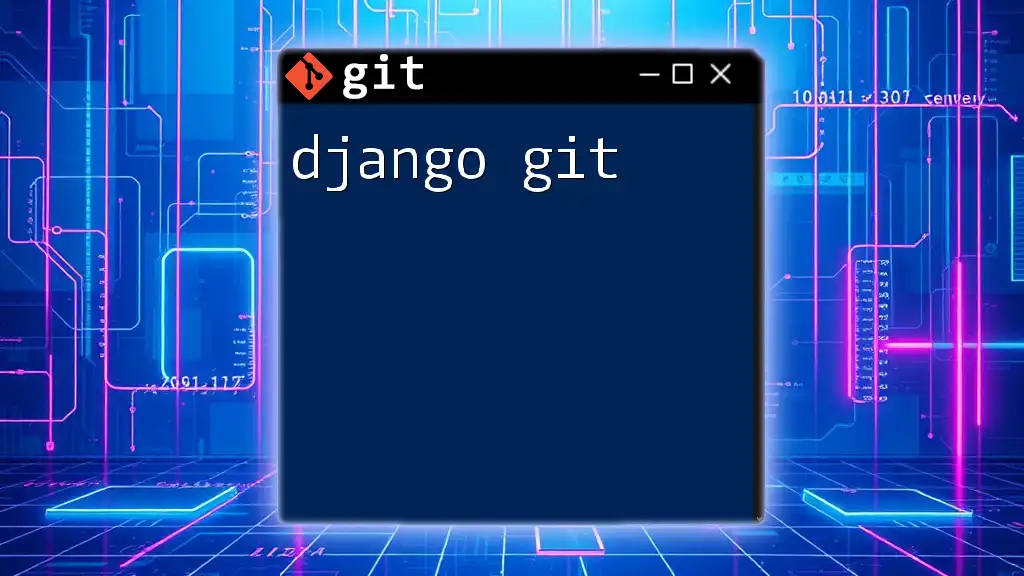
Additional Resources
For further reading on setting up Git and anonymity, refer to official Git documentation, authentication guides, and community forums discussing privacy in software development.

FAQs
Common Questions Regarding Anonymity in Git
-
Can I contribute anonymously to private repositories? Yes, you can manage your contributions with anonymity in private repositories, but always check the privacy policies of the platform.
-
Is it illegal to contribute anonymously? No, it is not illegal; however, misuse of anonymity can lead to ethical issues within the community.