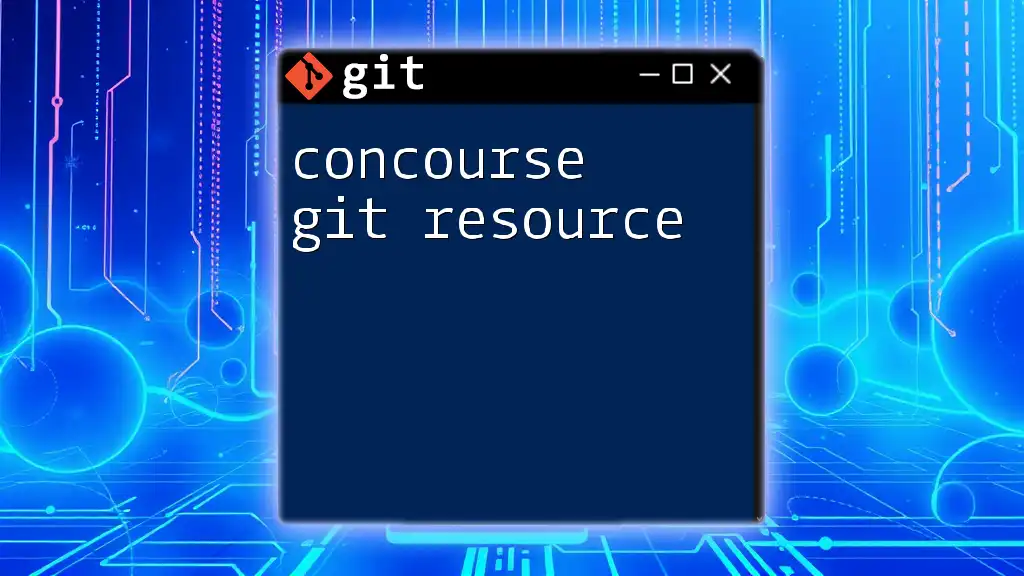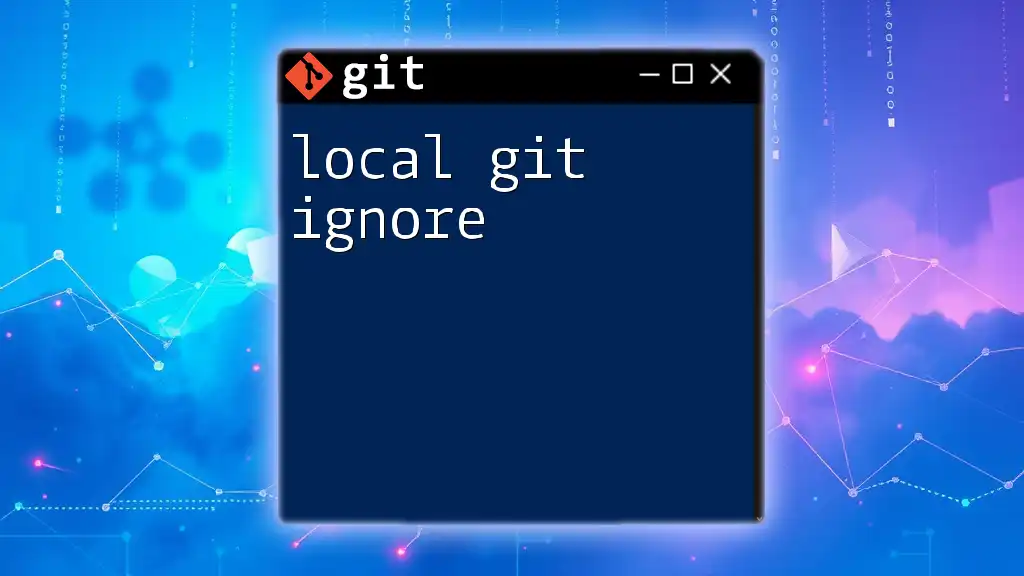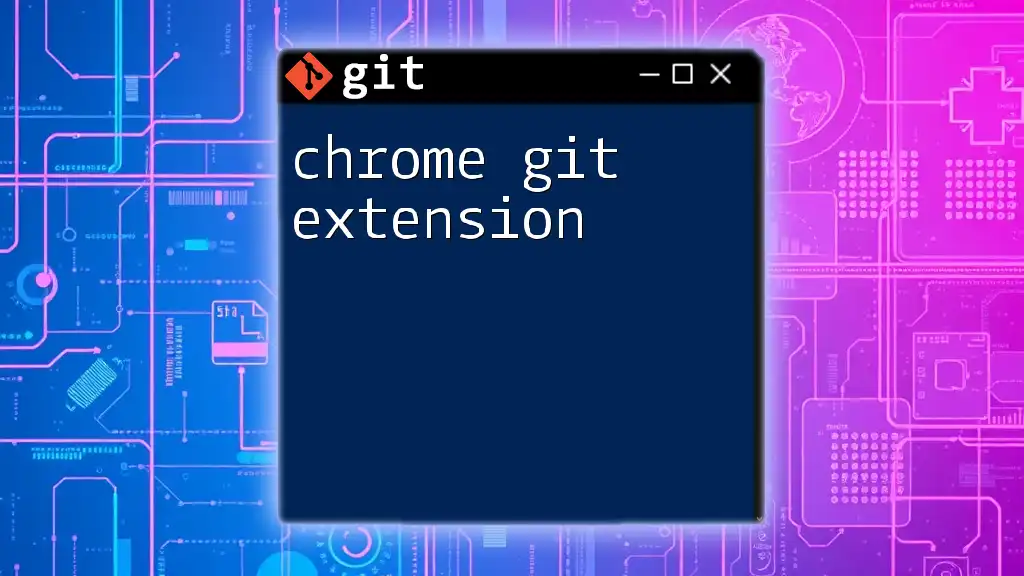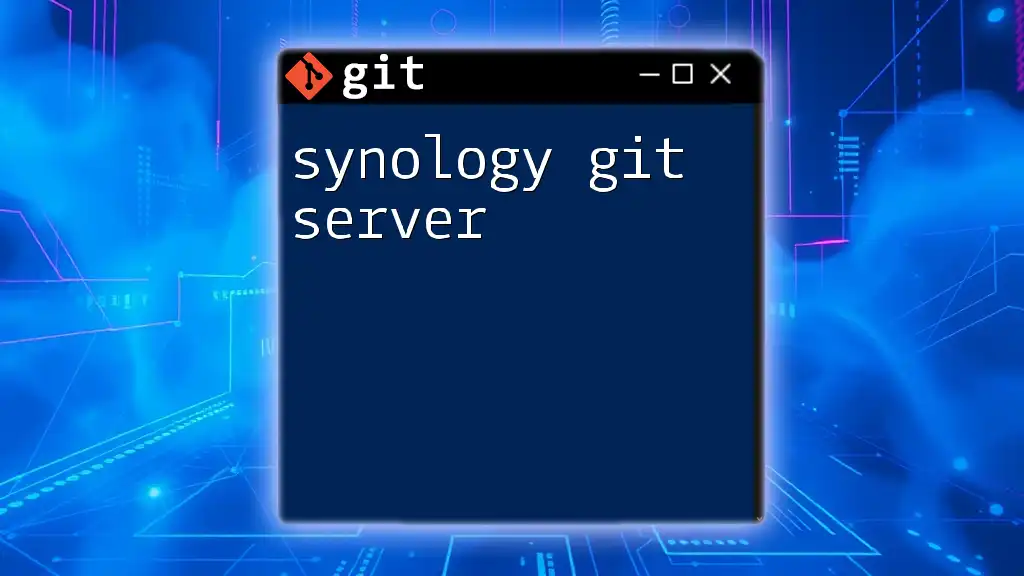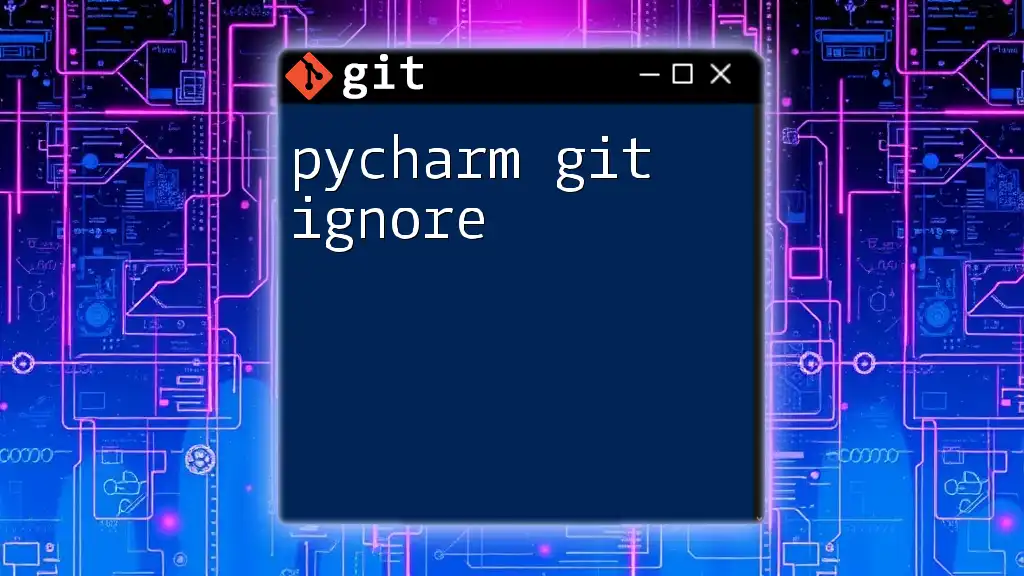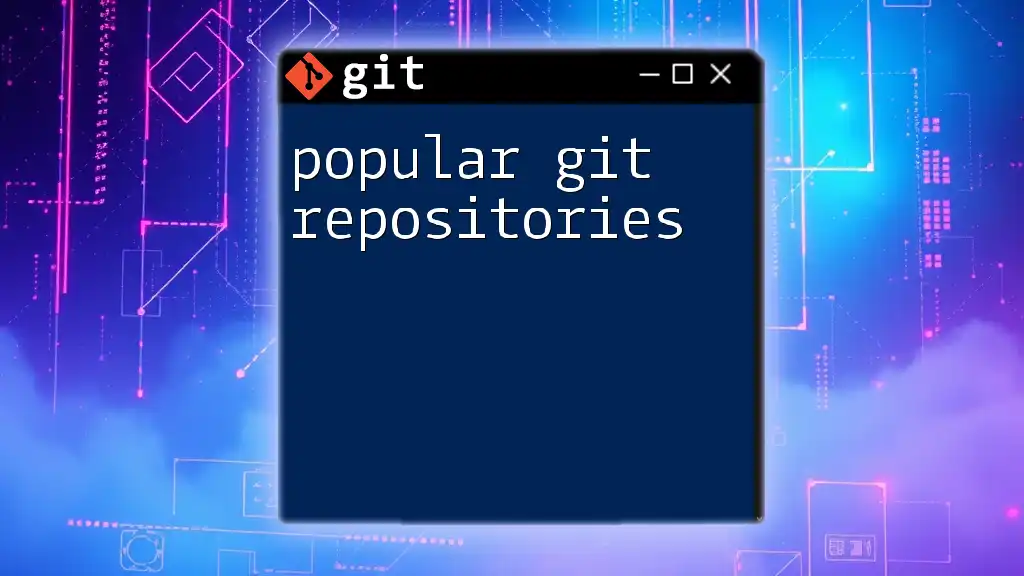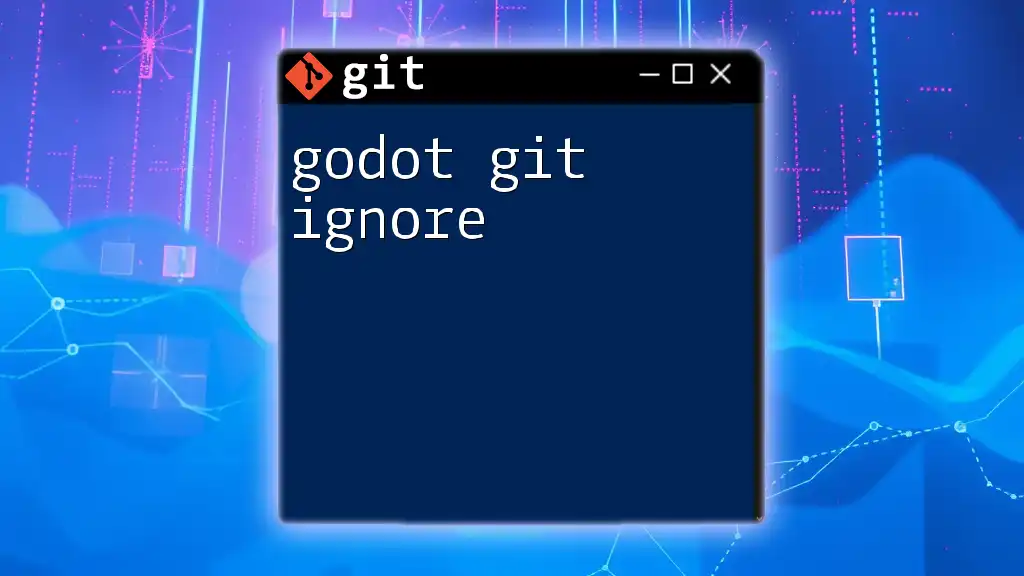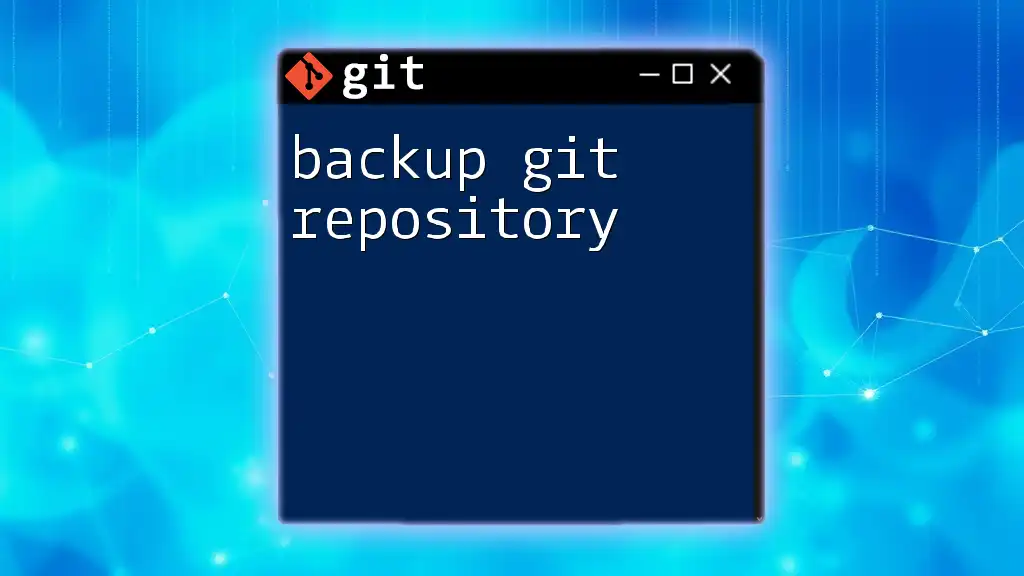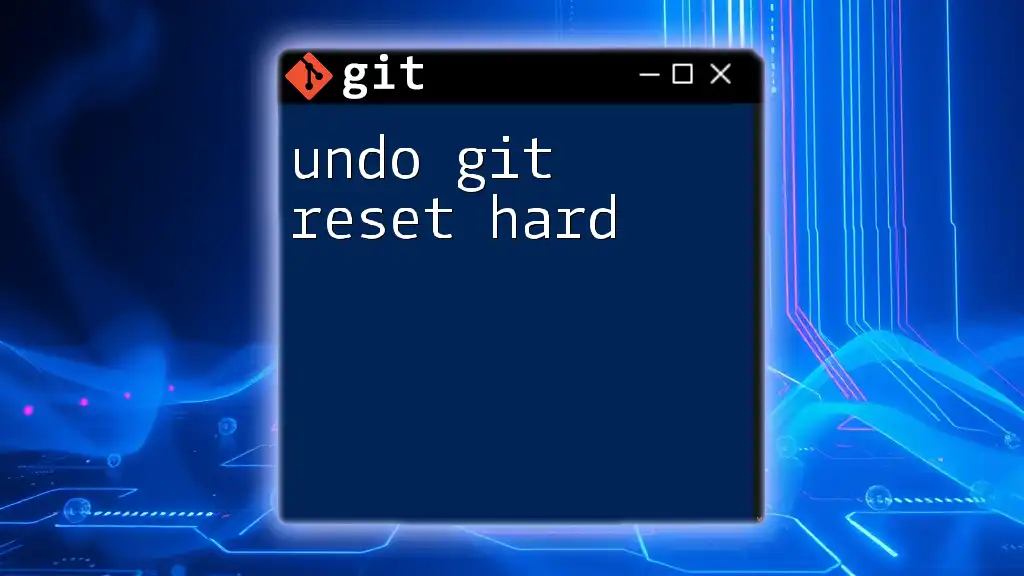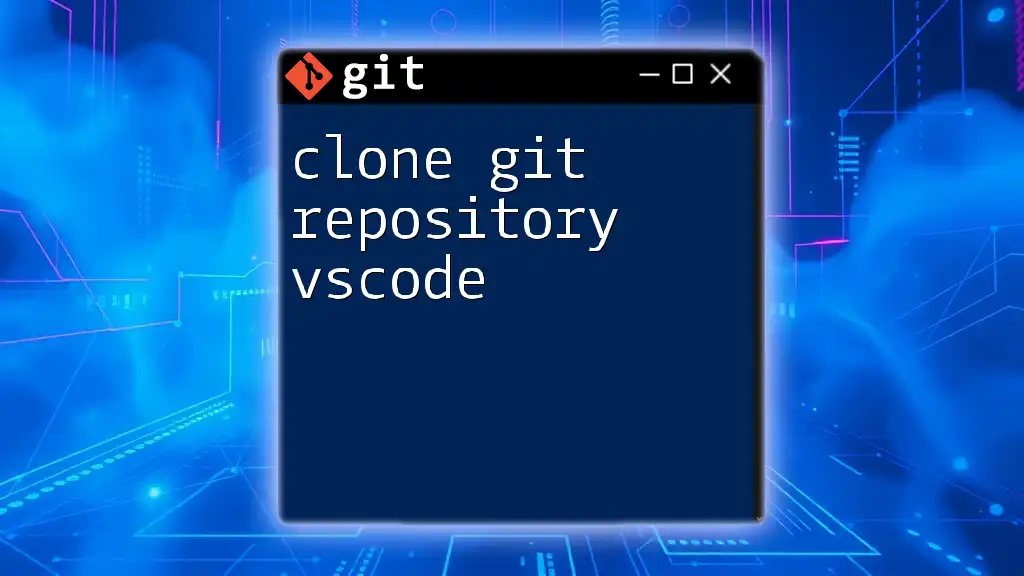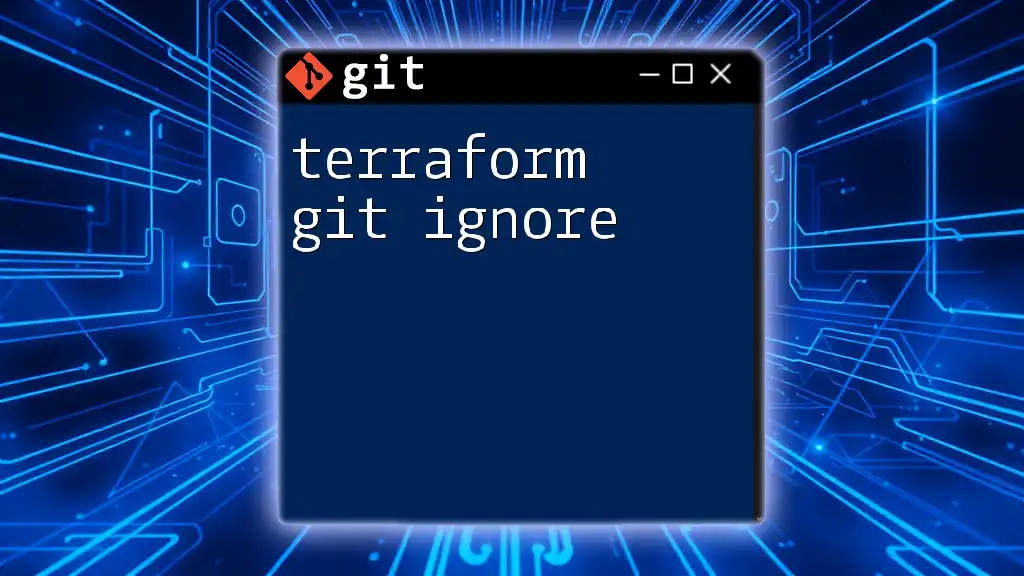The Concourse Git resource allows you to easily manage Git repositories in your CI/CD pipeline by automatically cloning repositories and tracking changes.
resources:
my-repo:
type: git
source:
uri: "https://github.com/username/repo.git"
branch: "main"
private_key: ((git-private-key))
What is Concourse CI?
Concourse CI is an open-source continuous integration (CI) system designed to enable the automation of software development processes. Unlike traditional CI tools, Concourse uses a pipeline-based approach, emphasizing simplicity and clarity in defining the flow of tasks. Its key features include:
- Declarative Configuration: Pipelines are defined using YAML files, allowing for clear versioning and easy understanding.
- Container-based Execution: Each task within a pipeline runs in its own isolated container, ensuring a clean and consistent environment.
- Resource-oriented Design: Resources are the building blocks of Concourse, enabling integration with various external systems, including version control systems like Git.
Why Use Concourse CI?
Utilizing Concourse CI to manage your CI/CD pipeline offers numerous benefits:
- Simplicity: The straightforward design and pipeline structure reduce complexity in managing build processes.
- Flexibility: Supports various resource types, making it adaptable to different workflows and integrations.
- Scalability: Can handle multiple jobs concurrently, accommodating large projects with significant load demands.
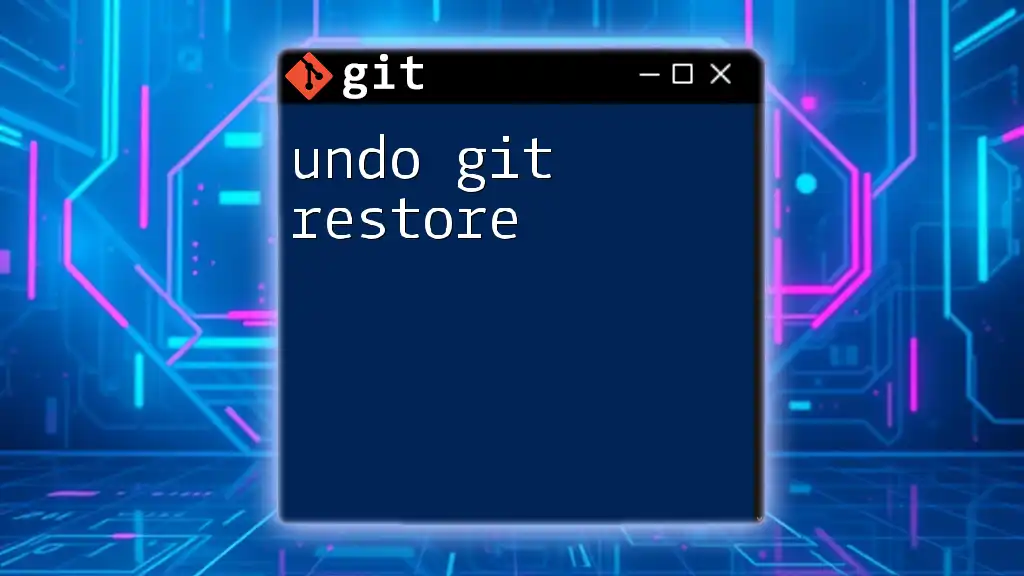
Understanding the Concourse Git Resource
What is a Resource?
In the context of Concourse, a resource represents an external system that your pipeline interacts with. Resources can include repositories, container registries, and more. They can be categorized into types, such as:
- Git: For version control systems like Git.
- S3: For object storage services.
- Docker: For container images.
Introduction to Git Resource
The Concourse Git Resource specifically allows you to interact with Git repositories, making it a crucial component for any CI/CD pipeline that involves code changes. It enables you to fetch code updates, trigger builds based on changes, and manage versioning seamlessly.

Setting Up the Git Resource
Prerequisites
Before you set up the Concourse Git Resource, ensure you have the following:
- Concourse CI and Git Installed: Follow the official installation guides for both tools to get them up and running.
- Pipeline Environment: Familiarize yourself with how pipelines are structured and defined in Concourse.
Configuring the Git Resource
To configure a Git resource, you will define its properties in your pipeline configuration file. Here’s a simple example of the configuration:
resources:
- name: my-git-repo
type: git
source:
uri: git@github.com:username/repo.git
branch: master
private_key: ((git_private_key))
Explanation of Configuration Parameters
- name: The identifier for the resource within your pipeline, making it easy to reference.
- type: Specifies the type of resource—in this case, `git`.
- source: A block that specifies details about the Git repository:
- uri: The SSH or HTTPS URI for your Git repository.
- branch: The specific branch you want to work with (e.g., `master`).
- private_key: A secure way to authenticate your Git operations. Leveraging Concourse's credential management helps maintain this security.
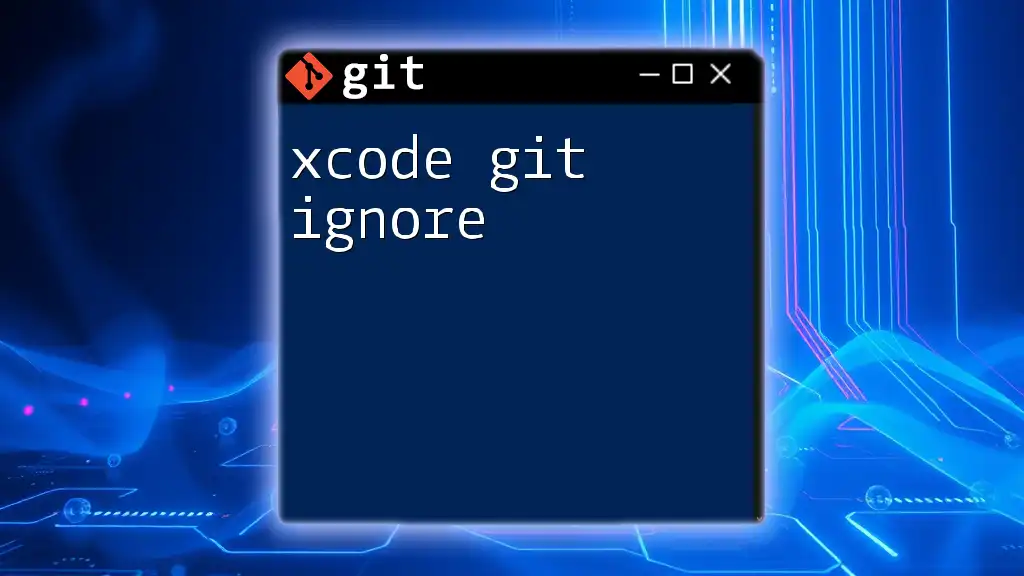
Working with the Git Resource
Common Operations
Clone a Repository
When your pipeline is triggered for the first time, the Concourse Git Resource will clone the specified Git repository automatically.
Fetch Changes
Subsequent pipeline runs will check for updates in the specified branch. If there are any changes, Concourse will fetch those updates, ensuring you’re always working with the latest code.
Triggering Builds on Changes
You can set up your pipeline so that it triggers automatically when changes are detected in your Git repository. This process creates a more dynamic and responsive CI/CD pipeline.
Example of a Complete Pipeline
Here’s an example of a complete Concourse pipeline that includes the Git resource:
jobs:
- name: build
plan:
- get: my-git-repo
- task: run-tests
config:
platform: linux
image_resource:
type: docker-image
source:
repository: ubuntu
run:
path: bash
args:
- -c
- |
cd my-git-repo
./run-tests.sh
In this example:
- The `get` step fetches the contents from the Git repository specified previously.
- The `task` step runs a series of commands (here, it navigates to the repository directory and executes a test script).
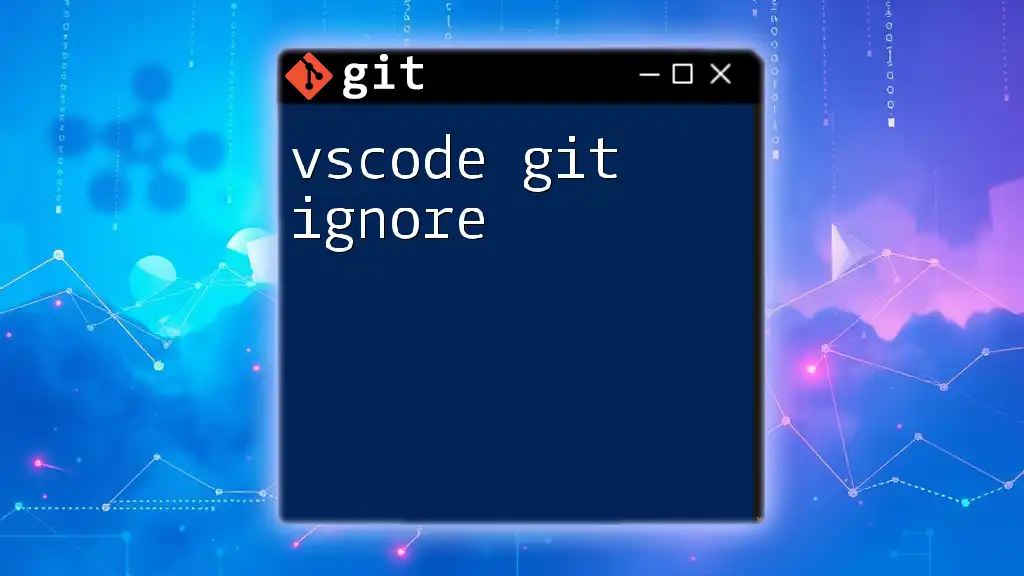
Advanced Usage of Git Resource
Using Tags and Releases
For projects with a defined release strategy, you can leverage Git tags. Here's how to specify a tag in your resource configuration:
source:
uri: git@github.com:username/repo.git
tag: v1.0.0
This configuration allows you to pull a specific version of the code, ensuring consistent build environments.
Working with Multiple Repositories
It's common to have a pipeline that interacts with more than one Git repository. Below is an example of how to define multiple Git resources in a pipeline:
resources:
- name: repo-a
type: git
source:
uri: git@github.com:username/repo-a.git
- name: repo-b
type: git
source:
uri: git@github.com:username/repo-b.git
This configuration enables your pipeline to interact with both repositories, allowing for comprehensive build and integration processes.
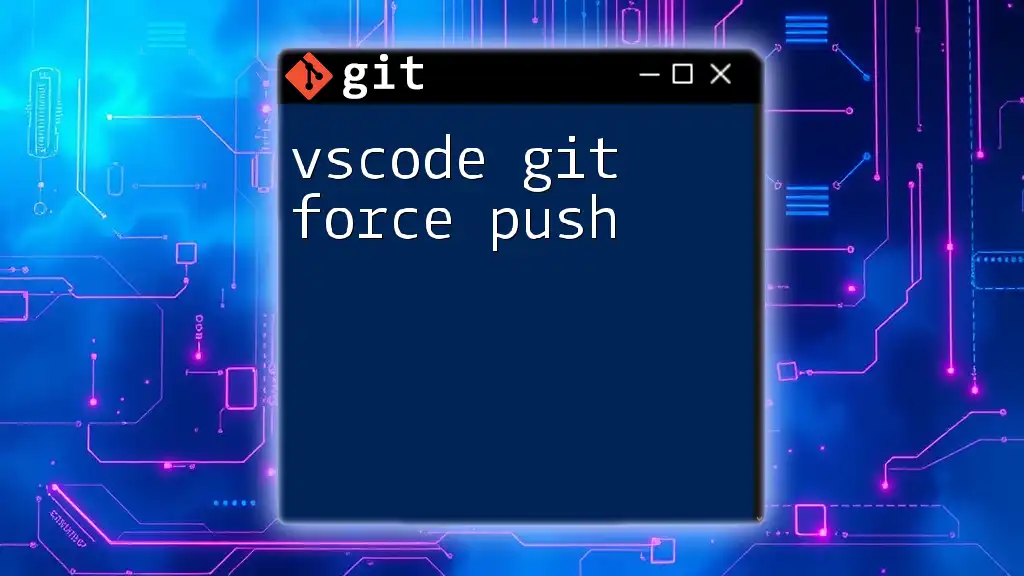
Best Practices for Using Git Resource in Concourse
Managing Dependencies
When dealing with multiple Git repositories, it’s crucial to establish clear dependencies. Utilize the `passed` parameter to control execution flow between jobs. This approach ensures that jobs are executed only when their dependencies are successfully completed.
Keeping Your Pipelines Organized
To maintain clarity in your pipeline configurations, structure YAML files intuitively. Group related resources and jobs logically, and provide meaningful names to each element.
Regular Maintenance
Periodically review and update your Git resources and pipeline configurations. Keeping resources and jobs current minimizes issues and optimizes your CI/CD pipeline's performance.

Common Issues and Troubleshooting
Authentication Problems
One of the most common issues encountered with the Concourse Git Resource is related to authentication, particularly with SSH keys. Ensure that:
- Your private key used in `private_key` is correctly configured in your Concourse secrets manager.
- The public key is added to the Git repository’s access settings.
Pipeline Failures
If a pipeline fails, use the Concourse UI to inspect logs and determine the root cause. Familiarize yourself with the error messages and debugging techniques; often, slight misconfigurations lead to significant build issues.
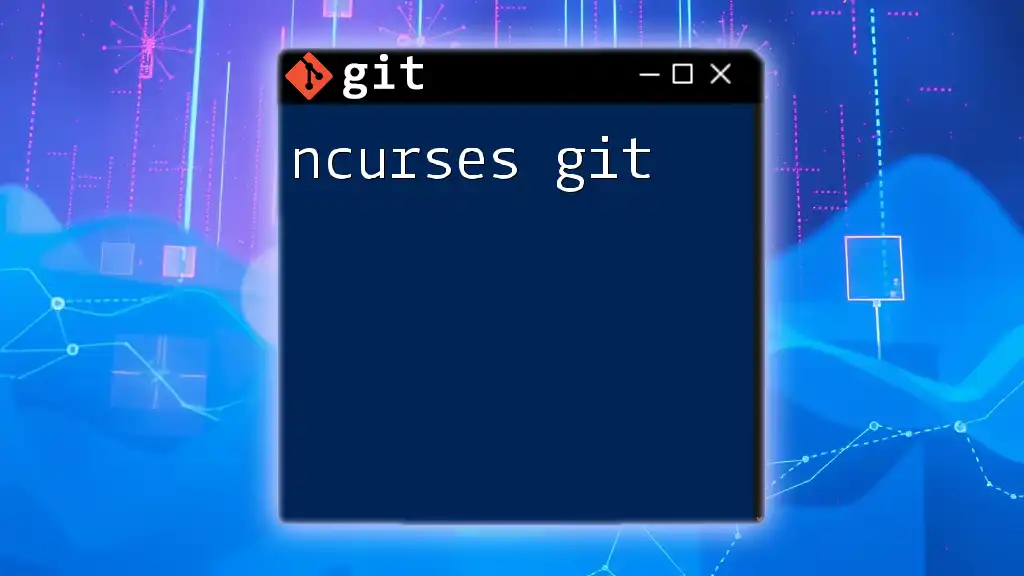
Conclusion
The Concourse Git Resource is an essential tool for integrating Git into your CI/CD workflows. By understanding its functionalities, you can create responsive and efficient CI pipelines that significantly enhance your software development process. Embrace its capabilities and explore how to optimize your workflow further.
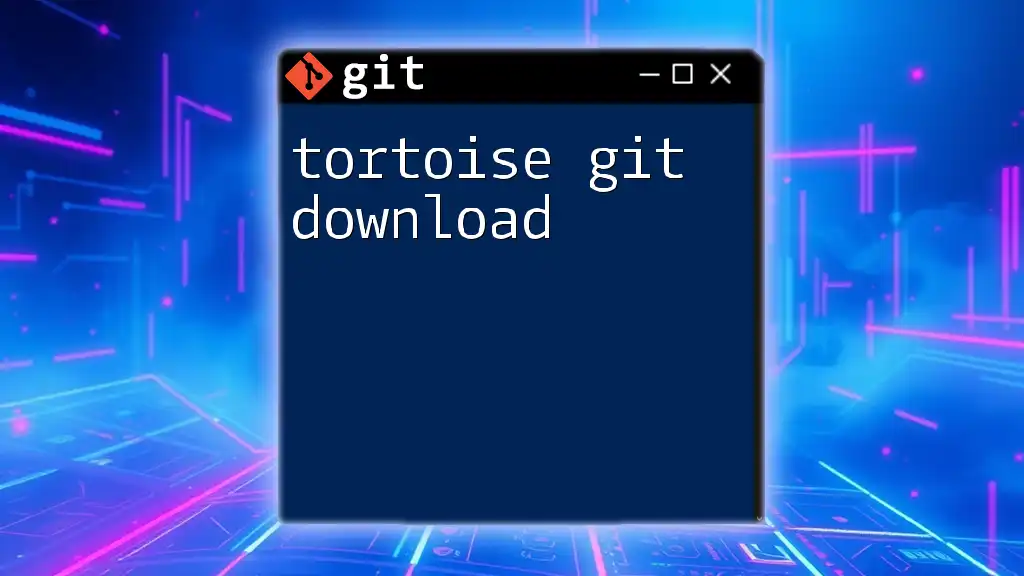
Additional Resources
- For in-depth knowledge, visit the official [Concourse documentation](https://concourse-ci.org/docs/).
- Review specific examples of Git resource configurations.
- Consider best practices and principles for effective CI/CD management as you advance your skill set in using Concourse.