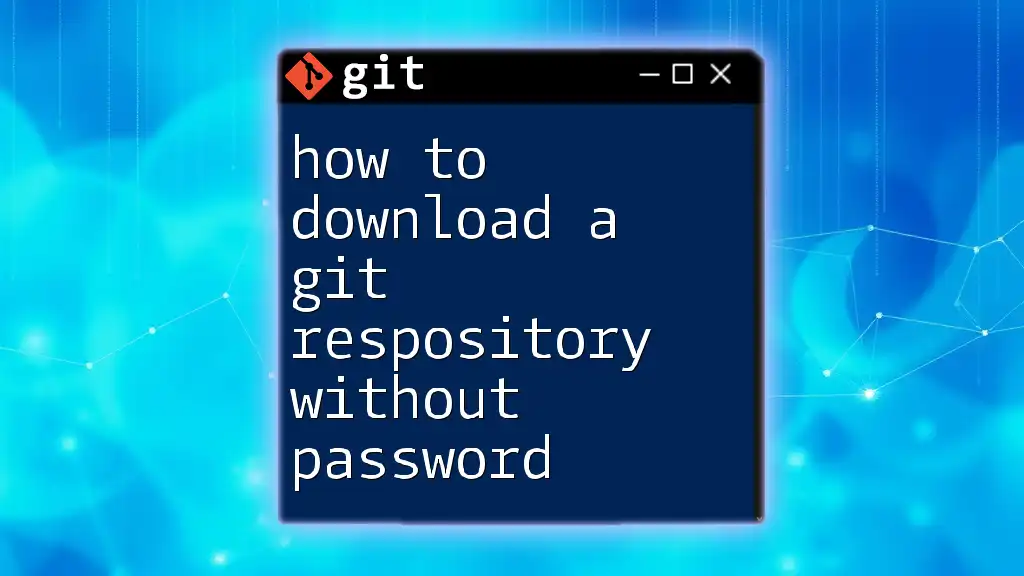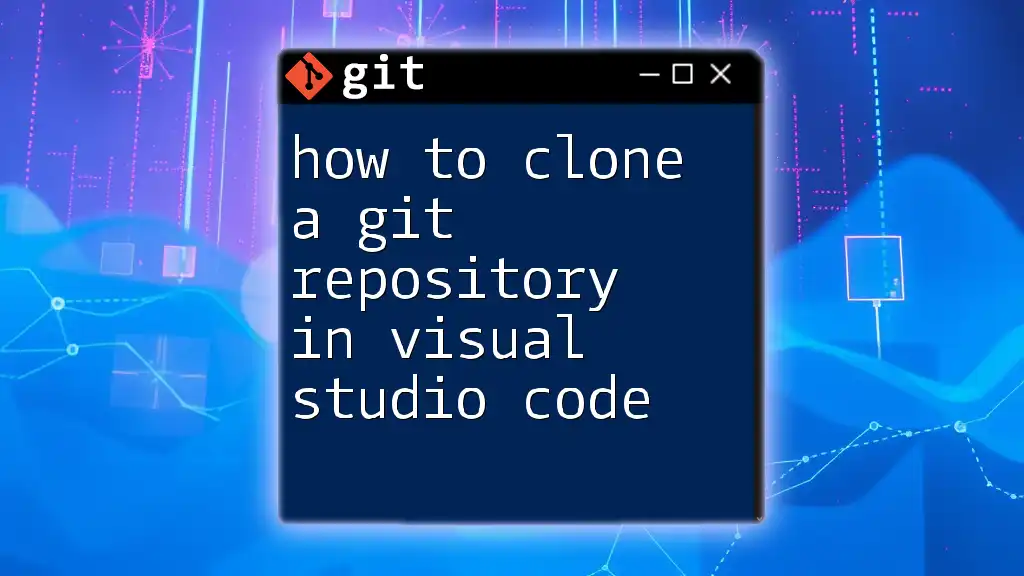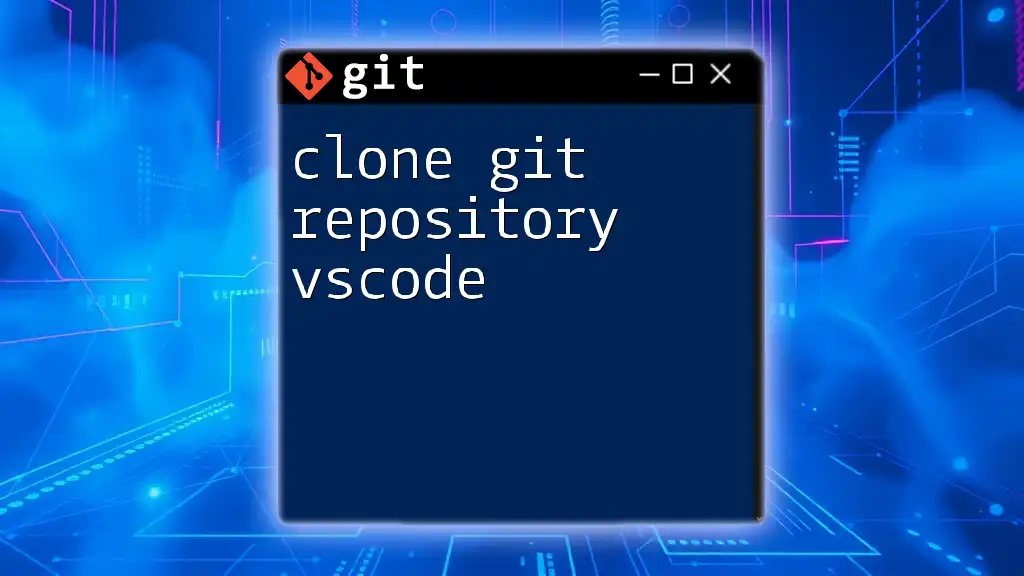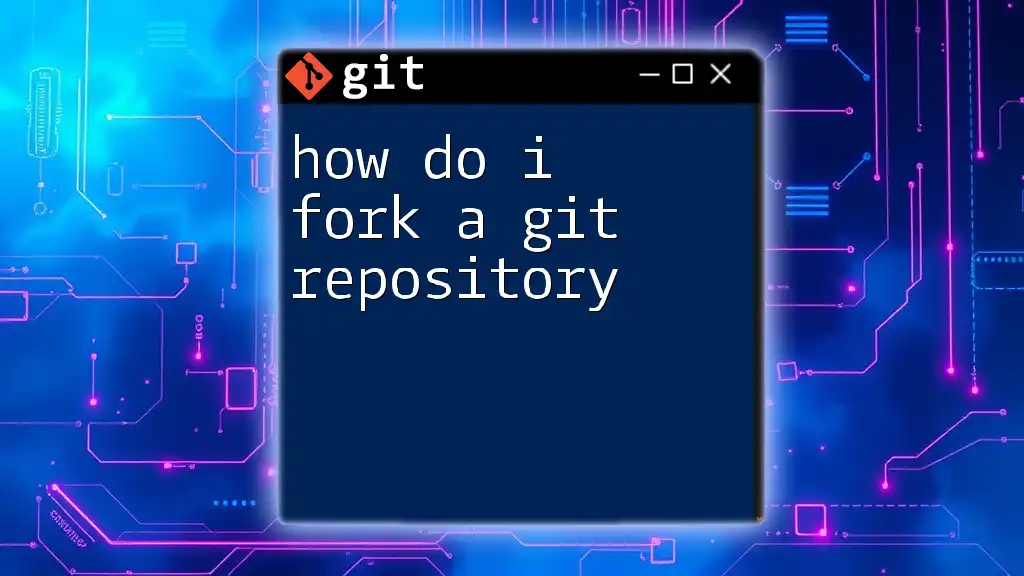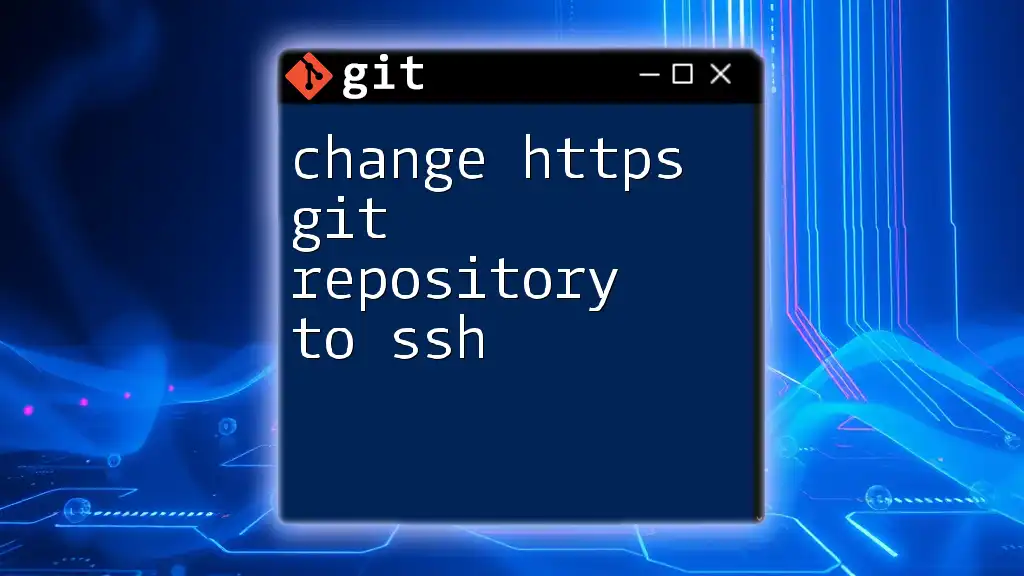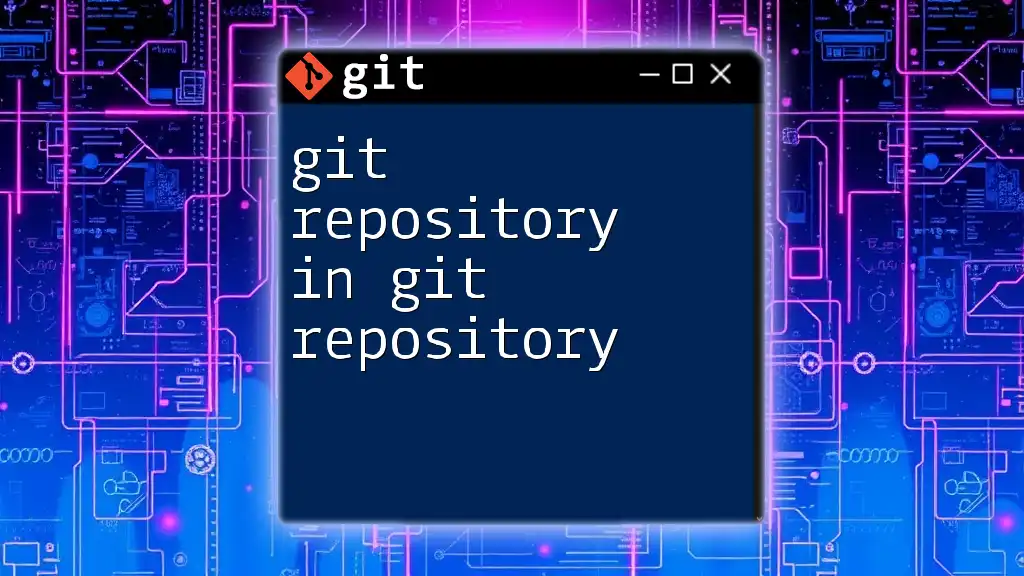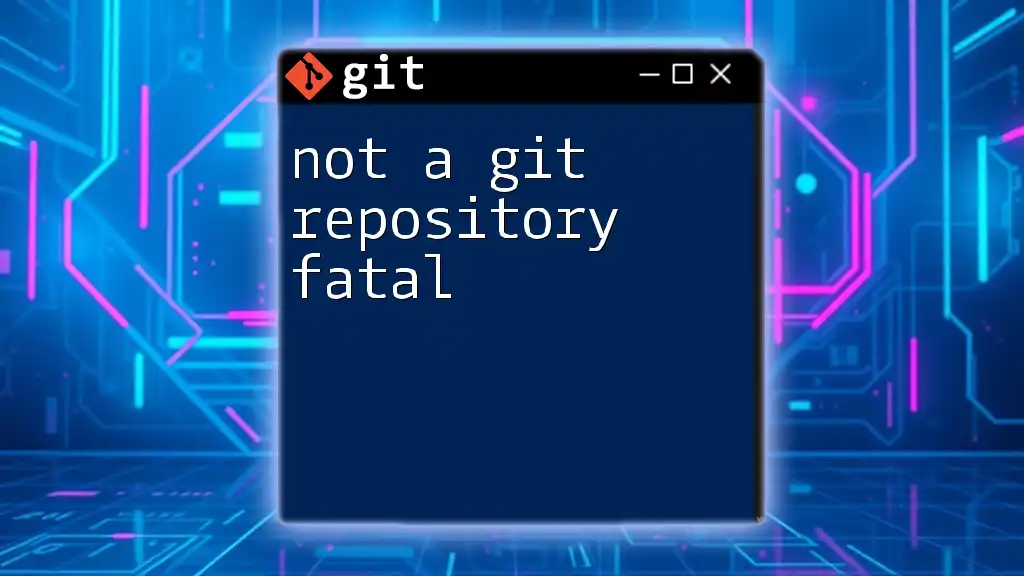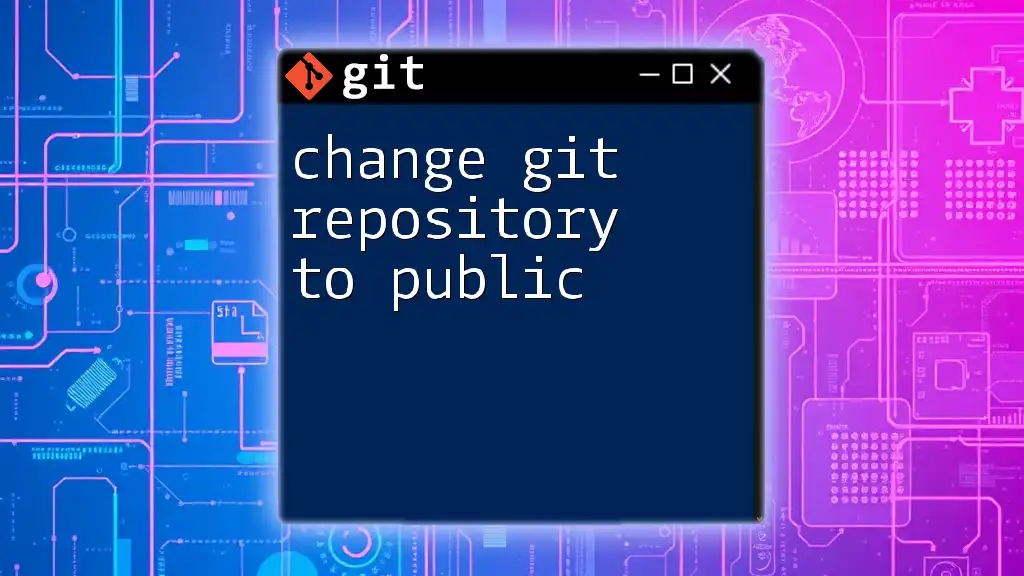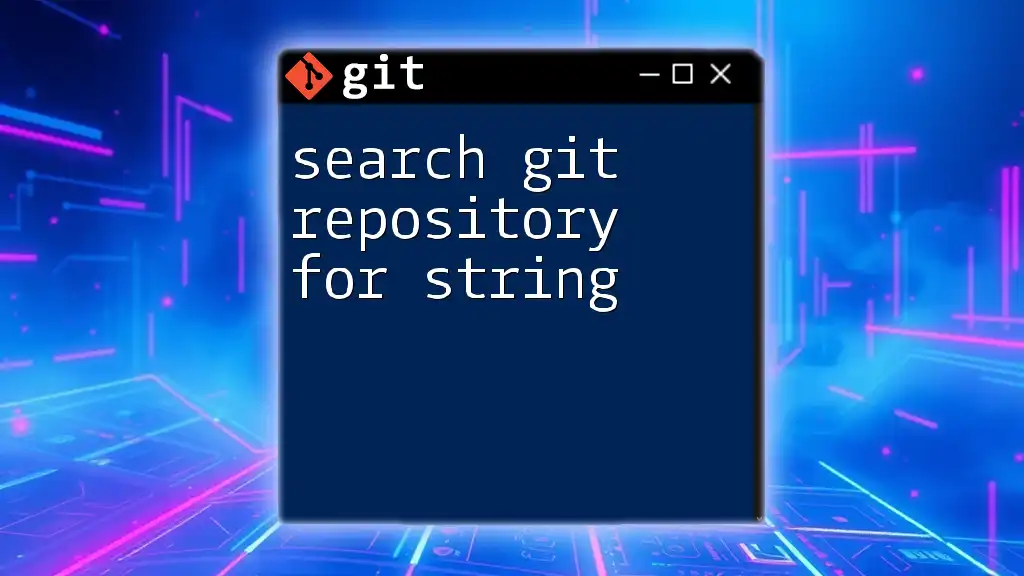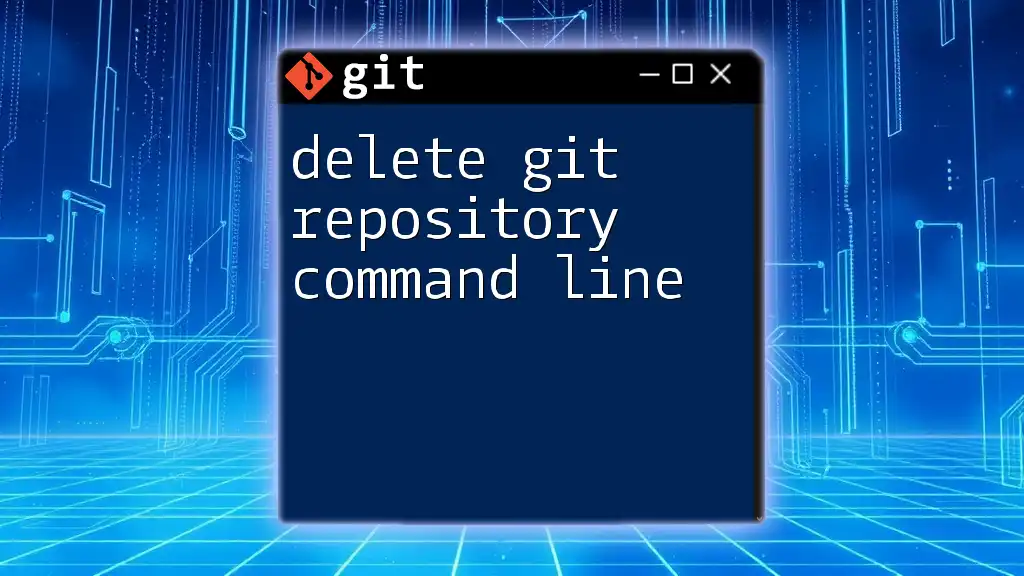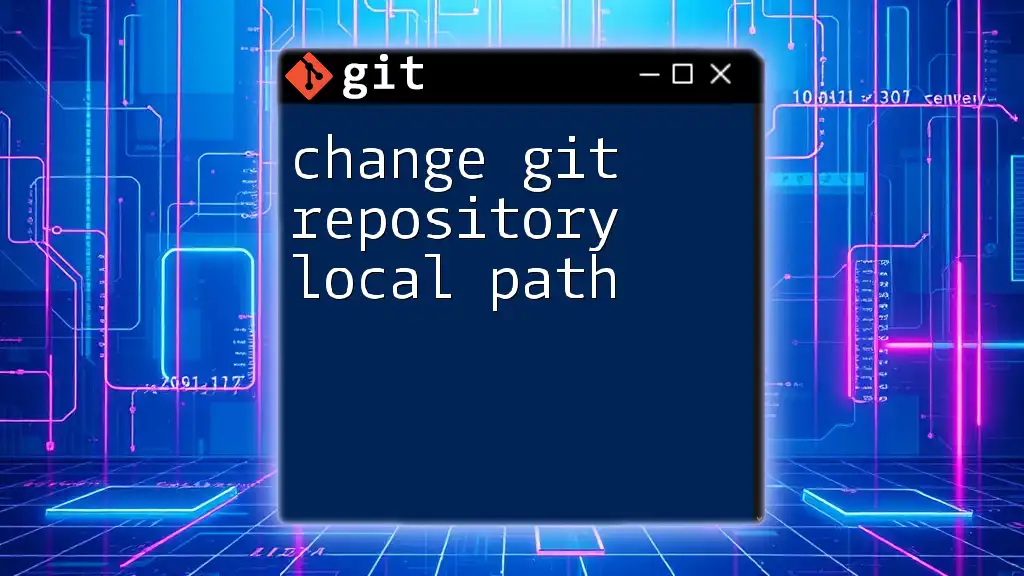You can download a Git repository without entering a password by using the HTTPS URL along with a personal access token as your password or by cloning an SSH repository if your SSH key is already set up.
git clone https://github.com/username/repository.git
or for SSH:
git clone git@github.com:username/repository.git
Understanding Git Authentication
What is Git Authentication?
Git authentication refers to the processes and practices that verify the identity of a user trying to access a Git repository. Authentication is vital because it helps ensure that only authorized individuals can make changes to, or access, a repository. Various authentication methods exist, including:
- HTTPS: Requires username and password (or token) for access.
- SSH (Secure Shell): Uses key pairs for secure access, eliminating the need for passwords.
Why Opt for Password-less Authentication?
Choosing password-less authentication methods offers two main benefits:
- Enhanced Security: By using SSH keys or credential caching, you minimize exposure to password-related vulnerabilities.
- Convenience: Eliminating the need to enter a password each time you interact with a repository simplifies your workflow, allowing for quicker project development.
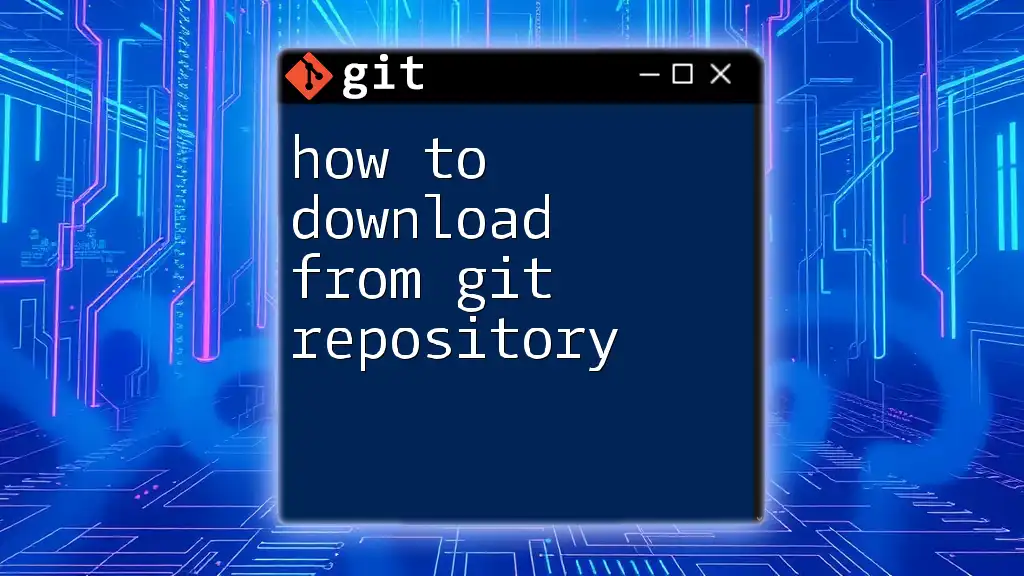
Methods for Downloading a Git Repository Without Password
Using SSH Keys
What are SSH Keys?
SSH keys are a pair of cryptographic keys used for secure logins over an unsecured network. An SSH key pair consists of a public key and a private key. The public key can be shared with anyone, while the private key must be kept secure. When paired, these keys allow you to authenticate securely without a password.
Setting Up SSH Keys
To start using SSH for Git authentication, you'll need to set up SSH keys. Here are the steps:
-
Step 1: Generating an SSH Key To create a new SSH key, use the following command in your terminal. Replace `your_email@example.com` with your actual email.
ssh-keygen -t rsa -b 4096 -C "your_email@example.com"This command generates a new SSH key, prompting you for a file path to save it (the default is `~/.ssh/id_rsa`).
-
Step 2: Adding the SSH Key to the SSH Agent To use the SSH key, you must add it to the SSH agent. First, start the agent:
eval "$(ssh-agent -s)"Then, add your SSH private key:
ssh-add ~/.ssh/id_rsa -
Step 3: Adding the SSH Key to Your Git Hosting Service Copy the public key to add it to your Git hosting service (like GitHub). To get the public key, run:
cat ~/.ssh/id_rsa.pubThis will display your public key in the terminal. Go to your Git provider (such as GitHub), navigate to Settings > SSH and GPG keys, and click New SSH Key to paste the public key.
Cloning the Repository
Once you've set up your SSH keys, cloning a repository is simple. Use the following command:
git clone git@github.com:username/repository.git
Here, replace `username` and `repository` with the actual username and repository name on GitHub. This command supports password-less cloning, provided your SSH key has been correctly configured.
Using HTTPS with Credential Caching
What is Credential Caching?
Credential caching is a way to store your credentials in memory for a limited amount of time. This method allows you to avoid entering your username and password (or token) repeatedly when interacting with a Git repository over HTTPS.
How to Enable Credential Caching
To enable credential caching, follow these steps:
-
Step 1: Configure Git to Cache Your Credentials You can set Git to cache your credentials by running:
git config --global credential.helper cache -
Step 2: Set Cache Timeout By default, the cache lasts for 15 minutes. You can extend this duration by setting a custom timeout (in seconds):
git config --global credential.helper 'cache --timeout=3600'
This example sets the timeout to one hour.
Cloning the Repository
To clone a repository using HTTPS, use the following command:
git clone https://github.com/username/repository.git
When you run this command for the first time, you'll be prompted to enter your username and password. After the initial entry, the credentials will be cached, allowing for seamless future access within the set timeout period.
Using GitHub CLI
What is GitHub CLI?
The GitHub CLI is a powerful command-line interface to interact with GitHub directly from your terminal. It enables easy management of repositories, and operations without needing to switch to a web interface.
Installing GitHub CLI
To install GitHub CLI, follow the instructions provided on the [GitHub CLI website](https://cli.github.com). The installation process varies slightly based on your operating system, but the process is straightforward and well-documented.
Authenticating with GitHub CLI
Once installed, you can log in using the following command:
gh auth login
The CLI will guide you through the authentication process. You can choose to log in using SSH or HTTPS based on your preference.
Cloning the Repository
With GitHub CLI authenticated, cloning a repository becomes super easy. Run:
gh repo clone username/repository
This command will clone the specified repository without requiring a password, streamlining the process significantly.
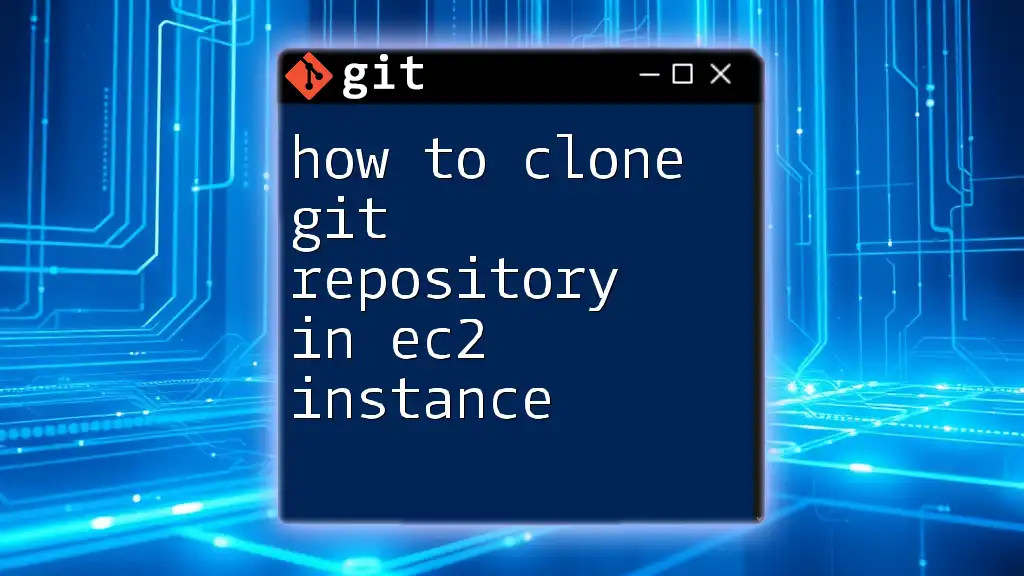
Summary
In summary, knowing how to download a Git repository without a password can enhance both security and productivity. The three main methods outlined include leveraging SSH keys, utilizing HTTPS with credential caching, and using the GitHub CLI. Each method has its particular advantages, allowing users to select the one that best suits their requirements.
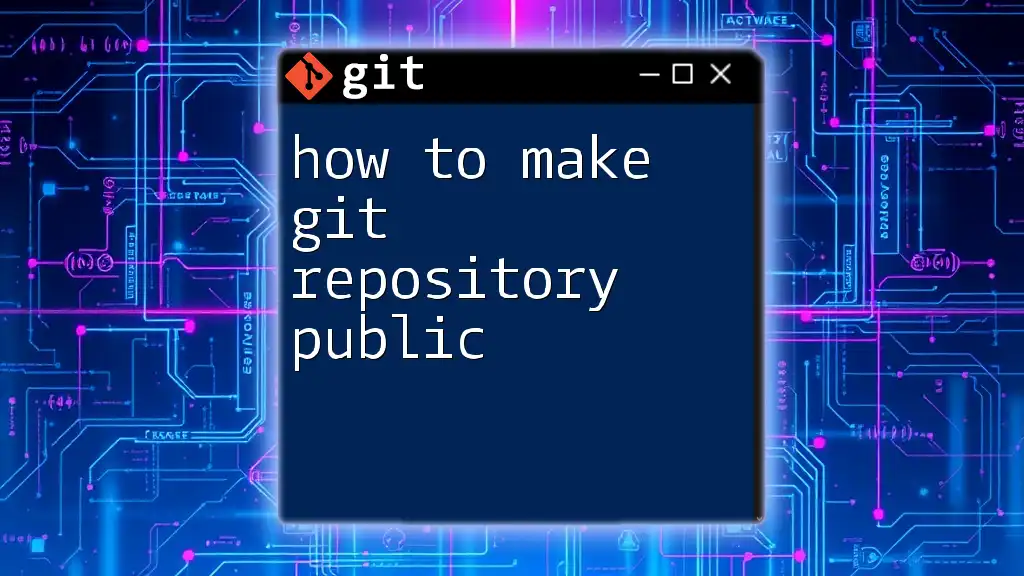
Conclusion
Adopting password-less authentication techniques can vastly improve your Git experience. By practicing these methods, you can focus more on development and less on managing passwords. Don't hesitate to follow along for more quick tips and tutorials to enhance your Git skills!
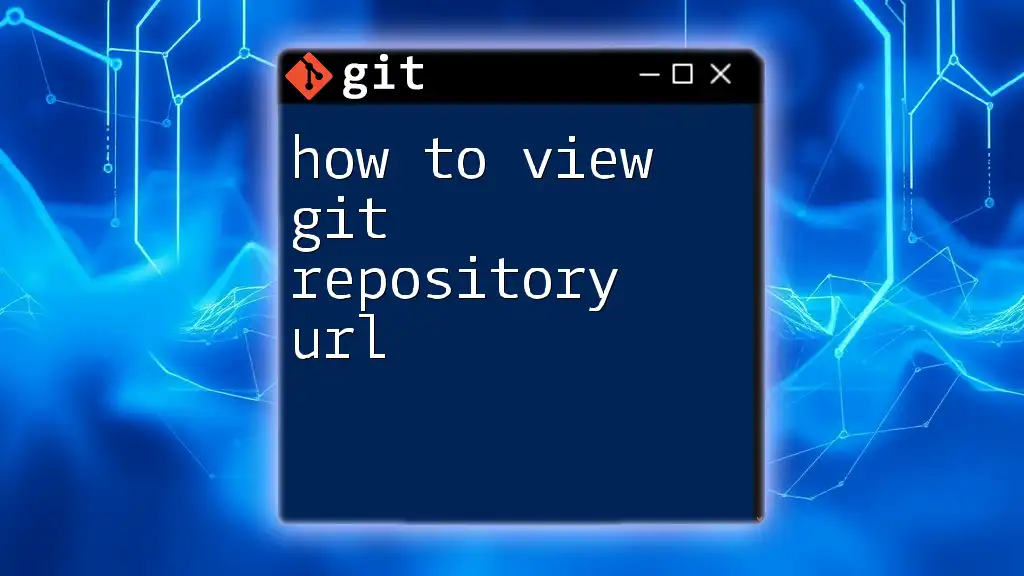
FAQs
Can I use personal access tokens instead of passwords?
Yes, personal access tokens can be used for HTTPS connections. They are more secure than passwords and can be generated and revoked on your Git hosting service.
Will using SSH keys work for all Git hosting services?
Most major Git hosting platforms, including GitHub, GitLab, and Bitbucket, support SSH keys. Always refer to the specific documentation for the service you are using to ensure compatibility.
What should I do if I have trouble with SSH authentication?
Common issues with SSH include misconfigured keys or agent problems. Ensure your public key has been added to your Git hosting service and check running SSH agents with:
ssh-add -l
If issues persist, consult the documentation for troubleshooting tips.