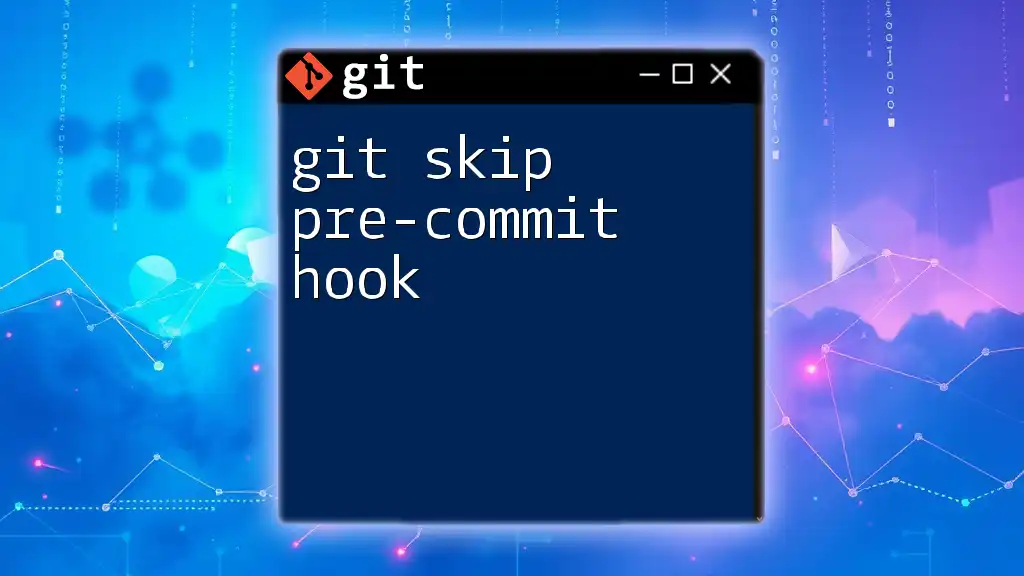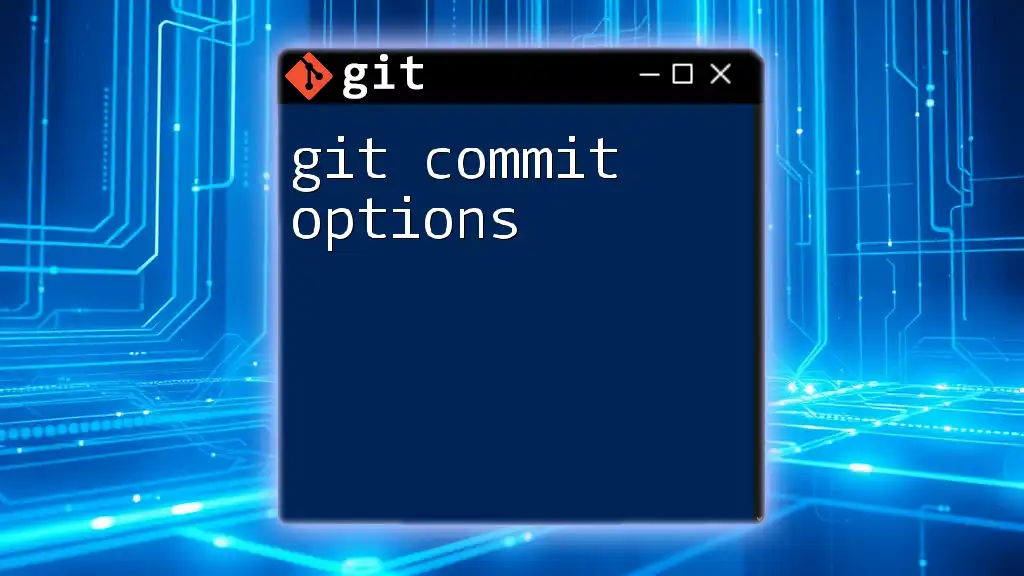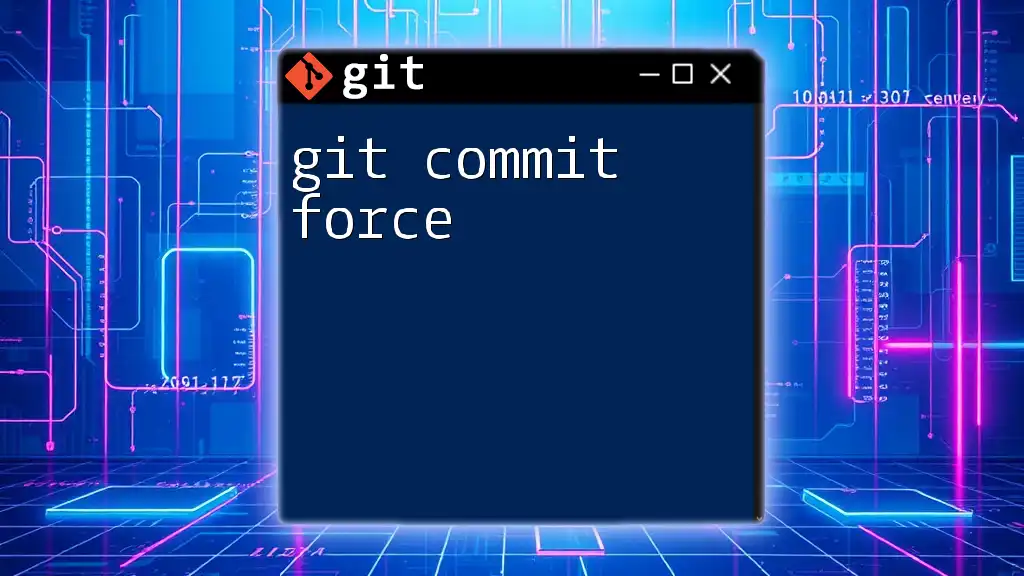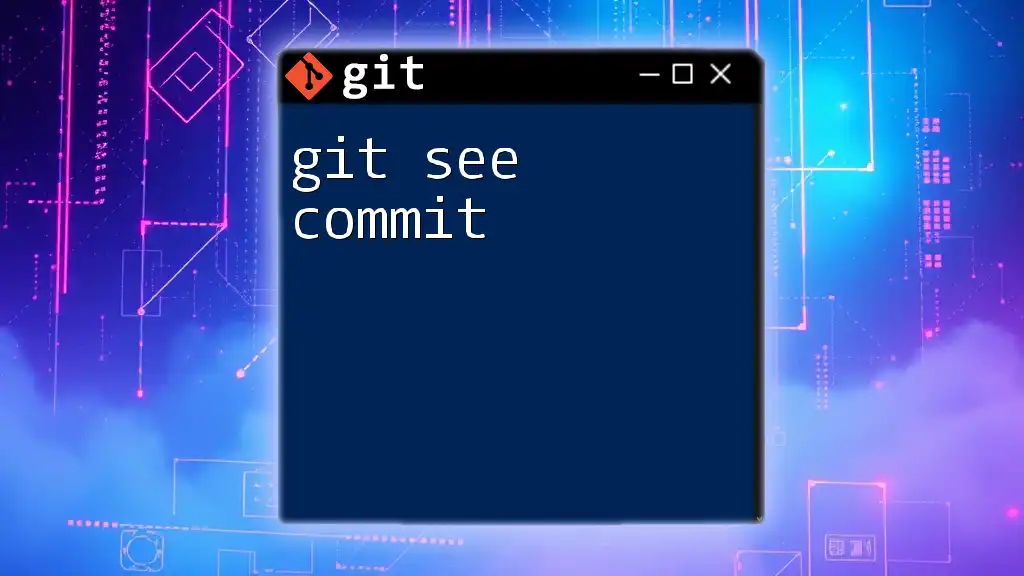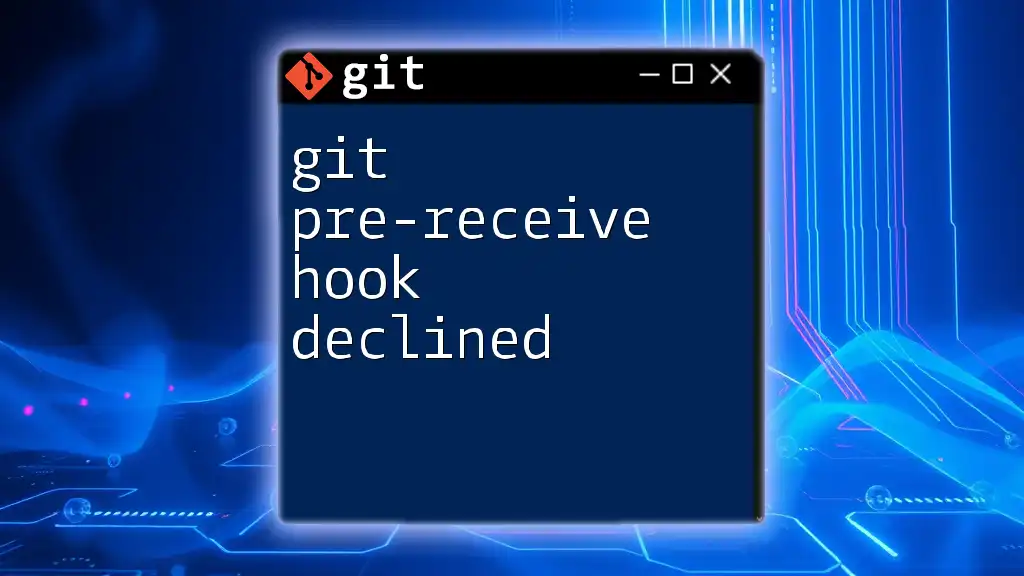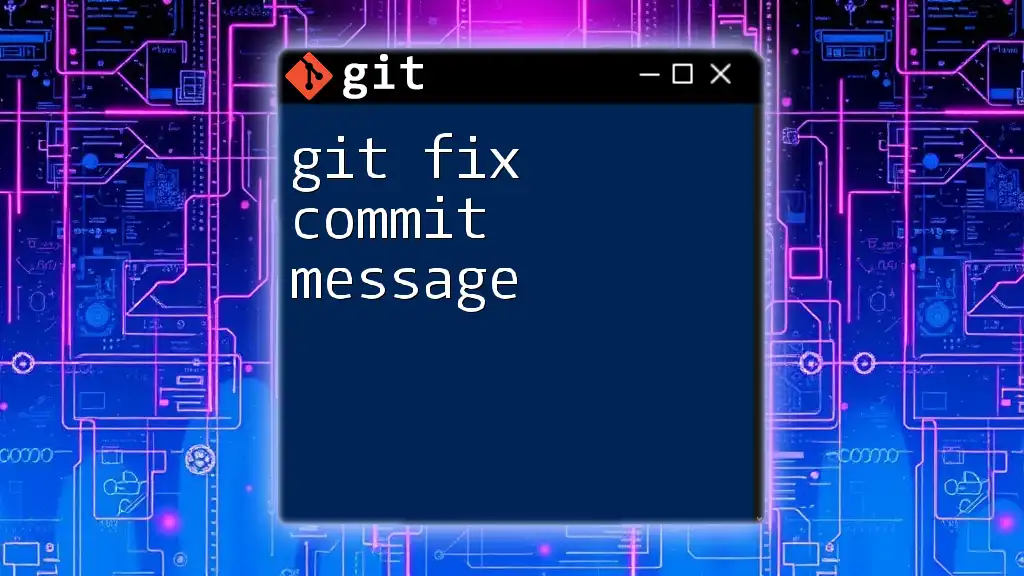To skip the pre-commit hook in Git, you can use the `--no-verify` option when committing changes.
git commit --no-verify -m "Your commit message"
Understanding Pre-Commit Hooks
What is a Pre-Commit Hook?
A pre-commit hook is a script that runs automatically before a commit is finalized in Git. It serves as a checkpoint that allows developers to perform checks and validations, ensuring that they adhere to specific coding practices and standards. Common tasks include:
- Running linters to catch syntax errors.
- Ensuring test cases are passing.
- Performing security checks.
By enforcing these tasks, pre-commit hooks play a critical role in maintaining the quality and integrity of a codebase.
How Pre-Commit Hooks Work
Pre-commit hooks are located in the `.git/hooks/` directory, specifically as the `pre-commit` file. When you attempt to commit changes, Git triggers this script. If the hook exits with a non-zero status, the commit is aborted, preventing potentially problematic code from being integrated.
To configure a pre-commit hook, you typically add the desired commands in this file. Here’s a simple example of what might be included:
#!/bin/sh
npm run lint
This script would run your project's linter before allowing a commit.
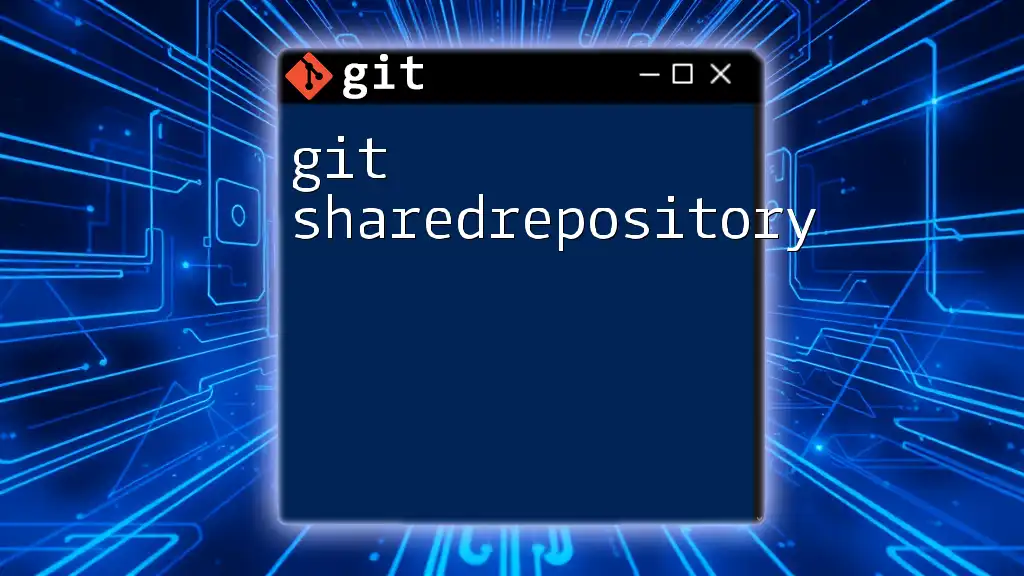
Reasons to Skip Pre-Commit Hooks
Common Scenarios
There are times when you might want to skip the pre-commit hook to avoid unnecessary interruptions:
-
Large Commits: If you're submitting a significant number of changes, the checks performed by a pre-commit hook can slow down the process. For instance, if you're refactoring a large file, running tests and linters could be redundant while you’re still in development.
-
Experimental Changes: When working on a new feature or trialing changes, you may need to test your code quickly without getting bogged down by quality checks. Skipping hooks allows rapid iterations during this phase.
-
Legacy Codebases: Older projects may contain pre-commit hooks that are no longer relevant or functional. In such cases, it can be easier to disable these hooks temporarily to facilitate ongoing changes without interruptions.

How to Skip Pre-Commit Hooks
Temporarily Skipping Hooks
The simplest way to git skip pre-commit hook is by using the `--no-verify` command line argument during a commit. This tells Git to bypass any hook scripts, including the pre-commit hook.
Here’s how you use it:
git commit --no-verify -m "Your commit message here"
This command allows you to commit your changes without executing the pre-commit checks. It’s an effective temporary solution when you encounter issues but remember that it skips all hooks, not just the pre-commit.
Permanent Solutions
If you find that the pre-commit checks are consistently problematic, you might consider modifying the hook scripts themselves. Though this should be approached with caution, you can edit the `pre-commit` file to always pass checks. An example modification might look like this:
#!/bin/sh
exit 0 # Skip pre-commit checks
While this alteration would eliminate interruptions, it comes with significant risks. Permanently disabling pre-commit hooks means foregoing all the checks designed to uphold code quality, which can lead to hidden issues and technical debt over time.

Best Practices When Skipping Pre-Commit Hooks
Use Sparingly
While it may be tempting to skip pre-commit hooks frequently, doing so can have negative implications. Regularly bypassing these checks can lead to the introduction of bugs, poorly formatted code, and decreased overall quality. Therefore, always evaluate the necessity of skipping hooks on a case-by-case basis.
Communicating with Your Team
If you choose to skip pre-commit hooks, it is essential to communicate this decision with your team. Establishing shared understanding prevents confusion and helps maintain code quality. Set clear guidelines specifying when it is acceptable to skip checks, ensuring everyone is on the same page.
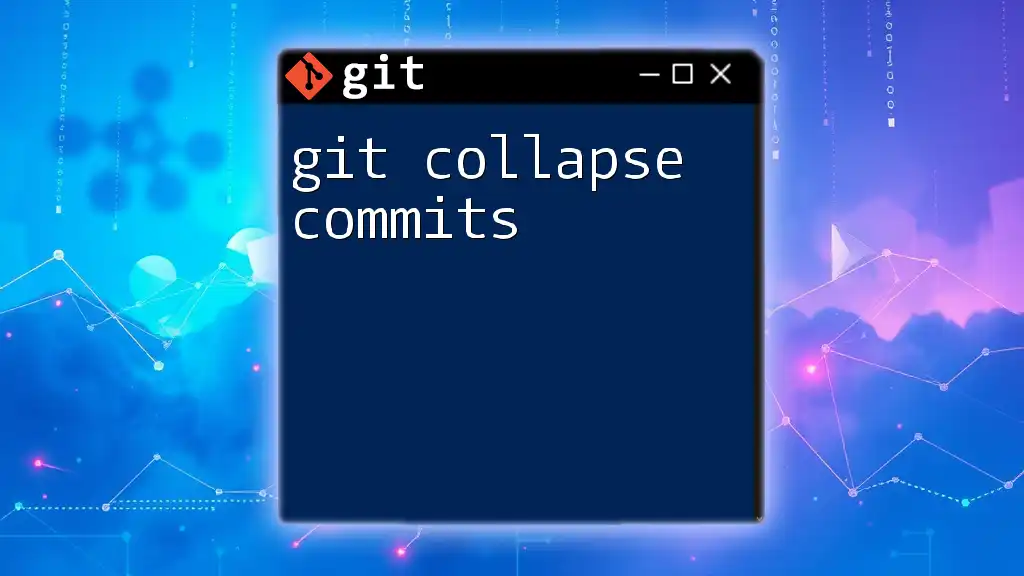
Conclusion
Understanding how to effectively git skip pre-commit hooks will empower developers to make informed decisions about their workflows. While their purpose is fundamentally to maintain code quality, there are legitimate scenarios where skipping them might be the best course of action. Always use such options responsibly and remain committed to maintaining a healthy code base through quality checks whenever possible.
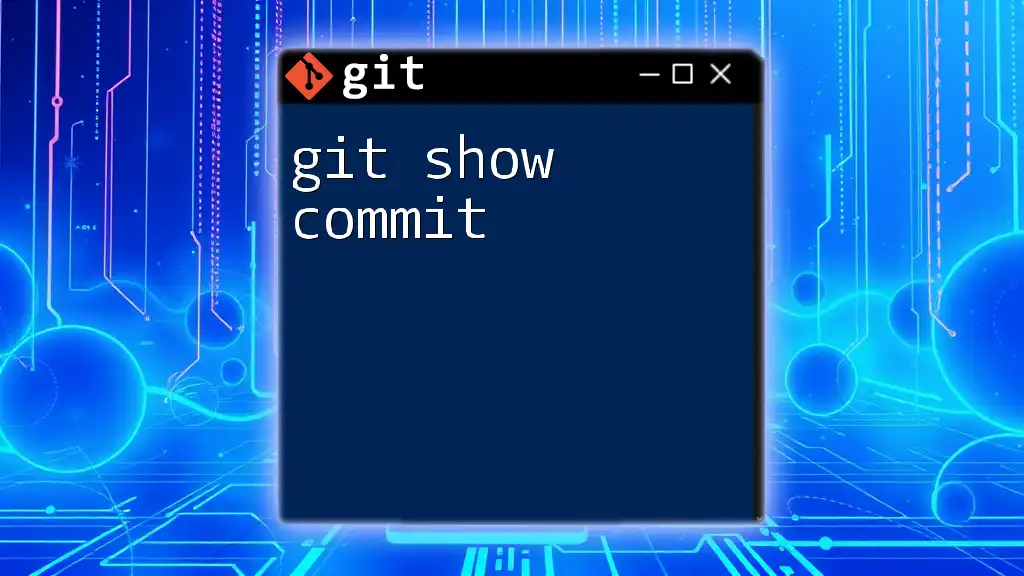
Additional Resources
For further reading and deeper exploration of Git hooks, consider checking out community forums, detailed blogs, or comprehensive Git documentation. Engaging with these resources can provide insights into best practices and allow you to share your experiences with a broader community.

Call to Action
What experiences do you have with pre-commit hooks? Have you skipped them in the past? Share your insights and stories in the comments below! Don’t forget to subscribe to our blog for more quick, concise tutorials on Git commands that enhance your development journey.