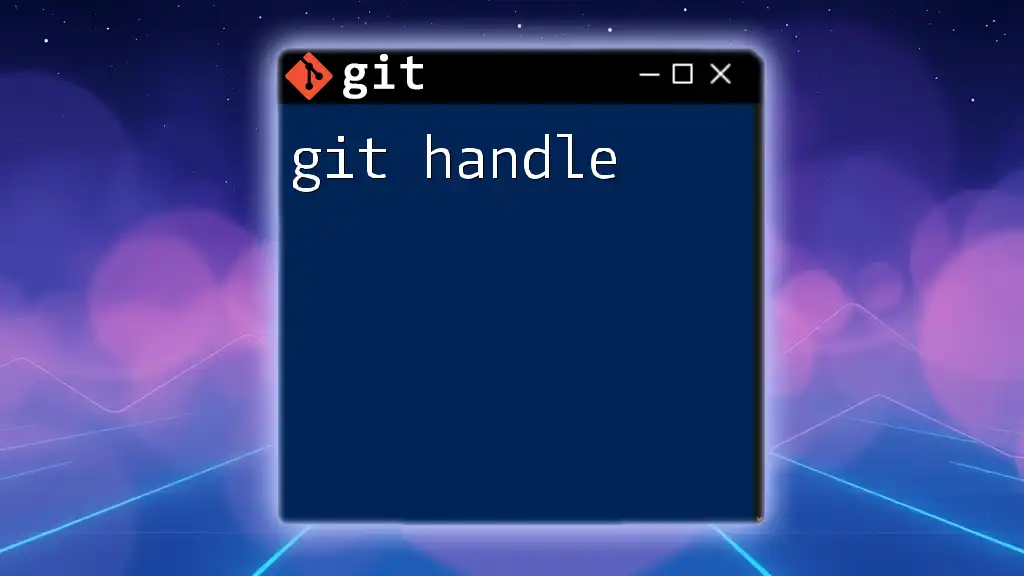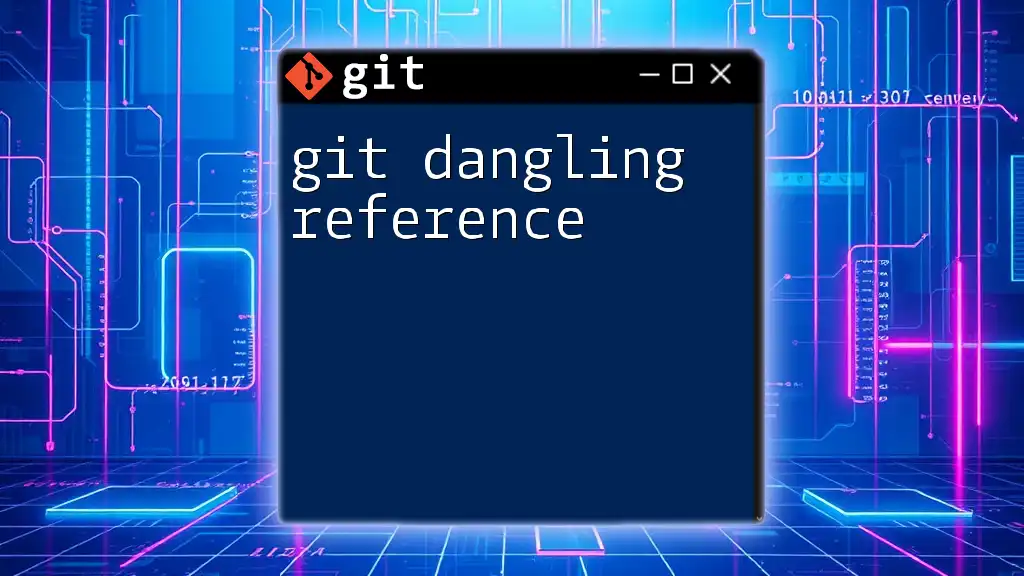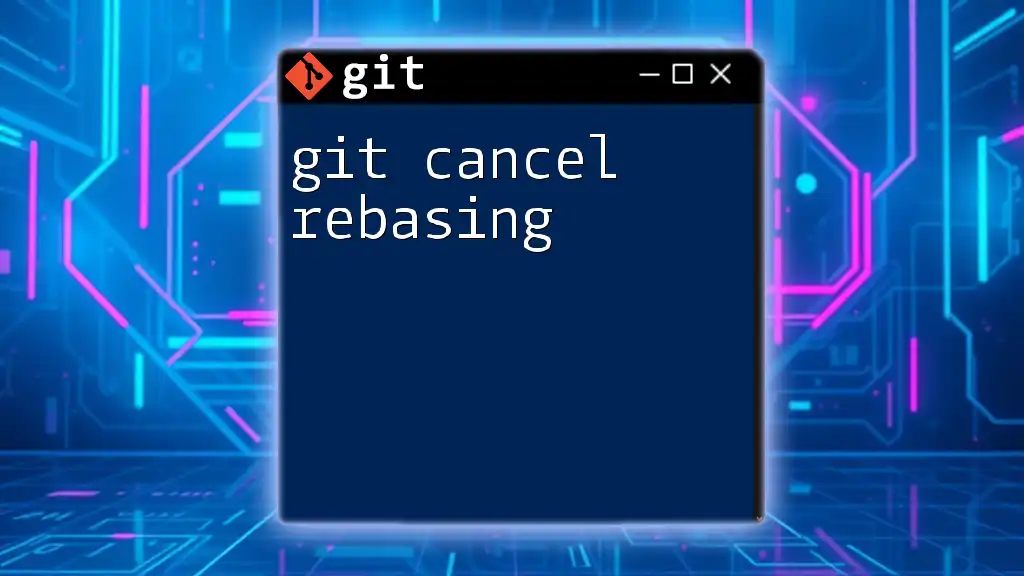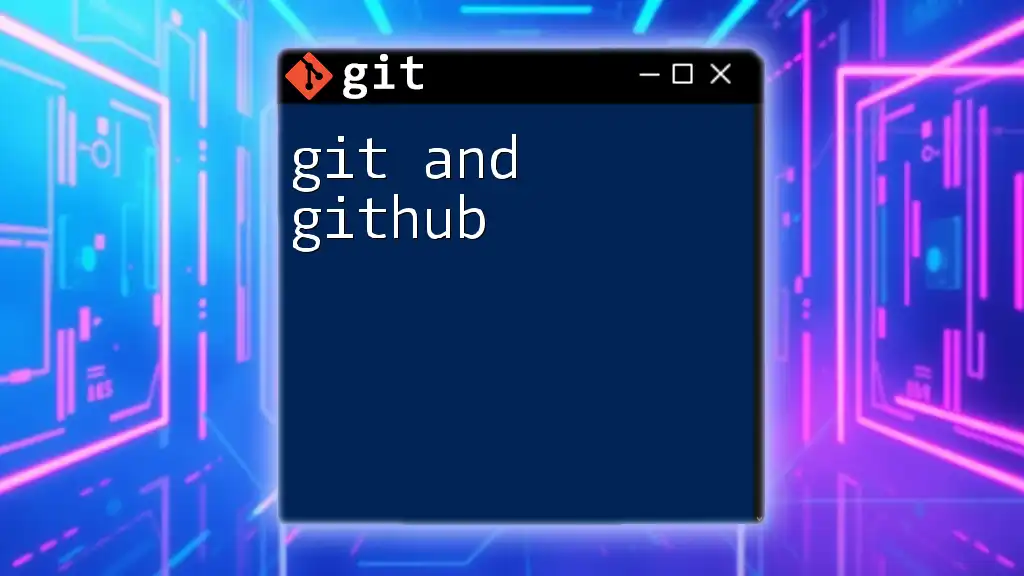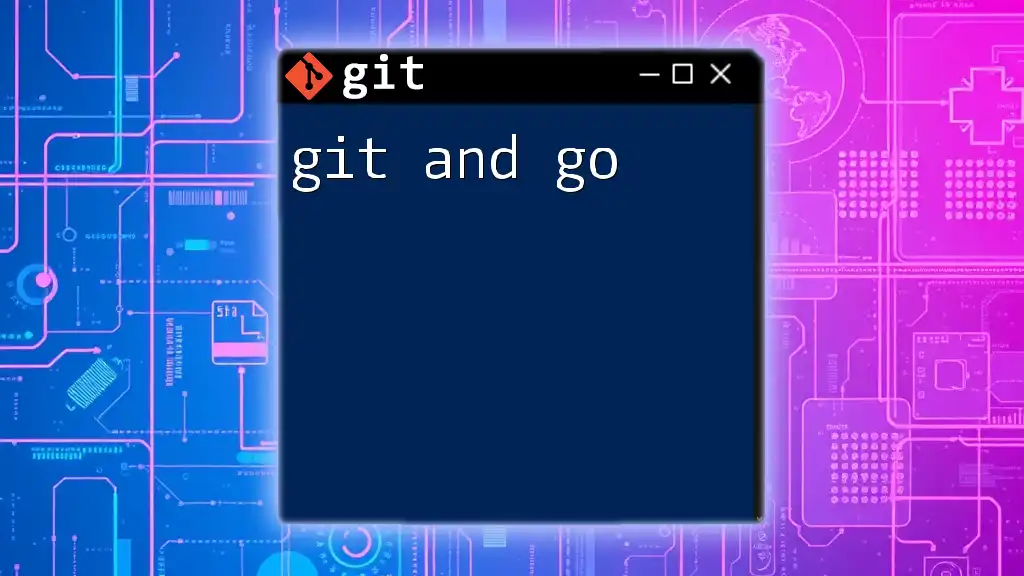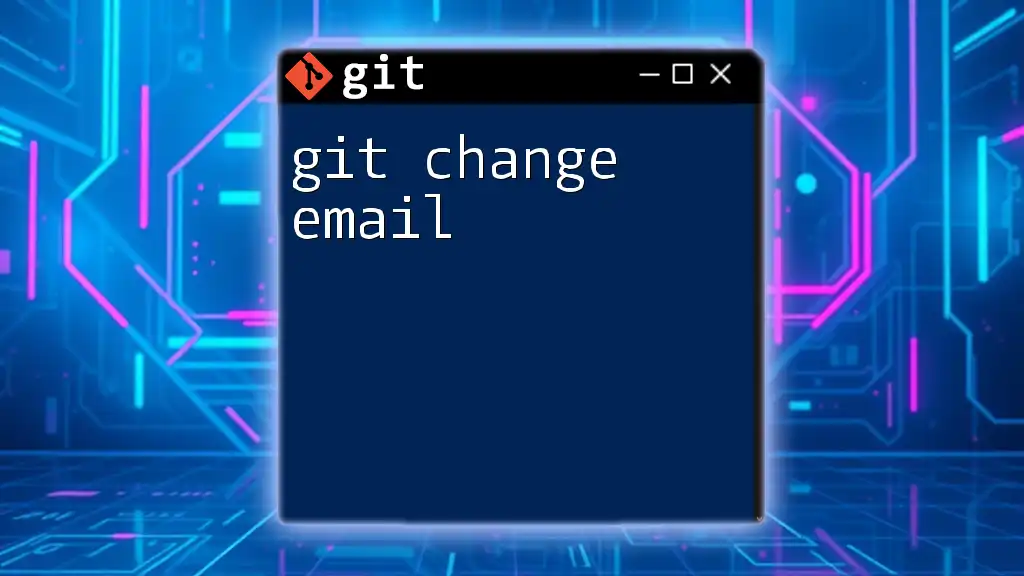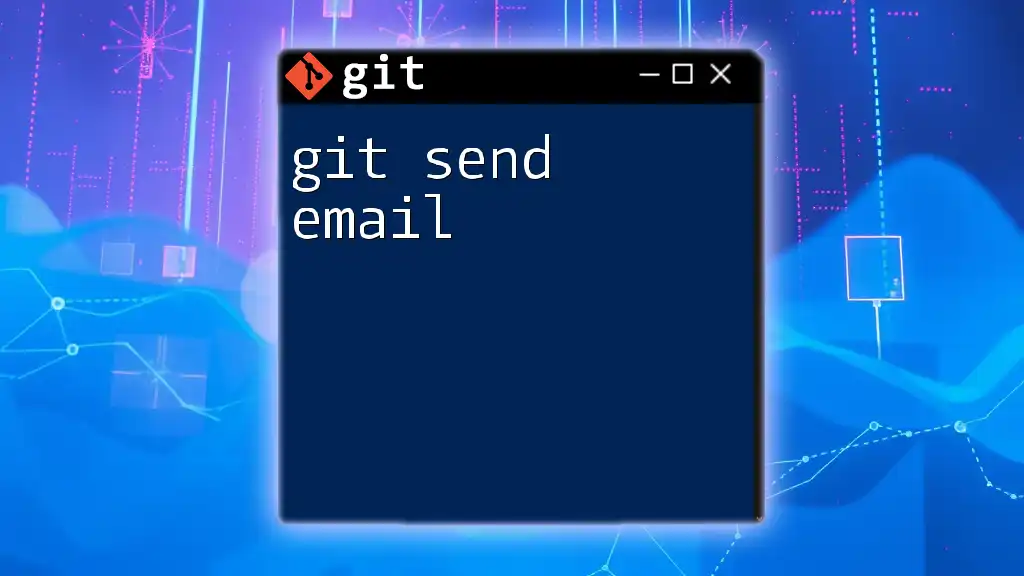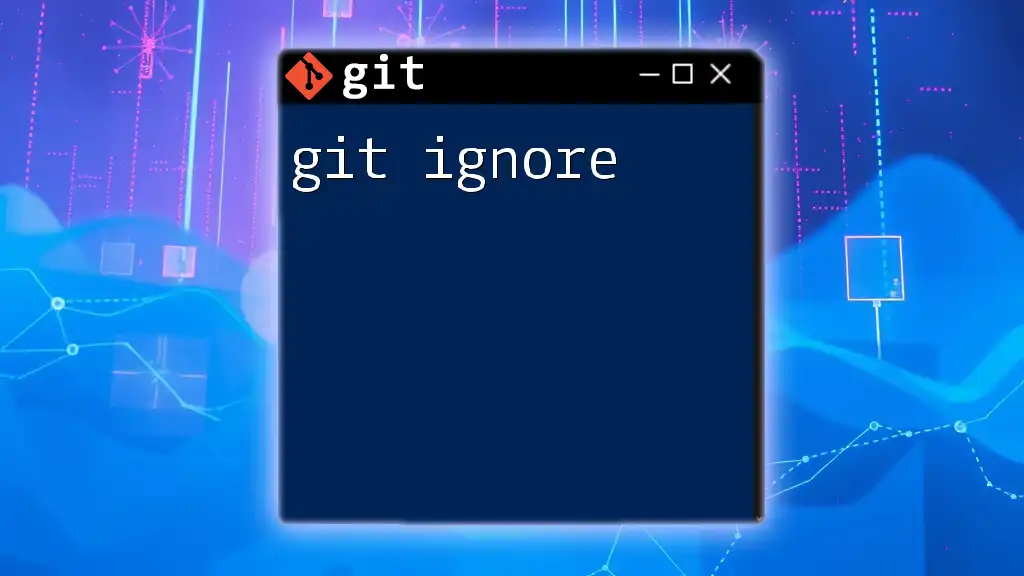In Git, a "handle" often refers to a reference or identifier for objects like branches or commits, and can be used in commands to quickly access and manipulate these objects.
Here's an example of how to see the current branch handle:
git branch --show-current
What is a Git Handle?
A git handle is a unique identifier associated with a user in the Git ecosystem. It typically comprises your username and email address, allowing Git to track contributions and changes attributed to you within repositories. Understanding what a git handle is crucial for both new and experienced developers, as it forms the backbone of collaboration in version-controlled environments.

The Role of Git Handles in Git Operations
Understanding User Identity in Git
Git tracks user contributions through handles, enabling each developer's inputs to be recognized accurately within collaborative projects. Whenever changes are made or commits are pushed to a repository, the handles ensure that these actions are attributed to the correct individual. This accountability fosters clear communication and attribution among team members.
Setting Up Your Git Handle
To set up your git handle on your local machine, you need to configure your username and email address. This information will be included in your commits, ensuring your contributions are correctly credited.
git config --global user.name "Your Name"
git config --global user.email "you@example.com"
The `--global` flag ensures that this configuration applies to all repositories on your machine. If you want to specify different handles for different projects, you can do so by omitting the `--global` flag and running this command within the repository.
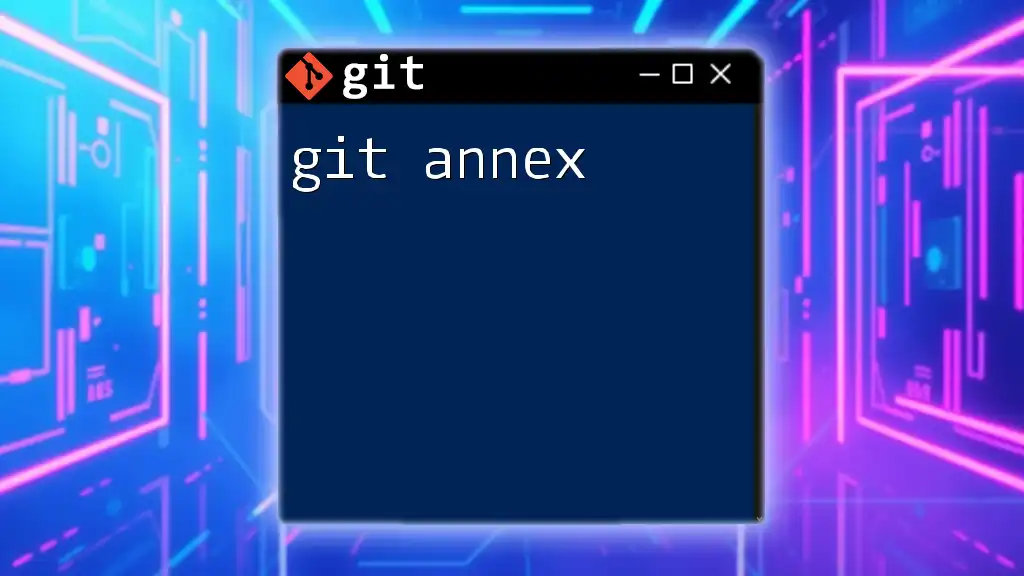
The Importance of a Consistent Git Handle
Building a Professional Profile
A consistent git handle plays a significant role in establishing your professional identity online. Whether you're a seasoned developer or a newcomer, having a recognizable handle can make you more appealing to potential employers and collaborators. A consistent profile helps create a sense of trust and reliability, allowing others to easily find and review your work.
Contribution Recognition
Your git handle is instrumental in tracking your contributions to projects via platforms like GitHub or Bitbucket. Creating a profile on these platforms using the same handle simplifies the management of your contributions and assures that any work you do is properly credited. For instance, if you contribute to an open-source project, your handle will be displayed alongside your contributions, reinforcing your credibility.
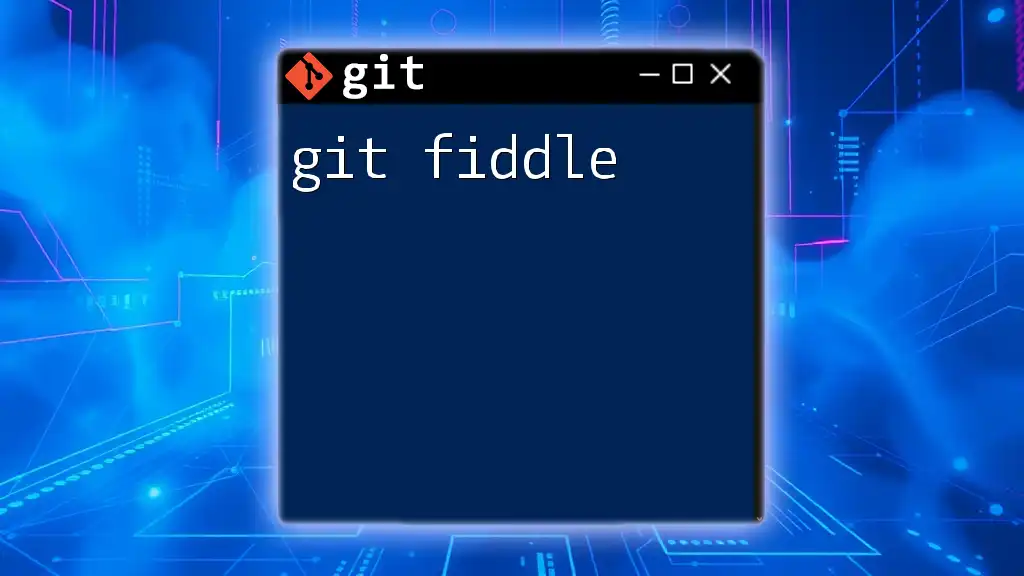
Common Git Commands Involving Handles
Viewing Your Configured Handle
To check your currently configured git handle, you can run the following command:
git config --global --list
This will display all global configurations, including your username and email. Understanding the output signifies that you're aware of your current identity settings in Git, a crucial step before engaging in version control activities.
Changing Your Git Handle
At some point, you may need to update your git handle—be it due to personal rebranding, professional shifts, or a simple email change. To change your handle, execute the following commands:
git config --global user.name "New Name"
git config --global user.email "newemail@example.com"
This will ensure that your future commits reflect your new details. It’s essential to communicate this change to your collaborators, especially in established projects so that they can adjust their expectations accordingly.
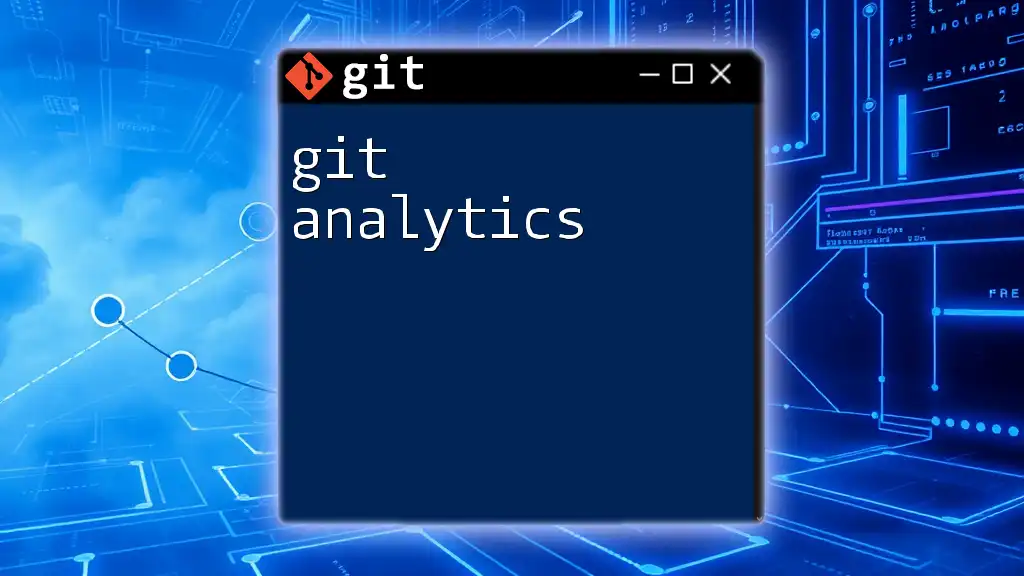
Best Practices for Managing Your Git Handle
Consistency Across Platforms
Maintaining a consistent git handle across different platforms—GitHub, GitLab, Bitbucket, etc.—is beneficial. Using the same email across your repositories helps others find your work easily. Consistency aids in building a unified professional persona, strengthening your network and presence in the developer community.
Privacy Considerations
With the visibility of your git handle comes the responsibility of managing your privacy. Public git handles can attract attention, thus posing a potential privacy risk. To mitigate this, consider using GitHub's private contributions feature, which allows you to keep your activity under wraps while still contributing meaningfully to projects. Always evaluate the implications of using your real name versus a pseudonym when setting up your profile.

Advanced Topics
Impact of Handles on Multi-Contributor Projects
In projects with multiple contributors, handles facilitate effective collaboration. Each contribution is traced back to a specific git handle, which means project maintainers can easily discern who made which changes. This accuracy is vital when resolving conflicts or revisiting past decisions in the code.
For instance, in a robust open-source project with numerous contributors, if you encounter an issue, knowing who to reach out to for clarification or assistance based on their handle can streamline the troubleshooting process significantly.
The Future of Git Handles
As technology evolves, so too may the conventions surrounding git handles. Emerging tools like GitOps and CI/CD pipelines emphasize automation and collaboration in ways that could redefine how we perceive handles. Being adaptable and staying informed about these trends will prepare you for changes that may affect your professional identity in Git workflows.
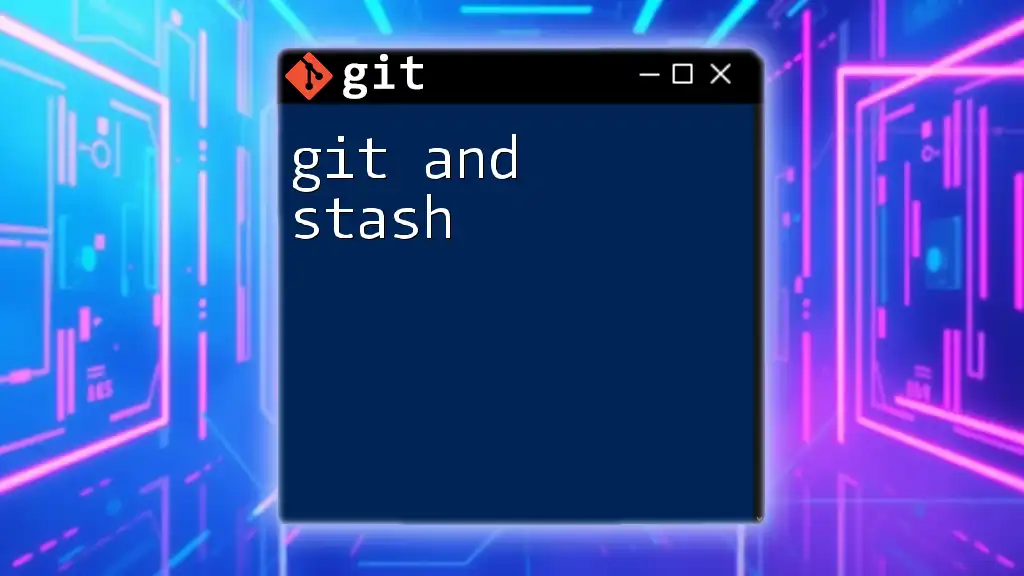
Conclusion
Understanding and managing your git handle is vital for establishing your professional identity in the software development realm. By following the best practices laid out in this guide and adapting to the evolving landscape of version control, you can ensure that your contributions are recognized, your privacy is managed, and your professional profile is enhanced.