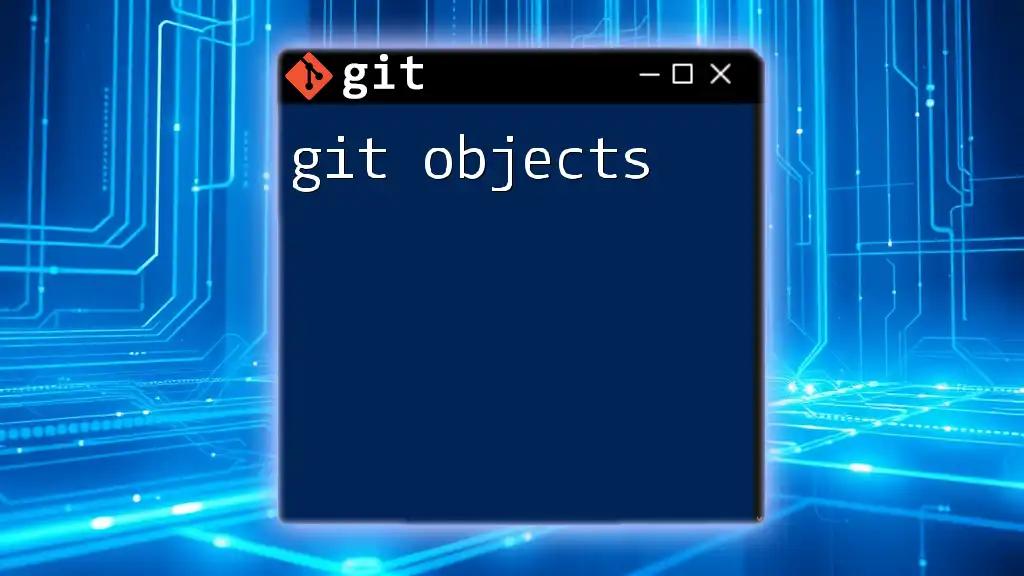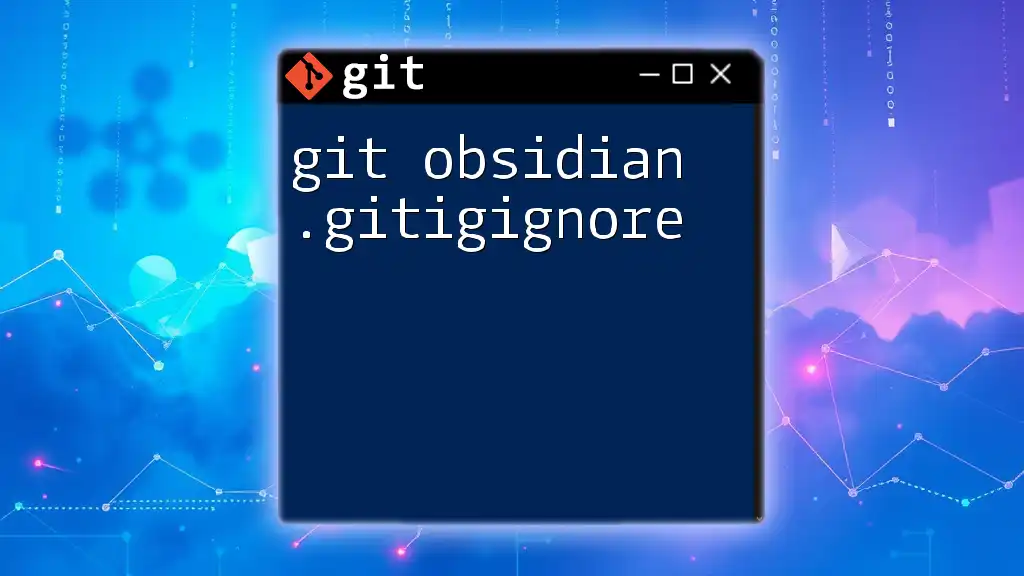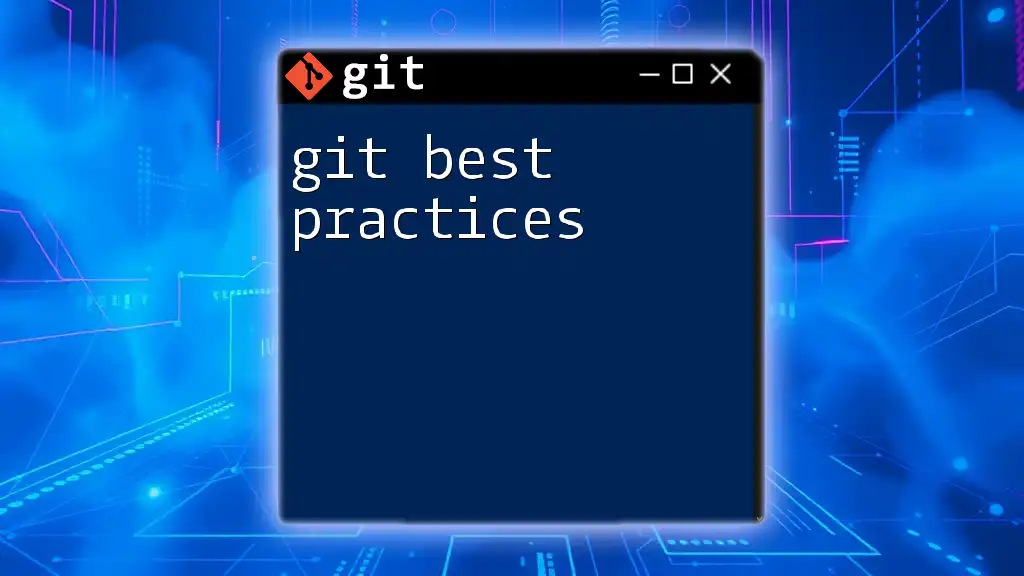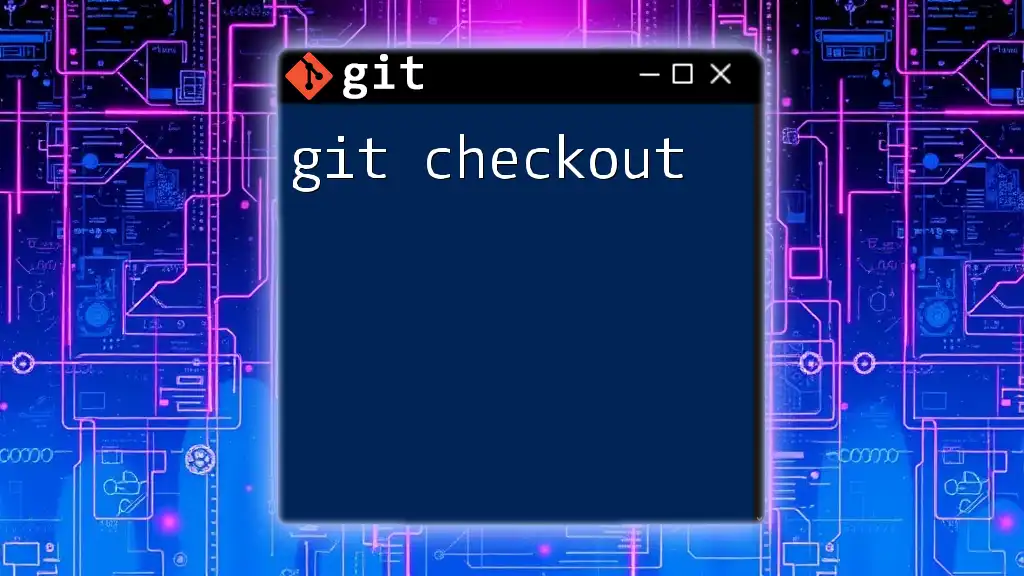Git objects are the fundamental data structures used by Git to store repository data, including blobs (file contents), trees (directory structures), commits (versions of the project), and tags (references to commits).
Here’s a simple command to show the different types of Git objects in your repository:
git cat-file -t <object-id>
Replace `<object-id>` with the actual object ID you want to inspect.
Understanding Git Objects
What are Git Objects?
Git objects are the fundamental units of data storage in Git, allowing the system to manage and track different versions of files efficiently. Unlike traditional file systems, which viewed files as linear entities, Git treats data as a series of immutable objects. Each object is identified by a unique SHA-1 hash, making it easy to reference and retrieve.
This immutability is vital for Git's integrity, ensuring that changes to files don't overwrite previous versions but rather create new objects while preserving history. Each Git object embodies either a blob (file), a tree (directory structure), a commit (snapshot of history), or a tag (reference point).
Types of Git Objects
Blob Objects
Blob objects are the simplest form of Git objects, representing the contents of a file. A blob does not contain any metadata about the file, such as filename or permissions; it solely holds the content. When you add a file to your Git repository, Git creates a blob for the file's content.
For example, to create a blob from a file, you could use the following command:
git hash-object -w sample.txt
This command generates a hash for the file "sample.txt" and stores the resulting blob within the Git database, associating it with its content.
Tree Objects
Tree objects represent a directory and contain pointers to blobs or other tree objects. Essentially, a tree object acts as a folder, grouping together related blobs and trees to form a hierarchical structure. Each tree object captures the state of the repository at a given point.
When you commit changes to the repository, Git creates a tree object that reflects the state of files and directories. You can visualize this when you run:
git commit -m "Initial commit"
Upon committing, Git creates a tree object for the current directory structure, connecting it to the corresponding blob objects for each file within that tree.
Commit Objects
Commit objects are perhaps the most crucial type of Git objects, as they encapsulate the entire history of the repository at any point. A commit includes a reference to a tree object, author information, timestamps, and importantly, a pointer to its parent commit(s). This structure enables Git to maintain a complete history of changes.
For instance, when you run the following command to create a commit:
git commit -m "Added new feature"
Git generates a commit object that links back to the most recent tree object, reflecting the state of files at that moment, along with a log message and author details.
Tag Objects
Tag objects serve to mark specific points in the commit history, often for releases or important milestones. Unlike branches that move with commits, tags remain fixed to a particular commit, making them particularly useful for versioning.
You can create a tag object using:
git tag -a v1.0 -m "Release version 1.0"
This command creates a tag named "v1.0," which points to the current commit, providing an easy way to refer back to this significant version later.
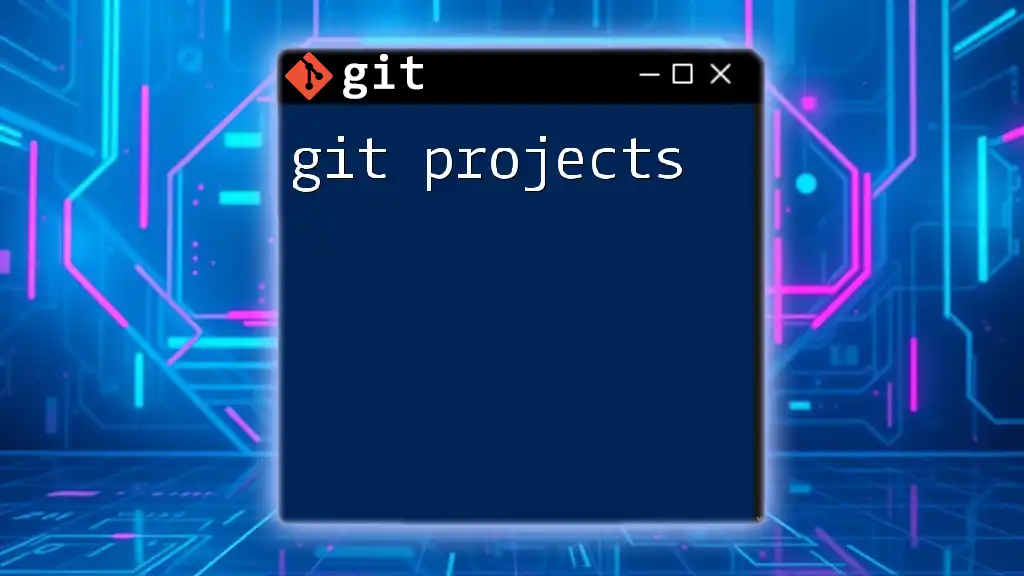
The Internals of Git Objects
How Git Stores Objects
Git employs a unique storage mechanism, placing all objects into the `.git/objects` directory. Each object is stored based on its SHA-1 hash, with the first two characters of the hash determining the directory structure. For example, a hash `abc1234efgh` would be stored in `.git/objects/ab/c1234efgh`.
Object Representation
Understanding the representation of objects is essential. A blob is stored as the raw content of a file, while tree objects include pointers to those blobs representing directory contents. Each commit object ties the relevant tree along with metadata.
You can examine the content and structure of these objects using:
git cat-file -p <object_hash>
This command reveals the details of any specified Git object, providing insights into its format and contents.
Object References
In Git, objects are connected through references. Each commit object references its parent commit, forming links that recreate the history of changes. This parent-child relationship is essential for navigating through the project’s timeline.
Compression and Deduplication
Git is efficient in how it stores data. It compresses objects to save disk space and uses deduplication to ensure that common objects are stored only once. When identical files or content are added, Git recognizes duplications by their SHA-1 hashes, storing a single copy while maintaining references from other objects.
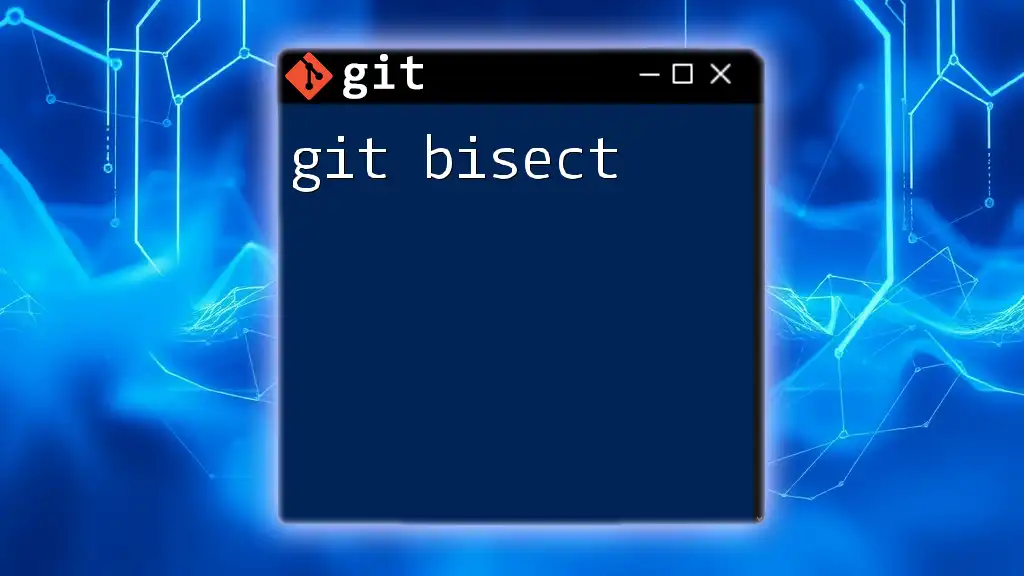
Viewing Git Objects
Using Git Commands
To view all objects stored in your repository, you can use:
git fsck --full
This command performs a thorough check on the object database, listing all the objects and highlighting any potential issues.
When you wish to inspect specific objects—whether a blob, tree, or commit—you can use:
git show <commit_hash>
This retrieves the contents and metadata for the specified commit, allowing you to delve into your project's history.
Tools for Exploring Git Objects
Graphical tools like Gitk or GitHub Desktop can make navigating through Git objects much simpler. These interfaces allow you to visualize the relationships between commits and branches, offering insights into your project’s evolution that may not be immediately apparent through command-line tools alone.

Practical Applications of Git Objects
Utilizing Git Objects in Workflows
Understanding Git objects is crucial when collaborating in teams. By grasping how these objects work, you can better manage branches, merges, and pull requests. This understanding ensures that you can effectively version control your project and integrate others' contributions without pain.
Debugging with Git Objects
When issues arise, investigating Git objects can be a powerful debugging tool. For example, if you encounter a merge conflict, inspecting the relevant commit objects can help you identify what changes occurred and why they conflict with one another. Accessing the object history enables you to resolve disputes more effectively.

Conclusion
Git objects form the bedrock of Git's functionality, allowing you to trace, duplicate, and manage changes throughout your project's lifecycle. By understanding blobs, trees, commit objects, and tags, you will contribute to and manage your codebase with confidence. Take the time to explore these commands and concepts, as they will significantly enhance your version control skills.
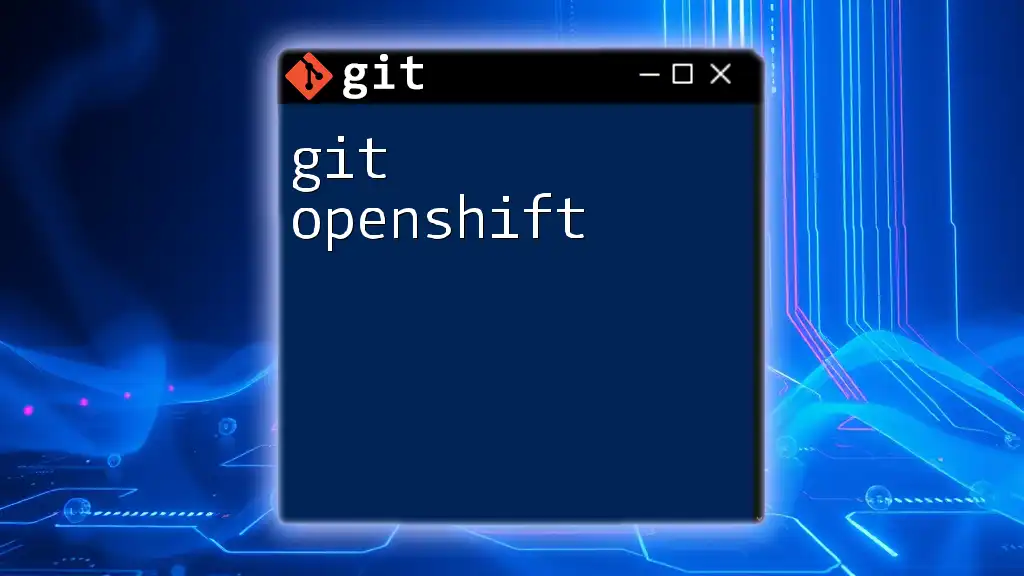
Additional Resources
For a deeper insight into Git objects and best practices, consider exploring recommended books, online courses, and the official Git documentation. These resources will further enhance your grasp of Git, equipping you to tackle more complex scenarios in version control.