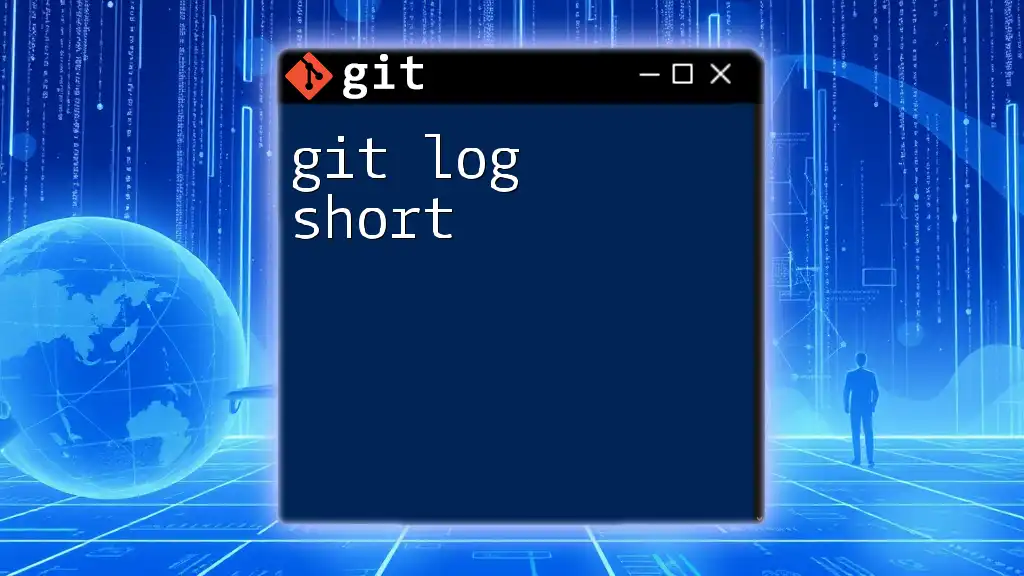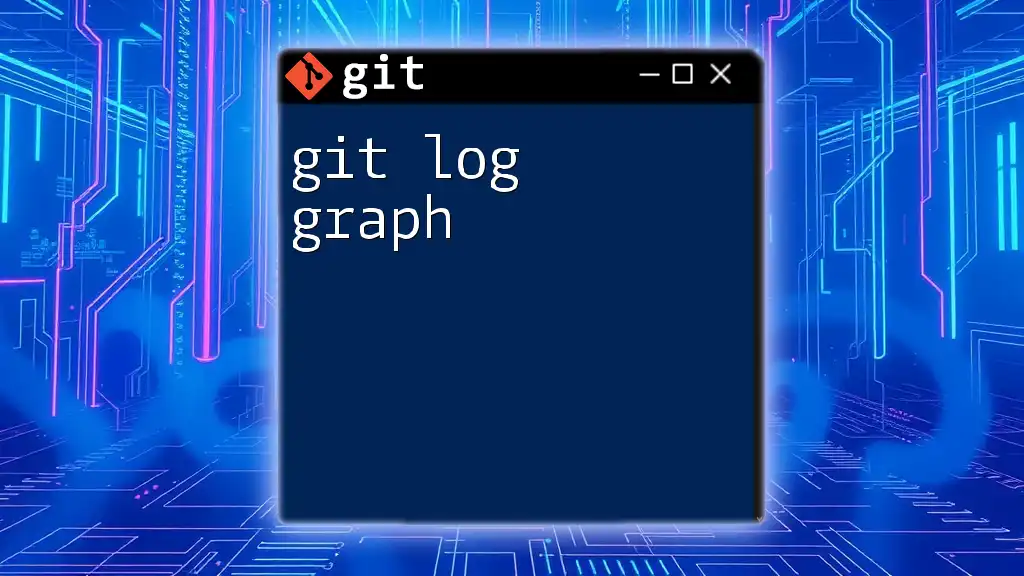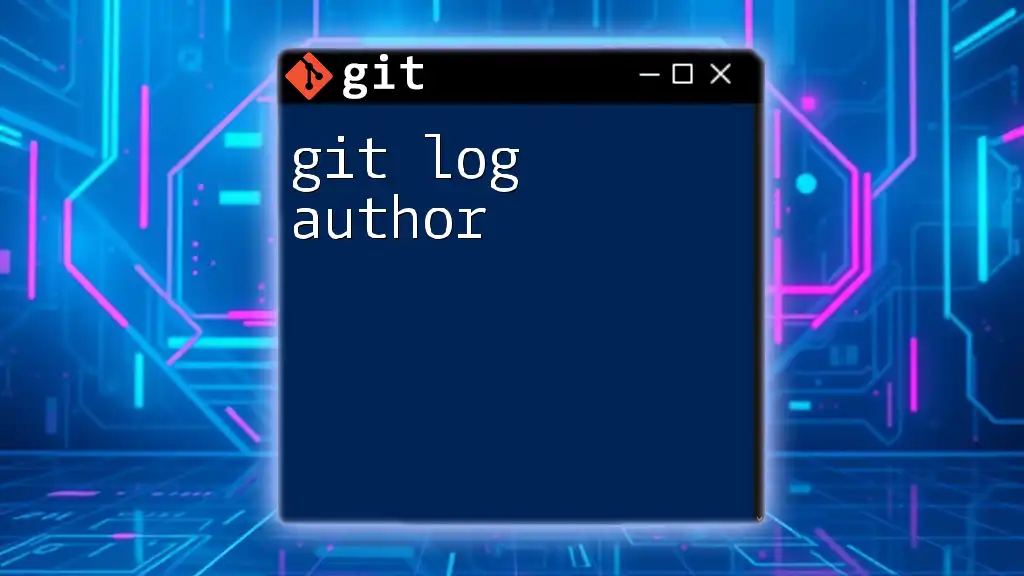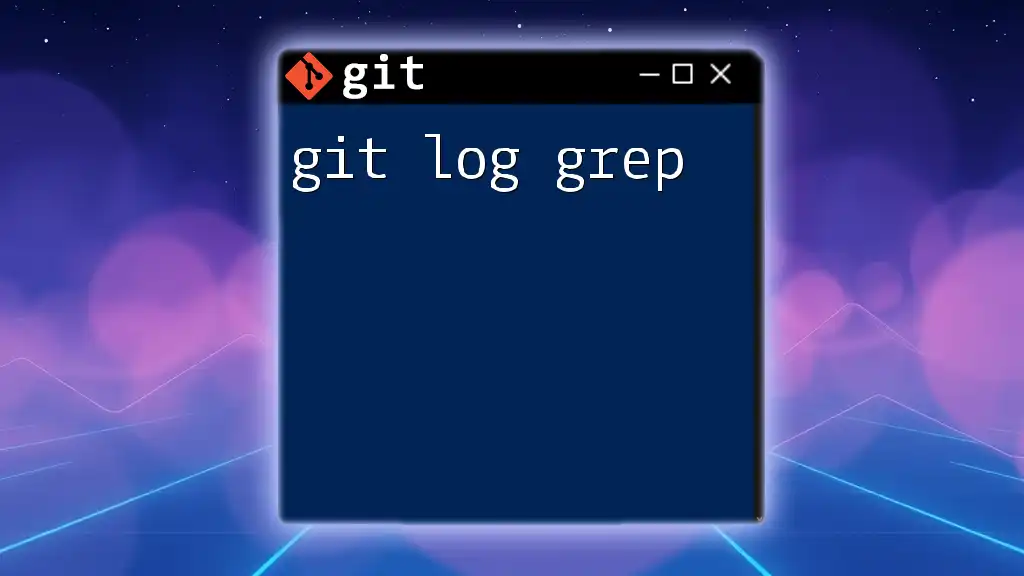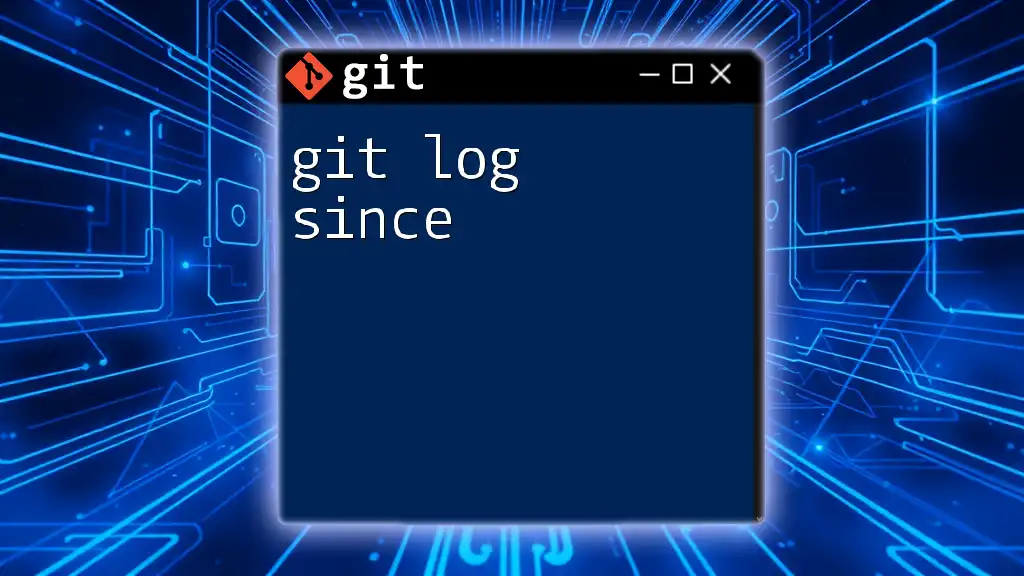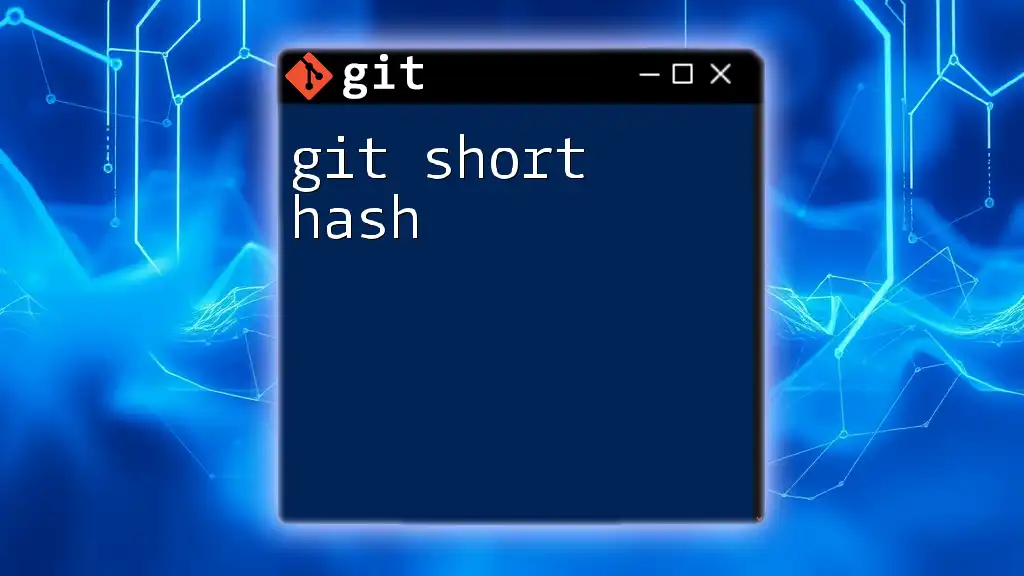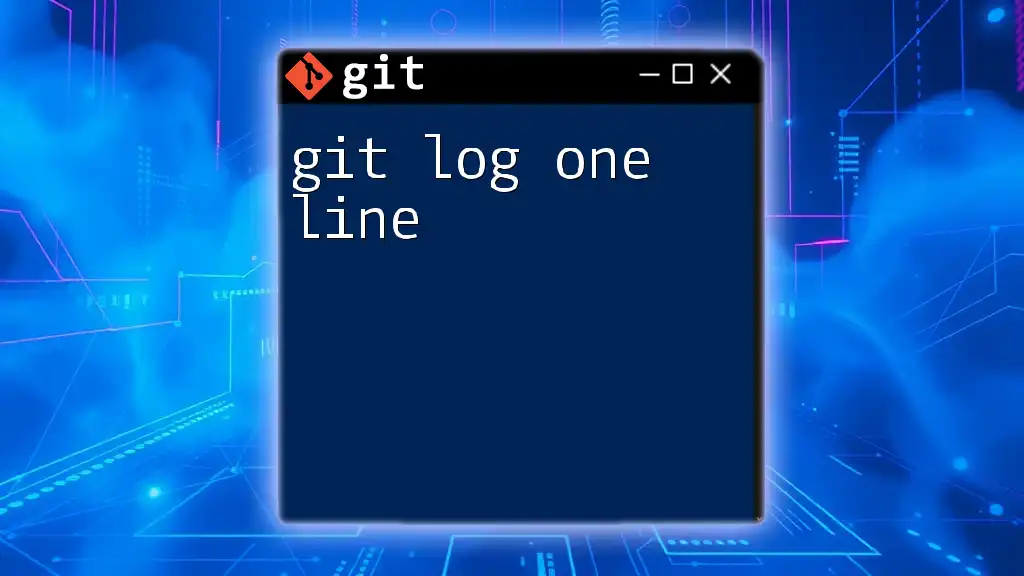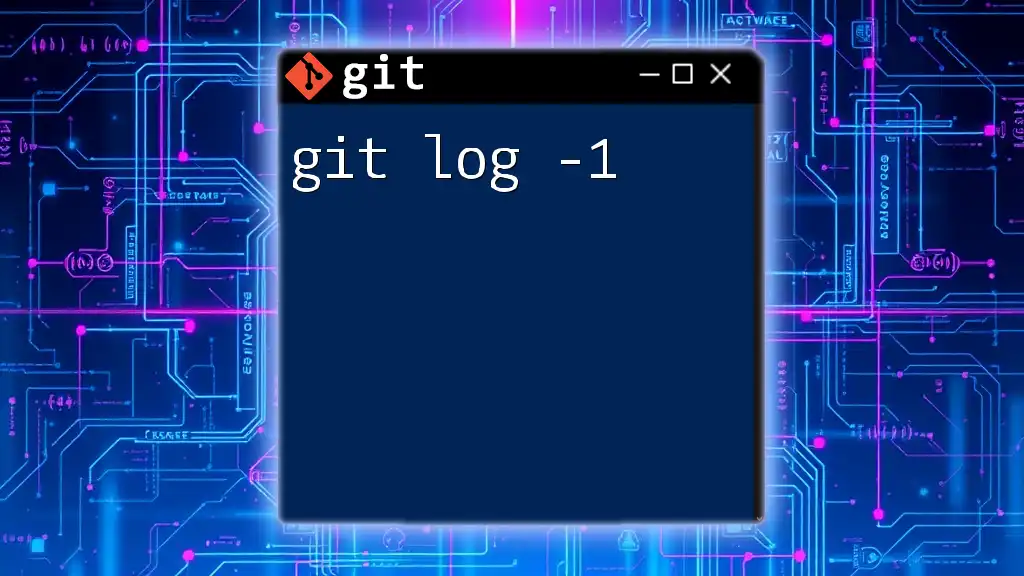The `git log --oneline` command provides a concise summary of your commit history, displaying each commit's hash and message in a single line.
git log --oneline
What is `git log`?
`git log` is a command that displays a list of commits made in a repository. It serves as a log of the changes, providing crucial information about what has been modified, who modified it, and when the modifications were made. This commit history is essential for developers to understand the evolution of a project, identify changes, and manage collaboration.
The standard `git log` command presents a detailed view of each commit, including the full commit hash, author, date, and commit message. However, when you want a more concise and easier-to-read version, you can utilize `git log short`.
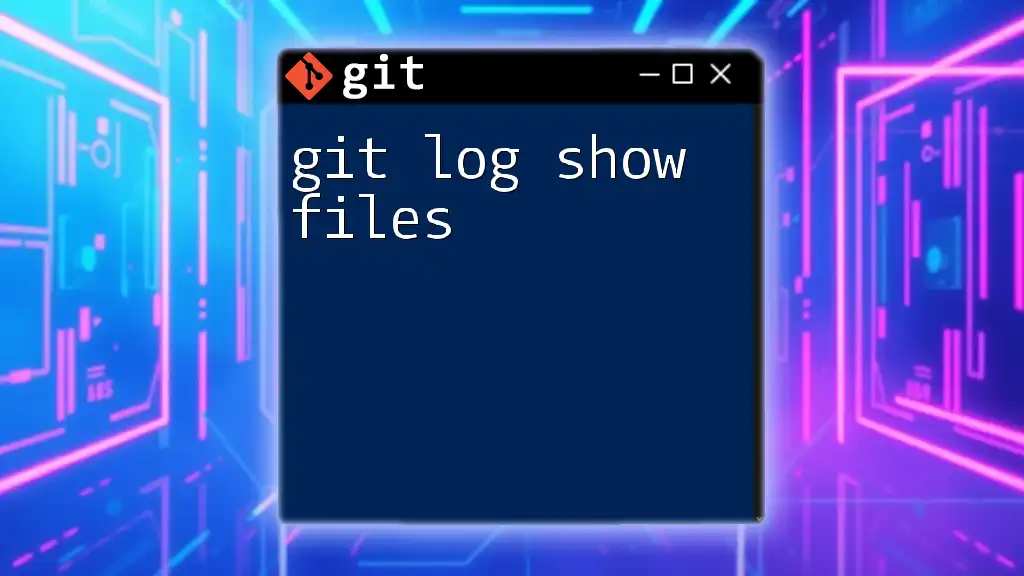
Understanding `git log short`
The `git log short` command presents a streamlined view of your commit history. This command can be executed using the `--oneline` flag, which formats each commit entry in a single line, displaying just the abbreviated commit hash and the commit message.
The primary reason developers choose to use short logs is their clarity and conciseness. When working on large projects with numerous commits, a long list can become overwhelming. Using the short format allows for easier scanning of history, enabling quick assessments of recent changes without sifting through excess information.
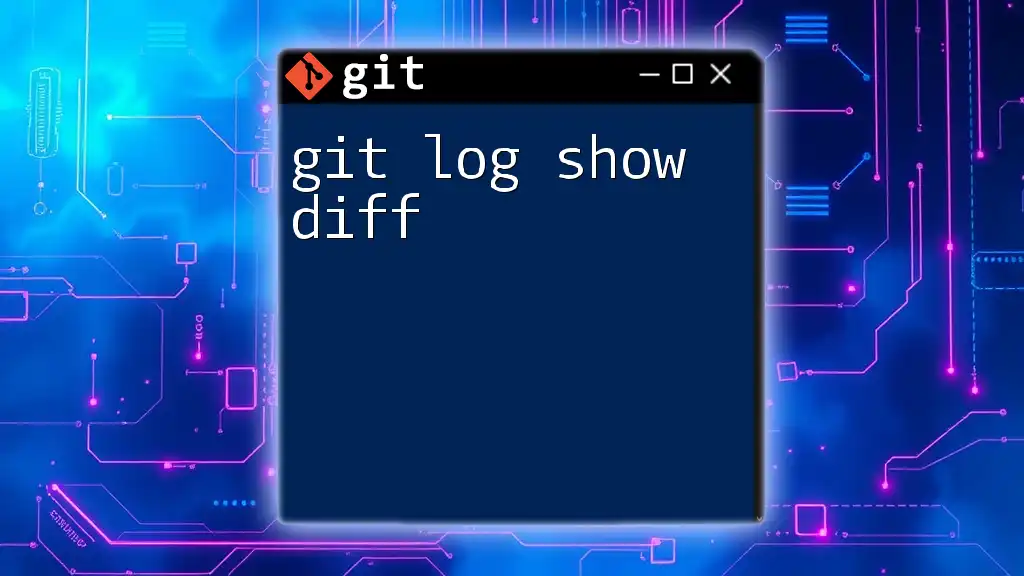
Basic Usage of `git log short`
To use the short log format, simply execute:
git log --oneline
This command will produce output similar to:
f2c1e89 Added user authentication
c3d1b23 Fixed bug in payment processing
ab12c34 Updated README
In this output, each line starts with an abbreviated commit hash followed by the commit message. The shorter format allows developers to easily identify relevant commits without excessive details.
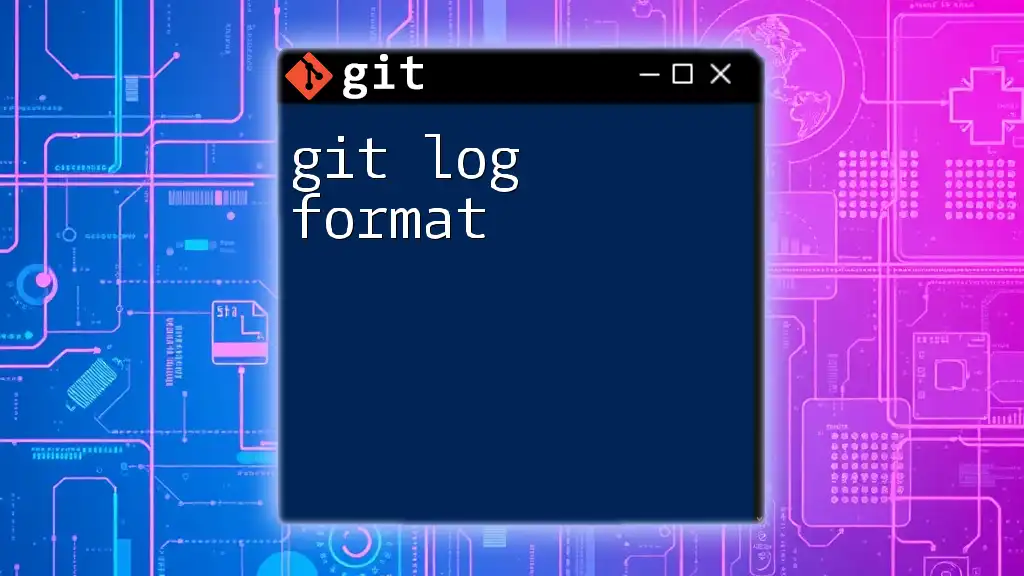
Customizing the Short Log Output
Using Formatting Options
The `git log short` command can be enhanced with various formatting flags:
-
`--abbrev-commit`: This flag provides a way to further abbreviate the commit hash, making logs even shorter.
git log --oneline --abbrev-commitThis command outputs the same format but with shorter commit hashes, which can be particularly beneficial in densely packed logs.
-
`--graph`: This visualization flag creates a graphical representation of the branch structure alongside the commits.
git log --oneline --graphThis output visually illustrates the relationship between different branches, helping to track parallel development paths.
Combining Filters for More Targeted Logs
Git also allows you to filter logs to find specific information quickly. For example, if you want to filter commit history by a specific author, you can use the following command:
git log --oneline --author="Your Name"
This command will return the commit messages made by a particular author, facilitating focused reviews of an individual's contributions to the repository.
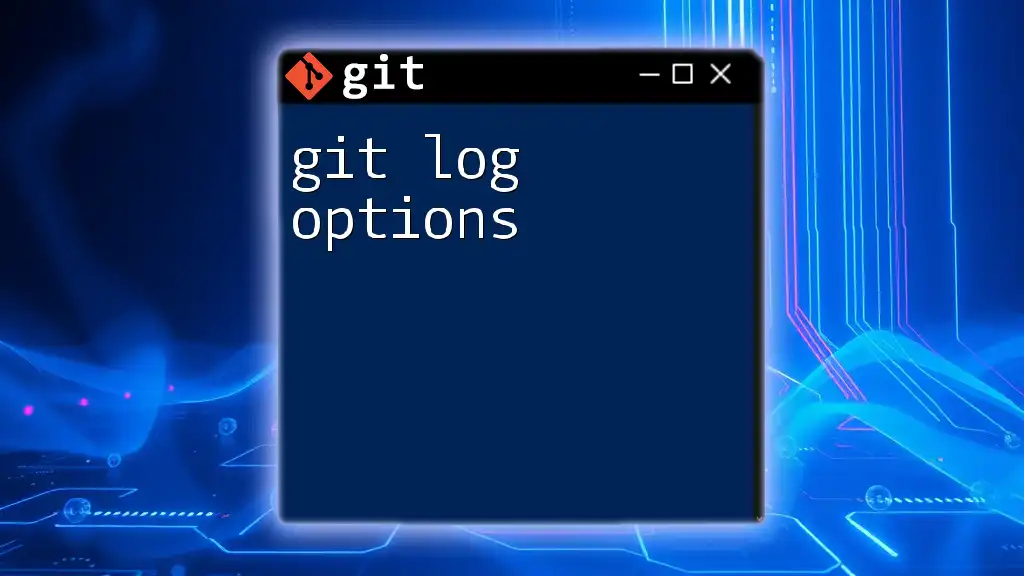
Advanced Logging Techniques
Viewing a Limited Number of Commits
If you are interested in viewing only the most recent commits, you can limit the output by using the `-n` flag to specify the number of commits to display. For instance, to see only the last five commits, execute:
git log --oneline -n 5
This command will display a neat list of the latest five commit entries, providing a quick snapshot of the most recent changes.
Searching Through Commit Messages
Git allows you to search through commit messages using the `--grep` option. This is particularly useful when you need to find a specific issue or change quickly. For example:
git log --oneline --grep="fix"
The above command will output all commits that include the word "fix" in their messages, which can help you quickly locate bug fixes or specific revisions.
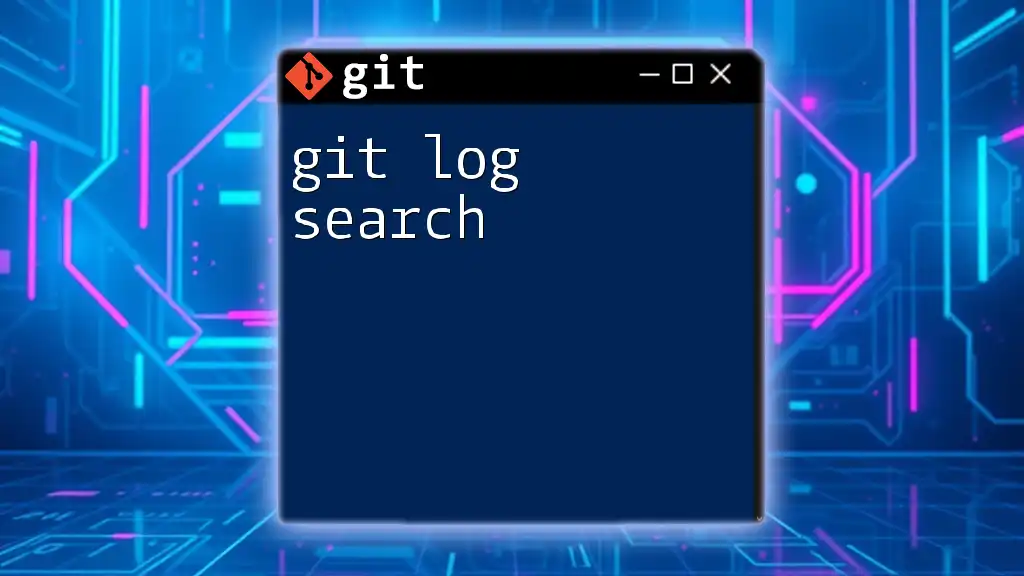
Using Aliases for Efficiency
Creating an alias for `git log short` can streamline your workflow. By defining a custom command, you can avoid typing longer commands repeatedly. You can set an alias in your Git configuration as follows:
git config --global alias.lg "log --oneline --graph"
After this setup, you can simply use `git lg` to execute the command. This not only saves time but also ensures consistency in your command usage.
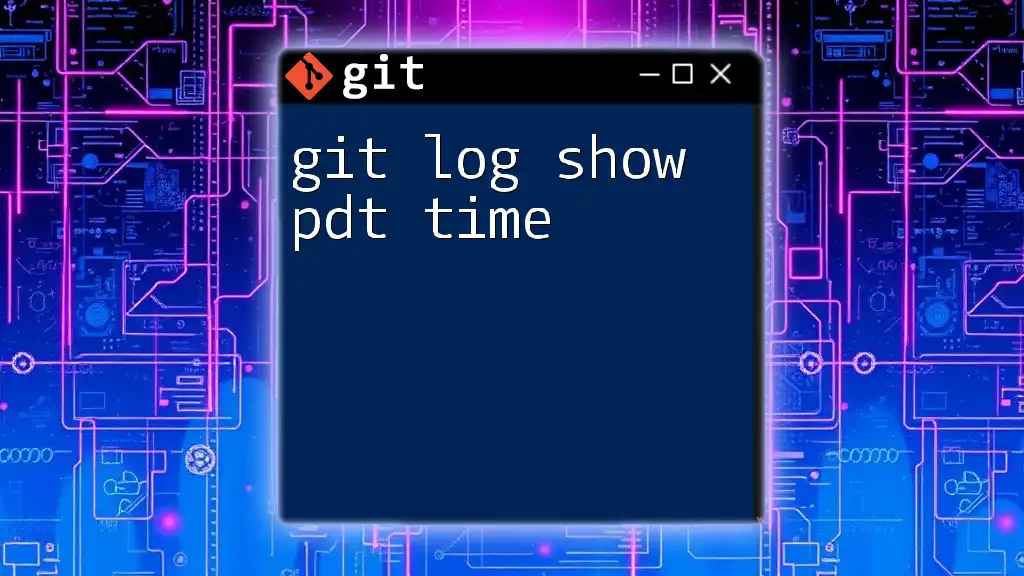
Best Practices in Commit Logging
Writing clear commit messages is crucial in maintaining a comprehensible commit history. Commit messages should be concise yet descriptive enough to convey context about the changes made. Here are a few tips:
- Start with a brief summary of what has changed followed by additional details if necessary.
- Use the imperative mood, as if you are giving commands (e.g., "Add feature" instead of "Added feature").
- Avoid jargon or abbreviations that may not be universally understood.
Additionally, maintaining a clean commit history can greatly aid in project management. Regularly using functionalities like squashing commits and rewriting history can keep your logs organized, preventing clutter from multiple small changes.
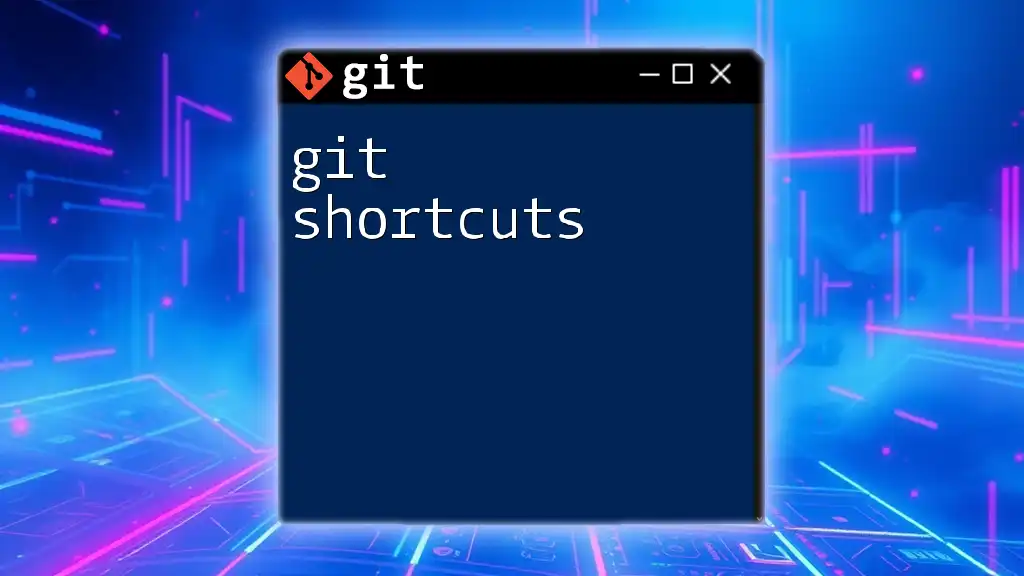
Common Issues and Troubleshooting
When using `git log`, you might encounter unexpected behaviors. Here are a few common issues:
- No output from `git log`: This could indicate that your branch doesn't have any commits yet. Confirm that you have made commits to the branch you are currently on.
- Unexpected or missing commits: Ensure you are viewing the correct branch. Check your active branch using `git branch`. If you have made commits in different branches, switch to the appropriate one.
If logs seem empty or unclear, double-check for any discrepancies in your workflow or the state of your Git repository.
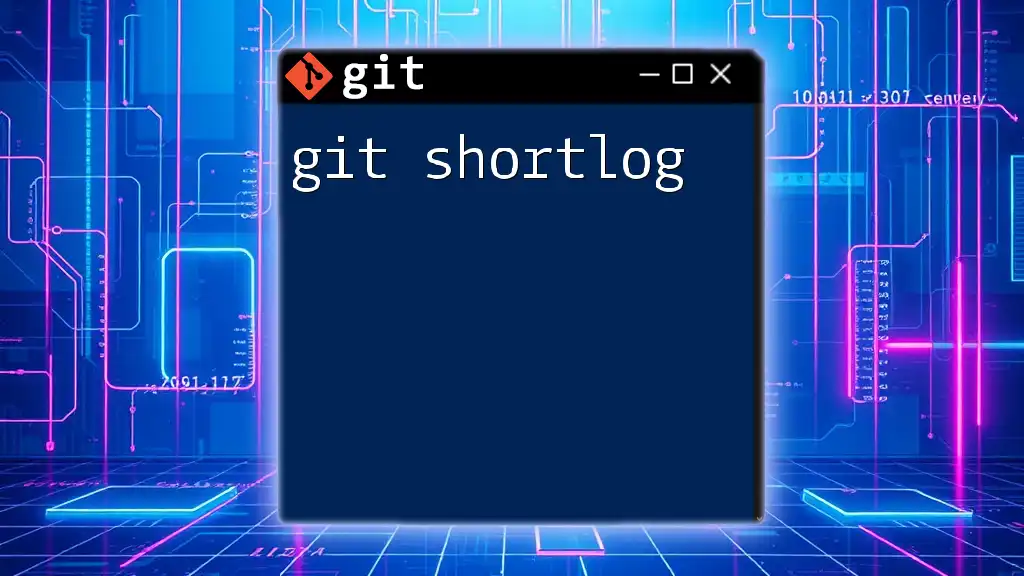
Conclusion
Understanding how to use `git log short` can significantly enhance your productivity as a developer. By leveraging its concise output, along with customization options and advanced techniques, you can efficiently navigate your commit history. Remember the importance of writing clear commit messages and maintaining a tidy log, and you will set a solid foundation for your version control practices. Embrace the potential of Git to improve your development workflow, and don't hesitate to explore further features to elevate your project management skills.
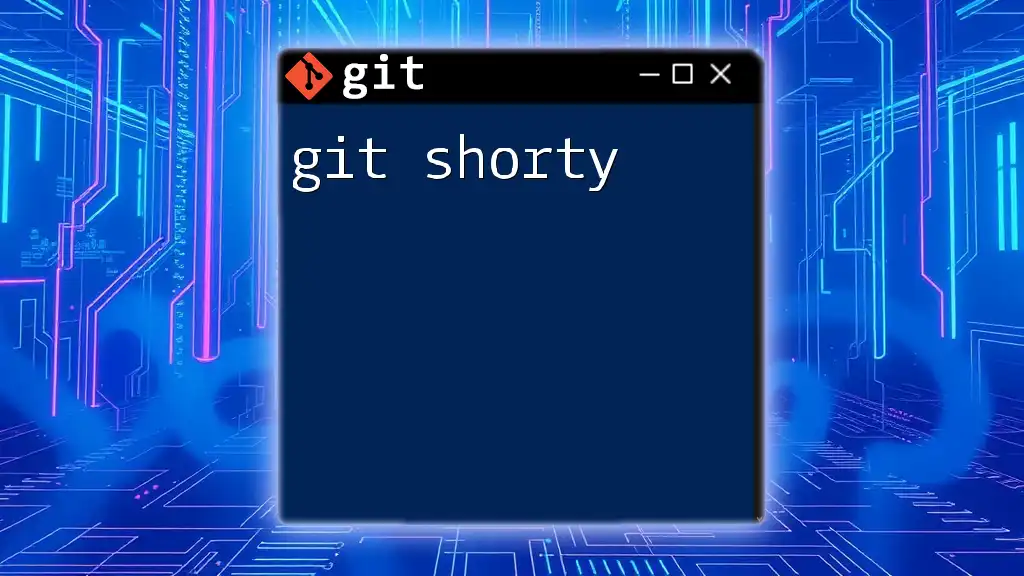
Additional Resources
For those seeking to deepen their understanding of Git, I recommend checking out the official Git documentation, which provides comprehensive information on all commands and options available. Additionally, various books and online resources are available, and engaging with community forums can foster learning opportunities as you connect with other Git users.