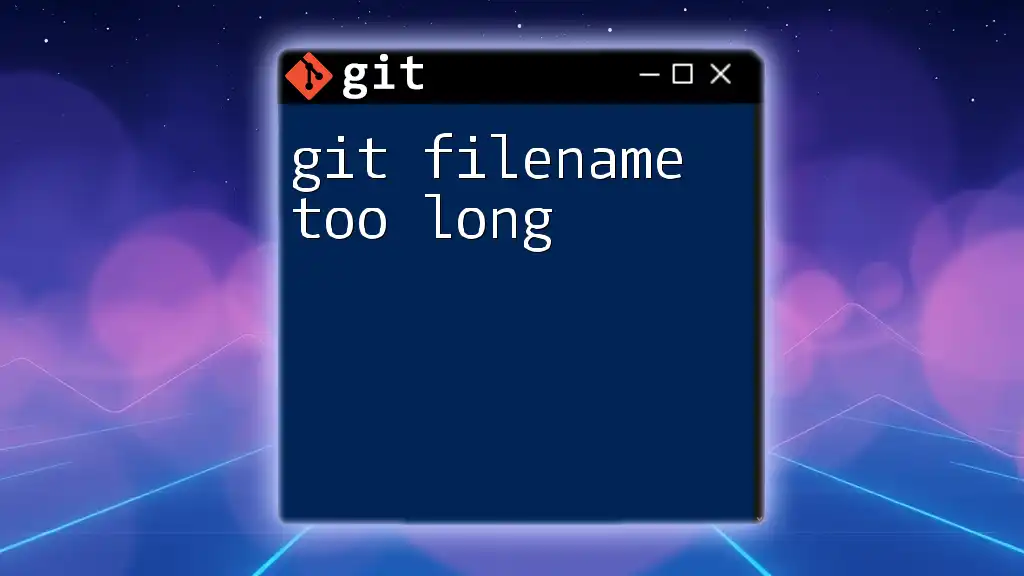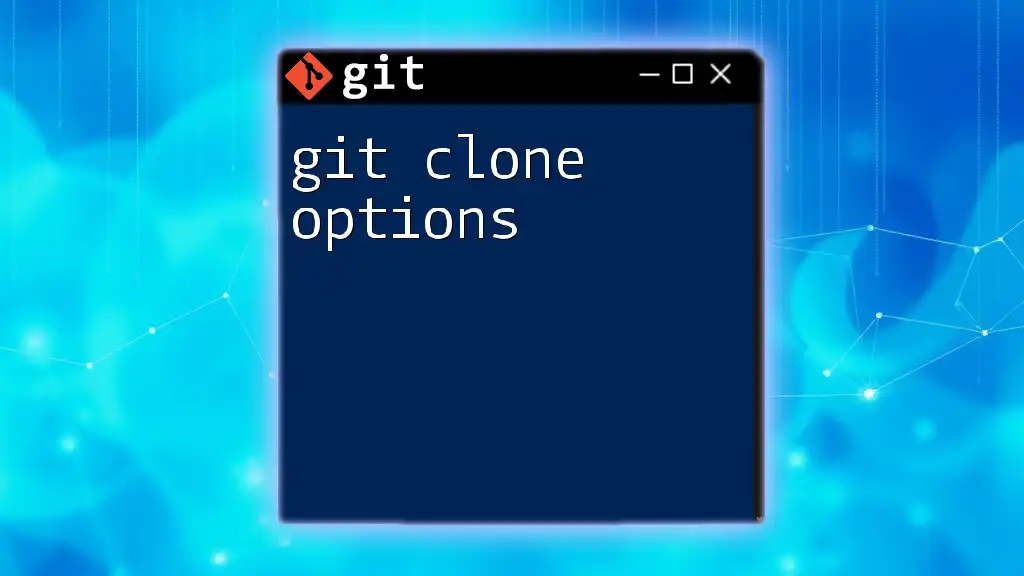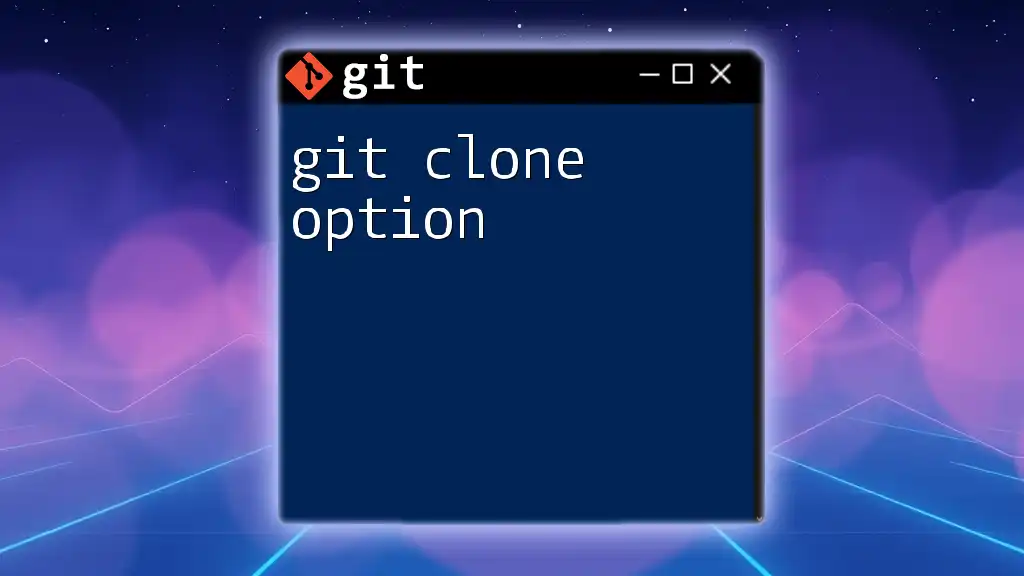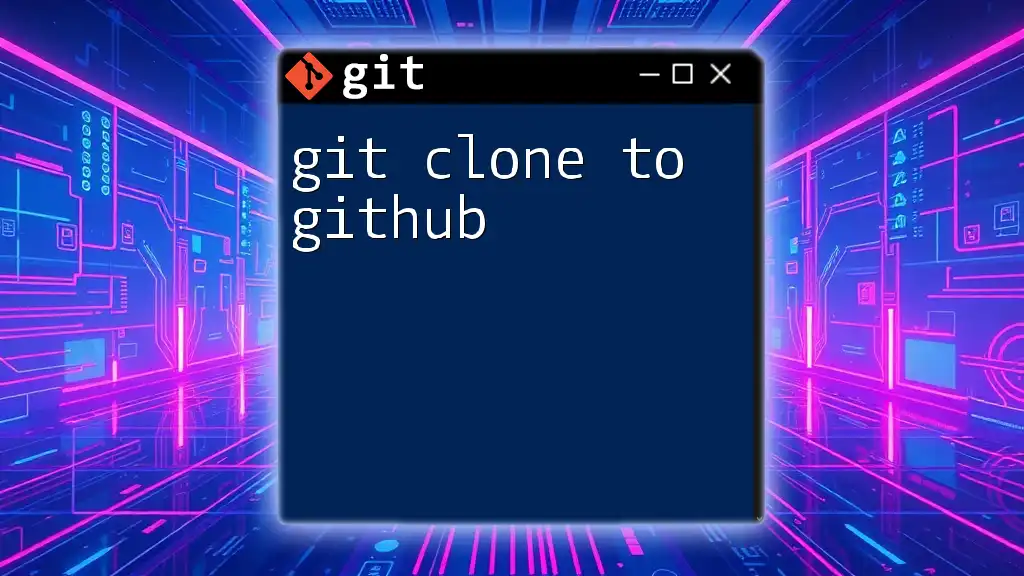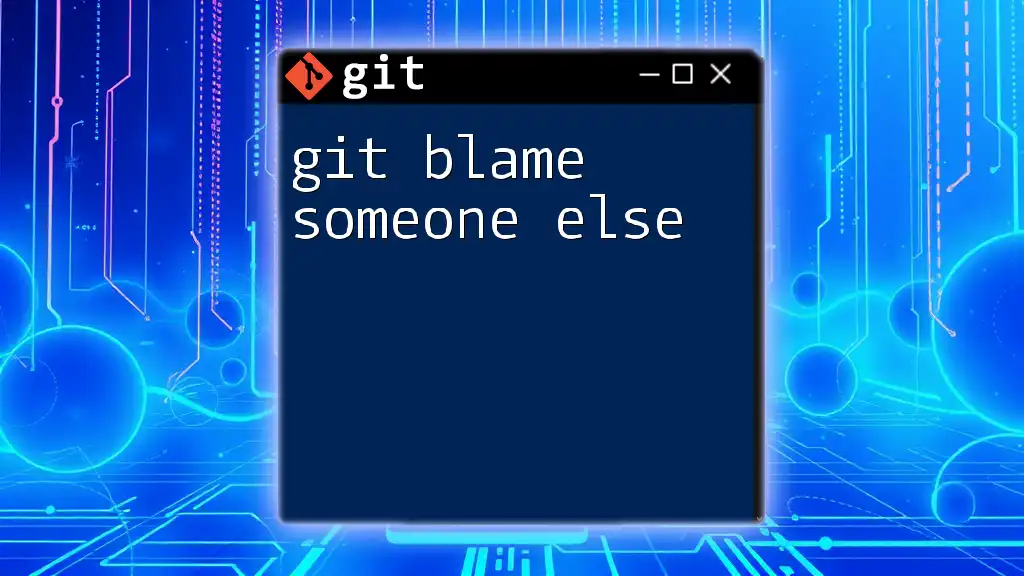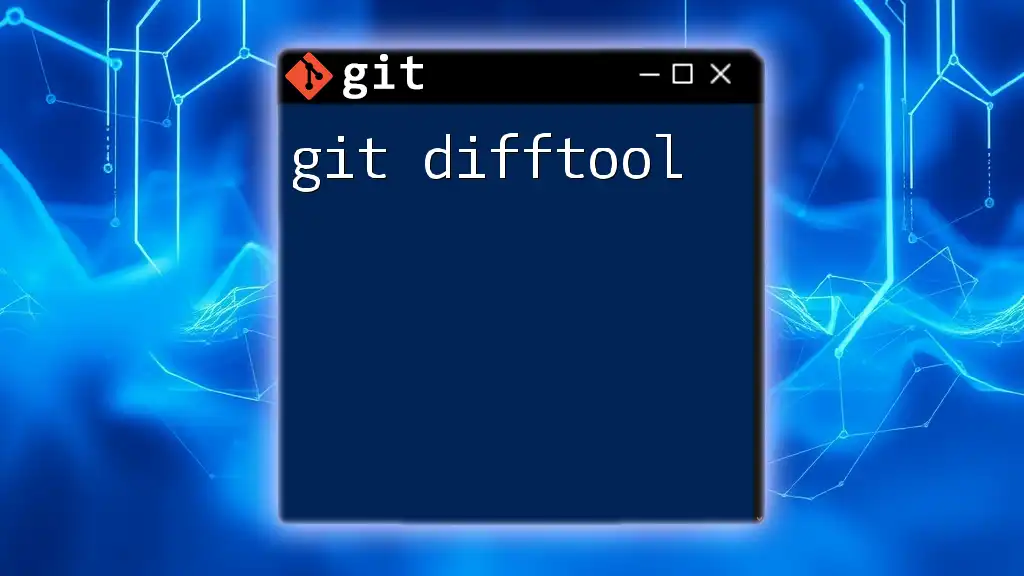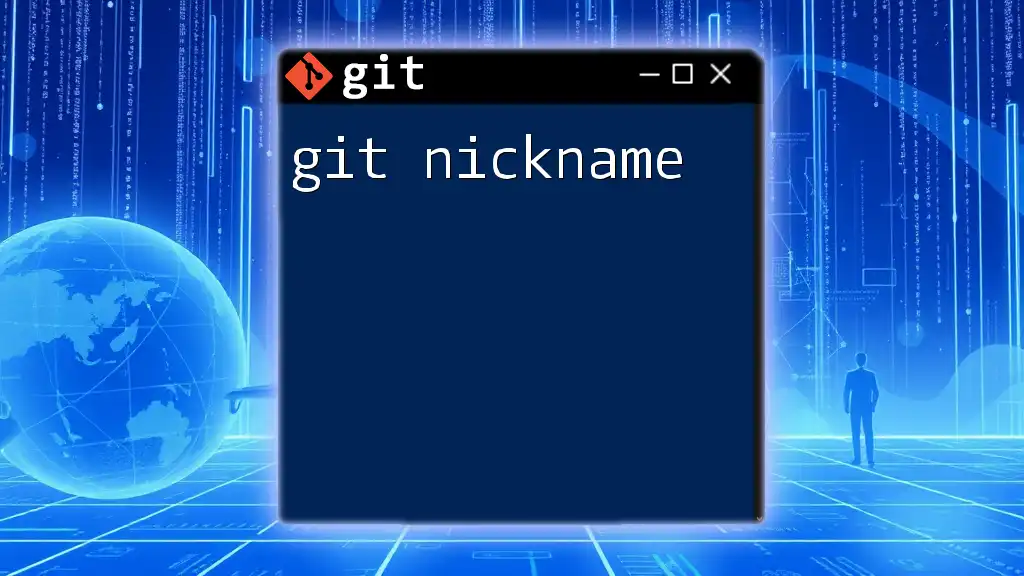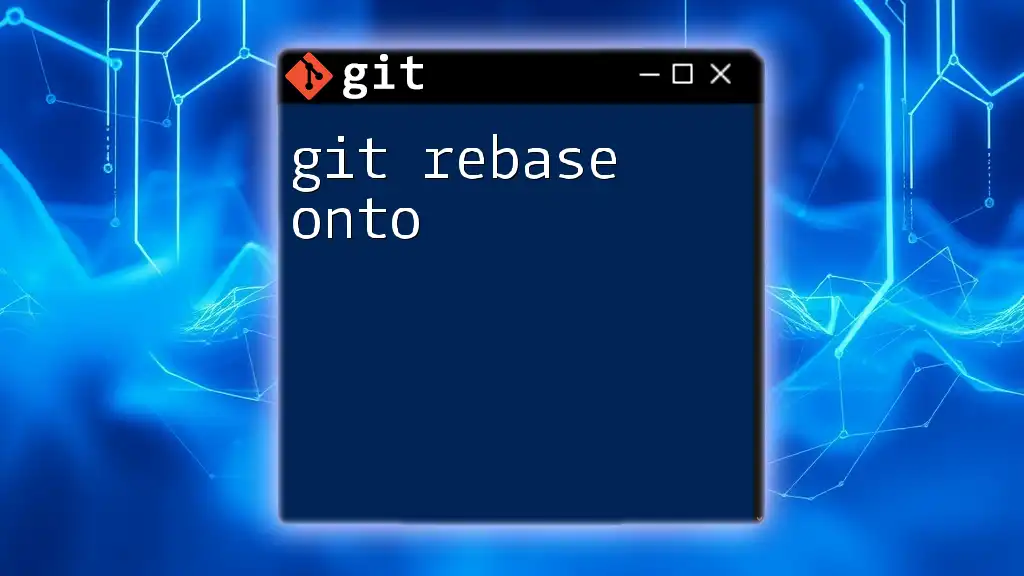When you encounter a "filename too long" error in Git, it typically means that the combined length of the file path exceeds the operating system's limitations, which can be resolved by shortening the path or using Git's configuration adjustments.
git config --global core.longpaths true
Understanding the Problem
What Does "Filename Too Long" Mean?
The "filename too long" error occurs when you attempt to perform Git operations on files whose total path length exceeds the maximum limit set by the filesystem or operating system. Each filesystem has specific constraints on the length of filenames and paths, which can lead to this frustrating error.
Why Do Long Filenames Cause Issues?
When using Git, long filenames can trigger errors due to limitations imposed by various filesystems, such as NTFS (commonly used in Windows) and ext4 (commonly used in Linux). For instance, NTFS has a maximum path length of 260 characters, while ext4 typically allows for longer paths but still has practical limits. In addition to this, different operating systems impose their own constraints that can complicate file management across platforms.
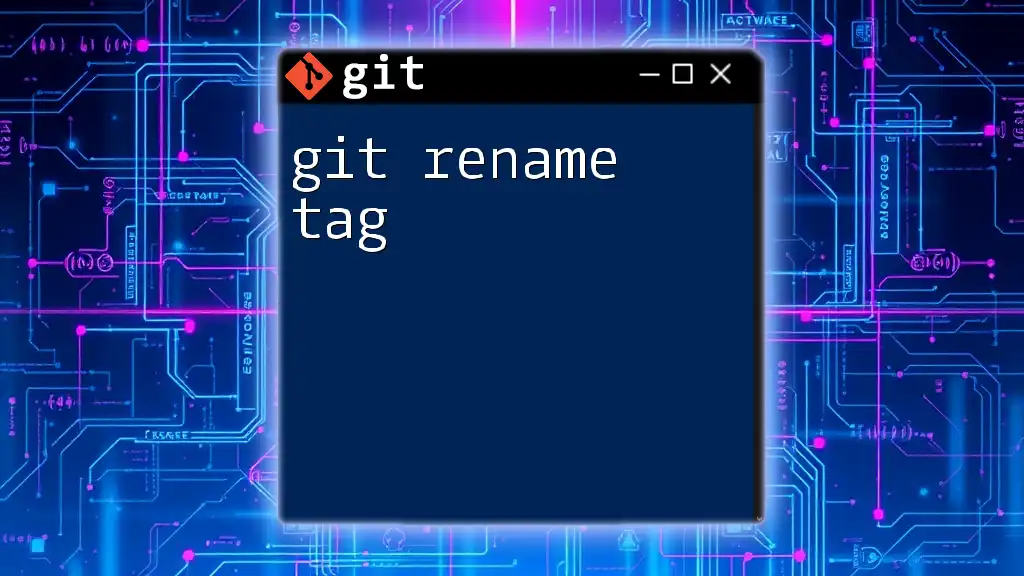
Diagnosing "Filename Too Long" Errors
Common Symptoms of the Issue
When Git encounters a long filename, you may see error messages such as:
fatal: filename too long
This error can occur during various Git commands, including `git add`, `git commit`, and `git checkout`. Understanding when and why these errors arise can help you address them promptly.
Tracing the Source of the Problem
Identifying the files causing the error is a crucial step in resolving the issue. You can use commands to examine the contents of your repository:
git ls-files | grep "filename"
This command will list files in your repository that match the search criteria, helping you to locate long filenames quickly. Additionally, reviewing your Git history with:
git log --name-status
can provide insight into changes that may have introduced overly long filenames.

Avoiding the "Filename Too Long" Issue
Best Practices for Naming Files
To have a smoother git experience, adopt concise file naming conventions. Aim for clarity without excessive length. Utilize meaningful abbreviations where possible to maintain readability while staying within character limits.
When managing directories, consider limiting nesting depth. Excessively deep directory structures can quickly compound filename length issues. A flatter directory structure not only improves file management but also minimizes the risk of encountering the "filename too long" error.
Version Control System Guidelines
To ensure your Git repository remains manageable, keep path lengths short by using descriptive yet concise folder names. You might also want to implement a strategy that uses .gitignore effectively to exclude unnecessary files that do not need to be tracked. This keeps your repository clean and reduces the chances of running into length-related issues.
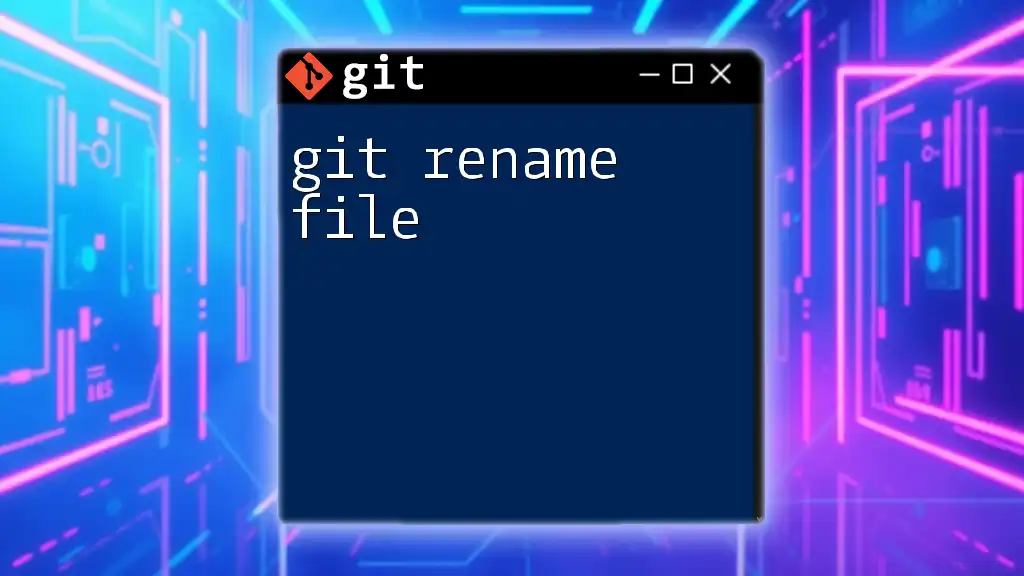
Solutions for Existing "Filename Too Long" Errors
Adjusting Git Configuration
If you're working in a Windows environment, you can configure Git to accommodate longer paths using the following command:
git config --global core.longPaths true
This setting allows Git to manage long paths better, especially for projects that require deeper directory structures.
Alternative Tools & Methods
If you are still running into filename issues, consider using Git Bash to perform your Git operations, as it can handle long filenames more efficiently than the Command Prompt. Additionally, you can create shortened paths to frequently accessed directories or files as a workaround to avoid lengthy paths.
Renaming and Refactoring Files
Renaming files that exceed the character limit can also be a viable solution. You can do this with a simple command in the terminal:
mv "a_very_long_filename.txt" "short.txt"
Be sure to review all references to the original filename in your codebase to avoid issues after the renaming.
Manual Conflict Resolution
Sometimes, the long filename issue can arise during merges or rebases. If you encounter conflicts due to this error, you'll need to resolve them manually by following these steps:
- Identify conflicting files.
- Rename them to comply with filename length limitations.
- Proceed with the resolve operation in Git.
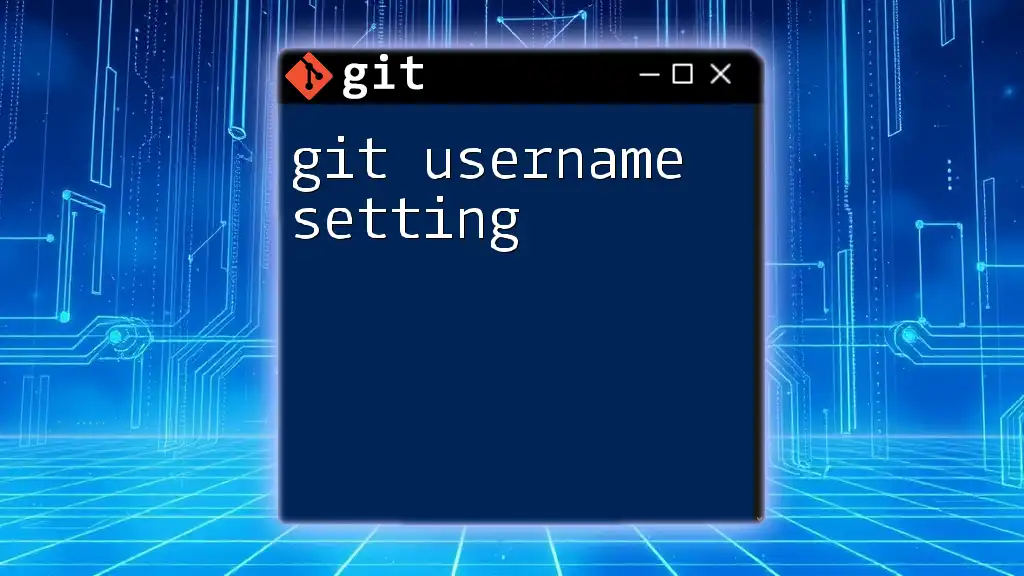
Preventative Strategies
Configuring Your Environment
Setting up your Git environment properly can prevent many filename issues from arising in the first place. When starting a new project, be mindful of the overall folder structure and consider using a flat hierarchy whenever possible.
Continuous Monitoring and Cleanup
Implementing a regular review process can help maintain naming conventions and path lengths within acceptable limits. Periodic checks can ensure you catch potential issues early before they escalate into more significant problems.
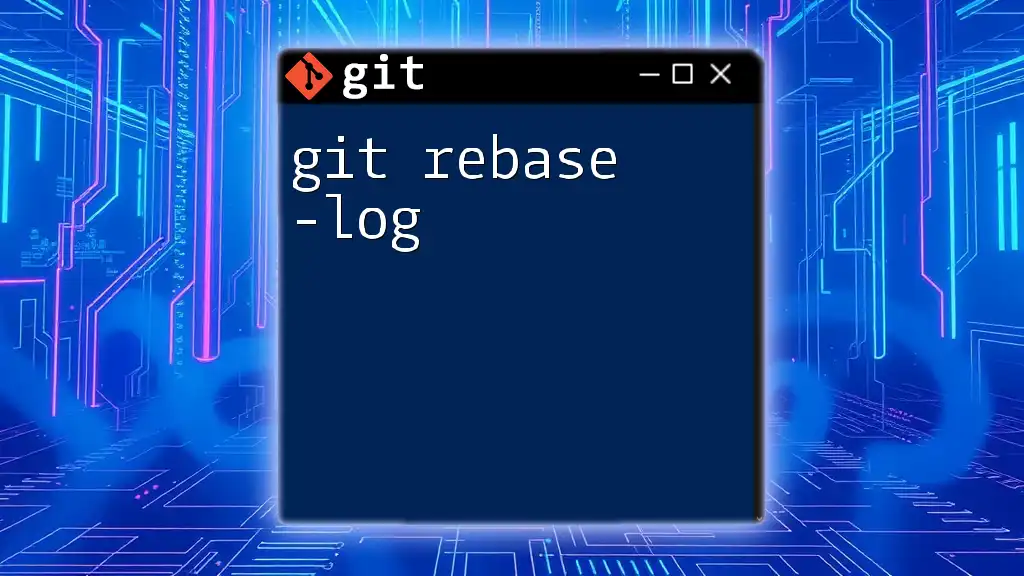
Conclusion
The "git filename too long" error can be frustrating and disruptive to your workflow, but understanding the causes and solutions can make managing your Git repositories much smoother. By adopting best practices in file naming, configuring your environment properly, and addressing issues proactively, you can minimize the impacts of this common error. Share your experiences and continue to explore more strategies for efficient Git usage by following our insights.