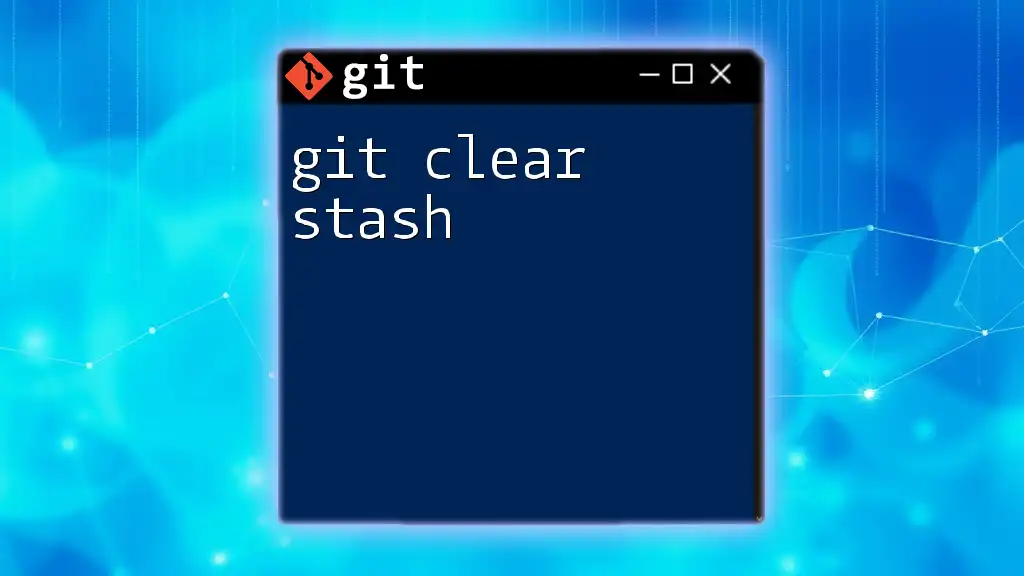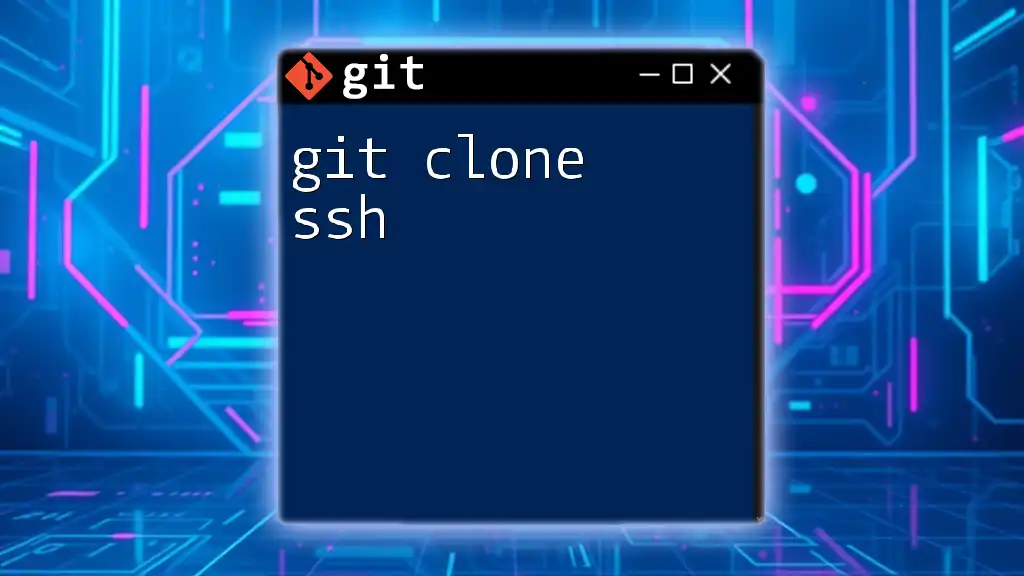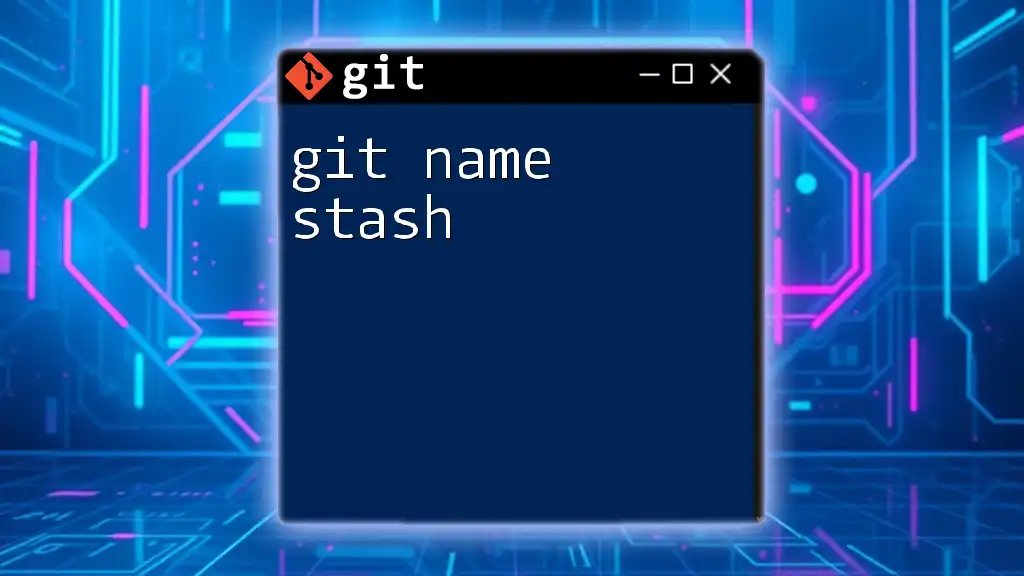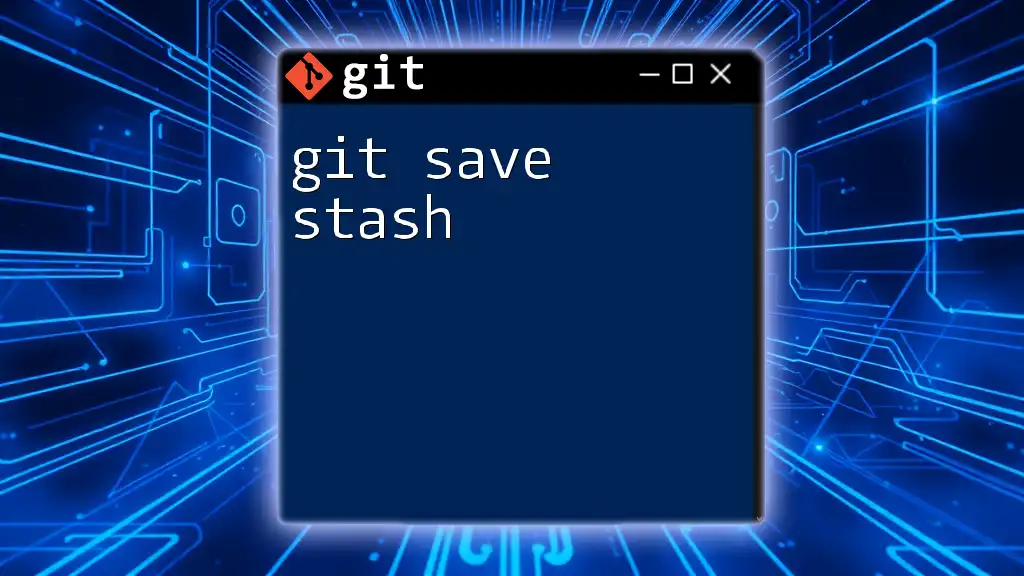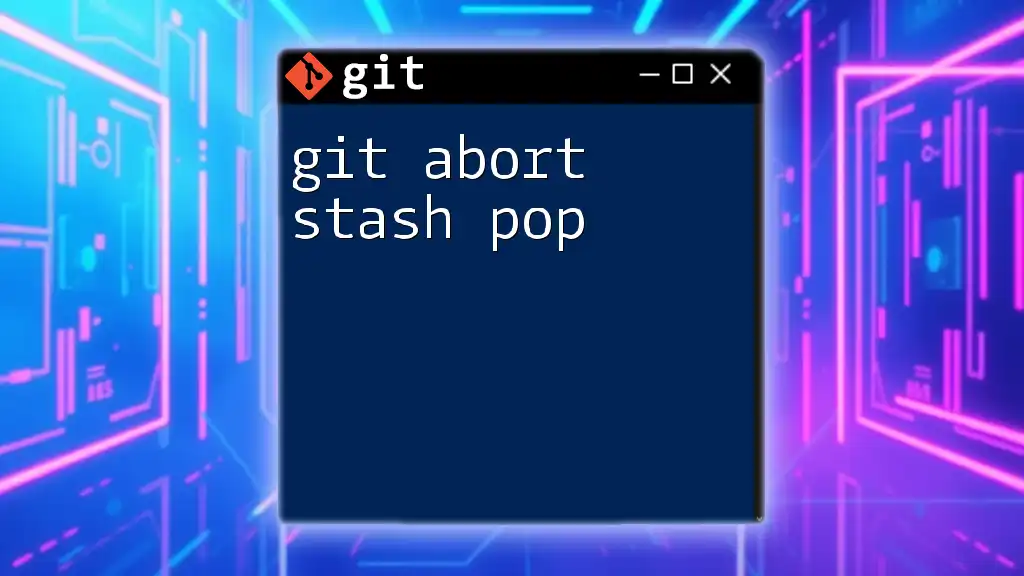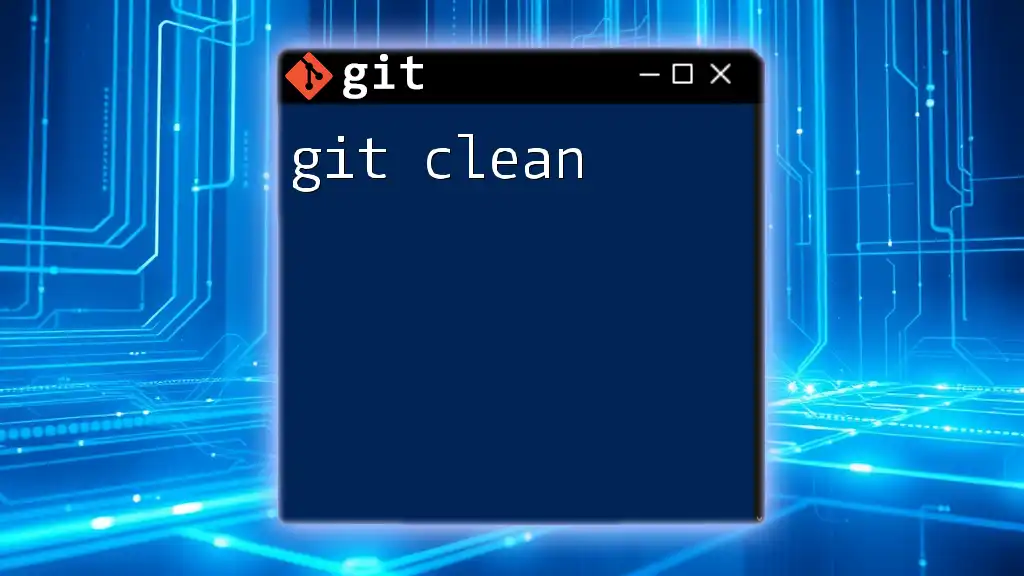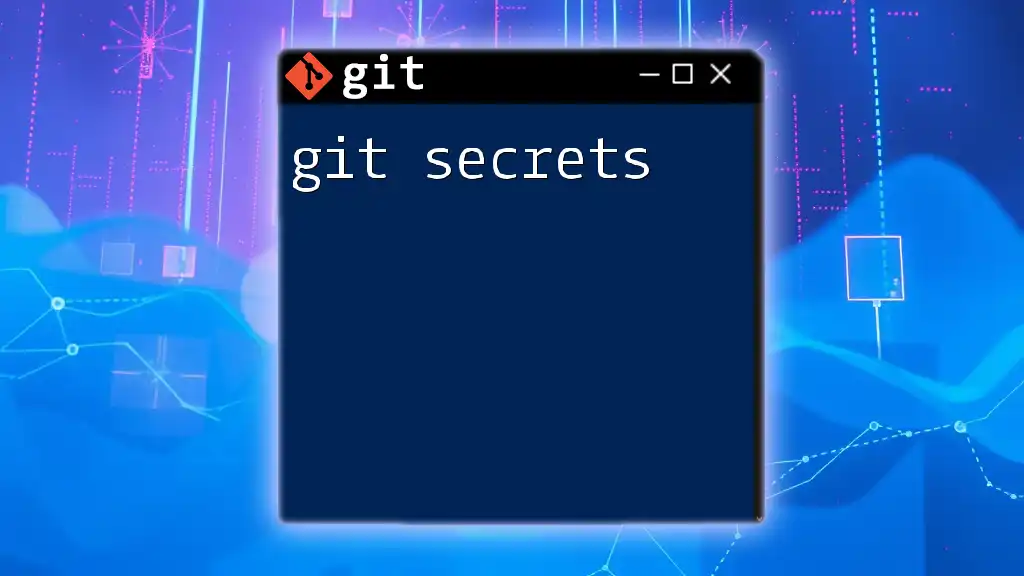The command `git stash clear` permanently removes all stashed entries, effectively emptying your stash without any confirmation prompts.
git stash clear
Understanding the Git Stash
What is the Git Stash?
The Git stash is a powerful feature in Git that allows developers to temporarily store changes that are not yet ready to be committed. It acts as a clipboard for your changes, letting you switch branches or work on different tasks without losing track of your current modifications. Stashing is particularly useful in scenarios where you need to pull in updates from a remote repository or change your focus quickly without committing incomplete work.
How the Stash Works
When you run the `git stash` command, Git saves your uncommitted changes in a special area, allowing your working directory to become clean. You can then resume your work later by applying these stashed changes back into the workspace.
Here's an overview of some essential stash commands:
- `git stash`: Save your current modifications.
- `git stash apply`: Reapply the last stashed change without removing it from the stash list.
- `git stash pop`: Reapply the stashed changes and remove them from the stash list.
For example, to stash your changes, you might execute:
# Save uncommitted changes
git stash
Later, when you're ready to continue, simply apply the stash:
# Apply the last stashed change
git stash apply
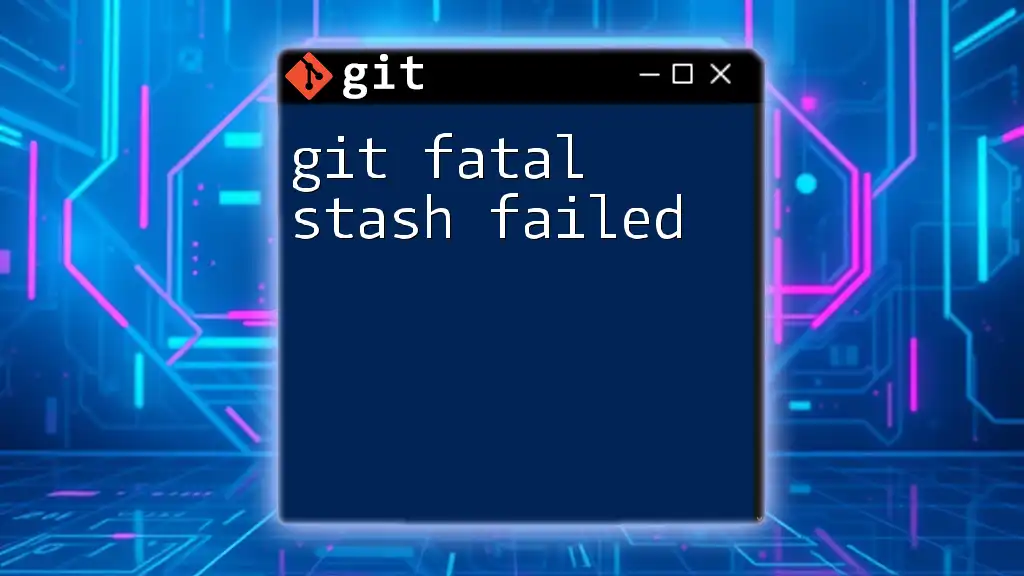
The Importance of Clearing the Stash
Why You Might Want to Clear the Stash
As a developer, it's easy to accumulate a long list of stashes over time. Clearing out your stash can be beneficial for several reasons. Too many stashed changes can become overwhelming and lead to confusion about which changes are stored where. Additionally, frequent clearing can prevent potential conflicts and make your development environment cleaner.
Understanding the Difference Between Clearing and Dropping Stashes
It's essential to know the difference between `git stash clear` and `git stash drop`. The `git stash clear` command deletes all stash entries, while `git stash drop` allows you to remove a specific stash entry.
To illustrate:
# To remove the top stash entry
git stash drop
# To clear all stash entries at once
git stash clear
Understanding these differences will help you manage your stashes more effectively, ensuring you don't unintentionally lose essential changes.
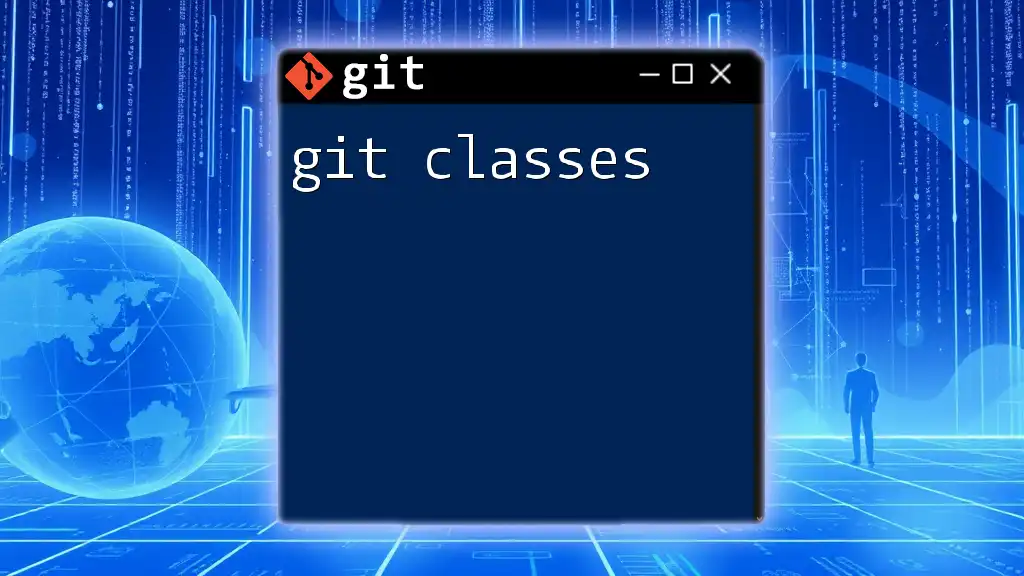
How to Clear the Stash in Git
The `git stash clear` Command
The syntax for the `git stash clear` command is straightforward. This command is executed with no additional parameters, as it clears all stash entries in one go.
Using `git stash clear` is a powerful action and should be done carefully. Before you run this command, it's vital to evaluate whether you need to keep any of your stashed changes.
Step-by-Step Guide to Using `git stash clear`
Before executing the `git clear stash` command, confirm your intentions. Start by checking what stashes exist:
# Before clearing the stash, check existing stashes
git stash list
Once you're certain that you don't need any of the stashed changes, clear the stash with:
# Clear all stashed changes
git stash clear
To verify that your stash has been cleared, you can check again:
# Verify that the stash is clear
git stash list
If the list shows no stashed entries, you have successfully cleared your stash.
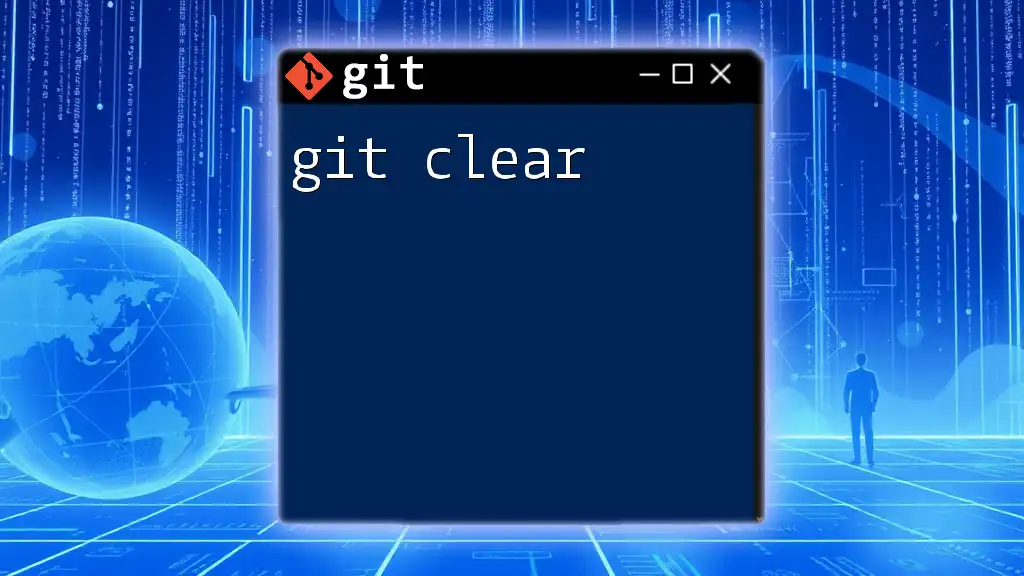
Best Practices for Using the Stash
Managing Your Stashes Effectively
To avoid clutter in your stash, consider naming your stashes when you create them. You can do this by using:
# Create a stash with a message
git stash save "Descriptive message about changes"
Naming helps you remember the context of each stash, making it easier to manage and clear them when necessary.
Regular Maintenance of Your Stash
Incorporating regular maintenance as part of your workflow is crucial. Periodically review your stashed changes and clear out any that are no longer relevant. This practice ensures that your environment remains organized, helping you stay focused on the current tasks without unnecessary distractions.
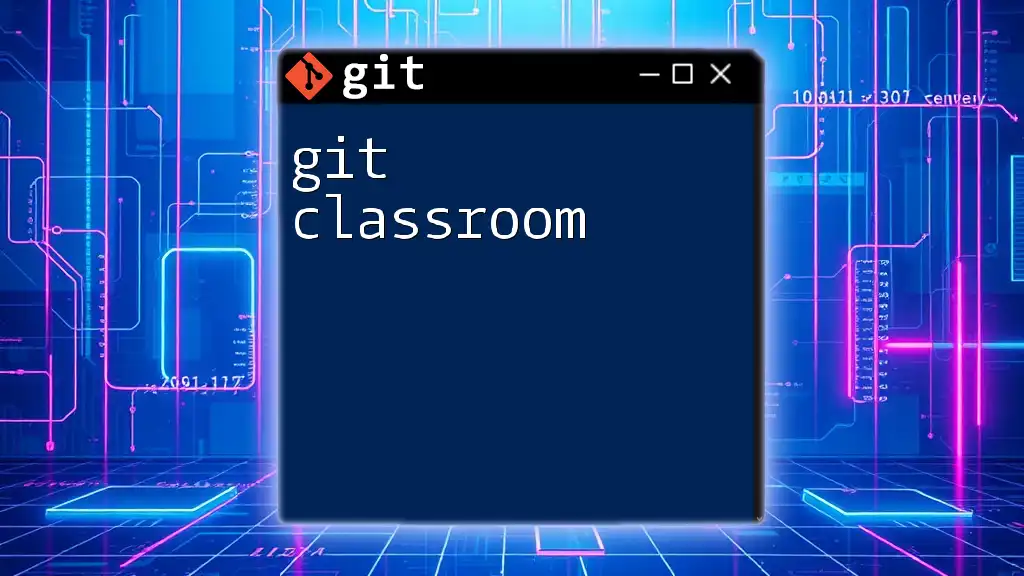
Conclusion
In summary, understanding `git clear stash` is vital for effective Git management. By regularly clearing your stashes, you maintain a clean working directory and avoid the pitfalls of clutter. Keeping track of your stashes and utilizing best practices will streamline your Git workflow, enabling you to focus on coding without the worry of lost changes.
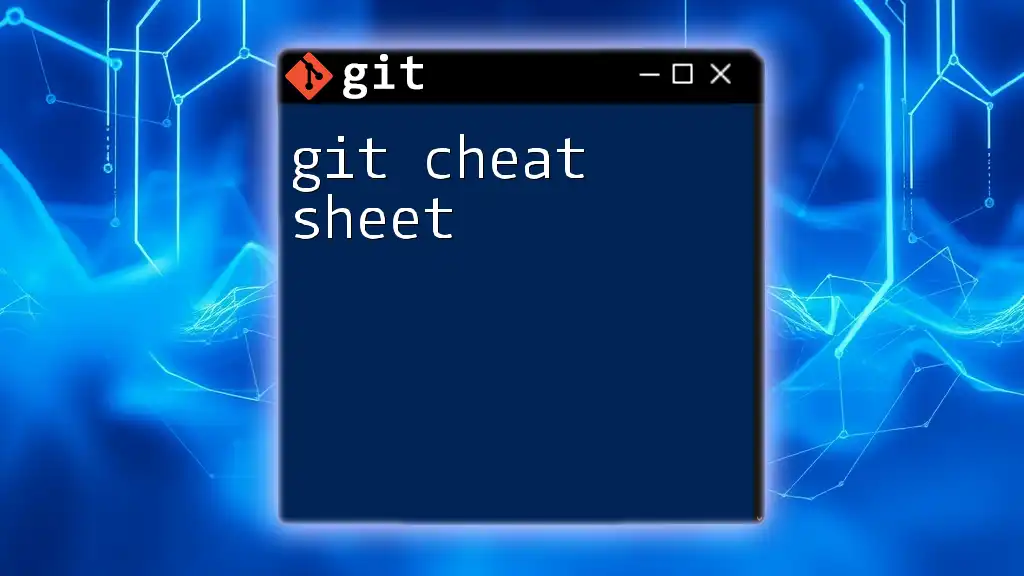
Additional Resources
Refer to the official Git documentation for deeper insights into stashing and clearing commands. You can also explore books, online courses, and tools tailored for mastering Git commands to enhance your understanding and efficiency further.
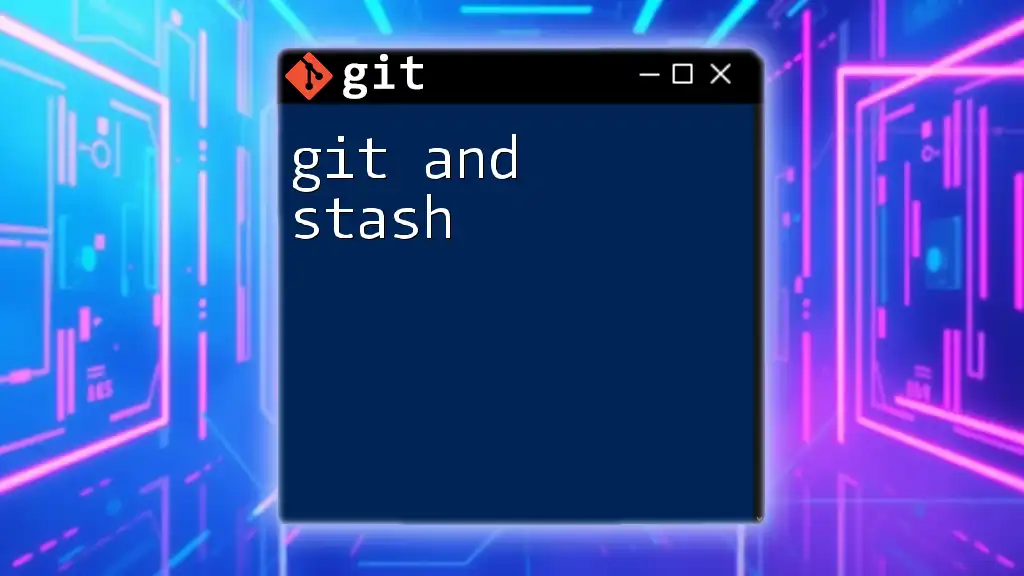
FAQs
Common Questions About Stashing
-
What happens to my changes when I clear the stash? All stashed changes are permanently deleted and cannot be recovered after executing `git stash clear`.
-
Can I recover stashed changes after using `git stash clear`? No, once you clear the stash, the changes cannot be retrieved.
-
How do I know if I have any stashed changes? You can check your stashes at any time by running `git stash list`, which displays a list of your current stashed changes.
With this comprehensive understanding of `git clear stash`, you can now confidently manage your stashed changes and keep your Git workflow seamless and effective.