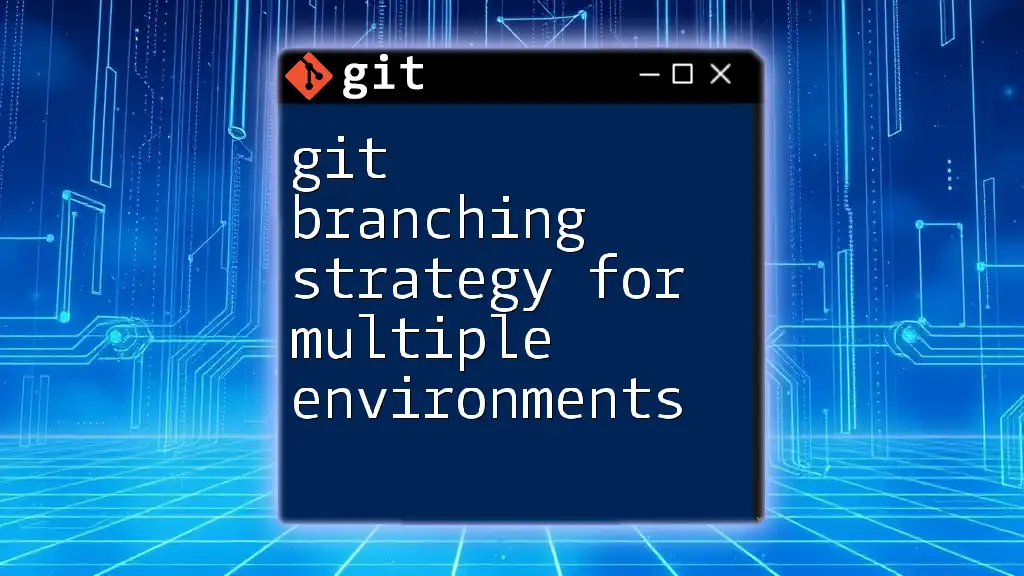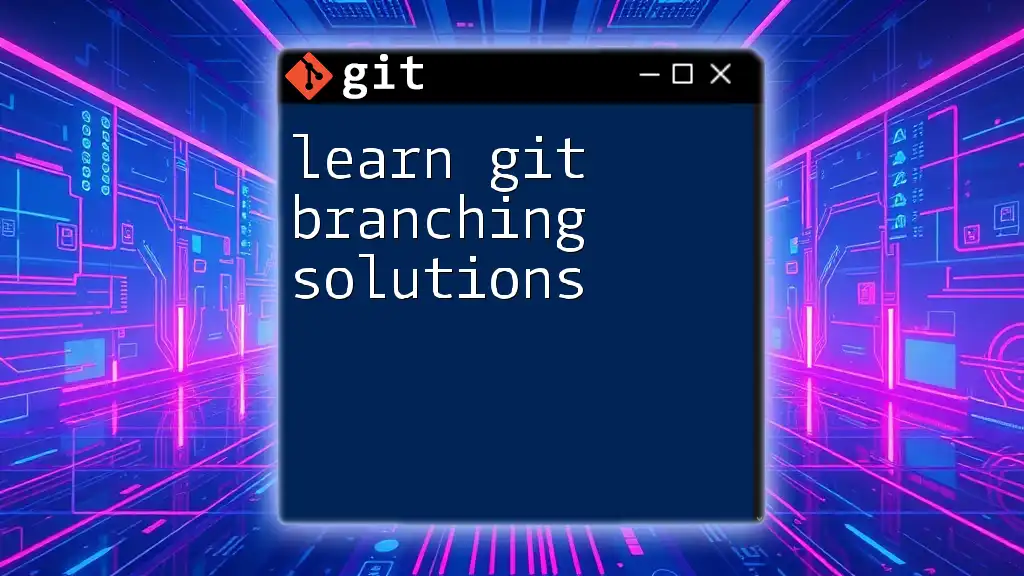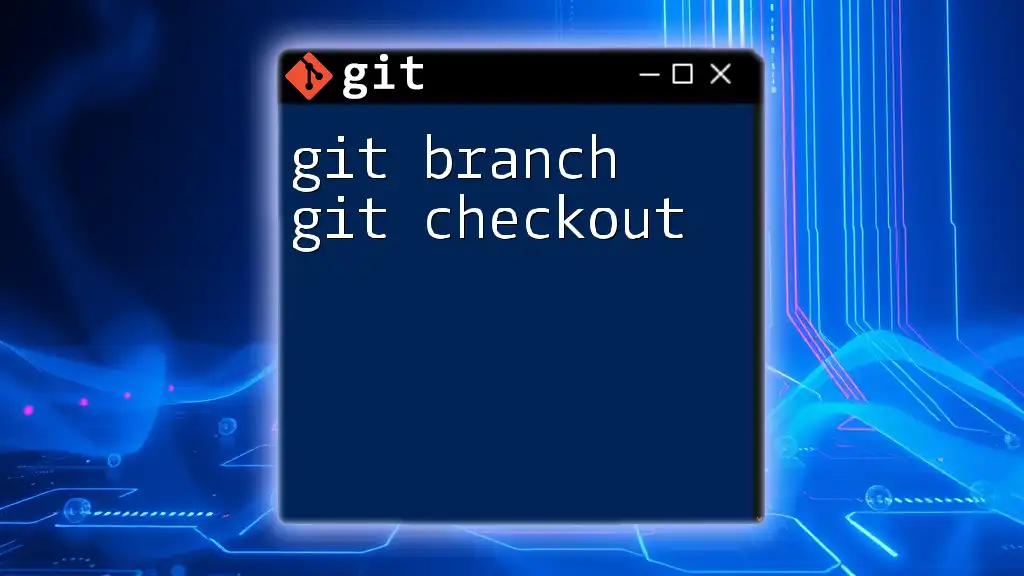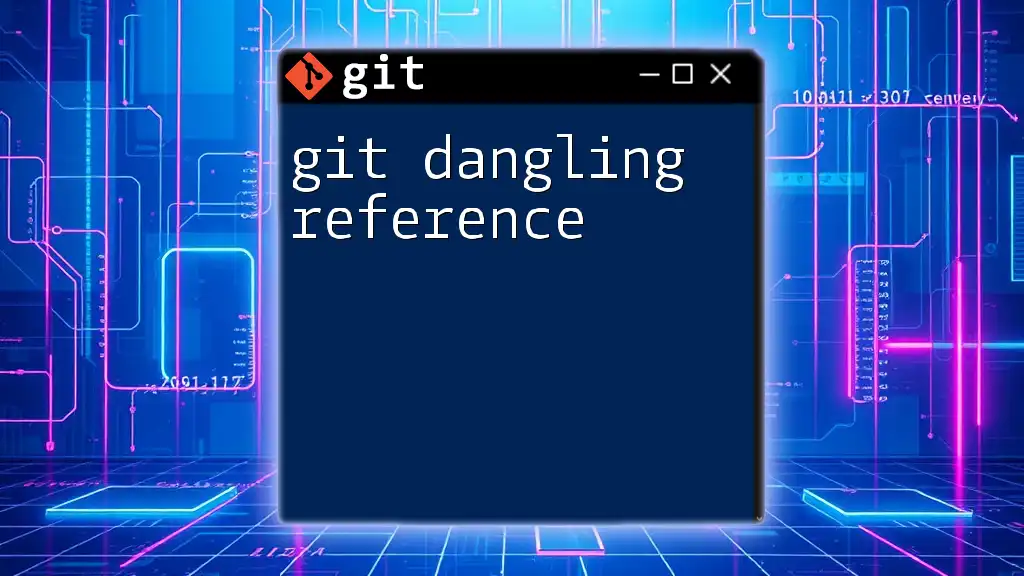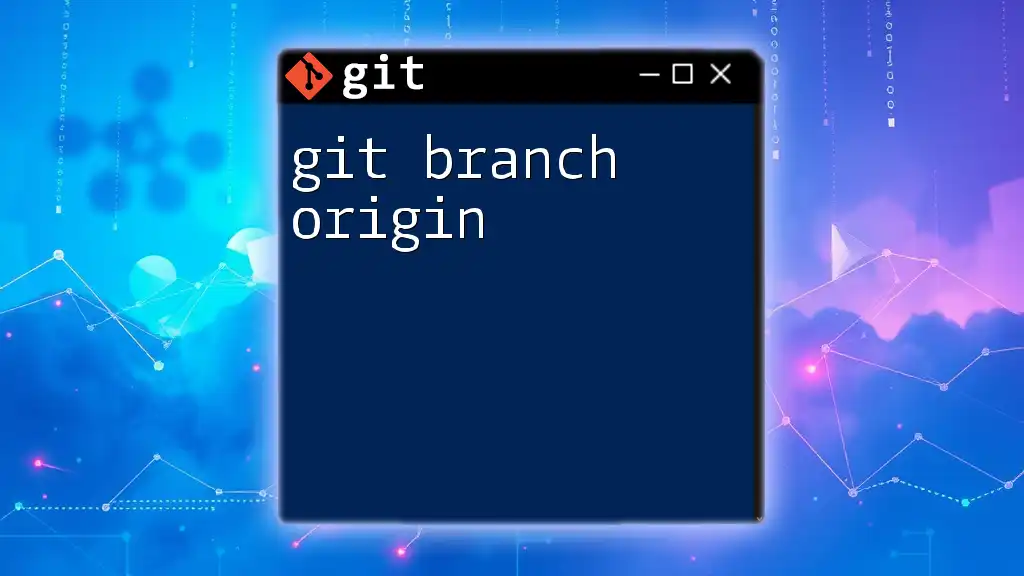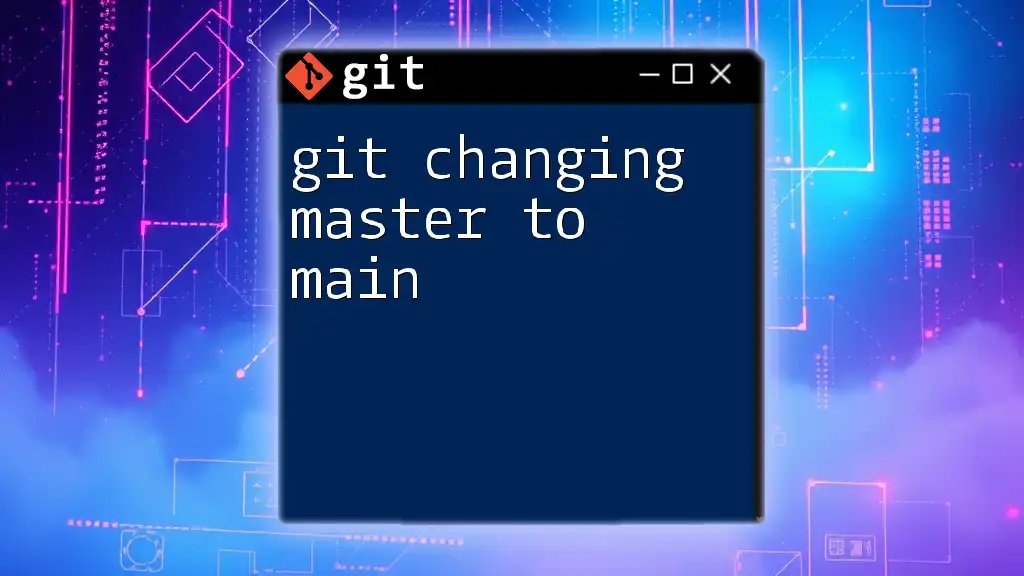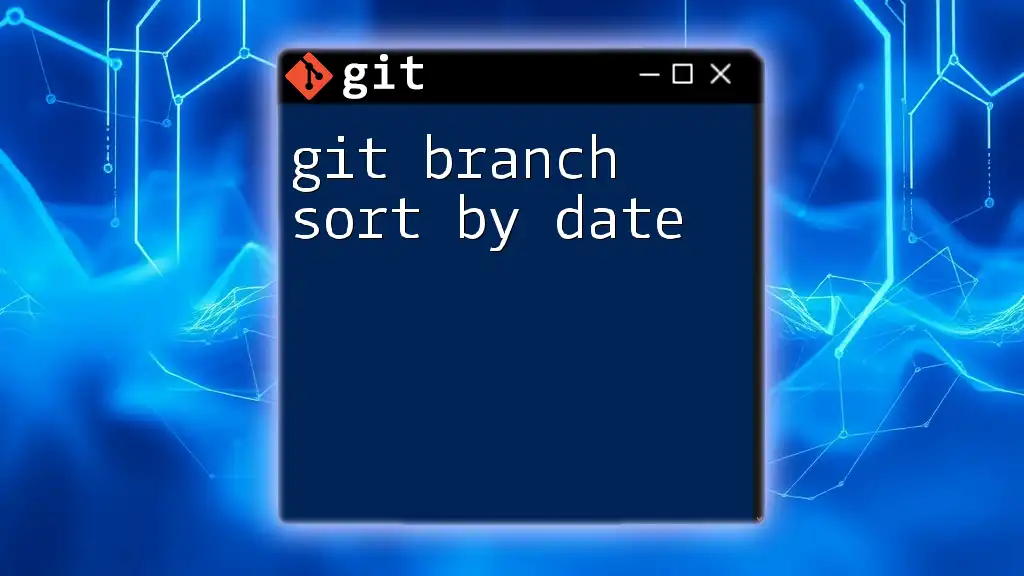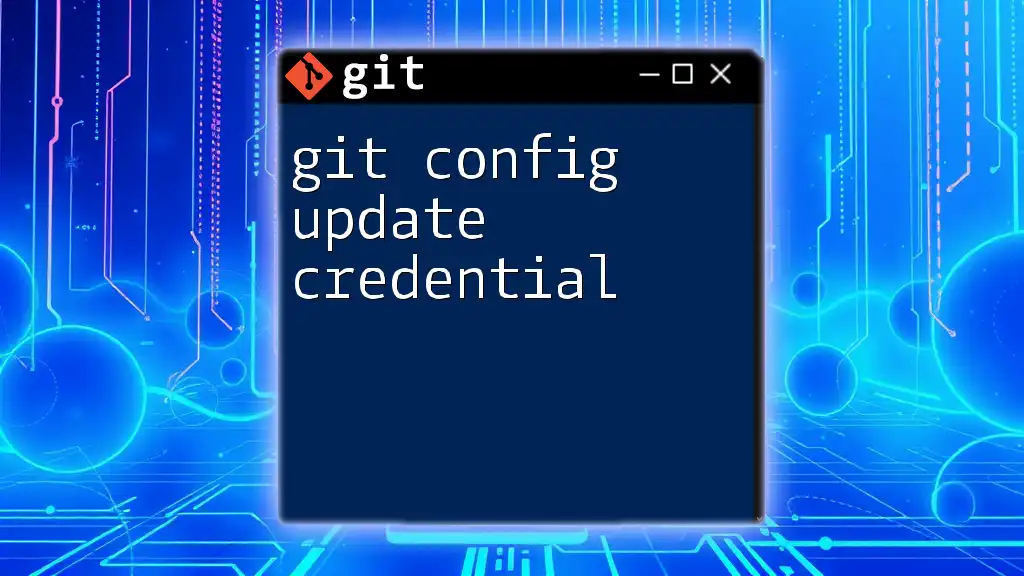A Git branching strategy for multiple environments involves creating separate branches for development, staging, and production, ensuring a streamlined workflow for deploying changes across different stages of your project.
# Create branches for each environment
git checkout -b develop # Development branch
git checkout -b staging # Staging branch
git checkout -b main # Production branch
# Example of merging changes from development to staging
git checkout staging
git merge develop
Understanding Git Branching
What is Git Branching?
Git branching is a powerful feature that allows developers to diverge from the main code base and work independently on features, bug fixes, or experiments. Branching is crucial because it enables parallel development without disrupting stable code. Each branch can be thought of as an isolated environment where a developer can make changes and test them before merging back into the main project.
Why Use a Branching Strategy?
Implementing a clear branching strategy is essential for teams and organizations. It streamlines the workflow and ensures that developers can collaborate effectively, minimizing conflicts and confusion. A well-thought-out strategy gives a structured approach to managing changes, thereby improving code quality and deployment efficiency.

Common Branching Models
Feature Branching
Feature branching involves creating a separate branch for each new feature you are developing. This isolation allows developers to work on discrete features without interference from ongoing changes in other branches. When a feature is complete, it can be merged back into a stable branch.
Example:
git checkout -b feature/user-authentication
Benefits of feature branching include clear progress tracking and easier integration of features, but drawbacks may involve complexity in merging if multiple developers are working on similar features simultaneously.
Release Branching
Release branching focuses on preparing for a new release. Once a set of features is ready, a new branch is created specifically for the upcoming release, allowing further bug fixes or adjustments without affecting the develop branch. This model is particularly useful for managing deployment timelines.
Example:
git checkout -b release/v1.0
Creating a release branch enables teams to finalize features and fixes and ensures that a production-ready version of the code is always available.
Hotfix Branching
Hotfix branches are crucial when immediate attention is needed to fix a bug in the production environment. These branches allow developers to address urgent issues quickly while keeping the main development workflow intact.
Example:
git checkout -b hotfix/fix-login-bug
The key advantage of hotfix branches is their ability to enhance responsiveness in production, but they may require additional coordination to ensure changes are later integrated back into the development branch.
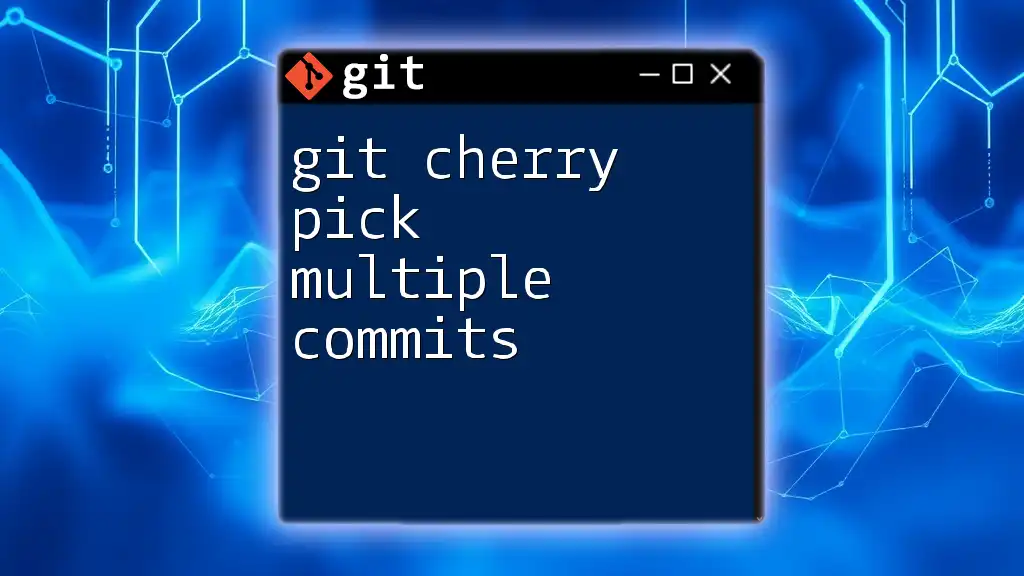
Branching for Multiple Environments
Overview of Environments
Common environments in software development typically include Development, Staging, and Production. Each environment serves a different purpose, and clear separation between them is essential for a smooth deployment process.
Branching Strategies for Different Environments
Development Branch
The development branch serves as the main workspace for developers. It is where new features and changes are integrated, tested, and refined. Naming conventions such as `develop` help signify its purpose.
Example:
git checkout -b develop
Maintaining a dedicated development branch promotes collaboration while keeping the production environment stable.
Staging Branch
The staging branch acts as a pre-production environment where code is tested and evaluated for deployment readiness. This step allows teams to identify issues before they impact users.
Example:
git checkout -b staging
Creating a staging branch provides a structured environment for final checks, ensuring that only thoroughly tested code moves into production.
Production Branch
The production branch, often referred to as `main` or `master`, represents the live application version. It's crucial for the health of your software that this branch is protected from direct changes by requiring pull requests and code reviews.
Example:
git checkout -b main
git push -u origin main
Protecting the production branch is vital for maintaining stability and reliability in your deployed application.
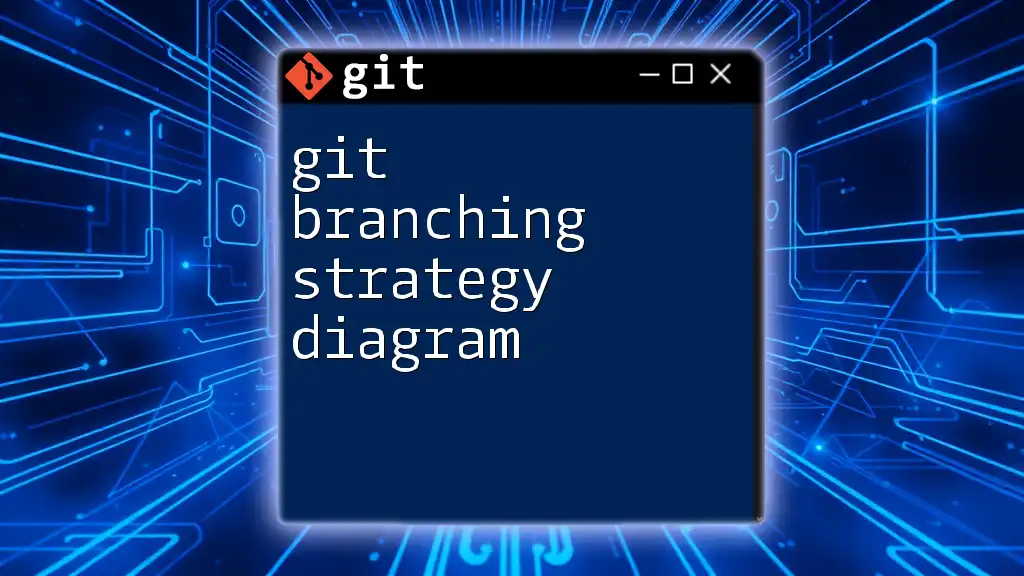
Implementing a Branching Strategy
General Guidelines
A consistent branching strategy enhances collaboration and efficiency within teams. Following organized branch naming conventions helps everyone understand the purpose of a branch at a glance. For instance, prefixing branches with identifiers like `feature/`, `release/`, or `hotfix/` provides context.
Integrating Continuous Integration/Continuous Deployment (CI/CD)
Aligning your Git branching strategy with CI/CD pipelines ensures that code undergoes automated testing and deployment processes. Tools like GitHub Actions and GitLab CI allow teams to automate these workflows, improving code quality and reducing deployment times.
Reviewing and Merging Branches
Pull Requests and Code Reviews
The pull request process is integral to modern software development. It facilitates discussion among team members about changes before they are merged, promoting collaborative code reviews. Best practices involve providing clear descriptions, highlighting changes, and requesting feedback from peers.
Example: Creating a pull request in GitHub often involves:
- Navigating to the repository
- Selecting the branch
- Clicking "New Pull Request"
Merge vs Rebase
Understanding when to merge or rebase is vital for managing branches effectively. Merging combines two branches, preserving the history, while rebasing rewrites the commit history to create a linear path. Each method has its own use cases:
Example of Merging:
git merge develop
Example of Rebasing:
git rebase develop
While merging is suitable for preserving context of changes, rebasing is best used for cleaning up commit history before integrating features.
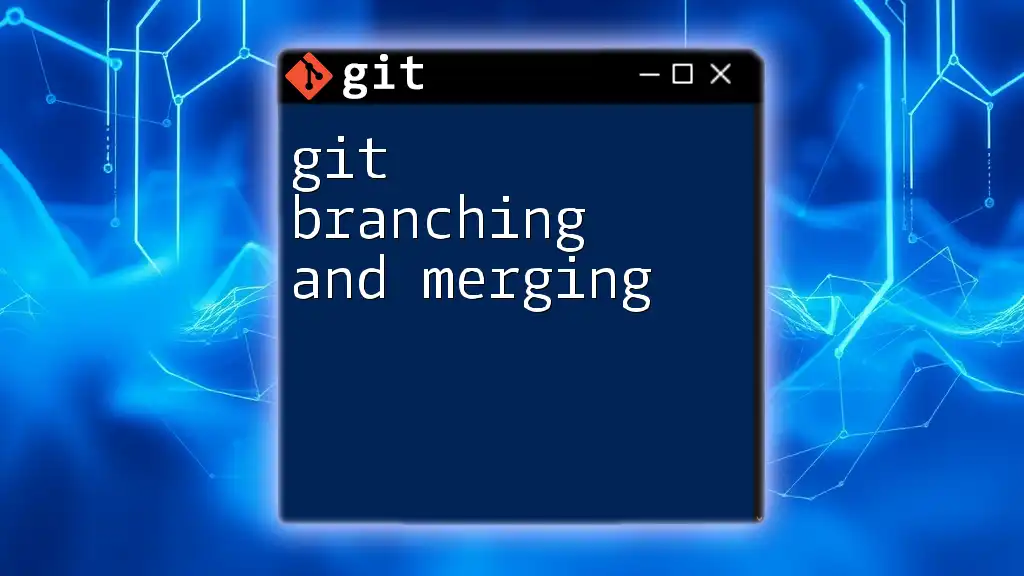
Conclusion
Recap of Key Points
Implementing a git branching strategy for multiple environments is essential for maintaining organized, efficient, and safe development processes. By clearly defining branches for development, staging, and production, teams can navigate the complexities of software development with confidence.
Resources for Further Learning
There are numerous resources available to enhance your understanding of Git branching strategies. Consider exploring recommended books, online courses, and reputable articles focusing on best practices in version control and software development.
Call to Action
Ready to elevate your Git skills? Join our workshops or sign up for additional tutorials to dive deeper into effective Git commands and mastering your Git branching strategy! Don’t forget to grab your downloadable branching strategy template to get started right away!