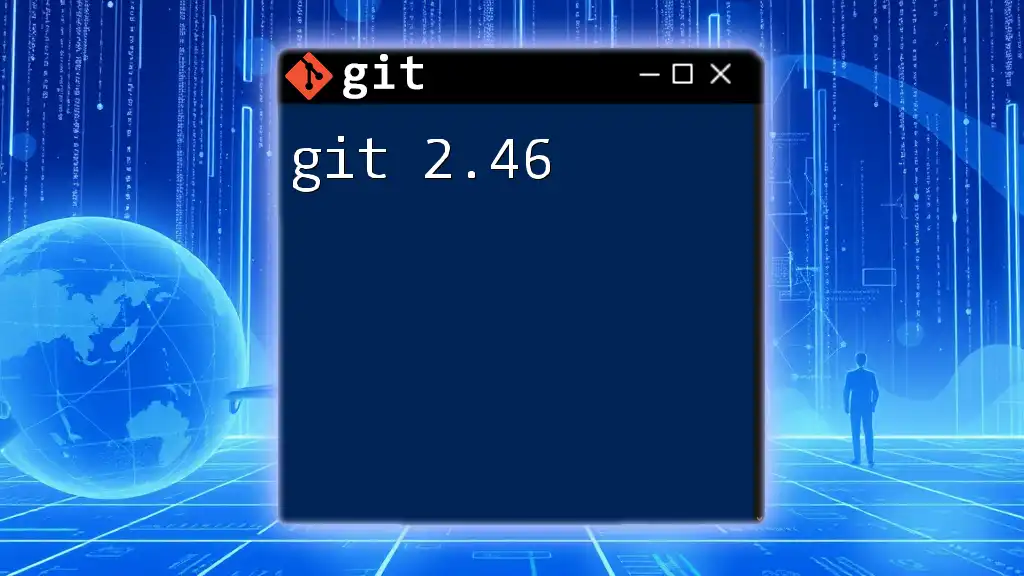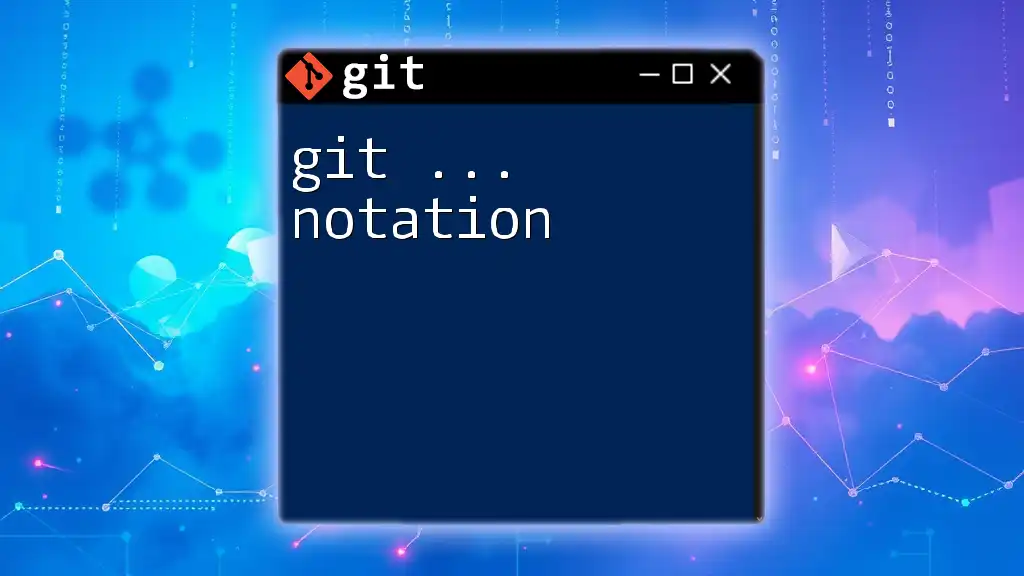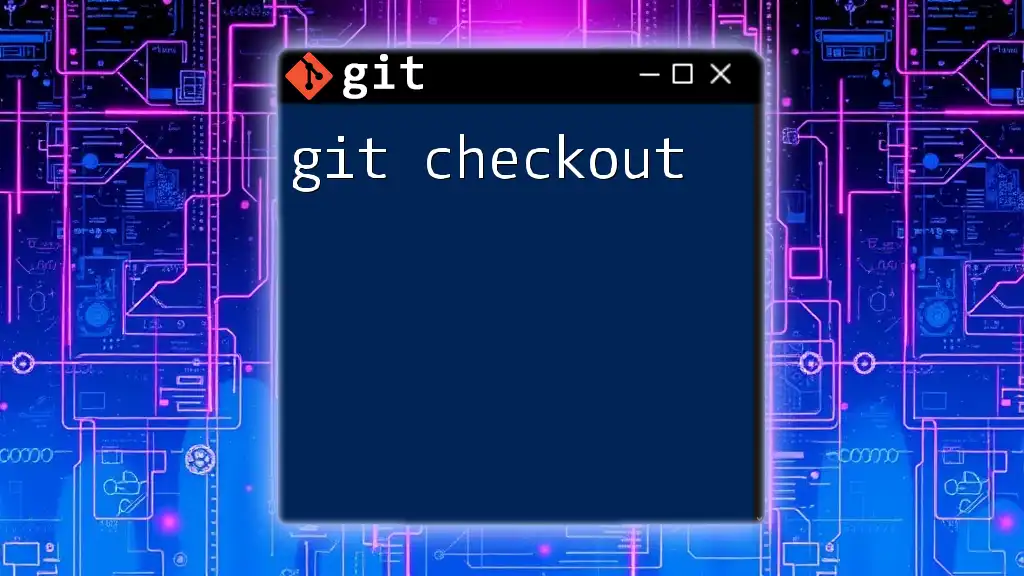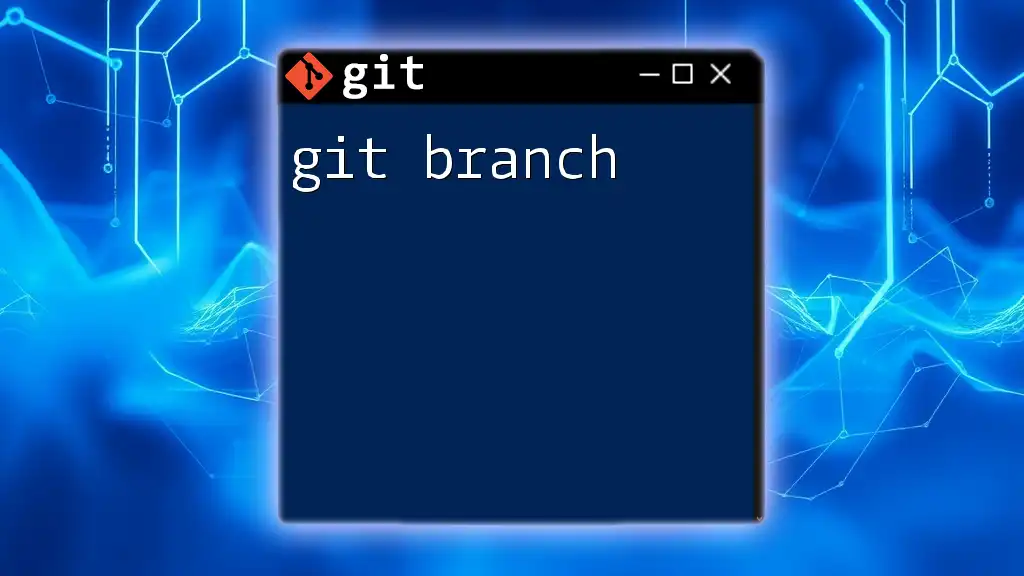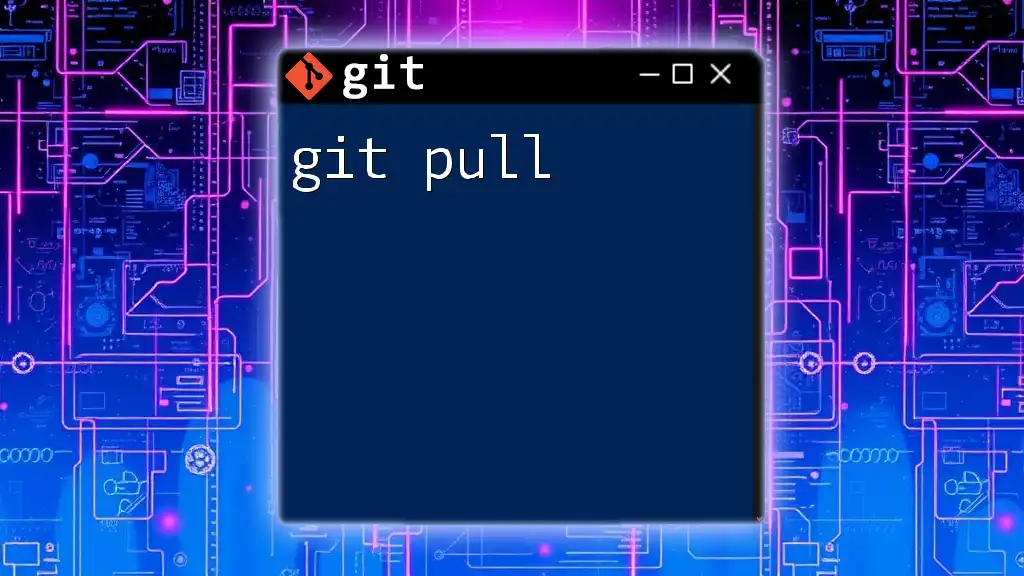Git 2.46 introduces several enhancements and bug fixes aimed at improving performance, including better handling of large repositories and optimizations for the rebase command.
git rebase -i HEAD~5 # Interactively rebase the last 5 commits
Introduction to Git 2.46
What is Git?
Git is a distributed version control system that allows developers to manage changes to source code over time. It tracks modifications and enables collaboration among multiple contributors, making it indispensable for modern software development. With Git, you can easily revert to previous versions, branch out for feature development, and merge changes seamlessly.
Key Improvements in Git 2.46
The release of Git 2.46 introduces a host of new features and enhancements that aim to improve both performance and usability. This version focuses on optimizing command-line functionality and boosting overall security. Whether you are a seasoned Git user or just starting, understanding these improvements will enhance your Git experience.
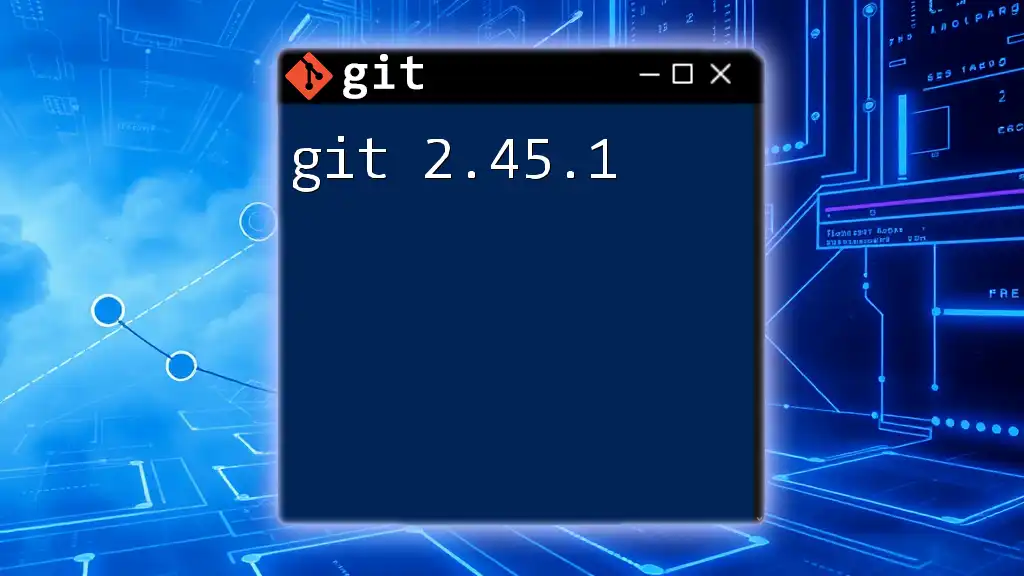
New Features in Git 2.46
Enhanced Performance
One of the standouts in Git 2.46 is the significant performance improvements. These enhancements are particularly noticeable in repository access, allowing for faster operations and smoother workflows.
For example, when interacting with large repositories, you may notice reduced command execution time. To measure the performance of your current Git setup, you might run:
git version
This command helps verify your installation and can serve as a checkpoint for speed comparisons after applying optimizations.
Improved Command Line Options
Git 2.46 introduces new command-line options that provide better formatting and filtering capabilities.
For instance, the `git log` command now offers enhanced formatting options that allow for clearer visual representation of commits. You can execute:
git log --oneline --graph --decorate
This command gives a visual graph of the commit history, enhancing readability and making it easier to track project progress.
Security Enhancements
Security is a paramount concern in project management, and Git 2.46 takes proactive steps to fortify its security features. This version includes improved digital signatures for commits and tags, ensuring authenticity in collaborative environments.
The use of cryptographic signatures means that developers can now verify who made a change and when. This is crucial for maintaining the integrity of the codebase, especially in larger teams or open-source projects.
Bug Fixes and Stability
Every new release comes with its share of bug fixes, and Git 2.46 is no exception. Notable issues from previous versions have been addressed, improving the overall stability of the software.
To check the current version of your Git installation and confirm it's updated, simply run:
git --version
This will ensure you are benefiting from the latest fixes and performance enhancements.
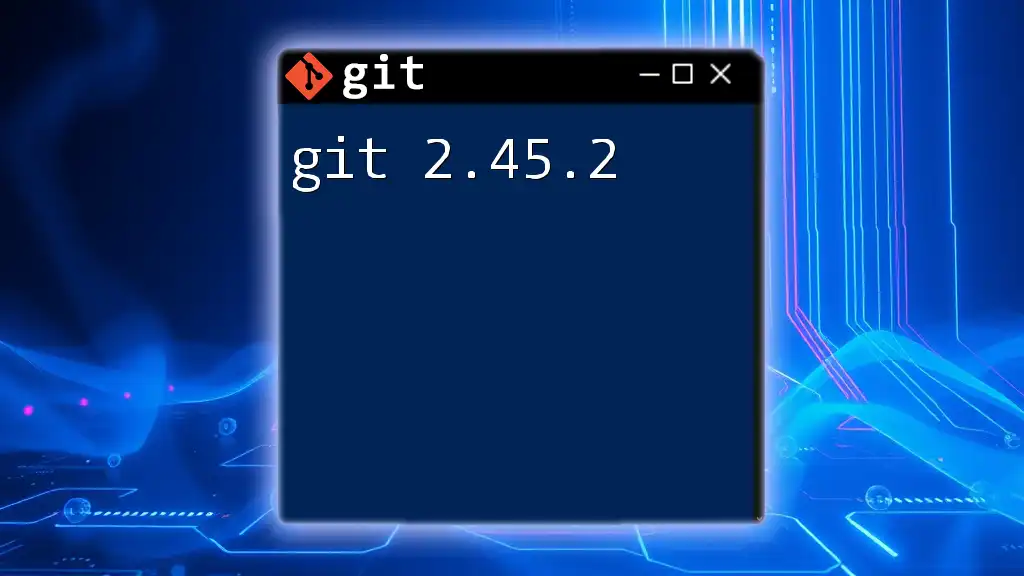
Git 2.46 Command Breakdown
New Commands in Git 2.46
With the introduction of Git 2.46, several new commands have emerged, each designed to simplify your workflow.
Command A
Command A is particularly useful for streamlining processes that previously required multiple steps. For example, its syntax may include:
git commandA
Using this command can save valuable time and improve efficiency, especially when repeated frequently within your workflow.
Command B
Another addition is Command B, which allows for improved management of branches. Adopt best practices by utilizing:
git commandB
Incorporating this command into your routine can enhance branch management and ensure smoother transitions between different versions of the project.
Updated Commands
In addition to new commands, existing ones have received significant updates. Take the `git merge` command, for example. With recent modifications, the merging process has become much more intuitive. You can now utilize the following:
git merge --strategy=recursive
This updated strategy simplifies how conflicts are resolved during merges, reducing the time spent troubleshooting issues.
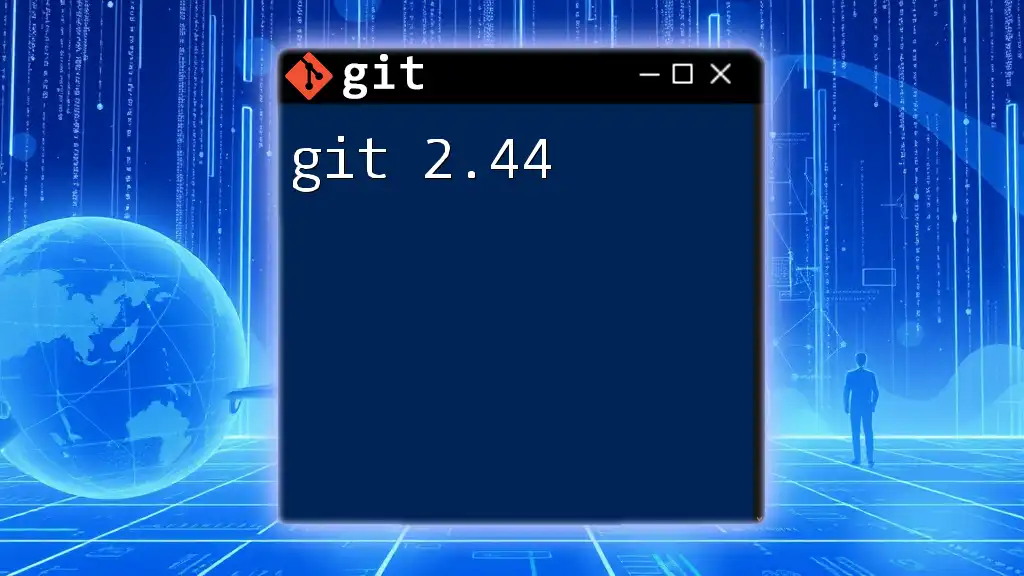
Transitioning to Git 2.46
Upgrading to Git 2.46
If you're eager to reap the benefits of Git 2.46, upgrading is essential. Follow these steps for a smooth transition:
- For Windows: You can use the Git installer or a package manager like Chocolatey.
- For macOS: Use Homebrew with the command `brew upgrade git`.
- For Linux: Your distribution's package manager (like `apt` or `yum`) typically provides the latest updates.
Compatibility with Older Versions
It’s worth noting that while Git 2.46 is packed with improvements, some previously used commands may have been deprecated. Familiarize yourself with any changes to ensure a seamless transition. This adaptation is crucial for maintaining compatibility with projects relying on older versions of Git.

Best Practices for Using Git 2.46
Managing Your Repository Effectively
To get the most out of Git 2.46, consider effective repository management techniques. Organize commits coherently, ensuring each commit serves a clear purpose. This fosters easier navigation through your project history, making issues easier to troubleshoot.
Leveraging New Features
Embrace the new features provided in Git 2.46. Take time to explore enhanced command options and security features to improve your workflow. For example, utilizing improved syntax in `git log` can greatly enhance visibility into your project’s commit history.

Conclusion
Summary of Key Points
In summary, Git 2.46 offers significant performance enhancements, improved security, and new command functionalities that are beneficial to both individual developers and teams. By upgrading to this version and taking advantage of its features, you can streamline your development process and enhance collaboration.
Encouragement to Explore Git 2.46
As you dive into Git 2.46, make it a practice to continuously learn and adapt your skills. The tech field is ever-evolving, and staying updated with tools like Git is vital to success in software development.
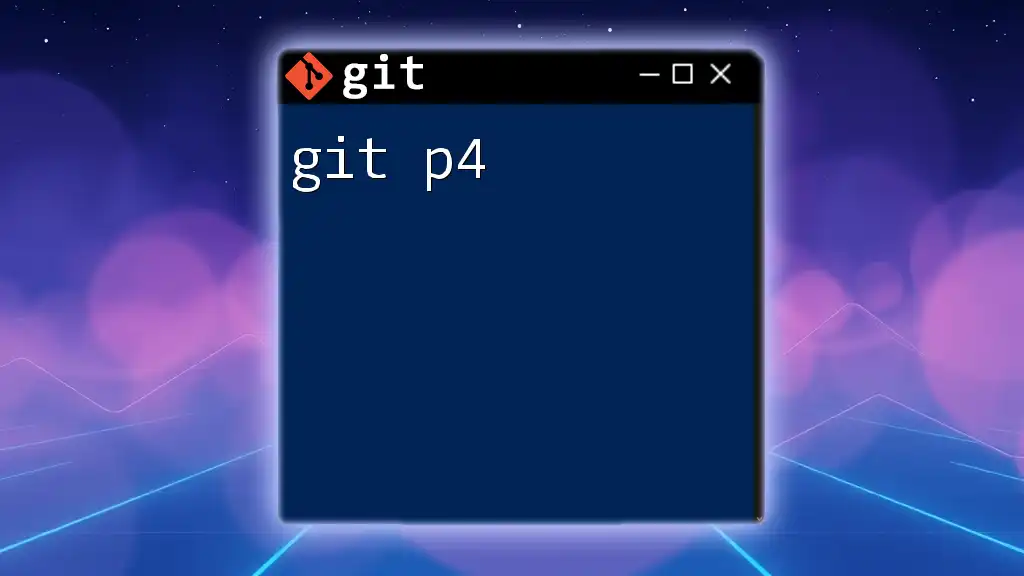
Additional Resources
Links and Tutorials
To further expand your knowledge, consult the [official Git documentation](https://git-scm.com/doc) and explore curated tutorials that focus on advanced Git techniques.
Community Contributions
Lastly, remember that the Git community thrives on collaboration and feedback. Consider contributing to open-source projects or forums, which gives you the opportunity to learn from others and share your experiences with Git. By engaging in the community, you assist in shaping the future of Git while enhancing your own skills.