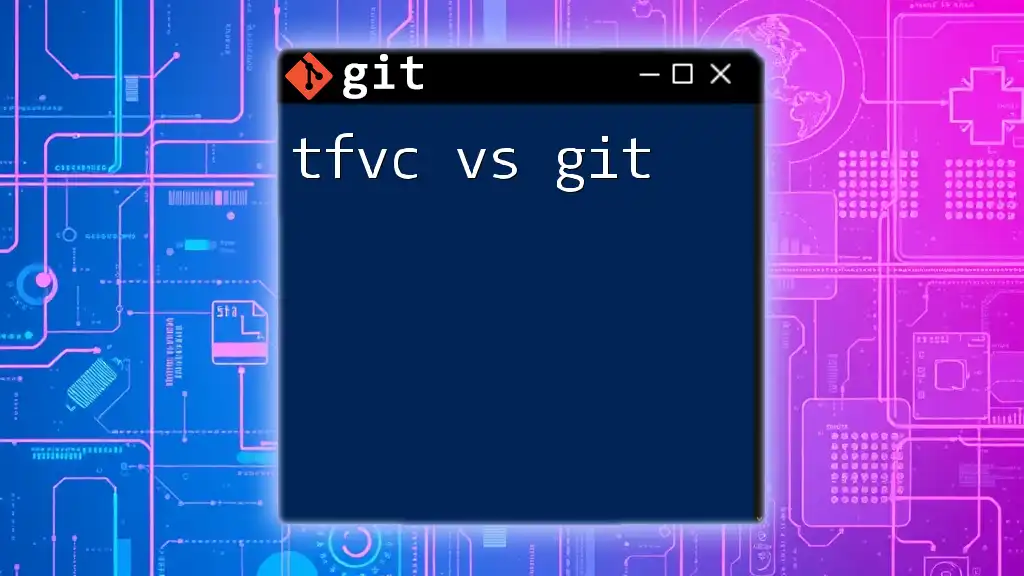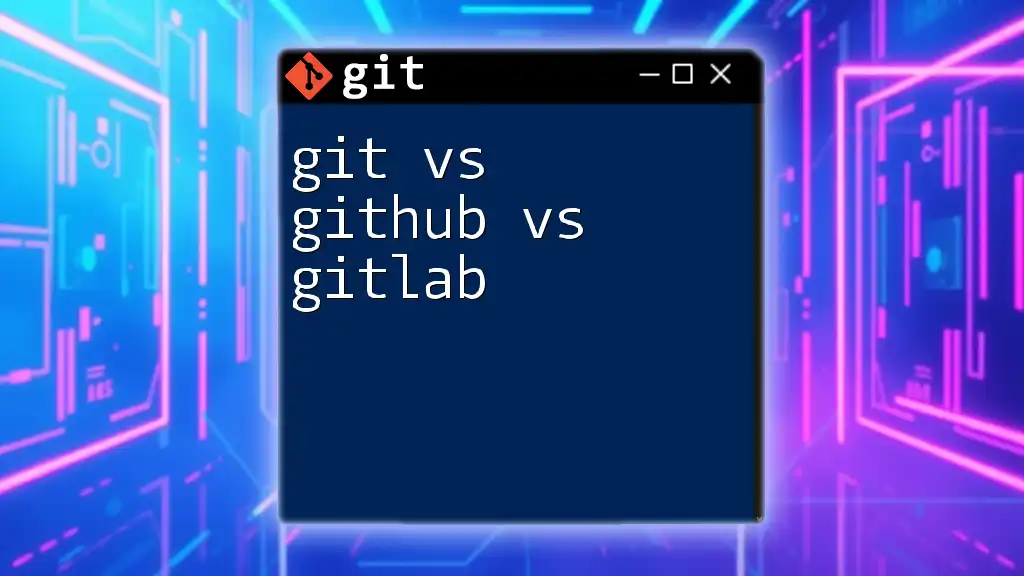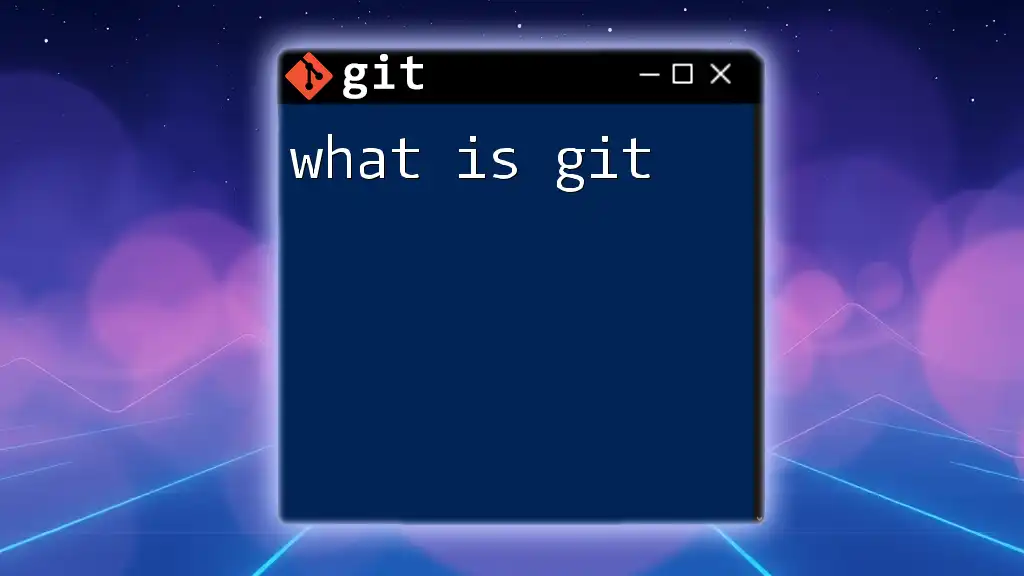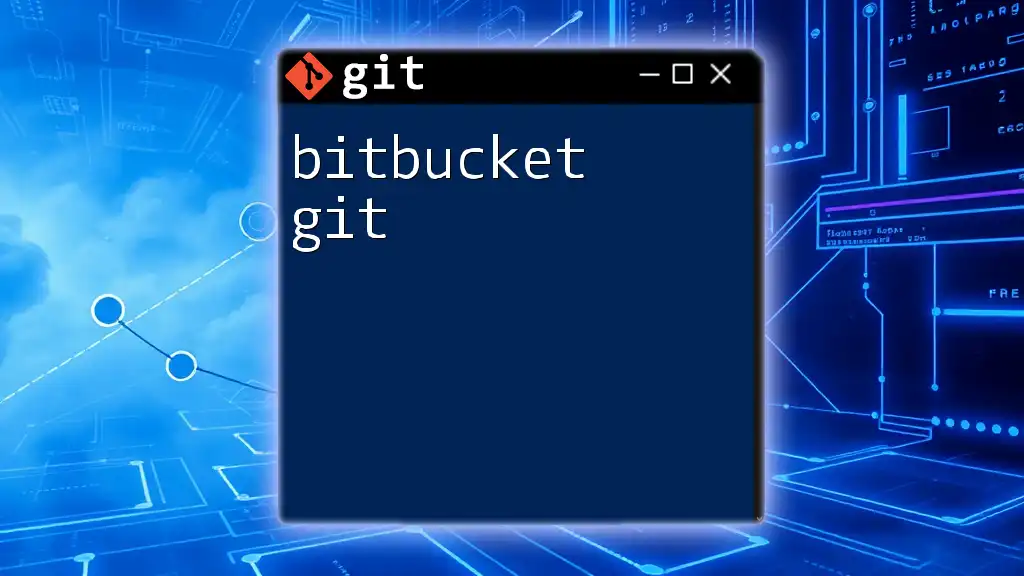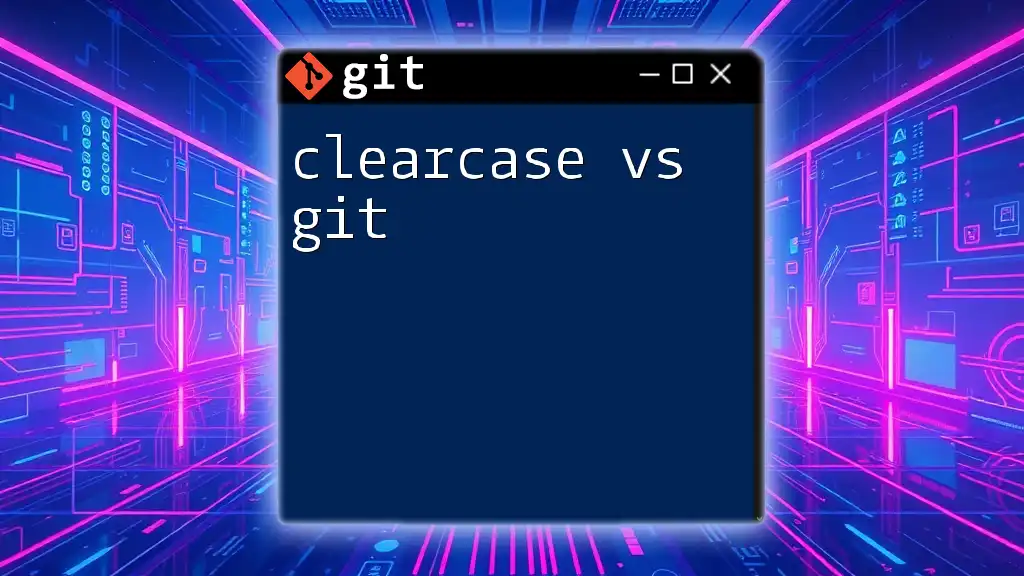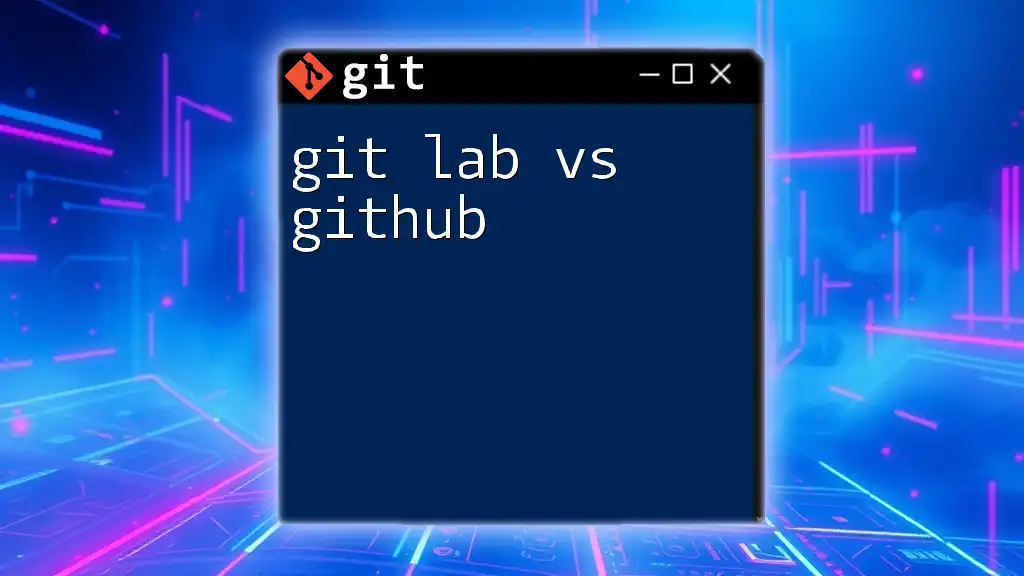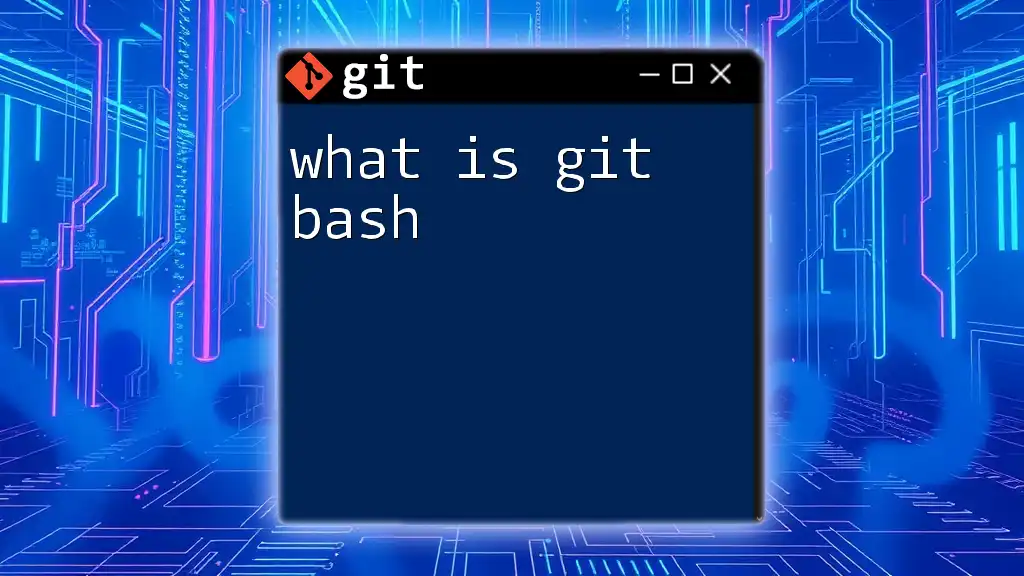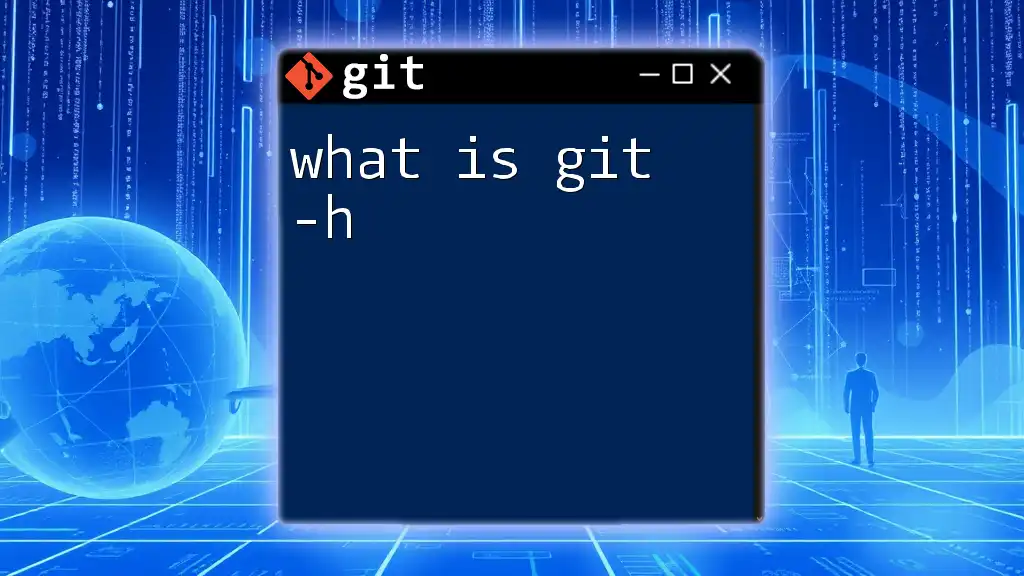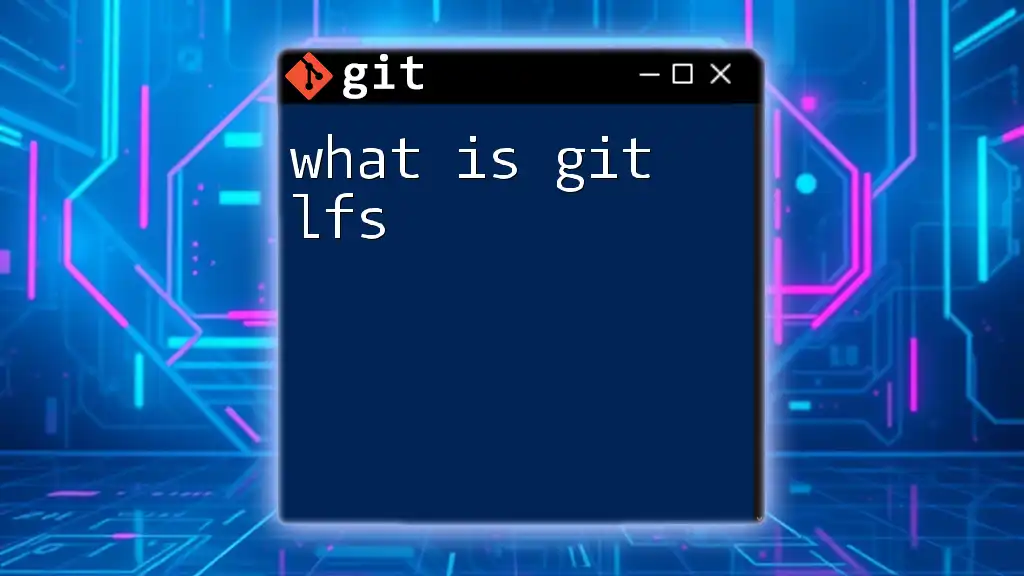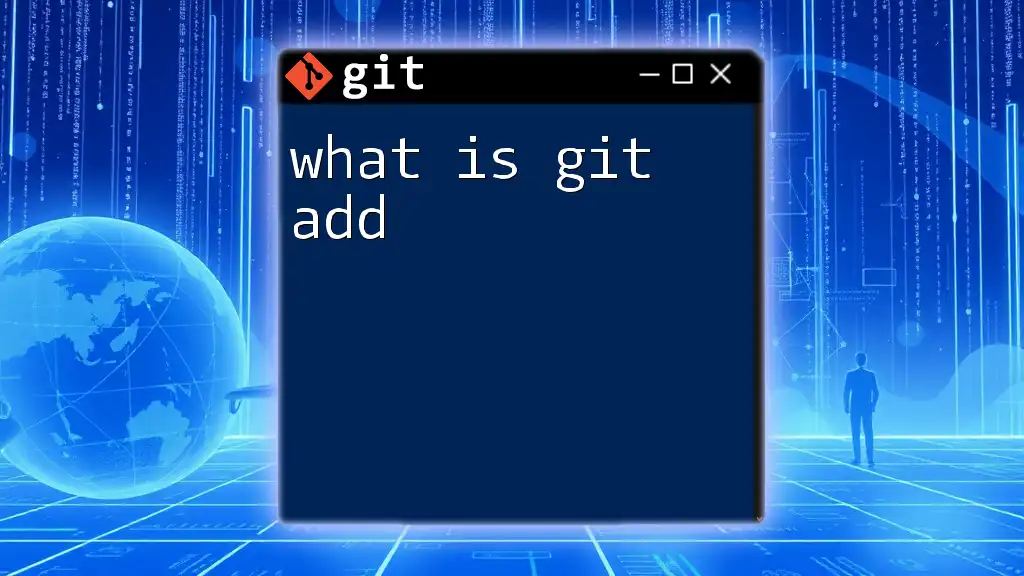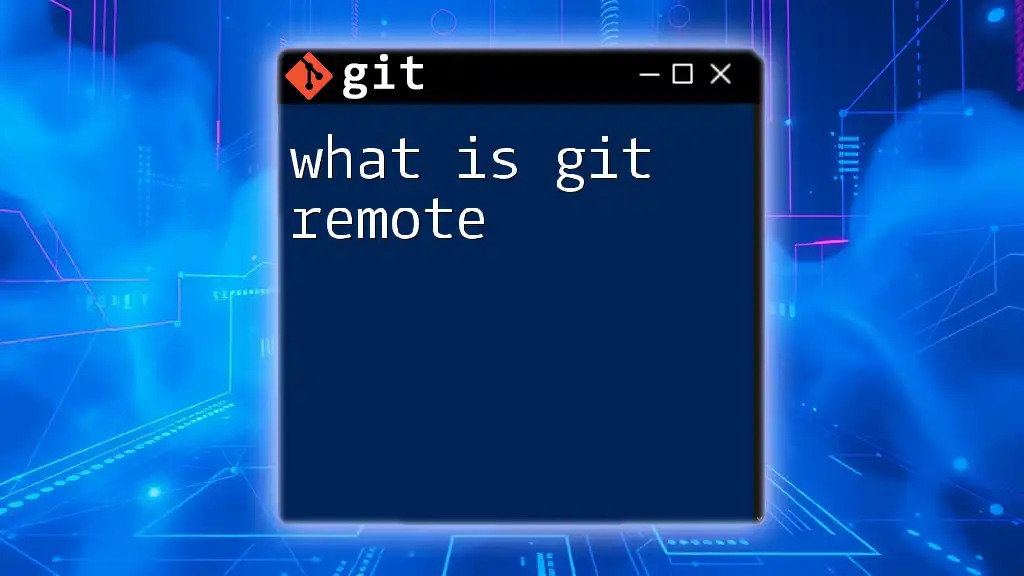TFVC (Team Foundation Version Control) is a centralized version control system that tracks changes in your codebase, while Git is a distributed version control system that allows multiple copies of the repository across different users and branches.
# Clone a Git repository
git clone https://github.com/username/repo.git
Understanding TFVC and Git
What is TFVC?
TFVC, or Team Foundation Version Control, is a centralized version control system that has been a part of Microsoft's development tools for many years. Its centralized architecture means that all versioned files are stored in a central server. Users check out files for editing and check them back in when completed.
Some of the key features of TFVC include:
- Check-in/Check-out System: Users must check files out to edit them, preventing simultaneous edits from multiple users, which can lead to conflicts.
- Version History Tracking: TFVC maintains a history of changes, allowing users to access previous versions of files.
- Branching and Merging: While TFVC does support branching, its approach is generally more restrictive compared to Git.
What is Git?
Git is a distributed version control system that has transformed the way developers manage source code. Invented by Linus Torvalds in 2005, Git allows every user to have a complete copy of the repository, including the full version history.
Key features of Git include:
- Local Repositories: Developers can work offline and have access to the complete project history on their own machine.
- Non-linear Development: Git's branches are lightweight and encourage experimentation without disturbing the main development line.
- Powerful Branching and Merging Capabilities: Git is designed to handle complex merges and branch management gracefully.

Comparing TFVC and Git
Architecture Differences
The architectural difference between TFVC and Git is a fundamental aspect that influences how teams work.
- Centralized vs Distributed: TFVC's centralized model means that the server holds all the versioned files, and users are dependent on it for most operations. Conversely, in Git's distributed architecture, users can perform nearly all operations—such as commits and diffs—locally.
This architecture influences workflow significantly. In TFVC, developers must regularly communicate with the central server, which can lead to bottlenecks. Git, however, allows independent work, supporting robust offline capabilities.
Commands and Syntax Differences
Navigating TFVC and Git requires familiarity with different commands.
Common TFVC Commands:
- Check-out a file:
tf checkout <filename> - Check-in a file:
tf checkin <filename> - View current status:
tf status
In contrast, here are some Common Git Commands:
- Clone a repository:
git clone <repository-url> - Stage changes:
git add <filename> - Commit changes:
git commit -m "Commit message" - Push changes to remote:
git push origin <branch-name>
The different command structures illustrate the philosophical divergence between local versus centralized approaches.
Performance and Scalability
When it comes to performance and scalability, Git has significant advantages:
- Repository Size and Speed: TFVC can struggle with larger repositories, particularly when managing big binary files. Git, on the other hand, handles repository size efficiently by only saving changes (deltas), rather than complete file copies, making operations faster.
- Network Dependency: TFVC demands constant network access for most operations, which can hinder productivity. Git allows developers to work offline, committing changes locally before syncing with the remote repository at their convenience.
Team Collaboration
Effective team collaboration hinges on how well a version control system manages multiple contributors.
-
Branching Strategies: In TFVC, branching is typically a more cumbersome process and can create a tightly controlled structure. In contrast, Git enables a dynamic branch management system where developers can create and delete branches easily. Feature branches, bug fix branches, and release branches can coexist without interference.
-
Handling Merges and Conflicts: Merging in TFVC tends to be more manual and requires more communication among team members, sometimes leading to conflicts. Git’s merge mechanism is more sophisticated, providing tools for resolving conflicts directly and facilitating smoother integration of different work streams.
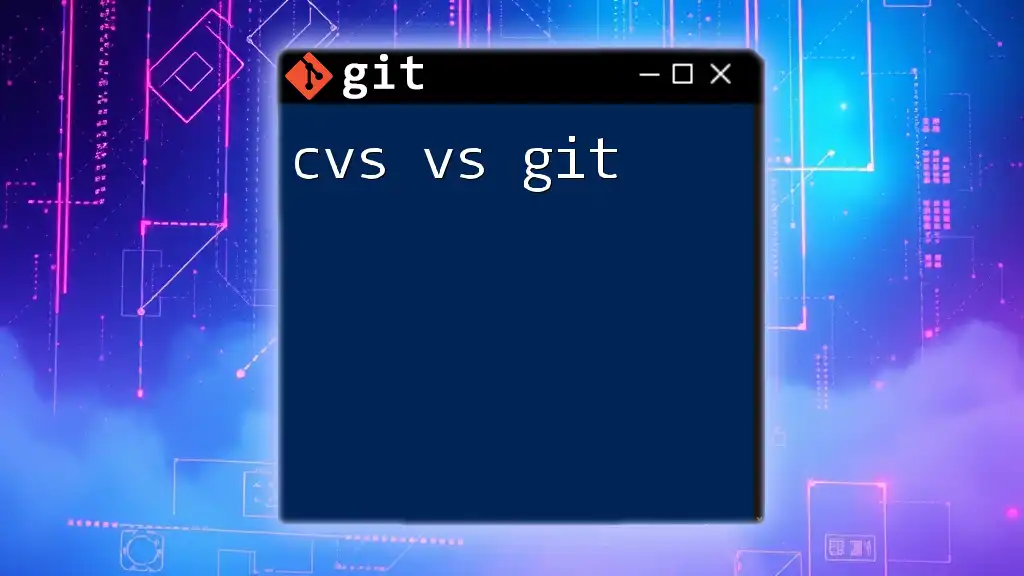
Use Cases and Scenarios
When to Use TFVC
TFVC can still be relevant in certain contexts:
- Enterprise Environment: Organizations with strict governance and where adherence to specific workflows is crucial may prefer TFVC’s centralized control.
- Specific Industries: Industries such as finance or healthcare, where compliance and audit trails are strictly defined, may find TFVC aligns better with their operational models.
When to Use Git
Git shines in modern development environments:
- Startups and Open Source Projects: The agility and flexibility provided by Git make it ideal for innovative projects that pivot quickly.
- Large Distributed Teams: With teams spread across various locations, Git allows for high-efficiency collaboration with minimal dependence on network availability.
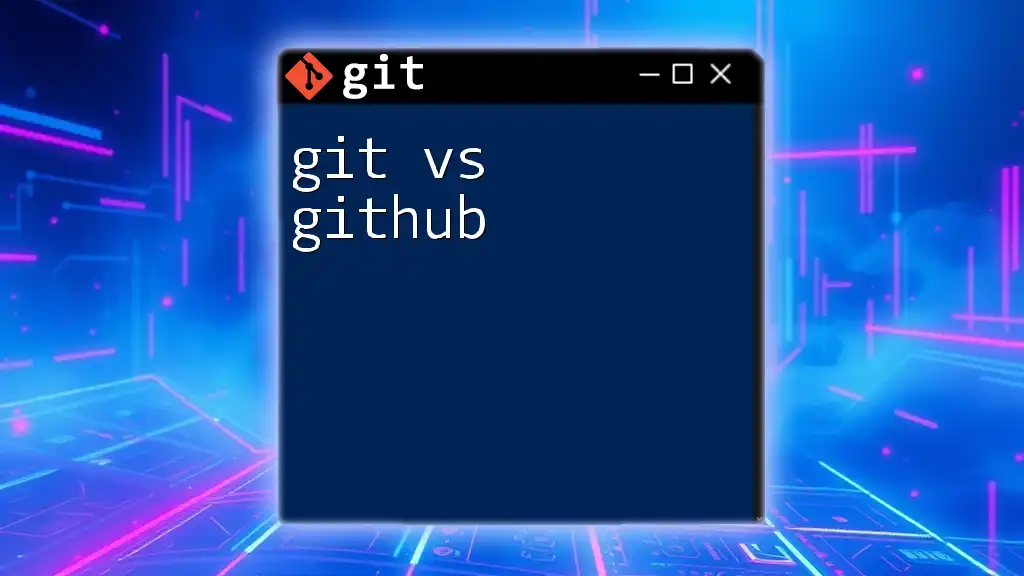
Migration Considerations
Migrating from TFVC to Git
Organizations looking to switch from TFVC to Git often do so for several compelling reasons, including increased flexibility and collaborative potential. The migration process typically involves:
- Assessing the Current Repository: Examine what's in TFVC and determine the best approach to transferring it to Git.
- Using Migration Tools: There are several tools available, like `git-tfs` and `git-svn`, which facilitate the transfer of version history and files from TFVC to Git.
Best Practices for Transition
Successfully transitioning to Git involves:
- Training and Documentation: Team members should have access to comprehensive resources and training to adapt to Git’s workflows.
- Gradual Adoption: It’s advisable to introduce Git in phases, perhaps starting with small teams or projects before rolling it out organization-wide.
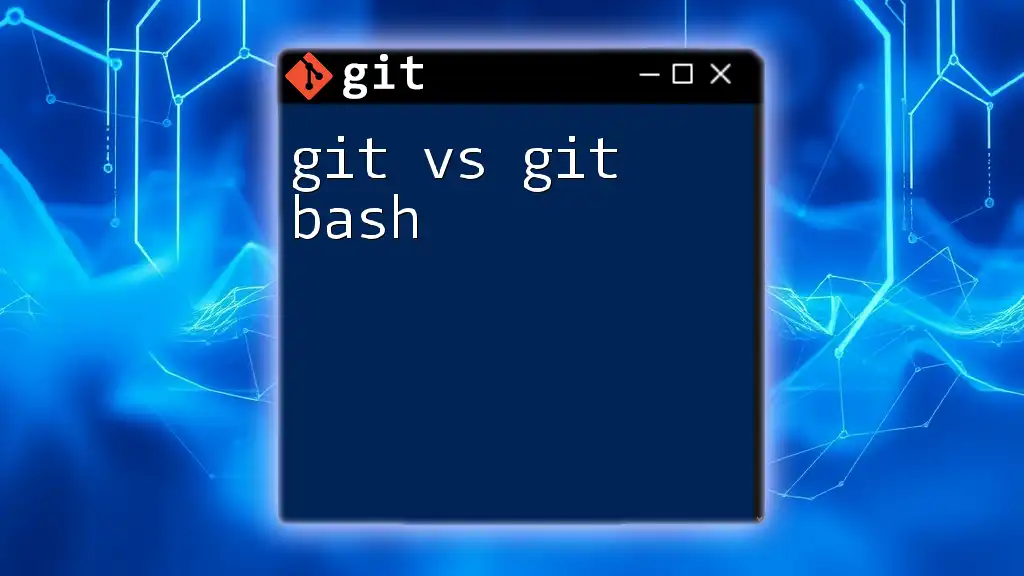
Conclusion
In the ongoing discourse of TFVC vs Git, it is clear that each has its unique advantages suited to different types of teams and projects. While TFVC might serve well in controlled environments with stringent compliance needs, Git offers a flexibility and accessibility that is often more aligned with contemporary development methodologies.
Whether you are transitioning or starting fresh, embracing version control—whether it be TFVC or Git—will enhance productivity, collaboration, and overall project success.
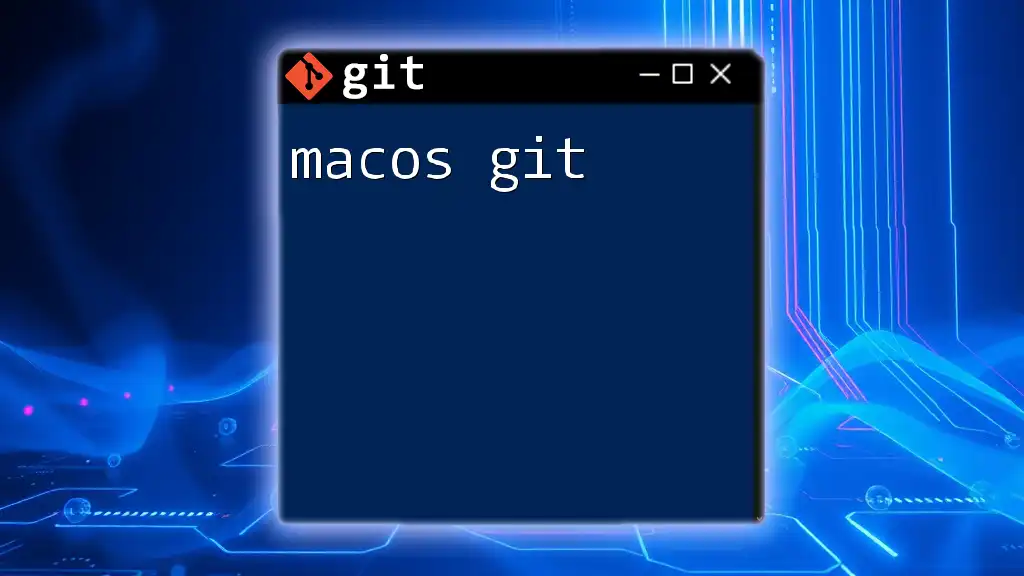
Call to Action
If you are interested in mastering Git commands and becoming proficient in managing your projects, consider signing up for our extensive training courses on utilizing Git effectively. Additionally, check out our curated list of resources for further learning.
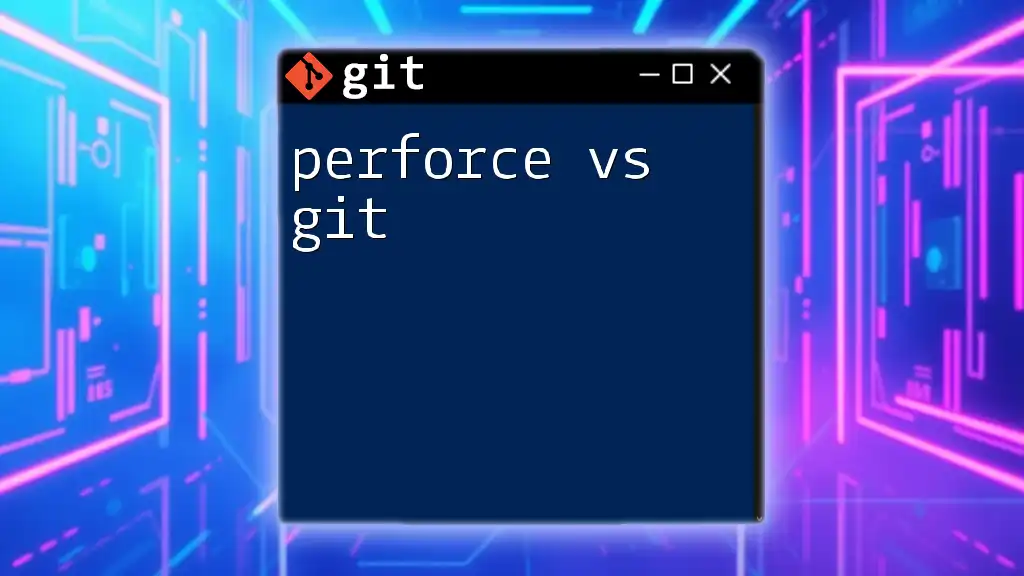
Additional Resources
We encourage you to explore further reading materials, helpful video tutorials, and community forums to engage with fellow developers.